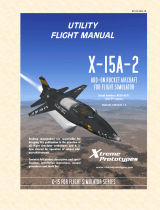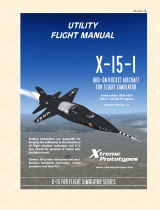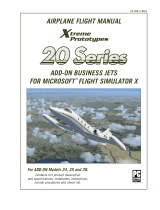Xtreme Prototypes X-15-2/3 VC for Flight Simulator, Version 1.1 – Flight Manual Supplement
XP-X1523-1E-B – Page 1
FLIGHT MANUAL
VC SUPPLEMENT (v1.1)
X-15-2/3
ADD-ON ROCKET AIRCRAFT
FOR FLIGHT SIMULATOR
XTREME PROTOTYPES SERIES
This publication supplements sections IV and V of XP-
X1523-1E. Reference to this supplement will be made
on the title page of the basic manual by personnel re-
sponsible for maintaining this add-on software docu-
mentation in current status.
1. PURPOSE
To provide additional information on the installation and use of version 1.1 of subject add-on
rocket aircraft package in Microsoft
®
Flight Simulator X and Flight Simulator 2004.
2. GENERAL
Version 1.1 contains many new features in addition to the ones previously found in version 1.0,
mainly:
a. Four fully functional 3D virtual cockpits (VC), each with over 900 parts and 200 animations;
b. An automatic ignition sequence that is initiated at the touch of a single "magic" button;
c. Basic autopilot modes (X-15-3 with MH-96 system only);
d. Sound sets for both FSX and FS2004 versions of the aircraft;
e. Ten camera definitions or views (FSX version);
f. Twelve saved flights based on actual X-15 historical missions.
Some known technical issues have also been corrected or improved.
3. INSTRUCTIONS
Refer to the present VC supplement for a complete description of the new features and changes
in version 1.1. Refer to the basic (v1.0) utility flight manual and the FSX supplement for
more information and for complete procedures and check list.
XP-X1523-1E_____
B

Xtreme Prototypes X-15-2/3 VC for Flight Simulator, Version 1.1 – Flight Manual Supplement
XP-X1523-1E-B – Page 2
X-15-2/3 VC (v1.1) FOR FLIGHT SIMULATOR
We thank you for purchasing or upgrading to version
1.1 of our X-15-2/3 add-on rocket aircraft package for
Microsoft
®
Flight Simulator. Version 1.1 is a major revi-
sion of version 1.0 and contains many new features in
addition to those found in the original version, includ-
ing fully functional virtual cockpits. Some known issues
have also been dealt with and most have been corrected
or improved, within the limits of the simulator.
Our addons are designed to evolve with time, according
to the feedback we receive from the flight simulation
community and X-15 fans around the world. Many
thanks to all those who submitted their comments and
ideas and contributed to the making of version 1.1.
WHAT'S NEW IN VERSION 1.1?
Fully functional 3D virtual cockpits (VC) — Each
of the four aircraft comes with its own 3D fully func-
tional virtual cockpit which contains over 900 parts and
nearly 200 animated gauges, switches, levers, light indi-
cators and flight instruments. The VC is compatible
with both FSX and FS2004 but will perform better in
FSX. As with the 2D instrument panels and the exterior
models, each virtual cockpit has been meticulously cre-
ated to conform as closely as possible to the cabin of the
real X-15 rocket aircraft.
New switches and levers — The VC comes with new
switches, control sticks, handles and levers which are
fully described in the present document. Some lights
and switches have also been replaced on the 2D panels
to conform better to the real-world X-15 panels. All the

Xtreme Prototypes X-15-2/3 VC for Flight Simulator, Version 1.1 – Flight Manual Supplement
XP-X1523-1E-B – Page 3
switches in the VC are clickable except for the circuit
breakers on the right console.
Side views for the main 2D panel — The main 2D
panel now has multiple side views (actually, 3D cockpit
views) that can be scanned using the numeric keypad
(with Num Lock selected) or the joystick top hat switch.
An automatic ignition sequence — The X-15 can
now be started automatically at the touch of a single
"magic" red button (icon) located on the breaker panel,
on the right console in the VC and on the main 2D
panel. This is similar to
pressing CTRL+E with
conventional FS aircraft.
However, the red button
initiates all X-15 internal
custom systems, including
her three-propellant rocket
fuel management system.
You can use this button
instead of CTRL+E to
properly start the engine
without going through the normal procedures and check
list described in section V of the manual or the quick-
start procedures in appendix 1.
New X-15 sound sets — The X-15 now comes with her
own sound sets for both FSX and FS2004. In addition to
the basic FS sound set, extra sound effects (APUs, tur-
bopump, engine precool/prime and fuel jettison effects)
are included in the FSX version.
Ten aircraft camera definitions or views (FSX
version) — Version 1.1 for FSX now has ten new air-
craft camera views, some of them corresponding to the
real-world X-15 external bug-eye cameras located on the
top and bottom portions of the fuselage and in the front
section of the wing-tip pods on some aircraft. These
cameras show the vertical rudder, speed brakes, hori-
zontal stabilizer and wing flaps. In addition to the X-15
camera views, the FSX version also has both left and
right canopy views, a rear engine view and a “B-52 win-
dow” view showing the X-15 from her top left side. Us-
ers can cycle forward or backward the different camera
views using the S and A keys (or SHIFT+S/SHIFT+A)
or a joystick button. The aircraft camera views are also
available from the main FS top menu bar.
New cockpit spotlights — The VCs and external
models feature new
cockpit spotlights that
are lit when the cockpit
lighting switch on the
right side panel is
turned on. Try flying
the X-15 at night, dusk
or dawn to see how the
VC is beautifully lit.

Xtreme Prototypes X-15-2/3 VC for Flight Simulator, Version 1.1 – Flight Manual Supplement
XP-X1523-1E-B – Page 4
“Invisible” VC canopy mode — The yellow canopy
internal emergency jettison handle on the right side
panel can now be activated and will allow for flying the
X-15 add-on aircraft from within the VC without the
clamshell-type canopy on. The emergency canopy re-
lease handle does not open the canopy. It simply makes
it “invisible” for the virtual pilot. The canopy is still
present on the external model.
Basic autopilot modes (MH-96 adaptive flight con-
trol system, X-15-3 only) — X-15-3 now has basic
autopilot functions (attitude and heading hold modes)
with control switches located on the MH-96 main and
side control panels.
Twelve saved flights based on actual X-15 histori-
cal missions — It is now easier to prepare the X-15 for
takeoff or simulate an X-15 launch at a high altitude
from a carrier aircraft over different dry lakes in the
Mojave Desert by loading one of the twelve new saved
flights. There are two categories of X-15 flights: the
“takeoff” flights and the “high-altitude launch” flights.
Each category contains many flights that are based on
actual X-15 historical missions.
Some known technical issues have also been cor-
rected or improved:
Exterior model cockpit instrument panels are no
longer lit until power is applied to the aircraft.
FSX 2D instruments and gauges no longer emit light
at night when electrical power is not applied.
FSX external model cockpit spotlights no longer ap-
pear black when lit.
FSX canopy window display issues have been solved
(FSX Service Pack 2 recommended).
SAS indicator lights are now flashing when in SAS
test mode to conform to the real-world X-15 SAS test
mode (X-15-2).
MH-96 lights and switches have been modified and
basic autopilot modes have been added to conform to
the real-world MH-96 self-adaptive FCS (X-15-3).
Turning off the PRIME switch on the XLR-99 panel
now stops the ignition sequence, as in the real X-15
aircraft.
Flight model has been improved to increase stability.
Altitude and speed issues in FSX with Acceleration
Pack have been solved.
COMPATIBILITY
The Xtreme Prototypes X-15 for Flight Simulator series
of add-on rocket aircraft was originally designed and
optimized for Microsoft
®
Flight Simulator 2004. The
software is now compatible with Microsoft
®
Flight Simu-
lator X (Service Pack 2 highly recommended) and Win-
dows
®
Vista
TM
but some aircraft features may not be-
have or look exactly the same in both game environ-
ments. Some new FSX features in version 1.1 (such as
the X-15 aircraft camera views) may not be available in
FS2004. Flight models and add-on aircraft operation,
procedures and check list, as described in the manual,
are the same on both platforms.
Note that there seems to be no limit to the maximum

Xtreme Prototypes X-15-2/3 VC for Flight Simulator, Version 1.1 – Flight Manual Supplement
XP-X1523-1E-B – Page 5
altitude to be attained by the X-15 add-on aircraft in
FSX (which was limited to 100,000 feet in FS2004). For
example, it is now possible to recreate the highest flight
of the X-15 program achieved by X-15-3 on August 22,
1963 (354,200 feet). Unfortunately, speed is still limited
to approximately Mach 4.65 on both platforms.
As a rule of thumb, if Microsoft
®
Flight Simulator runs
properly on your computer, you should be able to fly the
X-15 for Flight Simulator without problems. The new
VC features and some special visual effects such as
rocket engine flames and exhaust contrails might re-
duce your frame rate on slower processors and video
cards. Adjust your Flight Simulator display parameters
to correct this problem if necessary. Note that the VC
instruments and gauges will perform better in FSX
(that is, the needle movement will be more fluid). Re-
ducing the traffic and weather settings in FS while fly-
ing the X-15 might also improve the overall system per-
formance.
Consult the documentation included with your version
Microsoft
®
Flight Simulator for information about mini-
mum system requirements and how to optimize your
display settings.
NOTE: Speed and altitude issues under Microsoft
®
Flight Simulator X Acceleration Pack reported with
earlier versions of the Xtreme Prototypes X-15 for
Flight Simulator Series have been corrected and are no
longer issues. If the “Light bloom” option is selected in
the FSX display settings, the X-15 add-on aircraft may
not appear in the aircraft preview window and during
flight with the screen becoming all white. To avoid this
problem, unselect the “Light bloom” option in the FSX
display settings page. This might also improve your
frame rate. This is a model-related issue and cannot be
corrected in version 1.1. We are currently working on
this issue to avoid this problem in future versions of the
software.
Check our web site regularly for frequently asked ques-
tions, fixes, patches and upgrades.
If you need additional support, please visit our web site:
www.xtremeprototypes.com
MINIMUM SYSTEM REQUIREMENTS
Flight Simulator: Microsoft
®
FSX (FSX SP2 recom-
mended, Acceleration Pack optional), FS2004
Operating System: Windows
®
XP SP2 (256 MB RAM),
Windows
®
Vista™ (512 MB RAM)
Processor: 1.0 GHz
Hard Drive: 15 GB (space required to install Flight
Simulator)
Available Disk Space: 300 MB (space required to in-
stall the X-15 add-on software and documentation)
Video Card: 64 MB (128 MB or more recommended),
DirectX
®
9.0
Other: Sound card and speakers, joystick, wheelmouse,
Adobe
®
Reader
®
8.0 or later
NOTE: Xtreme Prototypes X-15 addons are quite com-
plex and require more processing power and RAM than
other more conventional add-on aircraft packages. In-
creased performance will be noticed on more powerful
systems. FSX SP2 minimum system requirements rec-
ommended.
Note to Windows
®
Vista™ with DirectX
®
10 users:
DirectX
®
10 Preview option box in FSX display settings
must be unchecked for proper aircraft display. The cur-
rent version of the software does not support certain
DirectX
®
10 features.
UTILITY FLIGHT MANUAL, FSX AND VC SUP-
PLEMENTS
Included with the software are the English and French
versions of the X-15-2/3 utility flight manual (X-15-2-
3_manual_eng_01.pdf), the FSX supplement (X-15-2-
3_fsx_supplement_eng_01.pdf) and the present VC sup-
plement (X-15-2-
3_VC_supplement_eng_01.pdf),
all available in a printable PDF
format (Adobe
®
Reader
®
8.0 or
later required).
To download Adobe
®
Reader
®
,
visit: www.adobe.com/products/
acrobat/

Xtreme Prototypes X-15-2/3 VC for Flight Simulator, Version 1.1 – Flight Manual Supplement
XP-X1523-1E-B – Page 6
The 100-page flight manual and supplements contain
the necessary information for the installation and op-
eration of the X-15-2 and X-15-3 virtual aircraft and
associated instrument panels. They contain instructions
and procedures for XLR-99 rocket engine operation, on
the X-15-2/3 for Flight Simulator.
The end-user is authorized and encouraged to print
copies of the manual and of the supplements for his/her
own use, in conjunction with the enclosed add-on simu-
lation software. The best way to keep the manual handy
for easy reference during flight is to organize it in a
durable presentation binder.
PACKAGE DESCRIPTION
The installation disk (or the downloaded package) con-
tains the following:
A “read me” file (readme.txt) that contains
the present installation instructions and
other important information.
A copy of the end-user license agreement
(eula.rtf).
English and French versions of the utility
flight manual and of the FSX and VC sup-
plements in a printable PDF format.
A self-executable Setup program file (X-15-
2-3_VC11_setup.exe) that is launched auto-
matically when the disk is inserted into your
computer disk drive. This program can also
be launched manually by double-clicking the
Setup icon in the disk folder.
If you have downloaded the software, the manuals
and the documentation are included in the Setup
program file.
The Setup program file contains the necessary software
components to be installed on your computer:
1. The two X-15-2 VC and the two X-15-3 VC add-on
aircraft and associated 2D panels and 3D vir-
tual cockpits:
2 versions of the X-15-2 VC aircraft (s/n
AF-56-6671) with the XLR-99 rocket en-
gine:
“Dirty” version with the (interim)
NACA vane-type boom nose and the
original (XLR-99) black panel;
“Dirty” version with the NACA/
Nortronics ball nose, gray thermo-
paint on nose and canopy, and an
alternate (XLR-99) black panel.
2 versions of the X-15-3 VC aircraft (s/n
AF-56-6672) with the XLR-99 rocket en-
gine:
“Dirty” version with the NACA/
Nortronics ball nose and the original
(XLR-99) black panel;
“Dirty” version with the NACA/
Nortronics ball nose, wing-tip pods,
tail-cone box and the (XLR-99) light
blue-gray panel.
2. A cabinet (.cab) file that contains all the gauges,
switches, lights, instruments and systems for
the X-15-2/3 VC advanced panels.
3. All the special visual effects for the X-15-2/3
aircraft (e.g.: rocket engine flame effects, propel-
lant jettison effects, APU and engine turbopump
exhaust effects, etc.).
4. The new X-15 custom sound packages.
5. The new saved flights.

Xtreme Prototypes X-15-2/3 VC for Flight Simulator, Version 1.1 – Flight Manual Supplement
XP-X1523-1E-B – Page 7
INSTALLATION INSTRUCTIONS
Refer to the FSX section for installation in Flight Simu-
lator X. Refer to the FS2004 section for installation in
Flight Simulator 2004.
NOTE: The installation program will not erase
nor re-
place the previous version (1.0) of the software, if in-
stalled on your computer. The new version will be in-
stalled in different folders. You may choose to delete or
keep the previous version before installing version 1.1.
INSTALLATION IN FSX
The X-15-2 VC and X-15-3 VC for Flight Simulator are
installed like any other add-on aircraft in your default
“Microsoft Flight Simulator X” folder.
DOWNLOAD
If you have downloaded the software, simply run
the Setup program (X-15-2-3_VC11_setup.exe) and
follow the instructions that appear on screen. En-
ter your product registration key when asked. You must
accept the end-user license agreement and enter a valid
registration key before you can install and use this
product. If FS2004 is also installed on your computer,
select if you want the X-15-2/3 add-on aircraft to be
installed in FSX, FS2004 or both. The installation pro-
gram will copy the necessary files into their default
locations in the “Microsoft Flight Simulator X” and/or
“Flight Simulator 9” folder(s) on your computer.
CD-ROM
If you have purchased the CD-ROM package, in-
sert the enclosed disc into your CD-ROM drive
and follow the instructions that appear on screen.
Enter your product registration key when asked. You
must accept the end-user software license agreement
and enter a valid registration key before you can install
and use this product. If FS2004 is also installed on your
computer, select if you want the X-15-2/3 add-on air-
craft to be installed in FSX, FS2004 or both. The instal-
lation program will copy the necessary files into their
default locations in the “Microsoft Flight Simulator X”
and/or “Flight Simulator 9” folder(s) on your computer.
(If your computer does not support automatic installa-
tion, click Start on the Windows
®
taskbar and select
Control Panel. Double-click the Add/Remove Pro-
grams icon and click Add New Programs. Follow the
instructions that appear on screen.)
Once the add-on aircraft are installed, they will be
available on the Select Aircraft page in Flight Simu-
lator.
Note that the X-15-2/3 utility flight manual and the
FSX and VC supplements are copied by default in the
“C:\Program Files\Xtreme Prototypes\X-15-2-3 VC
Documentation" folder for your convenience and future
reference. They are available in the
"Start\Programs\Xtreme Prototypes" section of the
Windows
®
taskbar.
Refer to the FSX supplement for more information
about how to install the software in FSX. Refer to sec-
tion V of the basic (v1.0) utility flight manual for com-
plete procedures and check list.
FILE STRUCTURE
The X-15 aircraft, panels and sounds are installed in
your “Microsoft Flight Simulator
X\SimObjects\Airplanes” folder, under different
names. Each aircraft and associated components are
contained in a different folder. The X-15 gauge cabinet
is installed in your “Microsoft Flight Simulator
X\Gauges” folder, the X-15 special effects are installed
in your “Microsoft Flight Simulator X\Effects” folder
and the X-15 saved flights are installed in your “...My
documents\Flight Simulator X Files” folder on your
computer.
NOTE: The FSX saved flights are installed in your
“...My documents\Flight Simulator X Files” folder and
not in your “Microsoft Flight Simulator X\Flights”
folder, like in FS2004.

Xtreme Prototypes X-15-2/3 VC for Flight Simulator, Version 1.1 – Flight Manual Supplement
XP-X1523-1E-B – Page 8
INSTALLATION IN FS2004
The X-15-2 VC and X-15-3 VC for Flight Simulator are
installed like any other add-on aircraft in your default
“Flight Simulator 9” folder.
DOWNLOAD
If you have downloaded the software, simply run
the Setup program (X-15-2-3_VC11_setup.exe) and
follow the instructions that appear on screen. En-
ter your product registration key when asked. You must
accept the end-user license agreement and enter a valid
registration key before you can install and use this
product. If FSX is also installed on your computer, se-
lect if you want the X-15-2/3 add-on aircraft to be in-
stalled in FS2004, FSX or both. The installation pro-
gram will then copy the necessary files into their de-
fault locations in the “Flight Simulator 9” and/or
“Microsoft Flight Simulator X” folder(s) on your com-
puter.
CD-ROM
If you have purchased the CD-ROM package, in-
sert the enclosed disc into your CD-ROM drive
and follow the instructions that appear on screen.
Enter your product registration key when asked. You
must accept the end-user software license agreement
and enter a valid registration key before you can install
and use this product. If FSX is also installed on your
computer, select if you want the X-15-2/3 add-on air-
craft to be installed in FS2004, FSX or both. The instal-
lation program will then copy the necessary files into
their default locations in the “Flight Simulator 9” and/
or “Microsoft Flight Simulator X” folder(s) on your com-
puter.
(If your computer does not support automatic installa-
tion, click Start on the Windows
®
taskbar and select
Control Panel. Double-click the Add/Remove Pro-
grams icon and click Add New Programs. Follow the
instructions that appear on screen.)
Once the add-on aircraft are installed, they will be
available on the Select Aircraft page in Flight Simula-
tor.
Note that the X-15-2/3 utility flight manual and the
FSX and VC supplements are copied by default in the
“C:\Program Files\Xtreme Prototypes\X-15-2-3 VC
Documentation" folder for your convenience and future
reference. They are available in the
"Start\Programs\Xtreme Prototypes" section of the
Windows
®
taskbar.
Refer to section II of the basic (v1.0) utility flight man-
ual for more information about how to install the soft-
ware in FS2004. Refer to section V of the manual for
complete procedures and check list.
FILE STRUCTURE
The X-15 aircraft, panels and sounds are installed in
your “Flight Simulator 9\Aircraft” folder, under differ-
ent names. Each aircraft and associated components are
contained in a different folder. The X-15 gauge cabinet
is installed in your “Flight Simulator 9\Gauges” folder,
the X-15 special effects are installed in your “Flight
Simulator 9\Effects” folder and the X-15 saved flights
are installed in your “Flight Simulator 9\Flights”
folder.
BEFORE CREATING A FLIGHT
The following section supplements section V of
the basic (v1.0) utility flight manual:
X-15 CUSTOM FUEL MANAGEMENT SYSTEM
Conventional aircraft in Microsoft
®
Flight Simulator
use only one type
of fuel (either aviation gasoline or jet
fuel). Propellant consumption is automatically calcu-
lated and managed by the simulator’s engine.
Like the real-world rocket airplane, the X-15 for Flight
Simulator uses at least three different types of propel-
lants: anhydrous (waterless) ammonia as the main en-
gine fuel, liquid oxygen as the oxidizer and hydrogen
peroxide as a monopropellant for the engine turbopump,
the APUs and the ballistic control system rockets.

Xtreme Prototypes X-15-2/3 VC for Flight Simulator, Version 1.1 – Flight Manual Supplement
XP-X1523-1E-B – Page 9
The main propellant tanks and the airplane’s pneumatic
controls in the X-15 aircraft are pressurized with he-
lium.
Concurrently, the two auxiliary power units (APUs) in
the X-15 consume hydrogen peroxide under helium pres-
sure from separate tanks. The APUs provide both elec-
trical power and hydraulic power to the aircraft.
Finally, the airplane air conditioning and pressurization
systems use liquid nitrogen pressurized by helium.
In order to simulate as closely as possible the true op-
eration of the X-15 aircraft, special built-in systems
have been designed and integrated into the X-15 for
Flight Simulator instrument panels. These custom sys-
tems bypass the simulator’s fuel management system
and need some special settings:
1. Under the “Aircraft” menu in the main Flight
Simulator window, select REALISM SETTINGS.
2. On the “Settings – Realism” page, under
“Engines”, select the UNLIMITED FUEL option.
IMPORTANT
PLEASE READ CAREFULLY!
1. Do not use
CTRL+E — The engine
autostart command in Flight Simulator
(CTRL+E) must not be used
to start the
X-15 engine to allow for the true simula-
tion of the X-15 rocket engine ignition
sequence procedures described in section
V and/or appendix 1 of the flight manual.
For a quick start, use the new auto-
matic ignition sequence start red but-
ton (icon) located on the breaker panel
on the right console in the VC and on the
main 2D panel instead. This is similar to
pressing CTRL+E with conventional FS
aircraft. However, the red button initiates
all X-15 internal custom systems, includ-
ing her three-propellant rocket fuel man-
agement system.
2. All systems are reset
when a new X-15
aircraft is loaded — The correct initiali-
zation and ignition sequence procedures
(including pressing the red “magic” button,
if preferred) must be performed before
flight each time a new X-15 aircraft is
loaded in the simulator. This is because
the add-on X-15 aircraft uses its own pro-
prietary internal variables in addition the
system (FS) variables. If the panels ap-
pear “frozen” after a new aircraft has been
loaded while in flight
, simply end the cur-
rent flight and start a new flight with
the new X-15 aircraft.
RECOMMENDED FLIGHT SIMULATOR INITIAL
SETTINGS
The X-15 for
Flight Simulator
special visual
effects replace
the default simu-
lator aircraft
lights and need
some special
settings:
1. On the “Settings – Realism” page in FS, under
“Instruments and Lights”, select the PILOT CON-
TROLS AIRCRAFT LIGHT option.
The following settings are to make your flight in the X-
15 more enjoyable:
1. On the “Settings – Realism” page in FS, set the
following:
a. All “Flight Model” settings – 50% (cursor in
the middle).
b. Enable gyro drift – SELECTED.

Xtreme Prototypes X-15-2/3 VC for Flight Simulator, Version 1.1 – Flight Manual Supplement
XP-X1523-1E-B – Page 10
c. Display indicated airspeed – SELECTED.
d. Ignore crashes and damage – SELECTED.
e. G-effects – UNSELECTED.
2. Click OK to close the “Settings – Realism” page
and return to the game.
CREATING A FLIGHT
You can load one of the twelve new X-15 saved flights
included with version 1.1 as a “template” for a new
flight. This has the advantage of presetting all X-15
internal systems to OFF and preventing the rocket
plane from moving by itself on the runway at the begin-
ning of a flight because the engine was running in the
previous flight, in the last saved flight or in the default
flight. Refer to the FSX supplement an/or section V in
the basic (v1.0) flight manual for complete instructions
on how to create an X-15 flight in Flight Simulator.
3D VIRTUAL COCKPITS
The main center of interest and certainly the most re-
quested feature in version 1.1 are the fully functional
virtual cockpits that allow a total 3D immersion into
the X-15 flying environment. The X-15-2/3 package con-
tains four different virtual cockpits, one for each add-on
aircraft.
Each VC contains over 900 parts and nearly 200 ani-
mated gauges, switches, levers, light indicators and
flight instruments. The VC is compatible with both FSX
and FS2004 but will perform better in FSX (the needle
movement will be more fluid).
As with the 2D instrument panels and the exterior mod-
els, each virtual cockpit has been meticulously created
to conform as closely as possible to the cabin of the real
X-15 rocket aircraft. The VC comes with new switches,
control sticks, handles and levers. All the switches in
the VC are clickable (except for the circuit breakers on
the right console) and can be used to simulate nearly
every step and procedure required in a typical X-15 mis-
sion.
The VC has cockpit spotlights attached to the inside of
the canopy that are lit when the cockpit lighting switch
on the right side panel is turned on. Try flying the X-15
at night, dusk or dawn to see how the VC is beautifully
lit.
Another interesting feature of the VC is the possibility
to render the canopy “invisible” to create the impression
that the aircraft is equipped with a “bubble” glass can-
opy. Though not realistic in the case of a real X-15 mis-
sion, the “invisible” canopy gives more visibility to the
pilot and allows him to admire the landscape. Try it
while in outer space in FSX for a spectacular view of
the Earth, the Moon and the stars while in the VC.
To render the canopy “invisible”, simply pull the yellow
canopy internal emergency jettison handle on the right
side panel. Note that the canopy emergency jettison
handle does not open the canopy. It simply makes it
“invisible” for the virtual pilot in the VC. The canopy is
still present on the external model.
The virtual cockpit is available in both FSX and FS2004
environments from the “Views” menu in the main FS
menu bar at the top. Users can cycle forward or back-
ward the different views using the S key (or SHIFT+S)
or a joystick button. Going back to the 2D main panel in
FSX can also be done by cycling the different cockpit
views with the A key (or SHIFT+A).

Xtreme Prototypes X-15-2/3 VC for Flight Simulator, Version 1.1 – Flight Manual Supplement
XP-X1523-1E-B – Page 11
WITH CONVENTIONAL FLIGHT REFERENCE
SYSTEM AND XLR-99 ENGINE (X-15-2A)
1. RADIO/ADF PANEL
2. PRESSURE SUIT VENT KNOB
3. VENT SUIT HEATER SWITCH
4. RADIO ANTENNA SELECTOR SWITCH
5. FACE MASK HEATER SWITCH
6. TRIM CONTROL SELECTOR SWITCH
7. INTERCOMMUNICATION SWITCH
8. BALLISTIC CONTROL STICK (HANDLE)
9. SPEED BRAKE LEVERS
10. THROTTLE
11. VENT, PRESSURIZATION AND JETTISON LEVER
12. LANDING GEAR HANDLE
13. CANOPY HOLDER
14. PILOT’S OXYGEN SELECTOR KNOB
15. RUDDER PEDALS
16. COCKPIT LIGHTING SWITCH
17. CANOPY INTERNAL EMERGENCY JETTISON
HANDLE
18. BLOWER SWITCHES
19. CANOPY INTERNAL HANDLE
20. CABIN SOURCE HELIUM SHUTOFF VALVE
SWITCH
21. APU NITROGEN COOLING SWITCH
22. BREAKER PANEL
23. AUTOMATIC IGNITION SEQUENCE START
BUTTON (RED ICON)
24. MICROPHONE PTT SWITCH
25. TRIM KNOB
26. CONSOLE STICK
27. HEAT VENT LEVER
28. ALTERNATE TRIM SWITCH (TOP HAT)
29. MICROPHONE PTT SWITCH
30. CENTER STICK
31. CENTER PEDESTAL (RESEARCH INSTRUMENTA-
TION PANEL)
32. SAS PANEL
Figure 1
1
2
3
4
5
6
7
8
9
14 15
17
16
18
19
20
21
23
VIRTUAL COCKPIT
10
11
30 29 28
32 31
24
25
27 26
12
13
22
Refer to section IV in the basic (v1.0) utility flight manual for a complete description of the different instrument panels.

Xtreme Prototypes X-15-2/3 VC for Flight Simulator, Version 1.1 – Flight Manual Supplement
XP-X1523-1E-B – Page 12
WITH INERTIAL ALL-ATTITUDE FLIGHT
DATA SYSTEM AND XLR-99 ENGINE (X-15-2B)
1. RADIO PANEL
2. RAS CONTROL BOX
3. PRESSURE SUIT VENT KNOB
4. VENT SUIT HEATER SWITCH
5. RADIO ANTENNA SELECTOR SWITCH
6. FACE MASK HEATER SWITCH
7. INTERCOMMUNICATION SWITCH
8. TRIM CONTROL SELECTOR SWITCH
9. BALLISTIC CONTROL STICK (HANDLE)
10. SPEED BRAKE LEVERS
11. THROTTLE
12. VENT, PRESSURIZATION AND JETTISON LEVER
13. LANDING GEAR HANDLE
14. CANOPY HOLDER
15. PILOT’S OXYGEN SELECTOR KNOB
16. RUDDER PEDALS
17. COCKPIT LIGHTING SWITCH
18. CANOPY INTERNAL EMERGENCY JETTISON
HANDLE
19. BLOWER SWITCHES
20. CANOPY INTERNAL HANDLE
21. CABIN SOURCE HELIUM SHUTOFF VALVE
SWITCH
22. APU NITROGEN COOLING SWITCH
23. BREAKER PANEL
24. AUTOMATIC IGNITION SEQUENCE START
BUTTON (RED ICON)
25. MICROPHONE PTT SWITCH
26. TRIM KNOB
27. CONSOLE STICK
28. ALT SAS SWITCH
29. HEAT VENT LEVER
30. ALTERNATE TRIM SWITCH (TOP HAT)
31. MICROPHONE PTT SWITCH
32. CENTER STICK
33. CENTER PEDESTAL (RESEARCH INSTRUMENTA-
TION PANEL)
34. SAS PANEL
Figure 2
VIRTUAL COCKPIT
Refer to section IV in the basic (v1.0) utility flight manual for a complete description of the different instrument panels.
1
2
3
4
5
6
9
10
11
15 16
18
17
19
20
21
22
24
12
13
32 31 30
34 33
25
26
29 27
14
23
7
8
28

Xtreme Prototypes X-15-2/3 VC for Flight Simulator, Version 1.1 – Flight Manual Supplement
XP-X1523-1E-B – Page 13
1. RADIO PANEL
2. INTERCOMMUNICATION SWITCH
3. PRESSURE SUIT VENT KNOB
4. FACE MASK HEATER SWITCH
5. TRIM CONTROL SELECTOR SWITCH
6. VENT SUIT HEATER SWITCH
7. MH-96 (AUTOPILOT) HOLD REFERENCE
SWITCHES
8. BALLISTIC CONTROL STICK (HANDLE)
9. SPEED BRAKE LEVERS
10. THROTTLE
11. VENT, PRESSURIZATION AND JETTISON LEVER
12. LANDING GEAR HANDLE
13. CANOPY HOLDER
14. PILOT’S OXYGEN SELECTOR KNOB
15. RUDDER PEDALS
16. MH-96 SYSTEM INDICATOR LIGHTS
17. MH-96 CSS (AUTOPILOT OFF/ON) SWITCH
18. MH-96 ROLL TRIM KNOB
19. COCKPIT LIGHTING SWITCH
20. CANOPY INTERNAL EMERGENCY JETTISON
HANDLE
21. BLOWER SWITCHES
22. CANOPY INTERNAL HANDLE
23. CABIN SOURCE HELIUM SHUTOFF VALVE
SWITCH
24. APU NITROGEN COOLING SWITCH
25. BREAKER PANEL
26. AUTOMATIC IGNITION SEQUENCE START
BUTTON (RED ICON)
27. MICROPHONE PTT SWITCH
28. TRIM KNOB
29. CONSOLE STICK
30. HEAT VENT LEVER
31. ALTERNATE TRIM SWITCH (TOP HAT)
32. MICROPHONE PTT SWITCH
33. CENTER STICK
34. CENTER PEDESTAL (RESEARCH INSTRUMENTA-
TION PANEL)
35. MH-96 ADAPTIVE FLIGHT CONTROL SYSTEM
MAIN PANEL
36. MH-96 (AUTOPILOT) YAW DAMPER SWITCH
37. MH-96 (AUTOPILOT) AOA OR PITCH VERNIER
SWITCH
Figure 3
1
2
3
4
5
6
8
9
10
14 15
20
19
21
22
23
24
26
11
12
33 32 31
35 34
27
28
30 29
13
25
Refer to section IV in the basic (v1.0) utility flight manual for a complete description of the different instrument panels.
WITH INERTIAL ALL-ATTITUDE FLIGHT
DATA SYSTEM, MH-96 ADAPTIVE FLIGHT CONTROL
SYSTEM AND XLR-99 ENGINE (X-15-3A)
VIRTUAL COCKPIT
7
36 37
16 17 18

Xtreme Prototypes X-15-2/3 VC for Flight Simulator, Version 1.1 – Flight Manual Supplement
XP-X1523-1E-B – Page 14
1. RADIO PANEL
2. INTERCOMMUNICATION SWITCH
3. FACE MASK HEATER SWITCH
4. PRESSURE SUIT VENT KNOB
5. TRIM CONTROL SELECTOR SWITCH
6. VENT SUIT HEATER SWITCH
7. MH-96 (AUTOPILOT) HOLD REFERENCE
SWITCHES
8. BALLISTIC CONTROL STICK (HANDLE)
9. SPEED BRAKE LEVERS
10. THROTTLE
11. VENT, PRESSURIZATION AND JETTISON LEVER
12. LANDING GEAR HANDLE
13. CANOPY HOLDER
14. PILOT’S OXYGEN SELECTOR KNOB
15. RUDDER PEDALS
16. MH-96 SYSTEM INDICATOR LIGHTS
17. MH-96 CSS (AUTOPILOT OFF/ON) SWITCH
18. MH-96 ROLL TRIM KNOB
19. COCKPIT LIGHTING SWITCH
20. CANOPY INTERNAL EMERGENCY JETTISON
HANDLE
21. BLOWER SWITCHES
22. CANOPY INTERNAL HANDLE
23. CABIN SOURCE HELIUM SHUTOFF VALVE
SWITCH
24. APU NITROGEN COOLING SWITCH
25. BREAKER PANEL
26. AUTOMATIC IGNITION SEQUENCE START
BUTTON (RED ICON)
27. MICROPHONE PTT SWITCH
28. TRIM KNOB
29. CONSOLE STICK
30. HEAT VENT LEVER
31. ALTERNATE TRIM SWITCH (TOP HAT)
32. MICROPHONE PTT SWITCH
33. CENTER STICK
34. CENTER PEDESTAL (RESEARCH INSTRUMENTA-
TION PANEL)
35. MH-96 ADAPTIVE FLIGHT CONTROL SYSTEM
MAIN PANEL
36. MH-96 (AUTOPILOT) YAW DAMPER SWITCH
37. MH-96 (AUTOPILOT) AOA OR PITCH VERNIER
SWITCH
Figure 4
1
2
4
3
5
6
8
9
10
14 15
20
19
21
22
23
24
26
11
12
33 32 31
35 34
27
28
30 29
13
25
Refer to section IV in the basic (v1.0) utility flight manual for a complete description of the different instrument panels.
WITH INERTIAL ALL-ATTITUDE FLIGHT
DATA SYSTEM, MH-96 ADAPTIVE FLIGHT CONTROL
SYSTEM AND XLR-99 ENGINE (X-15-3B)
VIRTUAL COCKPIT
7
36 37
16 17 18

Xtreme Prototypes X-15-2/3 VC for Flight Simulator, Version 1.1 – Flight Manual Supplement
XP-X1523-1E-B – Page 15
IMPORTANT
PLEASE READ CAREFULLY!
The main 2D panel must be loaded first
— In order for the X-15 special internal sys-
tems to initialize and work properly, the 2D
main instrument panel MUST BE
LOADED FIRST. This is because the cus-
tom X-15 systems are integrated in the main
2D panel. The X-15 add-on aircraft will not
work properly if, for example, the VC is
loaded first and the main 2D panel is not
loaded at all. This is especially true in FSX
where the VC is the default aircraft panel
view. The main 2D panel only needs to ap-
pear once at the beginning of a flight and
until a new X-15 aircraft is loaded in the
simulator. The VC (or the 2D panel) can then
be used as the main cockpit environment.
X-15-2/3 VIRTUAL COCKPITS
The following section describes the new components
included in the X-15-2/3 VC that are not necessarily
found in the 2D panels. Refer to section IV in the basic
(v1.0) utility flight manual for more information about
the different X-15-2/3 instrument panels.
Automatic Ignition Sequence Start Button (Red
Icon)
[23, fig. 1; 24, fig. 2; 26, fig. 3-4]
The X-15 can now be started automatically at the touch
of a single "magic" red button (icon) located on the
breaker panel on the right console in the VC and on the
main 2D panel. This is similar to pressing CTRL+E
with conventional FS
aircraft. However,
the red button initi-
ates all X-15 internal
custom systems, in-
cluding her three-
propellant rocket fuel
management system.
You can use this
button instead of
CTRL+E to properly start the engine without going
through the normal procedures and check list described
in section V of the manual or the quick-start procedures
in appendix 1. It takes about 20 seconds
for the XLR-
99 engine to ignite with this method. Simply click the
red icon once and you can sit and relax and watch all
the switches and gauges move all by themselves in the
cockpit while the auto ignition sequence executes the
procedures described in appendix 1 of the manual and
ignites the rocket.
NOTE: By default, the automatic ignition sequence
turns on the unlimited fuel option switch on the X-15
service panel. If you prefer a
more realistic X-15 flight
with a limited engine burn
time (about 90 seconds with
the XLR-99 engine), turn off
the unlimited fuel option
switch on the service panel
before the automatic igni-
tion sequence turns on the engine master switch
on the main panel. Once the engine master switch is
turned on, the unlimited fuel option switch on the ser-
vice panel cannot be changed. Refer to sections IV and
V in the flight manual for more details about this
switch.
Center Stick
[30, fig. 1; 32, fig. 2; 33, fig. 3-4]
The center stick is designed for
use during normal periods of
longitudinal and vertical accel-
erations. Clicking the black
handle disables the ballistic
control stick and enables the
center stick and the right con-
sole stick. The center stick is
enabled by default.

Xtreme Prototypes X-15-2/3 VC for Flight Simulator, Version 1.1 – Flight Manual Supplement
XP-X1523-1E-B – Page 16
Console Stick
[26, fig. 1; 27, fig. 2; 29, fig. 3-4]
The console stick on
the right console en-
ables the pilot to con-
trol the airplane
throughout the periods
of high longitudinal
and vertical accelera-
tions. The console stick
movements are syn-
chronized with the
center stick. Clicking
the black handle
disables the ballistic
control stick and en-
ables the console stick and the center stick. The con-
sole stick is enabled by default.
NOTE (X-15-3 only): The X-15-3 aircraft was equipped
with the Minneapolis Honeywell MH-96 self-adaptive
flight control system which integrated both the aerody-
namic and reaction controls in the right console stick,
allowing the pilot to use only one hand for control dur-
ing air-to-space transitions, which improved handling
qualities and reduced pilot workload.
Trim Control Selector Switch
[6, fig. 1; 8, fig. 2; 5, fig. 3-4]
This two-position switch on the left console (or on the
left side control box) controls the selection of normal or
alternate trim. With the switch at the NORMAL posi-
tion, the center stick trim control switch (top hat) [28,
fig. 1; 30, fig. 2; 31, fig. 3-4] is inoperative and the con-
sole stick pitch trim knob [25, fig. 1; 26, fig. 2; 28, fig. 3-
4] is activated. With the switch at the ALTERNATE
position, the console stick pitch trim knob [25, fig. 1; 26,
fig. 2; 28, fig. 3-4] is inoperative and the center stick
trim control switch (top hat) [28, fig. 1; 30, fig. 2; 31, fig.
3-4] is activated.
Ballistic
Control
Stick
[8, fig. 1; 9,
fig. 2; 8, fig. 3-
4]
The ballistic
control stick,
above the left
console, con-
trols the flow of hydrogen peroxide to selected rockets in
the nose and wings of the aircraft, when the ballistic
control system is operating. Yaw control is obtained by
direct left or right movement of the stick. Roll control is
obtained by rotation of the stick. Pitch control is ob-
tained by direct up or down movement of the stick.
Clicking the black handle disables the center stick
and the right console stick and enables the ballistic
control stick. The ballistic control stick is disabled
by default.
NOTE: Flight Simulator does not provide ballistic con-
trol or reaction augmentation systems for rocket air-
planes at this time. Consequently, the BCS and RAS
controls and switches on the X-15-2/3 panels do not
perform any specific simulator function in this software
version, other than being animated to simulate BCS and
RAS-related procedures. The ballistic control stick in
the VC is linked to the simulator control stick and will
control the aircraft at high altitude, simulating BCS
operation.
NOTE (X-15-3 only): The X-15-3 aircraft was equipped
with the Minneapolis Honeywell MH-96 self-adaptive
flight control system which integrated both the aerody-
namic and reaction controls in the right console stick,
allowing the pilot to use only one hand for control dur-
ing air-to-space transitions, which improved handling
qualities and reduced pilot workload.
Vent, Pressurization and Jettison lever
[11, fig. 1; 12, fig. 2; 11, fig. 3-4]
This lever
controls the
aircraft pres-
surization
system. With
the lever at
VENT, the
pressurization
valves close
and the vent
valves open,
venting the
three propel-
lant tanks. In
order to obtain
engine operation, the lever must be moved to PRES-
SURIZE, opening the propellant system pressurization
and closing the vent valves. With the lever at PRES-
SURIZE, the three propellant tanks are pressurized
with helium. When the lever is positioned at JETTI-
SON, the jettison valves are open and helium pressure

Xtreme Prototypes X-15-2/3 VC for Flight Simulator, Version 1.1 – Flight Manual Supplement
XP-X1523-1E-B – Page 17
will start pushing the three propellants overboard (if
the jettison stop switches are at JETT). Simply drag
the white lever in the VC to the desired position
(VENT, PRESSURIZE or JETTISON).
Landing Gear Handle
[12, fig. 1; 13, fig. 2;
12, fig. 3-4]
When this yellow
handle, on the left
side panel, is
pulled (dragged)
straight aft, the
nose gear door up-
locks are released,
the spring-loaded
scoop door in the
nose door swings downward into the airstream, and the
nose gear extension initiator fires. Gravity and air loads
cause the main gear to extend and lock. Air load on the
nose gear scoop door forces the nose gear down and
locked. Note that in the real world, the X-15 landing
gear could not be retracted by the pilot when deployed.
However, dragging the landing gear handle back to its
original position in the VC will retract the landing gear.
NOTE: If the “Ignore crashes and damage” option has
not been selected in the “Settings – Realism” page in FS
and the aircraft exceeds a certain speed limit (about 300
KIAS) just after takeoff with the landing gear still de-
ployed, the gear will be damaged and will not retract. To
avoid this problem, always check the airspeed and re-
tract the landing gear promptly after takeoff or select
the above realism option in Flight Simulator.
Throttle (XLR-99 engine)
[10, fig. 1; 11, fig. 2; 10, fig. 3-4]
To start the engine after the normal ignition sequence
procedures have been performed, simply left click the
white throttle handle on the left console to move the
throttle inboard to START (50%) and ignite the main
thrust chamber. Drag the handle to the desired level
of thrust during normal engine operation. To shut down
the engine, simply move the throttle aft to 50% then
right click the white handle to stop the engine and
move the throttle outboard back to its OFF position.
NOTE: The throttle can also be controlled with the
standard FS methods (keyboard and/or joystick).
Speed Brake Levers
[9, fig. 1; 10, fig. 2; 9, fig. 3-4]
The upper and lower speed brake levers (handles) on
the left console are locked together and can be dragged
to the desired position in the VC. When the levers are
moved to a given setting, the speed brakes will open to
the position selected.
PTT Switches
[24, 29, fig. 1; 25, 31, fig. 2; 27, 32,
fig. 3-4]
The microphone Push-To-Talk (red)
switches are located on the black
handles of the center stick and of the
right console stick. Clicking the
PTT switch in the VC will open the
ATC window in the simulator.
Cockpit Lighting Switch
[16, fig. 1; 17, fig. 2; 19, fig. 3-4]
The cockpit lighting switch is lo-
cated on the right side panel. When
the aircraft is powered, turning this
switch to ON will light the two
cockpit spotlights that are attached
to the inside of the canopy, illumi-

Xtreme Prototypes X-15-2/3 VC for Flight Simulator, Version 1.1 – Flight Manual Supplement
XP-X1523-1E-B – Page 18
nating the cockpit (and the VC).
Canopy Internal Emergency Jettison Handle
[17, fig. 1; 18, fig. 2; 20, fig. 3-4]
In the real aircraft, this yellow T-type handle mounted
on the right side panel, jettisons the canopy without
firing the ejection seat. Pulling (dragging) this han-
dle in the VC will make the canopy “invisible” from
within the VC. The canopy emergency jettison handle
does not open the can-
opy. It simply makes it
“invisible” for the vir-
tual pilot. The canopy
is still present on the
external model.
Canopy Internal
Handle
[19, fig. 1; 20, fig. 2; 22,
fig. 3-4]
This canopy internal
handle (a yellow han-
dle with a ball at one
end) is located on the right side of the cockpit, just be-
low the canopy sill. This handle locks or unlocks the
canopy. Simply click on the yellow handle in the VC
to open or close the X-15 clamshell-type canopy.
MH-96 ADAPTIVE FLIGHT CONTROL SYSTEM
(X-15-3 ONLY)
NOTE: Refer to the basic (v1.0) X-15-2/3 utility flight
manual for information about the Westinghouse stabil-
ity augmentation system (SAS) and reaction control
system (RAS) installed in the X-15-2.
A key element of the specialized flight instrumentation
and displays that rendered the X-15-3 especially suit-
able for high-altitude/high-speed flight research was the
Minneapolis Honeywell MH-96 self-adaptive flight con-
trol system [35, fig. 3-4], originally developed for the
cancelled X-20 “Dyna-Soar” program.
The MH-96 automatically compensated for the aircraft’s
behaviour at different regimes, combining aerodynamic
surfaces and the reaction controls into a single control
unit. Unlike in the two other X-15, this allowed the pilot
to use only one hand for control during air-to-space
transitions, which improved handling qualities and re-
duced pilot workload. Only the right console control
stick [26, fig. 1; 27, fig. 2; 29, fig. 3-4] needed to be used,
providing automatic blending of the aerodynamic and
the ballistic control system.
The MH-96 system automatically provided adjustment
of gain to maintain a desirable dynamic response of the
airplane. It compared the response or the airplane with
pre-programmed “ideal” response in terms of pitch, roll
and yaw, to provide stability augmentation.

Xtreme Prototypes X-15-2/3 VC for Flight Simulator, Version 1.1 – Flight Manual Supplement
XP-X1523-1E-B – Page 19
In addition, the MH-96 had a basic “autopilot” feature
that maintained the desired attitude except during con-
trol inputs. It provided angle-of-attack hold, heading
hold and pitch and roll (attitude) hold. Controls were
also incorporated to provide control stick steering
(CSS), yaw
damping in
addition to
electrical trim-
ming of the
pitch and roll
axes.
The MH-96
main control
panel is in-
stalled in the
upper section
of the center
pedestal or in
the lower mid-
dle section of
the main in-
strument panel in X-15-3 [35, fig. 3-4]. MH-96’s basic
autopilot controls are installed in the left console, be-
hind the ballistic control stick and the speed brake
panel [7, 36, 37, fig. 3-4].
NOTE: Flight Simulator still does not provide true SAS
functions at this time (except for the basic yaw damper
function). Consequently, the pitch/roll/yaw damper/gain
switches on the X-15-3 MH-96 system main control
panel do not perform any specific simulator function in
this software version, other than being animated to
simulate MH-96-related procedures. However, the yaw
damper switch on the left console [36, fig. 3-4] provides
FS yaw damping during flight.
MH-96 Control Stick Steering (CSS) Switch
[17, fig. 3-4]
This switch is located on the
MH-96 main control panel.
Turning this switch to OFF
(down position) deactivates
CSS and activates the autopilot
(same as the autopilot master
switch on conventional FS air-
craft). Turning this switch to ON (up position) deacti-
vates the autopilot and reactivates CSS. The switch is
set to ON (autopilot OFF) by default.
IMPORTANT NOTE: The aircraft’s avionics must be
turned on to enable the MH-96 autopilot. This is done
by turning the X-15 radio func-
tion selector switch either to T/R
or ADF (center or right position).
Turning the radio function selec-
tor switch to OFF turns off the
aircraft’s avionics (radio, GPS
and autopilot).
MH-96 (Autopilot) Hold Reference Switches
[7, fig. 3-4]
These switches are located on the MH-96 left control
panel on the left console.
Turning the angle-of-attack hold switch to ON only
activates the autopilot (there is no angle-of-attack hold
mode in FS). Turning the angle-of-attack hold switch to
OFF will not deactivate the autopilot. The switch is set
to OFF by default.
Turning the roll hold switch to ON activates the (FS)
autopilot’s heading hold mode
. Turning the roll hold
switch to OFF will deactivate the (FS) autopilot’s head-
ing hold mode but will not deactivate the autopilot. The
switch is set to OFF by default.
Turning the pitch hold switch to ON activates the
(FS) autopilot’s attitude hold mode (wing leveller +
pitch hold modes). Turning the roll hold switch to OFF
will deactivate the (FS) autopilot’s attitude hold mode
(wing leveller + pitch hold modes) but will not deacti-
vate the autopilot. The switch is set to OFF by default.
NOTE: There are no “stand alone” angle-of-attack hold,
roll hold or pitch hold modes in FS. Also, the MH-96 roll
mode (FS heading hold mode) and pitch hold mode (FS
attitude hold mode) cannot be selected simultaneously
in FSX.
MH-96 Yaw Damper Switch
[36, fig. 3-4]
This switch is located on the MH-96 control panel on
the left console. Turning this switch to DAMPER acti-
vates FS yaw damper mode
during flight. Turning this
switch to DISENGAGE deactivates FS yaw damper
mode.
MH-96 Angle-of –Attack or Pitch Attitude Vernier
Switch
[37, fig. 3-4]
This switch, located on the MH-96 control panel on the
left console, provides electrical trimming of the pitch

Xtreme Prototypes X-15-2/3 VC for Flight Simulator, Version 1.1 – Flight Manual Supplement
XP-X1523-1E-B – Page 20
X-15-3 Flight Request
Flight: 3-4-8
(see pages 25-26)
Scheduled Date: 4/20/62
Pilot: Neil Armstrong
Subject of Test: Evaluation of MH-96 Adaptive Flight Control System
Launch: Mud Lake on a magnetic heading of 180° with MH-96 FCS on
“Adaptive Damper”, BCS #1 “ON” and FCS Reaction Controls “Auto”
TYPICAL MH-96 ADAPTIVE FCS EVALUATION FLIGHT
ITEM TIME ALT VEL
α
q Event
1 0 45 790 0 Launch, light engine, increase to 100%
T, rotate to 10° α
2 15 47 1400 10 480 Engage Ø Hold
3 23 50 1700 10 580
Maintain 10° α until θ = 30°, maintain θ
= 30°
4 35 60 2200 4 580
Pushover to zero g, engage α Hold, trim
to zero g
5 55 81 3400 0 54
Pull up to 1.4 g (α ≈ 10°) using CSS
button until θ = 32°, maintain θ = 32°
6 81 120 5350 8 200
Shut down engine - trim to zero α
7 156 205 4800 0 9
Peak altitude - engage θ Hold
8 189 185 4900 15 16
Engage α Hold - trim to 20° α
Perform right and left roll maneuvers,
depress CSS button for 3 seconds
9 252 90 4100 20 530
Max g (≈ 4) disengage α and θ Hold, per-
form pulse (step inputs) in all axis,
reduce α to 6° - extend speed brakes
10 270 90 3400 6 350 Engage Ø Hold, check heading hold
function
11 280 90 3300 4 350 Engage fixed gain, vector to high key,
perform pulses in all axis. Engage
adaptive dampers.
12 High key - check ventral armed
13 After touchdown disengage MH-96 FCS
14 Before APU shutdown cycle controls, re-
tract flaps, extend stabilizer to zero,
push to test ball nose, data “OFF”.
Adapted from the actual NASA X-15 –3 Flight Request Form for flight 3-4-8.
Page is loading ...
Page is loading ...
Page is loading ...
Page is loading ...
Page is loading ...
Page is loading ...
Page is loading ...
Page is loading ...
/