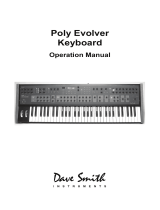Page is loading ...

10 seconds of pristine delay at 192kHz in a 500-Series format
Seconds Indicator
Seconds displayed when lit
Milliseconds when o
Delay Knob
Turn knob to change delay time,
push + turn for coarse control
Tap Button
Tap to enter delay
Hold + turn knob to set
tap divider
Innite Repeat
Repeat samples in delay buer
Delay Multiply
Active when lit
Hold + turn knob to set mult:
2x (96kHz) - 16x (12kHz)
Dry/Wet Mix
Kill + Dry
Disables delay input, dry signal
and feedback are unaected
Output Level
Remote 1/4” Jack
Momentary footswitch,
expression pedal or
0-3.3V control voltage
Default:
Tip - Tap
Ring - Innite Repeat
Tip+Ring - Delay Mult Enable
Delay Time
0.11 ms - 160 sec
30 BPM - 400 BPM
Peak/Signal
Peak: 0dBFS
Signal: -60dBFS
+20dB Input Gain
Input Level
Feedback Invert
Invert signal in
feedback path
Feedback Level
0% - 110%
Low-Pass Engage
LPF Frequency
400Hz to 20kHz
12dB/octave
Relay Bypass
Insert 1/4” Jack
Tip - Send From DDL-500
Ring - Return To DDL-500
Designed and Manufactured in the USA
Part # 141227 Rev 1
©2014 EVENTIDE INC., ONE ALSAN WAY, LITTLE FERRY, NJ 07643 USA EVENTIDE.COM
Sample Rate: 192kHz to 12kHz
Resolution: 24 bits
Minimum Delay: 0.11 milliseconds
Maxiumum Delay: 10 seconds @ 192kHz
160 seconds @ 12kHz
Input: Max 24dBu, >18kΩ impedance
Output: Max 24dBu, 50Ω impedance
Insert Send: Max 10dBu, 2kΩ impedance
Insert Return: Max 20dBu, 50kΩ impedance
Power: +16V 200mA, -16V 100mA
Applications Guide and Support at:
http://eventide.com/
System Mode
Hold delay knob and tap button for 3 seconds to enter and exit system mode. Turn encoder to select
parameter and push encoder to change. Push encoder again to return to parameter list.
Parameters:
[1.gl] - Delay glide (seconds)
[2.ti] - Assign Remote Tip
[3.rn] - Assign Remote Ring
[4.tr] - Assign Remote Tip+Ring
[5.ra] - Delay Remote Sweep Range
[6.so] - Software Version
Remote assignments [1]-[5] accept momentary switch, [6]-[9] accept an expression pedal or other CV
source. Tip+Ring [4.tr] can only map momentary parameters and only when Tip [2.ti] and Ring [3.rn] also
have momentary assignments.
System Reset: If you encounter issues with the system, you can recall factory defaults by removing power
from the unit and then applying power while holding down the ACTIVE button.
The display will show [ ini ]
if successful.
Remote Assignment:
Momentary:
[1] - Tap
[3] - Delay Multiplier Enable
[4] - Kill + Dry
[5] - Active
Continuous:
[6] - Delay Time
[7] - Inverted Delay Time
[8] - Delay Glide
[9] - Delay Multiplier Value
IN
ACTIVE
ADC
DAC
OUT
SOFT
LIMIT
ACTIVE
LOW PASS
400
20k
LPF
FBK
FBK-INV
MIX
OUTPUT
INPUT
KILL
INSERT
DELAY
+/-
+20dB
Tap Button and Divider
Tap to enter delay. Display will show BPM while tapping.
Push + hold Tap button to set the Tap divider. The divider
can be set from 16th note triplets (Delay is 1/12th of Tap
rate) to 4 bars (Delay is 16 times Tap rate). For example,
some of the available dividers are:
[1.4 ] - Quarter note
[1.8 ] - Eighth note
[1.2 ] - Half note
[4.4 ] - Whole note
[1.5b] - Dotted whole
[ 2 b] - 2 bars
[2.5b] - 2.5 bars
[ 4 b] - 4 bars
[1.4d] - Dotted 1/4 (3 / 8)
[1.8d] - Dotted 1/8 (3/16)
[16 d] - Dotted 1/16 (3/32)
[32 d] - Dotted 1/32 (3/64)
[1 6 t] - 1/16th note triplets
[1.8 t] - 1/8th note triplets
[1.4 t] - Quarter note triplets
[4.4 t] - Whole note triplets
/