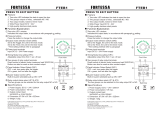1
AUWFOB Standard Remote Control
User Guide
Specifications
Type Microprocessor based wireless remote control key
Housing ABS
LED Transmission indication
Power Supply 3V DC (1x CR2032 Lithium Coin size Battery)
Battery Life Approximate Up to 12 months
Coverage Range Up to 50 meters (open air with direct line of sight)
Dimension Approx. 61mm x 37mm x 13.5mm
Remote Control Function Keys
DISARM
Press once to disarm the system
FULL ARM
Press once to arm the system
PARTIAL ARM
Press to partial arm the system with partial arm (For
selected system only)
FULL ARM + PARTIAL ARM
Press both buttons at the same time to activate the panic
A
larm.
Remove Tag when Programming
If the AUWFOB wireless remote control key comes with a system kit, it
has been pre-programmed and is not necessary to program it. You could
remove the battery protection tag -

2
Replace or Reinstall Battery
i. Remove back cover screw and back
cover.
ii. Replace or reinstall the CR2032 Lithium
coin size Battery from its holder in the
correct polarity as shown.
iii. Replace back cover and tighten the screw.
\
Programming AUWFOB Remote Control Keys into wireless system
i. Press Learn button on APFES/APFW10 board, it gives two beeps, then
yellow LED is on to indicate learn mode now after release off.
ii. Under learn mode, press any key on unregistered wireless remote key, Red LED
on APFES/APFW10 will flash fast twice and give two beeps to indicate OK.
HEALTH WARNING:
The Remote Control unit is fitted with a Coin Cell (CR2032) battery. When
removing this cell, do not place in your mouth as this could impair your health.
Also please ensure young children are kept out of reach from this battery to
prevent them from swallowing it and choking.
Distributed by;
Challenger Security Products
4 Arkwright Court,
Fylde Industrial Estate
Blackpool
FY4 5DR
Tel: 01253 792898
Fax: 01253 791887
Email: Enquiries.challe[email protected]o.uk
Web:
www.challenger.co.uk
/