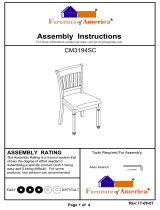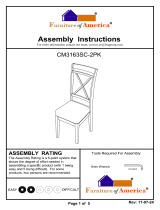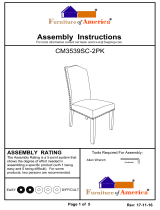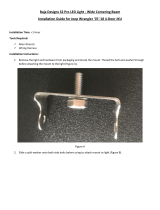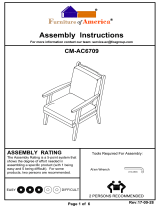Page is loading ...

AL600
Universal Hybrid Lift
Capacity: 350 lbs.
AL690
Side-Door Hybrid Lift
Capacity: 275 lbs.
Read and understand this manual thoroughly before
attempting to install or operate the lift. If you have any
questions, please contact your Authorized Harmar Dealer or
Harmar’s Technical Service Department.
Dealer Name & Contact Information:
Serial # of Your Lift:
Install Date:
Hybrid Lifts
Installation and Owner’s Manual

SECTION 1: OWNER
OPERATING YOUR LIFT 34
AL600 Operation .......................... 3
AL690 Operation .......................... 4
SAFETY & MAINTENANCE 5
SECTION 2: INSTALLER
PREPARATION
Tools Required ............................. 8
Unpacking the Lift ......................... 9
Installation Overview ...................... 10
Single Person Installation .................. 11
INSTALLATION
Wiring the Vehicle ......................... 12
Installation ............................... 14
AL600 Installation w/removable 3rd row ..14
AL600 Installation w/folding 3rd row .....18
AL690 Installation .......................22
CHAIR / SCOOTER PREPARATION 27
TROUBLESHOOTING 29
EXPLODED VIEWS & PARTS LISTS
AL600 & AL690
Base Stage Assembly ...................32-33
AL600 & AL690
Middle Stage Assembly .................34-35
AL600 &AL690
Horizontal Assembly ...................36-37
AL600 & AL690
Stop Rod and Micro Switch Assembly ....38-39
AL600 & AL690
Drive Tower Assembly ..................40-41
AL600 & AL690
Tower Assembly ........................42-43
AL600 Platform Assembly ...............44-45
AL690 Platform Assembly ...............46-47
WIRING DIAGRAMS 4849
SERVICE NOTES 48
SECTION 3: WARRANTY
WARRANTY 51
2
© 2014 Harmar Mobility, LLC • All Rights Reserved
Table of Contents
Read & Understand this Manual Prior to Installation or Operation. Please read, follow, and fully understand
the installation section of this manual before beginning. Knowing the lift’s adjustments and the tips on
proper installation and operation techniques will save time, energy and avoid possible injury. If you do not
understand any portion of installation or operation, please consult our technical service department or
authorized mobility dealer.
NOTE: The following symbols indicate areas where you should take special care to avoid danger to
individuals or property.
WARNING
Hazardous situation. If not avoided,
could result in serious injury to
installer or user.
CAUTION
Hazardous situation. If not avoided,
could result in serious damage to
property.

AL600 & AL690 Hybrid Installation & Owner's Manual 2014
3
TEC0020 17Sep14 P/N: 630-00025 revA
SECTION 1 : OWNER
AL600 Operation
LOADING & SECURING YOUR CHAIR
Lower the Lift Platform. Using your remote control, lower the
lift platform until it reaches the ground and becomes level. Do
NOT over-lower to the point where the vehicle begins to rise
or the platform rises with the "DOWN" button pressed. This will
damage the lift or cause the lifting system to back drive.
1. Drive Chair/Scooter onto Platform. Set your chair or
scooter’s speed control to slow speed to maneuver easily
onto the platform. [Figure 3-1] You can drive onto the
platform from either side.
2. Secure the Chair. Each corner of the AL600
platform has a restraint attached, with a hook on
the end. Place each hook in either the anchor
plate slot or in each U-bolt. [Figure 3-2]
Pull the loose end of each restraint tight. To
release, simply press the release tab and remove
the hooks. [Figure 3-3]
3. Fold Seat Backs. If your chair has a folding seat back,
you may want to place it in the down position for easier
clearance when loading the chair into the vehicle.
Depending on the size of your chair, you may need to
remove the headrest as well.
4. Raise the Chair. Double-check that the chair is secured
properly on the platform. While holding the hand control,
stand to the side and away from the lift. Press the "UP"
button. [Figure 3-4]
The platform will rise and retract into the vehicle. When the
platform stops retracting release the button. The platform will
automatically lock itself into travel position. Close the door
slowly, making sure that no part of the chair or other objects in
the cargo area contact the door.
SLOW
Figure 3-1
Figure 3-4
Figure 3-2
PULLto
TIGHTEN
PUSHto
RELEASE
Figure 3-3

4
© 2014 Harmar Mobility, LLC • All Rights Reserved
SECTION 1 : OWNERAL690 Operation
LOADING & SECURING YOUR CHAIR
1. Lower the Lift Platform. Using your remote control, lower the
lift platform until it reaches the ground and becomes level. Do
NOT over-lower to the point where the vehicle begins to rise
or the platform rises with the "DOWN" button pressed. This will
damage the lift or cause the lifting system to back drive.
2. Drive Chair/Scooter onto Platform. Set your chair or
scooter’s speed control to slow speed to maneuver easily onto
the platform. [Figure 4-1]
3. Secure the Chair. Each corner of the AL690
platform has a restraint attached, with a hook
on the end. Place each hook in either the anchor
plate slot or in each U-bolt. [Figure 4-2]
Pull the loose end of each restraint tight. To
release, simply press the release tab and remove the hooks.
[Figure 4-3]
4. Fold Seat Backs. If your chair has a folding seat back, you may
want to place it in the down position for easier clearance when
loading the chair into the vehicle. Depending on the size of
your chair, you may need to remove the headrest as well.
5. Raise the Chair. Double-check that the chair is secured
properly on the platform. While holding the hand control,
stand to the side and away from the lift. Press the "UP"
button. [Figure 4-4]
The platform will rise and retract into the vehicle. When the
platform stops retracting, release the button. The platform
will automatically lock itself into travel position. Close the
door slowly, making sure that no part of the chair or other
objects in the cargo area contact the door.
Figure 4-1
Figure 4-4
Figure 4-2
PULLto
TIGHTEN
PUSHto
RELEASE
Figure 4-3

AL600 & AL690 Hybrid Installation & Owner's Manual 2014
5
TEC0020 17Sep14 P/N: 630-00025 revA
SECTION 1 : OWNER
Safety & Maintenance
WARNING
This lift is NOT meant for human
transport. The chair or scooter MUST
be unoccupied before operating the
lift. Each lift is designed to transport
a specic chair only. DO NOT attempt
to move any mobility devices, objects,
people, or materials other than those
for which the lift was intended.
CAUTION
Do not allow anyone to use this lift
unless they are properly instructed on
operational and safety procedures.
WARNING
When using the lift, keep your hands
and feet from under the platform.
IMPORTANT
Your Hybrid Lift has been engineered for years of trouble-free use, but as with any mechanical system,
daily use may result in some parts becoming loose or worn.
Check regularly for any worn, lose, or damaged parts of your lift. If you note any issues, do NOT use the lift.
Contact your dealer or installer of the lift for repairs. Failure to act may cause severe injury or damage to
property.
Use your Hybrid Lift only for loading and unloading the scooters and power chairs for which it is intended. If
your combination of vehicle and scooter/chair changes, for example if you buy a dierent vehicle or upgrade
your mobility device, please consult your installer or dealer. The original equipment may not congure the
same. Do not add to or modify any part of the lift system without rst consulting the lift manufacturer. Any
modications may void warranties, as well as, hinder the structural integrity of the lift.

6
© 2014 Harmar Mobility, LLC • All Rights Reserved
SECTION 1 : OWNERSafety & Maintenance
This Hybrid Lift is designed to be as trouble-free as possible,
but as with any mechanical device, regular maintenance will
help ensure that it continues to oer reliable and safe use for
years to come.
Schedule a maintenance inspection.
We recommend that you schedule a preventative
maintenance inspection with your dealer at least once a year
on motors, lift frame, wiring harnesses, and all moving parts
of the lift.
Check for paint chips and touch up bare metal.
Use a good gloss black enamel or lacquer to inhibit rust. You
may need to do this more frequently if your lift is subject to
salt air or road salt.
MAINTENANCE

AL600 & AL690 Hybrid Installation & Owner's Manual 2014
7
TEC0020 17Sep14 P/N: 630-00025 revA
SECTION 2 : INSTALLER
Preparation
PROFESSIONAL INSTALLATION RECOMMENDED
NOTE: The following section is designed for the professional installer. We strongly recommend that a certied
dealer install the lift and instruct the user on correct operation and establish a safety and maintenance
schedule.
If you do not understand any portion of installation or operation, please consult our technical service
department or authorized mobility dealer. Do not attempt to install or use this lift with any hesitation or
question. Serious injury or damage can result if proper procedures are not followed.
READ & UNDERSTAND THIS MANUAL
Prior to Installation or Operation. Having an overall understanding of the lift and proper installation
techniques will help you save time, energy, and avoid possible injury.

8
© 2014 Harmar Mobility, LLC • All Rights Reserved
SECTION 2 : INSTALLER
Preparation
SOCKET SET
Specically
WRENCH SET
Specically
7/16”
3/4”
3/8"
ALLENWRENCH SET
Specically
1/8”
3/16”
5/16”
#2 FLATHEAD
SCREWDRIVER
#2 PHILLIPSHEAD
SCREWDRIVER
WIRE
CUTTERS
NEEDLE NOSE
PLIERS
MARKING
IMPLEMENT
TAPE MEASURE
9/16”
7/16”
3/4”
9/16”
HAND
CONTROL
PLUG
POWER "IN"
(from vehicleharness)
TOOLS REQUIRED
Installations may vary to some degree, but below are the basic tools to have
on hand for an Hybrid Lift installation.

AL600 & AL690 Hybrid Installation & Owner's Manual 2014
9
TEC0020 17Sep14 P/N: 630-00025 revA
SECTION 2 : INSTALLER
Preparation
4-U-Bolts 1/4-20 Thread
8-1/4-20 Nuts
8 -
1/4
Split L
ock Washers
8 -
Backing Plates
U-BOLT
HARDWARE
PACK
U-BOLT
HARDWARE
PACK
AL600
AL690
ANCHO
R PLATE
FOOT PLATE
600 PLATFORM
690 PLATFORM
REAR LEG
FRONT
LEG
LEG
+
OPTIONAL
Scooter plate
AL 617
J-HOOKS
HHCS 1/2-13 x4”
FULLYTHREADED
3/8-16 HEX NUT
3/8 SPLIT LOCK WASHER
1/2-13 HEX NUT
1/2” SPLIT
LOCK WASHER
MOUNTINGWASHER
MOUNTING U-BRACKET
AL690
J-HOOKS
HHCS 1/2-13 x4”
FULLYTHREADED
3/8-16 HEX NUT
3/8 SPLIT LOCK WASHER
1/2-13 HEX NUT
1/2” SPLIT LOCK WASHER
MOUNTING U-BRACKET
LEVELING PADS
Lift
Assembly
Hardware Pack
INSTALLATION
WASHERS
2x
2-3/8-16 4.00" FULL THREAD HHCS
2-3/8-16 HEX NYLOC NUTS
2-3/8 FLATWASHERS
10-15" CABLE TIES
1-T-HANDLE HEX KEY ( 1/8" x6")
( Manual Over-RideTool )
OWNERS MANUAL WITH WARRANTY
ALA680
VEHICLE HARNESS
AL600
MOUNTING
HARDWARE
OR
+
2
BUTTON HAND CONTROL
MOUNTINGWASHER
4-U-Bolts 1/4-20 Thread
8-1/4-20 Nuts
8-1/4 Split Lock Washers
8-Backing Plates
ANCHOR
PLATE
ALA 580
ALA 580
UNPACKING THE LIFT
Check the box contents. Review each part against the packaging checklist to ensure that all parts have been
included. If any parts are missing or damaged, immediately contact the dealer who sold the lift.
Do not attempt to install or use a lift that has missing or damaged parts.

10
© 2014 Harmar Mobility, LLC • All Rights Reserved
SECTION 2 : INSTALLER
Preparation
WARNING
Never attempt to pick up the lift from
the box, ground or on/o a vehicle
alone. Two people should work
together to place this lift inside a
vehicle.
If only one person is available,
please follow the short disassembly
procedure on next page.
55"
43"
10"10"
Figure 10-1
1. Install Wiring Harness. See page12. Installing
the wiring harness rst will ensure you have power
to the lift during installation. This allows access to
platform assembly outside the vehicle and at waist
level. (If you skip this step, use a 12V shop battery.)
2. Remove Seating & Determine Lift Placement.
Remove seating. For AL600 (page 14) this is
usually the third row; for AL690 (page 22),
second row. Determine mounting range by
climbing inside cargo area and closing access
door. Measure from inside the door threshold to
determine the lift’s fully-stowed placement. For
the AL600, measure to 43”; for AL690, measure to
55.” [Figure 10-1]
Look at the oor in the mounting area. If seat
removal reveals seat attachment points, or “dog
bones,” you will not need to drill.
If no attachment points exist in the area, you
will need to drill two 3/8” holes approximately
1” to 10” from your measurement point. (See
installation section for details.)
Overview – Installation Procedure
AL600 AL690

AL600 & AL690 Hybrid Installation & Owner's Manual 2014
11
TEC0020 17Sep14 P/N: 630-00025 revA
SECTION 2 : INSTALLER
Preparation
LIFT TOWER
TO REMOVE
FROMBASE
STRAIGHTUP
INSTALLBASEAS
INSTRUCTEDLATER IN MANUAL.
RE-ATTACHTOWER ONCE BASE IS
MOUNTED IN VEHICLE.RE-CONNEC
T
4WAY&LIMIT SWITCH CONNECTORS.
REMOVE 4NUTS
AT TOWERBASE
9/16”
Figure 11-2
Single Person Installation Option
• We recommend two people install the lift
together. If only one person is available, a
few extra steps make the lift lighter and more
manageable to permit installation.
• Remove connections at limit switch and remove
power connections at 4-way plug. [Figure 11-1]
• Remove 4 nuts at tower base . [Figure 11-2]
• Lift tower straight up to remove from base.
[Figure 11-3]
• Install base as instructed later in manual.
• Re-attach tower once the base is mounted
in the vehicle. Re-connect 4-way and limit
switches connectors.
Figure 11-1
Figure 11-3

12
© 2014 Harmar Mobility, LLC • All Rights Reserved
SECTION 2 : INSTALLERWiring the Vehicle
Figure 12-1
Figure 12-2
IMPORTANT
If the installation requires the wiring harness to run
on the underside of the vehicle, route it away from
exhaust system, brake lines, fuel lines, gas tank and
any moving parts. Avoid pinch points and sharp
edges. Avoid locating the harness where it can be
snagged by road debris.
Improper Wiring is the #1 Cause of
Problems in the Operation of a Vehicle
Lift. Follow the Wiring Instructions
Carefully
The vehicle wiring harness is located in the hardware
pack. The harness is manufactured to comply with
SAE J1128 requirements. It is approximately 23 feet
long and will accommodate most vehicles.
Instructions
1. Unwind the wiring harness and lay it at. One
end of the harness has 2 covered pins. This is the
lift end and goes to the rear cargo area where the
lift will mount.
The wiring harness is unassembled for easier
installation. The end connector is included
separately from the harness to enable the installer
to run the wire under and through the vehicle
with the smallest clearance possible.
2. Route the wire harness beginning at the
battery. Attach the black wire to the negative
terminal on the battery. [Figure 12-1]
Do NOT connect the red wire to the battery until
the very end.
3. Run the vehicle harness under and, when
possible, through the vehicle back to the rear
cargo area/trunk, gaining entry into the vehicle
through the rewall. [Figure 12-2]
If you want to run the harness under the vehicle,
you will most likely need to drill a hole to get
the wire into the rear cargo area/trunk. Use the
supplied 3/8 grommet in the hole to protect the
wire.
CAUTION
Never attempt to connect the
harness to a secondary power
source. Always connect both leads
directly to the battery.
CAUTION
Do NOT run wiring where it can be
snagged by road debris.
Do NOT run wiring near the gas tank.

AL600 & AL690 Hybrid Installation & Owner's Manual 2014
13
TEC0020 17Sep14 P/N: 630-00025 revA
SECTION 2 : INSTALLER
Wiring the Vehicle
Figure 13-2
Figure 13-4
Figure 13-1
5. Inspect the pin’s retaining anges. The anges
may have been deformed while being run through
the vehicle. These are critical to secure the pins
inside the connector. Adjust as needed. [Figure 13-2]
6. Flip open end connector’s hinged retainer.
• Insert pins as shown. [Figure 13-3]
• Verify the wires cannot be pulled out by
moderately pulling on the wires. Be sure rubber
seals are inside the back of the connector.
• Close the hinged retainer.
• Plug connector into lift.
7. Last, attach red wire to the positive terminal on the
battery. [Figure 13- 4]
NOTE: Troubleshooting with a test light or voltage
meter may give a false indication.
When you probe for 12 volts, the reading may
indicate a connection, even if the connection
is not necessarily sucient. The lift’s motor can
draw up to 20 Amps at some points, requiring all
of the available wire to ow proper current. Poor
connections are the #1 problem associated with a
slow, intermittent, warm, poorly performing motor
which will also deteriorate prematurely.
If a single strand of a multi-strand wire is making
contact, 12V will appear on a meter or test light, but
it will not allow the motor to operate. It is always
best to test both current and voltage, or run the
motor with known
good shop battery or
power source when
troubleshooting.
VOLTAGE
METER
AUTOMOTIVE
TEST LIGHT
4. When harness is through the vehicle, remove
the pin’s protective tubing. [Figure 13-1]
Figure 13-3
CAUTION
If the harness is too long for the vehicle,
coil the excess wire and secure it to
the vehicle frame with the supplied tie
wraps.
Do NOT cut or shorten the harness

14
© 2014 Harmar Mobility, LLC • All Rights Reserved
With Removable 3rd Row Seating
Installation - AL600
SECTION 2 : INSTALLER
32”
32”
42”
42”
CENTER
2ndROW SEATING
2nd ROW SEAT ING
1. Remove 3rd Row Seating. [Figure 14-1]
2. The AL600 Leg must be mounted between 32”
and 42” from the internal surface of the closed back
door of the vehicle. [Figure 14-2]
Figure 14-2
Figure 14-1
3. Examine the Floor for Additional Seat
Attachment Points. These must be recessed into
the oor. [Figure 14-3]
Figure 14-3
IMPORTANT:
Attachment Points MUST be FLUSH or LOWER than
the oor.

AL600 & AL690 Hybrid Installation & Owner's Manual 2014
15
TEC0020 17Sep14 P/N: 630-00025 revA
Installation - AL600
SECTION 2 : INSTALLER
With Removable 3rd Row Seating
3/8 -16 NylocNuts
3/8 Flat Washer
Mounting
Bracket
Mounting Bracket
3/8 - 16
J-HOOK
HexHead Bolt,
1/2-13 x 4.00"L
FullyThreaded
3/8 - 16
Nyloc Nuts
3/8 Flat
Washer
Mounting Bracket
Mounting
Bracket
Hex Head Bolt,
1/2-13 x 4.00"L
FullyThreaded
VEHICLE
FL
OOR
VEHICLE
FL
OOR
Installation
Washers
Hex HeadBolt,
3/8 - 16 x 4.00"L
Fully Threaded
PILOT
HOLE
PILOT
HOLE
3/8"
3/8"
4 A. If Seat Attachment Points ARE
Available: See Figure 15-1 for mounting
diagram.
Figure 15-1
4 B. If Seat Attachment Points are NOT
Available: Look under vehicle in approximate
area where Leg will need to be mounted. See
Figure 15-2 for mounting diagram.
Figure 15-2
Drill a pilot hole rst, up from under the
vehicle to ensure nothing will be damaged.
Find hole from inside vehicle and drill 3/8”
hole down through vehicle’s oor.
CAUTION
USE EXTREME CAUTION
Avoid Gas Tank, Fuel / Brake / Electrical
Lines

16
© 2014 Harmar Mobility, LLC • All Rights Reserved
With Removable 3rd Row Seating
Installation - AL600
SECTION 2 : INSTALLER
1/2-13
Hex Nut
1/2-13
HexNut
1/2 Split Lock
Washer
1/2 SplitLock
Washer
Mounting
Washer
Mounting
Washer
Leveling
P
ad w/
Jam Nut
Foot Plate
Mounting
Flange
(LEVELING NUT)
1/2-13x4.00"Lbolts
5. Thread ½-13 nuts onto ½-13 x 4.00”
L bolts. Place ½” lock washers onto bolts.
Place mounting washers onto bolts.
6. Use an assistant
to place lift onto bolts
through mounting
ange on lift as shown.
7. Place mounting washers on bolts, on top of
mounting ange on lift. Place ½” lock washers onto
bolts. Thread ½-13 nuts onto bolts.
8. Lift front end of lift and install leveling pads as
shown. Place foot plate under leveling pads. Lower
lift and check with a level. Adjust by threading nut
on leveling pads and threading bottom nut under
mounting ange.
WARNING
If no assistant is available, follow
instructions on page 11 to avoid
injury.

AL600 & AL690 Hybrid Installation & Owner's Manual 2014
17
TEC0020 17Sep14 P/N: 630-00025 revA
Installation - AL600
SECTION 2 : INSTALLER
With Removable 3rd Row Seating
From vehicle harness
(installed on page 12)
A
B
A
B
BLACK
RED
BLACK
RED
FROM
LIFT
FROMVEHICLE HARNES
S
(FROMBATTERY )
8. Plug hand controller into lift. [Figure 17-1]
Connect to vehicle harness. [Figure 17-2]
Figure 17-1
Figure 17-2
9. Press the DOWN button until the lift’s tower has
moved out of the vehicle. [Figure 17-3]
Figure 17-3
10. Attach platform by placing
platform’s upright pins into
u-shaped bracket on tower. [Figure
17-4]
Figure 17-4
11. Thread ½-13 x 1-3/4” L Hex head Bolts and
½” washers into threaded holes as shown. [Figure
17-5] Test full motion of lift into and out of the vehicle.
Be sure lift is level and no obstructions interfere with
platform travel.
Figure 17-5
Tighten all fasteners from all
steps at this time.

18
© 2014 Harmar Mobility, LLC • All Rights Reserved
Installation - AL600 SECTION 2 : INSTALLER
With Folding 3rd Row Seating
1. Fold 3rd Row seating up, exposing the storage
well. [Figure 18-1]
NOTE: A BA-02 Kit is needed for this installation.
More detailed instructions on BA-02 installation
will be provided with the BA-02 Kit.
Figure 18-1
2. Measure the height of the well. [Figure 18-2]
X
Figure 18-2
3. Position brackets as shown. Slide up
or down until you achieve the measured
well height. (Holes are arranged for ¼”
increments) [Figure 18-3]
X
4. Attach brackets together and fasten using
supplied hardware. [Figure 18-4]
BHCS
1/4-20x3/4"
1/4-20
Nylock Nut
5. Position assembled parts around third row
seat(s) then fold into well. [Figure 18-5]
folded
seat
storage well
6. Install set screws (leave loose) as shown. Slide
foot plate assembly onto legs. [Figure 18-6]
7. Attach rails to brackets. [Figure 18-7]
Figure 18-4
Figure 18-5
Figure 18-6
Figure 18-7
1/4-20 Acorn Nuts
1/4" Split Lock Washers
Figure 18-3

AL600 & AL690 Hybrid Installation & Owner's Manual 2014
19
TEC0020 17Sep14 P/N: 630-00025 revA
Installation - AL600
SECTION 2 : INSTALLER
With Folding 3rd Row Seating
Figure 19-1
9. The AL600’s leg will need to be mounted
between 32” and 42” from the internal surface of the
closed back door of the vehicle.
Examine the oor for additional seat attachment
points recessed into the oor. [Figure 19-2]
32”
32”
42”
42”
CENTER
2ndROW SEATING
2nd ROW SEAT ING
10 A. If Seat Attachment Points ARE Available: See
Figure 19-3 for mounting diagram.
Figure 19-2
Figure 19-3
10 B. If Seat Attachment Points are NOT Available:
Look under vehicle in approximate area where Leg will
need to be mounted.
Drill a pilot hole rst, up from under the vehicle to
ensure nothing will be damaged. [Figure 19-3]
Find hole from inside vehicle and drill 3/8” hole down
through vehicle’s oor. [Figure 19-4]
3/8 - 16
Nyloc Nuts
3/8 Flat
Washer
Mounting Bracket
Mounting
Bracket
HexHeadBolt,
1/2-13 x 4.00"L
Fully Threaded
VEHICLE
FL
OOR
VEHICLE
FL
OOR
Installation
Washers
Hex HeadBolt,
3/8-16 x 4.00"L
FullyThreaded
PILOT
HOLE
PILOT
HOLE
3/8"
3/8"
3/8 - 16 Nyloc Nuts
3/8 Flat Washer
Mounting
Bracket
Mounting Bracket
3/8 - 16
J-HOOK
HexHead Bolt,
1/2-13 x 4.00"L
FullyThreaded
Figure 19-4
CAUTION
USE EXTREME CAUTION
Avoid Gas Tank, Fuel / Brake /
Electrical Lines
8. With BA-02 installed in rear cargo area, examine
oor for area to install leg assembly. [Figure 19-1]
IMPORTANT:
Attachment Points MUST be FLUSH or LOWER than
the oor.

20
© 2014 Harmar Mobility, LLC • All Rights Reserved
Installation - AL600 SECTION 2 : INSTALLER
With Folding 3rd Row Seating
1/2-13
Hex Nut
1/2-13
Hex Nut
1/2 Split
Lock Washer
1/2 Split
Lock Washer
Mounting
Washer
Mounting
Washer
Leveling
Pad w/
Jam
Nut
Mounting
Flange
1/2-13x4.00"Lbolts
(Leveling Nut )
11. Thread ½-13 nuts onto
½-13 x 4.00” L bolts. Place ½”
lock washers onto bolts. Place
mounting washers onto bolts.
12. Use an assistant to place lift onto bolts
through mounting ange on lift as shown.
13. Place mounting washers on bolts, on top of
mounting ange on lift. Place ½” lock washers onto
bolts. Thread ½-13 nuts onto bolts.
14. Lift front end of lift and install leveling pads
as shown. Place pads into circular cups of BA-02 as
shown. Lower lift and check with a level.
Adjust by threading nuts on leveling pads and
threading bottom nut under mounting ange.
WARNING
If no assistant is available, follow
instructions on page11 to avoid
injury.
/