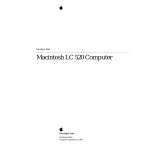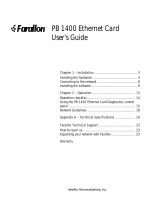Developer Note
Developer Technical Publications
© Apple Computer, Inc. 2000
Developer Note
Macintosh PowerBook 165c

Apple Computer, Inc.
© 2000, Apple Computer, Inc.
All rights reserved.
No part of this publication may be
reproduced, stored in a retrieval system,
or transmitted, in any form or by any
means, mechanical, electronic,
photocopying, recording, or otherwise,
without prior written permission of
Apple Computer, Inc. Printed in the
United States of America.
The Apple logo is a registered
trademark of Apple Computer, Inc.
Use of the “keyboard” Apple logo
(Option-Shift-K) for commercial
purposes without the prior written
consent of Apple may constitute
trademark infringement and unfair
competition in violation of federal and
state laws.
No licenses, express or implied, are
granted with respect to any of the
technology described in this book.
Apple retains all intellectual property
rights associated with the technology
described in this book. This book is
intended to assist application
developers to develop applications only
for Apple Macintosh computers.
Apple Computer, Inc.
20525 Mariani Avenue
Cupertino, CA 95014
408-996-1010
Apple, the Apple logo, APDA,
AppleLink, AppleTalk, LaserWriter, and
Macintosh are trademarks of Apple
Computer, Inc., registered in the United
States and other countries.
Apple Desktop Bus, Apple SuperDrive,
Macintosh Quadra, PowerBook, and
QuickDraw are trademarks of Apple
Computer, Inc.
Adobe Illustrator and PostScript are
trademarks of Adobe Systems
Incorporated, which may be registered
in certain jurisdictions.
America Online is a service mark of
Quantum Computer Services, Inc.
CompuServe is a registered service
mark of CompuServe, Inc.
FrameMaker is a registered trademark
of Frame Technology Corporation.
Helvetica and Palatino are registered
trademarks of Linotype Company.
Internet is a trademark of Digital
Equipment Corporation.
ITC Zapf Dingbats is a registered
trademark of International Typeface
Corporation.
NuBus is a trademark of Texas
Instruments.
Varityper is a registered trademark of
Varityper, Inc.
Simultaneously published in the United
States and Canada.
LIMITED WARRANTY ON MEDIA AND
REPLACEMENT
If you discover physical defects in the
manual or in the media on which a software
product is distributed, APDA will replace
the media or manual at no charge to you
provided you return the item to be replaced
with proof of purchase to APDA.
ALL IMPLIED WARRANTIES ON THIS
MANUAL, INCLUDING IMPLIED
WARRANTIES OF MERCHANTABILITY
AND FITNESS FOR A PARTICULAR
PURPOSE, ARE LIMITED IN DURATION
TO NINETY (90) DAYS FROM THE DATE
OF THE ORIGINAL RETAIL PURCHASE
OF THIS PRODUCT.
Even though Apple has reviewed this
manual, APPLE MAKES NO WARRANTY
OR REPRESENTATION, EITHER EXPRESS
OR IMPLIED, WITH RESPECT TO THIS
MANUAL, ITS QUALITY, ACCURACY,
MERCHANTABILITY, OR FITNESS FOR A
PARTICULAR PURPOSE. AS A RESULT,
THIS MANUAL IS SOLD “AS IS,” AND
YOU, THE PURCHASER, ARE ASSUMING
THE ENTIRE RISK AS TO ITS QUALITY
AND ACCURACY.
IN NO EVENT WILL APPLE BE LIABLE
FOR DIRECT, INDIRECT, SPECIAL,
INCIDENTAL, OR CONSEQUENTIAL
DAMAGES RESULTING FROM ANY
DEFECT OR INACCURACY IN THIS
MANUAL, even if advised of the possibility
of such damages.
THE WARRANTY AND REMEDIES SET
FORTH ABOVE ARE EXCLUSIVE AND IN
LIEU OF ALL OTHERS, ORAL OR
WRITTEN, EXPRESS OR IMPLIED. No
Apple dealer, agent, or employee is
authorized to make any modification,
extension, or addition to this warranty.
Some states do not allow the exclusion or
limitation of implied warranties or liability
for incidental or consequential damages, so
the above limitation or exclusion may not
apply to you. This warranty gives you
specific legal rights, and you may also have
other rights which vary from state to state.

iii
Contents
Figures v
Preface
About This Developer Note
vii
Supplementary Documents vii
Conventions and Abbreviations viii
Typographical Conventions viii
Standard Abbreviations viii
Chapter 1
Hardware
1
Introduction 2
Features 2
Compatibility Issues 5
Color Display 5
RAM Expansion Slot 5
Hardware Overview 6
Memory Map 6
ROM 8
ROM Wait States 8
RAM 8
RAM Wait States 9
Battery Backup 9
Color LCD Interface 9
LCD Screen 10
RAM Expansion Interface 10
Chapter 2
Software
13
ROM Software 14
System Software 14
Identifying the PowerBook 165c 14
Control Panel Changes 14


v
Figures
Chapter 1
Hardware
1
Figure 1-1
Block diagram of the PowerBook 165c computer 4
Figure 1-2
32-bit memory and detailed I/O map 7
Figure 1-3
32-bit and 24-bit memory map comparison 8
Figure 1-4
Location of the RAM expansion connector 11
Figure 1-5
RAM expansion card design guide 12


vii
PREFACE
About This Developer Note
This document describes the Macintosh PowerBook 165c computer,
emphasizing those features that are new or different from other Macintosh
PowerBook computers. It is written primarily for experienced Macintosh
hardware and software developers who want to create products that are
compatible with this new computer. If you are unfamiliar with the Macintosh
or would simply like more technical information on the hardware, you may
want to read the related technical manuals listed in the following section.
Supplementary Documents 0
Because the Macintosh PowerBook 165c computer shares many features of the
Macintosh PowerBook 160/180 computers, you should refer to the
Macintosh
PowerBook 160 and Macintosh PowerBook 180 Developer Note
for information
about features not described in detail here. The
Macintosh PowerBook 160 and
Macintosh PowerBook 180 Developer Note
is available from APDA as part of
Macintosh Developer Notes: Number 1
, APDA part number R0451LL/A.
To supplement the information in this document, you might wish to obtain
related documentation such as
Guide to the Macintosh Family Hardware
, second
edition,
Designing Cards and Drivers for the Macintosh Family
, third edition, and
Inside Macintosh
. For detailed information about the Motorola 68030
microprocessor used in the Macintosh PowerBook 165c, refer to the
MC68030
Enhanced 32-Bit Microprocessor User’s Manual
. All of these documents are
available through APDA.
APDA is Apple’s worldwide source for over three hundred development
tools, technical resources, training products, and information for anyone
interested in developing applications on Apple platforms. To order products
or to request a complimentary copy of the
APDA Tools Catalog
, contact
APDA
Apple Computer, Inc.
P.O. Box 319
Buffalo, NY 14207-0319
Telephone 800-282-2732 (United States)
800-637-0029 (Canada)
716-871-6555 (International)
Fax 716-871-6511
AppleLink APDA

viii
PREFACE
Conventions and Abbreviations 0
This developer note uses typographical conventions and abbreviations that
are standard in Apple publications.
Typographical Conventions 0
Computer-language text—any text that is literally the same as it appears in
computer input or output—appears in
Courier
font.
Standard Abbreviations 0
Standard units of measure used in Apple reference books include:
Standard abbreviations used in Apple reference books include:
America Online APDA
CompuServe 76666,2405
Internet [email protected]
A amperes MB megabytes
GB gigabytes MHz megahertz
Hz hertz ms milliseconds
K 1024 ns nanoseconds
KB kilobytes V volts
mA milliamperes W watts
$
n
hexadecimal value
n
AC alternating current
ADB Apple Desktop Bus
CLUT color look-up table
DAC digital-to-analog converter
IC integrated circuit
ASIC application-specific integrated circuit
MMU memory-management unit
RAM random-access memory
RAMDAC random-access memory, digital/analog converter
ROM read-only memory
RGB red-green-blue (a video display system used by
Apple computers)

ix
PREFACE
SCSI Small Computer System Interface
SVGA super VGA (a video display system used with
PC-type computers)
VGA video graphics adapter (a video display system
used with PC-type computers)
VRAM video RAM


CHAPTER 1
Hardware 1
Figure 1-0
Listing 1-0
Table 1-0

CHAPTER 1
Hardware
2
Introduction
This chapter describes the major features of the Macintosh PowerBook 165c computer,
emphasizing the similarities and differences between it and other Macintosh PowerBook
computers.
IMPORTANT
Only the major differences between the PowerBook 165c and the
PowerBook 160/180 are described in detail here. For a complete
understanding of the PowerBook 165c computer, refer to the
Macintosh PowerBook 160 and Macintosh PowerBook 180 Developer Note
.
▲
Introduction 1
The Macintosh PowerBook 165c brings color to the Macintosh PowerBook family of
notebook computers. In addition to its vivid color display, the Macintosh
PowerBook 165c offers 33 MHz performance, video output, more room for memory
expansion cards, and a distinctive new exterior design.
Features 1
The major features of the Macintosh PowerBook 165c computer are:
■
Microprocessor: Motorola 68030 running at 33 MHz. A 16 MHz power saving mode
can be selected by the user.
■
Coprocessor: Motorola 68882 FPU running at 33 MHz.
■
Read-only memory (ROM): 1 MB.
■
Random-access memory (RAM): 4 MB of pseudostatic RAM (PSRAM).
■
RAM expansion: a RAM expansion slot accommodates RAM expansion cards of up to
10 MB, for a total of 14 MB of RAM. The RAM expansion slot is compatible with cards
designed for earlier Macintosh PowerBook models, while providing more room for
larger cards.
■
Liquid crystal display (LCD): 8-bit color video circuitry displays up to 256 colors on
the built-in 640 x 400 pixel film supertwist nematic (FSTN) LCD. The display is backlit
by two cold cathode fluorescent lamps.
■
Video output: 8-bit color video output circuitry displays up to 256 colors on all Apple
color monitors up to 16 inches in size. The Apple Portrait monitor is also supported at
up to 16 shades of gray.
The video output circuitry is identical to that of the PowerBook 160 and
PowerBook 180, supporting both dual mode and video mirror mode. In dual mode,
the LCD and external monitor are independent. In video mirror mode, the image on
the external monitor is identical to what is displayed on the LCD.

CHAPTER 1
Hardware
Features
3
■
Floppy disk: one internal 1.4 MB Apple SuperDrive
with Super Woz Integrated
Machine (SWIM) interface.
■
Hard disk: one internal 2.5-inch SCSI hard disk drive. Disk capacities of 80 and 120 MB
are offered.
■
SCSI disk mode: by connecting an HDI-30 SCSI Disk Adapter cable, users can access
the PowerBook’s internal hard disk from another Macintosh.
■
I/O (input/output): one HDI-30 connector for external SCSI devices, one 4-pin
mini-DIN ADB port, two 8-pin mini-DIN serial ports, audio input and output jacks,
and a custom video output connector with adapter for attaching standard Apple video
cables.
■
Sound: enhanced Apple Sound Chip (ASC) audio circuitry provides sound input and
output through the built-in microphone and speaker. Stereo sound output can be
heard through the headphone jack.
■
Keyboard: built-in keyboard with integral 30-mm trackball.
■
Modem: internal 20-pin connector for an optional modem card. This slot is physically
and electrically compatible with modems designed for the PowerBook 160/180.
■
Battery: a 2.9 ampere-hour NiCad rechargeable battery is included. A 3 V lithium
battery provides backup power for the real-time clock and parameter RAM when the
main battery is removed.
■
Power supply: a new 24 W external wall-mounted recharger/power adapter is
included.
■
Security connector: a connector on the back panel allows users to attach a security
device.
■
Weight: 7 pounds.
■
Size: 11.3 inches wide, 9.3 inches deep, and 2.3 inches high.
The block diagram shown in Figure 1-1 illustrates the major hardware components of the
PowerBook 165c computer.

CHAPTER 1
Hardware
4
Features
Figure 1-1
Block diagram of the PowerBook 165c computer
Enhanced
ASC
Sound input jack
Internal
speaker
Internal modem
connector
DFAC
Battery charger
and power
supply
Battery
RAM
expansion
connector
Internal floppy
disk connector
Apple Desktop
Bus port
Internal hard disk
connector
External
SCSI port
Power
Manager
Port A
(modem)
Port B
(printer)
Serial
ports
SWIM
Combo
SCC/SCSI
Misc. GLU
CPU GLU
I/O data
buffer
ROM
1 MB
PSRAM
4 MB
VIA1 RTC
External
sound jack
Address bus
D31–0
A4–1
Data bus
D31–16
A31–0
D31–24
A12–9
D31–0
A20–2
D31–0
A20–2
D31–0
D31–24
D31–0
D31–24
D25, 24
A31–13, 1, 0
A6–4, 2, 1
A12–9
A11–0
D31–24
D31–24
D31–24
A19–2
Trackball
Keyboard
controller
Keyboard
A31–0
D31–0
CPU
MC68030
33 MHz
FPU
MC68882
33 MHz
Pangola
bus
interface
OSC
D31-24
A23-0
A20-0
Address
buffers
Video
RAM
Video
controller
Data bus
D31-16
Monitor
connector
D15–0
A18–0
WD90C55
Flat-panel
display
256K x 16
DRAM
WD90C26
RAMDAC
CLUT
Channel A
Channel B
Drivers
and
receivers
MUX
Filter/amp
Internal microphone

CHAPTER 1
Hardware
Compatibility Issues
5
Compatibility Issues 1
Because the Macintosh PowerBook 165c is identical in most respects to the Macintosh
PowerBook 160/180 computers, most hardware and software designed for those models
will operate without modification on the PowerBook 165c. This section highlights key
areas you should investigate in order to ensure that your products work properly with
the PowerBook 165c. These topics are covered in more detail in subsequent sections.
Color Display 1
The internal display controller is optimized for 8-bit color mode. Although 1-, 2-, and
4-bit modes are supported for compatibility, they provide no significant improvement in
display performance.
The LCD controller circuitry includes a 256-entry color look-up table (CLUT) and is
compatible with software that uses QuickDraw and the Palette Manager. The controller
supports a palette of 262,143 colors. However, due to the nature of LCD technology, some
colors are dithered or exhibit noticeable flicker. Apple has developed a new gamma table
for this display that minimizes flicker and optimizes available colors. With this
gamma table in place, the effective range of the CLUT is 4096 colors.
See the section “Color LCD Interface” on page 9 for more information about the internal
display hardware and LCD screen.
The external video interface of the Macintosh PowerBook 165c computer is identical to
the PowerBook 160/180 in all respects.
Note
MacsBug version 6.2.2 does not properly restore the LCD frame buffer on
the Macintosh PowerBook 165c. The screen can be restored by forcing a
redraw. This problem will be corrected in future MacsBug versions.
◆
RAM Expansion Slot 1
The RAM expansion slot is compatible with RAM expansion cards meeting Apple design
specifications for the Macintosh PowerBook 180 and earlier models. However, the design
of the PowerBook 165c provides more physical space for RAM expansion cards than was
specified for earlier PowerBook computers. Developers must follow the design
guidelines provided in the section “RAM Expansion Interface” on page 10 to assure
compatibility with the Macintosh PowerBook 165c and future models.
▲
WARNING
Do not exceed the design envelope shown in Figure 1-5. Cards that
exceed these specifications may damage the computer, and may be
incompatible with future PowerBook models.
▲

CHAPTER 1
Hardware
6
Hardware Overview
Hardware Overview 1
This section discusses the hardware differences between the Macintosh PowerBook 165c
and the Macintosh PowerBook 160/180 computers.
IMPORTANT
Memory sizes, addresses, and other data are specific to each type of
Macintosh computer and are provided for informational purposes only.
To ensure that your application software maintains compatibility across
the Macintosh line and to allow for future hardware changes, you are
strongly advised to use the Macintosh Toolbox and Operating System
routines wherever provided. In particular, never use absolute addresses
to access hardware, because these addresses are not the same for all
models.
▲
Memory Map 1
Like all Macintosh PowerBook computers that use the 68030 microprocessor, the
PowerBook 165c always operates in 32-bit addressing mode. To maintain compatibility
with software that uses 24-bit addressing conventions, the memory management unit
(MMU) in the 68030 is used to map 24-bit addresses to their 32-bit equivalent.
In 32-bit mode, the 68030 supports a 4 GB address space. In 24-bit mode, however, the
upper 8 address bits are ignored, and the maximum address space is limited to 16 MB.
The MMU remaps addresses so that RAM, ROM, VRAM, and I/O all appear within this
16 MB range. Although the address translation is transparent to software, it has the effect
of limiting the amount of addressable RAM to 8 MB.
Figure 1-2 shows the 32-bit memory map of the PowerBook 165c. Figure 1-3 compares the
24-bit and 32-bit memory maps.

CHAPTER 1
Hardware
Hardware Overview
7
Figure 1-2
32-bit memory and detailed I/O map
$6000 0000
Expansion I/O space
(no DSACKs)
Reserved
Reserved
Reserved
Reserved
Reserved
Reserved
Reserved
Reserved
Reserved
Reserved
Reserved
Reserved
Reserved
Reserved
Reserved
Reserved
Reserved
Reserved (SCSI wrap)
Reserved (SCC wrap)
Reserved (VIA2 wrap)
Reserved (VIA1 wrap)
CPU GLU registers
SWIM
Sound
SCSI (normal mode)
SCSI (DMA with DRQ)
SCC
VIA2
$5900 0000
$5400 0000
$5010 0000
$500C 0000
$5008 0000
$5004 0000
$5003 0000
$5002 E000
$5002 C000
$5002 A000
$5002 8000
$5002 6000
$5002 4000
$5002 2000
$5002 0000
$5001 E000
$5001 C000
$5001 A000
$5001 8000
$5001 6000
$5001 4000
$5001 2000
$5001 0000
$5000 E000
$5000 C000
$5000 A000
$5000 8000
$5000 6000
$5000 4000
$5000 2000
$5000 0000
$6000 0000
$5000 0000
$4400 0000
$4000 0000
$0400 0000
$00E0 0000
$0000 0000
$FFFF FFFF
$FEF0 FFFF
$FE00 0000
I/O
Reserved
ROM
Expansion RAM
(bus error)
Illegal
RAM
14 MB maximum,
one continuous bank
Reserved
Slot E (external video)
Reserved
VIA1
SCSI (non DRQ)
Reserved
Slot C (internal video)
$FD00 0000
$FC00 0000

CHAPTER 1
Hardware
8
Hardware Overview
Figure 1-3
32-bit and 24-bit memory map comparison
ROM 1
The Macintosh PowerBook 165c ROM is identical to the ROM used in the PowerBook 160
and PowerBook 180 computers. The ROM chips have been moved from the secondary
logic board to a new RAM/ROM board to make room for the color display circuits.
A new 32K x 8-bit declaration ROM appears in NuBus
™
slot $C address space and
provides firmware support for the color LCD.
ROM Wait States 1
ROM accesses by the CPU require 4 processor wait states (7 clock cycles at 33 MHz),
which is equivalent to 180 ns per access.
RAM 1
The PowerBook 165c includes 4 MB of 85 ns pseudostatic RAM, consisting of eight
512K x 8-bit chips. The RAM chips are contained on a new RAM/ROM board to provide
room for the color display circuitry on the secondary logic board.
$FF FFFF
I/O space
Slot E (external video)
ROM
RAM
8 MB maximum,
one continuous bank
$F0 0000
$E0 0000
$90 0000
$80 0000
$00 0000
32-bit memory map 24-bit memory map
$6000 0000
$5000 0000
$4400 0000
$4000 0000
$0400 0000
$00E0 0000
$0000 0000
$FFFF FFFF
$FEF0 FFFF
I/O
Reserved
ROM
Expansion RAM
(bus error)
Illegal
RAM
14 MB maximum,
one continuous bank
Reserved
Slot E (external video)
Reserved
$FE00 0000
$FD00 0000
$FC00 0000
Reserved
Slot C (internal video)
Reserved
$D0 0000
$C0 0000
Reserved
Slot C (internal video)

CHAPTER 1
Hardware
Color LCD Interface
9
The RAM expansion slot is located on the RAM/ROM board, and supports up to 10 MB
of PSRAM, for a total of 14 MB. See the “RAM Expansion Interface” section on page 10
for information about designing RAM expansion cards.
RAM is always contiguous because only one size of RAM chip (4 Mbits) is used. As a
result, software does not have to “stitch” memory. The RAM array is located in the
system memory map between addresses $0000 0000 and $00DF FFFF, except following a
system reset or sleep cycle, when it is overlaid by system ROM. However, the overlay is
removed following access to normal ROM space, and the RAM space is then accessible.
Both RAM and ROM memory spaces provide DSACK signals to the processor even if
memory is not actually installed. The RAM data path is 32 bits wide.
RAM Wait States 1
RAM accesses require 2 wait states when using 85 ns PSRAM exclusively. Installing
100 ns expansion RAM causes the memory controller to insert an additional wait state in
all memory accesses (both main and expansion).
Battery Backup 1
Both main and expansion RAM are backed up when the computer is in the sleep state, as
long as the battery is charged or the power adapter is plugged in. RAM contents are not
maintained when the computer is turned off or when the battery is removed.
Color LCD Interface 1
The color display circuitry in the Macintosh PowerBook 165c emulates a NuBus video
card installed in slot $C. This circuitry includes the LCD controller chip set, 512 KB of
DRAM, and a declaration ROM. The PowerBook 165c is compatible with software that
uses QuickDraw and the Palette Manager. Color table animation is also supported.
The LCD controller chip set consists of the WD90C26 controller and WD90C55 display
driver, both made by Western Digital, and the Pangola bus interface chip, an Apple
custom ASIC that translates signals between the WD90C26 and the 68030 bus. Pangola
also handles the frame buffer conversion necessary to support 1-, 2-, and 4-bit color
modes with the Western Digital controller.
The WD90C26 contains a 256-entry CLUT, RAMDAC, frame buffer controller, and flat
panel control circuitry. Although the CLUT supports a palette of 262,143 colors, many of
the possible colors do not look acceptable on the display. Due to the nature of LCD
technology, some colors are dithered or exhibit noticeable flicker. Apple has developed a
new gamma table for this display that minimizes flicker and optimizes available colors.
With this gamma table in place, the effective range of the CLUT is 4096 colors.
The frame buffer appears to the 68030 as a continuous RAM array of 512 KB beginning at
$FC04 0000. The data path is 16 bits wide and byte addressable. The frame buffer is
controlled by the WD90C26, which allocates 1 byte per pixel in all color modes. Because

CHAPTER 1
Hardware
10
RAM Expansion Interface
the WD90C26 manages its frame buffer differently than QuickDraw expects, Pangola
must perform byte packing and unpacking to support color modes other than 8-bit.
For example, in 1-bit mode QuickDraw expects that each byte in the frame buffer
represents eight pixels. For every byte QuickDraw writes to the frame buffer in 1-bit
mode, Pangola unpacks the bits and sends 8 bytes to the WD90C26. Similarly, Pangola
must pack 8 bytes into 1 byte each time QuickDraw reads a byte from the frame buffer in
1-bit mode.
Because the WD90C26 is optimized for 8-bit color mode, there is little advantage to
selecting a reduced bit depth. Apple recommends that application developers use 8-bit
mode whenever possible on the Macintosh PowerBook 165c.
Applications that manipulate the frame buffer directly must do so at a consistent bit
depth because Pangola always interprets pixel data based on the current video mode. For
example, attempting to write 8-bit data to the frame buffer while in 1-bit mode will
corrupt the frame buffer because Pangola will unpack each byte as described above.
Sending 1-bit data to the buffer while in 8-bit mode produces similar results because
Pangola will not perform the necessary conversion.
LCD Screen 1
The PowerBook 165c uses a high-contrast 640 x 400 pixel FSTN color display with .30 mm
dot pitch. The display is backlit by two CCFL bulbs located at the top and bottom of the
panel.
The inherent differences between LCD and CRT technologies make it a challenge to
precisely match colors displayed on the LCD with those on an external monitor. The
PowerBook 165c gamma table provides good color matching while minimizing flicker.
Developers should use the supplied gamma table unless there is a specific need to replace
it. Using a gamma table developed for RGB systems will produce poor results.
RAM Expansion Interface 1
The PowerBook 165c accommodates RAM expansion cards from 2 MB to 10 MB in
capacity, for a total of 14 MB RAM. The RAM expansion interface is electrically identical
to that of the PowerBook 180. However, the design of the PowerBook 165c provides more
physical space for RAM expansion cards than was specified for earlier PowerBook
computers, making it easier for developers to design high capacity cards.
The RAM expansion slot is located on the RAM/ROM board, in the same position as
earlier PowerBook models. Figure 1-4 shows the location of the RAM expansion
connector. Figure 1-5 shows the mechanical design guide for PowerBook 165c
RAM expansion cards. Refer to the
Macintosh PowerBook 160 and Macintosh PowerBook 180
Developer Note
for electrical design guidelines.
Page is loading ...
Page is loading ...
Page is loading ...
Page is loading ...
Page is loading ...
-
 1
1
-
 2
2
-
 3
3
-
 4
4
-
 5
5
-
 6
6
-
 7
7
-
 8
8
-
 9
9
-
 10
10
-
 11
11
-
 12
12
-
 13
13
-
 14
14
-
 15
15
-
 16
16
-
 17
17
-
 18
18
-
 19
19
-
 20
20
-
 21
21
-
 22
22
-
 23
23
-
 24
24
-
 25
25
Ask a question and I''ll find the answer in the document
Finding information in a document is now easier with AI
Related papers
-
Apple 073-0600 User manual
-
Apple 6300 User manual
-
Apple Memory (RAM) User manual
-
Apple G3 Series User manual
-
Apple PowerBook G4 15-inch Owner's manual
-
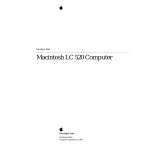 Macintosh LC 520 Specification
Macintosh LC 520 Specification
-
Apple POWERBOOK 073-0635 User manual
-
Apple POWERBOOK 073-0578 User manual
-
Apple 145B User manual
-
Apple HARD DRIVE User manual
Other documents
-
 MCE Technologies POWERBOOK G4 Installation guide
MCE Technologies POWERBOOK G4 Installation guide
-
Motorola MC68030 User manual
-
Motorola StarMax User manual
-
NewerTech PRAM Battery for PowerBook® G4 Titanium 400MHz & 500MHz Models Installation guide
-
Kodak Professional RFS 3570 User manual
-
Radio Shack 624VDC User manual
-
NEC MultiSync® XV17 Owner's manual
-
Kodak DCS 465 User manual
-
Sonnet Crescendo/WS G4 User guide
-
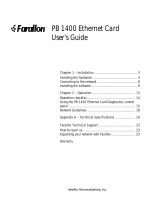 Farallon Communications Network Card PB 1400 User manual
Farallon Communications Network Card PB 1400 User manual