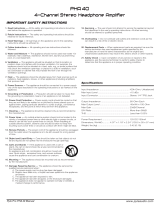6 TASCAM CD-BT2
IMPORTANT SAFETY PRECAUTIONSContents
Introduction ..........................................................................................7
Features of this device .........................................................................7
Using this manual ...............................................................................7
Accessories .......................................................................................7
About this manual ...............................................................................8
Environmental considerations ..............................................................8
Beware of condensation ..................................................................... 8
Cleaning the unit .................................................................................8
Handling of compact discs ...................................................................9
Batteries ...........................................................................................10
Inserting batteries ........................................................................... 10
Quick Start Guide—Basic Operation .............................................11
Preparation ......................................................................................11
Playback ...........................................................................................12
Playing bass .....................................................................................13
Turning off the power .......................................................................14
Restoring all settings to original values .............................................14
About Power .......................................................................................15
Using batteries .................................................................................15
Operation with an AC adapter ..........................................................15
Turning the power ON and OFF ........................................................16
Names and functions of parts .........................................................17
Control panel ...................................................................................17
Front ................................................................................................19
Rear .................................................................................................19
Making connections ......................................................................... 20
Screen appearance and operation ..................................................21
Screen overview ...............................................................................21
TIME DISPLAY screen ...................................................................... 21
Other screens ................................................................................ 22
Making settings ............................................................................... 23
Listening to CDs .................................................................................24
Basic CD playback ............................................................................24
Jumping back a few seconds (FLASH BACK) .....................................24
Adjusting the volume .......................................................................25
Changing the tempo ..........................................................................25
Changing the pitch with the tempo ..................................................26
Changing only the pitch ....................................................................26
Using the bass enhancement effect ...................................................27
Loop playback ...................................................................................28
Selecting the play mode ................................................................... 29
Repeat playback ............................................................................... 29
Using a bass with the trainer .......................................................... 30
Adjusting the input level .................................................................. 30
Adjusting the monitoring volume .................................................... 30
Playing along with a CD ................................................................... 30
Using built-in effects ........................................................................31
Other functions ..................................................................................33
Using the metronome .......................................................................33
Stopping the metronome ................................................................. 34
Using the tuner .................................................................................35
AUTO (chromatic tuner) ................................................................... 35
BASS (bass tuner mode) .................................................................. 36
OSC. (oscillator mode) .................................................................... 36
Using a footswitch ............................................................................37
Connecting a footswitch .................................................................. 37
Setting the function ........................................................................ 37
Setting the polarity ......................................................................... 37
Making various settings .................................................................. 38
Mono monitoring ............................................................................ 38
Splitting the CD and bass output ..................................................... 38
Setting the time display ................................................................... 39
Changing the display contrast ......................................................... 39
Restoring all settings to their default values .................................... 39
Specifications..................................................................................... 40
Effect preset list .................................................................................41
Effect module parameter list ...........................................................42