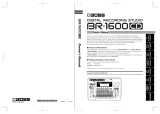Page is loading ...

OPERATION
MANTJAL
Advanced Guitar
Processor
Effects
ZE
E tz
z
=EE=
Congratulations and thank
you
for
choosing
the Zoom 9002. For long-term
reliability and
optimum
performance, please
read
this
manual carefully before
use.
UBE Bldg. 4F,3-3-1,2 Kanda Kali-cho. Chil'oda-ku,'l'okvo
.101
Japan.
Tel:
(03)5256-1741.
Fax:
(03)5256-1743.
385 Cjystcr Point Boulevard. #7, South San Francisco, California 94080. LiSA
Tel:
(415)873-5885.
Fax:
(415)873-5887.
Printed in
fapan
-
.t-
J
9002-5000

Contents
Major Features
Hardware
Analog and
digital circuitry
Besides
ad,.,anced
digital signal processing,
special analog
circuitry is
used for
distortion and
compression effects which
are so important
to
electric
guitar
sound.
16-bit digital
conversion
True
16-bit
quantization
assures professional
results in
the digital-to-
analog
and analog-to-digital
converter
circuits.
Zoom's
own
custom ZFx-1.
DSP LSI
Zoom
developed
this original DSP
LSI to
deiiver more digital
signal
proc-
essing po\\'er
in less
space. The ZFx-1
chip dramatically
expands
your
ca-
pabilities
for musical
expression.
Mono
input,
stereo output
The 9002
accepts normal
monaural
input from
vour
guitar.
Chorus,
delay,
and reverb
effects are
output in stereo.
Large,
easy viewing
LCD
display window
This customized
LCD
shows
selected effects, parameters,
and other infor-
mation
in a large
(60
x eOmm)
window
designed for high readabilitv.
.
Headphone
iacks
and mix
input
To monitor
vour
plaving
in
prir,ate,
plug
in stereo headphones.
You can
also play
along with
a tape
or other source
connected to the MIX IN
iack.
.
User patch protection
[Jser
patch proter;tion
does
not depend
on a special battery,
so extra main-
tenance is
avoided.
Maior
features
Hardware
Software
Precautions
4
Controls and Display
Controis
LCD window
Connection
Examples
10
Effects
and Parameters
't
1.
Guitar
amp
effects
Modulation
effects
Delay
effects
Special
effects
Preset
Programs
and User Programs
15
Preset
banks
User
banks
About
the
banks
Operation
Basic
operation
Editing
Other Functions
Tuning
mode
Metronome
mode
Remote
control
'1.1
1.2
13
14
15
15
15
16
16
1.7
2't
21,
21.
21,
Specifications
22

Software
Effects
The
effect
chain has six stages: Compressor, Distortion,
Eqr,ralizer,
Modu-
lation
group, Delav, Reverb
Broup.
Special effects
(SFX)
can
also be
selected.
Easy operation
Sliding
faders make adjusting
parameter
values quick
and eas\r,
with
a
famiiiar
"analog"
feel that is rare in
digitai equipment.
Preset banks
and user banks
There are five
pre-programmed
factorv
"preset"
memorv banks and five
"user"
memorv banks.
Each
bank
holds four patches. The 20 preset
patches
cover effects that
are
useful
for a
great
rrarietv of music stvles.
Your original
patches
and edited
preset patches
can be
stored in
the 20
user
patch memory locations.
Tuning and
metronome functions
The 9002 will
generate
a
reference pitch
of
440H2, 441.H2. or 442H2 to
which
vou can tune
vour
"A"
string. For rhvthm training or tempo refer-
ence,
you
can turn on the metronome
function.
For live
performance
and
home recording
The compact 9002
is ideal for live
performance.
A remote control unit
is
supplied
to let
you
select
patches with
extra
convenience.
The 9002
rvill
also function as a
guitar
amp simulator,
so that
you
can inpr.rt
a
rich
guitar
sound
directly to
your
recording equipment
without needing
an amp and
microohone.
Precautions
Power supply
To avoid the
possibilit-v
of damage, do
not use anY
AC adaptor other
than
the supplied
AC adaptor.
Be sure to use onlv
the supplied
rechargeable
battery or
specified equiva-
lent.
To recharge,
piug
the
supplied
AC adaptor
into the AC adaptor
jack.
Or use the
specified optional
recharger.
The use of
other rechargers
is dan-
gerous
because they
mav car-rse
battery leakage
or other damage.
The
sr"rpplied
battery is
rated at 400 charge cvcles
before
needing replacement.
Three hours is the standard
recharging time,
giving
about
three
hours of
r.rse. It
is
dangerous
to recharge
continuously
for 24 or
mote hours.
The LCD display
r,r,'ill
blink
to indicate that vou
should
recharge or
repiace
the
batterv right arvav
or use the
AC
adaptor
to avoid
the unit shutting
off
while
plaving.
Place ofuse
Like other digital devices,
the 9002
mav cause interference
if used
too
close to
radios, TVs, or some other
electrical appliances.
Avoid use
in verv
hot, cold,
humid, or dustv envlronmentsldamage
mat'result.
Cleaning
Use
a soft, drv cloth
to r,r'ipe off the 9002
r,r,hen necessarv.
Never
use
paint
thinner, alcohol,
or other solvents
r,vhich may damage
the surface
or
\\rarp
the case.
Handling
Handle
nith care. Do
not
applv
excessive force
to the controls.
Do
not
open the
case or attempt
repairs or modifications
vourself;
to do so
will
void the
warrantv.
Connection/disconnection
procedure
Porver should be
turned off or
volume
turned
dort'n
before making
connec-
tions to
amps or other equipment.
Sudden
large signals
mav cause speaker
damage.
Service
Consult
with
vour
local
Zoom clealer
if the 9002 does
not operate
properlv.

Controls
and
Display
Controls
POWER switch
AC
adaptor
jack
REMOTE
iack
For connection
of supplied
remote controller,
(4)
INPUT
jack
(mono)
For
guitar cord.
(5)
GAIN
switch
Set
to H
for
single
coil
pickup
guitars.
Set to
L for
guitars that have
humbucking
or active
pickups.
(6)
MIX
IN
iack
(stereo)
Connect tape
plaver
or
other music
sottrce
to this
jat;k
You can
then
along
on
guitar.
(Effects
do
not affect
this signal.)
(7)
(4) (5) (6)
OUTPUT
jack
(mono/stereo)
For connection
to
guitar
amp,
etc. Can also be connected
direct11, to a
nrixing
r;onsole. multi-track
recorder, or
radio/cassette recorder.
Built-in
amp simulator
prevents
"thin"
no-amp sounc..
PHONES
jacks
Tn'o sets of stereo
headphones can be connected
for
private listening or
jamming
with a friend.
VOLUME control
Ad
justs
total output signal
volr.rme.
(1)
{2)
(3)
(B)
(s)
DC
75V OFF ON
REMoTE
OG@ PoWEF
,^
lN
OUT
ff/-_\\\ GA1N
r\,4rx
rN
I
l\\\illl -A\\
V(E,
(o)
\
- PHONE
-
^,,6
VI
2V
play

(10)
LCD display
Liqr-rid r;rt'stal displav shor'r's
bank, petrameter,
(11)
BANK keys
For
selection of
presc't and uset banks.
(12)
PATCH keys
For
selection of
patr;hes.
(13)
PATCH LEDs
Lit LED inclicatcs
seler;terl
patr;h. Flashing LEI)
for user bank sturage.
(14)
CURSOR
keys
and other data.
(18)
(1s)
(211
STORE
<VALUE>
indicates
patch
selectcd
r4)
For seler;ting inciividtral effet;ts. nretrononre tempo, and tuning
rt..ference
tleclu e n cr,.
(15)
EFFECT ON/OFF key
Srvitches
inclividual
effect status on ancl off. Status
is
cr
nfirmcil
bv
dots
(10)
on LCD disPlav
(16)
PARAMETER
controls
For adjustment of
parameter
values and effect output level.
Value is
con-
(11)
filrred
bl'
LCD bars under sliclers and
bv
numeric lcadout.
(17)
STORE key
Allor,r,s
vou to storc oriplinal or eclited
patc;hcs in
thc uscr bank area.
(18)
CANCEL key
Cancels STORE
kcv
opcration.
When
cditing,
this shifts
vou
to the next
parameter narlte.
[1e)
METRO key
Turns on
netronome
function. Use CURSOR kevs to adjr-rst tcmpo
br..tn r.'r.'rrt0 ar.rcl 25{)bpm
(bcats
pcl minute). Volume is not adjustable.
(20)
METRO LED
'l'he
LED flashes i'r,ith the tempo.
(21)
TTJNE key
Generatcs
lt.'fcrcnr;c pitr;tr for
"A".
tltlRSOR kevs sct frequenr;r'at 440H2,
447H2. or 442lIz.
All
ef
ler;ts
turn off and onlr, the direr;t sound
t;orrrcs
thro rrgh.
(22)
REMOTE
CONTROLLER
iror
patr:h
sn'itt:hing
n'ithin r;rrrlcntlv sclor:tcd bank.
(22)
i
,'(
/
[]' n' a'
l'\^
Ltrt
IJII-
|
| | |
f12l
tt-:-:f\t:
(12)

LCD Window
(1)
Bank
number
Slrows
seiected bank:
IISER 0,1
,2,3,4
ancl PRESET
O,1
,2,3,4.
(2'l
Effect names
These are the availabie indivirlual
effects. Onlr.'
one of the nroclulation
group
and one ofthu reverb group
effer;ts
can be lrsed at a tintc.
.
COMP
-
DIST
-
EQ
-
PITC
-
DELI
-
DEL2
Modulation
Group
CHO
.
SFX
-
Special effer;ts
can be combinerl u'ith
anl other r:ffects
exr;cpt for
modulation group
effects.
PHA
FLA
REVl
Re,ertt
Grott o
REV2
flasl.ring
rlot inclicates
the
elfecl
(3)
(4)
Effect marks
Dots indlcate individual
effects ir.r r-rsc. A
bcing edited
(5)
IN
---------)
Tape
p 1at'er
OR
(6)
I
r-t---_l
(5)
Effect
on/off
mark
Shor,vs effect
on/off status.
Parameter
names
T-l:-^+^^,-^-^
rrlull,d(vJ
Pdr
d-
meters that mav
be adjusted in
selected effect.
DECAY
I
llMF
I
PEAK
DEDfH
I
FREO
lBalax65
r
7,-
.?I"'ilt
I
.
5i5t
I
::'TI
EEEE-T
///t r\\r
IVEIRO
(^)-
\\\ljl//
r',
oN
otrF
y
I
tn
,U
BANK
USER
PRESET
n
u
L!-ot
r^l \lrY
IN
CD
plaver
l(
cj
""'
t
t\u
oo
ooo
(2)
(B)
Parameter value
Readout
shorvs
precise
parameter
value. Changes
as
lou adjust
PARAMETER
control.
Parameter
bars
Bars
give general
indication
of
parameter
value.
Changes
as vou acljust
PARAMETER
control.
Metronome
mark
Appears when
melrrrnome is
on.
Tuning mark
Appears when
tuning rt:fc-rence pitr:h
is un.
FLA
DELl
SFX
IN
(6)
(71
(B)
Connection
Examples
l'he 9002 has stereo or.rtput
so
voLr
can connect the
left
and
right
channels
separatclv to
two arnplifiers.
This
increases the
spaciousness of the stereo
effer;ts: Chorus
(pattern-2),
Delal' 2, and Reverb 1 &
2.
@
900 2
Right
channel
Guitar amp
Left channel
-,,:+^- ^--
uLrrLor orrrP
ffi;rh.".*O
\t-/
Headphones
E
E
*
Whitc
end of
suppliecl c;able goes to left channel,
red
to
right
You can connect a CD
plaver
or tape
plaver
to the
MIX input
jack
and
plav
along
r,r'hi1e listenir.rg on headphor.res.
900
2
The 9002
has
a built-in amp simulator so
you
can connect
directlv to
vour
rr,r orrl ing eqrripmenl or nrixing r:onsole.
Multi-track recorder
OR
Cassette recorder
Cu itar
(s)
(3)-a,o,a,o
o
Cuitar
Guitar
(e)
10

Effects and
Parameters
Guitar
lmp
COMP Compressor
Use DEPTH
(range
of o-1.2)
parametcr
to ad
jr-rst
sustain
ler.el.
Sustains notes
rvithout
adding
distortion. A
r;lean
sound that keeps tht:
signal
ievel consistent.
This
provides
str-rdio
qualitv
analog crompression
effects.
DIST Distortion
Llse
DEPTH
(0-12)
parameter
to adjust the amount oldistortion.
This
provides
analog distortion that
is rich in harnonit;s for ar;r:uratc
simulation
of tube-amp sound. At DEPTH 0. this u,orks as a tone booster.
EQ
Equalizer
First, select one of the tr,r,o
pattcrns,
then use
the DEI'TH and IiINE para-
meters
to adjust
the effect.
Llse the
PATTERN
(f
or 2)
parameter
to sclect
rvhich pattcrn
l'oLr
rvant.
PATTERN
1: High Boost, Lon'Cut
EQ
DEPTH
(0-10)
controls lor,r'range boost or attenr,ration and
FINE
(0-10)
controls high
rangc
boost or
attenuation.Llse
rvith pler.rtv
of distortion to
prodnr;e a hear-,f metal sound.
Also
adjustatrle
for
a
lestrained sound. Tfris
is a high-lor'r, shelving effcct.
PI\TTERN 2: Exciter
DEPTH
(0-10)
and FINE
(0-1
0).
A bright tube amp tone using an exciter
effect where DEPTH r;ontrols enhance
level
and
FINE
controls
frcqucnctr'.
Modulation effects
MODULATION GROUP
(PITC,
PHA, FLA, CHO)
One
J'ronr
this
groLtp r:onbe used at otinte
(but
not n'ith SFX).
PITC Pitch
shift
[Jsc
PITCH
(-12-O-+12
range)to shift
pitch
in semitone steps up to one
octave hight:r or lolver.
l
lsc
FINII
(-10-0-+10)
for fine
ad
justment
above or below PITCH setting.
tJse BALANCE
(0-10)
to
adjr-rst betn'een shifted and direct sound.
This is usecl for harmonies, doubling, and thlckening effects.
First
adjr,rst
PITCH,
then
FINE. Trv
crcating rinison,
fifths. and non-cvclic chorus-like
e ffer;t s.
PHA Phaser and Midrange Boost
LIse PATTERN
(1
or 2) to select Phaser or Midrange
Boost.
PATTERN 1: Phoser
Llse
DEPTH
(0-10)
to ad
just
the amount of
modulation and rr:sonanr;e.
LIse FREQ
(0-50)
to adjust
modulation speed.
This
creates rotating speaker sounds and other
phasc shiftr:d efft-'r;ts.
PATTERN 2: Xlidrange Boost
Llse
DEPTH
(0^-1
0) to adjust level of
peak
boost.
Llse FREQ
[0-50)
to
ad
just
midrange frequt-.ncv.
Midrange boost
gives
clifferent amplifier characteristics. It allor,vs the
gnitarlst to crcate
a'rtide
range
of
personal
tonal stvlcs.
FLA Flanger
L.lse DEPTH
[0-10)
to adjust amount of modr-rlation.
LJse
FREQ
(0-50)
to adjust modulation speed.
Llse PEAK
(0-10)
to acljust
strength of thc
resonanr;e peak.
Flanging prodrices peaks
that are harmonicallv related, unlike simple
phasing. At high pcak levels it produces
almost
n-retallir; ringing sounds.
CHO Chorus
LIse
DEPTH
(0-10)
to ad
just
the arnount of modulation.
LIser FREQ
(0"10)
to ad
just
modulation specrl.
Llsc
PATTERN
[1
or
2)
to select mono or stereo.
Like flanging, chorus ricpcncls on thr: interar;tion betn'een delavc.d
and
non-rlelar,ecl signal r;omponents. Like ptrasing. it r;an
I-relp
create a
full-
bodicd
sourtcl.
effects
11
't2

Delay
DEL1 Delay
1
tJse DECAY
(0-10)
to arljust
tire uumber of echoes
(0
is single).
tlse
TIME
(1-100)
to adjr-rst the delav timc
from l/100
of a
serr;onrl to 1
second
in ten milliset;ond increments.
LIse
BALANCE
(0*10)
to adjust balance bet'"r'een clirer;t
(0)
ancl dclav
(10).
This
is r-rscd for
echo effer;ts.
REVERB GROUP
(DEL2.
REV1, REV2)
Onc from tltis
ororro
t
ttn
lte
ttsed ttl tt litne
DEL2Delay 2
Use DECAY
(0-10)
to adjust the number of repeats.
(For
mono
or-rtput. the
repeats r,r'ill
be
half
the ternpo of the stereo
repeats.)
LIse TIME
(1-s0)
to
adjr.rst delav time
from 1/100 of a seconcl to 9/-l 0 of a
second
in
ten millisecond increments.
Use BALANCE
(0-10)
to adjust the
level ofthe clelar,ed solrncl.
Delav 2 is a stereo
ping-pong
delav rvhere the sound ec;hor-.s
from
tho
left
to
ihe right channel
(ifreproduced
in
sterco).
REV1 Reverb 1
(Large
Hall)
Use TIME
(0-10)
to adjust the rer,erb time.
tJse
BALANCE
(0-10)
to adjr.rst the
level of the reverb souncl.
Reverberation
effects are essential
for recording and for simulating larger
performance
environments. The
longest revertr time is 400Oms.
REV2
Reverb 2
(Small
Room)
LIse TIME
(0-50)
to adjust
the reverb time
LIse
BALANCE
(0-10)
to ad
just
the
ler,el of the reverb
sound,
This
second
re'r'erb
effect
is
designed
to simulate the sound of
a
small
room. The longest reverb time is
16Oms.
Special
SFX
Usr:l PATTERN
(1,2,3)
to seler;t
STEI),
(lRY.
or METAl,l.lC
effccts.
PATTENN
1:
STEP
LIse DEPTH
(0-10)
to acljust amount
of rnoclulation.
tlse F REQ
(0-50)
to ad
just
morlrrlation
spccd.
This givt:s
randorn,
steppcd
sanrplc&hold
for scquencer
ancl
arpeggio
tvpe
efler;ts.
PATTERN
2:
CRY
Llse DEPTH
(0-10)
to adjust
amount of rlodulation.
LIse FREQ
(1
or 2)to
select 1:Voice
11,pc
effect: or 2: Fast
attar;k
and s\\rr)op
rlotvn.
This givcs
dvnamic pick
n,ah
ancl talking
box tvpc cffects.
PdT?ERN
:]: METALLIC
Lise DEITTFI
(0-10)
to acljust
antount of modulation.
Llsc FREQ
[0-50)
to adiust
norlulation
speecl.
This
givcs ring
modLrlator
tvpe effcr;ls.
effects
effects
13
't4

Preset
Programs
and User
Programs
The 9002
has memorv
loc;atirins for 40 effects
programs
or
"patr;hes".
Of
these,
20
are
permanent pre-programmed fac;torv preset effects
(in
ROM).
The remainins 20 ntemorY
loctations are available for
Vott
to storc
VOtrr
o\\'n
patches
(in
RAM). Each
program
or
patr;h rrsuallv r;ombines several indi-
vidual effects.
Preset
banks
The five
(0
through
4) preset banks contain
pre-prograrnnerl patr;hcs that
are
readr- to use for a u'ide
varietJ' of music;al applications. You can ad
just
the
parameter r.alues
of
individual effects
r'vithin
each
patch as
vor-r
likc.
Then
vou
r;an store
the
results in
patches in
the
user banks.
(Jser
banks
The contents of the
patches
in the live
(0
through
4) user banks r;an be
changed.
You
can use them to storc \'oLlr
o\vn original
patr;hcs or
\roll
can
copl
patr;hes from the preset bar-rks. To start
n,ith, the user llanks r;orttain
copies of 20 selected
preset patches.
About
the banks
Each factorv
preset
barrk offers a choice olfour
"patches."
Iiach
Pati;h
is
a
chain oI
cffccts
sptciallv
prcpurctl lo
r:redle
a sPccific
sotltt,l
ot r[[r't
I Jot
live
performance
or recording.
For
example, onc of the
preset bank
patches
crc-att.-s an
instantlr,rt'r;ogttiz-
able heavv metal sound. Another sounrls
just
light for
goocl
old
'50s
ror;k
and
roll.
A patch mav
contain up to six
clfccrts, in a
"c;hain"
liko
this:
COMP
-
DIST
-
EQ
-
PIT(I
(ctr;.)
-
DELI- RFIV
1
(t-.tc.)
The user banks are set lrp
in
thc
same
1gs1,. f1611's1'er,
\iou
r;an at;ttralll
r:hangc rvhat is stured in the user bank
patr;hcs.
(The
fat;torv
prcst:t battk
patcircs alnavs cofnc up sounrling the samt.',
car:h timt:
r'orr
sclct:t thern.)
Operation
Basic
operltion
.
Turn
on POWER switch.
The BANK
part
of the displav will shon'
USER 0, and the
PATCH LED
1
r,r,ill
light. The Parameter
Value
display
area
will
shon,the outpr-rt
1evel
This means
that the
r;urrentlv
selected
patch
is the first
(of
four)
patches
in
user bank
0.
.
Call your
desired
bank and patch.
LIse the BANK
kevs
(tlP
and DOWN) to selec;t
l,our
desired bank. Use the
PATCH kevs
(1
through 4) to
r;hoose a
patch
within the bank. As an
eranrple.
let's
select
preset 1. patch
2.
Selecting
patch z in preset
bank 1
*
Displav illustrations shon'n here do not ner;essarilv rnatch
those
during
actual use.
'l'hev
are provided for general referenc;e onlr,.
Aduancggjle!91!119!!91:9!9!!g'
DSP
I i.,.,,
t-
n
I
l
:
,=t
u-t
PRESET
ooo ao
o
ffi
l)
16

(t
)
Prt-.ss
either of the
BANK kevs sevcral
times aud notice hor,v the BANK
part ofthe
displav indicates
each ofthe IISER
(0-4)
and
PRESET
(0-4)
banks.
Trv settlng it to PRESET
1. The bank nurnber rvill
flash.
(2)
Next, select
vciur
desired
patch numllt:r trrr pressing one of the four
PATCH
kevs
(locatecl
belorv
the BANK kevs). Press the
PATCH 2 kev
so
that
its LED
lights. Thc bank number
rvill
stop
flashing.
You have norv selected
prcset
bank 1,
patch
2.
Editing
Each
patch is
a
chain of individual effects.
You
can selet;t
whit;h indir,id-
ual effects
to use in a
patch. And
vor,r
can
adjust the
parameters
of each
effect.
Yor.r
can also adjust the
signal output level of the total
patch.
A
parameter is
simplv
one of the ad
justable
characteristics of
the
effer:t
(such
as
"time"
in a delav effect).
Each
effect
has
different
adjustable
parameters. Refer
to the
"Effects
and Parameters" section of this
nanual.
Edited patches
can
be stored in user banks
for later
use.
To edit and store a
patch,
vou
follorv these steps:
(1)
Select
bank and
patch
to start
from
(Preset
2, patr;h 3. for example)
(2)
Select
individual effect
(FLA,
for
example)
(3lAdiust
effect
parameters
(DEPTH
and PEAK,
for
example)
(a)Adjust
output level
(To
compensate
for increased or decreased total
volume
resulting
from
change
in effects used and/or their
readiusted pa-
rameter values)
(s)Store (Store
in
user
bank 4,
patch 1, for exan.rple)
Effect editing
procedure
First. press
the
ieft
or
right
CURSOR
kev
to
move
the
flashing
effect
mark
until it is
above the
individual effect that vou
want to edit
(in
the llst of
effects at the bottom of the display).
The adjustable
parameter
names
for
that
effeci will
appear
belor'r'
the
thret-'
sliding PARAMETER controls.
(The
number of ad
justable
parameters
is
usuallv two
or three, depending
on the effect.)
(If
parameter
names do not appear,
press
the EFFECT ON/OFF kev so
that
the effect on/off mark
turns
on.l
One of the
parameter
names
wiil be flashing. Ad
just
the PARAMETER
control above the flashing name.
As
vou
slide
the
r;ontrol up or
dor,vn. the
parameter bars
(belor.t'
the
parameter name) and the
parameter
value
readout in
the display
will
change
to indicate the current
r,alue
(lt'ithin
the
possible
range).
^17
Let's try editing
the DELr effect
in our previouslv selr:r;ted
patr;h
(preset
1,
patch
1).
(1)
lJse the
CURSOR
kevs to move the
flashing effect mark to
DEL1.
Parameter
names DECAY,
TIME,
and
BALANCE
r,r'il1 appear on the
displav.
(2)
Of the thrce
names,
DECAY is flashing.
However, iet's adjust the TIME
parameter first. Graduailv
raise or lon er the
position
of the control or,er
the TIME indication
until TIME starts
flashing.
(Or
prcss
the CANCEL
kev
to
mov€r
to the
next adjustable
parameter.)
Il])
After'IIME starts
flashing, morrement
of the control
will
affect the
value of the
TIME
parameter,
as shor,vn
b1, the
parameterbars and the
parameter value readout.
Slide it all the
rva1, dorvn to minimize the dela'n'
time. Slide it all the
way up to set delav tin.re
to the maximuln
length of one
second.
n,
ln-
U
R-|ml
il1|i\l
u-u
CANCEL
o
tnl
v
STORE
TUNE
i
_VALUE
I
\>i
n
EFFECT
Advanceqf
gtgj-q199!9I9999991
DSP
DECAYI
I]YFIBOLANCE
I N
N
| -l
tuu
rrrl
lrrrll lrr
ir-.tiT
----- --
BANK
I
oN
eRESET
I
TC
Acijusting the
TIME
parameter
18

(4)
Next,
move the control above
the BALANIIE
paraneter name. Slide
it
all the
way down to
get
the direct sound
onlv. At the top
position you
get
just
the delay
sound.
(5)
Finaliy,
adjust the control
above the
DECAY parameter name.
This
sets
the amount
of
feedback
(number
of repeats or echoes).
At
the
bottom
position
you hear a single
repeat. At the top
position you
get
the maxrmttnt
number
of
repeats.
(6)
Now, use the CURSOR
kevs to select other effects,
and adlust them
in
the same
way.
Undo
To return a
patch
to
its original
value,
simplv select
a different
patch
ancl
then
return to the one
that
vou
wanted to reset to its original
valr,re. In
othcr
words, if
vou
switch to another
patch without
storing the
previous
one,
anl'adjustrnents
that
vou
made on the
previor-rs
one u'ill be cancelled.
Output
level adjustment
After adjr-rsting the
parameters of individual effects,
vou
can adiust the
mt-n
ffi,U
CANCEL
o
@
[il
EFFECT
output level of the selected
patch.
This mav be necessary
to compensate
for changes in total output level resulting from
vour
parameter
settings.
This gives you
control over changes in output level that may
occur
rt'hen
vou sr,r'itch patches while pcrforming.
(1)Use
the CURSOR
kevs
to move the effect mark all the wav
to the
right
of
SFX
or to the left of COMP.
The
bars under the PEAK/BALANCE/PAT-
TERN
displav section
will shor'v output 1evel, as r,r,ill
the
readout.
Or
you
can
go
directlv to the output level adiustment mode by
pressing
the
currently selected PATCH ke1, 6tuit .
(2)Adtust
the
control above the PEAK/BALANCE/PATTERN
display
section. Output level is adjustable over a range of 10 to
gg,
as shorvn in
the
parameter
value reador,rt.
Palch
storage
'Io
save
vour
edited effect
patch,
follorv these steps.
[1)Press
the STORE kev once. The
selected
BANK
number and
patch
LED
r,r.ill flash
to indicate that
vou
are in the storage mode.
(2)
tlse the BANK and PATCH kevs
to select the user bank number and
patch
into nhich
vou
r'r,'ish
to sar,e the sound.
(Yor.r
cannot
use
a factorv
preset
bank to store edited
sor.rnds.)
(3JAt
this
point
r,'ou can still
press
the CANCEL kel to cancel the storage
mode
and return to the
state that existed before
vou
pressed
the STORE
kev. If
vor,r
do
not r,','ish
to cancel,
go
on to step 4,
belorv.
(4)
Press
the STORE kev again
and the
BANK number
and
patch
LED
r'r'ill
stop flashlng and remain
lit. This confirms storage.
oMErRo
I
rQ
I
TUNE
]
t-
t\#
-
_VALUF
I
cunGG
advanced
GuitaT
Efrects
Processor
osP
1....,
'="^5
E
I
I
o,o,o, a,o, o
,
ffi
!q
Adjusting the output
level.
20

Other
Functions
l
Unlng
mooe
Press the TUNE kev once and the tuning fork mark will
appear on the
dispiair.
The
9002
will
emit a
pitch
of 4+OHz. Tune
vour
A
string to this
pitch. If vou want a slightlv higher reference pitch,
use the CURSOR kevs
to change Io 441,H2 or 442H2.In the
tuning
mode
all effects turn off and
parameter names
and
indications
are not displaved. To return
to normal
use,
press
the TUNE kev again.
Metronome mode
Press the METRO kev
once and the
"METRO"
mark n'ill
appear on the dis-
p1av. The metronome
LED will flash in
time tvith the beat rvhich is
adjust-
able over a range of 40 to 250
beats
per
minute,
using the CURSOR kevs. In
the
metronome
mode, effects remain
on and
vou
can
change
patches,
but
parameter
names
and
indications
turn off. To
turn off the metronome,
press
the METRO ke1, again. For live performance,
vou
mav rvant
just
the
metronome LED indication
and not the audible
beat: from the oor,r,er-off
condition, while holding down
the
METRO
ker', turn
on the
PO\VER
sr,r'itch.
Remote control
The supplied remote controller
plugs
into the
9002 and allows
vou
to
select patches rvithin
the current bank.
It
does not control
bank changing.
Therefore,
when editing, you may wish to use each
bank to store up to four
patches
that will be used together
withln
the same
song. Storing the
patches
in the
sequence that thev
wili be
selected
n'ill
add further conven-
ience.
To
attach, use
the
tr,vo Velcro pads. Put the
soft
pad
on the
guitar
and
put
the one with
the rough surface on the back of the remote
controlier.
When
the remote
controller is not attached to the
guitar,
the rough
Velr;ro pad
surface may damagr-.
clothing
-
put it in
vour
guitar
case. not in
vour
pocket.
Specifications
Effect
Programs:
Memory:
A/D D/A
Converter:
Inputs:
Outputs:
Display:
Control:
Power:
Dimensions:
Weight:
Accessories:
Compressor, Distortion, EQ,
Pitch
Shifter, Phaser, Fianger,
Chorus,
Delayl, Delay2, Reverbl, Reverb2,
SFX
(6
effects can be used at once)
20 Preset Patches/20
User's Patches
16-bit linear
Guitar
x
1
(1
lo"
,
-10l-2OdBm,
470kO)
Mixxl(Mini,Stereo)
Line
x
1
(t/r"
Stereo/Mono,
-1OdBm,
loko)
Headphones x
2
(Mini,
Stereo)
60
x
30mm Custom LCD
Remote
Rechargeable
Battery/AC
Adapter
5 hours initial
charging
time. 3 hours
use at full
charge.
102(W) x
11e.5(D)
x
39(H) mm
2B0g
(0.62Ibs.)
Remote
controller, AC adaptor,
Rechargeable
battery
x
1,
Stereo phone plug
to
stereo RCA
phono
plug
cable
x
1
All
specifications and
appearances
subject to change without
notice.
21
/