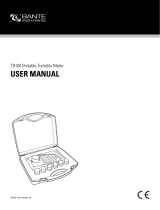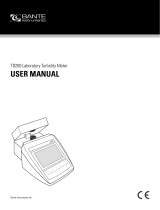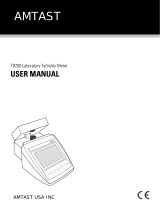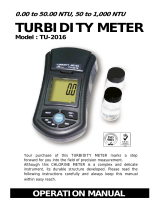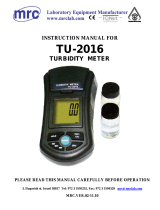Page is loading ...

TRH444
Portable Turbidity Meter


Se
çl
e ãoSe
çl
e ão
En
tra
En
tra
Escape
Escape
Instruction Manual
Portable Turbidity Meter
TRH444
2. Specifications .......................................................3
3. Product Description ..........................................................4
4. Principles ..................................................................5
5. Turbidity Standard ...........................................................7
6. Techniques .................................................................8
7. Equipment Operation
Basic Operations ...........................................................10
Turning On the equipment ....................................................10
Proceedures for Set Up ......................................................11
Turbidity
Proceedures for Set Up ......................................................12
Proceedures for calibration ....................................................14
Proceedurs for Read .........................................................17
Proceedures for Manual Calibration .............................................18
Proceedures for Register Read ................................................19
Proceedures for Register Erasing ...............................................20
Turning Off the equipment ....................................................21
Index
I

Accessories Supplied with equipment
Instruction manual in English
Stabilized Primary Std Formazine (3 vials)
Vial Kit 3 units
Carrying Case
2.
Specifications
Optional Accessories
AC Adapter
CDH-30PW
3
6
IP- 7
2.
Specifications
Secondary Standard (Gel) 3vials (0.1, 10 & 90NTU) Model TRSS-444
1000NTU (Model TRS-444)
Model TRV-444
Application
Read Turbidity
Display
Alphanumeric 2 Lines x 16 Characters
Turbidity Range 0 to 1000 NTU (automatically)
from 0.01 to 10.00 NTU (selectable Range 1)
from 0.01 to 100 NTU (selectable Range 2)
from 0.01 to1000 NTU (selectable Range 3)
Sulphate Range
from 0 to 70 mg/L
Resolution
0.01 / 0.1 / 1
Relative Precision
0.01 % (full scale)
Calibration Parameters
Automatic / Manual
Light Source
LED 890 nm (NIR)
Detector
Photocell
Case protection
IP-67
Vial (Ø x h)
24.5 mm x 60 mm
Mínimum Sample Volume
20 mL
Power
Battery 9 Vcc
Battery Life
60 hours
Dimensions (LAP)
103 x 217 x 81 mm
Weight
569 g
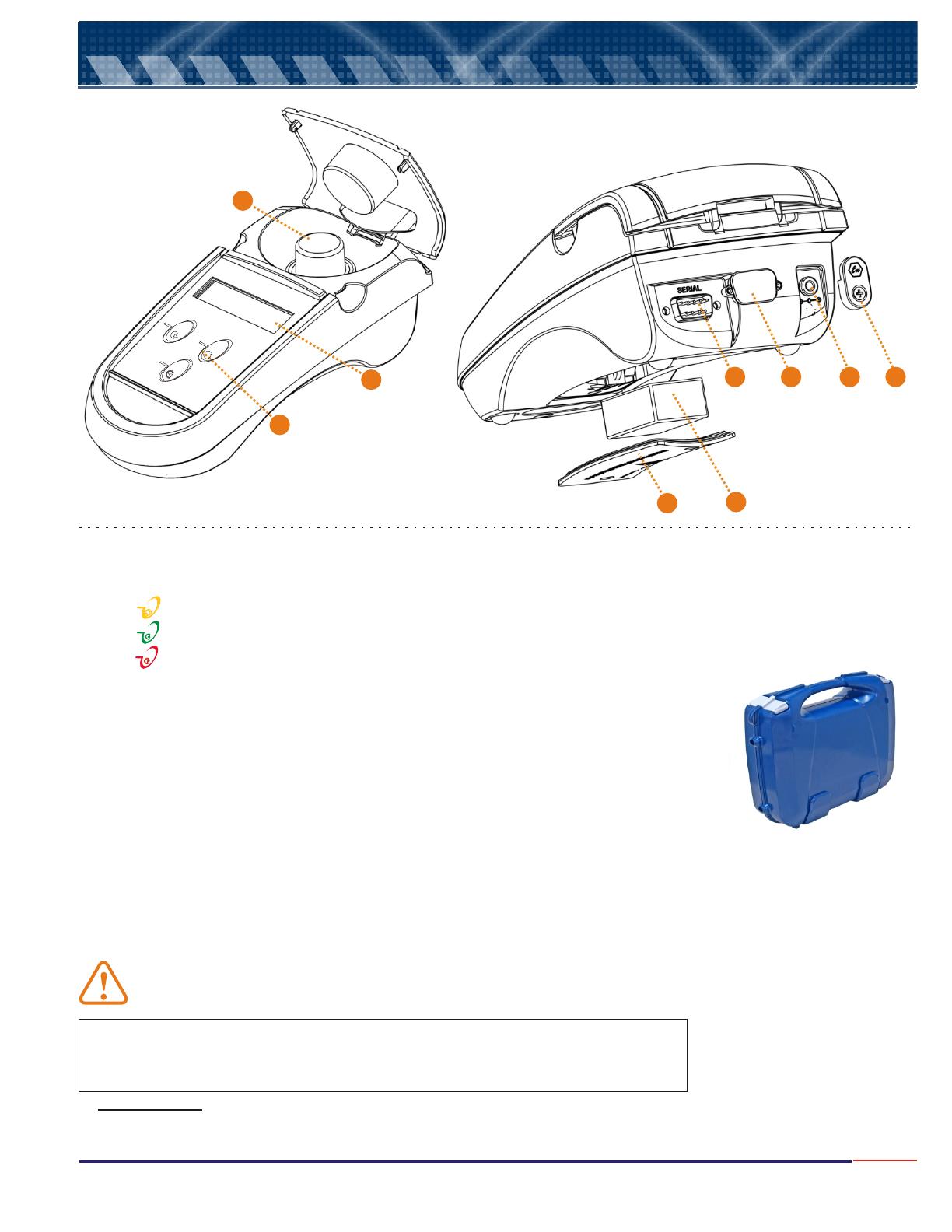
1 - Display: Alphanumeric 2 Lines x 16 characters
2 - Keyboard: with 3 Tactile membrane keys
Key Select the menu option, flashing option.
Key Turns On the instrument and also confirms the flashing option.
Key goes back one screen for every touch and also allows to access instrument shut down screen.
3 - Vial
4 - AC Adapter inlet, model CDH-30PW (Optional).
5 - Battery compartnment cover lid.
6 - 9 VCC Battery (included)
7 - RS-232 Serial Output
8 - Covering caps for classified areas use.
9 - IP-67 Protection lid.
For protection , it is necessary to use lids as shown at above picture, items 8 & 9.
Important:
IP-67
3.
Product Description
4
Seleção
Seleção
Entra
Entra
Escape
Escape
Description
Se
l
eç
ãoSe
l
eç
ão
E
tr
na
E
tr
na
s
E
c
a
pe
s
E
c
a
pe
1
3
2
8
4
5
6
7 8
9
This instrument allows connection thru the power line by an AC
Adapter Model CDH-30PW (optional) 90-240Vac (50/60Hz)
! Do not use any other AC Adapter as it may damage the
instrument!
! Instrument floats when dropped in water.
Carrying Case
Supplied with the instrument: Carrying Case, 3 Glass Vials (TRV-444), 3 Secondary
Standard Gel Vials(<0.1, 9 & 90NTU Vials) and 1000NTU Stabilized Standard Solution
(100ml.).
Accessories: TRV-444 -3 Glass Vials
TRSS-444 - Secondary Standards Gel (<0.1, 10, 100 & 800NTU Vials)
TRS-444 - Primary Standard Bottle of 1000NTU Formazine (250ml)
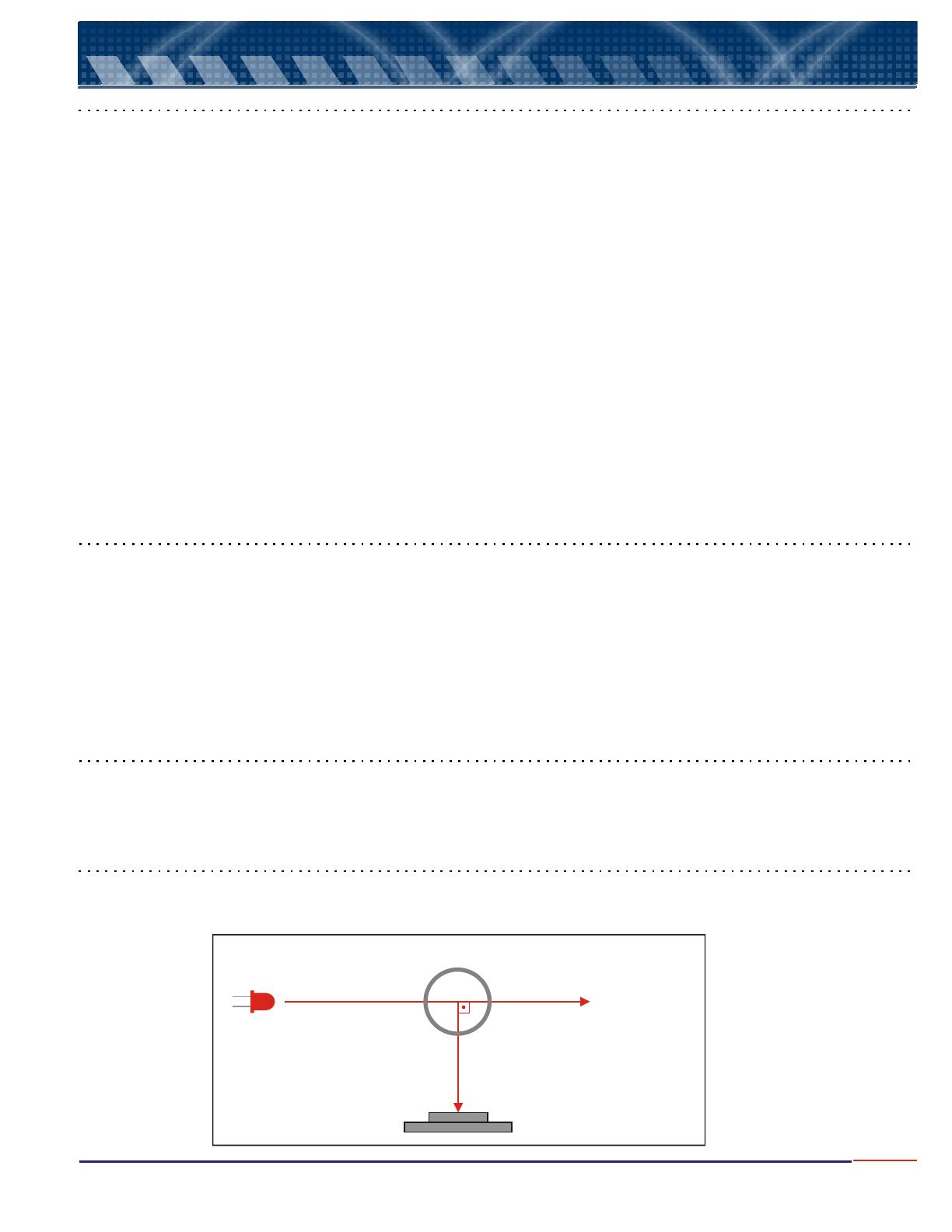
he measured Turbidity of a determined sample, is the reading referred by light dispersity and absorsion
that goes thru the sample.
T
Turbidity does not mean suspended solids measurement, but a effect determination of light refracted
through Solids.
To understand turbidity it is helpful to think about the characteristics of mixture between substances. It is
defined as Homogenous or Monophase mixtures are any set of substances that presents an unified visual
aspect (also called and Heterogenous or Polyphase mixtures are those where it is possible to
confirm the presence of more then one visual aspect (also called Suspensions). This way, if noticed in a
certain liquid a transparency lower than usually know, this is the presence beginning of any solid product in
suspension, that defines the system as heterogeneous. The relation to this heterogeneous is how the turbidity
concept is established. This turns to be a parameter that describes this quantity of suspended solid material in
liquid being as is the .
Turbidity consists in evaluation of the quantity of particles presence in such a liquid sample, from the
comparison of transparency degree/turbidity with a standard, with a know value, using a light. We denote that
hazel liquids are colloidal materials, presenting Tyndall effect, that consists of light spreading when it goes thru
a colloid. It is know that the light when hitting a material it can reflect, refract or absorbed.
As reflection is an inevitable phenomenon and common to any optical interaction, we must pay attention to two
other phenomenons, as absorption is related to color and turbidity alters the refraction thru the working fluid.
Digimed turbidimeters are nephelometric type, or simply nephelometric, that evaluate the Tyndall light spacing
at 90° of the light hitting the sample.
In order to avoid interference caused by the color components of the mixture being analyzed, the light used at
the nephelometric instrument in general presents closes to infra red range, as this range has relatively low
Material absorption, increasing the light sensibility. So it is possible an efficient measurement of the liquid
turbidity, as the turbidity measure at this instrument is done using the difference between the hitting light and
the detected light at a silicium photodiode, placed in right angle to the hitting light, that transforms the
transmitted light by the sample, in a tension signal proportional to Tyndal light source, being this light intensity
compared to the emitted light by the source (LED).
The color compensation is done by signal conditioning of two photo-cells, transmittance and nephelometric,
These area equalized in algorithm that performs the color compensation.
Solutions)
Internally at the equipment there is a curve for sugar analysis that can be selected during Set Up operation.
bigger bigger suspended solid quantity
Detector
Reflected Light @ 90°
Transmited Light
Light Source
“ NIR”
Vial
90°
4.
Principles
Turbidity Method
Color Compensation
Sugar Reading
5

s the dettection involvs the difference between the light hitting the vial and the transmitted by the sample
located at the vial, it is convinient to minimize the effects that diminishs the transmitted light intensity, between
A
some, the most important, is the absortion caused by the sample color.
So it is essential to work in a wavelenght range where this absortion is minimum (near infrared), as if we worked at
a visible electromagnetical spectrum, this color interference certainly would decisively affect the results of the
turbidity quantity, it can be used many types of comparison standard, being the nephelometric Turbidity Unit
(NTU) the most usual one, developed from formazine standard suspensions. So, it is possible to have a a
comparison standard scale between both materials, being possible to evaluate the turbidity with precision.
For signal fluctuations compensation emitted by the photocell caused by any particle with irregular dimension, the
Digimed turbidity meter execute the average reading during a time interval of 5s.. Considering the last 45 readings
average executed during a maximum time interval of 20s., related to the turbidity to be measured.
Biographic References
Bela G. Lipták (editor in chief) Analytical Instrumentation;
Howard A. Strobel and William R. Heineman, Chemical Instrumentation, A Systematic Approach.
mV
NTU
5 s
1 s
Automatic Range
Selection
14s
Average
Calculation
Result
Indication
4.
Principles (cont.)
Fuctuations Compensation at Readings
6

5.
Turbidity Standards
Instructions on how to prepare the calibration solutions
7
1. Standard Zero
2. Standard Solutions
In order to obtain a turbidity close to Zero, use a good quality deionized or distilled water and filter it twice in
a roll, using a 0.2
The instrument is supplied with a 100mL bottle of 1000NTU Stabilized Standard Solution, model# TRS-444,
for dilution and calibration purpose.
Attention: if the Standard (DM-S14AK-100) had been stored for some time, shake the bottle strongly
to mix the solution, then let it seat for about 15minutes, then start to manipulate below standards.
For best storage conditions place the solution in a dark bottle and store it in a fresh and dark
place.
For best storage conditions place the solution in a dark bottle and store it in a fresh and dark
place.
For best storage conditions place the solution in a dark bottle and store it in a fresh and dark
Place.
µm filter and theorically you will obtain a water with 0.12NTU, that can be considered Zero
(Blank).
Note: this water will be used to dilute the standard.
1 - Necessary Materials:
1.1 - 1 Volumetric Flask 100 mL
1 Volumetric Pipette 50 mL
2 L Distilled or Deionized Water, Filtered (0.2 µm)
2 - Calibration Solution 500 NTU
2.1 - In a 100ml Volumetric Flask, using the Volumetric Pipette add 50ml of 1000NTU Stabilized Standard
Solution.
2.2 - Add filtered water up to the mark on the flask.
2.3 - Before using the solution mix it by gently inverting the flask several times. Avoid creating bubbles.
2.4 - The Solution is Valid for 15 days.
3 - Calibration Solution 100 NTU
3.1 - In a 100ml Volumetric Flask, using the Volumetric Pipette add 10ml of 1000NTU Stabilized Standard
Solution.
3.2 - Add filtered water up to the mark on the flask.
3.3 - Before using the solution mix it by gently inverting the flask several times. Avoid creating bubbles.
3.4 - The Solution is Valid for 10 days.
3.5 - After its use, discharge the solution.
4 - Calibration Solution 10 NTU
4.1 - In a 100ml Volumetric Flask, using the Volumetric Pipette add 1ml of 1000NTU Stabilized Standard
Solution.
4.2 - Add filtered water up to the mark on the flask.
4.3 - Before using the solution mix it by gently inverting the flask several times. Avoid creating bubbles.
4.4 - Stir it manually for before using it.
4.4 - The Solution is Valid for 5 days.
4.5 - After its use, discharge the solution.
Note:
Note:
Note:
Attention: for TURBIDITY, this instrument MUST BE calibrated using
Formazine Standard and cannot be calibrated using Polymers!!!

6.
Techniques
8
For the most accurate results follow the steps below:
a. Use vials extremely clean on the inside and outside.
b. Fill the vial to the top to eliminate any bubble. Fill carefully to avoid
creating bubbles and to insure that the sample is homogeneous.
c. After filling the vial, dry it with a soft, lint-free absorbent paper to remove external
condensation caused by variation in temperature.
d. Using one drop of silicone oil, clean the external portion of the cuvette, this will
eliminate any small scratches (this is necessary for low Readings ONLY, below
20NTU).
Instructions to apply: place one drop of silicone oil on the outside of
the vial, using a cloth spread the oil, creating an uniform oil film at the
surface.
e. Observe cautiously for the presence of bubbles and micro bubbles in the sample.
Bubbles are not desired! Bubbles will not disperse if the sample is allowed to rest,
the particles in the sample will settle, altering the real turbidity value, so do not
leave the sample to rest!
Note:

1. Zero Turbidity
2 - Technical Measurement Considerations for Low Turbidity Readings - Range 0 to 10 NTU
3 - Technical Measurement Considerations for Turbidity Readings - Range 0 to 100 NTU
4 - Technical Measurement Consideratins for Turbidity Readings - Range 0 to 1000 NTU
Vials
A. It is very difficult to locate a water without turbidity. What is done on practice is to filter 2 times (2x) a deionized or
distilled water using a 0.2 µm (0.2 micro meter) paper filter. So we can consider this water with turbidity of
0.12 NTU.
B. The water used as Zero, is used to dilute standards up to 40 NTU. Above this value, use can use normal
deionized water.
A. Use an extremely clean vial (inside and outside). After its use, never leave any solution inside the vial.
B. Fill the vial, do not overfill! Fill the most possible, this procedure avoids bubbles formation.
C. After filling it and closing the cap, dry the external surface of the vial using a lint free absorbent paper in order to
avoid a possible condensation caused by temperature variation. DO NOT touch the vilas with your fingers!!!!!!
D. Always use matching Vials. When one of the vials break or needs to be replaced, it is necessary to replace the
hole set! DO NOT replace only one vial of a set!
E. Verify for bubbles or micro bubbles presence inside the sample, as they are not desired. In case they are
Noticed, try to eliminate them.
Never let the sample to rest, as the particlues will decantate .
F. If obtained low values, below the expected between 0.12 to 10.0 NTU, the vial could be dirty. Remove it, clean
and repeat the reading.
G. Keep the vial always at the same position, paying attention to the its direction, from calibration until the
reading. Note that the vial has a vertical white line mark and when inserting the vial at the compartnment, make
sure that this mark matches the mark trace located at the vial compartnment!
H. Recalibrate the equipment when the reading is lower than the first calibration point (0.12 NTU).
Note: and this will alter the real turbidity value
A. Prepare the calibration standards (Standard 10 NTU and Standard 100 NTU) as indicated on page 7.
B. In order to obtain better precision results it is recommended to calibrate using above standards.
A. Prepare the calibration standards (Standard 10 NTU, Standard 100 NTU and Standard 500NTU) as indicated
on page 7.
B. In order to obtain better precision results it is recommended to calibrate using above standards.
The turbidity instrument TRH444, leaves the factory with 3 matching vials. This allows to use them for caibration or
reading, any of the vials.
in case one of the vials breaks it is necessary to purchase a new vial kit (TRV-444) do not mix the old vials
with the new set, as they can present differences at reading values.
NOTE:
6.
Techniques (cont.)
9

Basic Operations
Turning On the equipment
1 - The software offers self explanatory menus with easy user interaction. The menu flashes at selected option
(represented at this manual in .
Use
2 - In case of a mistake, or to change data or to return to prior menu, press . At every touch the
screen will be moved back to prior screen. But in order to exit the reading mode, user must press and hold
2
3 - The equipment stores all configurations in a non-volatile memory (E PROM). Even when turned off, the last
stored characteristics established for your work will be sustained.
4 - The equipment automatically monitors the battery charge. In order to save battery, the instrument will turn itself
off after 2 minutes of inactivity. After the reading is completed, user must press
.
1 - Turn on the equipment by pressing . The display will show the main menu.
Blue Color
<SELECT>
<ESCAPE>
<ESCAPE>
key to alter the flashing option of the menu then press key to confirm the option.
key
key so the program can understand that the user really desires to exist this mode.
to proceed to the next
reading, otherwise the equipment will turn itself off after 2 minutes.
key
<ENTER>
<ENTER>
<ENTER>
TURBIDIMETER
/Set UpRead
7.
Equipment Operation
10
Press key in order to turn on the
instrument
<ENTER>
TURBIDIMETER
MODEL TRH444

The instrument allows the user to choose the Range (programable) and also to pick the calibration values for the
Standard Solutions, that can be programmed while at Set Up Operation. See below table for possible calibration
values based on each calibration point ranges :
7.
Equipment Operation (cont.)
Set Up Proceedures
11
Calibration Minimum Value Maximum Value
1st Point 0.01NTU 1.00NTU
2sd Point 8.00NTU 10.00NTU
3th Point 80.0NTU 100NTU
4th Point 200NTU 900NTU

Ranges Value:
Range 1 - 0 to 10 NTU
Range 2 - 0 to 100 NTU
Range 3 - 0 to 1000 NTU
7.
Equipment Operation - Turbidity Set Up
Set Up Proceedures
12
TURBIDIMETER
READ/SET UP
LANGUAGE:PORT./
/SPANISH
ENGLISH
READING OF:
/TURBIDIT SULPHAT
RANGES
/MANUAL AUTO
TURBIDITY
0 to 1000 NTU
RESOLUTION
1 / / 0.010.1
RANGES:
1 / 2 / 3
Press key in order to turn on the instrument and to
access the main menu as shown. Press key until
option flashes, then press key to Confirm
option chosen.
<ENTER>
<ENTER>
<SELECT>
Set Up
Press key until desired option flashes ( ),
then press key to confirm the option chosen.
<SELECT> Turbidity
<ENTER>
Select the Reding Range mode by pressing
key until desired option flashes then press
key. range will work the instrument full range.
<SELECT>
<ENTER>
Auto
READING OF:
/SUGARWATER
CALIBRATION
MANUAL/AUTO
CALIBRATION
Pt.1 0.2 NTU <>
CALIBRATION
Pt.3 100 NTU <>
CALIBRATION
Pt.2 10.0 NTU <>
CALIBRATION
Pt.4 500 NTU <>
Go to Page 18
Go to Page 13
A
A
NOTE:
ATTENTION:
The Manual CALIBRATION function allows the
user to calibrate the instrument based on a known value.
This calibration does not replace the
calibration using Formazine Standards. It allows small
adjustment of the turbidity curve, after the reading
operation is performed. Refer to Page 21.
Press key until desired language option flashes,
then press key to confirm the option chosen.
<SELECT>
<ENTER>
Press key until desired option flashes, then press
key to confirm the option chosen. This instrument
can read turbidity in water or sugar.
<SELECT>
<ENTER>
Press key until desired resolution option flashes,
then press key to confirm the option chosen.
<SELECT>
<ENTER>
Note A: Every time you see the symbols “ ” or “<”, that
means that the user can adjust the displayed value up or
down.
To increase the value press key until “ ” flashes,
then press to confirm, then press key and
at every touch the value will increase by one unit.
To decrease the value press key until “ ” flashes,
then press to confirm, then press key and
at every touch the value will decrease by one unit.
If a mistake is made, press key to return and correct
the value!
If user press and holds key, the units will move
faster, but be carreful when gets closer to the desired
number, as you canmiss it and if that happens, press
key to move back and correct the mistake.
>
<
>
<SEL>
<SEL>
<SEL>
<SEL>
<SEL>
<ENT>
<ENT>
<ESC>
<ESC>
UNIT:
/ASBC/EBC/FTUNTU
Press key until desired unit flashes, then press
key to confirm the option chosen.
<SELECT>
<ENTER>
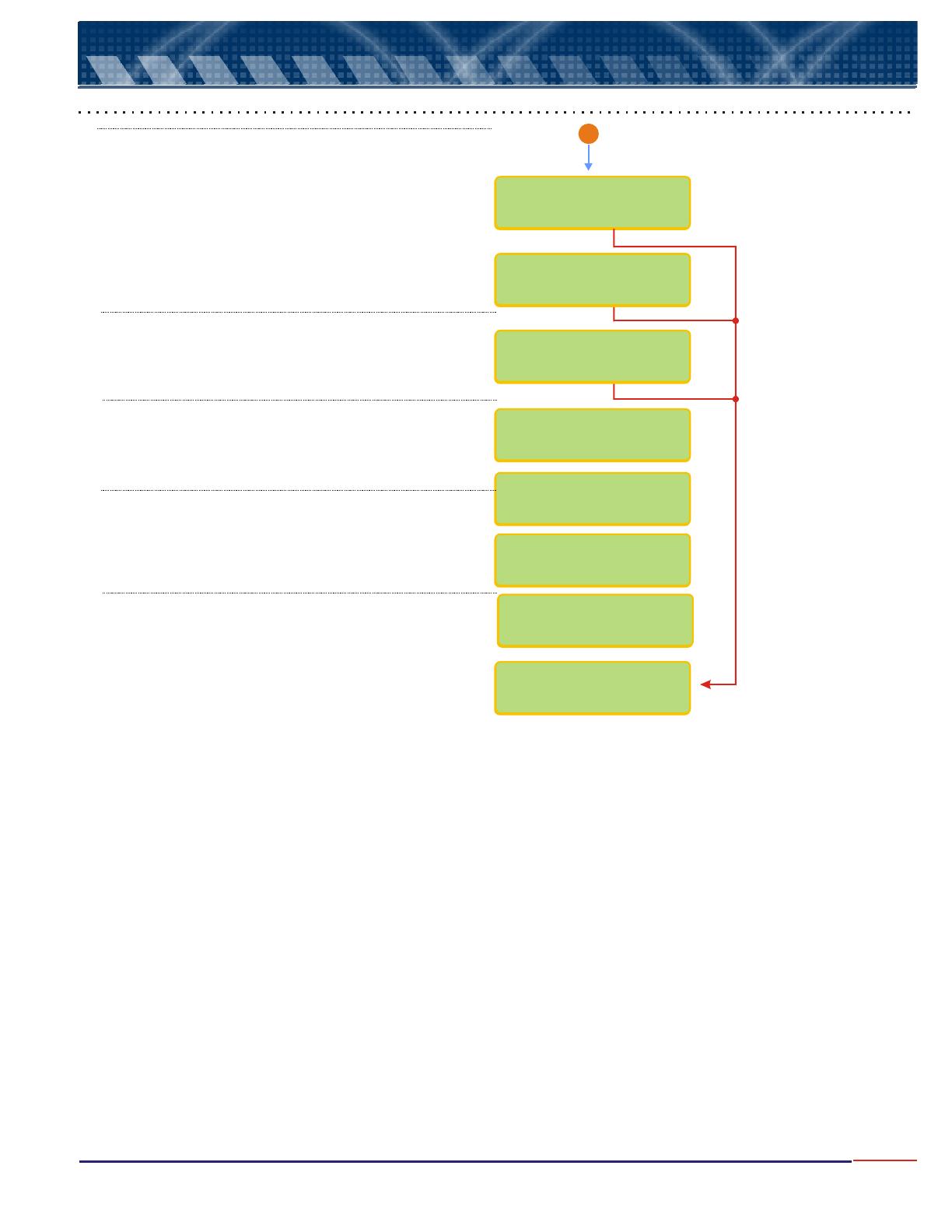
DEFAULT CALIBR.?
/Yes No
CONFIRM ?
/Yes No
RS232
/On Off
RS232
PC / PRINTER
SPEED (100bps)
12 24 48 96
STATISTICS?
/Yes No
WAIT
...............
7.
Equipment Operation - Turbidity Set Up (cont.)
13
From Page 12
A
Press key until desired option flashes, then
press key to confirm the option chosen.
This option is offered to user, so the instrument can be
calibrated as when it left factory. Say user is in a
location where it is not possible to work with Standards
or does not have the standards, choose Yes and
confirm it and the instrument will calibrate as when left
the facotry.
<SELECT>
<ENTER>
User can activate or not the RS 232 output.
Press key until desired option flashes, then
press key to confirm the option chosen.
<SELECT>
<ENTER>
User can choose between PC or Printer.
Press key until desired option flashes, then
press key to confirm the option chosen.
<SELECT>
<ENTER>
Statistics calculation can be chosen or not.
Press key until desired option flashes, then
press key to confirm the option chosen.
<SELECT>
<ENTER>
REGISTER?
/Yes No
If user desires to store data into memory (up to
99points), must be selected. Press key
until desired option flashes, then press key
To confirm the option chosen.
Refer to page 22 for further details.
Yes <SELECT>
<ENTER>
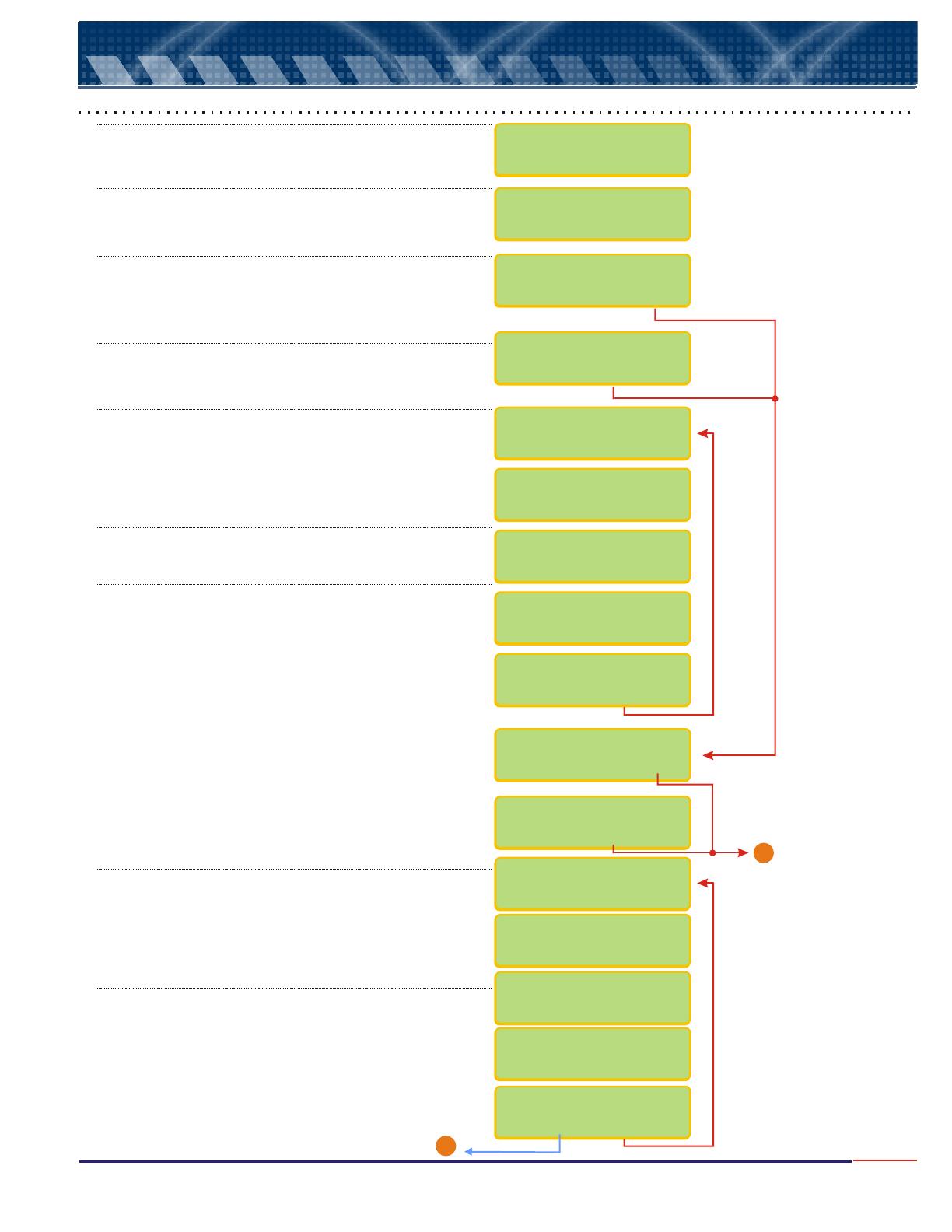
7.
Equipment Operation - Turbidity Calibration
Calibration Proceedures
TURBIDIMETER
/READ SET UP
TURBIDIMETER
READ/CALIBRATE
WAIT
STABILIZATION
WAIT
STABILIZATION
STAND. NOT IN
CONFORM. <ENTER>
STAND. NOT IN
CONFORM.<ENTER>
CONFIRM STANDARD
/ Yes No
CONFIRM STANDARD
/ Yes No
POINT:10.0 NTU
CALIBRATE? /Y N
CONFIRM?
/ Yes No
POINT:0.17 NTU
CALIBRATE? /Y N
PLACE STANDARD
0.2 NTU
CONFIRM ?
/ Yes No
PALCE STANDARD
10.0 NTU
@ VIAL COMPARTN.
Ready ?
@ VIAL COMPARTN.
Ready ?
Place vial with Standard 0.17NTU at compartnment,
then press key.
Make sure the white vertical line of the vial matches
the mark at the vial compartnment then push slowly
the vial into the compartnment, all the way to the end.
<ENTER>
User will still have the option to accept every calibration
point chosen during Set Up Operation. Press
until desired option flashes, then press
key to confirm it.
<SELECT>
<ENTER>
Note: if any problem occurs during the Reading operation,
the display will show: ATTENTION !VERIFY VIAL <ENTER>
The instrument program, verifies if the standard is within
conformance. Press key. Then user can
proceed with operation or go back and replace the
standard.
<ENTER>
Go to page 15
Go to Page 15
A
A
14
Press key until option flashes, then press
key to confirm option chosen.
<SELECT> Read
<ENTER>
Press key until option flashes, then
press key to confirm option chosen.
<SELECT> Calibrate
<ENTER>
Press until desired option flashes, then
press key to confirm it.
<SELECT>
<ENTER>
User will still have the option to accept every calibration
point chosen during Set Up Operation. Press
until desired option flashes, then press
key to confirm it.
<SELECT>
<ENTER>
Press until desired option flashes, then
press key to confirm it.
<SELECT>
<ENTER>
Place vial with Standard 10.0NTU at compartnment,
then press key.
Make sure the white vertical line of the vial matches
the mark at the vial compartnment then push slowly
the vial into the compartnment, all the way to the end.
<ENTER>
The instrument program, verifies if the standard is within
conformance. Press key. Then user can proceed with
operation or go back and replace the standard.
<ENTER>
Note: if any problem occurs during the Reading operation, the
display will show: ATTENTION ! VERIFY VIAL <ENTER>
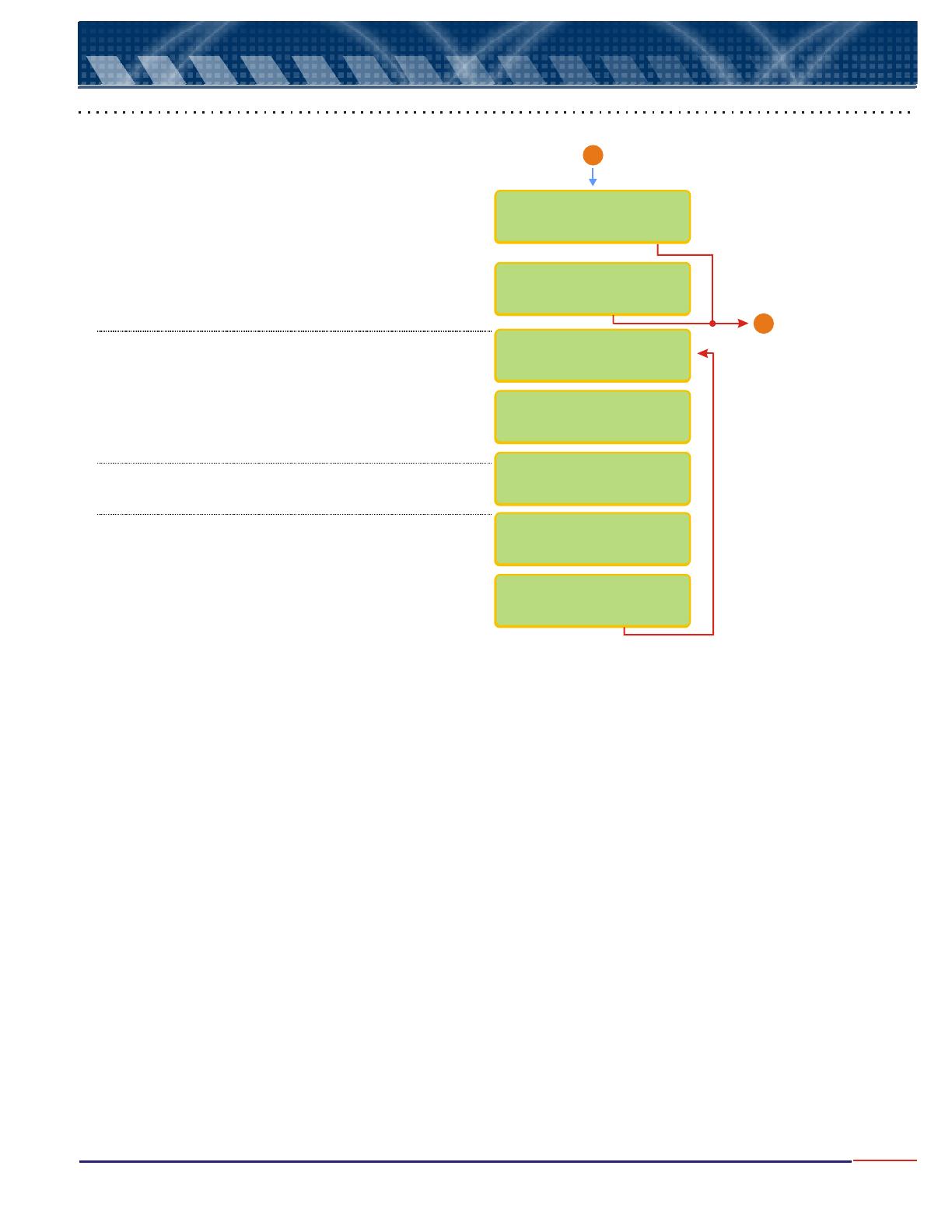
7.
Equipment Operation-Turbidity Calibrat.(cont.)
Calibration Proceedures
15
From Page 14
A
WAIT
STABILIZATION
STD NOT IN
CONFORM.<ENTER>
CONFIRM STAND.
/ Yes No
POINT:100 NTU
CALIBRATE? /Y N
CONFIRM?
/ Y N
PLACE STANDARD
100 NTU
@ VIAL COMPARTN.
Ready ?
Go to Page 16
B
Attention: for TURBIDITY, this instrument MUST BE calibrated using
Formazine Standard and cannot be calibrated using Polymers!!!
User will still have the option to accept every calibration
point chosen during Set Up Operation. Press
until desired option flashes, then press
key to confirm it.
<SELECT>
<ENTER>
Press until desired option flashes, then
press key to confirm it.
<SELECT>
<ENTER>
Place vial with Standard 100NTU at compartnment,
then press key.
Make sure the white vertical line of the vial matches
the mark at the vial compartnment then push slowly
the vial into the compartnment, all the way to the end.
<ENTER>
The instrument program, verifies if the standard is within
conformance. Press key. Then user can
proceed with operation or go back and replace the
standard.
<ENTER>
Note: if any problem occurs during the Reading operation, the
display will show: ATTENTION ! VERIFY VIAL <ENTER>
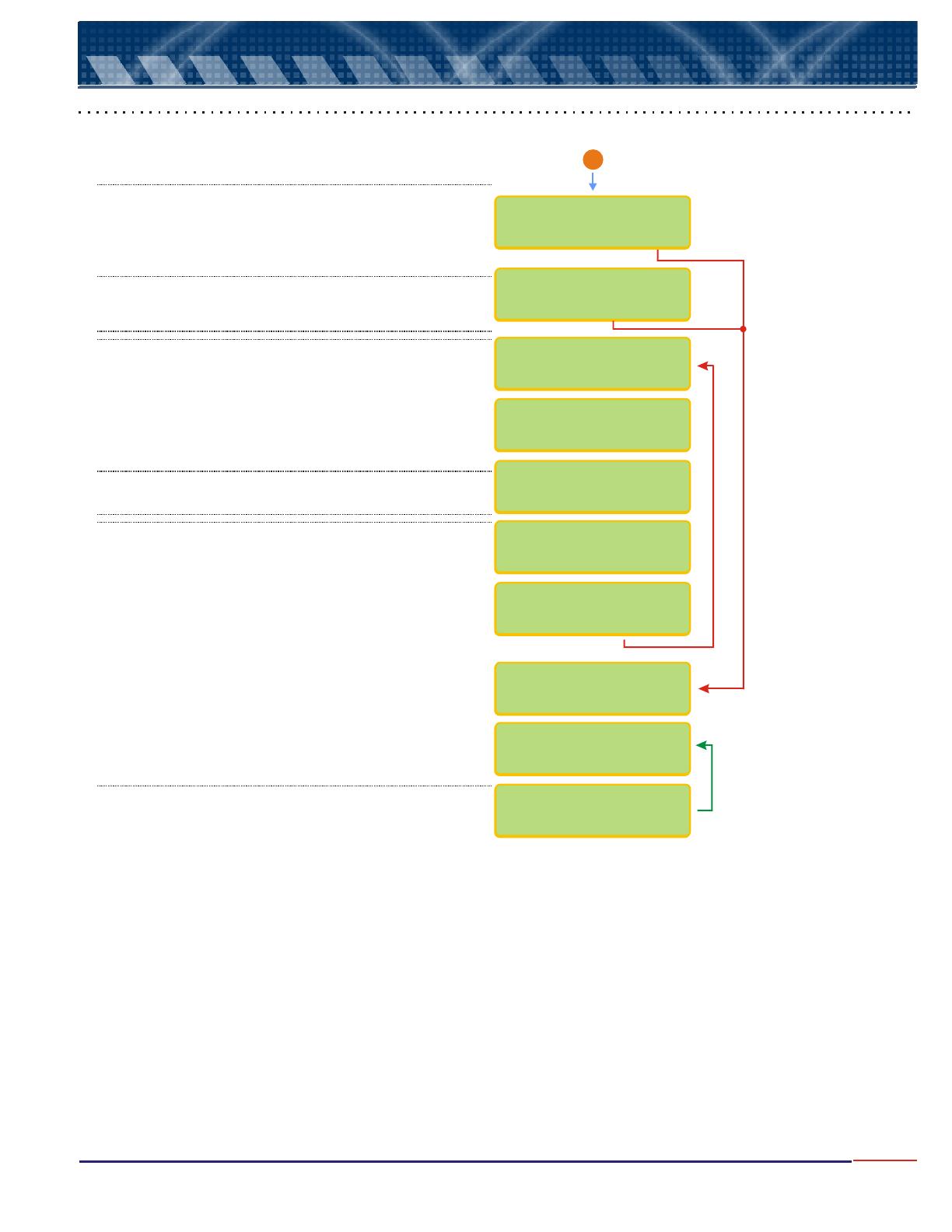
7.
Equipment Operation - Turbidity Calibrat.(cont.)
Calibration Proceedure
16
WAIT
STABILIZATION
Go to Sample!
Ready ?
SATANDARD NOT IN
CONFORM.<ENTER>
WAIT
READING
CONFIRM STANDARD
/ Yes No
-> 1.70 NTU
PLACE STANDARD
500 NTU
@ VIAL COMPARTN,
Ready ?
POINT:500 NTU
CALIBRATE? /Y N
CONFIRM?
/ Yes No
From Page 15
B
For a new reading, press or press and hold
key in order to exit Reading Mode. If
instrument is left under Reading Mode, without
pressing for another reading, it will turn
itself off after 2 minutes, in order to save battery life!
<ENTER>
<ENTER>
<ESCAPE>
Attention: for TURBIDITY, this instrument MUST BE calibrated using
Formazine Standard and cannot be calibrated using Polymers!!!
User will still have the option to accept every calibration
point chosen during Set Up Operation. Press
until desired option flashes, then press
key to confirm it.
<SELECT>
<ENTER>
Press until desired option flashes, then
press key to confirm it.
<SELECT>
<ENTER>
Place vial with Standard 500NTU at compartnment,
then press key.
Make sure the white vertical line of the vial matches
the mark at the vial compartnment then push slowly
the vial into the compartnment, all the way to the end.
<ENTER>
The instrument program, verifies if the standard is within
conformance. Press key. Then user can proceed with
operation or go back and replace the standard.
<ENTER>
Note: if any problem occurs during the Reading operation, the
display will show: ATTENTION ! VERIFY VIAL <ENTER>
If user is ready to measure the sample, place vial with
sample at compartnment, then press key.<ENTER>
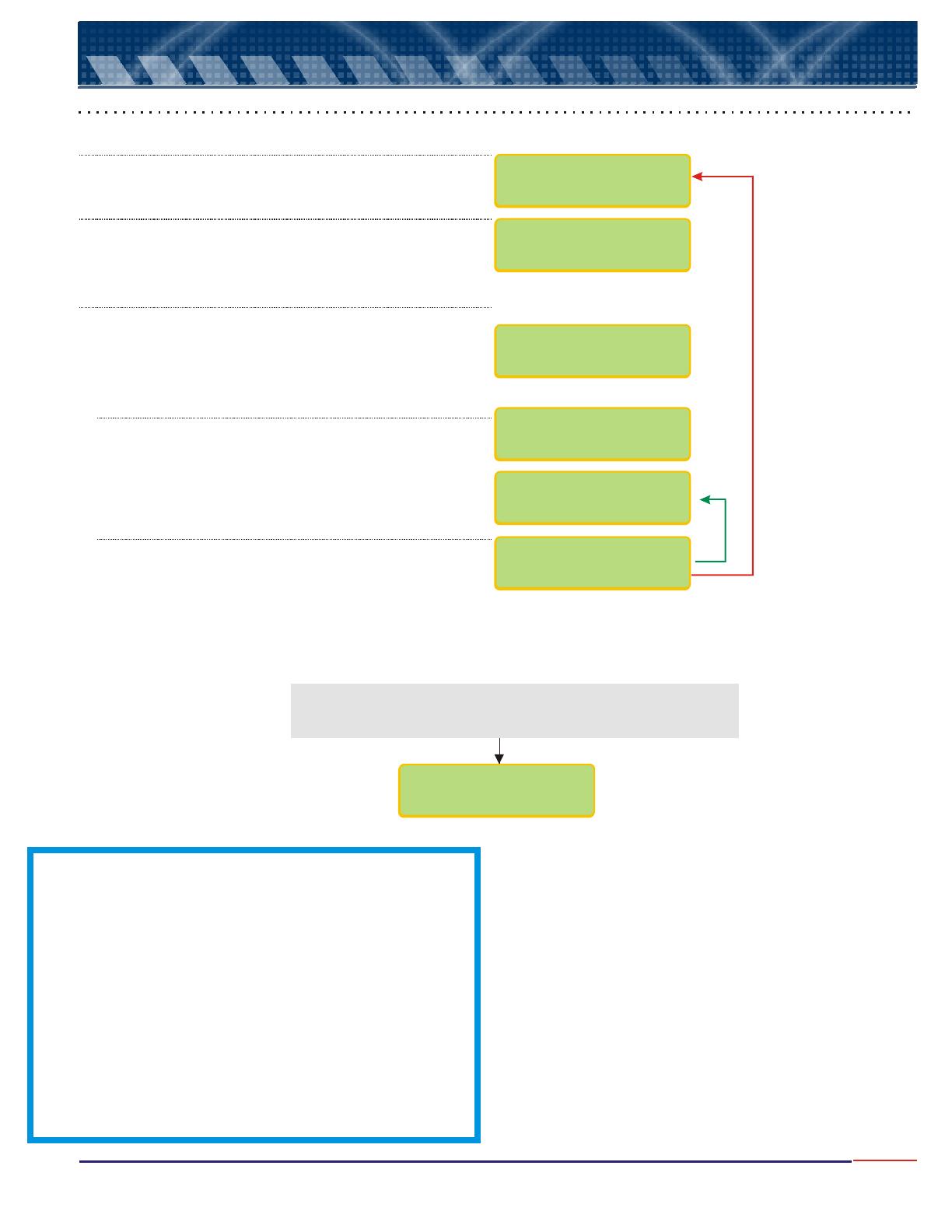
This option will only be displayed if RS-232 is On (chosen
during Set Up operation). If chosen Off for RS-232, this
option will not appear. User can adjust the Initial Sample
number, refer to below instructions on how to change this
number.
7.
Equipment Operation - Turbidity Read
Reading Proceedures
17
TURBIDIMETER
/SET UPREAD
TURBIDIMETER
/Reg./CalibrRead
INITIAL SAMPLE:
N.: 1 <>
Go to Sample!
Ready ?
WAIT
READING
-> 1.70 NTU
If user is ready to measure the sample, place vial with
sample at compartnment, then press key.
Make sure the white vertical line of the vial matches
the mark at the vial compartnment then push slowly
the vial into the compartnment, all the way to the end.
<ENTER>
For a new reading, press or press and hold
key in order to exit Reading Mode. If
instrument is left under Rading Mode, without
pressing for another reading, it will turn
itself off after 2 minutes, in order to save battery life!
<ENTER>
<ENTER>
<ESCAPE>
Press key until option flashes, then press
key to confirm option chosen.
<SELECT> Read
<ENTER>
Press key until option flashes, then press
key to confirm option chosen.
The option Register will only be displayed if user choose
Yes for Register option during Set Up operation (page13)!
<SELECT> Read
<ENTER>
If the sample being measured is above equipment range, user
will see the following screen. Please verify the sample used
and change for a valid value, within equipment range.
-> ------ NTU
Note A: Every time you see the symbols “ ” or “<”, that
means that the user can adjust the displayed value up or
down.
To increase the value press key until “ ” flashes,
then press to confirm, then press key and
at every touch the value will increase by one unit.
To decrease the value press key until “<” flashes,
then press to confirm, then press key and
at every touch the value will decrease by one unit.
If a mistake is made, press key to return and correct
the value!
If user press and holds key, the units will move
faster, but be carreful when gets closer to the desired
number, as you canmiss it and if that happens, press
key to move back and correct the mistake.
>
>
<SEL>
<SEL>
<SEL>
<SEL>
<SEL>
<ENT>
<ENT>
<ESC>
<ESC>
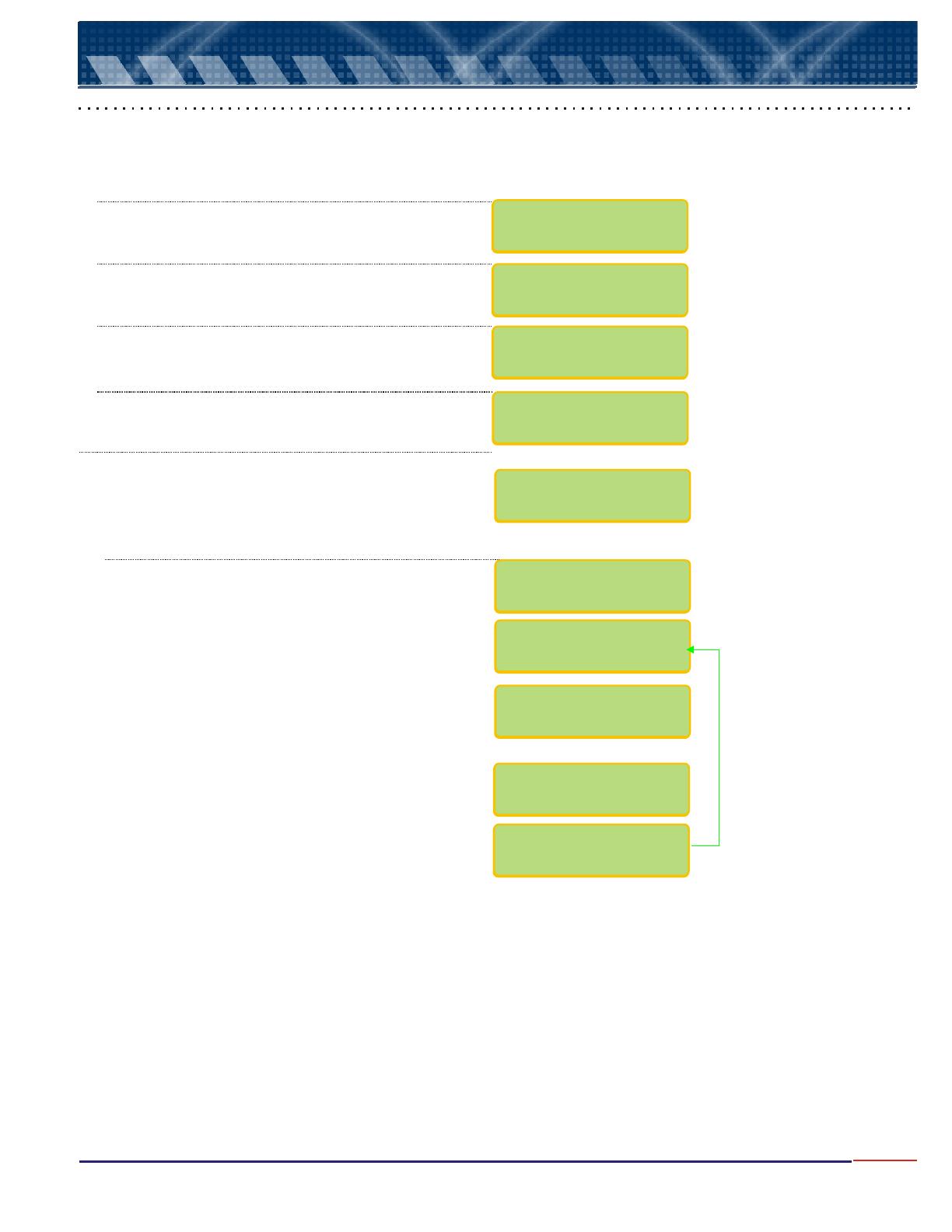
This Meter offers 99 points of dataloging for Readings storage.In order to activate this function, user must choose option
REGISTER during SET UP operation. If chosen
.
YES when asked about Option the Sub menu Reg will not be
Displayed on the screen
NO
7.
Equipament Operation - Register
18
TURBIDIMETER
VERSION : V5a
Turn on the instrument by pressing <ENTER>
TURBIDIMETER
Read/Set Up
Press key until flashes, then press
to confirm.
<SELECT> Read
<ENTER>
The Read value will be displayed, press
key to start a new the Reading
To exit this mode, prss and hold key.
<SELECT> key
to memorize the value.
Press <ENTER>
<ESCAPE>
TURBIDIMETER
Read/ /Cal.Reg.
REGISTER
/Cons./EraseRead
Register: 01
WAIT
Reading Register Proceedure
Press key until Flashes, Then press
to confirm.
<SELECT> Reg.
<ENTER>
Press key until flashes, then press
to confirm. This procedure will allow Reading
value to be stored!
<SELECT> Read
<ENTER>
User can also Consult saved Readings, simple choose the option REGISTER (see above menu) and press
key to display every Reading stored!<ENTER>
Go to Sample!
Ready ?
Place the vial into the compartnment , then pess
<ENTER> to start Reading opertion.
This option will only be displayed if RS-232 is On (chosen
during Set Up operation). If chosen Off for RS-232, this
option will not appear. User can adjust the Initial Sample
number, refer to below instructions on how to change this
number.
INITIAL SAMPLE:
N.: 1 <>
WAIT
READING
-> 1.70 NTU
1.70 NTU
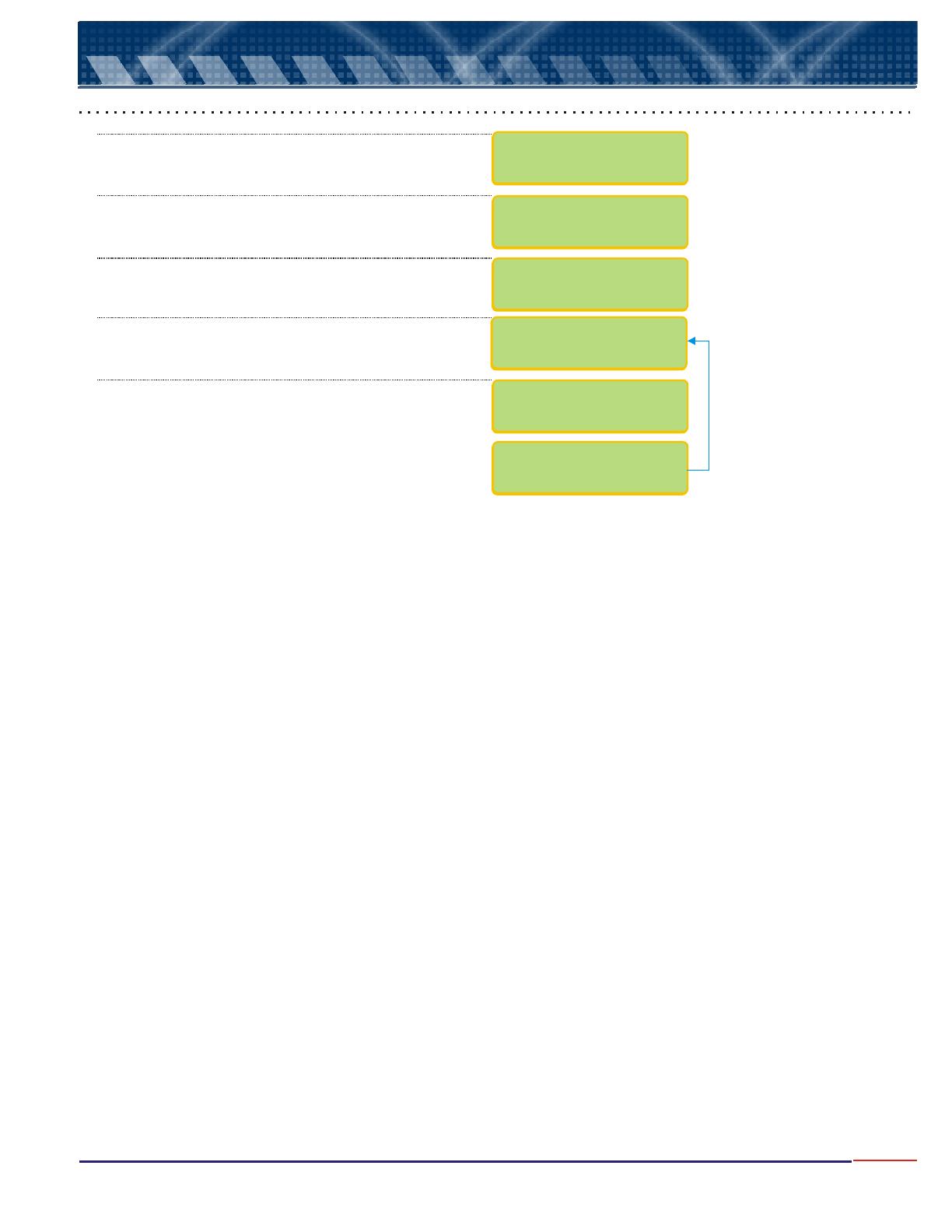
7.
Equipment Operation - Register (cont.)
19
TURBIDIMETER
VERSION : V5a
TURBIDIMETER
Read/Set Up
TURBIDIMETER
Read/ /Cal.Reg.
CONFIRM ?
/ Yes No
WAIT
...............
Erase Register Proceedure
Turn on the instrument by pressing <ENTER>
Press key until flashes, then press
to confirm.
<SELECT> Read
<ENTER>
Press key until Flashes, then press
to confirm.
<SELECT> Reg.
<ENTER>
Press key until flashes, then press
to confirm. This procedure will erase ALL
Registered values!
<SELECT> Erase
<ENTER>
Press key until flashes, then press
to confirm.
This is your last chance NOT to erase the stored values!
<SELECT> Yes
<ENTER>
REGISTER
/Cons./EraseRead
/