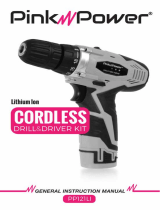Page is loading ...

ATEIS INTERNATIONAL
UAPG2 G2 MANUAL
Full instruction guide for the Universal Audio
Processor Generation 2
Ateïs International
13/4/2010
Version : EN.24

UAPG2 MANUAL
Version EN.24
2
CONTENTS
INTRODUCTION ................................................................................................................................. 7
WELCOME ..................................................................................................................................... 7
PRESENTATION ............................................................................................................................. 7
PRODUCTS ................................................................................................................................. 7
DEVELOPMENT.......................................................................................................................... 7
ATEÏS Field of applications ............................................................................................................ 8
UAPG2 G2 PRESENTATION ................................................................................................................ 8
INSTALLATION ................................................................................................................................... 9
SYNOPTIC ........................................................................................................................................ 10
SYSTEM OVERVIEW ......................................................................................................................... 11
MACHINE..................................................................................................................................... 11
AUDIO ......................................................................................................................................... 11
LINKING ....................................................................................................................................... 11
SYSTEM CONFIGURATION ........................................................................................................... 11
PRESET MANAGEMENT ............................................................................................................... 12
SYSTEM CONTROL ....................................................................................................................... 12
CONNECTION .............................................................................................................................. 12
COMPONENTS ............................................................................................................................. 12
SYSTEM ....................................................................................................................................... 12
MONITOR (custom designable graphical user environment) ..................................................... 12
OFFLINE PROGRAMMING ........................................................................................................... 12
EASY OPERATION ........................................................................................................................ 12
ADDITIONAL FEATURES ............................................................................................................... 13
SCHEDULER ................................................................................................................................. 13
MESSAGE PLAYER ........................................................................................................................ 13
FOR YOUR SAFETY ........................................................................................................................... 14
CONTACTS ....................................................................................................................................... 15
HARDWARE DESCRIPTION .............................................................................................................. 16
FRONT PANEL .............................................................................................................................. 16
1) CONFIGURABLE AUDIO I/O ................................................................................................. 16
2) PROGRAMMABLE CONTROL SECTION (PROGRAMMABLE FRONT KNOB) ......................... 16
3) POWER LED ......................................................................................................................... 16
4) LINK LED .............................................................................................................................. 16
5) ETHERNET LED .................................................................................................................... 17
6) STANDBY BUTTON ........................................................................................................ 17
REAR PANEL ................................................................................................................................ 17
1) POWER SECTION ................................................................................................................. 17
2) 24 V POWER SUPPLY (BACKUP) CONNECTORS ................................................................... 17
3) RS485 CONNECTORS ........................................................................................................... 17
4) LINK CONNECTORS ............................................................................................................. 18
5) RS232 CONNECTOR ............................................................................................................. 18
6) ETHERNET (RJ45) CONNECTOR ........................................................................................... 18
7) CONTROL INPUT CONECTORS ............................................................................................. 19
8) RELAY CONNECTORS ........................................................................................................... 19
9) LOGIC OUTPUTS CONNECTORS .......................................................................................... 20
10) AUDIO INPUT/OUTPUT CONNECTOR ............................................................................... 20
SYSTEM INSTALLATION ................................................................................................................... 21
SOFTWARE GENERALITIES .......................................................................................................... 21
SYSTEM REQUIREMENTS ............................................................................................................ 22

UAPG2 MANUAL
Version EN.24
3
SOFTWARE INSTALLATION .......................................................................................................... 22
ACCESS / PASSWORD .................................................................................................................. 24
UPDATE UAPG2 SOFTWARE AND FIRMWARE ................................................................................ 25
PREPARATIONS ........................................................................................................................... 25
1. Get Recent Software from the WWW ................................................................................ 25
2. Remove Older Version ........................................................................................................ 25
Install New Version ..................................................................................................................... 25
FIRMWARE UPDATE .................................................................................................................... 25
ADDITIONAL DEVICES FOR UAPG2 SYSTEM .................................................................................... 26
URC (UNIVERSAL REMOTE CONTROL) ........................................................................................ 26
PPM ............................................................................................................................................. 26
PPM-SP (stacking paging)............................................................................................................ 26
RAC (REMOTE ACCESS CONTROL) ............................................................................................... 27
JB (JUNCTION BOX) ..................................................................................................................... 27
SOFTWARE PRESENTATION ............................................................................................................ 28
General View ............................................................................................................................... 28
TITLE BAR .................................................................................................................................... 29
MAIN MENU BAR ........................................................................................................................ 29
File ........................................................................................................................................... 29
Exit .......................................................................................................................................... 32
Edit .......................................................................................................................................... 32
View ........................................................................................................................................ 34
User ......................................................................................................................................... 45
User Management ....................................................... 45
ID Management ........................................................... 46
Compile ................................................................................................................................... 46
Operation ................................................................................................................................ 47
Tools ........................................................................................................................................ 48
Clear MCU Data ...................................................................................................................... 52
Lock ......................................................................................................................................... 56
Window ................................................................................................................................... 57
Help ......................................................................................................................................... 58
Start a project (basics and generalities) ......................................................................................... 59
Generalities (software philosophy)............................................................................................. 59
1) Prepare your new project ....................................................................................................... 60
2) Define which hardware is used in your project ...................................................................... 60
3) Define control inputs as TTL (logic) or Analogue Inputs ......................................................... 62
TTL and Groups ....................................................................................................................... 63
4) Create audio signal path ......................................................................................................... 64
5) Assignation philosophy (choose which adjustments will be piloted by what) ....................... 65
Right click on a LED of a parameters of a component ............................................................ 65
Right click on a Logic button of a parameters of a component .............................................. 65
Right click on a analogical button of a parameters of a component ...................................... 66
How to… .......................................................................................................................................... 68
Connect PC to UAPG2 ................................................................................................................. 68
Generalities ............................................................................................................................. 68
Ethernet connection ............................................................................................................... 68
UAPG2 system connection ...................................................................................................... 72
Change IP address of UAPG2 ...................................................................................................... 72
Set Up several UAPG2 Linked together ...................................................................................... 73

UAPG2 MANUAL
Version EN.24
4
Check UAPG2 version .................................................................................................................. 75
Updating Software UAPG2/URC/PPM firmware version ............................................................ 76
Update DSP ............................................................................................................................. 76
Update MCU ........................................................................................................................... 76
Update URC ............................................................................................................................. 77
Update PPM ............................................................................................................................ 77
Upload (Store) a design file into UAPG2 ..................................................................................... 78
Adjust Time / Date ...................................................................................................................... 79
Adjust Time/Date with NTP ........................................................................................................ 81
Create new users and assign specific rights ............................................................................... 82
Use the Virtual window (Create Virtual control) ........................................................................ 83
Use the Monitor window ............................................................................................................ 84
Use the monitor window in auto-logon ...................................................................................... 86
Use Master-Preset / Sub-Preset ................................................................................................. 90
Master preset .......................................................................................................................... 90
Sub preset ............................................................................................................................... 90
Use a PPM ................................................................................................................................... 92
Connect PPM ........................................................................................................................... 92
Define system with PPM ......................................................................................................... 93
Search and set PPM ................................................................................................................ 94
Adjust PPM parameter ............................................................................................................ 96
Rear PPM adjustments............................................................................................................ 97
Assign chime to PPM ............................................................................................................... 97
Create paging of PPM with LPC ............................................................................................ 102
Use PPM KeypadG2 to trig Message Events ......................................................................... 104
Use PPMTouch .......................................................................................................................... 106
Define the PPMTouch in the UAPg2 software ...................................................................... 107
Setup the PPMTouch ............................................................................................................ 108
Define Paging ........................................................................................................................ 109
Define Messages ................................................................................................................... 110
Define Control ....................................................................................................................... 110
Use an URC ................................................................................................................................ 115
Connect URC ......................................................................................................................... 115
Define the system with URC ................................................................................................. 115
Search and set URC ............................................................................................................... 116
Define and adjust URC’s parameters .................................................................................... 118
Global Parameters tab .......................................................................................................... 120
Sub Preset and Parameters tab ............................................................................................ 123
Sub-Preset ............................................................................................................................. 124
Element Control .................................................................................................................... 126
Assign adjustments ............................................................................................................... 126
Set adjustments .................................................................................................................... 127
Protect the access to URC with Password ............................................................................ 129
Use front knobs ......................................................................................................................... 130
Use Control inputs .................................................................................................................... 130
Analogue Inputs .................................................................................................................... 131
Logic inputs ........................................................................................................................... 131
Logic inputs in binary mode (group, only for selector component or presets selection) .... 132
Use Control Inputs to trig Events (as messages) ................................................................... 133
Use Logic Output ....................................................................................................................... 134
Use Third party Control............................................................................................................. 135

UAPG2 MANUAL
Version EN.24
5
Read a Parameter Value ....................................................................................................... 136
Checksum calculation ........................................................................................................... 137
Set RS232 Third party control parameters ........................................................................... 137
Use third party over IP .............................................................................................................. 138
Use Events (Element adjustment, Master-Preset, Sub-Preset) ................................................ 140
Event Triggering .................................................................................................................... 140
Events types .......................................................................................................................... 140
Change master preset ........................................................................................................... 141
Change Sub preset ................................................................................................................ 141
Element adjustment.............................................................................................................. 141
Set TTL-Out ........................................................................................................................... 143
Stop event ............................................................................................................................. 144
Message play event .............................................................................................................. 145
Use Third Party to trig Events (as messages) ............................................................................ 147
Use Scheduler to trig Events (as messages) .............................................................................. 148
Occurrence field .................................................................................................................... 149
Event list ................................................................................................................................ 149
Event control ......................................................................................................................... 149
Use the Message player component ........................................................................................ 151
UAP Messages Management ................................................................................................ 152
Message play Event .............................................................................................................. 153
Stop Event ............................................................................................................................. 156
Store message into UAPG2 ................................................................................................... 157
Recover wave file from UAPG2 ............................................................................................. 158
Play message from UAPG2 .................................................................................................... 158
Use the Auto Noise Gain Component (A.N.G) .......................................................................... 159
Procedure to set the ANG ..................................................................................................... 159
Use the A.N.G ........................................................................................................................ 161
NSM Sensing Microphone ..................................................................................................... 163
Use the Ducker Component ...................................................................................................... 165
Remote Devices Hardware Connections ...................................................................................... 166
Connection example for one PPM with JB ................................................................................ 167
Connection example for several PPMs with JB ......................................................................... 168
Connection example for several PPM with and without JB ...................................................... 169
Rj45 pin out ............................................................................................................................... 170
Junction Box .............................................................................................................................. 170
Connect JB to UAPG2 ............................................................................................................ 172
Connect URC to UAPG2 with JB ............................................................................................ 172
Connect URC to UAPG2......................................................................................................... 172
Connect PPM to JB ................................................................................................................ 173
Connect PPM to UAPG2 ........................................................................................................ 173
Connect RAC ............................................................................................................................. 173
Audio component description ...................................................................................................... 174
Input .......................................................................................................................................... 174
Output ....................................................................................................................................... 176
Mixer ......................................................................................................................................... 177
Matrix Mixer ......................................................................................................................... 177
Standard Mixer ..................................................................................................................... 179
AutoMixer ............................................................................................................................. 180
Compressor/Limiter/Expander ................................................................................................. 183
Limiter ................................................................................................................................... 183

UAPG2 MANUAL
Version EN.24
6
Compressor ........................................................................................................................... 185
Expander ................................................................................................................................... 187
Comp-Limiter ........................................................................................................................ 188
Equalizer.................................................................................................................................... 188
PEQ ........................................................................................................................................ 189
GEQ ....................................................................................................................................... 190
Delay ......................................................................................................................................... 191
Delay (basics) ........................................................................................................................ 191
Delay (advanced) .................................................................................................................. 192
Gate ........................................................................................................................................... 193
Gate Mono ............................................................................................................................ 193
Gate With Sidechain ............................................................................................................. 194
Gate Stereo ........................................................................................................................... 195
AGC ........................................................................................................................................... 196
Inverter ..................................................................................................................................... 198
Filter .......................................................................................................................................... 198
High or Low Pass ................................................................................................................... 199
Band Pass .............................................................................................................................. 200
Band Stop .............................................................................................................................. 201
Notch filter ............................................................................................................................ 202
Shelving filter ........................................................................................................................ 203
Cross over ............................................................................................................................. 204
Feedback ................................................................................................................................... 205
DigiLink input and Digilink output............................................................................................. 206
Page control .............................................................................................................................. 208
S/W Page control .................................................................................................................. 208
LPC......................................................................................................................................... 211
Selector ..................................................................................................................................... 212
Ducker ....................................................................................................................................... 213
Noise generator ........................................................................................................................ 214
White noise generator .......................................................................................................... 214
Pink noise generator ............................................................................................................. 215
Tone generator ..................................................................................................................... 216
Meter ........................................................................................................................................ 217
Level control ............................................................................................................................. 218
Auto Noise Gain ........................................................................................................................ 219
Bus............................................................................................................................................. 221
Message Player ......................................................................................................................... 222

UAPG2 MANUAL
Version EN.24
7
INTRODUCTION
WELCOME
Thank you for choosing ATEÏS UAPG2. We (at ATEÏS) hope you will enjoy using this exciting piece of
technology as much as we enjoy developing and building it.
This manual version is: EN.12
This file has been written with the UAPG2 software version: V1.0.2.41
This manual can be updated at any time without prior notice in order to keep this manual up to date.
In case of errors in this manual or not clear process description, feel free to submit us mistakes,
suggestions or questions by sending an email: [email protected]om subject: UAPG2 manual
corrections.
This document intends to be a complete manual and we hope that this Help file will provide you all
information or answers needed. However if you have any questions, feel free to contact us.
PRESENTATION
ATEÏS is a leading supplier of high-quality PA/VA audio equipment with distributors and
subsidiaries in 23 countries throughout Europe, States, Middle East and Asia. Since 1981 we are
manufacturing reliable and high quality loudspeakers, amplifiers, security matrices and other audio
components. Our products are manufactured to IS0 9001 standards and, when possible, meet local
requirements.
With more than twenty years of experience, ATEÏS has quickly established itself as a leading
manufacturer of Public Address, Voice Alarm systems and counter intercoms. The constant growth of
market share in Europe provides confirmation of the quality of ATEÏS’s commercial and technical
approach.
PRODUCTS
The company now offers a full range of sound equipment: microphones, preamplifiers, digital
processors, digital audio matrixes, loud-speaker monitoring systems, amplifiers, etc. ATEÏS designs
and manufactures leading products in the voice alarm systems market which have been certified
EN60849 compliant by the TÜV.
DEVELOPMENT
Thanks to a development team that includes thirty engineers, and to constant investment, we are
able to respond quickly to the demands of our various markets with specific solutions and cutting
edge technology. We have distributors in more than fifteen countries in Europe and the Middle East,
with whom we have carried out major projects. In choosing ATEÏS, you are guaranteed a trustworthy
partner that can be counted on for the long term.

UAPG2 MANUAL
Version EN.24
8
ATEÏS Field of applications
ATEÏS's audio systems have been installed into following markets:
- Railways
- Subways
- Airports
- High raise buildings
- Hotels
- Restaurants
- Shopping center and Malls
- Theme parks
- Places of worship
- Stadia
- Museums
- Industrial buildings
- Industrial plants
- Commercial buildings
UAPG2 G2 PRESENTATION
The ATEÏS UAPG288 G2 is the new generation of Universal Audio Processor developed by ATE ÏS.
Why Generation 2? Our developers completely re-design the old UAP88. Now the processor is the
state-of-the-art solution to meet almost all requirements of modern sound design in contemporary
applications. Designed for Commercial application, the UAPG2 is the new DSP audio Matrix for
medium paging application and multi zone audio routing.
According to its powerful audio numerical signal treatment the UAPG2 can easily be used in an
exigent environment requiring audio quality.
Thanks to its Ethernet port you can easily connect and pilot the UAPG2 through an IP network or
direct from a PC by using RJ-45 connector.
UAPG2's programming is done through convivial software based on graphical Windows® design
environment. The signal path is defined by adding DSP components (Equalizer, Gate, Compressor,
delay...), simply inserted in a clear and easy graphical window by "drag en drop" operation. You can
recreate a complex audio system in a simple 1U space machine. Forget the addition of machines that
required racks and too much long cables in the past.
Once programmed, you can pilot your system through PC, VITY, Crestron or AMX. You can also
disconnect the PC and the networked devices run as a standalone system; however it can be
controlled through a range of controllers (logical TTL Input, logical TTL Output, analogical inputs,

UAPG2 MANUAL
Version EN.24
9
RS485 network). Wall mounted source selectors, smart controllers and programmable paging mikes
are available.
INSTALLATION
RACK MOUNTING:
If needed, fit the rack mounting brackets to each side of the UAPG2 by using the 6 pcs Phillips
M3X screws supplied with the package.
SITTING
The UAPG2 takes only a single 19’’ rack space and generates little heat itself. Consider leaving
enough ventilation space above and below the unit. Do not mount the UAPG2 directly above heat
generating devices like power supplies or power amplifiers.
UAPG2 cooling is provided by a fan at the left side of the unit. Be sure to not to block the air vent
holes along the sides of the housing. Normal operation is ensured within a temperature range
between 0°C and 40°C (32 °F to 104 °F).
POWER CONNECTION:
Connect the AC to the mains supply via a power cord. Check your line voltage before plugging in.
The power supply of the UAPG2 accepts AC voltages ranging from 100 V to 240 V, 50/60 Hz. The
UAPG2 can also be powered up from a 24 VDC supply; i. e. backup battery.

UAPG2 MANUAL
Version EN.24
10
SYNOPTIC

UAPG2 MANUAL
Version EN.24
11
SYSTEM OVERVIEW
MACHINE
The UAPG2 is made of:
4 slots of 4 audio channels
8 Front knobs (ability to pilot every adjustment you define in the UAPG2)
16 (0 to 5 VDC) Control inputs either analogue or Logical (contacts)
8 logic outputs (Dry contacts)
RS-232 serial interfacing for third party control
Ethernet port (RJ-45) TCP/IP based
RS-485 for connecting ATEÏS remote devices (URC, PPM-SF)
100 Mbytes memory Message player (Wave format, 16/24/48kHz, 16bits)
Digital link input and output to link up to 12 UAPG2 and share 16 audio channels in 48
kHz or 5 audio channels in 96 kHz.
One microcontroller and one DSP for standalone operation
AUDIO
The UPAg2 unit handles 4 slots of 4 audio channels. Each slot can contain either an input board
(A/D converters) or an output board (D/A converters); this is a factory hardware configuration. You
can choose between: 16 outputs, 4 inputs and 12 outputs, 8 inputs and 8 outputs, 12 inputs and 4
outputs or 16 inputs.
The excellent sonic performance is being achieved by The advanced 24 bit A/D and D/A
converters, together with the 48/96 kHz capable audio processing and the ADSP 21371 DSP (266
MHz SIMD SHARC Core, capable of 1596 MFLOPS peak performance).
Every single analogue audio input can be software defined for five different sensitivities (input gain
of 0dB, 12dB, 24dB, 40dB or 54dB it means the input device have sensitivities of 0dB, -12dB, -24dB, -40dB or -54dB) and
for 48V phantom power operation. This can be set for each single channel and each machine
independently.
LINKING
If more inputs or outputs are required, it is possible to digitally link up to 12 UAPG2 (maximum
distance between two UAPG2 is 10 meters). Through this link, you can share up to 16 channels at 48
kHz or 5 channels at 96 kHz sampling rate to the next device. It is not a network so you will have to
define outputs from the previous UAPG2 to inputs from the next UAPG2 etc.
SYSTEM CONFIGURATION
To tell the machine what to do with audio and control signals there is a Windows® based
graphical design and operating environment software. With this all-in-one program you build up the
network, design signal processing from a huge library of DSP components and apply control sources.
In the 'Monitor' part you can choose the parameters that make sense to be edited by the user
and create an individual graphic user interface. To keep your design protected from unauthorized
altering, there are many password locked user levels.
The signal path of the UAPG2 is built from virtual elements called 'Components', providing the
functionality of simple preamps, filters, dynamics, delays, or more complex processors like automatic
mixers, crossovers or feedback killer. Their control windows hold all the buttons, faders, knobs,
meters etc. to set the desired values.
After selecting, placing and wiring DSP 'Components', your 'System' will be compiled and sent to
the UAPG2 via TCP/IP Ethernet port.

UAPG2 MANUAL
Version EN.24
12
PRESET MANAGEMENT
The UAPG2 includes two types of presets:
Sub-preset:
They enable values of multiple parameters of the same design, such as levels, gains, EQ, etc. to
be restored either from the PC software, the remote controllers or the control inputs.
Master preset:
They enable completely different designs to be restored. Application examples for this feature
are hotel meeting rooms with removable walls.
These 'Master Presets' and 'Sub-Presets' residing in the UAPG2's memory which can be accessed
in many ways: PC, Logic inputs, Third party.
The maximum numbers of Presets depend of the UAPG2's memory space available.
This limitation doesn't depend of the number of linked UAPg2.
SYSTEM CONTROL
Once a 'System' is stored into the UAPG2s memories, you can disconnect your PC and run it as a
standalone audio network. You can control all parameters like 'Channel Level', 'Master Volume' etc.
from assignable control sources or from front knob. There is a range of control devices built for the
system you can operate. The UAPG2 integrates perfectly into third party control systems like: VITY,
AMX, Audace, Crestron, etc.
CONNECTION
Audio and control connections are made via Euro-block connectors on the rear panel of the
units.
COMPONENTS
Huge library with audio tools for all applications (routing, paging, signal processing, networking,
speaker managing, etc)
SYSTEM
System design by drag & drop
DSP design by drag & drop from component library
Changeable appearance of the control elements
MONITOR (custom designable graphical user environment)
Freely designable user interface
Import graphics or pictures from .jpeg, .bmp, .ico, .emf or .wmf files
Graphic object functions: Resize, alignment, pack, space, order
OFFLINE PROGRAMMING
Design and editing of 'DSP designs'
EASY OPERATION
Standard cut, copy and paste commands
Contextual menu items
Stackable floating docking or sliding control windows
Resizable animated sliders, knobs and buttons
Values can be typed directly into value fields
Edit parameters of EQs or dynamics in graphic curve display.

UAPG2 MANUAL
Version EN.24
13
ADDITIONAL FEATURES
User-management: Up to 40 users with individual access rights, password protected
3
rd
Control table, with the addresses (names) and commands of all the control parameters
accessible via the RS232 serial port and through TCP/IP.
SCHEDULER
The scheduler allows planning of events (preset change, message play, close/open TTL out or change
component’s adjustments). Up to 128 different schedules can be scheduled. In one schedule you can
define up to 100 events.
MESSAGE PLAYER
The Message player incorporated into the UAPG2 allows you to play any kind of message to be
played. Two messages per UAPG2 can be run at a time. With the 100 Mbyte memory, the following
storage times are available in WAV format:
• Format : 48kHz, 24kHz, 16kHz / 16 bits
• Up to 53 minutes in 16 bits and 16 kHz sampling rate.
• Up to 34 minutes in 16 bits and 24 kHz sampling rate.
• Up to 17 minutes in 16 bits and 48 kHz sampling rate.
Caution : The message player cannot be used with the UAPg2 set at 96kHz. The UAPg2 must be set
at 48kHz.

UAPG2 MANUAL
Version EN.24
14
FOR YOUR SAFETY
Please follow the instructions in this chapter to get the optimum results from these units.
EXCLUSION OF RESPONSIBILITY
Manufacturer, importer, or dealer shall not be liable for any incidental damages including
personal injury or any other damages caused by improper use or operation of the UAPG2.
INTERFERENCE
Like all computing devices, the UAPG2 uses high frequency digital circuitry that may cause
interference on radio or television equipment placed close to the unit. The best solution for
problems like this is to relocate the affected parts.
WARNING
Do not expose the UAPG2 to extreme temperatures, direct sunlight, humidity, or dust, which
could cause fire or electrical shock hazard.
Keep away water or other liquids from the UAPG2. Otherwise fire or electrical shock may
result.
Connect the power cord only to an AC outlet of the type stated in this Owner's Manual or as
marked on the unit. Otherwise fire and electrical shock hazard results.
When disconnecting the power cord from an AC outlet always grab the plug. Never pull the
cord. A damaged power cord is a potential risk of fire and electrical shock hazard.
Avoid touching power plugs with wet hands. Doing so is a potential electrical shock hazard.
Take care for correct polarity when operating the UAPG2 from a DC power source. Reversed
polarity may cause damage to the unit or the batteries.
Avoid placing heavy objects on power cords. A damaged power cord is a fire and electrical
shock hazard.
Do not cut, scratch, bend, twist, pull, or heat the power cord. A damaged power cord is a fire
and electrical shock hazard. Ask your ATEÏS dealer for replacement.
Turn off the unit immediately, remove the power cord from the AC outlet and consult your
ATEÏS dealer in any of the following circumstances:
o Smoke, odour, or noise getting out of the unit.
o Foreign objects or liquids get inside the UAPG2.
o The unit has been dropped or the shell is damaged.
o The power cord is damaged.
If you continue using the UAPG2, fire and electrical shock may result.
Do not drop or insert metallic objects or flammable materials into the unit as this may result
in fire and electrical shock.
Do not remove the UAPG2 s cover, as there are exposed parts inside carrying high voltages
that may cause an electrical shock. Contact your ATEÏS dealer if internal inspection,
maintenance, or repair is necessary.
Do not try to make any modifications to the UAPG2. This is a potential fire and electrical
shock hazard.
Avoid the UAPG2’s ventilation slots to be blocked. Blocking the ventilation slots is a potential
fire hazard.

UAPG2 MANUAL
Version EN.24
15
CAUTION
To prevent the unit from falling down and causing personal injury and/or property damage,
avoid installing or mounting the unit in unstable locations.
Leave enough space above and below the unit to provide good ventilation of the UAPG2. If
the airflow is not adequate, the UAPG2 will heat up inside and may cause a fire.
Operate the UAPG2 in an environment with a free-air temperature of between 0 °C and 40 °C
(32 °F and 104 °F).
Turn off all audio equipment when making any connections to the UAPG2, and make sure to
use adequate cables.
Do not use benzene, thinner, or chemicals to clean the UAPG2. Use only a soft, dry cloth.
If the UAPG2 is moved from a cold place (e.g. overnight in a car) to a warmer environment,
condensation may form inside the unit, which may affect performance. Allow the UAPG2 to
acclimatize before use.
CONTACTS
INTERNATIONAL
Ateïs International S.A.
Chemin du Dévent, 1024 Ecublens -Switzerland
Phone: +41 (0)21 881 25 10
Fax: +41 (0)21 881 25 09
Web: http://www.ateis-international.com/
Mail: info@ateis-international.com
Ateïs Middle East
Building SEA, room 324, DAFZA, DUBAÏ, United Arab Emirats
Phone: +971 4609 1325/24
Fax: +971 4609 1326
Web, contact: http://www.ateis-international.com/
Ateïs France
34, avenue de l’Europe, Z.A Font Ratel, CLAIX, FRANCE
Phone: +33 (0) 4 76 99 26 30
Fax: +33 (0) 4 76 99 26 31
Web, contact: http://www.ateis-france.fr/
Ateïs Germany
Industriestrasse 8, D-63801 Kleinostheim, Deutschland
Phone: +49(0)60 27 97 98 85
Fax: +49(0)60 27 97 98 80
Web: http://www.ateis-germany.de/
Mail: ser[email protected]om
Ateïs UK
Fountain Court, 2 Victoria Square, Victoria Street, St. Albans, Hertfordshire, AL1 3TF, UK
phone: + 44 (0) 8456 521 511
Fax: + 44 (0) 8456 522 527
Web, contact: http://www.ateis.co.uk/
Ateïs China, 亚提斯(中国)技术服务中心
地址:上海市闵行区吴宝路255号力国大厦610室
电话:021-54495191/92
传真 021-54495193
Web, contact: http://www.ateis.com.cn

UAPG2 MANUAL
Version EN.24
16
HARDWARE DESCRIPTION
FRONT PANEL
1) CONFIGURABLE AUDIO I/O
Inside the UAPG2 you have 4 audio slots (named A, B, C and D). Each of these audios slots receives
either 4 audio inputs channels or 4 audio outputs channels. When you switch on the UAPG2 you can
see which kind of audio card is fitted in each slots:
Green LEDs mean INPUTs
Yellow LEDs mean OUTPUTs
When a signal passes through an input or an output the corresponding LED will blink.
2) PROGRAMMABLE CONTROL SECTION (PROGRAMMABLE FRONT KNOB)
Eights front knob allow quick adjustment of every analogical audio treatment. Simply assign what
you need. To learn how to proceed, see the HOW TO use front panel knob.
3) POWER LED
Lights when the UAPG2 is switched on.
Normal status
Standby status
Error status
-The UAPg2 has no design inside.
-The design inside the UAPg2 does not match
with the physical installation.
-If the link led is off :
The UAPg2 has no input link
Power
LED
The LED grows
bright in green
The LED grows
bright in red
The LED flicks in red and green
4) LINK LED
Light when the UAPG2 is linked in a UAPG2 system (several UAPG2 connected)
The link is
successful
Unconnected line
Already on-line but
don't configured
Already on-line but
LVDS receive error
Linking LED
The LED green
grows bright
The LED has no
bright
Twinkle 2
times
Twinkle 3
times

UAPG2 MANUAL
Version EN.24
17
5) ETHERNET LED
Light when the UAPG2 is connected (on-line) to TCP/IP network.
6) STANDBY BUTTON
Activates standby mode
REAR PANEL
1) POWER SECTION
Insert provided power cable first into UAPG2 then in the wall power connector.
Power switch:
| (engaged) = ON;
O (engaged) = OFF
2) 24 V POWER SUPPLY (BACKUP) CONNECTORS
You can power up the UAPG2 with a 24VDC power supply (for backup battery powering).
3) RS485 CONNECTORS
Here starts the RS485 network (connection for PPM and/or URC):
Power: + and –
DATA: A and B
The RS485 port at the rear side of the unit is used for additional units like the URC (Universal Remote
Controller) or the PPM (Programmable Paging Microphone).
Note: The maximum cable length depends on the type of cable used and should not exceed 300 m
with standard CAT5.
This restriction is mostly due to supply voltage drops with low wire gauge in longer cable runs
and can be obviated by using external power supplies (Junction Box) or higer diameter cables.
However, we have seen data cable lengths up to 850m working just fine. You will have to put
external power every three remote devices (PPM or URC) or every 300m.
Note: It is recommended to not put more than 8 remote devices (PPM and/or URC) on one UAPG2.
You can of course use more remote devices (UAPG2 can manage up to 16 PPMs), but this
increase the response time of the devices and you will have to be very carefull in the wiring by
adding external power supply.

UAPG2 MANUAL
Version EN.24
18
4) LINK CONNECTORS
If you want to put several UAPG2 in your rack (increase the number of input/output or remote
controllers) simply use straight CAT5 cable to connect “digilink” output to the “digilink” input of the
next sub-UAPG2. Close the loop by connecting the last UAPG2 to the first one.
Note: this is not a network but a link: The maximum cable length is 10 meters between two UAPG2.
5) RS232 CONNECTOR
Connect third party device (Crestron, AMX, VITY) to pilot some desired features of your UAPG2
system by using the Ateïs Third party protocol.
At the rear side of the UAPG2 you also find a DB9f connector for RS232 data communication. This
port can be used for transparent RS232 data multipoint communication through the network (for
using with IDA4) or for 3rd party control applications.
Note: RS232 does support cable lengths up to 15 m.
P
i
n
Signal
Text
1
CD
carrier detect (n.c.)
2
RXD
receive data
3
TXD
transmit data
4
DTR
data terminal ready (n.c.)
5
GND
ground
6
DSR
data set ready (n.c.)
7
RTS
request to send (n.c)
8
CTS
clear to send (n.c.)
9
RI
ring indicator (n.c.)
(n.c):non connected
6) ETHERNET (RJ45) CONNECTOR
For connecting the UAPG2 in a TCP/IP based network or directly to a computer:
To load design in a UAPG2 system
To pilot UAPG2 system
To monitor UAPG2 system

UAPG2 MANUAL
Version EN.24
19
7) CONTROL INPUT CONECTORS
Either connects logical input (TTL IN, dry contact) or analogical input (10 k Ohm potentiometer).
Simply connect the switch or relay or potentiometer between the number (1 and 16) and the G
(ground). The number indicates which control logic channel will be used (when you define the action
of the control input).
If you use control Input as analogue input:
You can connect Remote Controllers RAC5 or RAC8. Or a simple variable resistor (10K) to the
analogue control inputs as follows:
You can reduce the step by putting a 100uF capacitor in parallel across the contact.
If you use control Input as Logic input:
Caution : The logic In is momentary activate when the contact is open.
If you want to active a parameter when the contact closes, then you have to use the event
Management (in menu View), to create "Element control" event. Then you can assign this event
either to an opened or closed contact. For more details please see How to use Events chapter.
Simple activation of the TTL inputs can be made like this:
8) RELAY CONNECTORS
Can engage a relay if the UAPG2 is powered up via 24 VDC (NO = normally open, NC = normally close,
RC = Relay common).
The contact has both normally open (NO) and normally closed (NC) relay contacts.
When the machine is powered-up and working properly, the NC contact is closed and
the NO contact is open.
-On power failure or power-off the NC contact is open and the NO contact is closed.
-All along the start-up of the UAPg2 (7 seconds) the NC contact is open and the NO contact is closed.

UAPG2 MANUAL
Version EN.24
20
9) LOGIC OUTPUTS CONNECTORS
The Contact closes when the Logic Output is active.
The logic outputs are simple dry contact or relay contact, with a common rail.
The common rail is linked to the ground.
Caution: Do not connect voltage (24V) to the common rail.
No voltage is provided.
Contact rating: (relays EGE type EDR201A0500)
Maximum voltage 100 VDC, Maximum switching current 0.5 amps, Maximum switching power 10VA
If the RS485 bus is unused, then you can easily use the 24V DC output of the LAPG2 to feed 8 LEDS
that each have a 2k2 current limiting resistor.
10) AUDIO INPUT/OUTPUT CONNECTOR
Balanced Audio input or output:
S = Shield
+ = Hot audio signal
- = Cold audio signal
Input and output cards have different connector colours:
BLACK = OUTPUT
GREEN = INPUT
If you want to use unbalanced signal please connect the Cold (-) pin with the Shield (S) pin.
There is a hardware clip operation on input board over 15dBu.
/