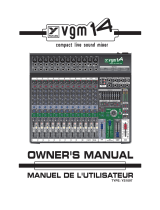Page is loading ...

ART – MX821
Eight Channel Mic/Line Mixer with Tone Control
OPERATION MANUAL
INTRODUCTION
The MX821 is a versatile rack mount mixer combining eight independent input channels into a single mono line level mixed output.
Essential features include: XLR microphone and 1/4 inch line level inputs, Level and Tone controls, and switch-selectable +48 Volt phantom
power on each channel. Main output is balanced low impedance. Additional Pre-Fade output and Aux Buss input jacks allow patching of
multiple MX821’s when more channels are needed.
Built in power supply and single high 19-inch rack mount format allows for easy installation and reliable long-term operation.
FEATURES:
• Eight Independent Input Channels
• Level and Tone Controls on each Channel
• Balanced XLR Microphone and 1/4-inch Unbalanced Line Inputs on each Channel
• Full +48 Volt Phantom Power on XLR inputs with DIP Switch for each Channel
• Balanced TRS 1/4-inch Main Output Jack with Master Level Control
• RCA-type Pre-Fade Output Jack (Not Affected by the Master Level Control)
• RCA-type Aux Buss Input Jack for Channel Expansion
• Solid Single High Rack Mount Chassis w/ Built In Power Supply
SPECIFICATIONS:
• Input Connections: XLR-F balanced (8), 1/4-inch unbalanced (8), RCA (1)
• Output Connections: 1/4-inch balanced TRS (1), RCA (1)
• Input Impedance: 2K Ohms Mic, 20K Ohms Line, 10K Ohms Aux. Bus In
• Output Impedance: 200 Ohms balanced Main Out, 100 Ohms Pre-Fade Out
• Maximum Input Level: -6dBu Mic, +18dBu Line
• Maximum Output Level: +27dBu balanced, +21dBu unbalanced
• Phantom Power: +48 Volts DC (regulated/low noise)
• Maximum Gain: 65dB/39dB mic/line
• Signal to Noise Ratio: >90dB typical
• THD: <0.01% typical
• Equivalent Input Noise -108dBu typical
• CMRR: >52dB typical
• Phase Shift: <10 degrees, 20Hz - 20kHz
• Power Requirements: 120VAC / 50-60Hz, or 230VAC / 50 Hz, 15VA
• Dimensions: (HxWxD in) 1.75 x 19 x 6
• Dimensions: (HxWxD mm) 44.5 x 483 x 152
• Weight: 6.3 lbs. (2.9kg)

OPERATION
a) Verify proper voltage selection on the IEC style power connector for your location. Connect the AC cord to a grounded AC outlet.
b) Connect low-impedance microphones to the XLR sockets.
c) Connect shielded unbalanced line inputs to the ¼” inch jacks.
d) For microphone channels requiring phantom power (for condenser microphones) set the appropriate PHANTOM POWER DIP switches in
the down position. Do not engage phantom power on a channel unless it is for a condenser microphone.
e) Switch on the power and set the MASTER LEVEL to the ½ way setting, then adjust the channel LEVEL controls as required for the best mix
and level. Adjust the channel TONE controls for the desired balance of lows and highs. Center setting is neutral.
f) Re-adjust the MASTER LEVEL as required for best overall signal level.
g) To patch two MX821’s for 16 channel input operation, run a shielded, unbalanced RCA type patch cable from the PREFADE OUT jack on
mixer A to the AUX BUS INPUT jack on mixer B. Note that only the MASTER LEVEL on mixer B will now function.
h) To convert the ¼” line input on any channel to a direct line output for that channel, unplug the MX821’s AC cord from the wall and remove
the top cover. Inside you will see a row of jumpers. Move the jumper for the desired channel to the left, when viewed from the front. Now that
channel’s line input is converted to a direct line output and may be connected to the input of another mixer. Any converted channel is still
included in the main output mix as well. Do not connect the output of a mixer or any other signal source to the ¼” jack on this channel now or
the channel may sustain damage. Be sure to replace the lid before plugging the unit back into the AC socket.
WARNINGS
All operating instructions should be read before using this equipment.
To prevent the risk of electrical shock, do not remove the cover.
There are no user-serviceable parts inside. Please refer servicing to a qualified service technician.
Do not expose this unit to rain or moisture or to heat sources such as radiators, stoves, or other items that generate excessive heat.
This unit should be cleaned only with a damp cloth. Do not get moisture inside the unit.
When moving this equipment, it should be placed in its original carton and packing, to reduce the risk of damage in transit.
WARRANTY INFORMATION
Limited Warranty
Applied Research and Technology will provide warranty and service for this unit in accordance with the following warrants:
Applied Research and Technology, (ART) warrants to the original purchaser that this product and the components thereof will be free from defects in
workmanship and materials for a period of three years from the date of purchase. Applied Research and Technology will, without charge, repair or replace, at its
option, defective product or component parts upon prepaid delivery to the factory service department or authorized service center, accompanied by proof of
purchase date in the form of a valid sales receipt.
Exclusions:
This warranty does not apply in the event of misuse or abuse of the product or as a result of unauthorized alterations or repairs. This warranty is void if the serial
number is altered, defaced, or removed.
ART reserves the right to make changes in design or make additions to or improvements upon this product without any obligation to install the same on products
previously manufactured.
ART shall not be liable for any consequential damages, including without limitation damages resulting from loss of use. Some states do not allow limitations of
incidental or consequential damages, so the above limitation or exclusion may not apply to you. This warranty gives you specific rights and you may have other
rights, which vary from state to state.
For units purchased outside the United States, an authorized distributor of Applied Research and Technology will provide service.
SERVICE
The following information is provided in the unlikely event that your unit requires service.
1) Be sure that the unit is the cause of the problem. Check to make sure the unit has power, all cables are connected correctly, and the cables themselves are in
working condition. You may want to consult with your dealer for assistance in troubleshooting or testing your particular configuration.
2) If you believe the ART unit is at fault, go to
www.artproaudio.com. You may contact Customer Service for more assistance, or directly request a Return
Authorization for service in the “resources” area of the website.
3) If you are returning the unit for service, pack the unit in its original carton or a reasonable substitute. The original packaging may not be suitable as a shipping
carton, so consider putting the packaged unit in another box for shipping. Print the RA number clearly on the outside of the shipping box.
4) Include, with your unit, a note with the RA number and your contact information including a daytime phone number, preferably attached to the top of the unit.
Copyright 2010 Applied Research & Technology
www.artproaudio.com MX821
/