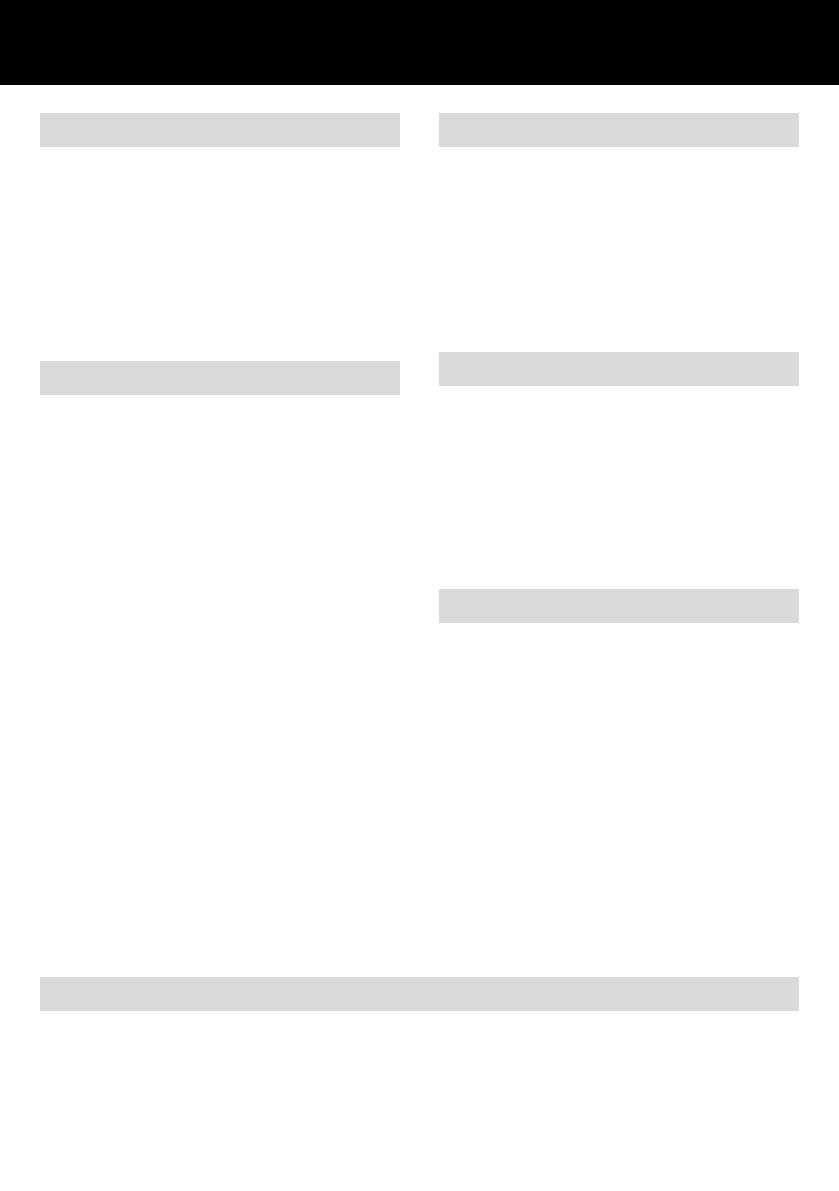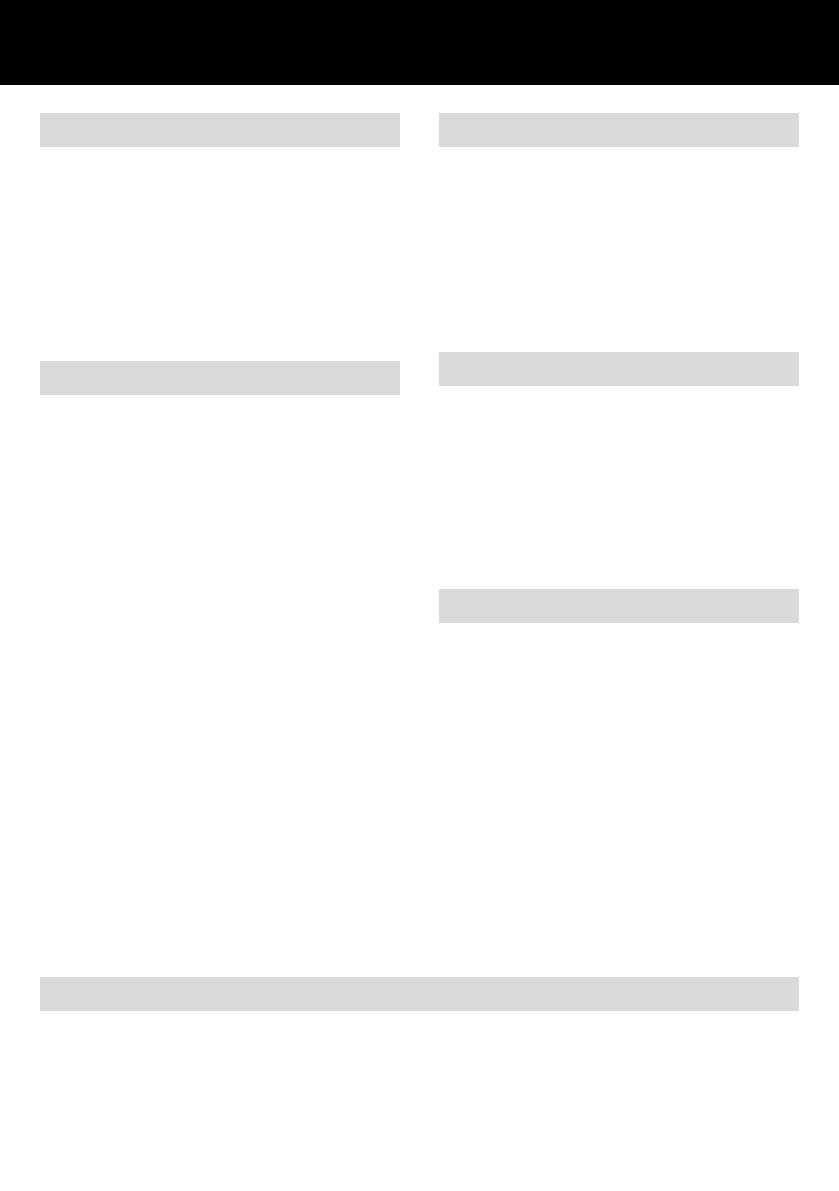
5
G
Introduction
Thank you for purchasing this GBC
®
Pouch Laminator. The laminator
heats up to operating temperature quickly and retains its heat so you
can laminate your documents without waiting. The laminator also
provides cold lamination for pressure sensitive adhesive lamination
pouches. The laminator provides audible and visual indication that it
is ready to laminate. The laminator goes into a standby mode after 30
minutes of inactivity.
Please take a little time to study these instructions to ensure you get the
best out of your machine. Your new laminator may emit a slight odour
during the initial operation. It is normal and will diminish after a few
hours of operation.
Guarantee
Operation of this machine is guaranteed for two years from thedate of
purchase, subject to normal use. Within the guarantee period, ACCO
Brands Europe will at its own discretion either repair or replace the
defective machine free of charge. Defects due to misuse or use for
inappropriate purposes are not covered under the guarantee. Proof
of date of purchase will be required. Repairs or alterations made by
persons not authorised by ACCO Brands Europe will invalidate the
guarantee. It is our aim to ensure that our products perform to the
specifications stated. This guarantee does not affect the legal rights
which consumers have under applicable national legislation governing
the sale of goods.
Register this product online at www.accoeurope.com
Caution: Unplug this product before cleaning the exterior. Wipe
exterior only with a damp cloth and do not use detergents or
solvents. Your laminator came with a cleaning card that is to
be used after every laminating session, prior to shutting off the
machine. Adhesive may exit the pouch and stick to the rollers
while laminating or if a jam occurs. The cleaning card removes
this residue, keeping your machine in proper working order and
extending its life.
1
Run the cleaning sheet through the machine two or three times.
2
Turn off the machine when finished laminating and cleaning.
m
Cleaning
This machine is equipped with a release button that you can use to
remove a misfed pouch during lamination, if necessary.
• To retrieve a pouch once fed into the machine, firmly press the release
button, grasp the pouch, and pull the pouch towards you out of the
laminator. (fig 5.)
• Clean the rollers as described in the Cleaning Section below.
• The laminator will be ready to use again within seconds.
• DO NOT REUSE THE SAME POUCH
• Load a new pouch and review the Operation section of this manual.
Release Button Feature
• DO NOT LAMINATE AN EMPTY POUCH.
• Never insert the loose end of the pouch first into the machine. This
could cause the machine to jam.
• Before laminating important or unique documents, always run a test
pouch through the laminator using a similar type document
• Do not attempt to do single sided lamination. This will destroy the
laminator
• As soon as hot lamination is completed, remove the lamination from
the rear of the machine and place on a cool flat surface for cooling to
prevent the pouch from curling
• Do not block the vent slots, this will cause the laminator to overheat
• Do not cut pouches prior to lamination.
Laminating Tips
Operation
1
Connect power cord to appropriate power source.
2
Push the power button to turn on the machine. The indicator will
glow (fig. 1). (For cold lamination, push the power button to turn on
the machine. Skip Step 3)
3
Select the button for the appropriate pouch gauge thickness and
material you are laminating. The indicator glows (fig. 2).
4
Position the document to be laminated into a GBC laminating pouch,
so that the document is aligned to the folded sealed edge and the
right and left borders are equal (fig. 3).
5
When the ready light glows (fig. 2), insert the pouch and its contents
straight into the machine, leading with the folded edge.
6
The laminated item will automatically exit the rear of the machine.
After the pouch has stopped moving, immediately place it on a flat
surface to cool for one minute before handling (fig. 4).
7
If you have finished laminating, push the power button to turn off the
machine (fig. 1).
NOTE: DO NOT LAMINATE AN EMPTY POUCH.
m