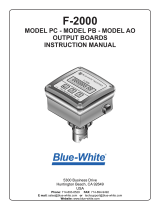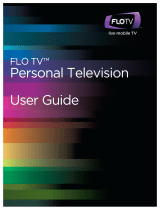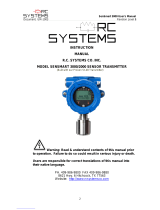3A0006D
EN
Instructions
24H372
ACS Module
Advanced Motor Control System for Graco E-Flo
®
Electric Circulation Pumps. See page 4
for Required System Components. For professional use only.
Not approved for use in explosive atmospheres or hazardous locations.
Important Safety Instructions
Read all warnings and instructions in this manual
and in your E-Flo pump manuals. Save these
instructions.
ti17553a

Related Manuals
2 3A0006D
Contents
Related Manuals . . . . . . . . . . . . . . . . . . . . . . . . . . . 2
Warnings . . . . . . . . . . . . . . . . . . . . . . . . . . . . . . . . . 3
Glossary of Terms . . . . . . . . . . . . . . . . . . . . . . . . . . 3
Overview . . . . . . . . . . . . . . . . . . . . . . . . . . . . . . . . . . 4
Required System Components . . . . . . . . . . . . . . 4
Optional Components . . . . . . . . . . . . . . . . . . . . . 4
E-Flo Pump Operational Overview . . . . . . . . . . . 5
Installation . . . . . . . . . . . . . . . . . . . . . . . . . . . . . . . . 6
Inputs and Outputs . . . . . . . . . . . . . . . . . . . . . . . 6
Indicators and Pushbutton . . . . . . . . . . . . . . . . . 6
Critical Item Checklist . . . . . . . . . . . . . . . . . . . . . 7
Schematic Diagrams . . . . . . . . . . . . . . . . . . . . . . 8
Location . . . . . . . . . . . . . . . . . . . . . . . . . . . . . . 11
Mounting . . . . . . . . . . . . . . . . . . . . . . . . . . . . . . 11
Ground the ACS Control Module . . . . . . . . . . . 11
ACS Modbus Registers . . . . . . . . . . . . . . . . . . . 12
ACS Control Mode . . . . . . . . . . . . . . . . . . . . . . . . . 16
Operation . . . . . . . . . . . . . . . . . . . . . . . . . . . . . . . . 17
Set up a Static IP Address for the Computer . . . 17
ACS System Status Screen . . . . . . . . . . . . . . . . 21
Run Screen . . . . . . . . . . . . . . . . . . . . . . . . . . . . 22
Configuration Screen . . . . . . . . . . . . . . . . . . . . . 24
Alarms Screen . . . . . . . . . . . . . . . . . . . . . . . . . . 31
ACS Software Update . . . . . . . . . . . . . . . . . . . . . . 32
ACS System Setup Checklist . . . . . . . . . . . . . . . . 39
ACS Features . . . . . . . . . . . . . . . . . . . . . . . . . . . . . 40
Drive Active (System ON) Output . . . . . . . . . . . 40
Back Pressure Regulator (BPR) Production/Sleep
Modes . . . . . . . . . . . . . . . . . . . . . . . . . . . . . 40
Flow Rate Monitoring . . . . . . . . . . . . . . . . . . . . . 40
Operational Envelope Limit . . . . . . . . . . . . . . . . 40
Pressure Limits . . . . . . . . . . . . . . . . . . . . . . . . . 40
Diagnostic Procedures . . . . . . . . . . . . . . . . . . . . . 41
Technical Data . . . . . . . . . . . . . . . . . . . . . . . . . . . . 43
Dimensions . . . . . . . . . . . . . . . . . . . . . . . . . . . . . . . 43
Graco Standard Warranty . . . . . . . . . . . . . . . . . . . 44
Graco Information . . . . . . . . . . . . . . . . . . . . . . . . . 44
Related Manuals
Manual Description
311592 E-Flo Installation Manual
311593 E-Flo Operation Manual
311594 E-Flo Repair-Parts Manual
311603 24J305 Sensor Circuit Option
311690 4-Ball Lowers with open wet-cup
3A0539 4-Ball Lowers with enclosed wet-cup

Warnings
3A0006D 3
Warnings
The following warnings are for the setup, use, grounding, maintenance, and repair of this equipment. The exclama-
tion point symbol alerts you to a general warning and the hazard symbols refer to procedure-specific risks. When
these symbols appear in the body of this manual, refer back to these Warnings. Product-specific hazard symbols and
warnings not covered in this section may appear throughout the body of this manual where applicable.
Glossary of Terms
WARNING
ELECTRIC SHOCK HAZARD
This equipment must be grounded. Improper grounding, setup, or usage of the system can cause
electric shock.
• Turn off and disconnect power at main switch before disconnecting any cables and before servicing
equipment.
• Connect only to grounded power source.
• All electrical wiring must be done by a qualified electrician and comply with all local codes and
regulations.
Term Description
ACS Advanced Control System
VFD Variable Frequency Drive
TDC Top Dead Center; measures position of pump drive
I/O Input/output
PCB Printed Circuit Board
Run Set of commands enabling motor to run in designated direction
Stop Set of commands authorizing motor to stop running

Overview
4 3A0006D
Overview
Required System Components
NOTE: The following components must be installed in
every ACS system.
24J305 Sensor Circuit Kit for E-Flo Pump
(Series D and later)
Verify that the 24J305 Sensor Circuit Kit is installed on
your E-Flo Pump. If the pump does not have the sensor
circuit, order Part No. 24J305. The kit contains the cir-
cuit board and TDC, position, and pressure sensors
necessary to utilize the Graco ACS module, taking
advantage of flow control and pressure control mode
delivered by Graco ACS software. See manual 311603.
For E-Flo Pumps Series C and earlier, check with
your local Graco Distributor for compatibility.
16D612 Power Module Assembly
Transforms AC power to a 24 Vdc power supply for the
pump sensor circuit. See manual 311608. This assem-
bly includes the following required power supply and
barriers, which are also available separately:
121314 Power Supply (required)
24 Vdc, 2 A. DIN rail mount.
16A630 TDC and Position Sensor Barrier
(2 channel) [required]
16A633 Transducer Barrier (1 channel) [required]
CAT5 Ethernet Cables
121994, 1 ft (0.305 m)
121998, 25 ft (7.6 m)
121999, 50 ft (15.2 m)
15V842, 100 ft (30.5 m)
15V843, 200 ft (61.0 m)
Optional Components
Optional ACS components can be ordered through your
Graco Distributor.
15V342 Ethernet Switch
Enables connection of ACS module to multiple network
components through an Ethernet.
Local I/O Box
120373 (UL/CSA)
120991 (ATEX)
Allows the operator to control the E-Flo locally at the
pump when performing maintenance or troubleshooting.
See page 12. Includes the following features:
• secure disable switch
• start/stop switch
• fault reset
TI15662a
TI15663a
TI15660a

Overview
3A0006D 5
E-Flo Pump Operational Overview
An electric motor (B) provides input to a 75:1 gear reducer (GR), which drives two fluid pumps (FP). See F
IG
. 1. The
stroke positions of the two pumps are offset to achieve consistent flow from the pump assembly. See F
IG
. 2.
The optional sensor circuit includes a top dead center (TDC) sensor to measure motor speed, a position sensor (PS)
to measure motor position, and a pressure transducer (PT) to measure fluid pressure at the pump outlet. The Graco
ACS control module software mimics the effect of a camshaft, constantly adjusting motor speed to keep steady fluid
flow and achieve minimal pressure variation. The output shaft of the gearbox and the connecting rods experience the
electrical control module simulating the function of a camshaft by speeding up when the pressure drops (pump lower
is at a changeover) and slowing down when pressure increases (both lowers are pumping).
The ACS module provides an analog drive signal to the VFD. Use one ACS module for each E-Flo pump. The ACS
module can be controlled by a local control box mounted in the hazardous area, or via communication protocol (such
as modbus).
F
IG
. 1. Electric Circulation Pump
ti8317c
B
GR
PT
FP
FP
TDC and
Position
Sensors
(behind
cover)
F
IG
. 2. Cutaway Showing Offset Stroke Positions
ti8321a

Installation
6 3A0006D
Installation
F
IG
. 3 shows the ACS panel. See F
IG
. 4, and F
IG
. 5 for
schematic diagrams showing wiring connection points of
all required and optional system components.
See F
IG
. 6 for a detailed schematic of VFD, Barrier, and
Start/Stop connections.
Inputs and Outputs
F
IG
. 3 shows the ACS Module input and output terminal
block. See also F
IG
. 4, F
IG
. 5, and System Diagnostic
Indicators, page 30.
Indicators and Pushbutton
F
IG
. 3 shows the ACS Module indicators and POWER
INTERRUPT pushbutton. See also F
IG
. 4 and F
IG
. 5.
All electrical wiring must be completed by a qualified
electrician and comply with all local codes and
regulations.
Table 1: ACS Module Indicators and Pushbutton
Indicator or
Button Color Condition
POWER ON
indicator
Solid
Green
The ACS is powered and
the pump is running.
DRIVE
ENABLED
indicator
Solid
Red
Turns on if the ACS is
sending an analog drive
command and the drive
enabled relay is closed.
POWER
INTERRUPT
pushbutton
n/a Press momentarily to
interrupt power, for sys-
tem reboot.
Power is restored when
released.
F
IG
. 3. ACS Module Indicators and Input/Output Terminals
Indicators;
see Table
Power
Interrupt
Pushbutton;
see Table 1

Installation
3A0006D 7
Critical Item Checklist
❑
Wire according to F
IG
. 4 on page 8 and F
IG
. 5 on
page 9.
❑
Use Belden 8777 cable or equivalent. It is impor-
tant to use multiconductor cable with 3 individu-
ally shielded pairs.
❑
Ferrite (15D906) must be installed on pressure
transducer wires.
❑
Do not place signal wires in the same conduit as
AC Power wires. For example, the TDC/Position
sensor wires should not share a conduit with the
VFD wires.
❑
Use the following VFD configuration settings:
• analog input scaling
• 4 mA = 0 (zero) Hz
• 20mA = 80 Hz
• Acceleration rate = 1.0 second (for full
range 0-80 Hz)
• Deceleration rate = 0.5 second (for full
range)-80 Hz)

Installation
8 3A0006D
Schematic Diagrams
F
IG
. 4. System Schematic Diagram, Non-Hazardous Area
PRESSURE TRANSDUCER
4-20ma BARRIER
ALARM OUTPUT
(ACS RUNNING)
NON-HAZARDOUS
ACS CONTROL HANDLES:
- TDC INPUT
- 4 TO 20ma PRESSURE FEEDBACK
(0 - 500 PSI)
- CALCULATES POSITION (DEG)
- DRIVE ANALOG OUT RELATIVE TO
REQUIRED SPEED PER DEGREE
B = SLEEP MODE INPUT FROM PLC
OR FROM COMMUNICATIONS/TOUCH
SCREEN
ACS MODULE
RESET
SECURE
DISABLE
ANALOG DRIVE SIGNAL
RS485 COMS / 24VDC POWER
TO MULTIPLE ACS MODULES AND
OPTIONAL EITHERNET ROUTER/SWITCH
EXAMPLE:
ALLEN BRADLEY VFD
(22A-D8P7N104)
CONNECTION DETAILS
R/L1 T/L3
W/T3V/T2U/T1S/L2
3 PHASE AC IN
EFLO MOTOR
I/O SWITCH
MUST BE IN
SNK POSITION
02 04 05 060301
11 13 16151412
01 STOP INPUT/
SECURE DISABLE
02 RUN/FWD
03 RUN/REV
04 COM
05 DIGITAL IN 1
06 DIGITAL IN 2
11 +24VDC
12 +10VDC
13 0 - 10VDC IN
14 ANALOG COM
15 4-20ma IN
16 RS485 SHLD
TERMINALS 01 AND 04 CONNECT TO THE SECURE DISABLE
SWITCH. (LIKE AN E-STOP BUT THIS DOES NOT
DISCONNECT POWER, JUST DISABLES THE VFD.)
TERMINALS 02 IS FOR STOPPING AND STARTING THE PUMP.
02 OR 03 TO RUN THE PUMP IN A SPECIFIC DIRECTION.
THE REQUIRED MOTOR DIRCTION IS CCW WHEN LOOKING
AT FAN. TO CHANGE MOTOR DIRECTION, SWAP 3 PHASE
OUTPUT T1/T2 OR T2/T3 OR T3/T1.
ENSURE
THERMISTOR
WIRES ARE
CONNECTED
FROM MOTOR
RESET TO +
ACS MODULE -
LINE LOAD
1
2
3
4
5
6
1
2
3
4
5
6
7
8
9
13
14
15
7
8
9
13
14
15
PRESSURE TRANSDUCER
4-20ma BARRIER
(16A633)
TDC AND POSITION
SENSOR BARRIER
ALL SWITCHES "ON"
POSITION / POSITION I
(16A630)
BARRIER
WIRING DETAIL
ACS MODULE
WIRING DETAIL
EXAMPLE:
ALLEN BRADLEY VFD
WIRING DETAIL
TDC + J2 - 3 GRN
TDC - J2 - 4 BLK
POS + WHT
POS - BLK
TDC+
TDC- / POS-
POS+
24 VDC
COMMON
-
+
24 VDC
COMMON
8
9
FROM 16A630
7
8
FROM 16A630
8
7
FROM 16A633
8 CONDUCTOR CABLE
WITH SHIELD
BELDEN #9504 OR EQUIV.
ACS ANALOG VFD -
ACS ANALOG VFD +
15
14
FROM VFD
2 WIRES ON
TERMINAL 8
TO ACS SWITCH
+ J3 - 1 RED
- J3 - 2 BLK
ALARM INTERUPT OF START/STOP INPUT
TDC AND POSITION
SENSOR BARRIER

Installation
3A0006D 9
F
IG
. 5. System Schematic Diagram, Hazardous Area
HAZARDOUS
EXPLOSION PROOF
CONDUIT
START/STOP
SECURE
DISABLE
EXPLOSION
PROOF CONDUIT
RESET
TDC NAMUR
SENSOR
PRESSURE
TRANSDUCER
1 RED
2 GRN
3 WHT
4 BLK
5
1 +BRN
2 -BLU
3
4
1
2
3
J2
J3
J1
POSITION
SENSOR
16J588
BELDEN 8777 OR EQUIV
WITH FERRITE (123375)
FERRITE
(16G496)
OPERATION STATION
WIRING DETAIL
E-FLO PUMP JUNCTION BOX
WIRING DETAIL
(SEE MANUAL FOR DETAILS)
+BRN
-BLU
E-FLO JUNCTION BOX
3 PAIRS INDIVIDUALLY
SHIELDED CABLE
NOTE: 3 PHASE WIRING PLUS WIRING
FOR THERMISTORS ARE NOT SHOWN TO
AND FROM THE VFD/EFLO FOR CLARITY
E-FLO
IS CIRCUIT
PRESSURE TRANSDUCER
TDC SENSOR
POSITION SENSOR
OPERATOR
STATION
SECURE / DISABLE
START / STOP
RESET

Installation
10 3A0006D
F
IG
. 6: Detailed Schematic, Connections to VFD
OPTIONAL ETHERNET ROUTER/SWITCH
HAZARDOUS
NON-HAZARDOUS
GENERIC
VFD #2
ACS MODULE #2
GENERIC
VFD #3
ACS MODULE #3
GENERIC
VFD #N
ACS MODULE #N
BARRIERS #N
ETHERNET COMS
PLC CONTROL /
MONITOR
24 VDC
RESET
3 PHASE POWER
SECURE START / STOP / RESET
DISABLE
PRESSURE / TDC + POS
RESET
3 PHASE POWER
SECURE START / STOP / RESET
DISABLE
PRESSURE / TDC + POS
RESET
3 PHASE POWER
SECURE START / STOP / RESET
DISABLE
PRESSURE / TDC + POS
ANALOG DRIVE
SIGNAL
ANALOG DRIVE
SIGNAL
ANALOG DRIVE
SIGNAL
ANALOG DRIVE
SIGNAL
RESET
3 PHASE POWER
SECURE START / STOP / RESET
DISABLE
TDC/POS
PRESSURE
BARRIERS #3
TDC/POS
PRESSURE
BARRIERS #2
TDC/POS
PRESSURE
BARRIERS #1
TDC/POS
PRESSURE
PRESSURE / TDC + POS
E-FLO #1
E-FLO #3
E-FLO #N
E-FLO #2
GENERIC
VFD #1
ACS MODULE #1
OPERATOR
STATION
OPERATOR
STATION
OPERATOR
STATION
OPERATOR
STATION

Installation
3A0006D 11
Location
Install the ACS Module and components in a non-haz-
ardous area.
Mounting
See Dimensions, page 43.
The ACS Module and associated components are
designed to be mounted on a DIN rail inside of the motor
control enclosure.
The ACS Module DIN rail bracket may be reversed if
desired, to accommodate installation requirements.
Remove the screws, turn the bracket 180°, and reat-
tach.
Ground the ACS Control Module
This equipment is not for use in explosive
atmospheres. Do not install equipment approved
only for non-hazardous location in a hazardous area.
The equipment must be grounded. Grounding
reduces the risk of static and electric shock by
providing an escape wire for the electrical current
due to static build up or in the event of a short circuit.
Ground the ACS Module through a proper
connection to a power source.
DIN rail bracket may be
reversed if desired.
ti17553a

Installation
12 3A0006D
ACS Modbus Registers
Modbus Registers 401800 to 401828 are used for ACS system control and setup.
See Table 2.
Table 2: ACS Modbus Registers 401800 to 401828
Register No. Register Name
Description
401800 None Not used.
401801 Model Sets the pump model. Range of 1-4:
0 = Not used
1 = E-Flo 1500
2 = E-Flo 2000
3 = E-Flo 3000
4 = E-Flo 4000
401802 Units 0 = US GPM/PSI; 1 = Metric LPM/BAR
401803 ClrCtrFlg Clear the Cycle Counters:
1 = Clear Batch Total.
2 = Clear Grand Total.
This register is set to 0 by the ACS when done.
401804 CamMode 1 = Cam Mode enabled. Pump is compensated to provide constant flow.
0 = Constant speed mode. Motor will run at a constant speed.
401805 Modbus Baud Rate 0 = 19,200 (Default)
1 = 38,400
2 = 57,600
Changes take effect on next power up.
401806 AutoCAMoff Determines how the ACS responds to a TDC or Position Sensor failure.
1 = Run at constant speed determined by Run or Sleep setpoint.
0 = Stop the pump.
401807 HipressLim High Pressure Alarm Limit x 10; ie, 2500 = 250 psi.
401808 None Not used.
401809 AuxOn Aux Relay ON/OFF control.
1 = ON
0 = OFF
401810 LowPressLim Low Pressure Alarm Limit x 10; ie, 400 = 40 psi.
401811 RemoteReset 1 = Reset the ACS to clear alarms. ACS will set to 0 when Reset is com-
plete, and the pump will start.
The Reset pin is edge triggered; a low to high will reset the ACS. Short the
Reset pin to Common, then release to reset.

Installation
3A0006D 13
401812 PressAlrmEnable
0 = No alarms.
1 = High Pressure only.
2 = Low Pressure only.
3 = High and Low Pressure.
401813 Press_Mon Indicates to the system that a transducer is present to read.
1 = Enable pressure transducer reads.
0 = Disable pressure transducer reads.
401814 SleepSetpt Setpoint for Sleep Mode x 10 (GPM or LPM)
401815 RunSetpt Setpoint for Run Mode x 10 (GPM or LPM)
401816 SleepEnable
1 = Sleep Mode is on. The Sleep Setpoint is used as the target flow rate.
0 = Sleep off. The Run Setpoint is used as the target flow rate.
Sleep can also be enable by the external AutoSleep input pin. Sleep
Mode is enabled when either control is active.
401817 PressSetPt Pressure Mode setpoint x 10. This is the target pressure for Pressure
Control Mode.
401818 Cntrl_Mode 0 = Flow Control. Maintains a constant flow rate. Flow rate is either Sleep
or Run Setpoint, depending on 1816_SleepEnable input.
1 = Pressure Control. Maintains a constant pressure defined by
401817_PressSetPt.
401820 AutoDecrement 1 = Enabled; automatically minimizes the flow rate in pressure mode,
allowing the BPR to close. See Auto Decrement, page 27.
401821 RunStop 1 = Run
0 = Stop
Power up or Reset will set RunStop to 1.
401822 GaugePresH High Gauge Pressure entered during calibration, PSI only
401823 GaugePresL Low Gauge Pressure entered during calibration, PSI only
401824 ADmAHigh High pressure CAL, Transducer current xx.x mA.
401825 ADmAHigh Low pressure CAL, Transducer current xx.x mA.
401828 AutoXducerFail Determines how the ACS responds to a pressure transducer failure.
1 = Run at constant flow rate determined by Run or Sleep setpoint.
0 = Stop the pump.
Table 2: ACS Modbus Registers 401800 to 401828
Register No. Register Name
Description

Installation
14 3A0006D
Modbus Registers 401900 to 401950 provide ACS operation status information and are
Read only. They must never be written to. See Table 3.
Table 3: ACS Modbus Registers 401900 to 401950
Register No. Register Name
Description
401900 None Not used.
401901 CalcCPM Pump cycles per minute x 100.
401902 GT_CyclesL Grand Total cycles low word.
401903 GT_CyclesH Grand Total cycles high word.
To calculate the Grand Total, use the following formula:
Grand Total = (10000 * GT_CyclesH) + GT_CyclesL.
401904 Batch_CyclesL Batch Total cycles low word.
401905 Batch_CyclesH Batch Total cycles high word.
To calculate the Batch Total, use the following formula:
Batch Total = (10000 * Batch_CyclesH) + Batch_CyclesL.
401906 AVG_Press Average of last 5 pressure readings.
401907 Rev SOFTWARE VERSION.
401908 EventFlag
Modbus Display only.
7 = Start Event.
8 = Stop Event.
401909 RunningFlag
1 = The motor is rotating.
0 = The motor is stopped.
401910 AutoSlpStat Status of the AutoSleep input. 1 = the AutoSleep input is active (low).
401911 CalcFlow Current flow rate x 100 in GPM or LPM.
401912 XducerValidFlg
1 = Pressure transducer is valid (> 2mA).
0 = Pressure transducer has failed (< 2mA).
401913 to
401919
None Not used.
401920 ToothStat Status of the Position Sensor. The motor must be rotating for the system
to determine the validity of the position sensor.
1 = Valid; the ACS is receiving Position Sensor pulses.
0 = Failed; the ACS is not receiving Position Sensor pulses.
401921 PLC_ID Modbus node number assigned to this ACS.
401922 ResetStat Status of the ACS Reset input pin. 1 = the Reset pin is active (low).
401923 TDCStat Status of the TDC (Top Dead Center) Sensor. The motor must be rotating
for the system to determine the validity of the TDC Sensor.
1 = Valid; the ACS is receiving TDC Sensor pulses.
0 = Failed; the ACS is not receiving TDC Sensor pulses.

Installation
3A0006D 15
401924 HeartBeat Alternately set to 1 and 0 every second. This indicates that the ACS pro-
gram is operating.
401925 DriveCmdHz Current drive speed command x 10; ie, 0 to 800 = 0 to 80 Hz.
401926 Current_Alarm Represent the current alarm code.
401927 MaxFloFlg Set when ACS attempts to drive the motor at more than 80 Hz. Cleared
after two pump cycles.
401928 AuxOutStat Status of the AuxOut Relay.
1 = Relay closed.
0 = Relay open.
401929 DrvEnableRlyStat Status of the Drive Enable Relay.
1 = Relay closed.
0 = Relay open.
401930 MinFloFlg 1 = Minimum Flow Warning, see page 30.
401931 AnalogIN2 Spare Input Pins 3 and 4:
Value 0 - 4095 represents 0-20 mA current
401932 to
401946
None Not used.
401947 ID1 ‘A’ Device ID
401948 ID2 ‘C’ Device ID
401949 ID3 ‘S’ Device ID
Table 3: ACS Modbus Registers 401900 to 401950
Register No. Register Name
Description
Alarm Code No. Description
0 = No alarm No current alarm/event.
1 = OVERPRESS System stopped due to overpressure.
2 = UNDERPRESS System stopped due to underpressure.
3 = Xducer Fail Pressure Sensor failure, pump stops.
4 = NO TDC/STALL TDC failure, pump stops.
5 = MAXFLOW
WARNING
Attempted to drive > 80 Hz.
6 = AUTO CAM
OFF-TDC
TDC Sensor failure. Pump continues to run in con-
stant speed mode. The CAM function is disabled.
7 = START EVENT Logged only.
8 = STOP EVENT Logged only.
9 = AutoXducerFail Pressure Sensor failure. Pump continues to run
without pressure monitoring.
10 = MINFLOW Minimum Flow Warning, see page 30.
11 = Position Error Position sensor failure, pump stops.
12 = AUTO CAM
OFF-Position
Pump continues to run in constant speed mode.
The CAM function is disabled.
13 = AUTO CAM
ACTIVATED
CAM automatically reactivated, sensor signal
found

ACS Control Mode
16 3A0006D
ACS Control Mode
The ACS module provides an analog drive signal to the
VFD.
• Run command refers to an input command to the
VFD, requesting the motor to run in designated
direction.
• Stop command refers to an input command
removed, requesting the motor to stop running.
The VFD drives the pump if the following conditions are
met:
• SECURE/DISABLE switch is ON
• START/STOP switch is ON
• There are no VFD or ACS faults
NOTE: The local control box cannot make flow rate
changes. Use automation (PC, VB software, or process
controller) to change the flow rate.
A control with interface must be used to select a drive
speed.
NOTE: See the schematic diagrams on pages 8-10 for
wiring details to complete the installation.
F
IG
. 7. Local Control Box
120991 ATEX Control Box
120373 UL/CSA Control Box
TI10719A
SECURE
DISABLE
(wired to VFD)
START/STOP
(wired to VFD)
FAULT RESET
(wired to ACS)
Not Used
Not Used
SECURE
DISABLE
(wired to
VFD)
START/STOP
(wired to VFD)
FAULT
RESET
(wired to
ACS)

Operation
3A0006D 17
Operation
Set up a Static IP Address for the Computer
NOTE: Screen views in this manual are shown using
Microsoft Windows XP.
NOTE: To run the program, Java Version 6 Update 10+
(Version 7 not compatible) must be loaded on your com-
puter. This is a free download.
1. Before connecting your computer to the ACS, verify
that Java Version 6 Update 10+ (Version 7 not com-
patible) is loaded on your computer. To verify, go to
Java.com using your Internet browser and click on
“Do I Have Java?” for further information.
2. After verifying that Java is loaded on the computer,
connect the computer directly to the Ethernet Port
on the bottom of the ACS module, using a CAT5
Ethernet crossover cable. See F
IG
. 8.
F
IG
. 8. Connect the Computer to the ACS Module
Computer
ACS Module
CAT5 Ethernet Crossover Cable
TI17645a
TI17556a
ACS Module
Ethernet Port

Operation
18 3A0006D
3. Before running the software you must manually
assign an IP address to your computer:
a. On your computer, click on the Start button
to open the menu, then click
on Control Panel .
b. See F
IG
. 9. Double click on Network Connec-
tions. Double click on Local Area Connection to
open the Local Area Connection Status window.
Click on Properties to open the Local Area Con-
nection Properties window. See F
IG
. 10.
F
IG
. 9. Control Panel, Network Connections, and Local Area Connection Status Windows

Operation
3A0006D 19
c. In the Local Area Connection Properties win-
dow (F
IG
. 10), scroll to Internet Protocol
(TCP/IP) and double click, to open the Internet
Protocol (TCP/IP) Properties window (F
IG
. 11).
d. See F
IG
. 11. Set to “Use the following IP
address:”
NOTE: The IP address being created in step e
must be different from any other IP address
used in the network.
e. Type in the following 10 characters (including
the dots):
192.168.1.
then type additional numbers (for example, 201)
to create a unique IP address for the computer.
f. Type in the following Subnet mask:
255.255.255.0
NOTE: To reconnect to the user network, change the
setting back to “Obtain an IP Address Automatically.”
g. Click on OK to accept the changes and close
the Internet Protocol (TCP/IP) Properties win-
dow.
h. Click on OK to close the Local Area Connection
Properties window.
i. Close the Local Area Connection Status win-
dow and Network Connections window.
F
IG
. 10: Local Area Connection Properties Window
F
IG
. 11: Internet Protocol (TCP/IP) Window
192 . 168 . 1 . 201

Operation
20 3A0006D
NOTE: Verify that the wireless connection is turned off
(disabled) before performing step 4.
4. In a web browser, enter: http://192.168.1.5:9080
5. Press Enter. The ACS Module Setup Screen
appears. See F
IG
. 12.
6. Each ACS module is provided with a default IP
address (192.168.1.5). The assigned ACS IP
address must be different from any other IP
address in the network. Only the last digit of the
address is editable. Type a new number in the edit-
able field, then click to
enter.
7. Set the Node ID number only if the ACS is con-
nected to a Graco Gateway. The ID number must
be unused by other ACS modules. Click on
to access the default
Node ID number, which will then appear following
Device ID:. Type a new number in the Enter New
ID field, then click to enter.
F
IG
. 12: ACS Module Setup Screen
Page is loading ...
Page is loading ...
Page is loading ...
Page is loading ...
Page is loading ...
Page is loading ...
Page is loading ...
Page is loading ...
Page is loading ...
Page is loading ...
Page is loading ...
Page is loading ...
Page is loading ...
Page is loading ...
Page is loading ...
Page is loading ...
Page is loading ...
Page is loading ...
Page is loading ...
Page is loading ...
Page is loading ...
Page is loading ...
Page is loading ...
Page is loading ...
-
 1
1
-
 2
2
-
 3
3
-
 4
4
-
 5
5
-
 6
6
-
 7
7
-
 8
8
-
 9
9
-
 10
10
-
 11
11
-
 12
12
-
 13
13
-
 14
14
-
 15
15
-
 16
16
-
 17
17
-
 18
18
-
 19
19
-
 20
20
-
 21
21
-
 22
22
-
 23
23
-
 24
24
-
 25
25
-
 26
26
-
 27
27
-
 28
28
-
 29
29
-
 30
30
-
 31
31
-
 32
32
-
 33
33
-
 34
34
-
 35
35
-
 36
36
-
 37
37
-
 38
38
-
 39
39
-
 40
40
-
 41
41
-
 42
42
-
 43
43
-
 44
44
Graco 3A0006EN-D User manual
- Type
- User manual
- This manual is also suitable for
Ask a question and I''ll find the answer in the document
Finding information in a document is now easier with AI
Related papers
-
Graco 311592V Owner's manual
-
Graco 311200A Owner's manual
-
Graco 344838EN-A User manual
-
Graco 15K012 User manual
-
Graco 311594Z User manual
-
Graco 25C782 Instructions Manual
-
Graco 3A9342A, Pump Relay Kit 25V019 Owner's manual
-
Graco 3A2960EN-D User manual
-
Graco 3A8532EN-C Operating instructions
-
Graco 3A3385B, E-Flo 4-Ball Pumps Operating instructions
Other documents
-
 IR Ingersoll Rand Aro User manual
IR Ingersoll Rand Aro User manual
-
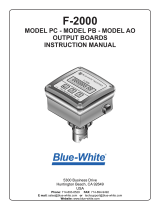 Blue-White F-2000 User manual
Blue-White F-2000 User manual
-
Pentair Aurora 7710 IntelliBoost Constant Pressure Variable Speed Booster Systems Owner's manual
-
Hydromatic Novus 4000 Standard Electrical Controls Owner's manual
-
Moen T900-001-B3D User manual
-
Greenheck 101662 Variable Frequency Drive and Control Packages Operating instructions
-
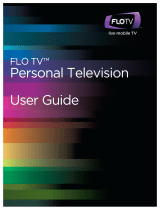 FLO TV FLO TV PTV350 User manual
FLO TV FLO TV PTV350 User manual
-
Audiovox AVXMMF1 User manual
-
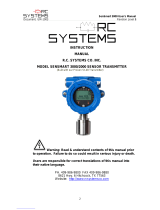 RC SYSTEM SENSMART 3000 User manual
RC SYSTEM SENSMART 3000 User manual
-
Audiovox 128-8714A User manual