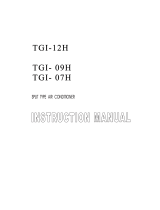Thank you for your purchase of our Range Hood. Plese make
Dear consumer,
Model No.: TRI-RS-7475E1
Total power: 69W
Motor power: 65W
Led light: 2x2W
Voltage: 120V
Frequency: 60Hz
Filter: Aluminum filter
Control: Touch control
TECHNICAL SPECIFICATIONS

Hood body
Aluminum filter
Hood body
Aluminum filter

29.7"
12.9"


How to use the 3 speed soft touch control
A. Press the On/Off key after power on" " all buttons will be on and enter into
standby mode.
1.On/Off
B. In working mode, press the button once to turn off the hood with one minute
delay to turn off; Press twice to turn off the hood immediately.
2.Lighting
Separate controlling light,Press once to turn the light" "press the same button
again to turn off the light.
3.Timer
A.In working mode," "press this button to enter into delay turn off mode by 3
minutes, press again to set the delay time for maximum 59 minutes, it will
automatically starting work in 10 seconds after settled delay turn off time.
During delay turn off time, change of speeds will not influence the delay turn off
time. At the last countdown 3 seconds, it will buzz, turn off the hood and enter into
standy mode.
B.In the standby mode, press this button for 3 seconds, it will enter into setting
time mode, “+” button to set hour and “-” button to set minute,After setting,
press this button and waiting for 10 seconds to save the settled time
4.Speed button
A. In standy mode, " "press this button to enter into high speed, and shows F3 on
the screen.
B. In working mode, touch this button to turn off the motor.
5.Speed up
A.In standby mode, " "press this button to start the hood from low speed, press
the same button again to enter into middle speed, and again to enter into high speed.
6.Speed down
A.In standby mode, " "press this button to start the hood from high speed, press
the same button again to enter into middle speed, and again to low speed.
5

6
OPERATION INSTRUCTION
Light Timer Speed down Speed up Max speed On/off
Turn on and turn off the light
Set time
Speed down, from speed 3 to speed 1
Speed up, from speed 1 to speed 3
To start max speed
To turn on and turn off the power
Time setting: Press for approximately 3 seconds.
Touch (Speed up) to set hour.
Touch (Speed down) to set minute.
Time setting: Press approximately 3 seconds to set time.
Touch (Light) to set minute.
Touch (Speed) to set hour.
Timer Speeds Light On/off
Press once to get high speed, 2nd to get middle speed and 3rd to get low speed,
and recycle.
Touch to turn on/off the light.
In standby mode, press to get the hood on.
In working mode, press once to get one minute delay to turn off the hood, press
again to turn off immediately.
Set speeds Timer Light On/off
The maximum setting is 60mins.
Timer setting: Touch 1 (one) time to set the timer by 1 minute.
Touch to select LOW speed.
Touch (Light button) to set hour.
Touch to select off.
Touch 1 (one) time to select OFF during operation mode.
The fan turns off automatically after 1 (one) minute.
Touch 2 (two) times to turn off the fan instantaneously.
Touch to select HIGH speed.
Touch to select MEDIUM speed.
CLOCK
Clock setting: Touch and hold for approximately 3 seconds.
Touch (Light button) to set hour.
Touch (High Speed button) to set minute.

7
A
B
C
D
E
F
Remote receiver
Press 3 seconds to enter into time setting mode, touch + and - to set hour and minute
Light: touch to turn on or turn off the light
Speed down: Touch to operate speed from 3-1.
On/off: In standby mode, touch once to enter into timer mode and by + or - to set delay
shut off time, touch again to turn off immediately.
Speed up: Touch to operate speed from 1-3.
Time setting
Touch On/off button to enter into time setting mode,
then press + and - to set hour and minute.
OPERATION INSTRUCTION
F
C
E
G
B
A
A. Low speed
B. Middle speed
C. High speed
D. Receiver
E. Lighting
F. Delay/off/Time set
A
B
C
D
E
F
G. Remote control to set timer:
When the motor is working press once to set 5 minutes delay turn off,
press again each time to set 5 minutes more, maximum 60 minutes.
A. Low speed: Touch to operate low speed on or off.
B. Medium speed: Touch to operate medium speed on or off.
C. High speed: Touch to control high speed on or off.
D. Receiver: Direct the remote control toward the receiver when using.
E. Light: Touch to turn on or turn off the light.
F. Delay/Off/Time setting.
Time setting:
Touch (light) to set hour.
Touch (high speed) to set minute.
a. When the motor is working, press once to start 1 minute delay turn
off mode, press again to turn off immediately.
b. In standby mode, press over 5 seconds to start time setting mode.
Touch (light button) to set hour.
Touch (Speed button) to set minute.
Clock setting: Touch for approximately 3 seconds.
Timer setting: Press once to set 1 minute delay shut off. The maximum is 59 minutes.
Press to turn on or turn off the light.
When the motor is working, press one to enter into 1 minute delay turn off mode.
Press again to turn off the motor immediately.
Press once for high speed, 2nd time for middle speed, and 3rd time for low speed, and recycle.

:
,
.
.
8

range hood
9

10

11

12
/