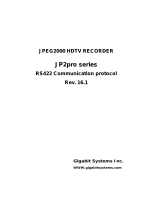PRV-LX1 RS-422A Protocol
7.0 PROCEDURE FOR ISSUING COMMAND...........................................14
8.0 PRODUCT-SPECIFIC NOTES.........................................................16
8.1 Recording Delay..............................................................................................................16
8.2 Playback Delay................................................................................................................17
8.3 PRV-LX1 as Recording Device .......................................................................................17
8.4 PRV-LX1 as the Source Device ......................................................................................17
9.0 APPENDIX ..................................................................................18
This manual is copyrighted with all rights reserved. No part of this document may be reprinted, produced, translated or utilized in any
form or by any means now known or hereafter invented including, but not limited to, any electronic, mechanical, photocopying and
recording or information storage and retrieval system means, without the express written permission from Pioneer Electronics (USA) Inc.
Every effort has been made to ensure that information in this manual is accurate. Pioneer is not responsible for printing or clerical errors.
Information in this document is subject to change without notice.
Copyright (c) 2005 Pioneer Electronics (USA) Inc.
Document No. PRVLX1_RS422A_CPM
Printed in the United States of America.
Mention of third-party products is for informational purposes only and contributes neither an endorsement nor a recommendation. Pioneer
assumes no responsibility with regard to the performance or use of these products.
No investigation has been made of common-law trademark rights in any word. Words that are known to have current registrations are
shown with an initial capital. Many, if not all, hardware and/or software products referenced in this manual are identified by their trade
names. Most, if not all, of these designations are claimed a legally protected trademarks by the companies that make the product. It is not
Pioneer's intent to use any of these names generically and cautions the reader to investigate any claimed trademark before using it for
any purpose other than to refer to the product to which the trademark is attached.
Pioneer makes no warranty of any kind, expressed or implied, about the contents of this manual, the merchantability of the product or the
product's fitness for any particular purpose.
Every precaution has been taken in the preparation of this manual. Although we tried to thoroughly check that all instructions and
information in this manual are accurate and correct, Pioneer can not be and is not responsible, in whole or in part, for any damage or loss
to your data and/or equipment that results from your use of this document or from any information contained herein including, but not
limited to, any errors, omissions or typos that may have resulted in an incorrect operation or installation.
Page 1 of 18