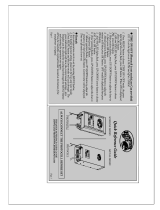Page is loading ...

EN
CS 255 AC Gate Controls / Rev.C 1.06 – 1
Operating Instructions
CS 255 AC Gate Controls

2 – CS 255 AC Gate Controls / Rev.C 1.06 CS 255 AC Gate Controls / Rev.C 1.06 – 3
1. Contents
1. Contents. . . . . . . . . . . . . . . . . . . . . . . . . . . . . 2
2. Information in this document . . . . . . . . . . . . 3
3. General safety instructions . . . . . . . . . . . . . . 3
4. Product overview. . . . . . . . . . . . . . . . . . . . . . 4
4.1 Versions ...........................4
4.2 Programming .......................4
4.3 Main circuit board CS 255 AC ..........5
5. Initial operation . . . . . . . . . . . . . . . . . . . . . . . 6
5.1 General ...........................6
5.2 Mains connection ....................6
5.3 Allocation of connections for absolute
value encoder (socket XV32)............7
5.4 Allocation of connections for mechanical
limit switches (socket XV36) ............8
5.5 Connection of command devices.........8
5.6 Connection for safety elements ..........9
5.7 Connection for closing
edge safety devices...................9
5.8 Connection for photocells .............10
5.9 Light curtain connection ..............11
5.10 Connection of programmable inputs . . . . . 12
5.11 Connection arrangement for relay outputs. 12
5.12 Connection of CS module antenna ......13
5.13 Connection of LCD monitor RS485
(Article number121246)..............13
5.14 Connection of MS BUS modules ........13
6. Setting the end positions. . . . . . . . . . . . . . . 14
6.1 Checking the direction of rotation/
direction of travel ...................14
6.2 Setting the electronic end position system
using the setting buttons on
the circuit board ....................14
6.3 Setting the electronic end position system
using the CSI-15 3-button input unit.....15
6.4 Setting the electronic end position system
using the LCD monitor ...............15
6.5 Setting the intermediate positions of the
electronic end position system using the
LCD monitor.......................15
6.6 Setting the mechanical limit switches ....16
7. Programming with the CSI-15 3-button
input unit . . . . . . . . . . . . . . . . . . . . . . . . . . . .17
7.1 Overview of CSI-15 3-button input unit
with programming function............17
7.2 Menu structure.....................18
7.3 Checking the direction of rotation.......18
7.4 Set the CLOSED end position
(ADJUSTMENT).....................19
7.5 Teaching-in the radio hand transmitter
(RADIO) ..........................19
7.6 Automatic closing after elapse of time
(AUT. CLOSE) ......................20
7.7 Earlier closing after the photocell beam has
been interrupted (FAST CL.) ...........20
7.8 Relay output function . . . . . . . . . . . . . . . . 21
7.9 Resetting all settings to factory default
settings (RESET) ....................21
7.10 Reading out the cycle counter (CYCLE) ...22
8. Programming with the LCD monitor . . . . . . .23
8.1 Overview of the LCD monitor ..........23
8.2 LCD monitor, modes of operation .......23
8.3 Initialisation / Reset .................24
8.4 RESETTING the control using the
LCD monitor.......................24
8.5 RESETTING the control without an
LCDmonitor (only using internal circuit
board buttons) .....................25
9. Navigator (LCD monitor only) . . . . . . . . . . . .26
10. Overview of functions . . . . . . . . . . . . . . . . . .28
10.1 Automatic operating mode ............28
10.2 Input operating mode ................29
10.3 Diagnosis / error memory operating mode. 41
11. Errormessagesandrectication . . . . . . . . . .43
11.1 Error message shown on LCD monitor....43
11.2 Error message via LED indicator ........45
12. Technical data . . . . . . . . . . . . . . . . . . . . . . . .46
12.1 Mechanical and electrical data .........46
12.2 Functional safety category and performance
level according to ENISO13849-1 ......46
13. Maintenance . . . . . . . . . . . . . . . . . . . . . . . . .47
14. Manufacturer‘s Declaration . . . . . . . . . . . . . .48
15. Appendix . . . . . . . . . . . . . . . . . . . . . . . . . . . .50
15.1 Overview of connections..............50

CS 255 AC Gate Controls / Rev.C 1.06 – 3
EN
2 – CS 255 AC Gate Controls / Rev.C 1.06 CS 255 AC Gate Controls / Rev.C 1.06 – 3
3. General safety instructions
DANGER!
Failure to comply with the documentation could
result in life-threatening danger!
Be sure to follow all the safety instructions in this
document.
Warranty
The function and safety of the equipment is only guaranteed
if the warning and safety instructions included in these
operating instructions are adhered to.
Marantec GmbH + Co. KG is not liable for personal injury or
damage to property if these occur as a result of the warnings
and safety advice being disregarded.
Marantec does not accept any liability or warranty for damage
due to the use of non-approved spare parts and accessories.
Use for the intended purpose
The CS255 AC control is only intended for controlling
industrial door systems with the use of operators without
holding brakes and with mechanical limit switches or an
electronic end position system (AWG absolute value encoder).
Target group
Only qualied and trained electricians may connect,
programme and service the control.
Qualied and trained electricians must meet the following
requirements:
− knowledge of the general and specic safety and accident
prevention regulations,
− knowledge of the relevant electrical regulations,
− training in the use and care of appropriate safety
equipment,
− capable of recognising the dangers associated with
electricity.
Instructions regarding installation, connection and
maintenance
− The control is designed with X type terminals.
− The system must be disconnected from the electricity supply
before carrying out any electrical work. It must be ensured
that the electricity supply remains disconnected for the
duration of the work.
− Local protective regulations must be complied with.
− Consult the manufacturer before carrying out modications
or replacing the mains connection cable.
Original operating instructions
− Copyright.
− No part of these instructions may be reproduced without
our prior approval.
− Subject to alterations in the interest of technical progress.
− All dimensions given in mm.
− The diagrams in this manual are not to scale.
Key to symbols
DANGER!
Indicates a hazard with a high level of risk which, if not
avoided, will result in death or serious injury.
WARNING!
Indicates a hazard with a medium level of risk which, if not
avoided, could result in death or serious injury.
CAUTION!
Indicates a hazard with a low level of risk which, if not
avoided, could result in minor or moderate injury.
ATTENTION!
Indicates an imminent danger of damage or destruction.
CHECK
Indicates a check to be performed.
REFERENCE
Reference to separate documents which must be complied
with.
Action request
− List, itemisation
Ô Reference to other sections of this document
2. Information in this document

4 – CS 255 AC Gate Controls / Rev.C 1.06 CS 255 AC Gate Controls / Rev.C 1.06 – 5
4 – CS 255 AC Gate Controls / Rev.C 1.06
Information concerning operation
− Unauthorised persons (particularly children) should not be
allowed to play with permanently installed adjusting or
control devices.
− Keep remote controls beyond the reach of children.
Observe the valid standards and regulations!
4. Product overview
4.1 Versions
The following package options are available for the
CS255AC control:
− CS 255 AC control integrated in the operator
− CS 255 AC control in Mini housing
− CS 255 AC control in Standard housing
All versions can be tted with a plug-in module antenna
for remote control.
− CS module antenna 868 MHz (article number 1700021228)
− CS module antenna 433 MHz (article number 1700021242)
The following housing options are available:
− Housing with CS-15 3-button input unit
− Housing with ON/OFF key switch
− Housing with main switch
− Housing with Emergency Stop switch
The operating instructions describe the connection and
programming options for the version:
− CS 255 AC control with LCD monitor connected and
software version 1.06
4.2 Programming
Programming the control using the internal 3-button
keyboard or the external 3-button input unit of type CSI-15
(article number 120858) only allows a limited number of
parameters to be programmed.
Ô “7. Programming with the CSI-15 3-button input unit“
Programming the control using the LCD monitor RS485
(article number 121246) allows access to all parameters.
NOTICE:
No other display units or input units are compatible with
CS255 AC and these cannot therefore be used.
General safety instructions

4 – CS 255 AC Gate Controls / Rev.C 1.06 CS 255 AC Gate Controls / Rev.C 1.06 – 5
EN
4.3 Main circuit board CS 255 AC
Key:
XN81: Terminal block for mains connection
XM81: Terminal block for motor
XN88: Terminal block for voltage selection
XB50: Socket for command devices
XR51: Socket for Emergency Stop
XP63: Socket for photocell
XP74: Socket for closing edge safety device and
programmable input 2
XB99: Socket for programmable input 1
XH19: Terminal block for relay output
XV32: Socket for electronic end position system
XV36: Socket for mechanical limit switches
XB72: Socket for CS module antenna
XB11: Connection for CS-15 / CSI-15 3-button input unit
XW40: Connection of LCD monitor or BUS modules
H1: Operational readiness (green)
Lights up when power supply available.
H2: Status message (red)
Lights up in the case of errors or when the safety
devices are activated
S1: Programming button (+)
S2: Programming button (P)
S3: Programming button (–)
W
V
U
L1
L2
L3
N
37
P6
+
–
7
6
5
B5
9
B9
45
40
47
+
–
15
R5
4.3 / 1

6 – CS 255 AC Gate Controls / Rev.C 1.06 CS 255 AC Gate Controls / Rev.C 1.06 – 7
5. Initial operation
5.1 General
To guarantee that the equipment functions properly, it must
be ensured that:
− The door is installed and operational.
− The operator motor is installed and ready for operation.
− The command and safety devices are installed and ready for
operation.
− The control housing with the CS 255 AC control is installed.
REFERENCE
The relevant manufacturers’ instructions must be adhered to
for the installation of the door, the operator motor, and the
command and safety devices.
5.2 Mains connection
Preconditions
To guarantee that the controls function properly, the following
points must be ensured:
− The mains voltage must correspond to the voltage stated
on the type plate.
− The mains voltage must be the same as the voltage of the
operator.
− For three-phase current, a clockwise rotating eld is
required.
− For a permanent connection, an all-pole main switch must
be used.
− For a three-phase connection, only 3-way automatic circuit
breakers (10 A) may be used.
ATTENTION!
Malfunctions can occur as a result of incorrect
installation of the control!
Before switching on the control for the rst time, a check
must be carried out after completing the wiring to ensure
that all the motor connections on the motor and the control
are securely xed. All control voltage inputs are galvanically
isolated from the supply.
The control and load cables of the operators connected
must be double insulated along the entire route.
Detailed circuit diagram for mains connection and
motor connection (400 V / three phase)
400 V
L1
230 V
5.2 / 1
Detailed circuit diagram for mains connection and
motor connection(230 V / three phase)
400 V
L1
230 V
5.2 / 2

6 – CS 255 AC Gate Controls / Rev.C 1.06 CS 255 AC Gate Controls / Rev.C 1.06 – 7
EN
Detailed circuit diagram for mains connection and
motor connection (230 V / single phase)
400 V
L1
230 V
5.2 / 3
Key:
M1: Motor
XN81: Terminal block for mains connection
XM81: Terminal block for motor
NOTICE:
Maximum power input: 1.5 kW
Connection:
Connect the digital end position system or mechanical limit
switches to the control.
Connect the control to the motor.
Connect the control to the mains power supply.
Cable groups must be secured close to their relevant
terminals using a cable tie.
Ô “12. Technical data“ on page46
5.3 Allocation of connections for absolute
value encoder (socket XV32)
5.3 / 1
A
B
A: AWG plugs
B: AWG plug terminal
XV32 socket (at connection A)
4 7
Depending on the operator, cables
with either numbered or coloured
wires are used for the AWG:
4 (grey): 12V
DC
5 (green): Limit switch OPEN
6 (white): Additional limit switch
OPEN
7 (yellow): Limit switch CLOSE
8 (pink): Safety circuit output
9 (brown): Additional limit switch
CLOSE
grey yellow
5 8
green pink
6 9
white brown
Sockets B (absolute value encoder only)
5.3 / 2
C D
C: Thermal element in door/
gate operator
D: Emergency manual opera-
tion
(emergency hand crank or
emergency hand chain)

8 – CS 255 AC Gate Controls / Rev.C 1.06 CS 255 AC Gate Controls / Rev.C 1.06 – 9
Initial operation
5.4 Allocation of connections for mechanical
limit switches (socket XV36)
5.4 / 1
4 7
Depending on the operator, cables
with either numbered or coloured
wires are used for the MEC:
4 (grey): 12V
DC
5 (pink): Limit switch OPEN
6 (white): Additional limit switch
OPEN
7 (yellow): Limit switch CLOSE
8 (green): Safety circuit output
9 (brown): Additional limit switch
CLOSE
grey yellow
5 8
pink green
6 9
white brown
NOTICE:
The free socket (XV32 or XV36) must be tted with a jumper
(part of supply package) since otherwise the internal safety
circuit is interrupted.
The end position system will be recognised automatically by
the control during initial use. If a change is made at a later
date, the relevant end position system must be selected via a
parameter setting in input mode.
5.5 Connection of command devices
CAUTION!
Danger of injury due to uncontrolled movement of
the door!
A CLOSE command for deadman mode without the door
being in sight may be enabled only via input 1 / MOD32
(XB99 / B9-9).
Install command devices for deadman operation in direct
sight of the door/gate, but outside the danger area for the
user.
If the command device is not a key switch:
Install it at a height of at least 1.5 m off the ground.
Install it so as to make it inaccessible to the general public.
External 3-button input unit
7
+
–
XB50
6
5
B5
CLOSE Button
OPEN Button
STOP Button
NOTICE:
If a STOP button is not connected, the input must be bridged.

8 – CS 255 AC Gate Controls / Rev.C 1.06 CS 255 AC Gate Controls / Rev.C 1.06 – 9
EN
5.6 Connection for safety elements
Emergency Stop
XR51
15
R5
Emergency stop
or door/gate
safety circuit
NOTICE:
If an emergency stop is not connected, the input
must be bridged.
5.7 Connection for closing edge safety
devices
The closing edge safety device will be recognised and
programmed automatically during initial use and following
a RESET. If a closing edge safety device is not connected, the
input will be queried every time the power supply is switched
on again, until a closing edge safety device is recognised. If a
change is made at a later date, the relevant system must be
selected via a parameter setting in INPUT MODE.
Ô “10.2 Input operating mode“
Opto-electronic closing edge safety device
XP74
45
40
47
+
–
gr
br
ws
Opto closing
edge safety
device
gr: green Signal output
br: brown 12 V-DC
ws: white GND
External “intelligent” CSI-15 3-button input unit or
CS-15 internal 3-button input unit
*
5.5 / 1
NOTICE:
If there is no 3-button-input unit connected, then connection
XB11 must be tted with a jumper.
Otherwise, the control will remain without any function.
Detailed information for programming with the CSI-15
“intelligent” 3-button input unit:
Ô “7. Programming with the CSI-15 3-button input unit“

10 – CS 255 AC Gate Controls / Rev.C 1.06 CS 255 AC Gate Controls / Rev.C 1.06 – 11
Electricalclosingedgesafetydevice(8.2kΩ)
XP74
45
40
47
+
–
8k2
Closing edge
safety device
8,2kΩ
Pneumatic closing edge safety device (pressure
sensor test)
XP74
45
40
47
+
–
Pneumatic
closing edge
safety device
5.8 Connection for photocells
The photocell system will be recognised and programmed
automatically during initial operation and following a RESET.
If a photocell system is not connected, the input will be
queried every time the power supply is switched on again,
until a closing edge safety device is recognised. If a change is
made at a later date, the relevant system must be selected via
a parameter setting in INPUT MODE.
Ô “10.2 Input operating mode“
Photocell NC
XP63
37
P6
+
–
XB50
Photocell
NC relay output
Marantec two-wire photocell
XP63
37
P6
7
+
–
XB50
6
5
B5
R
T
2121
Marantec two-
wire photocell
R: Receiver
T: Transmitter
Three-wire NPN photocell
XP63
37
P6
7
+
–
XB50
6
5
B5
Three wire NPN
photocell
Three-wire PNP photocell
XP63
37
P6
7
+
–
XB50
6
5
B5
Three wire PNP
photocell
Initial operation

10 – CS 255 AC Gate Controls / Rev.C 1.06 CS 255 AC Gate Controls / Rev.C 1.06 – 11
EN
5.9 Light curtain connection
Up to two light curtains can be connected to the CS 255 AC.
Light curtain 1 is connected to the input of the closing edge
safety device and can be either an OSE or PNP system.
Terminal block X4
Light curtain 1
Version A: OSE (parameter SKS = MOD4)
The connecting cable (A) can be plugged in.
A
XP74
+
_
47
45
40
XB50
+
–
br
ws
bl
sw
5.9 / 1
Version B: PNP (parameter SKS = MOD5)
The connecting cable (A) can be plugged in.
A
XP74
+
_
47
45
40
XB50
+
–
br
bl
sw
ws
5.9 / 2
* The resistor (30kΩ) is included in the supply package.
Light curtain 2 (parameter INPUT2 = MOD7)
Light curtain 2 is connected to the programmable INPUT 2
and must be a PNP system.
The connecting cable (A) can be plugged in.
A
XP74
+
_
47
45
40
XB50
+
–
br
bl
sw
ws
5.9 / 3
* The resistor (30kΩ) is included in the supply package.
br: brown
bl: blue
bk: black
ws: white
NOTICE:
The light curtain shown as an example in these instructions is
the RAY-LG, manufactured by FRABA/CEDES.
RAY-LG 25xx OSE
RAY-LG 15xx PNP
In the case of the PNP system, the resistor (30kΩ) is included
in the supply package and must be wired into the system
without fail.
Testing of the FRABA/CEDES RAY-LG 15xx PNP light curtain
takes place cyclically at the upper end position and before
every hazardous movement. No relay output is necessary in
this case.
No testing is required for the RAY-LG 25xx OSE light curtain.
Drawings from other manufacturers are available on enquiry.

12 – CS 255 AC Gate Controls / Rev.C 1.06 CS 255 AC Gate Controls / Rev.C 1.06 – 13
5.10 Connection of programmable inputs
The CS 255 AC control has two programmable inputs, for
which various functions can be selected.
Ô “10.2 Input operating mode“
ATTENTION!
Danger of damage to the circuit board due to
incorrect connection!
Inputs 1 and 2 have a different reference potential and they
must NOT be operated from the same potential!
45
+
–
XB99
40
47
XP74
9
B9
*
8K2
* *
Input 1
Input 2
either/or
The type of wiring depends on the parameter settings for
both inputs in INPUT mode.
5.11 Connection arrangement for relay
outputs
There is a potential-free relay output available which can be
programmed with various types of function.
Ô “10.2 Input operating mode“
Relay switching contact
Relay output
This is a relay output that is potential-free and has a
maximum capacity of 4A at 230V/1~.
The type of function depends on the parameter setting for the
corresponding relay output in INPUT mode.
Initial operation

12 – CS 255 AC Gate Controls / Rev.C 1.06 CS 255 AC Gate Controls / Rev.C 1.06 – 13
EN
5.12 Connection of CS module antenna
XB72
5.12 / 1
Programming of CS module antenna MB (Multibit)
Plug CS module antenna MB into XB72.
In INPUT mode, select the parameter RADIO.
Select desired MOD and acknowledge with button (P).
The display shows “ >>>> ”.
Press the function button to be programmed on the hand
transmitter.
The chosen mode appears in the display as MOD.
5.12 / 2
Programming of CS module antenna AES (rolling code)
Plug CS module antenna AES into XB72.
In INPUT mode, select the parameter RADIO.
Select the desired MOD and acknowledge with button (P).
The display shows “ >>>> ”.
Briey press the programming button on the underside of
the hand transmitter.
Press the function button to be programmed on the hand
transmitter.
The chosen mode appears in the display as MOD.
5.12 / 3
5.13 Connection of LCD monitor RS485
(Articlenumber121246)
With the LCD monitor, you have complete access to all of the
menu settings and parameters of the control.
Ô “8. Programming with the LCD monitor“
5.13 / 1
5.14 Connection of MS BUS modules
The MS BUS function modules allow you to expand the
existing functions or add further functions.
− ES module: Evaluation of draw in protection systems
− I/O Module: Input/Output expansion
− GV module: Two-way trafc control
5.14 / 1
BA
A ES Module
B I/O Module / GV Module
REFERENCE
For a detailed description of the function and connection of
the modules, see the separate documentation for the BUS
modules.
NOTICE:
Connection port XW40 can only be used once. Taking the
power consumption into account, however, it is possible to
connect several BUS modules and the LCD monitor by using
special jumper cables.

14 – CS 255 AC Gate Controls / Rev.C 1.06 CS 255 AC Gate Controls / Rev.C 1.06 – 15
6.2 Setting the electronic end position
system using the setting buttons on the
circuit board
Carryoutthestepsinchapter6.1Arst,then...
The green LED ashes slowly. The red LED is OFF.
Setting the OPEN end position
Press the (+/–) buttons to move the door/gate to the
desired OPEN end position.
Save the end position setting by pressing button (P) and by
additionally pressing the (+) button.
The green LED lights up for 2 seconds.
Set the CLOSED end position
Press the (+/–) buttons to move the door/gate to the
desired CLOSED end position.
Save the end position setting by pressing button (P) and by
additionally pressing the (–) button.
The green LED lights up for 2 seconds.
After setting the end positions:
Keep button (P) pressed for > 4 seconds.
Change to AUTOMATIC mode.
Further settings are also possible using the circuit board
buttons (similar to CSI 15 3-button input unit).
Ô „Chapter 7.4 to chapter 7.9“
N.B.
− Adjustment mode will end automatically after
approximately 7 seconds if no key is pressed.
− When carrying out adjustments for the rst time, it is
necessary to teach-in both end positions. Otherwise, normal
operation will not be possible.
− If an end position is corrected, ADJUSTMENT mode can be
exited by pressing button (P) once the teaching-in of the
special end position has been completed.
− After programming the end positions, the teach-in of
the system running time is carried out automatically. The
functions of the control are the same as in automatic mode.
6.1 Checking the direction of rotation/
direction of travel
A. Using the setting buttons on the circuit board
Changing to adjustment mode
Keep button (P) pressed for approx. 2 seconds.
The red LED ashes rapidly.
Let go of button (P).
The red LED lights up for approx. 2 seconds.
Meanwhile, keep button (P) pressed for approx. 4 seconds.
The green LED ashes slowly. The red LED is OFF.
Checking the direction of travel
Press the (+) button. The door should open.
Press the (–) button. The door should close.
If correct, continue with setting the end positions. If not,
change the direction of travel.
Changing the direction of travel
Press buttons (+) and (–) at the same time for approximately
5 seconds. The red LED lights up for 2seconds.
Any end positions that have been saved will be deleted.
Continue with setting the end positions.
Ô “6.2 Setting the electronic end position system using the
setting buttons on the circuit board“
B. Using the CSI-15 3-button input unit
Ô “7. Programming with the CSI-15 3-button input unit“
C. Using the LCD monitor
Changing to adjustment mode
Press button (P) until ADJUSTMENT appears.
Checking the direction of travel
Press the (+) button. The door should open.
Press the (–) button. The door should close.
If correct, continue with setting the end positions. If not,
change the direction of travel.
Changing the direction of travel
Press buttons (+) and (–) at the same time and hold for
longer than 5 seconds. The display shows “ROT FIELD LEFT”.
Any end positions that have been saved will be deleted.
Continue with setting the end positions.
6. Setting the end positions

14 – CS 255 AC Gate Controls / Rev.C 1.06 CS 255 AC Gate Controls / Rev.C 1.06 – 15
EN
− After programming the end positions, the teach-in of
the system running time is carried out automatically. The
display shows TEACH IN RUN. The functions of the control
are the same as in automatic mode.
6.5 Setting the intermediate positions of the
electronic end position system using the
LCD monitor
In automatic mode, move the door/gate to the
desired position
Press the (+/–) button to drive the door to the desired
intermediate position (INC.P.OP or INC.P.CL).
Changing to input mode
Press button (P) until INPUT appears.
Press buttons (+) and (–) at the same time for longer than
2 seconds. The rst parameter appears in the second line of
the display.
Saving the intermediate OPEN (INC.P.OP) or CLOSE
(INC.P.CL) position
Press the (+/–) buttons until the parameter INC.P.OP or
INC.P.CL appears.
The current value is A.
Press button (P) to adopt the current door/gate position as
an intermediate position.
Save the intermediate position by pressing button (P) again.
Exiting input mode
Press buttons (+) and (–) at the same time for approx.
1seconds.
Input mode is exited.
Changing to automatic mode
Press button (P) until AUTOMATIC appears.
N.B.
− If an intermediate position requires to be corrected, the
teach-in value can be altered in the INPUT menu or set to A
again to allow a new teach-in procedure to be carried out.
6.3 Setting the electronic end position
system using the CSI-15 3-button input
unit
Ô “7. Programming with the CSI-15 3-button input unit“
6.4 Setting the electronic end position
system using the LCD monitor
ATTENTION!
Damage to property or irreparable damage due to
incorrect installation!
The power supply must be switched off before connect-
ing the monitor. Only an Marantec monitor may be used
(#121246).
Changing to adjustment mode
Press button (P) until ADJUSTMENT appears.
Setting the OPEN end position
Press the (+/–) buttons to move the door/gate to the
desired OPEN end position.
Save the end position setting by pressing button (P) and by
additionally pressing the (+) button.
“STORAGE UP” appears in the display.
Set the CLOSED end position
Press the (+/–) buttons to move the door/gate to the
desired CLOSED end position.
Save the end position setting by pressing button (P) and by
additionally pressing the (–) button.
“STORAGE DOWN” appears in the display.
Exit adjustment mode by pressing button (P).
N.B.
− Adjustment mode will end automatically after
approximately 7 seconds if no key is pressed.
− When carrying out adjustments for the rst time, it is
necessary to teach-in both end positions. Otherwise, normal
operation will not be possible.
− If an end position is corrected, ADJUSTMENT mode can be
exited by pressing button (P) once the teaching-in of the
special end position has been completed.

16 – CS 255 AC Gate Controls / Rev.C 1.06 CS 255 AC Gate Controls / Rev.C 1.06 – 17
6.6 Setting the mechanical limit switches
Changing to adjustment mode
Press button (P) until ADJUSTMENT appears.
Setting the OPEN and CLOSED end positions
REFERENCE
The procedure for setting the end positions is described in
separate documentation for the mechanical limit switches.
Exit adjustment mode by pressing button (P).
N.B.
Adjustment mode is not exited automatically. To return to
normal operating mode, adjustment mode must be exited by
pressing button (P).
Setting the end positions

16 – CS 255 AC Gate Controls / Rev.C 1.06 CS 255 AC Gate Controls / Rev.C 1.06 – 17
EN
7.1 Overview of CSI-15 3-button input unit
with programming function
The programming of the CS 255 AC control can optionally be
carried out on the RS485 LCD monitor with clear text display.
Ô “8.1 Overview of the LCD monitor”
In addition, the following functions can also be programmed
using the CSI-15 “intelligent” 3-button input unit.
− OPEN/CLOSED end position
− Teaching-in of radio hand transmitter
− Open time / Forewarning time / Automatic closing
− Earlier closing after the photocell beam has been
interrupted
− Relay function (MOD1, MOD2, MOD6)
− Resetting the control
− Reading out the number of cycles
ATTENTION!
Damage to property or irreparable damage due to
incorrect installation!
The CSI-15 3-button input unit must be in a de-energised
state before it is connected. Only a 3-button input unit from
Marantec (article number 120858) may be used.
7.1 / 1
A: LED 1 green
B: LED 2 red
C: Button (Û) / (OPEN)
D: Button (O) / (STOP)
E: Button (Ü) / (CLOSE)
After the control has been switched on, it will be in the
initialisation phase. The green LED ashes rapidly.
The control system is not ready for use. After switching on
for the rst time, the initialisation phase takes approximately
60seconds.
NOTICE:
The same selection of parameters can be programmed using
the integrated circuit board buttons.
The programming method is identical.
7.1 / 2
A: LED 1 green
B: LED 2 red
C: Button (+) / (OPEN)
D: Button (P) / (STOP)
E: Button (–) / (CLOSE)
7. Programming with the CSI-15 3-button input unit

18 – CS 255 AC Gate Controls / Rev.C 1.06 CS 255 AC Gate Controls / Rev.C 1.06 – 19
7.2 Menu structure
The following diagram shows the internal menu structure of
the CSI-15 input unit, as well as the required button commands
and the ensuing messages, in order to run through the menu.
AUTOMATIC Green: Lights up
Red: Off
STOP button > 4
STOP button > 2 s
Green: Off
Red: Flashes rapidly
Let go of STOP button
Green: Off
Red: Lights up for 2seconds
STOP button > 4 s
ADJUSTMENT
Green: Flashes slowly
Red: Off or reports error
STOP button > 1 s
RADIO
Green: Flashes slowly twice
Red: Off
STOP button > 1 s
AUT.CLOSE
Green: Flashes slowly 3times
Red: Off
STOP button > 1 s
FAST CL.
Green: Flashes slowly 4times
Red: Off
STOP button > 1 s
RELAY MOD
Green: Flashes slowly 5 times
Red: Off
STOP button > 1 s
RESET
Green: Flashes slowly 6 times
Red: Off
STOP button > 1 s
CYCLE
Green: Flashes slowly 7times
Red: Off
STOP button > 1 s
NOTICE:
Once the user is inside the menu structure, all parameters
need to be run through in turn. It is possible to revert to
automatic mode at any time by pressing button (O) for
approximately 4 seconds.
After switching on the control for the rst time, or after a
RESET, the control enters the initialisation phase.
The green LED ashes rapidly.
The control system is not ready for use. After switching on
for the rst time, the initialisation phase takes approximately
60seconds.
It then automatically selects ADJUSTMENT mode.
The green LED ashes slowly.
7.3 Checking the direction of rotation
Changing to adjustment mode
Keep button (O) pressed for approx. 2 seconds.
The red LED ashes rapidly.
Let go of button (O).
The red LED lights up for approx. 2 seconds.
Meanwhile, keep button (O) pressed for approximately
4seconds.
The green LED ashes slowly. The red LED is OFF.
Checking the direction of travel
Press the button (Û). The door should open.
Press the button (Ü). The door should close.
If correct, continue with setting the end positions.
Changing the direction of travel
Press button (Û) and (Ü) at the same time for longer than
5 seconds.
The green LED lights up and remains ON. The red LED is OFF.
Any end positions that have been saved will be deleted.
Continue with setting the end positions.
Programming with the CSI-15 3-button input unit

18 – CS 255 AC Gate Controls / Rev.C 1.06 CS 255 AC Gate Controls / Rev.C 1.06 – 19
EN
7.4 Set the CLOSED end position
(ADJUSTMENT)
The green LED ashes slowly.
The red LED is OFF.
Setting the OPEN end position
Press buttons (Û/ Ü) to move the door/gate into the
desired OPEN end position.
Save the end position setting by pressing button (O) and by
additionally pressing button (Û).
After letting go of both buttons, the green LED lights up for
2 seconds.
Setting the CLOSED end position
Press buttons (Û/ Ü) to move the door/gate to the desired
CLOSED end position.
Save the end position setting by pressing button (O) and by
additionally pressing button (Ü).
The green LED lights up for 2 seconds.
The RADIO parameter is selected automatically once the end
positions have been set.
− The green LED ashes twice slowly.
− The red LED is OFF.
− The RADIO parameter is selected.
N.B.
− Adjustment mode will end automatically after approx.
7seconds if no key is pressed.
− When carrying out adjustments for the rst time, it is
necessary to teach-in both end positions. Otherwise, normal
operation will not be possible.
− If an end position is corrected, the ADJUSTMENT menu can
be exited by pressing button (O) once the teaching-in of
the special end position has been completed.
− After programming the limit switches, the teach-in of
the system running time is carried out automatically. The
functions of the control are the same as in automatic mode.
Immediate change to next parameter RADIO without
correcting a position:
Pressing button (O) > 1 second
The parameter then changes automatically to the RADIO
parameter.
The green LED ashes twice slowly. The red LED is OFF.
The RADIO parameter is selected.
7.5 Teaching-in the radio hand transmitter
(RADIO)
The green LED ashes twice slowly.
The red LED is OFF.
Press button (O).
The green LED ashes rapidly (ready for teaching-in
procedure).
The red LED is OFF.
Press the button on the handset which is to subsequently
carry out the command.
The green LED lights up for 2 seconds.
The red LED is OFF.
The teaching-in procedure for the hand transmitter has
successfully been completed.
Followed by automatic change to AUT.CLOSE parameter.
− The green LED ashes slowly three times.
− The red LED is OFF.
− The AUT.CLOSE parameter is automatically selected.
Immediate change to next parameter AUT. CLOSE without
teaching-in a radio hand transmitter.
Press the (O) button.
The green LED ashes rapidly (ready for teaching-in
procedure).
The red LED is OFF.
Press the (O) button.
The red LED ickers for 2 seconds.
The green LED is OFF.
Automatic change to AUT.CLOSE parameter.
− The green LED ashes slowly three times.
− The red LED is OFF.
− The AUT.CLOSE parameter is automatically selected.

20 – CS 255 AC Gate Controls / Rev.C 1.06 CS 255 AC Gate Controls / Rev.C 1.06 – 21
7.6 Automatic closing after elapse of time
(AUT. CLOSE)
The green LED ashes slowly three times.
The red LED is OFF.
Press button (O).
The rst setting (MOD1) is displayed.
Buttons (Û) and (Ü) can be used to scroll through the list of
modes.
MOD1:
The green LED is OFF, the red LED ashes rapidly.
No automatic closing.
MOD2:
The green LED is OFF, the red LED ashes rapidly twice.
Automatic closing is active.
Open time 15 s + forewarning time 5 s.
MOD3:
The green LED is OFF, the red LED ashes rapidly 3 times.
Automatic closing is active.
Open time 30 s + forewarning time 5 s.
MOD4:
The green LED is OFF, the red LED ashes rapidly 4 times.
Automatic closing is active.
Open time 60 s + forewarning time 5 s.
Button (O) is used to save the selected MOD.
− The green LED lights up for 2 seconds.
− Followed by automatic change to FAST CL. parameter.
− The green LED ashes slowly 4 times.
− The red LED is OFF.
− The parameter FAST CL. is selected.
Programming with the CSI-15 3-button input unit
7.7 Earlier closing after the photocell beam
has been interrupted (FAST CL.)
The green LED ashes slowly 4 times.
The red LED is OFF.
Press button (O).
The rst setting (MOD1) is displayed.
Buttons (Û) and (Ü) can be used to scroll through the list of
modes.
MOD1:
The green LED is OFF, the red LED ashes rapidly.
The open time elapses in the normal way.
MOD2:
The green LED is OFF, the red LED ashes rapidly twice.
The open time is aborted after the photocell beam has been
interrupted; automatic closing starts.
MOD3:
The green LED is OFF, the red LED ashes rapidly 3 times.
The open time is aborted after the photocell beam has been
interrupted; automatic closing starts.
The interruption must last at least 2 seconds
Button (O) is used to save the selected MOD.
− The green LED lights up for 2 seconds.
− Followed by automatic change to RELAY parameter.
− The green LED ashes slowly 5 times.
− The red LED is OFF.
− The RELAY parameter is selected.
/