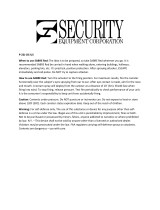Page is loading ...

Sabre 1555 RFID and
Bar Code Reader
Service Manual

Intermec Technologies Corporation
6001 36th Avenue West
Everett, WA 98203
U.S.A.
U.S. service and technical support: 1-800-755-5505
U.S. media supplies ordering information: 1-800-227-9947
Canadian service and technical support: 1-800-668-7043
Canadian media supplies ordering information: 1-800-268-6936
Outside U.S.A. and Canada: Contact your local Intermec service supplier.
The information contained herein is proprietary and is provided solely for the purpose of allowing customers to
operate and/or service Intermec manufactured equipment and is not to be released, reproduced, or used for any
other purpose without written permission of Intermec.
Information and specifications in this manual are subject to change without notice.
2002 by Intermec Technologies Corporation
All Rights Reserved
The word Intermec, the Intermec logo, INCA (under license), MobileLAN, JANUS, IRL, Trakker Antares,
EZBuilder, TE 2000, Data Collection Browser, dcBrowser, Data Collection PC, Universal Access Point, UAP,
Duratherm, EasyCoder, Precision Print, PrintSet, Virtual Wedge, and CrossBar are either trademarks or
registered trademarks of Intermec.
Throughout this manual, trademarked names may be used. Rather than put a trademark ( or )symbolin
every occurrence of a trademarked name, we state that we are using the names only in an editorial fashion, and
to the benefit of the trademark owner, with no intention of infringement.
There are U.S. and foreign patents pending.

Contents
iii
Contents
Before You Begin v
Warranty Information v
Safety Summary v
Warnings, Cautions, and Notes vi
About This Manual vii
Troubleshooting the 1555
About the 1555 1-3
Troubleshooting 1-4
Troubleshooting Guide 1-4
Replacing Parts in the 1555
Replacing Parts 2-3
Removing and Replacing the Extender Wedge (PDT 1555 only) 2-3
Removing and Replacing the Handle or Handle PCB 2-5
Replacing the Exit Window 2-10
Opening the 1555 2-12
Replacing the Piezo Assembly 2-14
Removing and Replacing the Digital Board 2-15
Replacing the RF Board Assembly 2-18
Removing and Replacing the Scan Engine 2-20
Removing and Replacing the Shield and Chassis Assembly (915 MHz 1555), or the
Antenna Assembly (2.4 GHz 1555) 2-23
Removing and Replacing the Lower Shell 2-26
Replacing the Upper Case Assembly 2-29
Reassembling the 1555 2-30
Testing the 1555
Overview 3-3
Accessories Needed for Testing 3-3
Equipment Needed for Testing 3-3
Replacing Product Labels on the 1555 3-3
Scanner and LED Operation Test 3-4
1
2
3

Sabre 1555 RFID and Bar Code Reader Service Manual
iv
Bar Code Depth of Field Test 3-5
Setting Up for the Test 3-5
RFID Functional Test 3-7
Radiated Tag Read Test 3-7
Open Air Tag Read Test 3-9
Exploded View and Spare Parts List
Exploded View 4-3
Spare Parts List 4-4
Rework Procedures
Repairing the Mode Button A-3
4
A

Code39Before You Begin
v
Before You Begin
This section introduces you to standard warranty provisions, safety precautions,
warnings and cautions, document formatting conventions, and sources of additional
product information. A documentation roadmap is also provided to guide you in finding
the appropriate information.
Warranty Information
To receive a copy of the standard warranty provision for this product, contact your local
Intermec support services organization. In the U.S.A. call 1-800-755-5505, and in
Canada call 1-800-668-7043. If you live outside of the U.S.A. or Canada, you can find
your local Intermec support services organization on the Intermec Web site at
www.intermec.com.
Safety Summary
Your safety is extremely important. Read and follow all warnings and cautions in this
book before handling and operating Intermec equipment. You can be seriously injured,
and equipment and data can be damaged if you do not follow the safety warnings and
cautions.
Do not repair or adjust alone Do not repair or adjust energized equipment alone under
any circumstances. Someone capable of providing first aid must always be present for
your safety.
First aid Always obtain first aid or medical attention immediately after an injury.
Never neglect an injury, no matter how slight it seems.
Resuscitation Begin resuscitation immediately if someone is injured and stops
breathing. Any delay could result in death. To work on or near high voltage, you should
be familiar with approved industrial first aid methods.
Energized equipment Never work on energized equipment unless authorized by a
responsible authority. Energized electrical equipment is dangerous. Electrical shock
from energized equipment can cause death. If you must perform authorized emergency
work on energized equipment, be sure that you comply strictly with approved safety
regulations.

Sabre 1555 RFID and Bar Code Reader Service Manual
vi
Warnings, Cautions, and Notes
The warnings, cautions, and notes in this manual use this format.
Warning
A warning alerts you of an operating procedure, practice, condition, or statement that
must be strictly observed to avoid death or serious injury to the persons working on
the equipment.
Caution
A caution alerts you to an operating procedure, practice, condition, or statement that
must be strictly observed to prevent equipment damage or destruction, or corruption
or loss of data.
Optics
Always wear finger cots or non-powdered latex gloves when handling optical parts
such as the exit window.
Follow ESD
Procedures
Follow ESD Procedures
This icon appears at the beginning of any procedure in this manual that could cause
you to touch components (such as printed circuit boards) that are susceptible to
damage from electrostatic discharge (ESD). When you see this icon, you must follow
standard ESD guidelines to avoid damaging the equipment you are servicing.
Note: Notes are statements that either provide extra information about a topic or contain
special instructions for handling a particular condition or set of circumstances.

Code39Before You Begin
vii
About This Manual
This manual will help you repair and troubleshoot the Sabre 1555 scanner. It also
explains how to replace parts and includes the spare parts list.
This manual is written for service technicians who will troubleshoot and repair the 1555.
For information on operating the Sabre 1555, see:
• the Sabre 1555 RFID & Bar Code Reader Getting Started Guide, P/N 3-740049-01
• the Sabre 1555 RFID & Bar Code Reader Operator’s Guide, P/N 3-740049-00
• the Sabre 1555 RFID & Bar Code Reader Programmer’s Reference Manual,
P/N 072414

alexdaddy

Troubleshooting the 1555
1

alexdaddy

Troubleshooting the 1555
1-3
1
This chapter includes basic information, descriptions of common problems, and steps
to follow when determining which parts to replace in the 1555.
About the 1555
The Sabre 1555 RFID and Bar Code Reader is a dual-purpose device that can scan bar
codes and read and program radio frequency identification (RFID) tags.
There are two models of the 1555:
• The standard model is powered by an external AC power supply (P/N 070826) and
is connected to a host PC via a stationary reader cable (P/N 3-614032-00).
• The Portable Data Terminal (PDT) model is powered by a rechargeable battery
pack (P/N 070067) and connected to a host PC via a PDT reader cable
(P/N 3-634032-11).
Each model is available with either a 2.4 GHz or 915 MHz RFID option.
Standard modelPDT model

Sabre 1555 RFID and Bar Code Reader Service Manual
1-4
Troubleshooting
Based on the known trouble with the 1555, conduct one or more of the tests listed below
to determine basic functionality and locate the cause of the trouble.
Test Page
Scanning and LED Operation Test 3-4
Bar Code Depth of Field Test 3-5
RFID Functional Test 3-7
Troubleshooting Guide
Use the following table to learn what steps you should take when troubleshooting
specific problems with the 1555.
Problem Steps To Follow
1555 does not turn on
when power is
connected.
1. (PDT version) Make sure the battery is charged and properly
plugged into the 1555.
2. Open the case as described on page 2-12 and make sure that the
body and shield of the scan engine are not grounded to the RF
board.
3. Replace the handle PCB as described on page 2-5.
Aiming beam does not
appear during
Scanning and LED
Operation test.
1. Open the case as described on page 2-12 and check all flex cables
for correct routing and placement.
2. Replace the scan module as described on page 2-20.
No display.
LEDs do not operate
during LED Operation
test.
1. Open the case as described on page 2-12 and check the flex cable
routing to the upper case assembly.
2. Replace the upper case assembly as described on page
2-29.
Mode button does not
return to original
position after being
pressed.
1. Repair the Mode button as described in Appendix A, “Rework
Procedures.”
No audio signals. 1. Open the case as described on page 2-12 and check the piezo
twisted pair.
2. Replace the piezo assembly as described on page 2-14.

Troubleshooting the 1555
1-5
1
1555 Troubleshooting Guide (continued)
Problem Steps To Follow
No communication
with host.
1. Make sure the communications cable is seated properly.
2. Make sure the baud rate settings on the 1555 and the host match.
3. Remove the extender wedge as described on page 2-3 and check
continuity from the circular connector to the flex connector.
4. (PDT version) Make sure the wedge flex cable is not blocking the
battery contacts.
5. Replace the handle PCB as described on page 2-5.
6. Replace the digital board as described on page 2-15.
1555 will not read bar
codes at the distance
limit.
1555 fails Depth of
Field or RFID
Functional Test.
1. Open the case as described on page 2-12 and check all flex cables
for correct routing and placement.
2. Replace the scan engine as described on page 2-20.
3. Replace the handle PCB as described on page 2-5.
RFID 1555 will not
read RFID tags at the
distance limit or reads
inconsistently.
1555 fails RFID
Functional Test.
1. Open the case as described on page 2-12.
For 915 MHz versions manufactured before December 2001,
make sure the 1555 has the correct revision of the RF board (Rev
B printed on circuit board, or legibly written rework date on shield
surface).
For 915 MHz versions manufactured in or after December 2001,
and for all 2.4 GHz versions, continue with the next step.
2. (2.4 GHz versions) Make sure the antenna cable is properly
connected to the RF board, and that the center conductor of the
antenna cable is not shorted to ground.
3. Check all flex cables for correct routing and placement.
4. Replace the RF board as described on page 2-18.
5. Replace the digital board as described on page 2-15.
6. Replace the handle PCB as described on page 2-5.
1555 won’t read bar
codes at all.
1555 fails Depth of
Field or Readability
Tests.
1. Open the case as described on page 2-12 and check all flex cables
for correct routing and placement.
2. Check the power connection or battery installation.
3. Replace the scan engine as described on page 2-20.
4. Replace the handle PCB as described on page 2-5.

Sabre 1555 RFID and Bar Code Reader Service Manual
1-6
1555 Troubleshooting Guide (continued)
Problem Steps to Follow
Low RFID throughput. 1. Open the case as described on page 2-12.
For 2.4 GHz versions manufactured before September 2001,
check the digital board for the correct revision (Rev. C printed on
board OR large inductor mounted on board surface during
rework).
Large
inductor
For 2.4 GHz versions manufactured in or after September 2001,
and for all 915 MHz versions, continue with the next step.
2. Make sure the 25-pin flex cable from the RF board to the digital
board is seated properly.
3. Check all flex cables for routing and placement.
4. Replace the digital board as described on page 2-15.

Replacing Parts in the 1555
2

alexdaddy

Replacing Parts in the 1555
2-3
2
This chapter explains how to replace parts in the 1555.
Replacing Parts
When you have determined which parts need to be replaced, follow the procedures in
this chapter to disassemble and replace parts in the 1555.
Removing and Replacing the Extender Wedge (PDT 1555
only)
To replace the extender wedge, you need:
• Wedge assembly (P/N 070326-001)
You need these tools:
• Torque driver with a #1 Phillips bit
• Tweezers
To remove the extender wedge
1. Remove the battery pack.
2. Remove the Phillips head screw in the extender wedge on the bottom of the handle.

Sabre 1555 RFID and Bar Code Reader Service Manual
2-4
3. Carefully pull the extender wedge out of the handle. The wedge is still connected to
the handle PCB by its flex cable.
4. Use tweezers to pull the wedge flex cable out of its connector on the handle PCB.
Tweezers
Flex cable
To replace the extender wedge
1. Use tweezers to install the new wedge flex cable in the connector on the handle
PCB. The flex cable contacts must face the PCB.
2. Press the extender wedge into the bottom of the handle. Make sure the flex cable is
not pinched between the wedge and the handle and that the flex cable does not
block the battery contacts.
3. Install an 8-32 x 0.5" Phillips screw in the handle to secure the wedge. Torque to
0.791 Nm (7.0 lb-in).
The 1555 is ready for testing. For help, see the next chapter.

Replacing Parts in the 1555
2-5
2
Removing and Replacing the Handle or Handle PCB
You need the following parts to replace the handle PCB or handle assembly:
• Handle PCB (P/N 072372S-001 (PDT) or 072373S-001 (Standard))
• Handle assembly (P/N 070324-001 (PDT) or 067050-003 (Standard))
• Kapton tape (if replacing handle PCB)
To replace the handle assembly or the handle PCB, you must first remove the handle
from the 1555. To remove the handle you need the following tools:
• Torque driver with a #10 Torx bit
To remove the handle or handle PCB
1. For a PDT 1555, remove the battery pack and then remove the extender wedge as
described on page 2-3.
For a standard 1555, start with the next step.
2. Remove the Caution label on the handle base.
3. Remove the three Torx screws on the handle base.
4. Slide the handle part way off the handle PCB, and hold the handle PCB in place
with your thumb by pressing the trigger against the PCB brace.
PCB brace
5. Slide the handle assembly all the way off the handle PCB.

Sabre 1555 RFID and Bar Code Reader Service Manual
2-6
You are now ready to replace the handle assembly. For help, see the next procedure.
To remove the handle PCB, continue with the next step.
6. Carefully pull the piezo connector from the piezo jack on the handle PCB.
Piezo jack
7. Disconnect the flex cables from the handle PCB and remove the PCB.
You are now ready to replace the handle PCB. For help, continue with the next
procedure.
To replace the handle PCB or handle assembly
1. Remove the handle assembly as described in the previous procedure.
To replace the handle assembly, continue with step 11 using the new assembly.
To replace the handle PCB, continue with the next step.
2. Position the new handle PCB as shown in the next illustration. Part of the board has
been omitted for clarity.
/