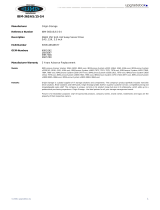ThinkServer RD120 server Machine Types 6444, 6445,
6446, and 6447
Hard ware Maintenan ce Manual


ThinkServer RD120 server Machine Types 6444, 6445,
6446, and 6447
Hard ware Maintenan ce Manual

Note
Before using this information and the product it supports, read the general information in Appendix B, “Notices,” on page 201,
and the Warranty and Support Information document on the ThinkServer Documentation DVD.
Second Edition (June 2009)
© Copyright Lenovo 2008.
Portions © Copyright International Business Machines Corporation 2007.
LENOVO products, data, computer software, and services have been developed exclusively at private expense and
are sold to governmental entities as commercial items as defined by 48 C.F.R. 2.101 with limited and restricted rights
to use, reproduction and disclosure.
LIMITED AND RESTRICTED RIGHTS NOTICE: If products, data, computer software, or services are delivered
pursuant a General Services Administration ″GSA″ contract, use, reproduction, or disclosure is subject to restrictions
set forth in Contract No. GS-35F-05925.

Contents
Safety ............................vii
Guidelines for trained service technicians ...............viii
Inspecting for unsafe conditions .................viii
Guidelines for servicing electrical equipment .............ix
Safety statements ........................xi
Chapter 1. Introduction ......................1
Related documentation ......................1
Notices and statements in this document................2
Features and specifications.....................3
Server controls, LEDs, and connectors ................5
Front view ..........................5
Rear view ..........................7
Internal connectors, LEDs, and jumpers ................8
System-board optional-device connectors ..............9
PCI riser-card adapter connectors .................10
Power-backplane-board connectors ................10
System-board internal cable connectors ...............11
System-board external connectors.................12
System-board switches and jumpers ................13
System-board LEDs ......................15
Riser-card assembly LEDs ...................16
Chapter 2. Configuration information and instructions .........17
Updating the firmware ......................17
Configuring the server ......................17
Using the ThinkServer EasyStartup DVD ..............18
Using the Configuration/Setup Utility program ............20
Using the ServeRAID configuration programs.............21
Using the RAID configuration programs ...............21
Chapter 3. Parts listing, ThinkServer RD120 Machine Types 6444, 6445,
6446, and 6447........................25
Replaceable server components ..................25
View1...........................26
View2...........................35
Power cords ..........................44
Chapter 4. Removing and replacing server components ........53
Installation guidelines ......................53
System reliability guidelines ...................54
Working inside the server with the power on .............55
Handling static-sensitive devices .................55
Returning a device or component .................56
Removing and replacing Self-service CRUs ..............56
Removing the cover ......................56
Installing the cover ......................57
Removing the microprocessor air baffle ...............57
Installing the microprocessor air baffle ...............58
Removing the DIMM air baffle ..................59
Removing the fan-bracket assembly ................60
Installing the fan-bracket assembly ................61
Installing the DIMM air baffle ...................62
© Lenovo 2008. Portions © IBM Corp. 2007. iii

Removing the riser-card assembly.................63
Installing the riser-card assembly .................64
Removing an adapter .....................64
Installing an adapter ......................66
Removing a Remote Supervisor Adapter II SlimLine ..........67
Installing a Remote Supervisor Adapter II SlimLine...........68
Removing the ServeRAID SAS controller ..............69
Installing a ServeRAID SAS controller ...............71
Removing a hard disk drive ...................72
Installing a hard disk drive....................73
Removing a CD-RW/DVD drive ..................75
Installing a CD-RW/DVD drive ..................76
Removing an optional SATA tape drive ...............77
Removing an optional SCSI tape drive ...............77
Installing an optional tape drive ..................79
Removing a memory module (DIMM)................87
Installing a memory module ...................88
Removing a hot-swap fan ....................91
Installing a hot-swap fan ....................92
Removing a hot-swap power supply ................93
Installing a hot-swap power supply ................95
Removing the battery .....................97
Installing the battery ......................99
Removing and replacing Optional-service CRUs ............101
Removing the operator information panel assembly ..........101
Installing the operator information panel assembly ..........102
Removing the power backplane .................104
Installing the power backplane..................105
Removing the CD/DVD media backplane ..............106
Installing the CD/DVD media backplane ..............107
Installing and removing the hard disk drive backplane .........107
Removing and replacing FRUs ..................112
Removing a microprocessor...................112
Installing a microprocessor ...................113
Removing a heat-sink retention module ..............118
Installing a heat-sink retention module ...............118
Removing the system board and shuttle ..............119
Installing the system board and shuttle ..............121
Removing the 3.5-inch center bracket ...............123
Installing the 3.5-inch center bracket ...............124
Chapter 5. Diagnostics .....................125
Diagnostic tools ........................125
POST ............................125
POST beep codes ......................125
Error logs .........................136
POST error codes ......................138
Checkout procedure ......................145
About the checkout procedure ..................145
Performing the checkout procedure ................146
Troubleshooting tables .....................147
CD or DVD drive problems
...................147
General problems ......................148
Hard disk drive problems....................148
Intermittent problems .....................149
USB keyboard, mouse, or pointing-device problems ..........150
iv ThinkServer RD120 server Machine Types 6444, 6445, 6446, and 6447: Hardware Maintenance Manual

Memory problems ......................151
Microprocessor problems....................152
Monitor problems ......................152
Optional-device problems ...................155
Power problems .......................155
Serial port problems .....................158
EasyStartup problems .....................159
Software problems ......................160
Universal Serial Bus (USB) port problems .............161
Video problems .......................161
Easy LED Diagnostics......................161
Remind button .......................164
Easy LED Diagnostics.....................164
Power-supply LEDs.......................167
Diagnostic programs, messages, and error codes ...........168
Running the diagnostic programs.................168
Diagnostic text messages ...................169
Viewing the test log......................170
Diagnostic error codes ....................170
Recovering the BIOS code ....................181
System event/error log messages .................184
Solving power problems .....................192
Solving Ethernet controller problems ................194
Solving undetermined problems ..................194
Problem determination tips ....................195
Calling Lenovo for service ....................196
Appendix A. Getting help and technical assistance ..........197
Before you call ........................197
Using the documentation.....................197
Getting help and information from the World Wide Web .........197
Calling for service .......................198
Using other services ......................198
Purchasing additional services...................199
Lenovo Taiwan product service ..................199
Appendix B. Notices ......................201
Trademarks..........................202
Important notes ........................202
Waste electrical and electronic equipment (WEEE) notices ........203
Battery return program .....................204
Electronic emissions notices ...................205
Federal Communications Commission (FCC) statement ........205
Industry Canada Class A emission compliance statement ........206
Avis de conformité à la réglementation d'Industrie Canada .......206
Australia and New Zealand Class A statement ............206
United Kingdom telecommunications safety requirement ........206
European Union EMC Directive conformance statement ........206
German Class A compliance statement ..............206
Japanese Voluntary Control Council for Interference (VCCI) statement 207
Taiwanese Class A warning statement ...............208
Chinese Class A warning statement ................208
Korean Class A warning statement ................208
Index
............................209
Contents v

vi ThinkServer RD120 server Machine Types 6444, 6445, 6446, and 6447: Hardware Maintenance Manual

Safety
Before installing this product, read the Safety Information.
Antes de instalar este produto, leia as Informações de Segurança.
Pred instalací tohoto produktu si prectete prírucku bezpecnostních instrukcí.
Læs sikkerhedsforskrifterne, før du installerer dette produkt.
Lees voordat u dit product installeert eerst de veiligheidsvoorschriften.
Ennen kuin asennat tämän tuotteen, lue turvaohjeet kohdasta Safety Information.
Avant d’installer ce produit, lisez les consignes de sécurité.
Vor der Installation dieses Produkts die Sicherheitshinweise lesen.
Prima di installare questo prodotto, leggere le Informazioni sulla Sicurezza.
Les sikkerhetsinformasjonen (Safety Information) før du installerer dette produktet.
Antes de instalar este produto, leia as Informações sobre Segurança.
Antes de instalar este producto, lea la información de seguridad.
Läs säkerhetsinformationen innan du installerar den här produkten.
© Lenovo 2008. Portions © IBM Corp. 2007. vii

Guidelines for trained service technicians
This section contains information for trained service technicians.
Attention: The information in this document regarding installing and removing
power supplies and connecting and disconnecting power refers to ac power
supplies only. If the server contains dc power supplies, see the documentation that
comes with the dc power supplies. In a dc power environment, only trained service
personnel other than Lenovo service technicians are authorized to connect or
disconnect power to the dc power supply and to install and remove a dc power
supply.
Inspecting for unsafe conditions
Use the information in this section to help you identify potential unsafe conditions in
a Lenovo product that you are working on. Each Lenovo product, as it was
designed and manufactured, has required safety items to protect users and service
technicians from injury. The information in this section addresses only those items.
Use good judgment to identify potential unsafe conditions that might be caused by
non-Lenovo alterations or attachment of non-Lenovo features or optional devices
that are not addressed in this section. If you identify an unsafe condition, you must
determine how serious the hazard is and whether you must correct the problem
before you work on the product.
Consider the following conditions and the safety hazards that they present:
v Electrical hazards, especially primary power. Primary voltage on the frame can
cause serious or fatal electrical shock.
v Explosive hazards, such as a damaged CRT face or a bulging capacitor.
v Mechanical hazards, such as loose or missing hardware.
To inspect the product for potential unsafe conditions, complete the following steps:
Attention: In a dc power environment, only trained service personnel other than
Lenovo service technicians are authorized to connect or disconnect power to the dc
power supply. See the documentation that comes with each dc power supply for
power safety information and procedures.
1. Make sure that the power is off and the power cord is disconnected.
Attention: In a dc power environment, only trained service personnel other than
Lenovo service technicians are authorized to connect or disconnect power to
the dc power supply. See the documentation that comes with each dc power
supply.
2. Make sure that the exterior cover is not damaged, loose, or broken, and
observe any sharp edges.
3. Check the power cord:
Attention: In a dc power environment, only trained service personnel other than
Lenovo service technicians are authorized to connect or disconnect power to
the dc power supply. See the documentation that comes with each dc power
supply.
v Make sure that the third-wire ground connector is in good condition. Use a
meter to measure third-wire ground continuity for 0.1 ohm or less between
the external ground pin and the frame ground.
v Make sure that the power cord is the correct type, as specified in “Power
cords” on page 44.
v Make sure that the insulation is not frayed or worn.
viii ThinkServer RD120 server Machine Types 6444, 6445, 6446, and 6447: Hardware Maintenance Manual

4. Remove the cover.
5. Check for any obvious non-Lenovo alterations. Use good judgment as to the
safety of any non-Lenovo alterations.
6. Check inside the server for any obvious unsafe conditions, such as metal filings,
contamination, water or other liquid, or signs of fire or smoke damage.
7. Check for worn, frayed, or pinched cables.
8. Make sure that the power-supply cover fasteners (screws or rivets) have not
been removed or tampered with.
Guidelines for servicing electrical equipment
Observe the following guidelines when you service electrical equipment:
v Check the area for electrical hazards such as moist floors, nongrounded power
extension cords, and missing safety grounds.
v Use only approved tools and test equipment. Some hand tools have handles that
are covered with a soft material that does not provide insulation from live
electrical currents.
v Regularly inspect and maintain your electrical hand tools for safe operational
condition. Do not use worn or broken tools or testers.
v Do not touch the reflective surface of a dental mirror to a live electrical circuit.
The surface is conductive and can cause personal injury or equipment damage if
it touches a live electrical circuit.
v Some rubber floor mats contain small conductive fibers to decrease electrostatic
discharge. Do not use this type of mat to protect yourself from electrical shock.
v Do not work alone under hazardous conditions or near equipment that has
hazardous voltages.
v Locate the emergency power-off (EPO) switch, disconnecting switch, or electrical
outlet so that you can turn off the power quickly in the event of an electrical
accident.
v Disconnect all power before you perform a mechanical inspection, work near
power supplies, or remove or install main units.
Attention: In a dc power environment, only trained service personnel other than
Lenovo service technicians are authorized to connect or disconnect power to the
dc power supply. See the documentation that comes with each dc power supply.
v Before you work on the equipment, disconnect the power cord. If you cannot
disconnect the power cord, have the customer power-off the wall box that
supplies power to the equipment and lock the wall box in the off position.
Attention: In a dc power environment, only trained service personnel other than
Lenovo service technicians are authorized to connect or disconnect power to the
dc power supply. See the documentation that comes with each dc power supply.
v Never assume that power has been disconnected from a circuit. Check it to
make sure that it has been disconnected.
Attention: In a dc power environment, only trained service personnel other than
Lenovo service technicians are authorized to connect or disconnect power to the
dc power supply. See the documentation that comes with each dc power supply.
v If you have to work on equipment that has exposed electrical circuits, observe
the following precautions:
– Make sure that another person who is familiar with the power-off controls is
near you and is available to turn off the power if necessary.
Safety ix

Attention: In a dc power environment, only trained service personnel other
than Lenovo service technicians are authorized to connect or disconnect
power to the dc power supply. See the documentation that comes with each
dc power supply.
– When you are working with powered-on electrical equipment, use only one
hand. Keep the other hand in your pocket or behind your back to avoid
creating a complete circuit that could cause an electrical shock.
– When you use a tester, set the controls correctly and use the approved probe
leads and accessories for that tester.
– Stand on a suitable rubber mat to insulate you from grounds such as metal
floor strips and equipment frames.
v Use extreme care when you measure high voltages.
v To ensure proper grounding of components such as power supplies, pumps,
blowers, fans, and motor generators, do not service these components outside of
their normal operating locations.
v If an electrical accident occurs, use caution, turn off the power, and send another
person to get medical aid.
x ThinkServer RD120 server Machine Types 6444, 6445, 6446, and 6447: Hardware Maintenance Manual

Safety statements
Important:
Each caution and danger statement in this document is labeled with a number. This
number is used to cross reference an English-language caution or danger
statement with translated versions of the caution or danger statement in the Safety
Information document.
For example, if a caution statement is labeled “Statement 1”, translations for that
caution statement are in the Safety Information document under “Statement 1.”
Be sure to read all caution and danger statements in this document before you
perform the procedures. Read any additional safety information that comes with the
server or optional device before you install the device.
Attention: The information in this document regarding installing and removing
power supplies and connecting and disconnecting power refers to ac power
supplies only. If the server contains dc power supplies, see the documentation that
comes with the dc power supplies. In a dc power environment, only trained service
personnel other than Lenovo service technicians are authorized to connect or
disconnect power to the dc power supply and to install and remove a dc power
supply.
Safety xi

Statement 1:
DANGER
Electrical current from power, telephone, and communication cables is
hazardous.
To avoid a shock hazard:
v Do not connect or disconnect any cables or perform installation,
maintenance, or reconfiguration of this product during an electrical
storm.
v Connect all power cords to a properly wired and grounded electrical
outlet.
v Connect to properly wired outlets any equipment that will be attached to
this product.
v When possible, use one hand only to connect or disconnect signal
cables.
v Never turn on any equipment when there is evidence of fire, water, or
structural damage.
v Disconnect the attached power cords, telecommunications systems,
networks, and modems before you open the device covers, unless
instructed otherwise in the installation and configuration procedures.
v Connect and disconnect cables as described in the following table when
installing, moving, or opening covers on this product or attached
devices.
To Connect: To Disconnect:
1. Turn everything OFF.
2. First, attach all cables to devices.
3. Attach signal cables to connectors.
4. Attach power cords to outlet.
5. Turn device ON.
1. Turn everything OFF.
2. First, remove power cords from outlet.
3. Remove signal cables from connectors.
4. Remove all cables from devices.
xii ThinkServer RD120 server Machine Types 6444, 6445, 6446, and 6447: Hardware Maintenance Manual

Statement 2:
CAUTION:
When replacing the lithium battery, use only the battery recommended by the
manufacturer. If your system has a module containing a lithium battery,
replace it only with the same module type made by the same manufacturer.
The battery contains lithium and can explode if not properly used, handled, or
disposed of.
Do not
v Throw or immerse into water
v Heat to more than 100°C (212°F)
v Repair or disassemble
Dispose of the battery as required by local ordinances or regulations.
Safety xiii

Statement 3:
CAUTION:
When laser products (such as CD drives, DVD drives, fiber optic devices, or
transmitters) are installed, note the following:
v Do not remove the covers. Removing the covers of the laser product could
result in exposure to hazardous laser radiation. There are no serviceable
parts inside the device.
v Use of controls or adjustments or performance of procedures other than
those specified herein might result in hazardous radiation exposure.
DANGER
Some laser products contain an embedded Class 3A or Class 3B laser
diode. Note the following.
Laser radiation when open. Do not stare into the beam, do not view directly
with optical instruments, and avoid direct exposure to the beam.
Class 1 Laser Product
Laser Klasse 1
Laser Klass 1
Luokan 1 Laserlaite
Appareil A Laser de Classe 1
`
xiv ThinkServer RD120 server Machine Types 6444, 6445, 6446, and 6447: Hardware Maintenance Manual

Statement 4:
≥ 18 kg (39.7 lb) ≥ 32 kg (70.5 lb) ≥ 55 kg (121.2 lb)
CAUTION:
Use safe practices when lifting.
Statement 5:
CAUTION:
The power control button on the device and the power switch on the power
supply do not turn off the electrical current supplied to the device. The device
also might have more than one power cord. To remove all electrical current
from the device, ensure that all power cords are disconnected from the power
source.
1
2
Safety xv

Statement 8:
CAUTION:
Never remove the cover on a power supply or any part that has the following
label attached.
Hazardous voltage, current, and energy levels are present inside any
component that has this label attached. There are no serviceable parts inside
these components. If you suspect a problem with one of these parts, contact
a service technician.
Statement 26:
CAUTION:
Do not place any object on top of rack-mounted devices.
xvi ThinkServer RD120 server Machine Types 6444, 6445, 6446, and 6447: Hardware Maintenance Manual

Chapter 1. Introduction
This Hardware Maintenance Manual contains information to help you solve
problems that might occur in the Lenovo ThinkServer
™
RD120 Machine Types
6444, 6445, 6446, and 6447 server. It describes the diagnostic tools that come with
the server, error codes and suggested actions, and instructions for replacing failing
components.
Replaceable components are of three types:
v Self-service customer replaceable unit (CRU): Replacement of self-service
CRUs is your responsibility. If IBM
®
installs a self-service CRU at your request,
you will be charged for the installation.
v Optional-service customer replaceable unit: You may install an
optional-service CRU yourself or request Lenovo to install it, at no additional
charge, under the type of warranty service that is designated for the server.
v Field replaceable unit (FRU): FRUs must be installed only by trained service
technicians.
For information about the terms of the warranty and getting service and assistance,
see the Warranty and Support Information document.
The server has two model styles, which are based on the size and number of hard
disk drive bays:
v The 3.5-inch models have six 3.5-inch hot-swap hard disk drive bays. Install only
3.5-inch drives in these models. If you intend to install an optional tape drive, the
tape drive will occupy two of the six 3.5-inch drive bays.
v The 2.5-inch models have eight 2.5-inch hot-swap hard disk drive bays and one
3.5-inch tape-drive bay. Install only 2.5-inch hard disk drives and an optional
3.5-inch tape drive in these models.
Throughout this documentation, the terms 2.5-inch models and 3.5-inch models are
used to distinguish between the server styles.
Related documentation
In addition to this document, the following documentation also comes with the
server:
v Installation Guide
This document is in Portable Document Format (PDF) is available on the
ThinkServer Documentation DVD. It contains instructions for setting up the server
and basic instructions for installing some optional devices.
v User Guide
© Lenovo 2008. Portions © IBM Corp. 2007. 1

This PDF is available on the ThinkServer Documentation DVD. It provides
general information about the server, including information about features, and
how to configure the server. It also contains detailed instructions for installing,
removing, and connecting optional devices that the server supports.
v Rack Installation Instructions
This PDF is available on the ThinkServer Documentation DVD. It contains
instructions for installing the server in a rack.
v Safety Information
This document is in PDF on the ThinkServer Documentation DVD. It contains
translated caution and danger statements. Each caution and danger statement
that appears in the documentation has a number that you can use to locate the
corresponding statement in your language in the Safety Information document.
v Warranty and Support Information
This document is in PDF on the ThinkServer Documentation DVD. It contains
information about the terms of the warranty and getting service and assistance.
Depending on the server model, additional documentation might be included on the
ThinkServer Documentation DVD.
The server might have features that are not described in the documentation that
comes with the server. The documentation might be updated occasionally to include
information about those features, or technical updates might be available to provide
additional information that is not included in the server documentation. These
updates are available from the Lenovo Web site. To check for updated
documentation and technical updates, complete the following steps.
Note: Changes are made periodically to the Lenovo Web site. The actual
procedure might vary slightly from what is described in this document.
1. Go to: http://www.lenovo.com/support.
2. Enter your product number (machine type and model number) or select Servers
from the Select your product list.
3. Select Servers from the Brand list.
4. From Family list, select ThinkServer RD120, and click Continue.
5. Click Downloads and drivers to download firmware updates.
Notices and statements in this document
The caution and danger statements that appear in this document are also in the
multilingual Safety Information document, which is on the ThinkServer
Documentation DVD. Each statement is numbered for reference to the
corresponding statement in the Safety Information document.
The following notices and statements are used in this document:
v Note: These notices provide important tips, guidance, or advice.
v Important: These notices provide information or advice that might help you avoid
inconvenient or problem situations.
v Attention: These notices indicate potential damage to programs, devices, or
data. An attention notice is placed just before the instruction or situation in which
damage could occur.
v Caution: These statements indicate situations that can be potentially hazardous
to you. A caution statement is placed just before the description of a potentially
hazardous procedure step or situation.
2 ThinkServer RD120 server Machine Types 6444, 6445, 6446, and 6447: Hardware Maintenance Manual
Page is loading ...
Page is loading ...
Page is loading ...
Page is loading ...
Page is loading ...
Page is loading ...
Page is loading ...
Page is loading ...
Page is loading ...
Page is loading ...
Page is loading ...
Page is loading ...
Page is loading ...
Page is loading ...
Page is loading ...
Page is loading ...
Page is loading ...
Page is loading ...
Page is loading ...
Page is loading ...
Page is loading ...
Page is loading ...
Page is loading ...
Page is loading ...
Page is loading ...
Page is loading ...
Page is loading ...
Page is loading ...
Page is loading ...
Page is loading ...
Page is loading ...
Page is loading ...
Page is loading ...
Page is loading ...
Page is loading ...
Page is loading ...
Page is loading ...
Page is loading ...
Page is loading ...
Page is loading ...
Page is loading ...
Page is loading ...
Page is loading ...
Page is loading ...
Page is loading ...
Page is loading ...
Page is loading ...
Page is loading ...
Page is loading ...
Page is loading ...
Page is loading ...
Page is loading ...
Page is loading ...
Page is loading ...
Page is loading ...
Page is loading ...
Page is loading ...
Page is loading ...
Page is loading ...
Page is loading ...
Page is loading ...
Page is loading ...
Page is loading ...
Page is loading ...
Page is loading ...
Page is loading ...
Page is loading ...
Page is loading ...
Page is loading ...
Page is loading ...
Page is loading ...
Page is loading ...
Page is loading ...
Page is loading ...
Page is loading ...
Page is loading ...
Page is loading ...
Page is loading ...
Page is loading ...
Page is loading ...
Page is loading ...
Page is loading ...
Page is loading ...
Page is loading ...
Page is loading ...
Page is loading ...
Page is loading ...
Page is loading ...
Page is loading ...
Page is loading ...
Page is loading ...
Page is loading ...
Page is loading ...
Page is loading ...
Page is loading ...
Page is loading ...
Page is loading ...
Page is loading ...
Page is loading ...
Page is loading ...
Page is loading ...
Page is loading ...
Page is loading ...
Page is loading ...
Page is loading ...
Page is loading ...
Page is loading ...
Page is loading ...
Page is loading ...
Page is loading ...
Page is loading ...
Page is loading ...
Page is loading ...
Page is loading ...
Page is loading ...
Page is loading ...
Page is loading ...
Page is loading ...
Page is loading ...
Page is loading ...
Page is loading ...
Page is loading ...
Page is loading ...
Page is loading ...
Page is loading ...
Page is loading ...
Page is loading ...
Page is loading ...
Page is loading ...
Page is loading ...
Page is loading ...
Page is loading ...
Page is loading ...
Page is loading ...
Page is loading ...
Page is loading ...
Page is loading ...
Page is loading ...
Page is loading ...
Page is loading ...
Page is loading ...
Page is loading ...
Page is loading ...
Page is loading ...
Page is loading ...
Page is loading ...
Page is loading ...
Page is loading ...
Page is loading ...
Page is loading ...
Page is loading ...
Page is loading ...
Page is loading ...
Page is loading ...
Page is loading ...
Page is loading ...
Page is loading ...
Page is loading ...
Page is loading ...
Page is loading ...
Page is loading ...
Page is loading ...
Page is loading ...
Page is loading ...
Page is loading ...
Page is loading ...
Page is loading ...
Page is loading ...
Page is loading ...
Page is loading ...
Page is loading ...
Page is loading ...
Page is loading ...
Page is loading ...
Page is loading ...
Page is loading ...
Page is loading ...
Page is loading ...
Page is loading ...
Page is loading ...
Page is loading ...
Page is loading ...
Page is loading ...
Page is loading ...
Page is loading ...
Page is loading ...
Page is loading ...
Page is loading ...
Page is loading ...
Page is loading ...
Page is loading ...
Page is loading ...
Page is loading ...
Page is loading ...
Page is loading ...
Page is loading ...
Page is loading ...
Page is loading ...
Page is loading ...
Page is loading ...
Page is loading ...
Page is loading ...
Page is loading ...
Page is loading ...
Page is loading ...
Page is loading ...
Page is loading ...
Page is loading ...
Page is loading ...
Page is loading ...
Page is loading ...
Page is loading ...
-
 1
1
-
 2
2
-
 3
3
-
 4
4
-
 5
5
-
 6
6
-
 7
7
-
 8
8
-
 9
9
-
 10
10
-
 11
11
-
 12
12
-
 13
13
-
 14
14
-
 15
15
-
 16
16
-
 17
17
-
 18
18
-
 19
19
-
 20
20
-
 21
21
-
 22
22
-
 23
23
-
 24
24
-
 25
25
-
 26
26
-
 27
27
-
 28
28
-
 29
29
-
 30
30
-
 31
31
-
 32
32
-
 33
33
-
 34
34
-
 35
35
-
 36
36
-
 37
37
-
 38
38
-
 39
39
-
 40
40
-
 41
41
-
 42
42
-
 43
43
-
 44
44
-
 45
45
-
 46
46
-
 47
47
-
 48
48
-
 49
49
-
 50
50
-
 51
51
-
 52
52
-
 53
53
-
 54
54
-
 55
55
-
 56
56
-
 57
57
-
 58
58
-
 59
59
-
 60
60
-
 61
61
-
 62
62
-
 63
63
-
 64
64
-
 65
65
-
 66
66
-
 67
67
-
 68
68
-
 69
69
-
 70
70
-
 71
71
-
 72
72
-
 73
73
-
 74
74
-
 75
75
-
 76
76
-
 77
77
-
 78
78
-
 79
79
-
 80
80
-
 81
81
-
 82
82
-
 83
83
-
 84
84
-
 85
85
-
 86
86
-
 87
87
-
 88
88
-
 89
89
-
 90
90
-
 91
91
-
 92
92
-
 93
93
-
 94
94
-
 95
95
-
 96
96
-
 97
97
-
 98
98
-
 99
99
-
 100
100
-
 101
101
-
 102
102
-
 103
103
-
 104
104
-
 105
105
-
 106
106
-
 107
107
-
 108
108
-
 109
109
-
 110
110
-
 111
111
-
 112
112
-
 113
113
-
 114
114
-
 115
115
-
 116
116
-
 117
117
-
 118
118
-
 119
119
-
 120
120
-
 121
121
-
 122
122
-
 123
123
-
 124
124
-
 125
125
-
 126
126
-
 127
127
-
 128
128
-
 129
129
-
 130
130
-
 131
131
-
 132
132
-
 133
133
-
 134
134
-
 135
135
-
 136
136
-
 137
137
-
 138
138
-
 139
139
-
 140
140
-
 141
141
-
 142
142
-
 143
143
-
 144
144
-
 145
145
-
 146
146
-
 147
147
-
 148
148
-
 149
149
-
 150
150
-
 151
151
-
 152
152
-
 153
153
-
 154
154
-
 155
155
-
 156
156
-
 157
157
-
 158
158
-
 159
159
-
 160
160
-
 161
161
-
 162
162
-
 163
163
-
 164
164
-
 165
165
-
 166
166
-
 167
167
-
 168
168
-
 169
169
-
 170
170
-
 171
171
-
 172
172
-
 173
173
-
 174
174
-
 175
175
-
 176
176
-
 177
177
-
 178
178
-
 179
179
-
 180
180
-
 181
181
-
 182
182
-
 183
183
-
 184
184
-
 185
185
-
 186
186
-
 187
187
-
 188
188
-
 189
189
-
 190
190
-
 191
191
-
 192
192
-
 193
193
-
 194
194
-
 195
195
-
 196
196
-
 197
197
-
 198
198
-
 199
199
-
 200
200
-
 201
201
-
 202
202
-
 203
203
-
 204
204
-
 205
205
-
 206
206
-
 207
207
-
 208
208
-
 209
209
-
 210
210
-
 211
211
-
 212
212
-
 213
213
-
 214
214
-
 215
215
-
 216
216
-
 217
217
-
 218
218
-
 219
219
-
 220
220
-
 221
221
-
 222
222
-
 223
223
-
 224
224
-
 225
225
-
 226
226
-
 227
227
-
 228
228
-
 229
229
-
 230
230
-
 231
231
-
 232
232
Lenovo ThinkServer RD120 Type 6447 Hardware Maintenance Manual
- Type
- Hardware Maintenance Manual
- This manual is also suitable for
Ask a question and I''ll find the answer in the document
Finding information in a document is now easier with AI
Related papers
-
Lenovo ThinkServer RD120 Type 6444 User manual
-
Lenovo ThinkServer RD120 Type 6444 Installation guide
-
Lenovo ThinkServer RD120 Type 6444 User manual
-
Lenovo 8141 Hardware Removal And Replacement Manual
-
Lenovo PA10400 Quick start guide
-
Lenovo ThinkServer TS200 Hardware Maintenance Manual
-
Lenovo 644726M Datasheet
-
Lenovo SHU26MX User manual
-
Lenovo 6290 Hardware Maintenance Manual
-
Lenovo 84978HE Datasheet
Other documents
-
ROOMS TO GO 42919754 Assembly Instructions
-
HP G3 User manual
-
Sharkoon 4044951005208 Datasheet
-
IBM 8424 User manual
-
IBM x Series 200 User manual
-
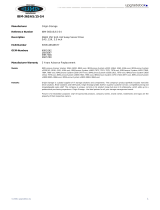 Origin Storage IBM-36SAS/15-S4 Datasheet
Origin Storage IBM-36SAS/15-S4 Datasheet
-
 Origin Storage IBM-450SAS/10-S6 Datasheet
Origin Storage IBM-450SAS/10-S6 Datasheet
-
IBM 10K3799 User manual
-
IBM XSERIES 220 User manual
-
HP Integrity NonStop Service Procedures Service and Maintain