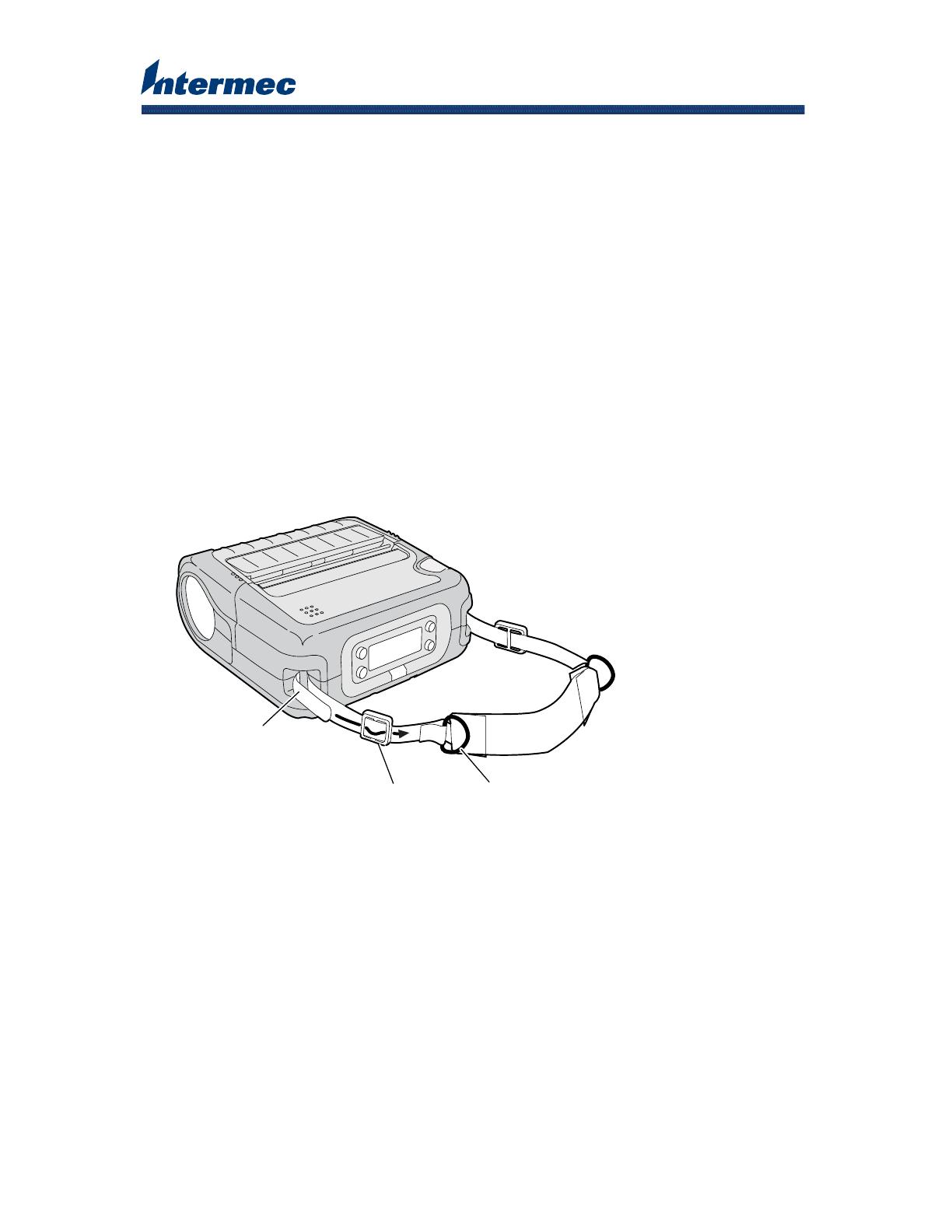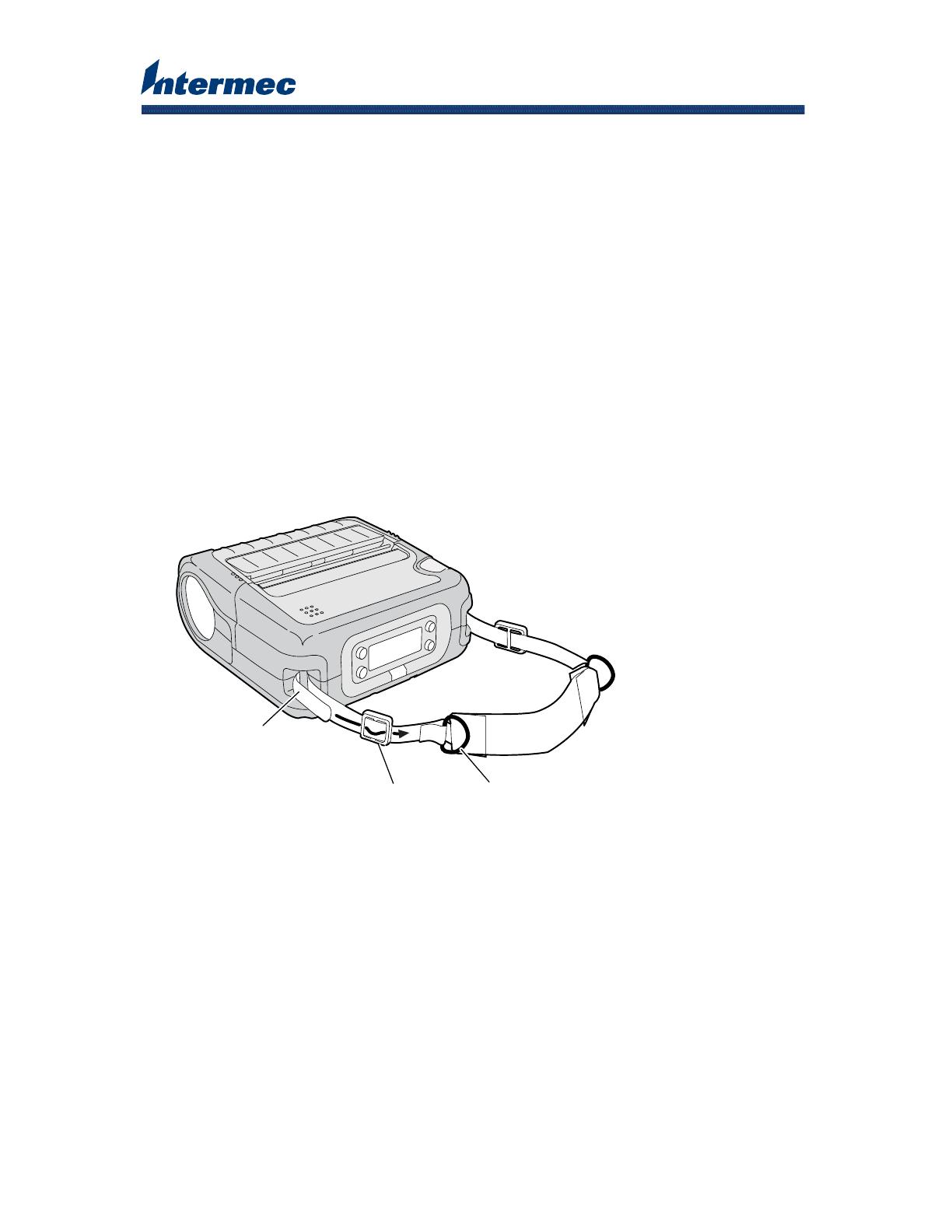
PB42 and PB50
Handstrap Instructions
The handstrap (P/N 074789) provides a convenient way to carry your PB42
or PB50 printer. With the handstrap attached, you can also attach the
shoulder strap (P/N 074788). The handstrap kit contains these items:
• Handstrap accessory
• This instruction sheet
To attach the handstrap
1 Remove both ends of the handstrap from the strap adjusters that secure
them to the strap.
2 Insert one end of the handstrap through the handstrap clip on the printer.
Make sure the D-rings on the handstrap are facing away from the printer.
3 Pull the end of the handstrap through the handstrap clip and then insert
the end of the handstrap back through the strap adjuster and pull tight.
4 Repeat step 3 with the other end of the handstrap. You are now ready to
use the printer with the handstrap, or you can attach a shoulder strap to
the D-rings on the handstrap.
D-ring
Strap adjuster
Handstrap
clip