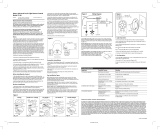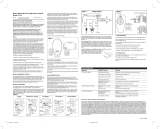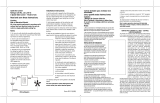Page is loading ...

receiver. To do so, restore power to your fan and turn on
your wall switch. Immediately hold down the Fan LOW
and Fan HIGH buttons for 5 seconds. Your fan will turn
on LOW to indicate successful pairing. If it does not,
turn off power to your fan, wait 1 minute then try again.
2. Light Operation:
• Press and quickly
release the light
key on the hand
held remote to
turn the light
OFF or ON.
(Light will come
ON at maximum
brightness.)
• Press and hold the light button for more than 1 second
to turn the light ON and decrease from maximum
brightness to OFF.
• Release the light button when the desired light level is
reached.
• Continue to hold the light button to repeat the cycle.
(Maximum–light level decrease–OFF)
• While the light is ON, holding the light button will
decrease the light brightness.
• Turning the light OFF will not reset the dimming
function. The next press of the light button will start the
light at the last setting.
3. Fan Operation:
• Press the High, Medium, or Low speed buttons to turn
the ceiling fan ON at the desired speed.
• Press the fan OFF key to turn the ceiling fan OFF.
• For best fan operation: Start the fan on High, and then
select the desired speed.
4. Safe Exit:
• Hold the fan OFF button for 5 seconds. Your light will
start to dim after 10 seconds. After 20 seconds your light
will shut off. If CFL bulbs are present, your light will stay
on for 30 seconds then shut off.
5. CFL Recognition:
• Your remote can automatically recognize when CFL
bulbs are installed. When CFL bulbs are installed,
dimming capabilities of your lights will be disabled.
2. Determine your ceiling fan mounting type (Figure 1).
Most installations will be one of these six types: Canopy
Hanger, Hunter Hands-Free
TM
Canopy, Low Prole Styles I
and II, or Bracket Hanger.
3. Install the ceiling fan according to its instructions, up to
the point of making the electrical connections. Connect
receiver to ceiling fan according to the mounting type as
instructed in Figure 1.
4. If the fan is already installed, turn the power OFF at the
main electrical panel. Reverse the installation procedure
according to the fan instructions, to the point of
disconnecting the fan wiring. Connect the receiver to the
ceiling fan according to the mounting type as instructed
in Figure 1.
5. Use the 2 large wire connectors supplied to connect the
receiver and house wiring, then use the 3 small wire nuts
supplied to connect the receiver and ceiling fan wiring.
Refer to the Wiring Diagram in Figure 2.
6. Be sure the antenna is positioned securely, so it can not
interfere with the ceiling fan motor. Refer to Figure 1.
Do not modify or damage the antenna wire, as control
performance may be reduced. After securing the receiver,
antenna, and wiring, nish hanging the ceiling fan
according to its instructions.
Fan & Light Control
Model 27206
Ratings: 120 VAC, 60 Hz,1.0 Amp Fan
Receiver Weight: 6 oz.
300 Watts incandescent light
Read and Save these Instructions
Caution: Risk of Electrical Shock!
All wiring must be performed in accordance with national
and local electrical codes. If you are unfamiliar with the
wiring codes, you should use a qualied electrician.
To avoid overheating and possible damage to other
equipment, do not install to control a receptacle, uorescent
light xture, motor operated appliance, or transformer-
supplied appliance. Use only to control one paddle-blade
ceiling fan and incandescent light xture.
Notes:
1. This device complies with Part 15 of the FCC Rules.
Operation is subject to the following two conditions:
(1) this device may not cause harmful interference, and
(2) this device must accept any interference received,
including interference that may cause undesired
operation.
2. This equipment has been tested and found to comply
with the limits for a Class B digital device, pursuant
to Part 15 of the FCC Rules. These limits are designed
to provide reasonable protection against harmful
interference in a residential installation. This equipment
generates, uses and can radiate radio frequency energy
and, if not installed and used in accordance with the
instructions, may cause harmful interference to radio
communications. However, there is no guarantee that
interference will not occur in a particular installation. If
this equipment does cause harmful interference to radio
or television reception, which can be determined by
turning the equipment off and on, the user is encouraged
to try to correct the interference by one or more of the
following measures:
• Reorient or relocate the receiving antenna.
• Increase the separation between the equipment and
receiver.
• Connect the equipment into an outlet on a circuit
different from that to which the receiver is connected.
• Consult the dealer or an experienced radio/TV
technician for help.
3. In the case of a power outage, the fan and light
connected to this remote will turn back on to it’s last
running state after the power resumes.
4. For use only with electrically reversible ceiling fans rated
at 1.0 amp or less, and fan light kits rated at 300 watts or
less.
5. Not for use with shaded-pole motors. Not recommended
for use with the Hunter Original®. For Hunter Original®
series fans, use Hunter control model numbers 27187,
22691, or 27189.
6. Medium and Low fan speeds are determined by the
control and thus may vary from the factory settings due
to normal motor variations.
7. For use with Hunter Hanging systems (excludes Hunter
Original) on angled ceilings up to 34 degree pitch
ceilings.
8. Not for use in applications where the fan does not have a
wall switch
Any changes or modications to this equipment not
expressly approved by Hunter Fan Company will void the
user’s authority to operate the equipment.
Before Installing the Control:
NOTE:
1. Use the pull chain switch to set the fan speed to the HIGH
position before installation. Do not use the pull chain
to change the fan speed after installation, as damage
to your ceiling fan or universal control may result. The
speed of the fan should only be changed by the Hunter
control.
2. Set the ceiling fan light kit to the ON position before
installation. The light level should only be changed by the
Hunter control.
3. If this is a new Hunter Fan brand installation, pull
each pull chain once out of the box to set the fan
to HIGH and the light kit to ON.
Fig. 2-A Fig. 2-B
Figure 2
Ceiling
Plate
Receiver
Canopy
Antenna
Ceiling
Plate
Receiver
Canopy
Antenna
Ceiling
Bracket
Receiver
Receiver
Placement
On Motor
Fan
Motor
Motor
Mounting
Plate
Antenna
Ceiling
Bracket
Receiver
Fan Body
Antenna
Antenna
Receiver
Canopy
Bracket
Canopy Hands-Free
TM
Canopy Low Profile I Low Profile II Bracket Hanger
Fig. 2-C Fig. 2-D
Fig. 2-E
Figure 1
Fan Installation Types:
NOTE: Some fans may have considerable excess lead wire.
For easier canopy installation, cut the excess wire leaving
a minimum of 6 inches remaining. Restrip the fan lead
wires 1/2 inch. Place remaining excess wire into the ceiling
electrical box as needed.
Canopy Hanger (Fig. 2-A): Place receiver in canopy. Connect
wiring as shown in Figure 1. Extend antenna through one of
the ceiling plate openings (approximately 3–6˝).
Hunter Hands-Free™ Canopy (Fig. 2-B): Connect wiring as shown
in Figure 1. Place receiver inside mounting bracket. Extend
antenna above the ceiling mounting bracket (approximately
3–6˝).
Low Prole Style I (Fig. 2-C): Secure receiver to the fan plate
above the motor with UL listed cable ties (not included).
Connect wiring as shown in Figure 1. Extend antenna
through one of the ceiling plate openings (approximately
3–6˝).
Low Prole Style II (Fig. 2-D): Secure receiver to the ceiling
mounting bracket with UL listed cable ties (not included).
Connect wiring as shown in Figure 1. Extend antenna above
the ceiling mounting bracket (approximately 3–6˝).
Bracket Hanger (Fig. 2-E): Starting with the antenna wire, slide
receiver inside mounting bracket. If a ground wire mounting
screw prevents the receiver from sliding into the bracket,
move ground wire and screw to an unused hole at the top
of the bracket or secure with a canopy mounting screw. The
bracket must remain properly grounded. Connect wiring
as shown in Figure 1. Extend antenna above the receiver
(approximately 3–6˝).
Cable Tie Routing for Low Prole Fans (Figs.
1-C, 1-D): Insert cable tie through openings
as shown. DO NOT insert the cable tie
through the inside of the receiver. The
cable tie can be placed across the length or width of the
receiver to best match your fan installation type.
HUNTER FAN COMPANY CONTROL LIMITED WARRANTY
The Hunter Fan Company makes the following limited warranty to the
original purchaser of the Control (“Control”): Your Control is warranted
to be free from defects in material and workmanship for a period of one
year from the date of sale. If the Control malfunctions or fails within the
warranty period due to a defect in material or workmanship we will replace
it free of charge. IF THE ORIGINAL PURCHASER CEASES TO OWN THE
CONTROL, THIS WARRANTY AND ANY IMPLIED WARRANTY, INCLUDING
BUT NOT LIMITED TO ANY IMPLIED WARRANTY OF MERCHANTABILITY
OR FITNESS FOR A PARTICULAR PURPOSE, ARE VOIDED. THIS WARRANTY
IS IN LIEU OF ALL OTHER EXPRESS WARRANTIES. THE DURATION OF ANY
IMPLIED WARRANTY, INCLUDING, BUT NOT LIMITED TO, ANY IMPLIED
WARRANTY OF MERCHANTABILITY OR FITNESS FOR A PARTICULAR
PURPOSE, IN RESPECT TO ANY CONTROL, IS EXPRESSLY LIMITED TO
THE PERIOD OF THE EXPRESS WARRANTY SET FORTH ABOVE FOR
SUCH CONTROL. This warranty excludes malfunctions or failures which
were caused by repairs by persons not authorized by us, mishandling,
improper installation, modications, or damage to the Control while in your
possession, or unreasonable use. This warranty does not apply to batteries
or to deterioration or damage to the product caused by the use of faulty
batteries. To obtain a replacement, return your Control postage prepaid
along with proof of purchase to Hunter Fan Company Service Department at
7130 Goodlett Farms Pkwy. Suite. 400, Memphis, Tennessee 38016. IN NO
EVENT SHALL HUNTER FAN COMPANY BE LIABLE FOR CONSEQUENTIAL
OR INCIDENTAL DAMAGES. SOME STATES DO NOT ALLOW LIMITATIONS
ON HOW LONG AN IMPLIED WARRANTY LASTS OR THE EXCLUSION OR
LIMITATIONS OF INCIDENTAL OR CONSEQUENTIAL DAMAGES SO THE
ABOVE LIMITATIONS OR EXCLUSIONS MAY NOT APPLY TO YOU. THIS
WARRANTY GIVES YOU SPECIFIC LEGAL RIGHTS AND YOU MAY ALSO
HAVE OTHER RIGHTS WHICH VARY FROM STATE TO STATE.
1. No functions operate.
Main Power not
restored.
Replace fuse. Turn ON circuit
breaker. Turn ON wall switch.
Fan pull chain not set to
ON.
Light pull chain not set
to ON.
Receiver wiring
incorrect.
Transmitter not paired to
receiver.
Battery too weak.
Set fan pull chain to the desired
speed.
Set light kit to ON.
Verify wiring connections.
Pair your transmitter. See the
“Operation” section.
Replace with new, 12 Volt
alkaline battery. Refer to Figure 1.
2. Operates only at close range.
Signal blocked from
reaching receiver.
Extend antenna into ceiling box,
or move it for better reception.
Signal partially blocked
from reaching receiver.
Battery too weak. Replace with new, 12 Volt alkaline
battery. Refer to Figure 1.
Extend antenna into ceiling box,
or move it for better reception.
3. Inconsistent operation.
Pair your transmitter again. See
the “Operation” section.
RF interference.
Continuing RF
interference.
Turn OFF wall switch for 5
seconds, then turn back ON.
Receiver Installation:
1. Disconnect power to the ceiling fan and light kit at the
main electrical panel. Remove fuse or move circuit
breaker to the OFF position.
Transmitter Installation:
1. Install the 12 volt alkaline battery (A23 or equivalent)
inside the hand-held transmitter.
2. Mount the remote holder over the ceiling fan’s wall
switch using the existing wall plate screws. Refer to
Figure 3.
3. The transmitter can be placed on the remote holder for
convenience or safekeeping.
AC
Power
In
Light
Kit
Red
Black
White
White
Fan
White/Neutral
Black/Hot
Common
Antenna
Figure 3Wiring Diagr am
/
Figure 2
Operation:
1. Remote Pairing:
• You must pair your transmitter to your newly installed
Hunter Fan Company • 7130 Goodlett Farms Pkwy Suite 400 • Memphis, TN 38114 www.hunterfan.com • 42302-01 • 06-28-2011 • ©2 011
Light
Fan
Medium
Fan
Low
Fan
Off
Fan High
Figure 3

2.
4. Si el ventilador ya está instalado, apague la alimentación
en el panel eléctrico principal. Invierta el procedimiento de
instalación de acuerdo con las instrucciones del ventilador,
hasta el punto de desconectar el cableado del ventilador.
Conecte el receptor al ventilador de techo de acuerdo con el
tipo de montaje, como se indica en la Figura 2.
5. Use los 2 empalmes plásticos grandes suministrados para
conectar al receptor con el cableado ya existente, y luego
los 3 pequeños para conectar el receptor y el ventilador de
techo. Consulte el Diagrama de cableado en la Figura 3.
6. Asegúrese que la antena esté ubicada en forma segura
para que no pueda interferir con el motor del ventilador de
techo. Consulte la Figura 2. No modique ni dañe el alambre
de la antena, ya que podría perjudicar el funcionamiento
del control. Después de asegurar el receptor, la antena y el
cableado, termine de suspender el ventilador de techo de
acuerdo con las instrucciones.
Fig. 2-A Fig. 2-B
Figura 2
Placa de techo
Receptor
Campana
Antena
Placa de techo
Receptor
Campana
Antena
Soporte de techo
Receptor
Colocacion del
receptor
en el motor
Motor
del
ventilador
Placa de
montaje
del motor
Antena
Soporte de techo
Receptor
Motor del
ventilador
Antena
Antena
Receptor
Campana
Soporte
Suspensión De Campana Campana Hunter
Hands-Free
TM
Perfil Bajo Estilo I Perfil Bajo Estilo II Suspensión De Soporte
Fig. 2-C Fig. 2-D
Fig. 2-E
Control de Ventilador y Luz
Modelo 27206
Capacidad: Ventilador 120 VCA, 60 Hz,1.0 A
Peso del receptor: 6 oz.
Lámpara incandescente de 300 Vatios
Lea Y Guarde Estas Instrucciones
Precaución: ¡Riesgo de choque eléctrico!
Todo cableado debe realizarse de acuerdo con los códigos
eléctricos locales y nacionales. Si no está familiarizado con las
normas de cableado, debe emplear un electricista calicado.
Para evitar el recalentamiento y el posible daño a otros
equipos, no instale la unidad para controlar un receptáculo,
un artefacto de iluminación uorescente, un aparato operado
por motor o alimentado por transformador. Úselo sólo para
controlar un ventilador de techo con hojas de paleta y un
artefacto de iluminación incandescente o halógena.
Antes De Instalar El Control:
NOTA:
1. Use el interruptor tirador de cadena para establecer la
velocidad del ventilador a la posición ALTA antes de la
instalación.
2. Fije el conjunto de luz del ventilador de techo en la posición
ON antes de la instalación. El nivel de iluminación sólo debe
cambiarse usando el control universal.
3. Si ésta es una nueva instalación de la marca Hunter Fan,
tire una vez de cada cadena para colocar el ventilador
en la posición HIGH (alta) y la lámpara en la posición ON
(encendida).
Instalación Del Receptor:
1. Desconecte la alimentación de energía al ventilador de techo
y al conjunto de luces en el panel eléctrico principal. Retire
el fusible o mueva el interruptor automático a la posición de
apagado.
2. Determine el tipo de montaje de su ventilador de techo
(Figura 1). La mayoría de instalaciones será uno de estos
seises tipos: Suspensión de campana, Campana Hunter
Hands-Free
TM
, Perl bajo Estilos I y II, o Suspensión de
soporte.
3. Instale el ventilador de techo de acuerdo con sus
instrucciones, hasta la realización de las conexiones
eléctricas. Conecte el receptor al ventilador de techo de
acuerdo con el tipo de montaje, como se indica en la Figura
Figura 1
Tipos De Instalación De Ventilador:
NOTA: Algunos ventiladores pueden tener un considerable exceso
de conductor. Para una instalación más fácil de la campana, corte
el alambre en exceso dejando un mínimo de 6” (15 cm.) Pele
nuevamente los extremos de los alambres del ventilador 1/2”.
Coloque el alambre de exceso restante en la caja eléctrica de techo
según sea necesario.
Suspensión De Campana (Fig. 2-A): Coloque el receptor en la campana.
Conecte los alambres como se muestra en la Figura 1. Extienda
la antena a través de una de las aberturas de la placa de techo
(aproximadamente entre 3” y 6”).
Campana Hunter Hands-Free™ (Fig. 2-B): Conecte los alambres como se
muestra en la Figura 1. Coloque el receptor dentro de un soporte de
montaje. Extienda la antena por encima del soporte de montaje de
techo (aproximadamente entre 3” y 6”).
Perl Bajo Estilo I (Fig. 2-C): Asegure el receptor a la placa del
ventilador sobre el motor con sujetacables aprobados por UL (no
incluidos). Conecte los alambres como se muestra en la Figura 1.
Extienda la antena a través de una de las aberturas de la placa de
techo (aproximadamente entre 3” y 6”).
Perl Bajo Estilo II (Fig. 2-D): Asegure el receptor al soporte de
montaje del techo con sujetacables aprobados por UL (no
incluidos). Conecte los alambres como se muestra en la Figura 1.
Extienda la antena por encima del soporte de montaje de techo
(aproximadamente entre 3” y 6”).
Suspensión De Soporte (Fig. 2-E) : Comenzando con el alambre de la
antena, deslice el receptor dentro del soporte de montaje. Si el
tornillo de montaje de un alambre de tierra evita que el receptor
se deslice en el soporte, mueva el alambre de tierra y atorníllelo
en un agujero no utilizado en la parte superior del soporte o
asegúrelo con un tornillo de montaje de campana. El soporte debe
permanecer puesto a tierra adecuadamente. Conecte los alambres
como se muestra en la Figura 1. Extienda la antena encima del
receptor (aproximadamente entre 5” y 6”).
Colocación De Sujetacables Para Ventiladores De Perl Bajo (Fig. 2-C,
2-D): Introduzca el sujetacables a través
de las aberturas, tal como se muestra. NO
introduzca el sujetacables a través del interior
del receptor. El sujetacables puede colocarse
longitudinal o transversalmente al receptor
para adaptarse mejor al tipo de instalación de
su ventilador.
Operación:
1. Vinculo remoto:
• Usted debe vincular el transmisor con el receptor
recientemente instalado. Para ello restablezca la corriente a
su ventilador y conecte el interruptor de pared. Mantenga
inmediatamente hacia abajo los botones Fan LOW y Fan
HIGH durante 5 segundos . Su ventilador pasará a LOW
para indicar el vínculo correcto. De lo contrario, desconecte
la corriente al ventilador, espere 1 minuto e inténtelo
nuevamente. Consulte la gura 4.
2. Operación de la luz:
• Encienda el interruptor de pared; la luz se encenderá a su
Entrada
de
alimen-
tacion
CA
Conjunto
de Luz
Rojo
Negro
Blanco
Ventilador
Blanco/ Neutro
Negro/
Con tension
Comun
Antena
Diagrama de Cableado
Figura 2
GARANTÍA LIMITADA DEL CONTROL DE HUNTER FAN COMPANY
Hunter Fan Company establece la siguiente garantía limitada al comprador
original del Control (“Control”): Garantizamos que su Control no tendrá defectos
en materiales ni mano de obra por un año a partir de la fecha de compra. Si
el Control presenta un funcionamiento defectuoso o una avería dentro del
período de garantía debido a un defecto en el material o la mano de obra, lo
reemplazaremos en forma gratuita. SI EL COMPRADOR ORIGINAL DEJA DE
POSEER EL CONTROL, ESTA GARANTÍA Y CUALQUIER GARANTÍA IMPLÍCITA,
INCLUYENDO, PERO SIN LIMITARSE A TODA GARANTÍA IMPLÍCITA DE
COMERCIABILIDAD O IDONEIDAD PARA UN PROPÓSITO PARTICULAR, QUEDA
ANULADA. ESTA GARANTÍA SUSTITUYE A TODAS LAS OTRAS GARANTÍAS
EXPRESAS. LA DURACIÓN DE TODA GARANTÍA IMPLÍCITA, INCLUYENDO PERO
SIN LIMITARSE A CUALQUIER GARANTÍA IMPLÍCITA DE COMERCIABILIDAD
O IDONEIDAD PARA UN PROPÓSITO PARTICULAR, RELACIONADA CON
CUALQUIER CONTROL, ESTÁ EXPRESAMENTE LIMITADA AL PERÍODO DE LA
GARANTÍA EXPRESA ESTABLECIDA ANTERIORMENTE PARA DICHO CONTROL.
Esta garantía excluye funcionamientos defectuosos o fallas causados por
reparaciones realizadas por personas no autorizadas por nosotros, mal uso,
instalación incorrecta, modicaciones, o daños al Control mientras esté en su
posesión, o por un empleo no razonable. Esta garantía no se aplica a las baterías
ni al deterioro o daño al producto causado por el uso de baterías defectuosas.
Para obtener un reemplazo, devuelva su Control con el franqueo prepagado
junto con una prueba de su compra al Departamento de servicio de Hunter
Fan Company, en 7130 Goodlett Farms Pkwy. Suite. 400, Memphis, Tennessee
38016. EN NINGÚN CASO HUNTER FAN COMPANY SERÁ RESPONSABLE DE
DAÑOS PERJUDICIALES O ACCESORIOS. ALGUNOS ESTADOS NO PERMITEN
LIMITACIONES SOBRE LA DURACIÓN DE UNA GARANTÍA IMPLÍCITA O LA
EXCLUSIÓN O LIMITACIÓN DE DAÑOS ACCESORIOS O PERJUDICIALES, ASÍ
QUE LAS LIMITACIONES O EXCLUSIONES ANTES MENCIONADAS PUEDEN
NO APLICARSE A USTED. ESTA GARANTÍA LE DA DERECHOS LEGALES
ESPECÍFICOS, PERO USTED TAMBIÉN PUEDE TENER OTROS DERECHOS QUE
VARÍAN DE ESTADO A ESTADO.
máximo brillo. Presione y libere rápidamente el botón de
luz en el control remoto portátil para apagar o encender la
luz. (La luz se encenderá con el máximo brillo)
• Presione y mantenga presionado el botón de luz por más
de 1 segundo para encender la luz y disminuir desde el
brillo máximo hasta apagado.
• Suelte el botón de luz cuando se alcance el nivel de luz
deseado.
• Continúe presionando el botón de luz para repetir el
ciclo. (Máximo–
reducción de nivel
de luz–APAGADO)
• Mientras la luz
está encendida,
sostener el botón
de luz disminuirá
el brillo de la luz.
• Apagar la
luz (OFF) no reiniciará la función de atenuación. La
siguiente pulsación del botón de la luz accionará la luz
con su último ajuste.
3. Operación Del Ventilador:
• Presione los botones de velocidad Alta, Media, o Baja
para encender el ventilador de techo a la velocidad
deseada.
• Presione la tecla OFF del ventilador para apagarlo.
• Para una mejor operación del ventilador: Arranque
el ventilador en Alta y luego seleccione la velocidad
deseada.
4. Salida segura:
• Mantenga presionado el botón OFF durante 5
segundos. La luz comenzará a atenuarse después de 10
segundos. Después de 10 segundos su luz se apagará.
Si se utilizan focos CFL, la luz permanecerá encendida
durante 30 segundos y después se apagará.
5. Reconocimiento CFL:
• Su control remoto puede reconocer automáticamente la
presencia de focos CFL. Cuando haya instalados focos
CFL, se deshabilitarán las capacidades de atenuación de
sus luces.
1. No opera ninguna función.
La alimentación principal
no se ha restaurado.
Reemplace el fusible. Encienda el
interruptor automático. Encienda
el interruptor de pared.
La cadena del ventilador no
está jada en Alta.
El tirador de la cadena de
luz no está colocado en ON
(encendido).
Cableado de receptor
incorrecto.
El transmisor no está
vinculado con el receptor.
Batería demasiado débil.
Coloque el interruptor de cadena
del ventilador en la velocidad
deseada.
Fije el conjunto de luces en
ON.
Verique las conexiones del
cableado.
Vincule su transmisor. Consulte
la sección “Operación”.
Reemplace con una batería
alcalina nueva de 12 voltios.
Consulte la Figura 1.
2. Opera sólo en un rango restringido.
La señal no puede alcanzar
al receptor.
Extienda la antena en la caja de
techo, o muévala para obtener
una mejor recepción.
La señal sólo alcanza
parcialmente al receptor.
Batería demasiado débil. Reemplace con una batería
alcalina nueva de 12 voltios.
Consulte la Figura 1.
Extienda la antena en la caja de
techo, o muévala para obtener
una mejor recepción.
3. Operación irregular.
Vincule nuevamente su
transmisor. Consulte la sección
“Operación”.
Interferencia de RF.
Interferencia continua de RF.
Apague el interruptor de
pared por 5 segundos y luego
enciéndalo otra vez.
Notas:
1. Este dispositivo cumple con la parte 15 de las reglas FCC.
La operación está sujeta a las siguientes dos condiciones:
(1) este dispositivo no puede causar una interferencia
perjudicial, y (2) este dispositivo debe tolerar cualquier
interferencia recibida, incluyendo interferencias que puedan
causar una operación no deseada.
2. Este equipo se ha probado y cumple con los límites para un
dispositivo digital clase B, de acuerdo con la Parte 15 de las
reglas FCC. Estos límites están diseñados para proporcionar
una protección razonable contra la interferencia perjudicial
en una instalación residencial. Este equipo genera, usa y
puede radiar energía de radio frecuencia, y si no se instala
y usa de acuerdo con las instrucciones, puede causar
interferencia perjudicial a la comunicación por radio. Sin
embargo, no hay garantía de que no pueda producirse
interferencia en una instalación en particular. Si este equipo
causa alguna interferencia perjudicial a la recepción de
radio o televisión, lo que puede determinarse apagando y
encendiendo el equipo, el usuario debe tratar de corregir la
interferencia aplicando una o más de las medidas siguientes:
• Reoriente o reubique la antena receptora.
• Aumente la separación entre el equipo y el receptor.
• Conecte el equipo en una salida de un circuito diferente del
circuito en el que está conectado el receptor.
• Consulte con su representante de ventas o con un técnico
experimentado de radio/TV.
3. En caso de apagón eléctrico, el ventilador y la lámpara
conectados a este control remoto retomarán su último
estado de funcionamiento cuando regrese la corriente.
4. Sólo para uso con ventiladores de techo con inversión
de rotación, de 1.0 amperio o menos, y con conjuntos de
lámparas de 300 vatios o menos.
5. No debe usarse con motores de polo sombreado. No se
recomienda su uso con el modelo Hunter Original®. Para los
ventiladores de la serie Hunter Original®, use los controles
Hunter modelos 22691, 27187, o 27189.
6. Las velocidades media y baja del ventilador son
determinadas por el control y pueden diferir de los ajustes
de fábrica debido a variaciones normales del motor.
7. Para uso con sistemas de suspensión Hunter (excluye Hunter
original) en techos inclinados de hasta 34 grados (34º).
8. No debe usarse en aplicaciones donde el ventilador no tenga
un interruptor de pared.
Cualquiera cambio o modicación a este equipo no aprobado
expresamente por Hunter Fan Company anulará la autorización
del usuario para operar el equipo.
Hunter Fan Company • 7130 Goodlett Farms Pkwy Suite 400 • Memphis, TN 38114 www.hunterfan.com • 42302-02 • 06-28-2011 • ©2 011
Figura 3
Velocidad
media
Velocidad
baja
apagado
Luz
Velocidad alta
Instalación del Transmisor
1. Instale una batería alcalina de 12 voltios (A23 o equivalente)
dentro del transmisor.
2. Monte el portacontrol remoto sobre el interruptor de pared
del ventilador de techo usando los tornillos de la placa
existente. Consulte la Figura 3.
3. El transmisor puede ser colocado en el portacontrol remoto
para mayor comodidad o seguridad.
/