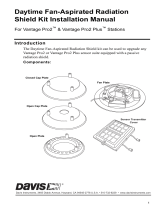06003RM 060914
www.AcuRite.com
REMOVE 4 SCREWS
WHAT YOU NEED:
• 5-in-1 sensor
• Spray lubricant
5-IN-1 SENSOR PRO ADD-ON
INSTALLATION
SET
ASIDE
REMOVE 4 SCREWS
REMOVE & DISCARD
DISCARD
KEEP!
1. Remove 4 LONG screws and separate
the upper white portion from the lower
gray portion of the sensor.
REINSTALL 4 LONG SCREWS
7. Reinstall 4 LONG screws to connect the
upper white portion and lower gray portion
of the 5-in-1 sensor. Installation is complete!
2. Set aside the lower gray portion of
the sensor and the screws for
reassembly.
3. Remove 4 SHORT screws, located on the upper white
portion of the sensor near the fan assembly.
Keep the screws for reassembly.
REINSTALL 4 SHORT SCREWS
6. Turn the upper white portion of the sensor over.
Reinstall the 4 SHORT screws; tighten by hand.
4. Gently remove the upper
wind speed / solar assembly from
the rain gauge assembly and discard.
INSTALL
PRO ADD-ON
5. Line up the screw holes on the
Pro Add-On with the rain gauge
assembly.
Prior to installtion of the Pro Add-On, remove
batteries from the 5-in-1 sensor to avoid
erroneous data while handling and
transporting the sensor.
The Pro Add-On with dual solar panels for the 5-in-1 sensor optimizes the
sensor’s sun exposure, allowing the sensor’s solar-powered aspirating fan to run
more often. The sensor’s internal fan helps to optimize the measurement of the
temperature throughout all hours of the day.
The AcuRite 5-in-1 sensor features a modular design that allows for the
replacement of certain parts. The electronic components inside the 5-in-1 sensor
are sensitive - HANDLE WITH CARE.
NOTE: A 5-in-1 sensor is required to install the Pro Add-On.
Scan QR code
to view a video.
TO LUBRICATE:
1. Remove screw located below sensor’s
wind cups. Keep the screw for step 4.
2. Spray a small amount of lubricant into
the hole.
3. Tip the 5-in-1 Sensor upside down (so
wind cups are on the bottom), then
right side up several times.
4. Reinsert the screw (removed during
step 1) into hole.
• Phillips head screwdriver
5-in-1 Sensor Pro Add-On
model 06003RM/5N1DSSA
-
 1
1
AcuRite Pro Upgrade for the 5-in-1 Weather Sensor User manual
- Type
- User manual
- This manual is also suitable for
Ask a question and I''ll find the answer in the document
Finding information in a document is now easier with AI
Related papers
Other documents
-
DAVIS Vantage Pro2 ISS User manual
-
Davis Instruments 6322C User manual
-
DAVIS 6322C User manual
-
TGB EST 1000 User manual
-
Davis Instruments 6322C User manual
-
 La Crosse Technology C84612 Information
La Crosse Technology C84612 Information
-
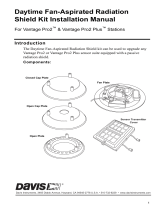 Davis Instruments Vantage Pro2/Pro2 Plus: Daytime Fan Asp. Radiation Shield Kit Owner's manual
Davis Instruments Vantage Pro2/Pro2 Plus: Daytime Fan Asp. Radiation Shield Kit Owner's manual
-
Airstream 2007 Safari User manual
-
Airstream 2008 Safari User manual
-
Airstream Air Conditioner 2006 User manual