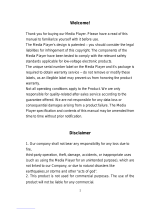Page is loading ...

The purpose of Safety Concerns is to ensure users’ safety and to prevent property losses.
Please read this document carefully for proper use.
Part No: GL68-00686A(Ed.01)
USER MANUAL
GX-SM650SJ
Samsung Electronics (UK) Ltd, Euro QA Lab.
Blackbushe Business Park
Saxony Way, Yateley, Hampshire
GU46 6GG United Kingdom

Information in this document is proprietary to SAMSUNG ELECTRONICS Co., Ltd.
No information contained here may be copied, translated, transcribed or
duplicated by any from without the prior written consent of SAMSUNG.
Information in this document is subject to change without notice.
TRADEMARKS
Product names mentioned in this document may be trademarks and/or registered trademarks
of their respective companies.
WEEE SYMBOL INFORMATION
CORRECT DISpOSAL OF ThIS pRODUCT
(WASTE ELECTRICAL & ELECTRONIC EqUIpMENT)
This marking on the product, accessories or literature indicates that the product and its electronic
accessories (e.g. charger, headset, USB cable) should not be disposed of with other household waste at
the end of their working life. To prevent possible harm to the environment or human health from uncontrolled
waste disposal, please separate these items from other types of waste and recycle them responsibly to
promote the sustainable reuse of material resources.
Household users should contact either the retailer where they purchased this product, or their local
government oce, for details of where and how they can take these items for environmentally safe recycling.
Business users should contact their supplier and check the terms and conditions of the purchase contract.
This product and its electronic accessories should not be mixed with other commercial wastes for disposal.
This guide may be changed for product improvement, standardization or other technical reasons without prior
notice.
© 2015 SAMSUNG ELECTRONICS Co., Ltd. Alle Rechte vorbehalten.
The term STB used in this manual represents this product of HD+ Satellite Receiver.
BATTERY SYMBOL INFORMATION
CORRECT DISpOSAL OF BATTERIES IN ThIS pRODUCT
This marking on the battery, manual or packaging indicates that the batteries in this product should not
be disposed of with other household waste at the end of their working life. Where marked, the chemical
symbols Hg, Cd or Pb indicate that the battery contains mercury, cadmium or lead above the reference
levels in EC Directive 2006/66. If batteries are not properly disposed of, these substances can cause harm
to human health or the environment.
To protect natural resources and to promote material reuse, please separate batteries from other types of
waste and recycle them through your local, free battery return system.

The purpose of the Safety Concerns section is to ensure the safety of users and prevent
property damage. Please read this document carefully for proper use.
TO REDUCE THE RISK OF ELECTRIC SHOCK, DO NOT REMOVE THE COVER (OR BACK). NO USER-SERVICEABLE
PARTS ARE INSIDE. REFER SERVICING TO QUALIFIED SERVICE PERSONNEL.
CAUTION
RISK OF ELECTRIC SHOCK
DO NOT OPEN
This symbol indicates "dangerous
voltage" inside the product that
presents a risk of electric shock or
personal injury.
CAUTION:
TO REDUCE THE RISK OF
ELECTRIC SHOCK, DO NOT REMOVE COVER
(OR BACK) NO USER SERVICEABLE PARTS
INSIDE. REFER SERVICING TO QUALIFIED
SERVICE PERSONNEL.
This symbol indicates important
instructions accompanying the product.
Do not install this equipment in a conned space such as a bookcase or similar unit.
WARNING
To prevent damage which may result in re or electric shock hazard, do not expose this appliance to rain or
moisture.
CAUTION
USE OF CONTROLS OR ADJUSTMENTS OR PERFORMANCE OF PROCEDURES OTHER THAN THOSE SPECIFIED
HEREIN MAY RESULT IN HAZARDOUS RADIATION EXPOSURE. DO NOT OPEN COVERS AND DO NsOT REPAIR
YOURSELF. REFER SERVICING TO QUALIFIED PERSONNEL.
This product sases CE regulaons when shielded cables and connectors are used to connect the unit to other
equipment. To prevent electromagnec interference with electric appliances, such as radios and televisions, use
shielded cables and connectors for connecons.
IMPORTANT NOTE
If the power plug on this unit does not t the wall outlets in your house, have the wall outlets replaced with
outlets that t by a licensed electrician. If the power cord is not long enough, obtain a suitable, safety-approved
extension cord. If you have quesons about the power cord or plug, or need addional help, consult your dealer
for assistance.
To turn o this unit completely, you must disconnect it from the wall outlet. Consequently, the unit's power plug
must be readily accessible at all mes.
This product is manufactured under license in accordance with certain intellectual property rights of certain
third pares.
S
afety Information
01

Safety Information
Handling Cautions
WARNING
•
Never remove the top cover of this product. There are no user-serviceable parts inside it.
•
Make sure all electrical connecons are properly made.
•
Connect all equipment to the unit rst, and then plug in their power cords.
•
Disconnect the STB’s power plug from the wall outlet before you disconnect any equipment from the
product’s rear panel.
•
Never push anything into the holes, slots or other openings in the case.
•
If the supplied power plug does not t your wall outlets DO NOT plug it in. Have the wall outlets replaced with
appropriate wall outlets by a qualied electrician.
•
To turn o this product completely, you must disconnect it from the wall outlet. Consequently, the unit's
power plug must be readily accessible at all mes.
CAUTION
•
Do not move the STB when it is on.
•
Do not use or store the STB in hot, cold, damp or dusty places.
•
Do not block the venlaon holes of the STB. Leave a space of at least 5cm around all sides.
•
Never place the STB on so furnishings or carpets.
•
Do not put anything on the STB which might spill liquid into it or place it in an environment where it may be
subject to moisture or rain.
•
Do not place the STB on top of other powered electrical equipment such as an amplier or DVD player.
•
Do not operate in an enclosed space such as a Hi-Fi cabinet.
•
Do not allow the power cable or DC wire from the power supply to become trapped under any object,
crushed or jammed in a cabinet door.
•
Do not clean with spray polish.
•
Only dust with a dry cloth.
•
Do not place the STB in front of a heat source such as a radiator or re.
•
Do not throw away used baeries near ammable areas.
•
Make sure to rest the AC/DC Adapter at on a table or the oor. If you place the AC/DC Adapter so that it is
hanging with the AC cord input facing upwards, water or other foreign substances could enter the Adapter
and cause the Adapter to malfuncon. See the illustraon below.
© 2015 SAMSUNG ELECTRONICS Co., Ltd.
All rights reserved. No part of this user’s manual may be reproduced or copied without the prior wrien
permission of SAMSUNG ELECTRONICS Co., Ltd.
C
ontents
----------------------------------------------------
Key Feature . . . . . . . . . . . . . . . . . . . . . . . . . . . . . . . . . . . . . . . . . . . . . . . . . . . . . . . . . .
07
Media le format compability . . . . . . . . . . . . . . . . . . . . . . . . . . . . . . . . . . . . . . . . .
08
Contents your product can play ............................................................................
08
Supported Formats ...............................................................................................
09
Accessories . . . . . . . . . . . . . . . . . . . . . . . . . . . . . . . . . . . . . . . . . . . . . . . . . . . . . . . . . .
10
Front Panel . . . . . . . . . . . . . . . . . . . . . . . . . . . . . . . . . . . . . . . . . . . . . . . . . . . . . . . . . .
11
Rear Panel . . . . . . . . . . . . . . . . . . . . . . . . . . . . . . . . . . . . . . . . . . . . . . . . . . . . . . . . . . .
12
Remote Control . . . . . . . . . . . . . . . . . . . . . . . . . . . . . . . . . . . . . . . . . . . . . . . . . . . . . .
13
-----------------------------------------------------------
Connecng to a TV . . . . . . . . . . . . . . . . . . . . . . . . . . . . . . . . . . . . . . . . . . . . . . . . . . . .
16
Connecng to an antenna . . . . . . . . . . . . . . . . . . . . . . . . . . . . . . . . . . . . . . . . . . . . . .
19
Double tuner conguraon ..................................................................................
19
Tuner loop conguraon ......................................................................................
19
Connecng to an Audio System . . . . . . . . . . . . . . . . . . . . . . . . . . . . . . . . . . . . . . . . .
20
Method 1) Connecng to an HDMI supported AV receiver ..................................
20
Method 2) Connecng to an AV receiver with Opcal input ................................
20
Connecng to a Network Router . . . . . . . . . . . . . . . . . . . . . . . . . . . . . . . . . . . . . . . .
21
Wired Network .....................................................................................................
21
Connecng the Power . . . . . . . . . . . . . . . . . . . . . . . . . . . . . . . . . . . . . . . . . . . . . . . . .
22
----------------------------------------------------------------
The Setup Procedure . . . . . . . . . . . . . . . . . . . . . . . . . . . . . . . . . . . . . . . . . . . . . . . . . .
23
Run the rst installaon procedure ......................................................................
23
Scanning ...............................................................................................................
25
Soware Upgrade .................................................................................................
27
Main Menu . . . . . . . . . . . . . . . . . . . . . . . . . . . . . . . . . . . . . . . . . . . . . . . . . . . . . . . . . .
28
Accessing the Sengs Screen . . . . . . . . . . . . . . . . . . . . . . . . . . . . . . . . . . . . . . . . . . .
29
Remote Control ....................................................................................................
29
Channel . . . . . . . . . . . . . . . . . . . . . . . . . . . . . . . . . . . . . . . . . . . . . . . . . . . . . . . . . . . . .
30
ASTRA channel list update ....................................................................................
30
Auto tune ..............................................................................................................
30
Manual tune .........................................................................................................
31
Installaon type ....................................................................................................
31
Guide meline ......................................................................................................
37
HbbTV ...................................................................................................................
37
Channel list export/import ...................................................................................
37
Sound . . . . . . . . . . . . . . . . . . . . . . . . . . . . . . . . . . . . . . . . . . . . . . . . . . . . . . . . . . . . . .
38
Preferred audio type .............................................................................................
38
Digital volume control ..........................................................................................
38
Audio primary .......................................................................................................
38
Audio secondary ...................................................................................................
38
02

Safety Information
Handling Cautions
WARNING
•
Never remove the top cover of this product. There are no user-serviceable parts inside it.
•
Make sure all electrical connecons are properly made.
•
Connect all equipment to the unit rst, and then plug in their power cords.
•
Disconnect the STB’s power plug from the wall outlet before you disconnect any equipment from the
product’s rear panel.
•
Never push anything into the holes, slots or other openings in the case.
•
If the supplied power plug does not t your wall outlets DO NOT plug it in. Have the wall outlets replaced with
appropriate wall outlets by a qualied electrician.
•
To turn o this product completely, you must disconnect it from the wall outlet. Consequently, the unit's
power plug must be readily accessible at all mes.
CAUTION
•
Do not move the STB when it is on.
•
Do not use or store the STB in hot, cold, damp or dusty places.
•
Do not block the venlaon holes of the STB. Leave a space of at least 5cm around all sides.
•
Never place the STB on so furnishings or carpets.
•
Do not put anything on the STB which might spill liquid into it or place it in an environment where it may be
subject to moisture or rain.
•
Do not place the STB on top of other powered electrical equipment such as an amplier or DVD player.
•
Do not operate in an enclosed space such as a Hi-Fi cabinet.
•
Do not allow the power cable or DC wire from the power supply to become trapped under any object,
crushed or jammed in a cabinet door.
•
Do not clean with spray polish.
•
Only dust with a dry cloth.
•
Do not place the STB in front of a heat source such as a radiator or re.
•
Do not throw away used baeries near ammable areas.
© 2015 SAMSUNG ELECTRONICS Co., Ltd.
All rights reserved. No part of this user’s manual may be reproduced or copied without the prior wrien
permission of SAMSUNG ELECTRONICS Co., Ltd.
C
ontents
----------------------------------------------------
Key Feature . . . . . . . . . . . . . . . . . . . . . . . . . . . . . . . . . . . . . . . . . . . . . . . . . . . . . . . . . .
07
Media le format compability . . . . . . . . . . . . . . . . . . . . . . . . . . . . . . . . . . . . . . . . .
08
Contents your product can play ............................................................................
08
Supported Formats ...............................................................................................
09
Accessories . . . . . . . . . . . . . . . . . . . . . . . . . . . . . . . . . . . . . . . . . . . . . . . . . . . . . . . . . .
10
Front Panel . . . . . . . . . . . . . . . . . . . . . . . . . . . . . . . . . . . . . . . . . . . . . . . . . . . . . . . . . .
11
Rear Panel . . . . . . . . . . . . . . . . . . . . . . . . . . . . . . . . . . . . . . . . . . . . . . . . . . . . . . . . . . .
12
Remote Control . . . . . . . . . . . . . . . . . . . . . . . . . . . . . . . . . . . . . . . . . . . . . . . . . . . . . .
13
-----------------------------------------------------------
Connecng to a TV . . . . . . . . . . . . . . . . . . . . . . . . . . . . . . . . . . . . . . . . . . . . . . . . . . . .
16
Connecng to an antenna . . . . . . . . . . . . . . . . . . . . . . . . . . . . . . . . . . . . . . . . . . . . . .
19
Double tuner conguraon ..................................................................................
19
Tuner loop conguraon ......................................................................................
19
Connecng to an Audio System . . . . . . . . . . . . . . . . . . . . . . . . . . . . . . . . . . . . . . . . .
20
Method 1) Connecng to an HDMI supported AV receiver ..................................
20
Method 2) Connecng to an AV receiver with Opcal input ................................
20
Connecng to a Network Router . . . . . . . . . . . . . . . . . . . . . . . . . . . . . . . . . . . . . . . .
21
Wired Network .....................................................................................................
21
Connecng the Power . . . . . . . . . . . . . . . . . . . . . . . . . . . . . . . . . . . . . . . . . . . . . . . . .
22
----------------------------------------------------------------
The Setup Procedure . . . . . . . . . . . . . . . . . . . . . . . . . . . . . . . . . . . . . . . . . . . . . . . . . .
23
Run the rst installaon procedure ......................................................................
23
Scanning ...............................................................................................................
25
Soware Upgrade .................................................................................................
27
Main Menu . . . . . . . . . . . . . . . . . . . . . . . . . . . . . . . . . . . . . . . . . . . . . . . . . . . . . . . . . .
28
Accessing the Sengs Screen . . . . . . . . . . . . . . . . . . . . . . . . . . . . . . . . . . . . . . . . . . .
29
Remote Control ....................................................................................................
29
Channel . . . . . . . . . . . . . . . . . . . . . . . . . . . . . . . . . . . . . . . . . . . . . . . . . . . . . . . . . . . . .
30
ASTRA channel list update ....................................................................................
30
Auto tune ..............................................................................................................
30
Manual tune .........................................................................................................
31
Installaon type ....................................................................................................
31
Guide meline ......................................................................................................
37
HbbTV ...................................................................................................................
37
Channel list export/import ...................................................................................
37
Sound . . . . . . . . . . . . . . . . . . . . . . . . . . . . . . . . . . . . . . . . . . . . . . . . . . . . . . . . . . . . . .
38
Preferred audio type .............................................................................................
38
Digital volume control ..........................................................................................
38
Audio primary .......................................................................................................
38
Audio secondary ...................................................................................................
38
03

Contents
Picture . . . . . . . . . . . . . . . . . . . . . . . . . . . . . . . . . . . . . . . . . . . . . . . . . . . . . . . . . . . . . .
39
Screen resoluon ..................................................................................................
39
3D mode ...............................................................................................................
39
An icker .............................................................................................................
39
HDMI aspect rao .................................................................................................
39
HDMI video conversion ........................................................................................
40
PIP (Picture-In-Picture) .........................................................................................
40
Channel list preview .............................................................................................
40
TV Scart aspect rao .............................................................................................
41
TV Scart video conversion .....................................................................................
41
TV Scart .................................................................................................................
41
Informaon banner meout .................................................................................
41
Screen saver ..........................................................................................................
41
Language . . . . . . . . . . . . . . . . . . . . . . . . . . . . . . . . . . . . . . . . . . . . . . . . . . . . . . . . . . . .
42
Language...............................................................................................................
42
Automac subtles ...............................................................................................
42
Subtles primary ..................................................................................................
42
Subtles secondary...............................................................................................
42
Library / Media . . . . . . . . . . . . . . . . . . . . . . . . . . . . . . . . . . . . . . . . . . . . . . . . . . . . . . .
43
Media auto open ..................................................................................................
43
Instant recording...................................................................................................
43
Inial-guard me ..................................................................................................
43
Final-guard me....................................................................................................
43
Subtle sengs ....................................................................................................
43
HDD/USB storage sengs ....................................................................................
43
Media renderer .....................................................................................................
44
Media renderer name ...........................................................................................
44
CAS . . . . . . . . . . . . . . . . . . . . . . . . . . . . . . . . . . . . . . . . . . . . . . . . . . . . . . . . . . . . . . . .
45
Smart card informaon.........................................................................................
45
Change Smartcard PIN-Code.................................................................................
45
Common Interface informaon ............................................................................
45
CI PIN-Code ...........................................................................................................
45
CI Menu ................................................................................................................
45
CI Proles List........................................................................................................
45
System . . . . . . . . . . . . . . . . . . . . . . . . . . . . . . . . . . . . . . . . . . . . . . . . . . . . . . . . . . . . . .
46
Product informaon .............................................................................................
46
Auto Turn o .........................................................................................................
46
Timeout to power saving mode ............................................................................
46
Network sengs ...................................................................................................
47
Reset to default sengs .......................................................................................
48
Soware upgrade .................................................................................................
49
Change STB PIN-Code ...........................................................................................
51
Open source licenses ............................................................................................
51
---------------------------------------------
Watching TV Channels . . . . . . . . . . . . . . . . . . . . . . . . . . . . . . . . . . . . . . . . . . . . . . . . .
52
Using the remote control buons ........................................................................
52
Switching channel .................................................................................................
53
Volume control .....................................................................................................
53
Audio language .....................................................................................................
53
Subtle language ..................................................................................................
53
Viewing the service Informaon . . . . . . . . . . . . . . . . . . . . . . . . . . . . . . . . . . . . . . . . .
54
Channel Informaon .............................................................................................
54
Program Informaon ............................................................................................
56
Signal Informaon ................................................................................................
56
Viewing the EPG informaon . . . . . . . . . . . . . . . . . . . . . . . . . . . . . . . . . . . . . . . . . . .
57
Using the Timer ....................................................................................................
57
Viewing Program informaon ...............................................................................
58
Searching programs ..............................................................................................
58
Pausing and rewinding live TV . . . . . . . . . . . . . . . . . . . . . . . . . . . . . . . . . . . . . . . . . .
59
Recording programs . . . . . . . . . . . . . . . . . . . . . . . . . . . . . . . . . . . . . . . . . . . . . . . . . . .
60
Channel list . . . . . . . . . . . . . . . . . . . . . . . . . . . . . . . . . . . . . . . . . . . . . . . . . . . . . . . . . .
62
Locking channels ...................................................................................................
62
Favourites list ........................................................................................................
62
Sorng channel list ...............................................................................................
64
Using the HbbTV . . . . . . . . . . . . . . . . . . . . . . . . . . . . . . . . . . . . . . . . . . . . . . . . . . . . .
65
Watching Picture-In-Picture . . . . . . . . . . . . . . . . . . . . . . . . . . . . . . . . . . . . . . . . . . . .
66
------------------------------------------------------
Contents & Timer list . . . . . . . . . . . . . . . . . . . . . . . . . . . . . . . . . . . . . . . . . . . . . . . . . .
67
Contents ...............................................................................................................
67
Timer ....................................................................................................................
67
To select all/deselect all mers .............................................................................
67
To delete the mer ...............................................................................................
68
To sort mers ........................................................................................................
68
To add mer ..........................................................................................................
68
To edit mer .........................................................................................................
68
-------------------------------------------------------------
Playing Files on a USB Device . . . . . . . . . . . . . . . . . . . . . . . . . . . . . . . . . . . . . . . . . . .
69
Controlling Playback . . . . . . . . . . . . . . . . . . . . . . . . . . . . . . . . . . . . . . . . . . . . . . . . . .
70
To delete the les .................................................................................................
70
To copy the les ....................................................................................................
70
To move the les ...................................................................................................
70
To create a new folder ..........................................................................................
71
To sort the les .....................................................................................................
71
To select all the les ..............................................................................................
71
To deselect all the les..........................................................................................
71
Contents
04

Contents
Picture . . . . . . . . . . . . . . . . . . . . . . . . . . . . . . . . . . . . . . . . . . . . . . . . . . . . . . . . . . . . . .
39
Screen resoluon ..................................................................................................
39
3D mode ...............................................................................................................
39
An icker .............................................................................................................
39
HDMI aspect rao .................................................................................................
39
HDMI video conversion ........................................................................................
40
PIP (Picture-In-Picture) .........................................................................................
40
Channel list preview .............................................................................................
40
TV Scart aspect rao .............................................................................................
41
TV Scart video conversion .....................................................................................
41
TV Scart .................................................................................................................
41
Informaon banner meout .................................................................................
41
Screen saver ..........................................................................................................
41
Language . . . . . . . . . . . . . . . . . . . . . . . . . . . . . . . . . . . . . . . . . . . . . . . . . . . . . . . . . . . .
42
Language...............................................................................................................
42
Automac subtles ...............................................................................................
42
Subtles primary ..................................................................................................
42
Subtles secondary...............................................................................................
42
Library / Media . . . . . . . . . . . . . . . . . . . . . . . . . . . . . . . . . . . . . . . . . . . . . . . . . . . . . . .
43
Media auto open ..................................................................................................
43
Instant recording...................................................................................................
43
Inial-guard me ..................................................................................................
43
Final-guard me....................................................................................................
43
Subtle sengs ....................................................................................................
43
HDD/USB storage sengs ....................................................................................
43
Media renderer .....................................................................................................
44
Media renderer name ...........................................................................................
44
CAS . . . . . . . . . . . . . . . . . . . . . . . . . . . . . . . . . . . . . . . . . . . . . . . . . . . . . . . . . . . . . . . .
45
Smart card informaon.........................................................................................
45
Change Smartcard PIN-Code.................................................................................
45
Common Interface informaon ............................................................................
45
CI PIN-Code ...........................................................................................................
45
CI Menu ................................................................................................................
45
CI Proles List........................................................................................................
45
System . . . . . . . . . . . . . . . . . . . . . . . . . . . . . . . . . . . . . . . . . . . . . . . . . . . . . . . . . . . . . .
46
Product informaon .............................................................................................
46
Auto Turn o .........................................................................................................
46
Timeout to power saving mode ............................................................................
46
Network sengs ...................................................................................................
47
Reset to default sengs .......................................................................................
48
Soware upgrade .................................................................................................
49
Change STB PIN-Code ...........................................................................................
51
Open source licenses ............................................................................................
51
---------------------------------------------
Watching TV Channels . . . . . . . . . . . . . . . . . . . . . . . . . . . . . . . . . . . . . . . . . . . . . . . . .
52
Using the remote control buons ........................................................................
52
Switching channel .................................................................................................
53
Volume control .....................................................................................................
53
Audio language .....................................................................................................
53
Subtle language ..................................................................................................
53
Viewing the service Informaon . . . . . . . . . . . . . . . . . . . . . . . . . . . . . . . . . . . . . . . . .
54
Channel Informaon .............................................................................................
54
Program Informaon ............................................................................................
56
Signal Informaon ................................................................................................
56
Viewing the EPG informaon . . . . . . . . . . . . . . . . . . . . . . . . . . . . . . . . . . . . . . . . . . .
57
Using the Timer ....................................................................................................
57
Viewing Program informaon ...............................................................................
58
Searching programs ..............................................................................................
58
Pausing and rewinding live TV . . . . . . . . . . . . . . . . . . . . . . . . . . . . . . . . . . . . . . . . . .
59
Recording programs . . . . . . . . . . . . . . . . . . . . . . . . . . . . . . . . . . . . . . . . . . . . . . . . . . .
60
Channel list . . . . . . . . . . . . . . . . . . . . . . . . . . . . . . . . . . . . . . . . . . . . . . . . . . . . . . . . . .
62
Locking channels ...................................................................................................
62
Favourites list ........................................................................................................
62
Sorng channel list ...............................................................................................
64
Using the HbbTV . . . . . . . . . . . . . . . . . . . . . . . . . . . . . . . . . . . . . . . . . . . . . . . . . . . . .
65
Watching Picture-In-Picture . . . . . . . . . . . . . . . . . . . . . . . . . . . . . . . . . . . . . . . . . . . .
66
------------------------------------------------------
Contents & Timer list . . . . . . . . . . . . . . . . . . . . . . . . . . . . . . . . . . . . . . . . . . . . . . . . . .
67
Contents ...............................................................................................................
67
Timer ....................................................................................................................
67
To select all/deselect all mers .............................................................................
67
To delete the mer ...............................................................................................
68
To sort mers ........................................................................................................
68
To add mer ..........................................................................................................
68
To edit mer .........................................................................................................
68
-------------------------------------------------------------
Playing Files on a USB Device . . . . . . . . . . . . . . . . . . . . . . . . . . . . . . . . . . . . . . . . . . .
69
Controlling Playback . . . . . . . . . . . . . . . . . . . . . . . . . . . . . . . . . . . . . . . . . . . . . . . . . .
70
To delete the les .................................................................................................
70
To copy the les ....................................................................................................
70
To move the les ...................................................................................................
70
To create a new folder ..........................................................................................
71
To sort the les .....................................................................................................
71
To select all the les ..............................................................................................
71
To deselect all the les..........................................................................................
71
Contents
05

Using the DLNA . . . . . . . . . . . . . . . . . . . . . . . . . . . . . . . . . . . . . . . . . . . . . . . . . . . . . .
72
--------------------------------------------------------------
Troubleshoong . . . . . . . . . . . . . . . . . . . . . . . . . . . . . . . . . . . . . . . . . . . . . . . . . . . . . .
74
Specicaons . . . . . . . . . . . . . . . . . . . . . . . . . . . . . . . . . . . . . . . . . . . . . . . . . . . . . . . .
76
Licence . . . . . . . . . . . . . . . . . . . . . . . . . . . . . . . . . . . . . . . . . . . . . . . . . . . . . . . . . . . . .
77
Manufacturer wording . . . . . . . . . . . . . . . . . . . . . . . . . . . . . . . . . . . . . . . . . . . . . . . . .
77
Network Service Disclaimer . . . . . . . . . . . . . . . . . . . . . . . . . . . . . . . . . . . . . . . . . . . .
78
Allgemeine Geschäsbedingungen HD+ . . . . . . . . . . . . . . . . . . . . . . . . . . . . . . . . . .
79
Limited Warranty to Original Purchaser . . . . . . . . . . . . . . . . . . . . . . . . . . . . . . . . . . .
83
Open Source License Noce . . . . . . . . . . . . . . . . . . . . . . . . . . . . . . . . . . . . . . . . . . . .
84
A
bout the product
Image Display of HD Grade
Supports high-resoluon video output of up to 1080p, enabling you to enjoy clear and sharp video.
Electronic Program Guide (EPG) Function
Using the EPG Channel Guide, you can check the program informaon and broadcasng schedule of a desired
channel, and schedule the programs to watch.
Enjoy Contents with an External USB Device
Allows you to play media les using a USB storage device.
Convenient recording function
You can record TV or radio programs on an external USB storage device by pressing the REC buon on the
remote control or scheduling recording of programs via the EPG for instance.
Dolby Digital Plus Sound
Produces realisc digital sound by connecng the product to a STB amplier through the HDMI port which
supports Dolby Digital Plus.
HbbTV
Innovave and interacve hybrid television, connecng convenonally broadcasted TV with a mulmedia from
the broadband internet.
PIP (Picture-in-Picture)
Allows watching simultaneously two channels on a single screen. While watching one service on the main
screen a second program can be watched in small window in the screen corner.
CI
Common interface module used for pay-to-view TV.
DLNA
Technology allowing sharing and streaming media on the TV display from the other electronic devices over the
home local network.
Contents
06

Using the DLNA . . . . . . . . . . . . . . . . . . . . . . . . . . . . . . . . . . . . . . . . . . . . . . . . . . . . . .
72
--------------------------------------------------------------
Troubleshoong . . . . . . . . . . . . . . . . . . . . . . . . . . . . . . . . . . . . . . . . . . . . . . . . . . . . . .
74
Specicaons . . . . . . . . . . . . . . . . . . . . . . . . . . . . . . . . . . . . . . . . . . . . . . . . . . . . . . . .
76
Licence . . . . . . . . . . . . . . . . . . . . . . . . . . . . . . . . . . . . . . . . . . . . . . . . . . . . . . . . . . . . .
77
Manufacturer wording . . . . . . . . . . . . . . . . . . . . . . . . . . . . . . . . . . . . . . . . . . . . . . . . .
77
Network Service Disclaimer . . . . . . . . . . . . . . . . . . . . . . . . . . . . . . . . . . . . . . . . . . . .
78
Allgemeine Geschäsbedingungen HD+ . . . . . . . . . . . . . . . . . . . . . . . . . . . . . . . . . .
79
Limited Warranty to Original Purchaser . . . . . . . . . . . . . . . . . . . . . . . . . . . . . . . . . . .
83
Open Source License Noce . . . . . . . . . . . . . . . . . . . . . . . . . . . . . . . . . . . . . . . . . . . .
84
A
bout the product
Image Display of HD Grade
Supports high-resoluon video output of up to 1080p, enabling you to enjoy clear and sharp video.
Electronic Program Guide (EPG) Function
Using the EPG Channel Guide, you can check the program informaon and broadcasng schedule of a desired
channel, and schedule the programs to watch.
Enjoy Contents with an External USB Device
Allows you to play media les using a USB storage device.
Convenient recording function
You can record TV or radio programs on an external USB storage device by pressing the REC buon on the
remote control or scheduling recording of programs via the EPG for instance.
Dolby Digital Plus Sound
Produces realisc digital sound by connecng the product to a STB amplier through the HDMI port which
supports Dolby Digital Plus.
HbbTV
Innovave and interacve hybrid television, connecng convenonally broadcasted TV with a mulmedia from
the broadband internet.
PIP (Picture-in-Picture)
Allows watching simultaneously two channels on a single screen. While watching one service on the main
screen a second program can be watched in small window in the screen corner.
CI
Common interface module used for pay-to-view TV.
DLNA
Technology allowing sharing and streaming media on the TV display from the other electronic devices over the
home local network.
Contents
07

About the product
Media le format compatibility
About the product
Media le format compatibility
Supported Formats
File
Extension
Container Video Codec Resoluon
Frame rate
(fps)
Bit rate
(Mbps)
Audio Codec
*.avi
*.wmv
*.asf
*.mp4
*.mpg
*.mpeg
*.ts
*.mov
*.mkv
*.xvid
AVI
MKV
ASF
MP4
MOV
TS
VC1/WMV-9
H264
MPEG4
SP/ASP
(Xvid)
MPEG2
1920x1080 15~30 20
AC3
AC3+
MPEG1
MPEG2
LPCM
HE-AAC
(SBR+PS)
WMA
WMA PRO
•
Limitaons
-
Even when the le is encoded by a supported codec listed above, a le may not be played if there is a
problem with its content.
-
Normal playback is not guaranteed if the le's container informaon is wrong or the le itself is corrupted.
•
The supported subtle formats are microdvd, srt and vobsub embedded in containers *.txt and *.srt
•
The supported music le format is mp3 and the supported picture le format is jpeg.
Notes on the USB connection
•
The STB supports USB 2.0 mass storage devices such as USB ash drives and USB HDD. It also supports
connecon of the drives via USB HUB.
•
The USB input has power limitaon (max. current 1A) which can result as insucient power supply for the
drives aer connecng too many devices at once to passive HUB. Recommended is usage of the HUB with
external power supply.
•
There is no limitaon neither size nor speed for the drive to be used in media library, to store pictures or
music. Nevertheless there are minimum requirements to assign device to PVR funconality. This minimum
requirements are recommended to play video from the drive.
•
Minimum requirements for PVR:
-
Capacity more than 16GB
-
Minimum write speed 8MB/s
-
Minimum read speed 16MB/s
•
Recommended drive le system is ext4, but STB supports ext2, ext3, FAT16, FAT32, NTFS (read-only mode).
Note that xFAT le system is not supported. You can always format drive to ext4 le system using STB
funconality ([Sengs] > [Library / Media] > [HDD/USB storage sengs]).
•
Using slow drives may result in a long me of loading media.
•
The STB does not support media with DRM (Digital Rights Management) downloaded from commercial sites.
•
The STB does not support PTP protocol (Picture Transfer Protocol).
•
Do not remove USB storage device while in use (recording, formang, etc.).
•
SAMSUNG is not responsible for any loss of data on USB storage device.
•
USB HDD for PVR should be connected to rear USB port.
PVR (Personal Video Recorder)
Allows recording chosen TV/Radio programs and watch them later. This feature will help you to avoid missing
favorite shows and movies while you are not available.
Dual Recording
Thanks to double tuner conguraon, a simultaneous PVR recording from two separate sources are possible at
the same me.
Media Play
Two USB build-in allow viewing pictures, watching movies and listening music stored on removable storage
devices.
SATCR
SATCR is a satellite TV technology that enables the delivery of broadcast signal to mulple users over a single
coaxial cable.
Channel list Preview
This funcon allows previewing a channel in a mini popup screen when the channel is focused on a channel list.
Customized channel lists
It allows channel list and list of favorites edion. Channels can be modied internally in the STB system or
exported to USB storage and changed on the PC.
USALS (Universal Satellites Automatic Location System)
USALS is a satellite dish motor protocol that automacally calculates satellites posion based on entered local
coordinates.
3D
This funcon allows watching 3D service if the service selected provides 3D signal.
Contents your product can play
Contents Media Details
VIDEO / MUSIC / PHOTO USB Video, music and photos stored in USB drive.
08

About the product
Media le format compatibility
About the product
Media le format compatibility
Supported Formats
File
Extension
Container Video Codec Resoluon
Frame rate
(fps)
Bit rate
(Mbps)
Audio Codec
*.avi
*.wmv
*.asf
*.mp4
*.mpg
*.mpeg
*.ts
*.mov
*.mkv
*.xvid
AVI
MKV
ASF
MP4
MOV
TS
VC1/WMV-9
H264
MPEG4
SP/ASP
(Xvid)
MPEG2
1920x1080 15~30 20
AC3
AC3+
MPEG1
MPEG2
LPCM
HE-AAC
(SBR+PS)
WMA
WMA PRO
•
Limitaons
-
Even when the le is encoded by a supported codec listed above, a le may not be played if there is a
problem with its content.
-
Normal playback is not guaranteed if the le's container informaon is wrong or the le itself is corrupted.
•
The supported subtle formats are microdvd, srt and vobsub embedded in containers *.txt and *.srt
•
The supported music le format is mp3 and the supported picture le format is jpeg.
Notes on the USB connection
•
The STB supports USB 2.0 mass storage devices such as USB ash drives and USB HDD. It also supports
connecon of the drives via USB HUB.
•
The USB input has power limitaon (max. current 1A) which can result as insucient power supply for the
drives aer connecng too many devices at once to passive HUB. Recommended is usage of the HUB with
external power supply.
•
There is no limitaon neither size nor speed for the drive to be used in media library, to store pictures or
music. Nevertheless there are minimum requirements to assign device to PVR funconality. This minimum
requirements are recommended to play video from the drive.
•
Minimum requirements for PVR:
-
Capacity more than 16GB
-
Minimum write speed 8MB/s
-
Minimum read speed 16MB/s
•
Recommended drive le system is ext4, but STB supports ext2, ext3, FAT16, FAT32, NTFS (read-only mode).
Note that xFAT le system is not supported. You can always format drive to ext4 le system using STB
funconality ([Sengs] > [Library / Media] > [HDD/USB storage sengs]).
•
Using slow drives may result in a long me of loading media.
•
The STB does not support media with DRM (Digital Rights Management) downloaded from commercial sites.
•
The STB does not support PTP protocol (Picture Transfer Protocol).
•
Do not remove USB storage device while in use (recording, formang, etc.).
•
SAMSUNG is not responsible for any loss of data on USB storage device.
•
USB HDD for PVR should be connected to rear USB port.
PVR (Personal Video Recorder)
Allows recording chosen TV/Radio programs and watch them later. This feature will help you to avoid missing
favorite shows and movies while you are not available.
Dual Recording
Thanks to double tuner conguraon, a simultaneous PVR recording from two separate sources are possible at
the same me.
Media Play
Two USB build-in allow viewing pictures, watching movies and listening music stored on removable storage
devices.
SATCR
SATCR is a satellite TV technology that enables the delivery of broadcast signal to mulple users over a single
coaxial cable.
Channel list Preview
This funcon allows previewing a channel in a mini popup screen when the channel is focused on a channel list.
Customized channel lists
It allows channel list and list of favorites edion. Channels can be modied internally in the STB system or
exported to USB storage and changed on the PC.
USALS (Universal Satellites Automatic Location System)
USALS is a satellite dish motor protocol that automacally calculates satellites posion based on entered local
coordinates.
3D
This funcon allows watching 3D service if the service selected provides 3D signal.
Contents your product can play
Contents Media Details
VIDEO / MUSIC / PHOTO USB Video, music and photos stored in USB drive.
09

About the product
Accessories
About the product
Front Panel
Check for the supplied accessories below.
Remote Control/
Baeries for Remote Control
(AAA Size)
Power Adapter/
Power Cable
SCART Gender Cable HD+ Supplement
GX-650SJ
User Manual Smart Card
\
You can purchase the cable accessories (not supplied with the product) from a local Samsung
dealer.
Not supplied cable:
- HDMI cable
- Coaxial cable
- LAN cable
- Opcal cable
- Scart cable
This secon describes the buon and LEDs at the front panel.
7 Segment
7-segment display presents simple informaon about current status of the device. When the device is in standby
mode, the current me value is presented with blinking colon every second. When the STB goes to energy saving
mode from standby mode, only dot is being displayed to show that the device is connected to electricity.
Table below shows display behaviors at dierent STB states:
STB State 7 display state
Live Channel number
Standby mode Current me (blinking colon per second)
Energy Saving mode
(Passive standby)
Displaying dot (no blinking)
Playback of Library or Media Playing me HH:MM
Library LIb
Media FILE
First Installaon InIt
RCU Acon Blinking colon
SW Update UPdt
On Boong LoAd
10

About the product
Accessories
About the product
Front Panel
Check for the supplied accessories below.
Remote Control/
Baeries for Remote Control
(AAA Size)
Power Adapter/
Power Cable
SCART Gender Cable HD+ Supplement
User Manual Smart Card
\
You can purchase the cable accessories (not supplied with the product) from a local Samsung
dealer.
Not supplied cable:
- HDMI cable
- Coaxial cable
- LAN cable
- Opcal cable
- Scart cable
This secon describes the buon and LEDs at the front panel.
REMOTE CONTROL SENSOR
CLOCK OR CHANNEL DISPLAY
Channel buon
POWER buon
Smart Card Slot
USB port (0.5A)
7 Segment
7-segment display presents simple informaon about current status of the device. When the device is in standby
mode, the current me value is presented with blinking colon every second. When the STB goes to energy saving
mode from standby mode, only dot is being displayed to show that the device is connected to electricity.
Table below shows display behaviors at dierent STB states:
STB State 7 display state
Live Channel number
Standby mode Current me (blinking colon per second)
Energy Saving mode
(Passive standby)
Displaying dot (no blinking)
Playback of Library or Media Playing me HH:MM
Library LIb
Media FILE
First Installaon InIt
RCU Acon Blinking colon
SW Update UPdt
On Boong LoAd
11

About the product
Rear Panel
About the product
Remote Control
This secon describes the names and funcons of the ports on the rear panel.
7
EXT (TV)
3
OPTICAL OUT
8
DC POWER
2
ANT IN
1
Common Interface Slot
6
LAN
5
HDMI OUT
4
USB
1
Slot to insert Condional Access Module.
2
To connect the Satellite antenna cable from your cable system.
3
A digital audio output port, which is connected to an audio system with an OPTICAL OUT port with an
opcal cable.
4
Port that connects to the external USB device. (1 rear panel, 1A)
5
To connect to TV with an HDMI cable.
6
LAN connecon to router for interacve funconality.
7
To connect a TV with a SCART gender cable.
8
To connect external power adaptor.
This secon describes the funcon of each buon on a remote control.
12
Put the STB in stand-by mode (no
signal to TV).
Return to the previous menu.
To execute as corresponding
colors shown on the menu.
Used to select an audio track
available for current channel.
Display Teletext pages if available.
Press number buttons to enter
numeric value or to access
channels directly.
Enable PIP function or show PIP
popup screen.
Move the highlight bar for
selecting options on the menu.
Used to open Tools submenu.
Volume adjustment.
Used to toggle between normal &
muted audio.
Switch to TV channel list or
Radio channel list.
Used to open up the menu.

About the product
Rear Panel
About the product
Remote Control
This secon describes the names and funcons of the ports on the rear panel.
1
Slot to insert Condional Access Module.
2
To connect the Satellite antenna cable from your cable system.
3
A digital audio output port, which is connected to an audio system with an OPTICAL OUT port with an
opcal cable.
4
Port that connects to the external USB device. (1 rear panel, 1A)
5
To connect to TV with an HDMI cable.
6
LAN connecon to router for interacve funconality.
7
To connect a TV with a SCART gender cable.
8
To connect external power adaptor.
This secon describes the funcon of each buon on a remote control.
13
TV power on/off.
Press to change TV or Radio channels.
Tune to the previously viewed
channel.
Displays the scanned channel list.
Displays the program information in
the screen.
Press it once and channel information
appears.
Press it twice and detailed
information appears.
Enter and confirm any data to the
receiver in the menu system.
Press to exit the menu.
Record a program showing currently
or scheduled for recording.
Displays the EPG (Electronic Program
Guide.)
Used to select a subtitle available for
current channel.
• Rewind: Rewind the program/
recording
• Play/Pause: Play and pause the
program/recording /Change to Time
Shift mode
• Stop: Stop the playback or recording
• Forward: Fast-forward the program
Put the STB in stand-by mode (no
signal to TV).
Return to the previous menu.
To execute as corresponding
colors shown on the menu.
Used to select an audio track
available for current channel.
Display Teletext pages if available.
Press number buttons to enter
numeric value or to access
channels directly.
Enable PIP function or show PIP
popup screen.
Move the highlight bar for
selecting options on the menu.
Used to open Tools submenu.
Volume adjustment.
Used to toggle between normal &
muted audio.
Switch to TV channel list or
Radio channel list.
Used to open up the menu.

About the product
Remote Control
About the product
Remote Control
Installing batteries
\
If the remote does not operate properly:
-
Check the polarity +/– of the batteries.
-
Check if the batteries are drained.
-
Check if the remote sensor is blocked by obstacles.
-
Check if there is any fluorescent lighting nearby.
\
Dispose of baeries according to local environmental regulaons. Do not put them in the
household trash.
\
Two idencal and new baeries should be used for the remote control.
\
When a remote control is not used for a long me, remove the baeries.
Setting the Remote Control to Operate Your TV
• Todeterminewhetheryourtelevisioniscompable,followtheinstruconsbelow.
1.
Turn your television on.
2.
Point the remote control towards the television.
3.
Press the TV button to set the remote to TV mode.
4.
Press and hold the TV button, and then enter the two-figure code in the table to the right that corresponds
to the brand of your television by pressing the appropriate number buttons.
If your television is compatible with the remote control, it will turn off. The remote is now programed to
operate the TV.
\
If several codes are listed for your television brand, try each one in turn unl you nd one that
works.
\
If you replace the remote control’s baeries, you must set the brand code again.
You can control the TV funcon below with this remote control.
Buon Funcon
TV Use to turn the television on and o.
\
The funcon above will not necessarily work on all televisions. If you encounter problems, use the
TV remote control.
TV Control Codes
Brand Code
SAMSUNG TV+01, +02, +03, +04, +05, +06, +07, +08, +09
AIWA TV+82
ANAM TV+10, +11, +12, +13, +14, +15, +16, +17, +18
BANG & OLUFSEN TV+57
BLAUPUNKT TV+71
BRANDT TV+73
BRIONVEGA TV+57
CGE TV+52
CONTINENTAL
EDISON
TV+75
DAEWOO
TV+19, +20, +23, +24, +25, +26, +27, +28, +29,
+30, +31, +32, +33, +34
EMERSON TV+64
FERGUSON TV+73
FINLUX TV+06, +49, +57
FORMENTI TV+57
FUJITSU TV+84
GRADIENTE TV+70
GRUNDIG TV+49, +52, +71
HITACHI TV+60, +72, +73, +75
IMPERIAL TV+52
JVC TV+61, +79
LG TV+06, +19, +20, +21, +22, +78
LOEWE TV+06, +69
LOEWE OPTA TV+06, +57
MAGNAVOX TV+40
METZ TV+57
MITSUBISHI TV+06, +48, +62, +65
MIVAR TV+52, +77
NEC TV+83
NEWSAN TV+68
NOBLEX TV+66
14

About the product
Remote Control
About the product
Remote Control
Installing batteries
\
If the remote does not operate properly:
-
Check the polarity +/– of the batteries.
-
Check if the batteries are drained.
-
Check if the remote sensor is blocked by obstacles.
-
Check if there is any fluorescent lighting nearby.
\
Dispose of baeries according to local environmental regulaons. Do not put them in the
household trash.
\
Two idencal and new baeries should be used for the remote control.
\
When a remote control is not used for a long me, remove the baeries.
Setting the Remote Control to Operate Your TV
• Todeterminewhetheryourtelevisioniscompable,followtheinstruconsbelow.
1.
Turn your television on.
2.
Point the remote control towards the television.
3.
Press the TV button to set the remote to TV mode.
4.
Press and hold the TV button, and then enter the two-figure code in the table to the right that corresponds
to the brand of your television by pressing the appropriate number buttons.
If your television is compatible with the remote control, it will turn off. The remote is now programed to
operate the TV.
\
If several codes are listed for your television brand, try each one in turn unl you nd one that
works.
\
If you replace the remote control’s baeries, you must set the brand code again.
You can control the TV funcon below with this remote control.
Buon Funcon
TV Use to turn the television on and o.
\
The funcon above will not necessarily work on all televisions. If you encounter problems, use the
TV remote control.
TV Control Codes
Brand Code
SAMSUNG TV+01, +02, +03, +04, +05, +06, +07, +08, +09
AIWA TV+82
ANAM TV+10, +11, +12, +13, +14, +15, +16, +17, +18
BANG & OLUFSEN TV+57
BLAUPUNKT TV+71
BRANDT TV+73
BRIONVEGA TV+57
CGE TV+52
CONTINENTAL
EDISON
TV+75
DAEWOO
TV+19, +20, +23, +24, +25, +26, +27, +28, +29,
+30, +31, +32, +33, +34
EMERSON TV+64
FERGUSON TV+73
FINLUX TV+06, +49, +57
FORMENTI TV+57
FUJITSU TV+84
GRADIENTE TV+70
GRUNDIG TV+49, +52, +71
HITACHI TV+60, +72, +73, +75
IMPERIAL TV+52
JVC TV+61, +79
LG TV+06, +19, +20, +21, +22, +78
LOEWE TV+06, +69
LOEWE OPTA TV+06, +57
MAGNAVOX TV+40
METZ TV+57
MITSUBISHI TV+06, +48, +62, +65
MIVAR TV+52, +77
NEC TV+83
NEWSAN TV+68
NOBLEX TV+66
Brand Code
NOKIA TV+74
NORDMENDE TV+72, +73, +75
PANASONIC TV+53, +54, +74, +75
PHILIPS TV+06, +55, +56, +57
PHONOLA TV+06, +56, +57
PIONEER TV+58, +59, +73, +74
RADIOLA TV+06, +56
RADIOMARELLI TV+57
RCA TV+45, +46
REX TV+74
SABA TV+57, +72, +73, +74, +75
SALORA TV+74
SANYO TV+41, +42, +43, +44, +48
SCHNEIDER TV+06
SELECO TV+74
SHARP TV+36, +37, +38, +39, +48
SIEMENS TV+71
SINGER TV+57
SINUDYNE TV+57
SONY TV+35, +48
TELEAVA TV+73
TELEFUNKEN TV+67, +73, +75, +76
THOMSON TV+72, +73, +75
THOMSON ASIA TV+80, +81
TOSHIBA TV+47, +48, +49, +50, +51, +52
WEGA TV+57
YOKO TV+06
ZENITH TV+63
15

Connections
Connecting to a TV
This section describes the connection to peripherals. Connect the peripherals (TV, DVD,
etc.) referring to the descriptions in the following page.
You can connect your product to your TV using one of the methods illustrated on page 16 or 17.
Method 1)
Connection to a TV with the EXT(TV) Port - Scart Connection
This secon describes how to connect to a TV with Scart cable.
TV
SCART Gender Cable
1.
Connect the small end of the Scart cable gender(supplied) to the EXT(TV) port at the rear of your STB.
2.
Connect the large end(scart jack) of the Scart cable gender to your TV using an scart cable(not supplied).
3.
Turn on the product and TV.
4.
Press the input selector on your TV remote control until the signal from the product appears on the TV
screen.
C
onnections
Method 2)
Connection to a TV with the HDMI Port
This secon describes how to connect to a TV with an HDMI cable.
1.
Connect the product to your TV using an HDMI cable.
2.
Turn on the product and TV.
3.
Press the input selector on your TV remote control until the signal from the product appears on the TV
screen.
\
High Denion Mulmedia Interface (HDMI) is a video-audio integrated port to provide high
denion images by connecng a STB to an HD TV. Connect it to the HDMI input port (not output
port) on an HD TV.
\
Do not connect the power cord unl you have made all the other connecons.
\
When you change connecons, turn o all devices before you start.
\
An HDMI cable outputs digital video/audio, so you don’t need to connect an audio cable.
\
If you use an HDMI-to-DVI cable to connect to your display device, you must also connect the
Digital Audio Out on the product to an audio system to hear audio.
\
Depending on your TV, certain HDMI output resoluons may not work. Please refer to the user
manual of your TV.
\
When you connect the product to your TV for the rst me using an HDMI cable or connect it to
a new TV using an HDMI cable, it will automacally set the HDMI output resoluon to the highest
supported by the TV.
\
HDMI outputs only a pure digital signal to the TV.
If your TV does not support HDCP (High-bandwidth Digital Content Protecon), random noise
appears on the screen.
16

Connections
Connecting to a TV
This section describes the connection to peripherals. Connect the peripherals (TV, DVD,
etc.) referring to the descriptions in the following page.
You can connect your product to your TV using one of the methods illustrated on page 16 or 17.
Method 1)
Connection to a TV with the EXT(TV) Port - Scart Connection
This secon describes how to connect to a TV with Scart cable.
1.
Connect the small end of the Scart cable gender(supplied) to the EXT(TV) port at the rear of your STB.
2.
Connect the large end(scart jack) of the Scart cable gender to your TV using an scart cable(not supplied).
3.
Turn on the product and TV.
4.
Press the input selector on your TV remote control until the signal from the product appears on the TV
screen.
C
onnections
Method 2)
Connection to a TV with the HDMI Port
This secon describes how to connect to a TV with an HDMI cable.
Audio
Video
TV
1.
Connect the product to your TV using an HDMI cable.
2.
Turn on the product and TV.
3.
Press the input selector on your TV remote control until the signal from the product appears on the TV
screen.
\
High Denion Mulmedia Interface (HDMI) is a video-audio integrated port to provide high
denion images by connecng a STB to an HD TV. Connect it to the HDMI input port (not output
port) on an HD TV.
\
Do not connect the power cord unl you have made all the other connecons.
\
When you change connecons, turn o all devices before you start.
\
An HDMI cable outputs digital video/audio, so you don’t need to connect an audio cable.
\
If you use an HDMI-to-DVI cable to connect to your display device, you must also connect the
Digital Audio Out on the product to an audio system to hear audio.
\
Depending on your TV, certain HDMI output resoluons may not work. Please refer to the user
manual of your TV.
\
When you connect the product to your TV for the rst me using an HDMI cable or connect it to
a new TV using an HDMI cable, it will automacally set the HDMI output resoluon to the highest
supported by the TV.
\
HDMI outputs only a pure digital signal to the TV.
If your TV does not support HDCP (High-bandwidth Digital Content Protecon), random noise
appears on the screen.
17

Connections
Connecting to a TV
Connections
Connecting to an antenna
Supported HDMI CEC function on Remote control
Anynet+ is a convenient funcon that oers linked operaons with other Samsung products that have the
Anynet+ feature. To operate this funcon, connect this product to an Anynet+ Samsung TV using an HDMI cable.
The STB supports HDMI Anynet+ funconality (extensions of the HDMI CEC standard). This makes it possible to
control the STB using a TV remote control (or to control the TV using the STB remote control in the case of the
automac power on funcon).
Supported funcons are:
•
Automac power o (when the Standby buon is pressed on the TV, the TV goes to standby mode together
with the STB)
•
Automac power on (when the Standby buon is pressed on the STB, the STB wakes up from standby mode
together with the TV)
•
Remote control command sending; the following remote control buons are supported: channel change,
menu, guide, channel list and arrows.
18
/