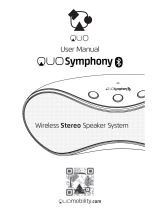• Size: 70(W) x 75(H) x 70(D) mm
• FM: 87.5 MHz-108 MHz
• Output: 3W RMS
•Frequency response:100Hz-18KHz
•S/N ratio: 50Db
•Power: DC5V/1A
•Impedance: 4Ω
Specification:
Website: www.artis.in | www.artisstore.com
Customer care: +91-20-26113250/60
Email: supportpune@artis.in
BT09
Portable BT Speaker
Handheld Music Box
U S E R M A N U A L
• Under the FM mode, short press -/ is to choose the previous channel,
short press /+ is to choose the next channel. Short press MODE/ is to
search channel automatically. (the speaker has built-in audio line for FM
radio antenna)
FM mode:

Key-press function :
• Long press to switch mode. short press to Play/Pause. In FM mode, short
press to enter the auto search channel mode.
MODE/ Key:
Functions:
• Music Play: MP3 music & other formats
• BT Connection: BT to play music, Hands-free calling
• FM stereo radio
• USB and TF card
• Support Line input: MID, MP3, MP4, Mobile phone, Computer etc. external
audio source input
• Long press to increase volume. Short press is to choose the next song. FM
mode, short press to choose the next channel. (Cannot use the AUX
function at this time)
/+ key:
• Power on/off.
• USB: Reading music files on the USB disk.
• AUX/DC 5V
• TF: Reading music files in the TF card.
• Mic.
• Power light.
• Long press to decrease volume. Short press to choose the previous song.
FM mode, short press is to choose the previous channel. (Cannot use the
AUX function at this time)
/ Key :
Operation :
• Slide the OFF/ON button to turn on or turn off the device. When it turns on,
the BT mode is the default mode. When in the BT searching mode, the blue
light flashes fast. When in the Music Playing mode, the blue light flashes
slowly. When the blue light displays constantly, it shows the BT is
connected successfully or the device is in pause mode.
• After turning on the speaker, it enters the searching mode. When online
device is available, click on the speaker name showing on the mobile phone
to pair. After the BT connect successfully, you will hear the voice of “The BT
device is connected successfully”
Bluetooth Mode:
• Long press MODE/ to switch the BT/FM/AUX mode.
Mode switch:
• While receiving a call, it has a voice prompy to read the incoming number.
Short press is to answer the phone. During answering, you can switch to
the mobile to answer through pressing shortly. Long press is to hang
up. Pressing twice is to return the call.
• There are two functions when you insert the mini USB (two-in-one): 1) AUX
input 2) Charging input.(DC5V/1A Power)
• Insert the USB or TF card is to play the music, short press /+ is to
choose the next song, short press -/ is to choose the previous song.
Short press the MODE/ key is to Play/Pause.
Bluetooth hands-free mode:
• Insert the 3.5mm stereo audio cable o access external audio source music.
Short press MODE/ is to enter the mute mode.
LINE IN mode:
-
 1
1
-
 2
2