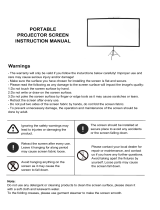Page is loading ...

AllSportSystems, Inc.© 2019.
Table of Contents
ITEMS YOU WILL NEED 5
Tools/Equipment 5
Building Materials Not Included 5
MEASURING AND CUTTING EMT POLES 6
Width And Height Poles 6
Depth Poles 6
ITEMS PROVIDED BY ALLSPORTSYSTEMS 7
BUILDING THE ENCLOSURE FRAME 8
Frame Diagram 8
Step 1 - Add Extender Poles (Applies to SuperBay™ only) 9
Low Ceilings (See Appendix A) 9
Step 2 - Build Bottom 10
Step 3 - Add Rear Height Poles 11
Step 4 - Insert Rear Top Width Pole 12
Step 5 - Build Top Sides 13
Step 6 - Install Front Height Poles 14
Step 7 - Install Tee Pole(s) 15
Step 8 - Install SkyRailPLUS™ Cage Mount (optional upgrade) 16
Step 9 - Install Front Width Pole 18
Step 10 - Position Tee Pole 19
Step 11 - Check All Connections and Verify Dimensions 20
INSTALL NETTING 21
Step 12 - Install BlackOut™ Upper Pole Sleeves 21
Step 13 - Install Netting 22
Step 14 - Tighten Netting 23
Handling Excess Netting 23
Step 15 - Install Baffle Net 24
PROJECTION SCREEN INSTALLATION 25
Step 16 - Install SideRite™ tension kit (optional upgrade) 25
Enclosure showing SideRight Cables, netting and Blackout Sleeves installed. 26
Step 17 - Attach Screen to Tee Pole 27
Step 18 - Attach Screen to SideRight tensioning kit 28
Step 19 - Standard Screen Installation (no tensioning kit) 30
SHOTDEFENDER™ SAFETY GUARD (OPTIONAL UPGRADE) 31
Step 20 - Install ShotDefender™ cabling 31
Page 3 of 47 Return to Table of Contents Rev June 6, 2019

AllSportSystems, Inc.© 2019.
BLACKOUT™ WRAPPER INSTALLATION - What’s Included 33
Step 21 - Install BlackOut™ Bottom Pole Pockets 34
Step 22 - Install BlackOut™ Main Panel 35
Step 23 - Install BlackOut™ Back Panel 37
SAFETY PRECAUTIONS 39
APPENDIX A - BUILDING THE FRAME (For Low Ceilings) 40
Step 1 - Top Rear Width Pole 41
Step 2 - Two Rear Height Poles 42
Step 3 - Stand Rear Height Poles 43
Step 4 - Add Bottom Rear Width Pole 44
Step 5 - Add Bottom Depth Poles 45
Step 6 - Add Top Depth Poles and Tee Pole 46
Step 7 - Add Front Height Poles 47
Page 4 of 47 Return to Table of Contents Rev June 6, 2019

AllSportSystems, Inc.© 2019.
ITEMS YOU WILL NEED
For safety we recommend at least two persons to be on hand to assemble your hitting enclosure.
Tools/Equipment
● Six foot step ladder
● Screwdriver
● Hacksaw/Tubing Cutter (or ask the store to cut the EMT poles for you)
● Scissors/Utility Knife
● Measuring Tape
● Pencil
Building Materials Not Included
The following items are not included and must be obtained locally.
●PVC pipe (only needed if you received the shot defender), cut to the same width of
your screen.
●Metal EMT Poles
1” diameter, 10’ long EMT conduit poles from any major local hardware store. For
quantity and lengths needed see chart on following page.
Metallic EMT 10-ft Conduit
(1” diameter)
Hanging SuperBay™: If you ordered the hanging SuperBay™ please see
separate installation guide. You will find our installation guides at the following
links.
http://www.allsportsystems.net/user-and-installation-guides/
Page 5 of 47 Return to Table of Contents Rev June 6, 2019

AllSportSystems, Inc.© 2019.
MEASURING AND CUTTING EMT POLES
To calculate total poles needed
add number of poles needed from width and height chart and poles
needed from the depth chart.
Width And Height Poles
Number of poles needed varies according to width of enclosure as follows:
Hitting Bay Size
Number of
10’ long poles
Cut poles as follows:
SuperBay™
10W x 9H
8 poles
Height: 4 poles cut to 8’9” ea.
Width: 4 poles cut to 9’9” ea.
Extender: none needed
SuperBay™
12W X 9H
9 poles
Height: 4 poles cut to 8’9” ea.
Width: 4 poles at 10’0” (no cuts needed)
Extender: 1 pole cut into 4 poles 1’9” ea.
SuperBay™
14W x 9H
10 poles
Height: 4 poles cut to 8’9” ea.
Width: 4 poles at 10’0” (no cuts needed)
Extender: 2 poles cut into 4 poles 3’9” ea.
SuperBay™
16W x 9H
12 poles
Height: 4 poles cut to 8’9” ea.
Width: 4 poles at 10’0” (no cuts needed)
Extender: 4 poles cut to 5’9” ea.
Depth Poles
Number of depth poles needed varies only based on depth of enclosure as follows:
Enclosure Depth
Number of
10’ long poles
Cut Poles as follows
5’ deep
2 poles
cut into 4 poles 4’9” ea.
Custom Orders where
depth is between
6’ to 8’ deep
4 poles
cut to depth of enclosure minus 3”
i.e. for 8’ deep enclosure cut each pole to 7’9”
Note: Each corner bracket adds approximately 1.5” to size of your enclosure. Therefore, once
poles and brackets are assembled an additional 3” will be added to the finished width, height and
depth of your enclosure. Therefore, all poles are cut 3” shorter than the finished height, width, or
depth of the enclosure. If you have ordered a
custom
sized enclosure make note of this factor
when cutting your poles
.
Page 6 of 47 Return to Table of Contents Rev June 6, 2019

AllSportSystems, Inc.© 2019.
ITEMS PROVIDED BY ALLSPORTSYSTEMS
ITEM
QTY
DESCRIPTION
Cable ties
6 ea
3-Way Corners
2 ea
Tee Connectors
2 ea
L Corner
4 ea
Inline Coupler
1 ea
Enclosure Netting
1 ea
Baffle Back Stop Net, single net same size as screen
1 ea
Impact Screen
OPTIONAL UPGRADES
Multiple
pieces
BlackOut™ Wrapper - see BLACKOUT™ WRAPPER
INSTALLATION - What’s Included
1 ea
ShotDefender™ Valance (made from white screen material)
see ShotDefender™ Safety Guard
3 ea
Stainless Steel Cables & Turnbuckles:
1 ea for ShotDefender™, see ShotDefender™ Safety Guard
2 ea for SideRite™ tension kit, see SideRite™ Tension Kit
1 ea
SkyRailPLUS™ Cage Mount, see Step 8 - Install SkyRailPLUS™
Cage Mount
Page 7 of 47 Return to Table of Contents Rev June 6, 2019

AllSportSystems, Inc.© 2019.
BUILDING THE ENCLOSURE FRAME
Frame Diagram
Refer to this diagram often to identify connectors and poles needed for the step by step instructions on
the following pages. Note that the 10 Wide SuperBay™ does not use inline couplers to extend the
length of the width poles.
2 ea L Corners
2 ea Tee Connectors
6 ea 3-Way Corners
4 ea Inline Coupler
(SuperBay™ only)
Note: Each corner bracket adds approximately 1.5” to size of your enclosure. Therefore, once poles and
brackets are assembled an additional 3” will be added to the finished width, height and depth of your
enclosure. Therefore, all poles are cut 3” shorter than the finished height, width, or depth of the enclosure. If
you have ordered a
custom
sized enclosure make note of this factor when cutting your poles
.
Page 8 of 47 Return to Table of Contents Rev June 6, 2019

AllSportSystems, Inc.© 2019.
Step 1 - Add Extender Poles (Applies to SuperBay™ only)
a) For SuperBay™ only, add Inline Couplers and Extender poles to each of the four
Width poles.
Low Ceilings (See Appendix A)
If your hitting bay will be closer than 6” to the ceiling see APPENDIX A - BUILDING THE FRAME (For
Low Ceilings) for modified instructions on assembly of the frame.
Page 9 of 47 Return to Table of Contents Rev June 6, 2019

AllSportSystems, Inc.© 2019.
Step 2 - Build Bottom
●Place the bottom rear width pole in the location where you desire the rear of your
hitting bay to be located. SuperBay™ enclosures should have extender poles already
attached to the width pole from previous step. Tip: Always position the eye bolts facing
down and toward the inside of the enclosure.
●Add two 3-way corner connectors to each end of above width pole.
● Insert two Bottom Depth poles into the bottom rear 3-Way corners, one on each side.
● Add two L-Corner brackets, to the front end of the bottom depth poles, pointing
upward.
● This establishes the bottom of your frame. Tighten all connectors.
Page 10 of 47 Return to Table of Contents Rev June 6, 2019

AllSportSystems, Inc.© 2019.
Step 4 - Insert Rear Top Width Pole
● With an assistant, and a step ladder, insert rear top width pole. SuperBay™ enclosures
should have extender poles already attached to the width pole from step two.
● Tighten connectors
Page 12 of 47 Return to Table of Contents Rev June 6, 2019

AllSportSystems, Inc.© 2019.
Step 5 - Build Top Sides
● Insert the Top Depth poles into respective Top Rear 3-way connectors and tighten.
● Slide the TEE connectors onto the Right and Left Top Depth poles, leaving the tees loose
(position the TEE connectors so that the eye bolts face the ground).
Page 13 of 47 Return to Table of Contents Rev June 6, 2019

AllSportSystems, Inc.© 2019.
Step 6 - Install Front Height Poles
● Insert two three-way corners to one end of the last two height poles
● Install the front height poles by inserting the bottom into the front L Corner brackets and the top
three-way corner into the end of the top depth poles.
Page 14 of 47 Return to Table of Contents Rev June 6, 2019

AllSportSystems, Inc.© 2019.
Step 7 - Install Tee Pole(s)
● With an assistant, insert a width pole into the tee brackets. SuperBay™ enclosures should
have extender poles already attached to the width pole from step two. You may need to
carefully expand the top of the enclosure to fit the tee pole into the tee connectors.
● Once the tee pole is inside the tee connectors slide it all the way to the back of the enclosure,
as far as you can.
● Tighten the tee connectors. This pole will be used to hang the screen.
Page 15 of 47 Return to Table of Contents Rev June 6, 2019

AllSportSystems, Inc.© 2019.
Step 8 - Install SkyRailPLUS™ Cage Mount (optional upgrade)
Note: There is a separate ASSEMBLY GUIDE for the SkyRailPlus, you can download the guide from
our website at www.allsportsystems.net/user-and-installation-guides/.
● If you have not purchased SkyRailPLUS™ proceed to Step 9.
● The SkyRailPLUS™ mount is installed at the same time as the Front Width Pole.
Loosen bolts that hold HOOK onto
the EXTENDERS of the
SkyRailPlus™. This will allow the
HOOKS to slide up to 2” making it
easier to line HOOKS up with the
TEE pole.
Thread TOP FRONT Width pole
through holes on SkyRailPLUS™.
Install the TOP FRONT Width
pole. You may need to carefully
expand the top of the enclosure to
fit the pole into its connectors.
TIP: Make sure that the TEE pole
is pushed as far back as possible
to make this easier.
Page 16 of 47 Return to Table of Contents Rev June 6, 2019

AllSportSystems, Inc.© 2019.
Tighten all connectors on the front of the enclosure.
Rotate SkyRailPLUS™ into position lining up the hooks with the TEE pole.
NOTE: The HOOKS on the SkyRailPlus™ can slide upto 2” so that TEE pole can be positioned
properly. TEE POLE should be approximately 12” from the rear of the enclosure.
Tighten connectors on TEE POLE and bolts on HOOKS of SkyRailPlus™. Proceed to Step 10.
Page 17 of 47 Return to Table of Contents Rev June 6, 2019

AllSportSystems, Inc.© 2019.
Step 9 - Install Front Width Pole
● Insert the TOP FRONT Width pole. SuperBay™ enclosures should have extender poles
already attached to the width pole from step two. You may need to carefully expand the
top of the enclosure to fit the top front width pole into its connectors.
● TIP: Make sure that the Tee Pole is pushed as far back as possible to make this easier.
● Tighten all connectors on the front of the enclosure.
Page 18 of 47 Return to Table of Contents Rev June 6, 2019

AllSportSystems, Inc.© 2019.
Step 11 - Check All Connections and Verify Dimensions
● Proper position of the poles and brackets for the SuperBay™ frame are shown below. Note
that the 10 Wide SuperBay™ does not need extender poles. The tee pole (used to hang the
screen) should be 9” to 12” from the back of the unit. Before proceeding to next steps, verify
that all connectors are tight and outside dimensions are correct. Show below is a 12 Wide
SuperBay™, 5’ deep.
Shown here SuperBay™ 12Wx9Hx5D
With SkyRailPLUS™ Mounted
Tee Pole 9 to 12” from back
CHECK ALL CONNECTIONS TO BE SURE THEY ARE TIGHTENED DOWN
AND VERIFY OUTSIDE DIMENSIONS
SuperBay™ - 10Wx9Hx5D or 12Wx9Hx5D or 14Wx9Hx5D or 16Wx9Hx5D
IF YOU HAVE PURCHASED THE SKYRAILPLUS™ CAGE MOUNT IT SHOULD NOW BE MOUNTED ON
THE CAGE, PRIOR TO THE INSTALLATION OF NETTING AND BLACKOUT™ WRAPPER
Page 20 of 47 Return to Table of Contents Rev June 6, 2019
/