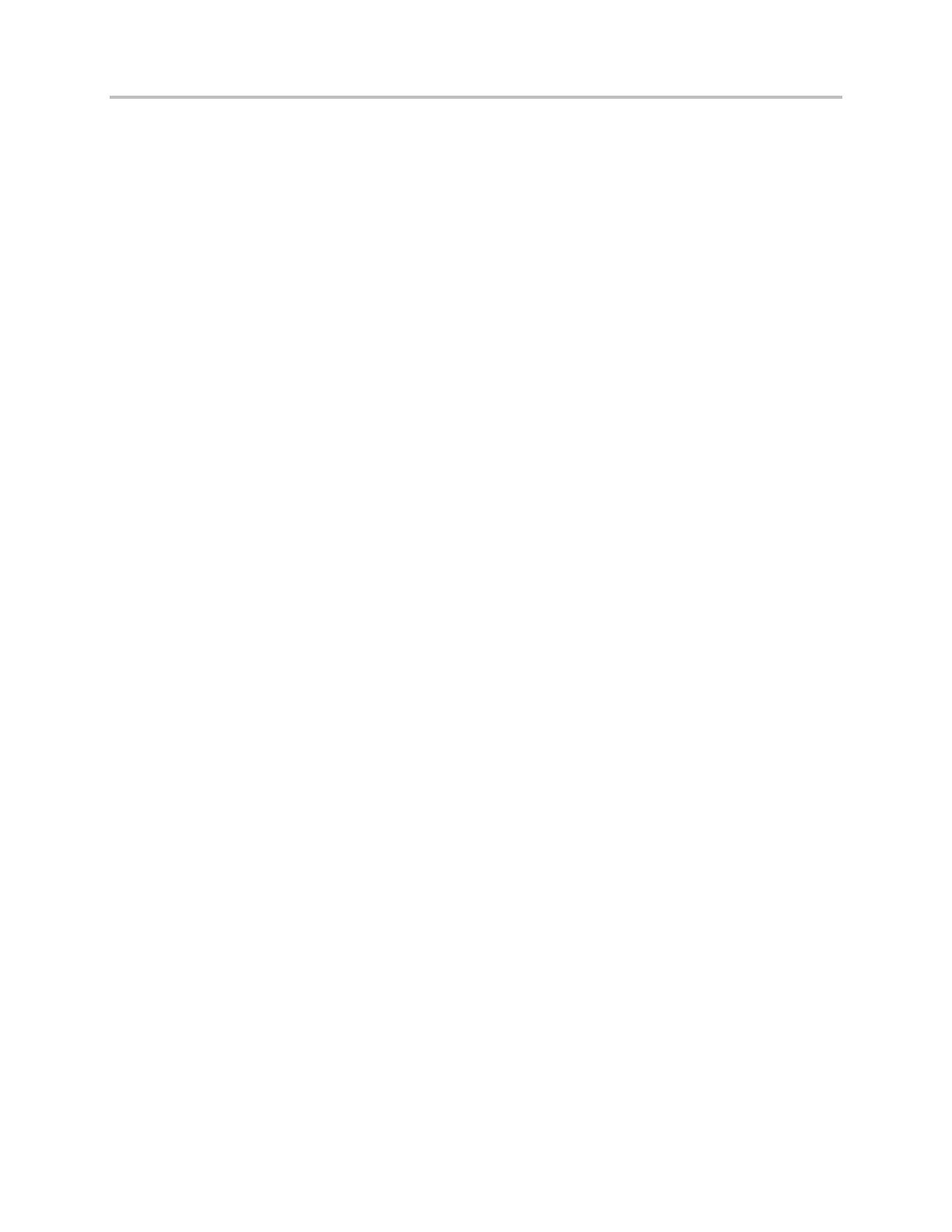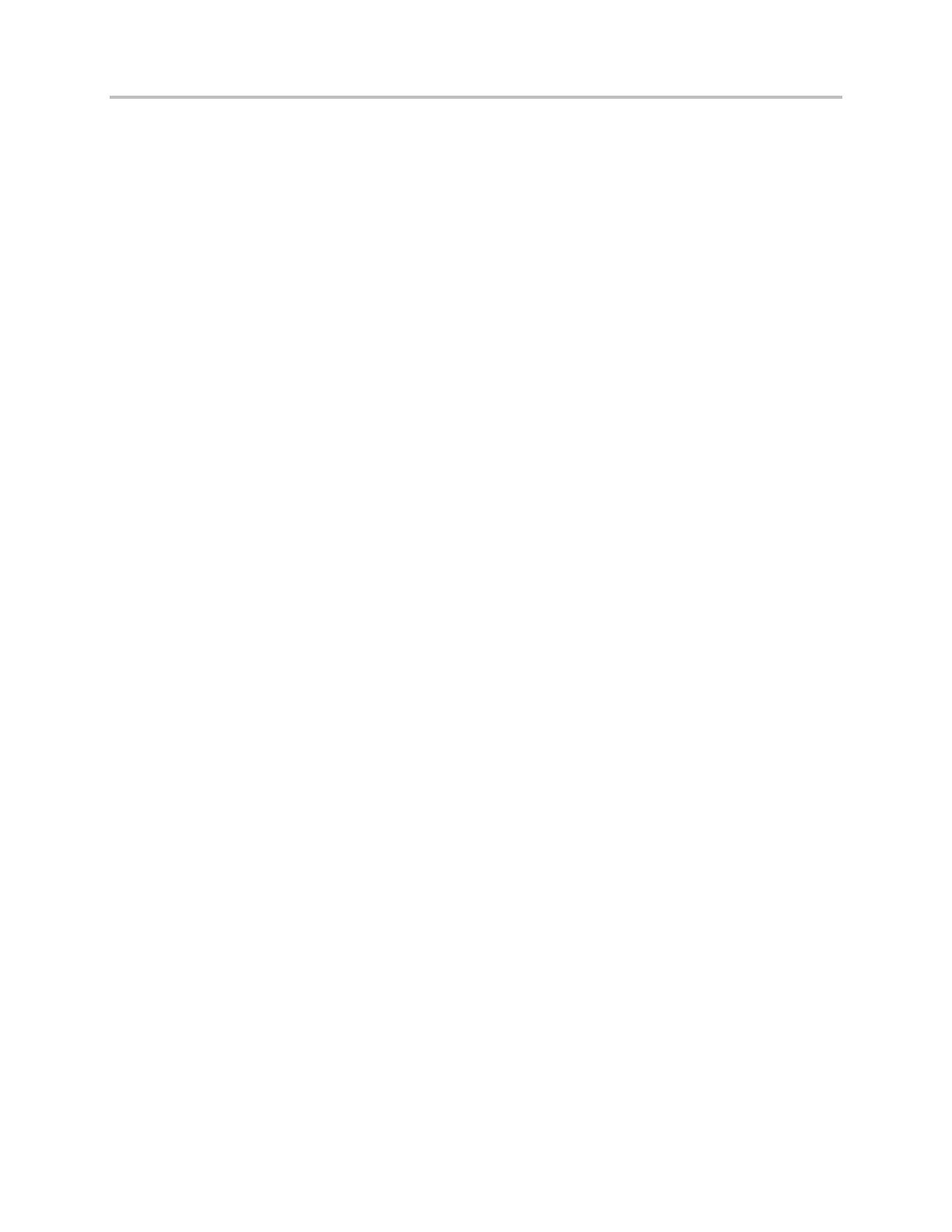
Contents
xiii
<log/> ............................................................................................................................................... 464
<level/> <change/>and<render/> ............................................................................................. 465
<sched/> ...................................................................................................................................... 466
<mb/> ............................................................................................................................................... 467
<messaging/> ................................................................................................................................. 468
<msg/> ............................................................................................................................................. 469
<nat/> ............................................................................................................................................... 470
<np/> ................................................................................................................................................ 470
<oai/> ............................................................................................................................................... 484
<phoneLock/> ................................................................................................................................. 485
<powerSaving/>.............................................................................................................................. 486
<pres/> ............................................................................................................................................. 487
<prov/> ............................................................................................................................................. 488
<pstn/> ............................................................................................................................................. 490
<ptt/> ................................................................................................................................................ 491
<qbc/> .............................................................................................................................................. 495
<qos/> .............................................................................................................................................. 495
<reg/> ............................................................................................................................................... 497
<request/> ....................................................................................................................................... 507
<roaming_buddies/> ...................................................................................................................... 508
<roaming_privacy/> ....................................................................................................................... 508
<saf/> ............................................................................................................................................... 509
<se/> ................................................................................................................................................ 510
<pat/> ........................................................................................................................................... 511
<rt/> .............................................................................................................................................. 515
<sec/> .............................................................................................................................................. 517
<encryption/> .............................................................................................................................. 517
<pwd/><length/> ......................................................................................................................... 518
<srtp/> .......................................................................................................................................... 519
<H235/> ....................................................................................................................................... 521
<dot1x><eapollogoff/> ............................................................................................................... 522
<hostmovedetect/>..................................................................................................................... 522
<TLS/> ......................................................................................................................................... 522
<profile/> .................................................................................................................................. 524
<profileSelection/>.................................................................................................................. 525
<softkey/> ........................................................................................................................................ 526
<tcpIpApp/> ..................................................................................................................................... 528
<dhcp/> ........................................................................................................................................ 529
<dns/> .......................................................................................................................................... 529
<ice/> ............................................................................................................................................ 529
<sntp/> ......................................................................................................................................... 530
<port/><rtp/> ............................................................................................................................... 532