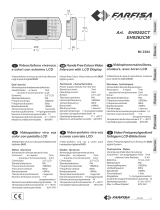Page is loading ...
Page is loading ...

3
GB
A) HANDSET: allows communication with outdoor unit.
B) PUSH-BUTTON " ": electric lock release.
C) PUSH-BUTTON:" " auxiliary functions (stair-light, etc.). When this push-button is
connected to the VIDEOMOVING system of entrance panel, keeping it pressed down,
the vertical camera angle may be adjusted to frame people of different heights
D) PUSH-BUTTON " ": it may be used for auxiliary functions or to switch on installa-
tion from inside and to activate additional cameras (when these are installed).
E) BRIGHTNESS : adjusts mo ni tor brightness.
F) CONTRAST/COLOUR : internal trimmer for adjustment of contrast (monitor type
6341) or colour (monitor type 6351).
G) CALL TONE ADJUSTMENT: four-position slide to adjust the intensity of call tone or
to exclude the call tone.
H) SIGNALLING FOR EXCLUDED CALL : The lighting of the red LED indicates that
the call is excluded (see point "G") .
I) OPEN DOOR SIGNALLING : The lighting of the green LED indicates that the door
is open (the function is optional in relation to the type of installation).
The following item is designed for use with hearing aids used by hearing impaired people.
To activate it, select the “T” position on the hearing aid.
s6i_634_101:Layout 1 31/01/2013 14.21 Pagina 3
Page is loading ...
Page is loading ...
Page is loading ...
Page is loading ...

8
I
GB
F
Maintenance
Clean the monitor using a soft cloth, which can be dry or slightly dampened with water. Do
not pour water directly onto the screen and do not use any type of chemical product.
NOTES FOR USER:
- Do not open or tamper with the set.
- Avoid impact or blows to the set since these could break and lead to dangerous scatter-
ing of fragments.
- In case of failure, modification or maintenance of the units (power supply, etc.) contact
only specialized technicians.
- Operating temperature: 0° ÷ 40° C
- Do not expose the appliance to dripping, sprinklings of water and do not put any object
filled with water on it. Do not obstruct the ventilation openings.
- Warning: to avoid hurting oneself, this appliance must be fixed to the wall according to
the installation instructions.
Entretien
Effectuer le nettoyage en utilisant un chiffon doux et sec ou légèrement humide (unique-
ment avec de l'eau). Ne pas verser d'eau directement sur l'écran et n'utiliser aucun type de
produit chimique.
CONSEILS POUR L'USAGER:
- Ne pas ouvrir et ne pas modifier l'appareil.
- Eviter les chocs à l'appareil qui pourraient provoquer la rupture et donc la projection de
fragments.
- En cas de panne, de modification ou de maintenance aux appareils de l'installation (ali-
mentation etc.) se servir de personnel spécialisé.
- Temperature de fonctionnement: 0° ÷ 40° C
- Ne pas exposer cet appareil à égout, jets d'eaux, et ne mettre aucun objet plein d'eau
sur le même. Ne pas obstruer les fentes pour la ventilation.
- Attention: pour éviter de se blesser, cet appareil doit être fixé au mur selon les instruc-
tions pour l'installation.
Manutenzione
Eseguire la pulizia utilizzando un panno morbido. Non versare acqua direttamente sullo
schermo e non utilizzare alcun tipo di prodotto chimico.
AVVERTENZE PER L'UTENTE:
- Non aprire o manomettere l'apparecchio.
- Evitare urti o colpi all'apparecchio che po treb be ro pro vo ca rne la rottura con con se guen -
te proiezione di fram men ti.
- In caso di guasto, modifica o intervento sugli apparecchi del l'im pian to (ali men ta to re ecc.)
avvalersi di personale specializzato.
- Temperatura di funzionamento: 0° ÷ 40° C
- Non esporre l’apparecchio a stillicidio a spruzzi d’acqua, e non porre sopra di esso alcun
oggetto pieno di liquido. Non ostruire le aperture di ventilazione
- Attenzione: per evitare di ferirsi, questo apparecchio deve essere assicurato alla parete
secondo le istruzioni di installazione.
s6i_634_101:Layout 1 31/01/2013 14.21 Pagina 8
Page is loading ...
Page is loading ...

11
GB
NOTE:
s6i_634_101:Layout 1 31/01/2013 14.21 Pagina 11
Page is loading ...
-
 1
1
-
 2
2
-
 3
3
-
 4
4
-
 5
5
-
 6
6
-
 7
7
-
 8
8
-
 9
9
-
 10
10
-
 11
11
-
 12
12
Elvox 6351 Operating Instructions Manual
- Type
- Operating Instructions Manual
- This manual is also suitable for
Ask a question and I''ll find the answer in the document
Finding information in a document is now easier with AI
in other languages
- italiano: Elvox 6351
- français: Elvox 6351
- español: Elvox 6351
- Deutsch: Elvox 6351
- português: Elvox 6351
Related papers
-
Elvox Giotto 6341 User manual
-
Elvox ELVOX GIOTTO 6344 Operating Instructions Manual
-
Elvox 6221 Operating Instructions Manual
-
Elvox Giotto 6354 Installations
-
Elvox PETRARCA 6000 Operating instructions
-
Elvox PETRARCA 6000 User manual
-
Elvox Elvox 6344 User manual
-
Elvox Petrarca 6009 Operating instructions
-
Elvox Giotto 6329 User manual
-
Elvox 7400 Installation guide
Other documents
-
Indexa DVT40SET Owner's manual
-
Bticino 364618 Operating instructions
-
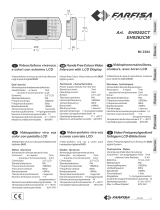 FARFISA INTERCOMS EH9262CW Owner's manual
FARFISA INTERCOMS EH9262CW Owner's manual
-
Bticino 364612 Operating instructions
-
ACI Farfisa EH9161CW Owner's manual
-
Ericsson MINI-LINK 6351 Installation Instructions Manual
-
Marshalltown VINYL RIPPER Owner's manual
-
Marshalltown Sharpshooter® 1.0 (693) Owner's manual