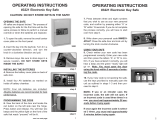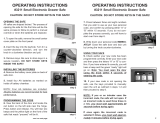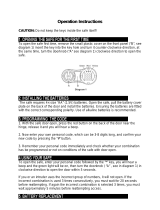Page is loading ...

1. INSTALLING THE BATTERY
The safe requires one X 6F22 9V battery. The
battery compartment is located on the back of
the door. Remove the battery cover and install
the battery compartment.
2. PROGRAMMING THE USER CODE
NOTE:THIS SAFE CAN STORE A
“USER” CODE AND A “MASTER”
CODE, SO MULTIPLE USERS CAN HAVE THEIR OWN CODE, AND
THE USER CODE CAN BE UPDATED
AS
OFTEN AS NECCESARY.
A. With the door of the safe open, press
the “R” key.
B. Now press from 3 to 8 numbers that
you wish to use as a new personal
code, and confirm by pressing the “*”
key.
C. Now enter your new personal code again and confirm by pressing
the “*” key. After hearing a musical sound, it means the new user
code is confirmed.
3. PROGRAMMING THE MASTER CODE
A. With the door of the safe open, press
the “R” key, followed by pressing the
key “0” twice and press the key “R”.
B. Now input the original master code
(factory preset code: 8,8,8,8) and confirm by pressing
the “*” key.
C. Now press from 3 to 8 numbers that you wish to use as a new mas
ter code and pressing the “*” key.
1
OPERATING INSTRUCTIONS
#3217 Electronic Laptop Saver
step 2
step 3
step 1
CAUTION: DO NOT STORE KEYS IN THE SAFE!
cont. on page 2
D. Now enter your new master code again and confirm by pressi
ng the “*” key. After hearing a musical sound, it means that the new mas-
ter code is confirmed.
NOTE: PROGRAMMING THE CODES SHALL
ONLY BE CARRIED OUT
WITH THE SAFE OPEN.
4. USING THE SAFE
Opening the safe:
Press the “R” key and enter your personal
code and confirm by pressing the key “*”. If the
code is correct, you will hear a musical sound and the door will
open.
Closing the safe:
Close the door of the safe, and hold closed.
Press the “R” key and press the “*” key, that will lock the safe closed.
If you or an intruder uses the incorrect code, you will hear a beep, the
display will show “error” and it will not open. If the incorrect combi-
nation code is used 4 times consecutively, the display will show
“error”, the buzzer will sound for approximately 1 minute. The cor-
rect code cannot be entered until after this 1 minute delay.
OPERATING INSTRUCTIONS
#3217 Electronic Laptop Saver
step 4
2
cont. from page 1

5. OVERRIDE INSTRUCTION TO OPEN THE SAFE
This safe has a manual override system operated by the keys supplied.
A. To use the key, remove the keypad on the front panel.
B. Insert the key into the keyhole and turn the key counter-clockwise;
that will open the door.
NOTE: IN ORDER T
O CLOSE THE SAFE, YOU MUST HOLD THE
DOOR CLOSED WHILE INPUTTING “ R” + “*”, OR THE SAFE WILL
NOT LOCK.
step 4
3
Buddy Products
1350 S. Leavitt St.
Chicago, IL 60608
toll-free: 800-886-8688
local: 312-733-6400
fax: 312-733-8356
web: www.buddyproducts.com
e-mail: custservice@buddyproducts.com
4
OPERATING INSTRUCTIONS
#3217 Electronic Laptop Saver
Installation holes on back
Hardware:
includes 4 sets of each.
CAUTION: DO NOT STORE KEYS IN THE SAFE!
Refer to Template Installation Instruction Sheet, included with this
safe, to complete safe installation.
Touch up paint is available for safes, please contact Buddy Products
to order.
Installation holes on bottom
OPERATING INSTRUCTIONS
#3217 Electronic Laptop Saver
/