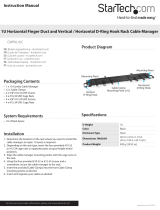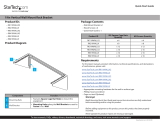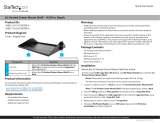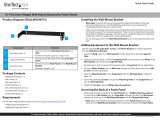StarTech.com CABSHF2POSTV User manual
- Category
- Rack accessories
- Type
- User manual
This manual is also suitable for

Instruction Manual
DE: Bedienungsanleitung - de.startech.com
FR: Guide de l'utilisateur - fr.startech.com
ES: Guía del usuario - es.startech.com
IT: Guida per l'uso - it.startech.com
NL: Gebruiksaanwijzing - nl.startech.com
PT: Guia do usuário - pt.startech.com
Manual Revision: 05/08/2012
For the most up-to-date information, please visit: www.startech.com
Packaging Contents
• 1xShelfBody
• 4xMountingBrackets
• 8x#10-32UNF,3/8”LScrews
• 8x#10-32UNFNuts
• 8x#10-32UNF,5/8”LPanelScrews
• 8x#10-32UNFCageNuts
CABSHF2POST/CABSHF2POSTV
2U Heavy Duty Mid-Mount Fixed / Vented Rack Mount Shelf for 2 Post Racks
*actual product may vary from photos
Installation
1. Locateasuitablelocationintherack/cabinettomounttheshelf-
theshelfitselfrequires2Uofspace.
2. Iftherackusessquaremountingholes,installtheincluded#10-32
UNFcagenutsintothesquaremountingholesonthepostsofthe
rack(frontandback).
3. Usingthe#10-32UNF,5/8”LPanelScrews,installthe4included
mountingbracketsoneithersideofyour2postrack,withtheat
portionofthebracketfacinginward
4. Placetheshelfintotherackandalignthemountingholesonthe
sidesoftheshelfwiththemountingbracketsthatwereinstalled
inthepreviousstep.
5. Usetheprovided#10-32UNF,3/8”Lscrewsandand#10-32UNF
nutstosecuretheshelftoitsbracketsonbothsides.
6. Makesurethescrewsareproperlytightenedandtheshelfhasno
movementbeforeattemptingtoplaceanythingontheshelf.Be
suretoobservethemaximumweightcapacityoftheshelf.

Use of Trademarks, Registered Trademarks, and other Protected Names and Symbols
This manual may make reference to trademarks, registered trademarks, and other protected names and/or symbols of third-party companies not related in any way to
StarTech.com.WheretheyoccurthesereferencesareforillustrativepurposesonlyanddonotrepresentanendorsementofaproductorservicebyStarTech.com,oranendorsementoftheproduct(s)
towhichthismanualappliesbythethird-partycompanyinquestion.Regardlessofanydirectacknowledgementelsewhereinthebodyofthisdocument,StarTech.comherebyacknowledgesthatall
trademarks,registeredtrademarks,servicemarks,andotherprotectednamesand/orsymbolscontainedinthismanualandrelateddocumentsarethepropertyoftheirrespectiveholders.
Technical Support
StarTech.com’slifetimetechnicalsupportisanintegralpartofourcommitmenttoprovideindustry-leadingsolutions.Ifyoueverneedhelpwithyourproduct,visitwww.startech.com/supportandaccess
ourcomprehensiveselectionofonlinetools,documentation,anddownloads.
Forthelatestdrivers/software,pleasevisitwww.startech.com/downloads
Warranty Information
Thisproductisbackedbyalifetimewarranty.
Inaddition,StarTech.comwarrantsitsproductsagainstdefectsinmaterialsandworkmanshipfortheperiodsnoted,followingtheinitialdateofpurchase.Duringthisperiod,theproductsmaybereturned
forrepair,orreplacementwithequivalentproductsatourdiscretion.Thewarrantycoverspartsandlaborcostsonly.StarTech.comdoesnotwarrantitsproductsfromdefectsordamagesarisingfrom
misuse,abuse,alteration,ornormalwearandtear.
Limitation of Liability
InnoeventshalltheliabilityofStarTech.comLtd.andStarTech.comUSALLP(ortheirocers,directors,employeesoragents)foranydamages(whetherdirectorindirect,special,punitive,incidental,
consequential,orotherwise),lossofprots,lossofbusiness,oranypecuniaryloss,arisingoutoforrelatedtotheuseoftheproductexceedtheactualpricepaidfortheproduct.Somestatesdonotallow
theexclusionorlimitationofincidentalorconsequentialdamages.Ifsuchlawsapply,thelimitationsorexclusionscontainedinthisstatementmaynotapplytoyou.
Specications
CABSHF2POST CABSHF2POSTV
Description
2UHeavyDutyMid-
MountFixedRack
MountShelffor2
PostRacks
2UHeavyDutyMid-
MountVentedRack
MountShelffor2
PostRacks
Material SPCC(1.6mmthick)
Color Black
Max Weight
Capacity
150lbs/67kg
Mounting Height 2U
External
Dimensions
(WxDxH)
484mmx552mmx88mm
Net Weight 4360g 4120g
Certications CE,RoHS
Adjustable Mounting Range
Bottom View:
Side View:
-
 1
1
-
 2
2
StarTech.com CABSHF2POSTV User manual
- Category
- Rack accessories
- Type
- User manual
- This manual is also suitable for
Ask a question and I''ll find the answer in the document
Finding information in a document is now easier with AI
Related papers
-
 StarTech.com 841RACKBRKT User manual
StarTech.com 841RACKBRKT User manual
-
 StarTech.com CMDUCT2U User manual
StarTech.com CMDUCT2U User manual
-
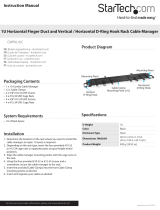 StarTech.com CMPNL1UC User manual
StarTech.com CMPNL1UC User manual
-
 StarTech.com VESA LCD Monitor Mounting Bracket User manual
StarTech.com VESA LCD Monitor Mounting Bracket User manual
-
StarTech.com RKPNLHV2U User manual
-
StarTech.com ADJSHELFHD User manual
-
StarTech.com CMPNL2UC User manual
-
StarTech.com RKPNLHS4U User manual
-
StarTech.com RKPNLHV6U User manual
-
StarTech.com 4UDRAWER User manual
Other documents
-
StarTech com CABSHELF1U User guide
-
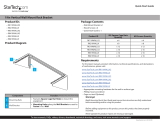 StarTech com RK119WALLV2 User guide
StarTech com RK119WALLV2 User guide
-
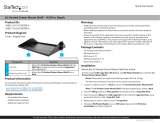 StarTech com SHELF-2U-14 User guide
StarTech com SHELF-2U-14 User guide
-
StarTech com CABSHELFHD User guide
-
StarTech ADJSHELFHD2 User guide
-
StarTech com ADJSHELFHD2 User guide
-
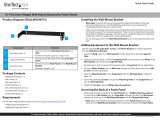 StarTech com 1U 19in Steel Hinged Wall-Mount Bracket for Patch Panels User guide
StarTech com 1U 19in Steel Hinged Wall-Mount Bracket for Patch Panels User guide
-
StarTech 4U-19 Steel Hinged Wall-Mount Bracket Patch Panels User manual
-
StarTech com ADJSHELFHDV2 User guide
-
StarTech com 6U Wall-Mounting Bracket for Patch Panel – 13.78 in. Deep User guide