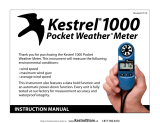Kestrel 4250 Instructional Manual
- Category
- Measuring, testing & control
- Type
- Instructional Manual
This manual is also suitable for
The Kestrel 4250 Racing Weather Tracker is a versatile tool for sailors, kayakers, surfers, and windsurfers, providing accurate wind speed, direction, temperature, humidity, and dew point measurements. Its compact size and durable construction make it ideal for use in harsh marine environments. With its ability to measure wind speed up to 110 mph and display wind direction as a compass rose or degrees, the Kestrel 4250 helps you make informed decisions about your sailing or paddling strategy.
The Kestrel 4250 Racing Weather Tracker is a versatile tool for sailors, kayakers, surfers, and windsurfers, providing accurate wind speed, direction, temperature, humidity, and dew point measurements. Its compact size and durable construction make it ideal for use in harsh marine environments. With its ability to measure wind speed up to 110 mph and display wind direction as a compass rose or degrees, the Kestrel 4250 helps you make informed decisions about your sailing or paddling strategy.



















-
 1
1
-
 2
2
-
 3
3
-
 4
4
-
 5
5
-
 6
6
-
 7
7
-
 8
8
-
 9
9
-
 10
10
-
 11
11
-
 12
12
-
 13
13
-
 14
14
-
 15
15
-
 16
16
-
 17
17
-
 18
18
-
 19
19
-
 20
20
-
 21
21
-
 22
22
-
 23
23
-
 24
24
-
 25
25
-
 26
26
-
 27
27
-
 28
28
Kestrel 4250 Instructional Manual
- Category
- Measuring, testing & control
- Type
- Instructional Manual
- This manual is also suitable for
The Kestrel 4250 Racing Weather Tracker is a versatile tool for sailors, kayakers, surfers, and windsurfers, providing accurate wind speed, direction, temperature, humidity, and dew point measurements. Its compact size and durable construction make it ideal for use in harsh marine environments. With its ability to measure wind speed up to 110 mph and display wind direction as a compass rose or degrees, the Kestrel 4250 helps you make informed decisions about your sailing or paddling strategy.
Ask a question and I''ll find the answer in the document
Finding information in a document is now easier with AI
Related papers
Other documents
-
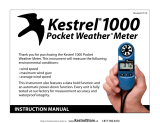 Kestrel Meters Weather Radio 1000 User manual
Kestrel Meters Weather Radio 1000 User manual
-
Kestrel Meters Weather Radio KESTREL 3000 User manual
-
Triplett HS10 Heat Stress Meter Wet Bulb Global User manual
-
Elite Screens 062310-JA User manual
-
Elite Screens FE92V User manual
-
Bushnell Elite 1 Mile CONX - 202540 Owner's manual
-
Elite Screens Kestrel Stage Series User manual
-
Elite Screens FE100V User manual
-
Acer 1680 User manual
-
Omega HHF23 Owner's manual