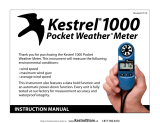Page is loading ...

Rev080515 www.elitescreens.com 1
Kestrel Stage Series
Electric Floor Rising Projection Screen with Travel Case
User’s Guide

Rev080515 www.elitescreens.com 2
Product description
The Kestrel Stage Series is a portable electric floor rising front projection screen that is ideal for
event applications used in Churches, hotels, schools, or other like venues. It includes two travel cases
(one for the screen and one split-two-sided storage cart). Complete the set up by attaching the
complimentary drape kit to give your presentation the finishing touch.
Product parts and hardware
Upon receiving your screen, please make sure all parts listed below are included. If anything is
missing from the package, please contact Elite Screens Inc. right away.
1. Kestrel Stage Motorized screen
w/ travel case (main) X 1
2. Storage Cart X 1
3. Remote Control Wall Box X 1
4. Double sided bolt X 4
5. Butterfly Nut X 4
6. Ring-bolt X 1
7. Curtain fabric X 1
Product Assembly and Operation
1. Unlatch: Lift the butterfly locks and rotate them 90 degrees. Then, split the case open by pulling
both sides apart.
Note: Distance the two parts of the storage-box (item 2) to the corresponding length of the Kestrel’s
case. Then proceed to step 2.

Rev080515 www.elitescreens.com 3
2. Insert the shorter side of the double sided bolts (Item 4) into the bottom of the motorized
screen’s carry case as shown in the figure below. There should be two bolts (item 4) inserted
into each bottom side of the travel case of the motorized screen’s main case. Be careful to not
over-tighten the bolt to avoid damaging the threading in the screen’s carry case.
Safety precaution: We recommend that two people lift and mount the screen onto the cart.
3. Carefully place the main screen’s carry case on top ( facing the front) of the two separate carts by
inserting the longer side of the bolts in to the top front holes of the storage carts (item 2) as
shown below.
4. Using the provided butterfly nuts, tighten the bolts to secure the screen’s carry case to the carts
as shown in the figures below. Be careful to not over-tighten the butterfly nuts to avoid damage
to the threading in the screen’s carry case.

Rev080515 www.elitescreens.com 4
5. Insert the ring bolt into the indicated hole on the back of the main travel case to help avoid
damage to the cover hinges.
6. Connect the power cable and control box (item3)
7. Lock / unlock the wheel:
Push latch down to lock
Connect together

Rev080515 www.elitescreens.com 5
8. Affix the top edge (Velcro) of the curtain to the inner edges (front, left and right side edges) of
the storage case.
Note: The curtain will stick to the Velcro inside of the case.
Controls and Accessories for Kestrel Stage Series
A. IR Remote
B. RF Remote
C. 3-way Wall Switch
D. 5-12 volt trigger cable
E. IR extended “eye” receiver
F. AAA batteries
G. Bubble leveler
Screen Control System for Kestrel Stage Series
Electric Current information: The screen operates on AC110V @ 60 Hz
1. Plug the screen’s power cord into a power outlet.
2. Once the screen has power, you’ll be able to control it using any of the 4 methods
described below.
4 Ways to Control your Kestrel Stage Series
1) IR remote control (Item A) and IR “Eye” Receiver (Item E) : The IR remote control (fig.1)
requires line-of-sight to the IR sensor. The IR “eye” receiver must be connected to the
Remote Control Wall box in order for the IR remote control to function. The IR “Eye”
Receiver plugs directly into the screen’s RJ-45 input (fig.2).
The shaded area in this figure
indicates the location of the
Velcro inside of the box.

Rev080515 www.elitescreens.com 6
2) RF Remote Control (Item B): The radio waves eliminate the need for a direct line of sight
with a range of 100 feet.
3) 3-Way Wall Switch (Item C, Fig 3): The 3-way wall switch manually controls the screens
up/stop/down button by connecting directly into the screen’s RJ-45 port.
4) 5-12 volt trigger (Item D, Fig 4): The built-in 5-12V trigger input allows your screen to
synchronize its drop & rise with the projector’s power cycle. The screen deploys when the
projector powers up and will retract when the projector powers down. The 5-12 volt RJ45 cable
connects to your projector’s trigger output via a separate cable that may or may not be provided
by the manufacturer of the projector. The trigger feature will not work without an output cable
from the projector, but it can be tested by connecting the Red (+) and Green (-) cable to a 9-volt
battery.
For local Elite Screens contact or Technical Support, please visit
www.elitescreens.com
UP
STOP
DOWN
3 Way Wall Switch
(does not have IR sensor)
Fig.3
Fig.2
Fig.1
IR/RF remote
IR/RF remote
IR/RF remote
IR/RF remote
Fig.4
Control box
/