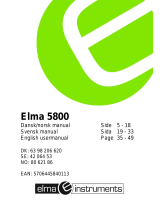- 1 -

- 2 -
CONTENT
I. Safety rules and precautions .................................................................................. 3
II. Introduction ....................................................................................................... 3
III. Range and accuracy .............................................................................................. 3
IV.Model of Series .................................................................................................. 4
V.Technical Specification ........................................................................................ 4
VII.Operation .......................................................................................................... 5

- 3 -
I. Safety rules and precautions
Thank you for purchasing our company's Digital Micro Ohm Meter. In order to better use this product,
please be sure to:
——Read this user manual in detail.
——Strictly follow the safety rules and precautions listed in this manual.
In any case, special attention should be paid to safety when using this tester.
Can’t to measure live objects. Before measuring, make sure that the measured resistance or metal body is
not charged, otherwise there is a danger of burning the instrument.
The battery low voltage symbol shows, please charge it in time, 5-8 hours per charge.
If the meter is left unused for a long time, please charge the battery every 1-2 months.
Please stop using the meter when the test wire is broken and the metal is exposed.
Do not place or store the tester for a long time in a place with high temperature and humidity,
condensation and direct sunlight.
u Precision instruments must be maintained regularly. Keep the body and test lines clean and do not
drop them.
u Use, dis assembly and maintenance of this tester must be operated by authorized personnel.
u Due to the reason of this tester, if it is dangerous to continue using it, it should be stopped immediately,
sealed up immediately, and handled by an authorized organization.
u The user must follow the instructions for safe operation of the " " hazard signs on the tester and
manual.
II
.
Introduction
Digital Micro Ohm Meter, also known as micro-ohmmeter, ohmmeter, equipotential tester, using the
microprocessor technology, four-wire test, safety, precision and reliability.Mainly used to measure the wire
resistance of cables, the contact resistance of switches, connectors, relays, the resistance of coils, motors,
transformer windings, and equipment enclosures, lightning protection belts, ground beams, structures,
cabinets, steel bars, water pipes, windows, guardrails, and heat dissipation Connection resistance test
between metal components of objects such as devices, assembly lines, etc.
It is widely used in telecommunications, electric power, meteorology, computer rooms, oil fields, power
distribution lines, tower transmission lines, gas stations, factory grounding grids, lightning rods, etc.
Digital Micro Ohm Meter is composed of host, monitoring software, test line, communication line, etc. The
large-screen LCD display of the main unit is clear at a glance, and the port overload prevention function
prevents the instrument from being burned out by misoperation.Store 500 sets of data, resistance
measurement range: 0.001mΩ~ 300.0KΩ. The upper computer software has functions such as historical
data reading, consulting, saving, and reporting.
III. Range and accuracy
5004
0.01mΩ~100.00mΩ
Within 18℃~28℃,
Below 70%rh:
±0.1%FS±20dgt
0.01mΩ
1.2A
100.1mΩ~1000.0mΩ
0.0001Ω
1.2A
1.001Ω~10.000Ω
0.001Ω
1.2A
10.01Ω~100.00Ω
0.01Ω
0.5A
100.1Ω~1000.0Ω
0.0001KΩ
0.05A
1.001KΩ~10.000KΩ
0.001KΩ
5mA
10.01KΩ~30.00KΩ
0.01KΩ
0.5mA
Note: within 18
℃
~28
℃
, above 70%rh, within -10
℃
~50
℃
, below 80%rh: ±0.2%FS±20dgt.

- 4 -
IV
.
Model of Series
Resistance Range
0.01mΩ~30.00KΩ
0.001mΩ~300.0KΩ
Resolution
10uΩ
1uΩ
Accuracy
±0.1%FS
±0.1%FS
Data storage
500 sets
500 sets
USB Data upload function
N
Y
Charging function
Y
Y
V
.
Technical Specification
Function
Mainly used to measure the wire resistance of cables, the contact resistance of switches,
connectors, relays, the resistance of coils, motors, transformer winding and metal riveting
resistance, the connection resistance test between metal components, the low-value
resistance test, and the grounding grid Resistance test of connecting conductor, contact
resistance test, etc.
Detection method
Four-wire method test
Test current
≥1A
Open circuit
voltage
≤4.2V
Overload
protection
Y
Power
Measuring power≤8W
power supply
DC 3.7V 2000mAh
Backlight
Controllable gray and white screen backlight, suitable for dim places
Display Model
LCD
LCD Size
72 mm×55mm
Instrument size
187 mm×119 mm×50mm
Test line length
About 60cm,red, black 1pcs
measure time
About 2 times/sec
USB interface
With micro USB interface
Communication
line
micro USB 1pcs
Data storage
500 groups, "MEM" storage indication, display "FULL" symbol to indicate storage is full
Data review
Data review function:“MR”symbol display
Overflow display
Over-range overflow function: "OL" symbol display
Battery voltage
Real-time display of battery power, reminding timely charging when battery voltage is low
Automatic
shut-down
"APO" indicates, automatic shutdown after 15 minutes
Power
consumption
Standby: about 100mA (backlight off)
Turn on backlight: about 105mA
Measure:2A Max(backlight off)
Weight
Instrument:480g(including battery)
Test li ne:250g
Working
temperature and
humidity
-10℃~50℃;below 80%rh
Storage
temperature and
-20℃~60℃;below 70%rh

- 5 -
humidity
Overload
protection
AC 220V/0.0001 second between C1-C2 P1-P2 ports, after overload protection, you need to
restart the meter to test normally
Insulation
resistance
More than 10MΩ(Between circuit and case 500V)
Pressure resistance
AC 3700V/rms(Between circuit and case)
Electromagnetic
properties
IEC61010-4-3,Wireless frequency electromagnetic field≤1V/m
Suitable for Safety
Regulations
IEC61010-1, CAT III 600V, Pollution Level 2, JJG724-1991 "Determination of Direct Current
Digital Ohmmeter", JJG166-1993 "Dialect Resistor Verification Regulation", "DL/T967-2005
Loop Resistance Tester and DC Resistance Fast Tester Verification Procedures
VI
.
Structure
1. USB/charging interface
2. charging indicator
3. Test line interface
4. LCD
5. Rubber insulated protective sleeve
6. Function button area
7. Test line ( red and black each 2pcs)
VII
.
Operation
1. Switch on/off
Press " " to switch the machine. APO is displayed in the lower corner after power on, and it
will automatically power off after 15 minutes when it is not in operation.
2. Battery voltage check
Wait for 2~4 seconds after powering on. If the LCD displays the low battery voltage symbol " ", it
means the battery is low, please charge it in time. Adequate battery power can ensure the accuracy of
the measurement. When the battery power decreases, the power indicator bar decreases.
3. Resistance precision test
During the test, first remove the insulating layer and oxide layer on the surface of the tested
object.
When measuring resistance or DC low resistance, live test is not allowed. Live test may burn
the meter.
The test clip may be oxidized after using it for a long time. Pay attention to clean the oxide or
foreign matter attached to the clip to make the clip contact well.

- 6 -
The connection between the test line, the detector and the object under test must be
reliable.
Since component test heating will cause errors, it is recommended that the test time should
not exceed 30 seconds, and the interval between each test should be 30 seconds, the
measurement results will be more accurate.
The meter displays the OL symbol during the test, indicating that the resistance between the
two points under test exceeds the range. It is necessary to restart the meter and test again to
eliminate the fault caused by the over voltage protection. If the fault is caused by the over
voltage protection, it means that the resistance being measured is charged, and the
resistance to be measured should be cut off immediately, and the test should be performed
after restarting the meter. Or check whether the test line is in good contact. It may be an
open circuit between the two points being tested.
4. Resistance precision test
After power on, connect the wire as shown in the figure below to test the resistance value of the measured
resistance.
The following figure shows the example to
test the resistance value between the meter box and the ground and the lower line.
The following figure shows an example to test the resistance value of two metal connectors.

- 7 -
The following figure shows an example to test the resistance value of the contact point of the relay.
5. Backlight control
After booting, press the " " key to turn on or off the backlight. The backlight function is
suitable for dim places. The default backlight is off every time you turn on
6. Data lock/storage
After turning on or after the measurement is completed, press the " " key to lock the currently
displayed data, press the " " key to automatically number and store the current data, if the storage
is full, the meter displays the "FULL" symbol. As shown in the figure below: the measured data is 70.11mΩ,
press " " to display the latched data.

- 8 -
7. Data access/delete
After turning on or after the measurement, press the " " key to switch to the data access mode,
and the word "MR" is displayed below. Press the “ ” or “ ” key to set the step value to the corresponding
data of the storage data group of 1 group, and press the “ ” or “ ” key to set the step value of
the corresponding data to the storage data group of 10 groups. Press " " or press " " twice to exit
this mode and return to the test mode, as shown in the figure below.
When checking, the small number in the figure below is the number of currently checked groups. If
there is no stored data, the LCD will display “NULL”, see the figure below.
In the data access mode, press the " " key to switch to the data delete mode. , Press “ ” or
“ ” to select “NO” or “yES”, select “NO” and then press “ ” to return to the test state without
deleting, select “yES” and press “ ” to delete the stored data. After deleting, the following figure will be
displayed .
8. Data upload
Connect the USB communication line between the computer and the instrument, turn on the
instrument, and run the host computer software. If the USB connection is successful, the stored historical
data can be read, uploaded to the computer and saved.
The upper computer software has functions such as historical data reading, consulting, and saving.
9. Line resistance calibration (removal of residual resistance)
Short-circuit the two clips first, wait for the displayed value to stabilize, and finally press the " "
button for 2 to 3 seconds to complete the line resistance calibration. As shown below:
Note: You must wait for the displayed value to stabilize before long pressing the " " key to
calibrate the line resistance.

- 9 -
10. Battery description
Generally charge for 5 to 8 hours.
If the detector is left unused for a long time, please charge the battery every 1 to 2
months.
Please use the original charger for charging. This machine does not support fast
charging.
When charging, the charger's red light is on, and the green light is on when it is fully
charged.
The meter is powered by a 3.7V lithium battery. When the battery power is reduced, the power
indicator bar will decrease and the power symbol “ ” will be displayed. Please charge it in time. The
measurement accuracy is affected when the voltage is low.
11. Packing
Instrument
1PC
Instrument box
1PC
Monitoring Software CD
1PC
USB Communication line
1PC
Test line
Kelvin test line 2 (red 2m, black 2m)
Charger
1PC
Manual, certificate
1SET
The contents of this user manual cannot be used as a reason to use the product for special purposes.
The company is not responsible for other losses caused by the use.
The company reserves the right to modify the contents of the user manual. Any changes will be made without further
notice.
www.htcinstrument.com

- 10 -
/