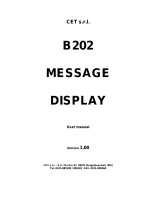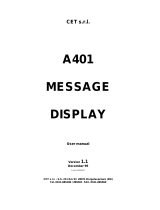Page is loading ...

CET s.r.l.
CAM
PROGRAMMER
MCA 116
User manual
Version
1.00
CET s.r.l. - S.S. 211 Km 53 28071 Borgolavezzaro (NO)
Tel. 0321-885180 / 885301 FAX. 0321-885560

CET s.r.l. CAM PROGRAMMER MCA 116
pag. 1
INDEX
1. GENERAL DESCRIPTION...........................................................................3
1.1. INTRODUCTION .........................................................................................................3
1.2. NOMENCLATURE USED............................................................................................3
1.3. GENERAL FEATURES................................................................................................4
1.4. TECHNICAL FEATURES ............................................................................................5
1.5. DESCRIPTION OF ARCHITECTURE.........................................................................6
1.6. DESCRIPTION OF FUNCTIONS ................................................................................6
1.6.1. SELECTION OF FORMAT ...............................................................................................6
1.6.2. HIGHEST SPEED ............................................................................................................7
1.6.2.1. Schedule of advance speeds.........................................................................................................7
1.6.3. ADVANCE SELECTION...................................................................................................7
1.6.4. OFFSET SELECTION......................................................................................................8
1.6.5. SELECTION OF LANGUAGE...........................................................................................8
1.6.6. SERIAL TRANSMISSION.................................................................................................9
1.6.7. DIAGNOSTIC...................................................................................................................9
1.6.8. BEEP................................................................................................................................9
2. FUNCTIONAL DESCRIPTION...................................................................10
2.1. FRONT DESCRIPTION.............................................................................................10
2.2. PROGRAMMING.......................................................................................................11
2.2.1. DIRECTIONS OF VISUALIZATION................................................................................11
2.2.2. DIRECTION OF PROGRAMMING .................................................................................12
2.2.3. GENERAL MENU OF PROGRAMMING.........................................................................13
2.2.4. CAMS PROGRAMMING.................................................................................................14
2.2.5. FUNCTIONS PROGRAMMING......................................................................................15
2.2.6. TEXTS PROGRAMMING...............................................................................................19
2.2.7. ENCODER SIMULATION...............................................................................................19
2.2.8. LAST CHANNEL PROGRAMMING................................................................................20
2.2.9. MEMORY FORMATTING...............................................................................................20
3. TECHNICAL DESCRIPTIONS ...................................................................21
3.1. ENCODER.................................................................................................................21
3.1.1. INPUTS FROM ENCODER.....................................Errore. Il segnalibro non è definito.
3.2. CAMS ........................................................................................................................24
3.2.1. OUTPUTS CONFIGURATIONS AND CONNECTIONS..................................................24
3.2.2. ROTATION DIRECTION OF THE ENCODER AND SERVICE OUTPUTS.....................24
3.3. CONTROL FROM PLC..............................................................................................25
3.3.1. CONFIGURATIONS AND CONNECTIONS OF INPUTS FROM PLC ............................25
3.3.2. RECALL PROCEDURE OF MESSAGES.......................................................................26
3.3.3. PROCEDURE FOR FORMAT CHANGE........................................................................26
3.4. FEEDS AND THEIR DISTRIBUTION........................................................................26
3.5. RS 232 SERIAL LINE................................................................................................27
4. ACCESSORIES..........................................................................................28

CAM PROGRAMMER MCA 116 CET s.r.l.
pag. 2
4.1. CONNECTIONS.........................................................................................................28
4.2. BASE FOR CABLE INTERFACE TO THE SYSTEM.................................................28
5. MECCANICAL DROWINGS .......................................................................30
5.1. CAM PROGRAMMER................................................................................................30
5.1.1. INTERFACE CARD........................................................................................................30
5.2. OVERALL DIMENSIONS...........................................................................................31
5.2.1. CAM PROGRAMMER.................................................................................................... 31
5.2.2. INTERFACE CARD........................................................................................................31

CET s.r.l. CAM PROGRAMMER MCA 116
pag. 3
1. GENERAL DESCRIPTION
1.1. INTRODUCTION
The CAM PROGRAMMER is an electronic device designed to carry out controls strictly connected with
determined positions in the space. The device is designed to work with machines having cyclic operations that
can be coupled with a full revolution of a shaft; in particular the workspace is represented by the 360 turns angle.
The device is suitable to replace the mechanical CAMS now in use in many sectors of handling and checked
realization in the space.
The device after all the advantages typical of the electronic control devices as lack of members in motion, high
precision and repeatability, easy setting by means of programming, more dependability and performances,
The CAM PROGRAMMER, practically, can be comparative with the mechanical CAMS for the similarities of use,
as ft Is a sophisticated Instrument, which can be connected with machines having a high technological features
as multifunction automatic presses or packaging machines, in the device the angular position of the operation
cycle is taken at high speed by a precision ABSOLUTE ENCODER.
The CAM PROGRAMMER uses the encoder data, processes them according to preset functions and makes
available in output in real time, all the programmed PROFILES (PHASES), suitably advanced in function of the
speed.
500 r.p.m. speed, multiple cams with I degree resolution, independent and regular advances in the acceleration
and deceleration ramps, modular architecture with 2, possibility to visualize alarm messages, are a few of the
distinctive features of the device.
1.2. NOMENCLATURE USED
ELECTRONIC CAM PROGRAMMER
Programmable electronic device with substitutive operation to the mechanical CAMS
CAM:
Withthistermofmechanicaiderivationismeanteachsinglelineofoperation (OUTPUT) that carries out the function to
generate ON - OFF controls according to a programmed sequence.
PHASE:
It represents the single action between an ON and an OFF that composes a CAM. Every CAM can consist from
1 to " n " PHASES.
MULTIPLE CAM:
Multiple is called every CAM containing more than 1 PHASE.
FORMATS:
They represent the various programs preset for every CAM or CHANNEL.
CHANNEL:
It represents a set of CAMS subject to common rules or with common features. In the CAM PROGRAMMER
every CHANNEL consist of 8 CAMS.
ADVANCE:
Value in time used to advance 1 output action (PHASE) in the space in function of the speed.

CAM PROGRAMMER MCA 116 CET s.r.l.
pag. 4
1.3. GENERAL FEATURES
• OUTPUT UP TO 16 CAMS ORGANIZED IN 2 INDEPENDENT CHANNELS OF 8 CAMS EACH
• INPUTS FOR ABSOLUTE ENCODER FOR SIZES ON TURNS ANGLE WITH ONE DEGREE OF
RESOLUTION
• PROGRAMMING POSSIBILITIES OF 180 PHASES FOR EVERY CAM (180 ON AND 180 OFF FOR
MULTIPLE CAMS)
• AVAILABILITY OF 16 INDEPENDENT FORMATS FOR EVERY CHANNEL
• ELECTRIC ZERO FOR THE ENCODER PROGRAMMABLE BY MEANS OF INSERTION OF AN OFFSET
VALUE TO MAKE UP FOR PHASE DIFFERENCE
• ELECTRICAL DIRECTION OF ROTATION OF PROGRAMMABLE ENCODER (FOR 720 ENCODER ONLY
IMPULSE PER ROUND)
• LINEAR AUTOMATIC ADVANCE OF SIGNAL ON THE OUTPUTS IN FUNCTION OF THE SPEED WITH
VALUE (in time) PROGRAMMABLE AT CHANNEL LEVEL (FOR 720 ENCODER ONLY IMPULSE PER
ROUND)
• HIGHEST ENCODER SPEED: 500 R.P.M.
• SIGNAL OF ENCODER AT A STANDSTILL
• 16 MESSAGES OF 20 CHARACTERS EACH FREELY PROGRAMMABLE ASSOCIATED WITH THE 16
CAMS FOR THEIR IDENTIFICATION
• 63 ALARM MESSAGES OF 20 CHARACTERS EACH FREELY PROGRAMMABLE THAT CAN BE
RECALLED ON DISPLAY BY MEANS OF SPECIAL CONTROLS FROM PLC
• AVAILABILITY OF SERIAL LINE RS 232 FOR EXCHANGE OF INFORMATION OR FOR PROGRAMMING
FROM PERSONAL COMPUTER OR FROM OTHER CAM PROGRAMMERS
• POSSIBILITY TO DISPLAY AND PROGRAMMING ALL THE DATA, PARAMETERS AND FUNCTIONS BY
MEANS OF SPECIAL DIGITAL FUNCTION KEYBOARD ON THE FRONT VIEW OF THE DEVICE
• GUIDED PROGRAMMING WITH MENU THAT CAN BE SELECTED IN 5 LANGUAGES

CET s.r.l. CAM PROGRAMMER MCA 116
pag. 5
1.4. TECHNICAL FEATURES
CONTROL UNITS
POWER :
24 Vdc +10% -10%
CONSUMPTION :
200 mA
CLIMATIC CONDITIONS :
R.H. 95 % AT 40 °C (with no condensate).
SERIAL LINE 1 :
Type RS232 / FULL
DUPLEX WITH READY / BUSY 8
BIT DATA / PARITY NONE / 1 STOP BIT / SPEED
1200 BAUD /ASYNCHRONOUS.
FRONT VIEW OF DEVICE
LED VISUALIZATION :
16 high efficiency led to emphasize the ON and the
OFF of the 16 cams outputs.
LCD VISUALIZATION :
Liquid crystal alphanumerical display with 2x20
characters lines each, 5 mm high (type STN, visible
from any angle).
It visualizes the encoder speed, the most important
parameters and the alarm messages; during
programming it shows the menu for the operator.
KEYBOARD :
14 mechanical keys under membrane with digital
functional composition for all the programming and
visualization operations. Any access to the device from
the front view is protected by password.
PROTECTION :
The front view of the device has a "IP65" protection
degree.
INPUT AND OUTPUT CHANNEL
AUXILIARY POWER FOR INPUTS AND :
24 Vdc + 10 % - 10 % (to be supplied to instrument)
Residual ripple 1 Vpp (input 300 mA max for the
ENCODER with outputs OFF).
INPUT FROM ENCODER :
10 NPN inputs (8 mA) for encoder 720/360/255 pulses
- revolution codified in binary or gray.
OUTPUT FOR ENCODER :
1 PNP output for direction control of electrical rotation
(for 720 impuls encoder only).
INPUT FROM PLC :
8 inputs (4 mA) for every channel NPN or PNP
programmable for selection of formats and alarm
recall.
CAMS OUTPUTS :
8 outputs for every channel max 16 in PNP 24 Vdc with
capacity of 100 mA each and max 500 mA for channel
(60mA each).

CAM PROGRAMMER MCA 116 CET s.r.l.
pag. 6
1.5. DESCRIPTION OF ARCHITECTURE
The CAM PROGRAMMER is a substitutive device of the mechanical cams with considerable capacity: 16
outputs (CAMS) and of easy programming and used. It is programmable with its own keys on the front view or,
through its serial line, both by personal computer and by terminal master or by a sample device. The instrument
consists of a control base unit, of a peripheral unit for visualization and of intelligent input output peripheral.
The base unit contains all the essential control functions of the device and furthermore it controls the accessory
functions as MENUS, TEXTS and serial lines.
The visualization peripheral, that also belong the front view keyboard for data introduction to, consists of a
alphanumerical LCD display with 2 lines of 20 characters and of 16 punctiform LEDs.
The LCD display is used for exchange of information with the operator during all the programming and operation
phases of the machine. During programming it is possible to see the various MENUS running, during normal
operation the speed data per channel, the alarm messages and the angular position in degrees of encoders
(from 0 to 360) are visualized for every channel and the formats necessary for operation.
The 16 LEDS show the ON / OFF state of every single CAM in output.
The peripheral INPUT / OUTPUT are intelligent units with self-control of encoders and of outputs; from the base
unit they receive the operation parameters and the programming data only.
All the programmed data are in fully static stores, type EEPROM.
1.6. DESCRIPTION OF FUNCTIONS
The device has a certain number of parameters, features and programmable operating modalities that have
been grouped under the name of FUNCTIONS:
1) FORMAT SELECTION
2) HIGHEST SPEED
3) ADVANCE SELECTION
4) OFFSET SELECTION
5) SELECTION OF LANGUAGE
6) SERIAL TRANSMISSION
7) DIAGNOSTIC
8) BEEP
NOTE
Before using the device CAM PROGRAMMER, all the functions shall be carefully programmed.
1.6.1. SELECTION OF FORMAT
For FORMAT is meant a complete program of operation for a set of CAMS. The CAM PROGRAMMER has 16
FORMATS, independent for every CHANNEL; furthermore such programs can be preset and varied directly from
keyboard by programming the number wanted to be utilized in the function of SELECTION OF FORMAT for
every channel.
The FORMAT relative to a determinate channel contains therefore the programming of all the PHASES for the 8
respective CAMS in compliance with the schedule (for the highest capacity) here - below:
CHANNEL x FORMAT yy
PHASE CAM 1 CAM 2 CAM x CAM x CAM 8
phase 001 zzz-sss zzz-sss …………… …………… zzz-sss
phase 002 zzz-sss zzz-sss …………… …………… zzz-sss
phase 003 zzz-sss zzz-sss …………… …………… zzz-sss
phase 004 zzz-sss zzz-sss …………… …………… zzz-sss
phase 005 zzz-sss zzz-sss …………… …………… zzz-sss
phase 179 zzz-sss zzz-sss …………… …………… zzz-sss
phase 180 zzz-sss zzz-sss …………… …………… zzz-sss
Where:
x = from 1 to 2 (number of channel) zzz = value in degrees of ON point (from 0 to 360)
yy = from 1 to 16 (number of format) sss = value in degrees of OFF point (from 0 to 360)

CET s.r.l. CAM PROGRAMMER MCA 116
pag. 7
1.6.2. HIGHEST SPEED
The speed parameter represents a safety value for operation as it is on its ground the highest advance value
admitted in programming is calculated. The menu makes it possible to select speeds independent for every
channel
See schedule here - below:
1.6.2.1. Schedule of advance speeds
REFERENCE BETWEEN HIGHEST SPEED PRESET AND HIGHEST ADVANCE THAT CAN BE PRESET
SPEED
(r.p.m.) ADVANCE
(mSec.)
410 100
420 99
430 97
440 95
450 93
460 91
470 89
480 87
490 85
500 84
1.6.3. ADVANCE SELECTION
The advance parameter is a value in time (milliseconds) that can be preset in an independent way in 2
CHANNELS.
The ADVANCE used in the CAM PROGRAMMER represent a value in time destined to make up for a
mechanical constant lag in the execution of an electrical control on the system.
The electrical control is generated in real time in correspondence of a right determinate physical position of a
member in motion.
The CAM PROGRAMMER utilized as a reference the SPACE (O - 359) but not the time, and therefore an
advance in time shall be turned (transformed in function of the speed, into SPACE). The formula used is the
classical one: v = s x t (velocity = space by time)
from which s = v / t is obtained (space = velocity divided time).
It is a linear ratio and therefore the advance obtained is defined LINEAR ADVANCE.
EXAMPLE
• Supposing to have a realization member (organ) in which the lag between the electric signal applied and the
mechanical execution of the control is 100 msec.
• Supposing it should be necessary that the control is carried out in the position relative to degree 300 of the
encoder and always in that position, irrespective of the machine speed and therefore from the encoder. To
obtain that, it is clear that the CAM PROGRAMMER will have to generate the electrical control in different
position of the encoder in function of the different speeds. By presetting an ADVANCE equal to 100 mSec,
we will obtain:

CAM PROGRAMMER MCA 116 CET s.r.l.
pag. 8
for - ENCODER SPEED = 1 degree for every millisecond (180 r.p.m. the electric control will be generated in the
correspondence of the degree 200 (as, after 100 msec, the encoder wiII be in the position 300, as at speed of 1
degrees millisecond, 100 msec. correspond to 100 degrees
for - ENCODER SPEED = 0,5 degrees / millisecond (90 r.p.m. the electric control will be generated in the
correspondence of the degree 250 (as, after 100 msec, the encoder will be in the position 300, as at speed of
0,5 degrees millisecond, 100 msec. correspond to 50 degrees),
for - ENCODER SPEED = 0,1 degrees / millisecond (18 r.p.m. the electric control will be generated in the
correspondence of the degree 290 (as, after 100 msec, the encoder will be in the position 300, as at speed of
0,1 degrees / millisecond, 100 msec. correspond to 10 degrees).
The CAM PROGRAMMER, according to the advance programmed in time, calculates continuously, in function
of the speed, how much the ADVANCE IN SPACE to be considered and keeps (on the ground of the result)
always up - to - date the output (CAMS) up to an encoder speed of 500 REVOLUTION p.m.
The highest advance in TIME is of 100mSec.
The highest advance in SPACE that can be calculated in function of the speed is 255 DEGREES.
It is possible to consider advances of non-linear types, obtained from quadratic ratios or from tabulated
correspondences. The CAM PROGRAMMER is always referred to linear advances inserted automatically,
though ft is potentially in a position to handle any other type of advance.
1.6.4. OFFSET SELECTION
By means of this parameter (value in degrees between 0 - 359), it is possible to program an electrical position of
ZERO ENCODER, different from its real position of MECHANICAL ZERO.
With this simple contrivance it is possible to set to zero the position of the machine without mechanical
intervention on the encoder.
It, for example, with OFFSET = 0 and with the machine in position 0, the display of the CAM PROGRAMMER
show the position 150 degrees, to obtain the display of 0, it will be necessary to insert an OFFSET of 210
degrees, as 150 + 210 = 360 degrees, viz: 0 degrees.
1.6.5. SELECTION OF LANGUAGE
The CAM PROGRAMMER show on the display LCD a MENU as a guide to programming; with the function
SELECTION OF LANGUAGE 1 it is possible to visualize such a menu in five different languages
• ITALIAN
• ENGLISH
• GERMAN
• FRENCH
• SPANISH
1.6.6. ENCODER ROTATION DIRECTION
To change the rotation direction of the encoder connect the DIR input with -VE (GND) or with +VE (+24Vdc), for
the right direction, on the interface card for the 255 inpuls encoder use the 2
9
input instead of the DIR input.

CET s.r.l. CAM PROGRAMMER MCA 116
pag. 9
1.6.7. SERIAL TRANSMISSION
Under this function are grouped a series of controls of general utility, that are accessible through the following
under menus:
1 TRANSMISSION OF FORMATS
2 TRANSMISSION OF TEXTS
3 PRINTING OF FORMATS
4 PRINTING OF TEXTS
All the types of transmission refer to the control in TX of the serial line RS232 to a personal computer (MS-DOS
or compatible).
The Personal shall have at its disposal a special APPLICABLE SOFTWARE "PCCAM" supplied by CET and as
a kit to instruments.
The transmissions can be utilized for data file or for modification or programming.
• With TRANSMISSION OF FORMATS are transferred to the personal all the programming of the PHASES of
all the CHANNELS and of all the FORMATS present inside the CAM PROGRAMMER.
• With TRANSMISSION OF TEXTS are sent the programming wordings available for the CAMS (up to 16) as
well as the texts for the ALARMS.
• With TRANSMISSION OF THE FUNCTIONS are sent all the inner programming relative to the FUNCTIONS
(operation directions and parameters of the device).
• The PRINTING options can be used to send in serial line (RS232), to a PRINTER, the inner data to the
device.
The format (protocol) is of the standard type with LF after 40 CHARACTERS; therefore, beside the printer CET
type ST40, can be utilized also other commercial type in RS232.
1.6.8. DIAGNOSTIC
It represents a function of utility for the test and the setting at work of the system. Two different types of TESTS
can be selected:
• INPUTS TEST
• OUTPUTS TEST
The former shows on the front leds the situation present in the input from PLC of every channel.
The latter starts sequentially all the outputs of the channels, by visualizing the datum on the corresponding front
leds.
1.6.9. BEEP
The CAM PROGRAMMER is equipped with a sound signal ' BEEP " used in different conditions.
Such a function makes it possible to the user to select *BEEP ON " or a BEEP OFF 0, viz.: exclusion or enabling
of sound signal.
NOTE
The CAM PROGRAMMER has also a further particular function, which can be used with own access code;
It is the ENCODER SIMULATION.
Such as opportunity makes it possible to verify the programmed cams, without using directly the encoder, but
simply an inner meter that carries out its simulation with two different advancement speeds,

CAM PROGRAMMER MCA 116 CET s.r.l.
pag. 10
2. FUNCTIONAL DESCRIPTION
2.1. FRONT DESCRIPTION
The device converses with the operator by means of the indications visualized on the FRONT VIEW and maim it
possible to program all its functions by means of its keys.
VISUALIZATION OF OPERATION VALUES
VISUALIZATION OF PROGRAMMED CAMS
PROGRAMMING OF CAMS
PROGRAMMING OF FUNCTIONS OR PARAMETERS
INNER OR OUTER DIAGNOSTICS
The first operation is carried out during the normal working
The data presented by operator are:
ENCODER SPEED in r.p.m.
ALARM MESSAGE if it is present it is visualized on the second line.
ANGULAR POSITION OF THE ENCODER On the LCD display and from 0 to 359 degrees.
PRESENT PROGRAM IN FUNCTION On the LCD display (from 1 to 16).
ON - OFF OF OUTPUT CAMS emphasized with special LEDs.
1
2
3
4
5
7
6
0
9
8
R
ENT
PROG
FORMATO 16 - 120°
REGULAR OPERATING
1 2 3 4 5 6 7 8 9 10 11 12 13 14 15 16
CAM PROGRAMMER
Led display to
visualize the "ON"
"OFF" condition of
output
Functional digital keyboard
with 14 keys used as manual
interface between operator
and device for all the
operational and programming
functions.
Backlighted lcd 2-lines
display for 20
characters, each one
used in different
condition to visualize
the parameters of
programming and of
operation, states of
machines, alarm
messages

CET s.r.l. CAM PROGRAMMER MCA 116
pag. 11
2.2. PROGRAMMING
The Cams of the CAM PROGRAMMER can be always programmed by the front keys or serial line.
Its possible to change formats in every moment by front keys, by serial line or by parallel recall from PLC.
After any new setting it's necessary to change or confirm the format the new program takes 6 seconds to be
transfer to the peripheral output.
The programming practices are shown in the following pages.
2.2.1. DIRECTIONS OF VISUALIZATION
To quit the programs visualization push the PRG Key.
with PROG key begin the CAMS
VISUALIZATION phase
CHANNEL n _
insert channel n
PROG
with digital keys the
CHANNEL is preset,
with ENTER is
conf
irmed and it
continues.
Number between
1 and 2
ENT
FORMAT _ _
insert format n
with digital keys the
FORMAT is preset, with
ENTER is confirmed
and it continues
Number between
1 and 16
ENT
FORMAT x x CAM _ _
insert cam yy
with the digital keys, the
number of CAM is
inserted and with
ENTER is confirmed.
Number between 1
and 8 and 9 and 16
ENT
FORMAT x x CAM y y
PHASE s s s ON _ _
With ENTER comes the
followin
g PHASE, to the
last phase comes
phase 1 of following
CAM
Number between
0 and 360
ENT
FORMAT x x CAM y y y
PHASE s s s OFF _ _ _
Number between
0 and 360
Where:
x x = format number y y = cam number
s s s = phase number

CAM PROGRAMMER MCA 116 CET s.r.l.
pag. 12
2.2.2. DIRECTION OF PROGRAMMING
In function of the access code, which will be used, continue in the corresponding menu:
CAMS PROGRAMMING: 2357
FUNCTIONS PROGRAMMING: 2359
TEXTS PROGRAMMING: 2358
ENCODER SIMULATION: 2020
LAST CHANNEL PROGRAMMING:
2413
MEMORY FORMAT:
2415
with key PROG pressed during 5 sec. begins
the PROGRAMMING phase with the demand
of ACCES
S CODE for the data to be
programmed.
CODE _ _ _ _
insert code
PROG
with digital keys the
code is insert and with
ENTER ft is confirmed.
On display
APPEARS
ENT

CET s.r.l. CAM PROGRAMMER MCA 116
pag. 13
2.2.3. GENERAL MENU OF PROGRAMMING
CHANNEL n
ENT
ENT
ENT
ENT
FORMAT n FORMAT xx
CAM_ _
FORMAT xx CAM yy
PHASE zz ON/OFF _ _ _
CAM
ERASION?
CODE 2357
ENT
CAMS PROGRAMMING
FORMAT
SELECTION
ENT
ENT
ENT
ENT
MAX
SPEED
ADVANCE
SELECTION
OFFSET
SELECTION
CODE 2359
ENT
FUNCTIONS PROGRAMMING
LANGUACE
SELECTION
ENT
SERIAL
TRASMISSION
ENT
DIAGNOSTIC
ENT
ENT
BEEP IDENTIFICATION
NUMBER
…………….………
CAM
ENT
…………….………
ALARM
CODE 2358
ENT
TEXTS PROGRAMMING
SPEED 1
SIMULATION
ENT
SPEED 2
SIMULATION
CODE 2020
ENT
ENCODER SIMULATION
LAST CHANNEL
CODE 2413
ENT
LAST CHANNEL PROGRAMMING
MEMORY FORMAT
ENT
MEMORY
FORMATTING
CODE 2415
ENT
MEMORY FORMAT

CAM PROGRAMMER MCA 116 CET s.r.l.
pag. 14
2.2.4. CAMS PROGRAMMING
access code 2357
on the display
continues the MENU
CHANNEL n _
insert channel n°
PROG
with the digital keys the
CHANNEL is preset,
with ENTER is
confirmed and it
continues
Number between 1
and 2
ENT
FORMAT _ _
insert format n°
with the digital keys the
FORMAT is preset, with
enter it is confirmed
and it continues
Number between 1
and 2
ENT
FORMAT x x CAM _ _
insert cam yy
with the digital keys the
CAM number is
inserted and with
ENTER it is confirmed
Number
between 1
and 16
ENT
Number between 0
and 360°
ENT
FORMAT x x CAM y y
PHASE z z z ON _ _ _
Number between 0
and 360°
Where:
x x = FORMAT y y = CAM s s s = PHASE
CAM ERASION?
ENT yes no
ENT
FORMAT x x CAM y y
PHASE z z z ON _ _ _
CAM ERASION? with
ENTER all existing
programming of CAM
are erased (for al I the
phases)
With digital keys the
beginning and the end
of PHASE are inserted;
wi
th ENTER comes the
following phase, after
the last phase, comes
back the phase 1; the
end of the phase shall
be higher than the
beginner.
Number between 0
and 360°

CET s.r.l. CAM PROGRAMMER MCA 116
pag. 15
2.2.5. FUNCTIONS PROGRAMMING
access code 2359
on the display
continues the MENU
FORMAT SELECTION
ENT
With the digital Keys
insert the value of offset
MAX SPEED SELECTION
ENT
With the digital Keys
insert the value of offset
(max. 500)
ENT
FORMATO _ _ _
Insert format
SPEED _ _ _
Insert speed
ENT
ADVANCE SELECTION
ENT
ENT
ADVANCE CH1 _ _ _ ms
Insert advance
ADVANCE CH2 _ _ _ ms
Insert advance
The menu follow in
the next page
With digital Keys the
value of the advance
relative to the channel
shown is inserted.
With ENT it is
confirmed.
With comes the
following channel.
With comes back
the previus menu
on the display
continues the MENU
OFFSET SELECTION
ENT
ENT
OFFSET _ _ _
Insert offset
With the digital keys
insert the value of
offset.
ENT
LANGUAGE SELECTION
ENT
The menu follow in
the next page
ITALIAN
ENT
ENGLISH
ENT
GERMAN
ENT
FRENCH
ENT
SPANISH
ENT
With directional Keys
the language is
selected.
With ENT it is
confirmed.
With comes back
to previus menu

CAM PROGRAMMER MCA 116 CET s.r.l.
pag. 16
on the display
continues the MENU
ENT
With directional Keys
the function is selected.
With ENT it is
confirmed.
Now comes the
function in
OPERATION.
W
ith comes back
the previus menu.
The menu follow in
the next page
TEXTS TRANSMISSION
ENT
FUNCTIONS TRANSMISSION
ENT
FORMATS PRINTING
ENT
TEXTS PRINTING
ENT
PROGRAMS RECEIVING
ENT
ENT
FORMATS TRANSMISSION
ENT
ENT
ENT
ENT
ENT
ENT
TRASMIS. / PRINTING
IN OPERATION
SERIAL TRASMISSION
ENT

CET s.r.l. CAM PROGRAMMER MCA 116
pag. 17
on the display
continues the MENU
ENT
With direction Keys the
test is selected.
With ENT it is
confirmed and comes
TEST IN OPERATION.
With comes back
the previus menu.
OUTPUT TEST
ENT
IDENT. NUMBER _ _
Ins. Nr. Ident. 01 - 99
INPUTS TEST
ENT
IDENTIFICATION NUMBER
ENT
INPUT TEST
ENT
TEST IN OPERATION
ENT
ENT
DIAGNOSTIC
ENT
ENT
BEEP ON
ENT
BEEP
ENT
ENT
BEEP OFF
ENT
With directional Keys
the number is selected.
Wit
h ENT it is
confirmed.
With comes back
to previus menu.
With directional Keys
the number is selected.
With ENT it is
confirmed.
With comes back
to previus menu.

CAM PROGRAMMER MCA 116 CET s.r.l.
pag. 18

CET s.r.l. CAM PROGRAMMER MCA 116
pag. 19
2.2.6. TEXTS PROGRAMMING
access code 2358
Pressing PROG during 2 Sec. the programming of alarms and texts is over
2.2.7. ENCODER SIMULATION
access code 2020
on the display
continues the MENU
__mmmmmmmmmmm__
ALARM zz
__nnnnnnnnnnnnnnnnn__
CAM xx
With 1 -
2 Keys the
alphabetical characters
turns
ENT
ENT
1 2
6 7
With the 6 -
7 Keys the
cursor shift.
With ENTER it is
confirmed and it goes
on.
Where:
zz from 1 to 63, then to xx of cams
SPEED SIMULATION 2
ENT
SPEED SIMULATION 1
ENT
ENT
SPEED SIMULATION 1
IN OPERATION
SPEED SIMULATION 1
IN OPERATION
ENT
on the display
continues the MENU
/