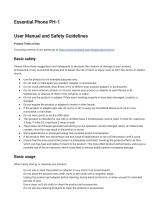Epson VS260 Important information
- Category
- Projectors
- Type
- Important information
Epson VS260: Bright and Versatile XGA Projector for Dynamic Presentations. Experience crisp, detailed projections with XGA resolution (1024 x 768). Engage your audience with vibrant colors and sharp images, thanks to 3LCD technology and 3200 lumens of color and white brightness. Connect effortlessly via HDMI, VGA, or USB ports. Project stunning visuals up to 350 inches, ideal for presentations, movies, or gaming in various settings like classrooms, meeting rooms, or home theaters.
Epson VS260: Bright and Versatile XGA Projector for Dynamic Presentations. Experience crisp, detailed projections with XGA resolution (1024 x 768). Engage your audience with vibrant colors and sharp images, thanks to 3LCD technology and 3200 lumens of color and white brightness. Connect effortlessly via HDMI, VGA, or USB ports. Project stunning visuals up to 350 inches, ideal for presentations, movies, or gaming in various settings like classrooms, meeting rooms, or home theaters.



















-
 1
1
-
 2
2
-
 3
3
-
 4
4
-
 5
5
-
 6
6
-
 7
7
-
 8
8
-
 9
9
-
 10
10
-
 11
11
-
 12
12
-
 13
13
-
 14
14
-
 15
15
-
 16
16
-
 17
17
-
 18
18
-
 19
19
-
 20
20
Epson VS260 Important information
- Category
- Projectors
- Type
- Important information
Epson VS260: Bright and Versatile XGA Projector for Dynamic Presentations. Experience crisp, detailed projections with XGA resolution (1024 x 768). Engage your audience with vibrant colors and sharp images, thanks to 3LCD technology and 3200 lumens of color and white brightness. Connect effortlessly via HDMI, VGA, or USB ports. Project stunning visuals up to 350 inches, ideal for presentations, movies, or gaming in various settings like classrooms, meeting rooms, or home theaters.
Ask a question and I''ll find the answer in the document
Finding information in a document is now easier with AI
Related papers
-
Epson SureColor V7000 Important information
-
Epson SureColor F3070 Important information
-
Epson SureColor F170 Important information
-
Epson Home Cinema 2250 User manual
-
Epson LS12000 User guide
-
Epson PowerLite W70 User guide
-
Epson EF12 User manual
-
Epson EF-100B with Android TV User manual
-
Epson Epson EpiqVision Ultra LS300W User manual
-
Epson EpiqVision Mini EF11 User manual
Other documents
-
Canon LX-MU500Z User manual
-
WD 2Tb My Passport Blue (WDBYVG0020BBL-WESN) User manual
-
Microsoft 1969 User manual
-
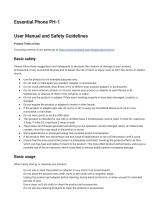 Essential Products A11 User guide
Essential Products A11 User guide
-
WD WDBWLG0020HBK-EESN User manual
-
Western Digital WDBWLG0120HBK-NESN Owner's manual
-
WD Elements Portable 2TB (WDBU6Y0020BBK-WESN) User manual
-
WD 4TB Elements SE Black (WDBC3U0040BBK-EEUE) User manual
-
WD 500GB Elements SE (WDBEPK5000ABK-WESN) User manual
-
WD WDBU6Y0015BBK-EESN 1.5Tb User manual