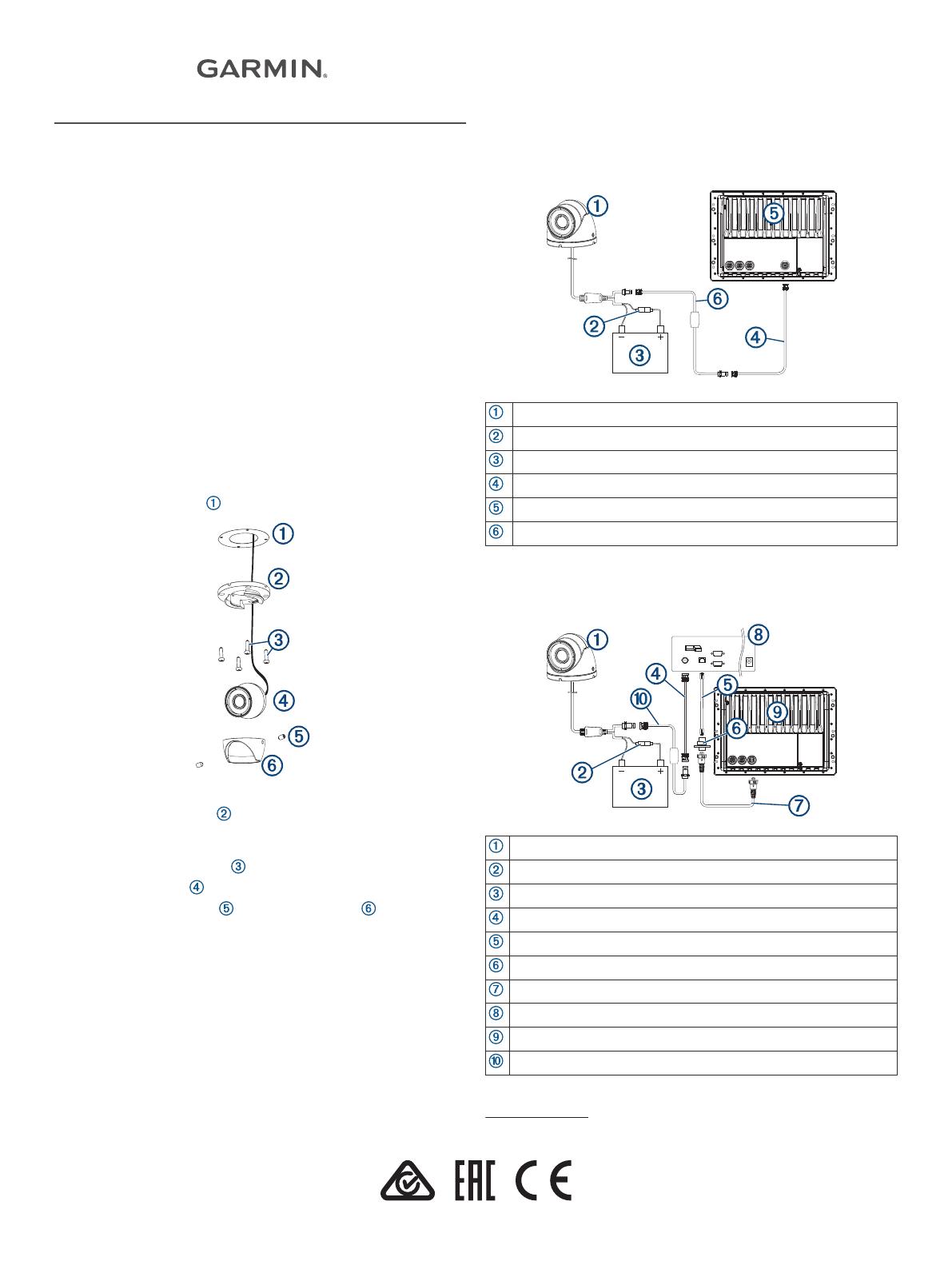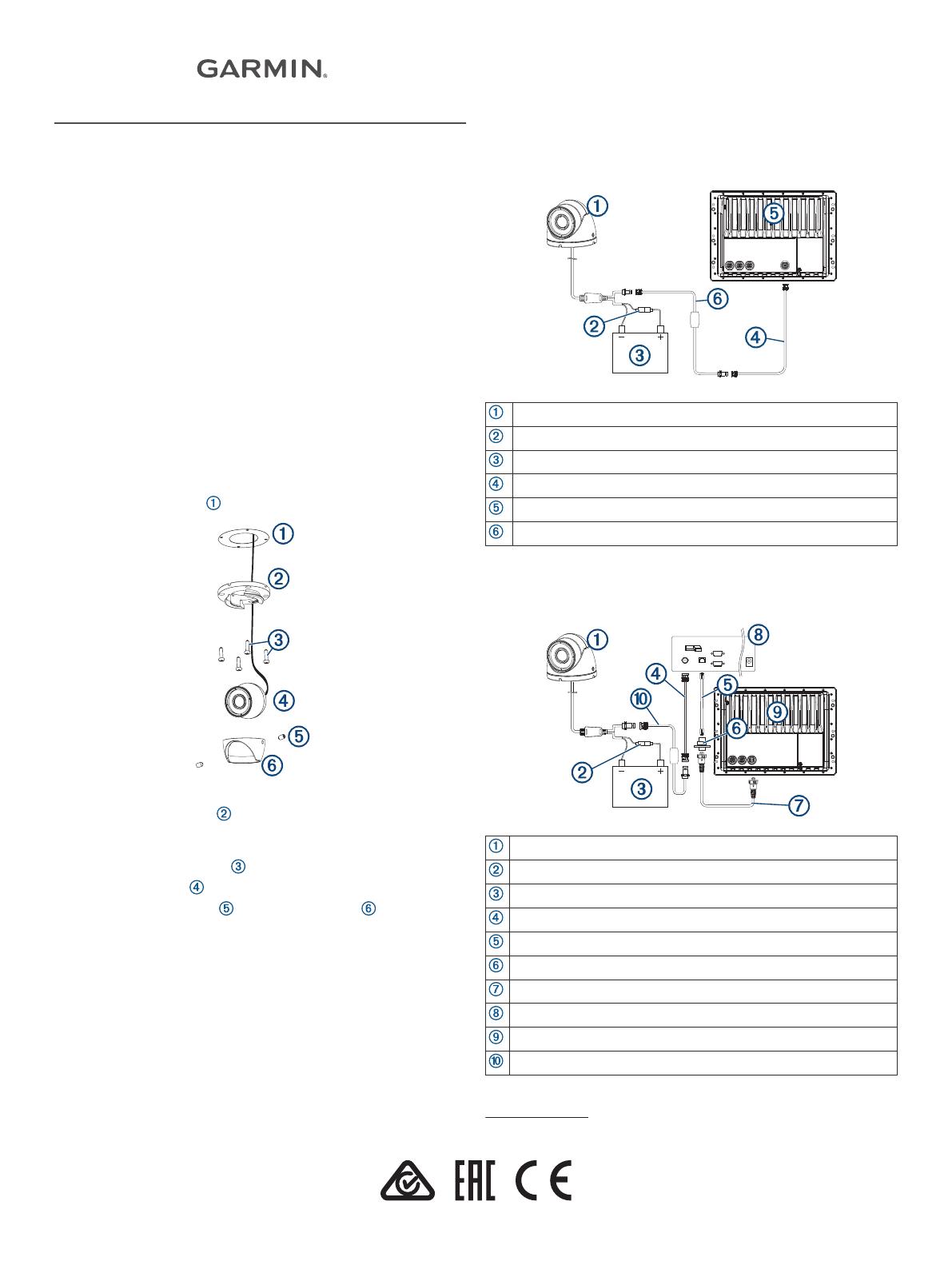
GC
™
12
INSTALLATION
INSTRUCTIONS
Mounting Considerations
You can mount the camera upside-down or sideways. You can
reverse the camera image to use in rearview mode. See your
chartplotter owner's manual for instructions.
You should mount the camera in a location where it is
• not an obstacle in doorways or walkways.
• not exposed to extreme temperatures.
• not exposed to gas or oil.
• not exposed to radioactivity.
• not facing into direct sunlight or a direct reflection of sunlight.
Tools Needed
• 1 A fuse or circuit breaker
• Drill and 2 mm (
1
/
16
in.) drill bit
Mounting the Camera
1
Secure the template to the mounting location.
2
Using a 2 mm (
1
/
16
in.) drill bit, drill the pilot holes.
3
Adjust the dome base to the correct orientation for your
desired camera tilt.
4
Secure the dome base to the mounting location using the
included tapping screws .
5
Insert the camera into the dome base.
6
Secure the set screws into the dome front using the
included wrench.
Installation Considerations
You must connect the camera power wire to the battery through
a 1 A fuse or circuit breaker. If you do not use a fuse or circuit
breaker, the camera can malfunction.
Some Garmin
®
GPSMAP
®
chartplotters have a built-in CVBS
video encoder. Video from the camera or cameras appears on
all chartplotters on the network when plugged into a single
CVBS IN port. Go to garmin.com/gc12 for a list of compatible
GPSMAP chartplotters.
If you want to use more than one camera or the chartplotter
does not have a CVBS IN port, you must use an encoder.
You can add up to four cameras to one encoder and up to two
encoders to the Garmin Marine Network.
NOTE: To reduce the possibility of interference, you can install a
composite video ground loop isolator (not included) between the
camera and any chartplotters that do not have isolated power
grounds.
Installation Diagram
GC 12
1 A fuse or circuit breaker (not included)
1
12 Vdc power source
BNC to BNC coaxial video cable (not included)
Compatible Garmin chartplotter
Composite video ground loop isolator (not included)
Installation With Encoder Diagram
You can add more than one camera to your network when you
use an encoder.
GC 12
1 A fuse or circuit breaker (required, not included)
1
12 Vdc power source
BNC to BNC coaxial video cable (not included)
Network cable
Power-over-Ethernet isolation coupler (GPN 010-10580-10)
Garmin Marine Network cable
Axis
®
Q7424 Encoder (optional/not included)
Compatible Garmin chartplotter
Composite video ground loop isolator (not included)
1
You must connect the camera power wire to the battery through a 1 A fuse or
circuit breaker. If you omit a fuse or circuit breaker, the camera can malfunction.
GUID-A4093A3F-E824-457D-BFB5-8DE2389473AC v2January 2021