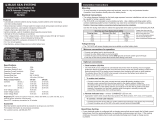Page is loading ...

20A CHARGER
User Manual
7607
Read and understand the contents of this User Manual. It contains important safety, handling, and operational instructions for the
BatteryLink
®
Chargers. This User Manual describes the product mentioned herein at the time of its publication. Specifications and
performance are subject to change at the discretion of Blue Sea Systems. To view the most current revision of this publication visit
bluesea.com/products/7607.
Scan for
additional
product
information
YEAR
WARRANTY

Specifications are subject to change. See bluesea.com/products/7607 for current information.
1
IMPORTANT SAFETY INSTRUCTIONS
1. SAVE THESE INSTRUCTIONS
This manual contains important safety and operating instructions for the BatteryLink® Charger model 7607.
2. WARNING RISK OF EXPLOSIVE GASES. Working in the vicinity of a lead-acid battery is dangerous.
Batteries generate explosive gases during normal battery operation. For this reason it is of the utmost
importance that each time before using your charger, you read and follow the instructions provided exactly.
3.
TO REDUCE RISK OF BATTERY EXPLOSION,
follow these instructions and those marked on the battery.
4. This appliance can be used by children aged from 8 years and above and persons with reduced physical,
sensory or mental capabilities or lack of experience and knowledge if they have been given supervision or
instruction concerning use of the appliance in a safe way and understand the hazards involved.
5. Children should be supervised to ensure they do not play with the appliance.
6. WARNING AVOID SERIOUS INJURY OR DEATH FROM FIRE, EXPLOSION, OR
ELECTRICAL SHOCK. The BatteryLink® Charger is marked as “ignition protected” for operation in a small
craft gasoline engine space.
HOWEVER: Connection or disconnection of any electrical cables may cause sparks, which could ignite
flammable gasses and cause explosion.
a. Never connect or disconnect electrical cables when explosive gasses may be present.
b. Always disconnect AC power sources before connecting or disconnecting the charger AC cord.
c. Connect AC plug only to an outlet protected by a Residual Current Device (RCD) suitable for personal
shock protection, and make AC connection in a secure manner that will avoid contact with water.
7.
TO REDUCE RISK OF DAMAGE TO ELECTRIC PLUG AND CORD,
pull by plug rather than cord when
disconnecting charger.
8. DO NOT OPERATE CHARGER IF IT HAS A DAMAGED CORD OR PLUG, has received a sharp blow,
been dropped, or otherwise damaged in any way. The supply cord cannot be replaced. If the cord is damaged,
the appliance should be scrapped.
9. USE CHARGER FOR CHARGING ONLY THESE 12V BATTERY TYPES: Flooded lead-acid, AGM,
or TPPL. Do not use your marine battery charger to charge non-rechargeable or dry-cell batteries that are
commonly used with home appliances. These batteries may burst and cause injury to persons and damage
to property.
10. Be sure area around battery is well ventilated while battery is being charged. Keep open flames and sparks
away from batteries, as these may cause explosion.
11. Make or break DC output cable connections to battery only after making and verifying DC connections on
the charger, and removing AC cord from electric outlet.
12. Do not make or break electrical connections to batteries while charging or for up to 30 minutes after charging.
13. If a battery switch is installed, ensure battery switch is in the OFF position before making or breaking any
connections to the battery. If no battery switch is installed, ensure all accessories are OFF.
14. Charger should be grounded to reduce risk of electric shock. Charger is equipped with an electric cord having
an equipment-grounding conductor and a grounding plug. The plug must be plugged into an outlet that is
properly installed and grounded in accordance with all local codes and ordinances.
15. For compliance with electromagnetic compatibility standard EN 55014-1:2006, DC out put cables must
be a fixed installation using non-extendable connectors such as ring terminals, and with maximum length
of 2 meters.

Specifications are subject to change. See bluesea.com/products/7607 for current information.
2
BATTERYLINK® CHARGER OVERVIEW
Charging and ACR
status LEDs
Battery Temperature
Sensor connection
Remote LED connection
Start Isolation connection
Mounting holes (4)
Clearance for #10 or
M5 mounting hardware.
Hex recesses accept
#10 (3/8" socket size)
nuts.
NOTE: Mounting holes
are not symmetrical,
please see dimensioned
drawing.
Terminations cover
snaps in place to
insulate terminations
Manual Combine connection
DC Output
Battery negative connection
1/4"-20 studs accept 1/4" or M6 ring
terminals. Use 7/16" socket wrench.
Tighten to 60 in-lb (6.78 Nm).
Do not overtighten.
Battery positive connections
3/8"-16 studs accept 3/8" or M10 ring
terminals. Use 9/16" socket wrench.
Tighten to 140 in-lb (15.8 Nm).
Do not overtighten.
NOTE: All accessory terminations
1/4" x 0.032" male quick connect
DC Safety Ground
1/4"-20 stud accepts
1/4" or M6 ring terminals.
Use 7/16" socket wrench.
MULTISTAGE C HARGER INTEGRATED A CR
Remote LED included Battery temperature
sensor included PN 1820

Specifications are subject to change. See bluesea.com/products/7607 for current information.
3
BatteryLink
®
Charger Features
The BatteryLink® Charger is a 120V AC/230V AC nominal input, 12V DC nominal output, 20A battery charger with
integral battery combiner (ACR) providing a second battery connection, as well as standard ACR function
when AC power is not present.
• AC plug-in at the dock, provides 20A of charge current
• Integrated ACR automatically combines batteries during charging, isolates batteries when discharging and
when starting engines
• Start isolation protects sensitive electronics from voltage sags and spikes
• Emergency jump start by using optional remote switch (not included) to combine both batteries if start battery is low
• Battery temperature compensation prolongs battery life
• Supports alternators up to 170A
• One-piece stainless flange nuts ensure safe and secure connections
• Ignition protected—safe for installation aboard gasoline powered boats
• Includes a remote indicator LED with mounting bezel
• Snap-on insulating cover
Automatic Three Stage Charging
The BatteryLink® Charger uses a three stage automatic charging profile. The three stages are referred to as bulk,
absorption, and rest/float. The charger will move between these stages automatically, with no user intervention. When the
charger starts, it goes first to the bulk stage. This is where the first 75% – 80% of charging takes place. It is a constant
current mode, in which the charger outputs as much current as it can to drive the voltage of the battery up to the
absorption voltage. Once the absorption voltage is reached, the charger enters absorption mode. This is a constant
voltage mode, in which the battery is held at the absorption voltage to complete the last 20% – 25% of charging. In the
absorption stage, current will decrease according to the batteries’ needs plus any additional current required for active
loads. The length of time spent in the absorption stage will vary based on battery type, battery capacity, and the
presence of loads, but will be a minimum of 1 hour up to a maximum of 5 hours. Added loads causing the charger to
reach its current limit will result in transition back to bulk mode, and time will be added back to the absorption timer
while in bulk. After the absorption stage, the charger will move to the rest/float stage. The float stage is a constant voltage
mode intended to maintain fully charged batteries while supplying current for loads as necessary. The rest mode is
included as an energy saving mode, and for compliance with California Energy Commission (CEC) and U.S. Department
of Energy (DOE) requirements. In the rest stage, the charger output is turned off to conserve energy, and the battery
voltages are monitored. If loads or self-discharge on either battery cause the voltage to drop to 12.9V (temperature
compensated), the charger enters float mode for 4 hours in order to maintain the battery and supply current to loads.
After seven days of continuous operation, the charger will repeat the full charge cycle to ensure good battery health.
Bulk
Current
Max Current Limit
Absorption Voltage
Absorption ends after 1 hour if
current is <1A, or 5 hours max.
Float Voltage
Rest End Voltage
Time
Absorption FloatRest
Voltage
Time

Specifications are subject to change. See bluesea.com/products/7607 for current information.
4
Battery Temperature Compensation
Battery temperature compensation is output voltage regulation based on battery temperature variances. Since batteries
can see extreme temperature differences, it is important to regulate output voltage with temperature to maximize battery
life. A battery in a cold environment should not be charged at the same voltage as a battery in a hot environment. The
BatteryLink® Charger is set at a baseline of 25°C. If the included battery temperature sensor is installed, then any
variance from this baseline will result in a change in output voltage. Voltage will decrease at higher temperatures,
and increase at lower temperatures. The temperature sensor also allows the charger to react to extreme hot or cold
temperatures (below -20°C or above 45°C) by reducing output or shutting down to preserve the battery. Reference the
Installation Instructions on page 6 and the Full Installation Diagram on page 8 for details on how to install the battery
temperature sensor.
Automatic Charging Relay (ACR)
The BatteryLink® Charger includes an integrated 170A Automatic Charging Relay (ACR). The purpose of an ACR is to
combine batteries for charging, but leave them isolated for discharge. This works well with dual battery systems, where
non-starting loads are isolated from the engine starting battery to reduce the risk of being stranded on the water without
enough power to start your engine. The ACR in the BatteryLink® Charger will combine the auxiliary and start batteries at
or away from the dock. This means both batteries will be charged during AC powered charging, or when AC power is not
available and a secondary charging source is active, such as your engine’s alternator. The ACR includes an optional Start
Isolation feature, which can be used to prevent engine starting current being drawn from the auxiliary battery. Start
Isolation protects sensitive electronics wired to the auxiliary battery from being affected by voltage sags or spikes caused
by engine starting. The ACR also includes an optional Manual Combine feature, which allows manually closing the ACR
to parallel the batteries using a remote switch. This can be used to jump start from the auxiliary battery in the event of
a dead start battery. Reference the Installation Instructions on page 6 and the Full Installation Diagram on page 8 for
details on how to wire the Start Isolation and Manual Combine features.
LED Status Indicators
Green solid AC power
Off No AC power
Green solid Combined - ACR closed
2x-flash
SI present, battery temp outside range of
-20°C to 49°C, or reverse battery polarity
detected - ACR open
3x-flash Manual Combine input present - ACR closed
Off Battery voltages below threshold - ACR open
Green solid
Charge complete -
Float/rest stage
Amber solid
Charge in progress -
Bulk or absorption stage
Red
single blink
Battery hot - Charger shutdown
(>= 49°C, recovers at 47°C)
Red
double blink
Battery hot - Output reduction
(>= 45°C, recovers at 43°C)
Red
triple blink
Battery cold - Charger shutdown
(<= -20°C, recovers at -18°C)
Red solid Battery polarity reversed
Off No AC power
DC Power
Solid Combined - ACR closed
Off Separated - ACR open
AC Power
Solid Charging complete - Float/rest stage
Flash
Charge in progress - Bulk or absorption
Or error state - See charger LEDs
AC POWER BATTERY ACR STATUS
CHARGE STATUS

Specifications are subject to change. See bluesea.com/products/7607 for current information.
5
Supplies Needed
1. DC Wire: Black or yellow for negative, red for each positive. NOTE: All wiring should be of sufficient length to allow
proper routing, support, drip loops, service loops, and termination.
2. Fuse holders for connection to each battery, for charger negative, and for optional Start Isolation, Combine Batteries and
Remote LED wiring if used (see Full Installation Diagram, page 8).
3. Fuses for fuse holders (see table below and Full Installation Diagram, page 8).
4. Screwdriver: Phillips #2 for mounting screws.
5. Socket wrench (torque wrench preferred): 9/16" deep socket for DC battery positive connections. 7/16" socket for DC
battery negative and DC safety ground connections. Other socket sizes as needed for connection to battery and fuse holder
terminals.
6. Terminals: 3/8" or M10 ring terminals for charger side DC battery positive connections. 1/4" or M6 ring terminals for
charger side DC battery negative and DC safety ground connections. 1/4" x 0.032" female quick connect terminals for
accessory connections. Other ring terminals sized for connection to battery and fuse holder terminals.
7. Appropriately sized butt connectors for extending remote LED and battery temperature sensor wires.
8. Crimping tool or obtain wires that are pre-terminated.
9. Appropriate heat shrink if pre-terminated wires were not acquired.
10. Remote switch for Manual Combine feature if desired.
Blue Sea Systems PN 8292 (momentary SPST) or 8282 (non-momentary SPST) suggested.
Conductor Length
in feet (meters)
Conductor in
engine space?
Positive Wire (sized for maximum alternator output) Negative Wire
(sized for 20A
charger output)
Alternator up to 30A Alternator up to 60A Alternator up to 120A Alternator up to 170A
6 ft (1.83 meters) NO 8 AWG (10 mm²) 6 AWG (16 mm²) 2 AWG (35 mm²) 1/0 AWG (70 mm²) 10 AWG (6 mm²)
YES 8 AWG (10 mm²) 4 AWG (25 mm²) 1/0 AWG (70 mm²) 3/0 AWG (95 mm²) 10 AWG (6 mm²)
10 ft (3.05 meters) NO 6 AWG (16 mm²) 4 AWG (25 mm²) 1 AWG (50 mm²) 1/0 AWG (70 mm²) 8 AWG (10 mm²)
YES 6 AWG (16 mm²) 4 AWG (25 mm²) 1/0 AWG (70 mm²) 3/0 AWG (95 mm²) 8 AWG (10 mm²)
15 ft (4.57 meters) EITHER 4 AWG (25 mm²) 2 AWG (35 mm²) 2/0 AWG (70 mm²) 3/0 AWG (95 mm²) 6 AWG (16 mm²)
20 ft (6.09 meters) EITHER 4 AWG (25 mm²) 1 AWG (50 mm²) 3/0 AWG (95 mm²) 4/0 AWG (120 mm²) 6 AWG (16 mm²)
25 ft (7.62 meters) EITHER 2 AWG (35 mm²) 1/0 AWG (70 mm²) 4/0 AWG (120 mm²) 2x2/0 AWG (2x70 mm²) 4 AWG (25 mm²)
Recommended Fuse Rating ** 50A 90-100A 175A 225A 40A (see next row)
Fuse Required For Negative? YES, if negative wire is
< 10 AWG (6mm²)
YES, if negative wire is
< 6 AWG (16mm²)
YES YES -
Fuse Type Fuse Holder PN Recommended Blue Sea Systems Fuse PN
MRBF Fuse 5191 5177 (50A) 5182 (90A) 5186 (175A) 5188 (225A) Not Recommended
AMI®/MIDI® Fuse 7720 5252 (50A) 5256 (100A) 5259 (175A) Not Recommended 5251 (40A)
Class T Fuse 110-200A 5007100 Not Recommended Not Recommended 5115 (175A) Not Recommended Not Recommended
Class T Fuse 225-400A 5502 or 5502100 Not Recommended Not Recommended Not Recommended 5117 (225A) Not Recommended
MAXI® Fuse 5068 or 5006100 Not Recommended Not Recommended Not Recommended Not Recommended 5139 (40A)
* Based on 3% voltage drop and 105°C rated wire insulation.
** Fuses in positive wires should be located as close as possible to the battery positive terminal, per ABYC recommendations. If required, the fuse in the negative wire should be located as
close as possible to the charger. Fuse type selected should be verified to have a sufficient amperage interrupt capacity (AIC) for your battery capacity.
For more information please use the Circuit Wizard at circuitwizard.bluesea.com
Wire Size and Fuse Rating Chart
*

Specifications are subject to change. See bluesea.com/products/7607 for current information.
6
INSTALLATION INSTRUCTIONS
1. Before beginning electrical installation, disconnect all positive and negative AC and DC power sources.
2. For optimal performance, mount the charger vertically, in a well ventilated location.
NOTE: The charger should be located near the batteries to minimize wire length and its associated voltage drop to
maximize charging efficiency. If the batteries are not close together, place the charger near the battery connected to
the Start Battery stud. Never place charger directly above or below battery being charged.
3. Remove the DC termination cover by lifting the tab on the right hand side.
4. Route DC wires from each charger output to battery fuse holder. See Installation Diagrams on pages 7 and 8.
All wiring should be of sufficient length to allow proper routing, support, drip loops, service loops, and termination.
Strain relief for wiring should be installed near the charger to prevent loosening of connections with vibration or
shock. Fuses should be installed at the battery positive connections to prevent battery power from feeding back
into a fault in the wiring, or in the battery charger. See Wire Size And Fuse Rating Table on page 5 for recommended
fuse values. Best practices dictate that every positive wire on the boat, outside the engine starting circuit, must
have circuit protection. Please follow all local and national electrical standards, codes, and regulations for
installation and wiring.
5. Recommended Connection [Battery Temperature Sensor]: Attach the battery temperature sensor to the largest
battery using the supplied adhesive pad. If both batteries are the same size, attach to the battery with the most
loads. Attach the sensor in the center of the long side of the battery. If multiple batteries are in a battery bank,
attach the sensor in the center between multiple batteries. When external circumstances could create a significant
difference in temperature on one side of a battery versus another, always attach the sensor on the warmest side.
NEVER pierce the battery casing with a screw or other fastener. Extend sensor wires as necessary to reach the
charger using appropriate fully insulated butt connectors or a terminal block with insulating cover.
6. Optional Installation [Remote LED Bezel]: Drill a 7/16" [11mm] hole through a flat mounting surface in a
visible location. Clean and dry the surface around the drilled hole for best adhesion of the bezel. Remove the
adhesive backing liner from the bezel, thread the LED wires through the hole, and push the bezel securely into place
against the mounting surface. Extend the LED wires as necessary using appropriate fully insulated butt connectors
or a terminal block with insulating cover. Connect the positive (red) wire from the LED to your battery positive
terminal through a 2A fuse at the battery. Place this connection on top of all current carrying conductors. Connect
the negative (yellow) wire from the LED to the charger Remote LED terminal.
7. Optional Connection [Start Isolation-protects sensitive electronics from voltage drops and spikes during
engine start]: Connect the Start Isolation terminal of the charger to the “start” position of your engine’s ignition
switch, or another connection point that has positive voltage applied only when actively cranking your engine. Install
a 2A fuse at the point of connection to positive voltage.
8. Optional Connection [Manual Combine-emergency jump start if start battery is low]: Connect the Manual Combine terminal
of the charger to one contact of a single-pole / single-throw (SPST) switch. Switch not included. Suggested switches are
Blue Sea Systems PN 8292 (momentary) or 8282 (non-momentary). Connect the other contact of the switch to your
battery positive terminal through a 2A fuse at the battery. Place this connection on top of all current carrying conductors.
9. Install appropriate DC fuses (see Wire Size And Fuse Rating Table on page 5).
10. Confirm all connections are correctly installed per Installation Diagrams.
11. Secure the termination cover back over the connected wires.
12. Make AC plug connection to an appropriate outlet.
13. Restore AC power.
DC
AC

Specifications are subject to change. See bluesea.com/products/7607 for current information.
7
QUICK INSTALLATION DIAGRAM
NEGATIVE
STUD
POSITIVE
STUDS
Legend
OptionalDC Negative DC Positive
AC INPUT
BatteryLink™ Charger 20A
NEGATIVE
BUS BAR
ACCESSORIES
AUXILIARY
BATTERY
START
BATTERY
FUSE*
FUSE*
FUSE*FUSE**
GROUND
ENGINE
DC SAFETY
GROUND ***
* See Wire Size and Fuse Rating Table, page 5.
** Wire size and fuse rating based on house loads. For more information, use the Circuit Wizard at circuitwizard.bluesea.com.
*** DC safety ground wire must be no more than one nominal wire size smaller than the positive battery wires. If the rating of the circuit
protection used in the positive battery wires is greater than 135% of the ampacity of the smaller proposed DC safety ground wire,
then the DC safety ground wire must be the same size as the positive battery wires.

Specifications are subject to change. See bluesea.com/products/7607 for current information.
8
FULL INSTALLATION DIAGRAM
start
run
accessory
off
START KEY SWITCH
NEGATIVE
STUD
POSITIVE
STUDS
OPTIONAL START ISOLATION (SI) WIRE
OPTIONAL
BATTERY
TEMPERATURE
SENSOR
Legend
OPTIONAL
REMOTE
INDICATOR
OptionalDC Negative DC Positive
AC INPUT
BatteryLink™ Charger 20A
2A FUSE
16 AWG
(1.5mm²)
FUSE*
2A FUSE
16 AWG
(1.5mm²)
FUSE*
FUSE*
NEGATIVE
BUS BAR
ACCESSORIES
AUXILIARY
BATTERY
START
BATTERY
2A FUSE
16 AWG
(1.5mm²)
FUSE**
ENGINE
OPTIONAL
COMBINE
SWITCH
(sold separately)
DC
SAFETY
GROUND ***
GROUND
RED WIREYELLOW WIRE
MULTISTAGE CHARGERINTEGRATED ACR
* See Wire Size and Fuse Rating Table, page 5.
** Wire size and fuse rating based on house loads. For more information, use the Circuit Wizard at circuitwizard.bluesea.com.
*** DC safety ground wire must be no more than one nominal wire size smaller than the positive battery wires. If the rating of the
circuit protection used in the positive battery wires is greater than 135% of the ampacity of the smaller proposed DC safety
ground wire, then the DC safety ground wire must be the same size as the positive battery wires.

Specifications are subject to change. See bluesea.com/products/7607 for current information.
9
9.1mm
.36in
3.1mm
.12in
152.4±0.635
6.00±.025
SIDE
26 AWG WIRE LEADS
BACK
MOUNTS IN
Ø
7/16in
OR 11mm
HOLE
ADHESIVE
PAD
FRONT
36.3mm
Ø
1.43in
THIS VIEW SHOWN WITH COVER REMOVED
THIS VIEW SHOWN WITH COVER REMOVED
FOR OPTIMAL PERFORMANCE, MOUNT
VERTICALLY AS SHOWN, IN A WELL VENTILATED AREA.
RECOMMENDED MOUNTING CLEARANCE 175mm
MINIMUM ON ALL SIDES.
.90"
22.90mm
STUD HEIGHT
TYP. 2X
.44"
11.1mm
STUD HEIGHT
1.09"
27.6mm
TERMINAL HEIGHT
TYP. 3X
.42"
10.7mm
STUD HEIGHT
8.63"
219.1mm
.23"
5.9mm
TERMINAL HEIGHT
2.60"
66.0mm
4.29"
108.9mm
7.67"
194.8mm
TYP. 2X
0"
0.0mm
0"
0.0mm
TYP. 2X
5.65"
143.5mm
4.70"
119.5mm
.09"
2.4mm
DIMENSIONED DRAWINGS

Specifications are subject to change. See bluesea.com/products/7607 for current information.
10
Specifications
Nominal Output Voltage 12V DC
Total Output Current 20A DC
Output Connections 2 positive, 1 negative
Universal AC Input Voltage 100V-240V AC
Input Frequency Range 50/60 Hz
AC Input Current 4.0A @ 100V
1.8A @ 200V
Typical Float Voltage (25°C) 13.5V DC
Typical Absorption Voltage (25°C) 14.4V DC
Reduced Output (battery temp 45°C to 49°C) 4A DC / Limited to Float Voltage
Battery Temperature Compensation Coefficient -30 mV/°C (maximum offset ±0.88V)
ACR Continuous Rating 170A
ACR Continuous Rating (during AC charging) 80A
ACR Cranking Rating (30 sec.) 300A
ACR Combine Voltage 13.0V (2 min.)
13.5V (30 sec.)
ACR Open Voltage 12.75V (10 sec.)
12.35V if voltage is rising
ACR Manual Combine Timeout 10 minutes
Operating Current (no AC power) 10mA
Negative Terminal Stud Size 1/4"-20 (accepts M6 ring terminal)
Maximum 1/4” Terminal Stud Torque 60 in-lb (6.8 Nm)
Positive Terminal Stud Size 3/8"-16 (accepts M10 ring terminal)
Maximum 3/8” Terminal Stud Torque 140 in-lb (15.8 Nm)
Quick Connect Terminal Size 1/4" x 0.032"
Operating Temperature Range -20°C to 35°C at full power
Storage Temperature Range -30°C to 80°C
Warranty 5 Year
Battery Types Flooded, AGM, TPPL
Battery Number of Cells 6 cells
Recommended Maximum Battery Capacity 400Ah (20h rate), Total of both banks
Recommended Minimum Battery Capacity 100Ah (20h rate), Per bank
Regulatory
CE Certified, Designed and constructed for compliance to EN60335-2-29.
Ignition protected per ISO 8846 and SAE J1171.
Waterproof IP67 (excluding terminations)

980032710 Rev.001
www.bluesea.com
For the following equipment:
Product type: Battery Charger 20A
Type designation: BatteryLink Charger: 7606, 7607
Manufacturer: Blue Sea Systems, Inc.
Address: 4600 Ryzex Way
Bellingham, WA
98226 USA
Phone: 001.360.738.8230
Herewith it is conrmed to comply with the requirements set out in the council directive, 2006/95/EC for
electrical equipment used within certain voltage limits, the EMC directive 2004/108/EC , and the Recre-
ational Craft Directive 2013/53/EU.
Safety: IEC60335-1:2010+A1+A2
IEC60335-2-29:2016
EN60335-1:2010+A1
EN60335-2-29:2004+A1+A2
EMC: Emission: EN 55014-1:2017
Radiated emission
Conducted emission
EN61000-3-2 Harmonics
EN61000-3-3 Voltage uctuations and icker
Immunity: EN 55014-2:2015
EN61000-4-2 Electrostatic discharge
EN61000-4-3 RF electromagnetic eld
EN61000-4-4 Fast transient
EN61000-4-5 Surges
EN61000-4-6 RF conducted disturbances
EN61000-4-11 Voltage dips and interruptions
Ignition Protection:
ISO 8846 (ed. 1)
The notied body HPi Verication Services Ltd (NB 1521) performed type examination to verify
compliance with the above ignition protection standard, and issued the certicate
HPiVS/R1168-013-I-01.
The undersigned hereby declare that the equipment specied above conforms to the above directives
and standards
Bellingham 2019-07-03
Blue Sea Systems, Inc.
........................................................
David Johnson, Senior Vice President of Marine and Mobile
EC DECLARATION OF CONFORMITY
/