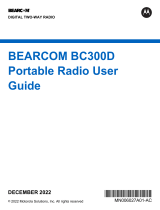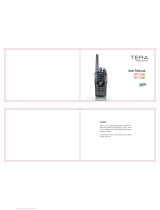Page is loading ...

1
English
CONTENTS
Computer Software Copyrights. . . . . . . . . . 3
Safety . . . . . . . . . . . . . . . . . . . . . . . . . . . . . 5
Safety and General Information . . . . . . . . . 5
RF Operational Characteristics . . . . . . . 5
Exposure To Radio Frequency Energy . 5
Portable Radio Operation and EME
Exposure . . . . . . . . . . . . . . . . . . . . . . . . . . 6
Antenna Care. . . . . . . . . . . . . . . . . . . . . 6
Two-Way Radio Operation. . . . . . . . . . . 6
Body-Worn Operation . . . . . . . . . . . . . . 6
Data Operation. . . . . . . . . . . . . . . . . . . . 6
Approved Accessories. . . . . . . . . . . . . . 7
Electromagnetic Interference/
Compatibility . . . . . . . . . . . . . . . . . . . . . . . . 7
Safety and General. . . . . . . . . . . . . . . . . . . 8
Operational Warnings . . . . . . . . . . . . . . . . . 8
Operational Cautions . . . . . . . . . . . . . . . . . 9
Intrinsically Safe Radio Information. . . . . . 10
FMRC Approved Equipment . . . . . . . . 10
Repair of FMRC Approved Products . . 11
Radio Overview. . . . . . . . . . . . . . . . . . . . 15
Parts of the Radio . . . . . . . . . . . . . . . . . . . 15
PRO7550™ and PRO7650™ Models . 15
On/Off/Volume Knob. . . . . . . . . . . . . . 16
Mode Selector Knob . . . . . . . . . . . . . . 16
LED Indicator. . . . . . . . . . . . . . . . . . . . 16
Push-to-Talk (PTT) Button . . . . . . . . . 16
Microphone . . . . . . . . . . . . . . . . . . . . . 16
Keypad Keys. . . . . . . . . . . . . . . . . . . . 16
Menu Keys . . . . . . . . . . . . . . . . . . . . . 18
Selecting a Feature. . . . . . . . . . . . . . . 18
Menu Display. . . . . . . . . . . . . . . . . . . . 19
LCD Screen and Icons . . . . . . . . . . . . 19
Alert Tone Indications . . . . . . . . . . . . . 20
Programmable Buttons . . . . . . . . . . . . 22
Trunked Radio Systems. . . . . . . . . . . . . . 24
Getting Started . . . . . . . . . . . . . . . . . . . . 25
Battery Information. . . . . . . . . . . . . . . . . . 25
Charging the Battery . . . . . . . . . . . . . . 25
Battery Charge Status. . . . . . . . . . . . . 26
Attaching the Battery. . . . . . . . . . . . . . 27
Removing the Battery . . . . . . . . . . . . . 27
Accessory Information . . . . . . . . . . . . . . . 28
Removing the Antenna . . . . . . . . . . . . 28
Attaching the Belt Clip. . . . . . . . . . . . . 29
Removing the Belt Clip . . . . . . . . . . . . 29
Attaching the Side Connector Cover. . 30
Turning The Radio On or Off. . . . . . . . 30
Receiving a Trunked Call . . . . . . . . . . . . . 30
CONTENTS

2
English
CONTENTS
Radio Self Test. . . . . . . . . . . . . . . . . . . . . 31
Radio
Calls
(Trunked Operation Only) . 33
Selecting a Zone and Mode . . . . . . . . . . . 33
Selecting a Zone . . . . . . . . . . . . . . . . . 33
Selecting a Mode. . . . . . . . . . . . . . . . . 34
Receiving a Call . . . . . . . . . . . . . . . . . . . . 34
Making a Call . . . . . . . . . . . . . . . . . . . . . . 34
Conventional Modes . . . . . . . . . . . . . . 34
Trunked Modes . . . . . . . . . . . . . . . . . . 35
Low-Battery Alert. . . . . . . . . . . . . . . . . 35
Coded Squelch Operation. . . . . . . . . . 35
Variable RF Power Level (Selected
Models Only) . . . . . . . . . . . . . . . . . . . . 35
Failsoft Operation (Trunked Systems
Only). . . . . . . . . . . . . . . . . . . . . . . . . . . . . 35
Muting the Keypad Tones. . . . . . . . . . . . . 36
Scan. . . . . . . . . . . . . . . . . . . . . . . . . . . . . 37
Scan Operation. . . . . . . . . . . . . . . . . . . . . 37
Turning Scan On or Off with the
Keypad). . . . . . . . . . . . . . . . . . . . . . . . 37
Deleting Nuisance Modes . . . . . . . . . . 38
Viewing a Scan List. . . . . . . . . . . . . . . 38
Programming a Scan List . . . . . . . . . . 39
Trunked Features. . . . . . . . . . . . . . . . . . 41
Viewing Your Radio’s ID Number. . . . . . . 41
Enhanced Private Call Operation. . . . . . . 41
Answering a Private Call. . . . . . . . . . . 42
Making a Private Call . . . . . . . . . . . . . 43
Call Alert™ Operation. . . . . . . . . . . . . . . 46
Answering a Call Alert™ Page with
a Group Call . . . . . . . . . . . . . . . . . . . . 46
Making a Call Alert™ . . . . . . . . . . . . . 46
Initiating a Call Alert . . . . . . . . . . . . . . 46
Sending the Call Alert. . . . . . . . . . . . . 48
Programming the Radio’s Lists . . . . . . . . 49
Programming the Telephone List
Numbers . . . . . . . . . . . . . . . . . . . . . . . 49
Programming the Call List. . . . . . . . . . 50
Trunked Telephone Operation. . . . . . . . . 52
Answering a Telephone Call. . . . . . . . 52
Making a Telephone Call . . . . . . . . . . 53
Automatic Multiple Site Selection (AMSS)
(PRO7650 Only). . . . . . . . . . . . . . . . . . . . 56
Forcing a Site Change . . . . . . . . . . . . 56
Locking and Unlocking a Site . . . . . . . 56
Conventional Call. . . . . . . . . . . . . . . . . . 57
Selecting a Conventional Channel. . . . . . 57
Sending a Conventional Call . . . . . . . . . . 57
Repeater or Talkaround Mode. . . . . . . . . 57

3
English
CONTENTS
Smart PTT. . . . . . . . . . . . . . . . . . . . . . . . . 58
Warranty. . . . . . . . . . . . . . . . . . . . . . . . . . 59
Limited Warranty. . . . . . . . . . . . . . . . . . . . 59
Accessories. . . . . . . . . . . . . . . . . . . . . . . 65
Carry Cases . . . . . . . . . . . . . . . . . . . . . . . 65
Chargers . . . . . . . . . . . . . . . . . . . . . . . . . . 65
Headsets. . . . . . . . . . . . . . . . . . . . . . . . . . 65
Remote Speaker Microphones . . . . . . . . . 66
Adapters . . . . . . . . . . . . . . . . . . . . . . . . . . 66
Batteries . . . . . . . . . . . . . . . . . . . . . . . . . . 66
Miscellaneous . . . . . . . . . . . . . . . . . . . . . . 66
Antennas. . . . . . . . . . . . . . . . . . . . . . . . . . 67
COMPUTER SOFTWARE
COPYRIGHTS
The Motorola products described in this manual
may include copyrighted Motorola computer
programs stored in semiconductor memories or
other media. Laws in the United States and oth-
er countries preserve for Motorola certain ex-
clusive rights for copyrighted computer
programs, including, but not limited to, the ex-
clusive right to copy or reproduce in any form
the copyrighted computer program. According-
ly, any copyrighted Motorola computer pro-
grams contained in the Motorola products
described in this manual may not be copied, re-
produced, modified, reverse-engineered, or
distributed in any manner without the express
written permission of Motorola. Furthermore,
the purchase of Motorola products shall not be
deemed to grant either directly or by implica-
tion, estoppel, or otherwise, any license under
the copyrights, patents or patent applications of
Motorola, except for the normal non-exclusive
license to use that arises by operation of law in
the sale of a product.

4
English
CONTENTS
Notes

5
English
SAFETY
SAFETY AND GENERAL
INFORMATION
IMPORTANT INFORMATION ON SAFE AND
EFFICIENT OPERATION
READ THIS INFORMATION BEFORE USING
YOUR MOTOROLA TWO-WAY RADIO
The information provided in this document
supersedes the general safety information
contained in user guides published prior to July
2000. For information regarding radio use and
hazardous atmosphere please refer to the
Factory Mutual (FM) Approval Manual
Supplement or Instruction Card, which is
included with radio models that offer this
capability.
RF Operational Characteristics
Your radio contains a transmitter and a
receiver. When it is ON, it receives and
transmits radio frequency (RF) energy.
Exposure To Radio Frequency Energy
Your Motorola Two-Way Radio, is designed to
comply with the following National and
International Standards and Guidelines
regarding exposure of human beings to radio
frequency electromagnetic energy: (EME)
• United States Federal Communications
Commission, Code of Federal Regulations
(47 CFR part 2 sub-part J)
• American National Standards Institute
(ANSI)/Institute of Electrical and Electronic
Engineers (IEEE) (C95.1 - 1992)
• Institute of Electrical and Electronic
Engineers (IEEE) (C95.1-1999 Edition)
• National Council on Radiation Protection
and Measurements (NCRP) of the United
States (Report 86, 1986)
• International Commission on Non-Ionizing
Radiation Protection (ICNRP - 1998)
• National Radiological Protection Board of
the United Kingdom (1995)
• Ministry of Health (Canada) Safety Code 6.
Limits of Human Exposure to
S
SAFETY

6
English
SAFETY
Radiofrequency Electromagnetic Fields in
the Frequency Range from 3 kHz to 300
GHz (1999)
• Australian Communications Authority
Radiocommunications (Electromagnetic
Radiation - Human Exposure) Standard
(1999) (applicable to wireless phones only)
PORTABLE RADIO OPERATION
AND EME EXPOSURE
To assure optimal radio performance and make
sure human exposure to radio frequency
electromagnetic energy is within the guidelines
set forth in the above standards, always
adhere to the following procedures:
Antenna Care
Use only the supplied or an approved
replacement antenna
. Unauthorized
antennas, modifications, or attachments could
damage the radio and may violate
FCC
regulations.
DO NOT hold the antenna when the two-
way radio is "IN USE".
Holding the antenna
affects call quality and may cause the radio to
operate at a higher power level than needed.
Two-Way Radio Operation
When using your radio as a
traditional two-way radio,
hold
the radio in a vertical
position with the
microphone one to two
inches (2.5 to 5 cm) away
from the lips.
Body-Worn Operation
To maintain compliance with FCC RF exposure
guidelines, if you wear a radio on your body
when transmitting, always place the radio in
a
Motorola supplied or approved clip, holder,
holster, case, or body harness.
Use of non-
Motorola-approved accessories may exceed
FCC RF exposure guidelines.
If you do not
use a body-worn accessory, ensure the
antenna is at least one inch (2.5 cm) from
your body when transmitting.
Data Operation
When using any data feature of the radio, with
or without an accessory cable,
position the
antenna of the radio at least one inch (2.5
cm) from the body.
MAN WITH RADIO

7
English
SAFETY
Approved Accessories
For a list of approved Motorola accessories
look in the appendix or accessory section of
this manual.
ELECTROMAGNETIC
INTERFERENCE/COMPATIBILITY
Note:
Nearly every electronic device is
susceptible to electromagnetic
interference (EMI) if inadequately
shielded, designed or otherwise con-
figured for electromagnetic compatibil-
ity.
•
FACILITIES
To avoid electromagnetic interference and/or
compatibility conflicts, turn off your radio in any
facility where posted notices instruct you to do
so. Hospitals or health care facilities may be
using equipment that is sensitive to external
RF energy.
• AIRCRAFT
When instructed to do so, turn off your radio
when on board an aircraft. Any use of a radio
must be in accordance with applicable
regulations per airline crew instructions.
• MEDICAL DEVICES
•
Pacemakers
The Health Industry Manufacturers
Association recommends that a mini-
mum separation of 6 inches (15
centimeters) be maintained between a
handheld wireless radio and a pace-
maker.These recommendations are
consistent with the independent
research by, and recommendations of,
Wireless Technology Research.
Persons with pacemakers should:
• ALWAYS keep the radio more than six
inches (15 centimeters) from their
pacemaker when the radio is turned
ON.
• not carry the radio in the breast
pocket.
• use the ear opposite the pacemaker to
minimize the potential for interference.

8
English
SAFETY
• turn the radio OFF immediately if you
have any reason to suspect that
interference is taking place.
• Hearing Aids
Some digital wireless radios may interfere with
some hearing aids. In the event of such
interference, you may want to consult your
hearing aid manufacturer to discuss
alternatives.
• Other Medical Devices
If you use any other personal medical device,
consult the manufacturer of your device to
determine if it is adequately shielded from RF
energy. Your physician may be able to assist
you in obtaining this information.
SAFETY AND GENERAL
• Use While Driving
Check the laws and regulations on the use of
radios in the area where you drive. Always
obey them
When using your radio while driving, please:
• Give full attention to driving and to the
road.
• Use hands-free operation, if available.
• Pull off the road and park before making or
answering a call if driving conditions so
require.
OPERATIONAL WARNINGS
• FOR VEHICLES WITH AN
AIR BAG
Do not place a portable radio in
the area over an air bag or in the air bag
deployment area. Air bags inflate with great
force. If a portable radio is placed in the air bag
deployment area and the air bag inflates, the
radio may be propelled with great force and
cause serious injury to occupants of the
vehicle.
!
W A R N I N G
!

9
English
SAFETY
• POTENTIALLY EXPLOSIVE
ATMOSPHERES
Turn off your radio prior to entering any area
with a potentially explosive atmosphere, unless
it is a radio type especially qualified for use in
such areas as "Intrinsically Safe" (for example,
Factory Mutual, CSA, or UL Approved). Do not
remove, install, or charge batteries in such
areas. Sparks in a potentially explosive
atmosphere can cause an explosion or fire
resulting in bodily injury or even death.
Note:
The areas with potentially explosive
atmospheres referred to above include
fueling areas such as below decks on
boats, fuel or chemical transfer or stor-
age facilities, areas where the air con-
tains chemicals or particles, such as
grain, dust or metal powders, and any
other area where you would normally
be advised to turn off your vehicle
engine. Areas with potentially explo-
sive atmospheres are often but not
always posted.
• BLASTING CAPS AND AREAS
To avoid possible interference with blasting
operations, turn off your radio when you are
near electrical blasting caps, in a blasting area,
or in areas posted: "Turn off two-way radio".
Obey all signs and instructions.
OPERATIONAL CAUTIONS
• ANTENNAS
Do not use any portable radio
that has a damaged antenna.
If
a damaged antenna comes into contact with
your skin, a minor burn can result.
• BATTERIES
All batteries can cause property damage and/
or bodily injury such as burns if a conductive
material such as jewelry, keys, or beaded
chains touch exposed terminals. The
conductive material may complete an electrical
circuit (short circuit) and become quite hot.
Exercise care in handling any charged battery,
particularly when placing it inside a pocket,
purse, or other container with metal objects.
!
C a u t i o n

10
English
SAFETY
INTRINSICALLY SAFE RADIO
INFORMATION
FMRC Approved Equipment
Anyone intending to use a radio in a location
where hazardous concentrations of flammable
material exist (hazardous atmosphere) is
advised to become familiar with the subject of
intrinsic safety and with the National Electric
Code NFPA 70 (National Fire Protection
Association) Article 500 (hazardous [classified]
locations).
An Approval Guide, issued by Factory Mutual
Research Corporation (FMRC), lists
manufacturers and the products approved by
FMRC for use in such locations. FMRC has
also issued a voluntary approval standard for
repair service (“Class Number 3605”).
FMRC Approval labels are attached to the
radio to identify the unit as being FM Approved
for specified hazardous atmospheres. This
label specifies the hazardous Class/Division/
Group along with the part number of the
battery that must be used. Depending on the
design of the portable unit, this FM label can
be found on the back or the bottom of the radio
housing. The FM Approval mark is shown
below:
WARNINGS
• Do not operate radio
communications equipment in a
hazardous atmosphere unless it
is a type especially qualified for such use
(e.g., FMRC Approved). An explosion or fire
may result.
• Do not operate an FMRC Approved Product
in a hazardous atmosphere if it has been
physically damaged (e.g., cracked
housing). An explosion or fire may result.
• Do not replace or charge batteries in a
hazardous atmosphere. Contact sparking
may occur while installing or removing
batteries and cause an explosion or fire.
WARNINGS
• Do not replace or change
accessories in a hazardous
atmosphere. Contact sparking
FM
APPROVED
!
W A R N I N G
!
!
W A R N I N G
!

11
English
SAFETY
may occur while installing or removing
accessories and cause an explosion or fire.
• Do not operate an FMRC Approved Product
unit in a hazardous location with the
accessory contacts exposed. Keep the
connector cover in place when accessories
are not used.
• Turn a radio off before removing or installing
a battery or accessory.
• Do not disassemble an FMRC Approved
Product unit in any way that exposes the
internal electrical circuits of the unit.
Radios must ship from the Motorola
manufacturing facility with the hazardous
atmosphere capability and FM Approval
labeling. Radios will not be “upgraded” to this
capability and labeled in the field.
A modification changes the unit’s hardware
from its original design configuration.
Modifications can only be made by the original
product manufacturer at one of its
FMRC-audited manufacturing facilities.
WARNINGS
• Failure to use an FMRC
Approved Product unit with an
FMRC Approved battery or
FMRC Approved accessories specifically
approved for that product may result in the
dangerously unsafe condition of an unap-
proved radio combination being used in a
hazardous location.
• Unauthorized or incorrect modification of an
FMRC Approved Product unit will negate
the Approval rating of the product.
Repair of FMRC Approved Products
REPAIRS FOR MOTOROLA PRODUCTS
WITH FMRC APPROVAL ARE THE
RESPONSIBILITY OF THE USER.
You should not repair or relabel any Motorola-
manufactured communication equipment
bearing the FMRC Approval label (“FMRC
Approved Product”) unless you are familiar
with the current FMRC Approval standard for
repairs and service (“Class Number 3605”).
You may want to consider using a repair facility
that operates under 3605 repair service approval.
!
W A R N I N G
!

12
English
SAFETY
WARNINGS
• Incorrect repair or relabeling of
any FMRC Approved Product
unit could adversely affect the
Approval rating of the unit.
• Use of a radio that is not intrinsically safe in
a hazardous atmosphere could result in
serious injury or death.
FMRC’s Approval Standard Class Number
3605 is subject to change at any time without
notice to you, so you may want to obtain a
current copy of 3605 from FMRC. Per the
December 1994 publication of 3605, some key
definitions and service requirements are as
follows:
Repair
A repair constitutes something done internally
to the unit that would bring it back to its original
condition—Approved by FMRC. A repair
should be done in an FMRC Approved facility.
Items not considered as repairs are those in
which an action is performed on a unit which
does not require the outer casing of the unit to
be opened in a manner which exposes the
internal electrical circuits of the unit. You do not
have to be an FMRC Approved Repair Facility
to perform these actions.
Relabeling
The repair facility shall have a method by which
the replacement of FMRC Approval labels are
controlled to ensure that any relabeling is
limited to units that were originally shipped
from the Manufacturer with an FM Approval
label in place. FMRC Approval labels shall not
be stocked by the repair facility. An FMRC
Approval label shall be ordered from the
original manufacturer, as needed, to repair a
specific unit. Replacement labels may be
obtained and applied by the repair facility,
provided there is satisfactory evidence that the
unit being relabeled was originally an FMRC
Approved unit. Verification may include, but is
not limited to: a unit with a damaged Approval
label, a unit with a defective housing displaying
an Approval label, or a customer invoice
indicating the serial number of the unit and
purchase of an FMRC Approved model.
!
W A R N I N G
!

13
English
SAFETY
Do Not Substitute Options or Accessories
The Motorola communications equipment
certified by Factory Mutual is tested as a
system and consists of the FM Approved
portable, FM Approved battery, and FM
Approved accessories or options, or both. This
FM Approved portable and battery
combination must be strictly observed. There
must be no substitution of items, even if the
substitute has been previously Approved with a
different Motorola communications equipment
unit. Approved configurations are listed in the
FM Approval Guide published by FMRC, or in
the product FM Supplement. This FM
Supplement is shipped from the manufacturer
with the FM Approved radio and battery
combination. The Approval Guide, or the
Approval Standard Class Number 3605
document for repairs and service, can be
ordered directly from Factory Mutual Research
Corporation located in Norwood,
Massachusetts.

14
English
SAFETY
Notes

15
English
RADIO OVERVIEW
RADIO OVERVIEW
PARTS OF THE RADIO
PRO7550
™
and PRO7650
™
Models
(programmable)
Side Button 1 (A)
(programmable)
Side Button 3 (C)
(programmable)
Top Button (D)
Keypad
Front Buttons
Mode Selector Knob
Button
Push-to-Talk (PTT)
On/Off/Volume Knob
LED Indicator
(programmable)
Side Button 2 (B)
Microphone
(Select Key)
Side
Connector
Cover
Side
Connector
Cover

16
English
RADIO OVERVIEW
On/Off/Volume Knob
Turns the radio on or off, and adjusts the radio’s
volume.
Mode Selector Knob
Selects the required operation mode.
LED Indicator
Indicates status of battery (see page 26); or (see
table below) power-up, scan, or receipt of a radio
selective call:
Push-to-Talk (PTT) Button
Press and hold down this button to talk; release it to
listen.
Microphone
When sending a message, hold the microphone 1 to
2 inches (2.5 to 5 cm) away from your mouth, and
speak clearly into the microphone.
Keypad Keys
With PTT switch pressed (radio transmitting)
Steady red
Radio is transmitting (
PTT
button
pressed)
LED unlit Radio is not transmitting
Flashing red
Low battery (conventional mode
only; programmable from the
CPS)
Momentary
green
Radio has powered-up success-
fully
Amber
In Permanent Monitor (Conven-
tional only)
With PTT Released (radio receiving)
Blinking red
light*
Mode busy (conventional
mode only)
Blinking green
light
Receipt of a telephone call,
Private Conversation call,
or Call Alert page
123
456
789
*0#

17
English
RADIO OVERVIEW
These keys are used for:
• dialing a phone number.
• entering a specific radio ID number when mak-
ing a private or Call Alert radio call
The following table shows the character cycle for
each key, when entering information for
programming the radio’s lists.
Note:
The sequence in the table above is valid
when entering information on a blank dis-
play. However, when editing existing infor-
mation, the above sequence may differ. For
instance, if the last character entered is a
“
R
”, pressing
7
to enter the next char-
acter, would start the character cycle at “S”
and NOT at “P”.
After the button rolls
over from the number, alpha charac-
ters are displayed again but in lower
case letters.
Key
Number of Times the Key is Pressed
123456
0
0
1
1
Blank
space
2
AB
C2
3
DE
F3
4
GH
I4
5
JK
L5
6
MN
O6
7
PQ
RS7
8
TU
V8
9
WX
YZ9
*
*
#
#-
+./\

18
English
RADIO OVERVIEW
• When editing existing information, pressing
1
would
ALWAYS
start the character
cycle at the “
blank space
” and
NOT at “1”.
Menu Keys
Selecting a Feature
A unique feature of your radio is its use of the
display to give you quick access to many of the
radio’s features without having to have a dedicated
key for each feature.
The names of the features (CALL, MUTE, etc.) are
shown on the display, three at a time. Selection of
features is controlled by the three keys directly
below the feature names: the left key controls the
left feature, the middle key controls the middle
feature, and the right key controls the right feature.
Softkeys (l;l)
When already in Menu Mode, these keys are used
to make Menu selections.
Left and Right Arrow Keys (,/)
The left and right arrow keys are used to scroll the
display forward or backward through the radio’s
features and lists. There is no end point to the list,
so if you continue to scroll in one direction, the
display will “wrap around” back to the beginning of
the list. If you hold either key down, the display will
scroll at a faster rate until the key is released.
The left arrow key is also used for editing when you
are entering information manually from the keypad.
Pressing the left arrow key, when editing numeric
information (such as telephone numbers), will
backspace, and erase the display, one character at
a time. If you have erased all the digits, an additional
press of the left arrow key will return the display to
the pre-programmed list.
Pressing the left arrow key, when editing alphabetic
information (such as member’s names), will move
the cursor one step to the left.
l;l
,./
Softkey 1
Softkey 3
Left Home
Right
Softkey 2

19
English
RADIO OVERVIEW
HOME Key (.)
The HOME key will always return you to the home
(default) display. In most cases, this is the current
mode. In addition, if you are using a feature that
requires it, pressing the HOME key will also cause
information to be saved in memory before going to
the home display. Some radio features will
automatically go to the home display when they are
completed, without having to press the HOME key,
thus reducing the number of key presses required.
Menu Display
The menu items can be displayed in normal video or
in reversed video (programmable through the CPS).
All the menu items in the examples in this manual
are shown in reversed video.
The order in which the menu items are displayed is
programmable. Thus, the order of the menu items
on your radio may differ from those shown here in
this manual. In such a situation, press the relevant
softkey to make your menu selections. All
descriptions of functions and displays after the
selection are valid.
LCD Screen and Icons
Displays mode selected, channel, menu, and radio
status information. The top two screen rows show
radio status indicator symbols, explained in the
following table
.
Symbol Name and Description
A
XPAND™ Indicator
Indicates that your radio has the com-
panding feature activated.
B
Power Level Indicator
R lights up when your radio is config-
ured to transmit in Low Power. S lights
up when your radio is configured to
transmit in High Power.
A B C F G J
“K P

20
English
RADIO OVERVIEW
Alert Tone Indications
Your radio generates a number of audible tones to
indicate radio operating conditions:
• Low Battery – A low-battery condition is indi-
cated by a high-pitched, cricket-like “chirp-chirp”
when the PTT button is released following a
transmission.
• Successful Power-Up – A short, medium-pitched
tone when the radio is first turned on indicates
that the radio has passed its power-up self test
and is ready for use.
C
Carrier Squelch Indicator
Indicates when the active conventional
mode is being monitored in the carrier
squelch mode;
ON = BEING MONITORED/
OFF = NOT BEING MONITORED.
F
Call Received
Flashes when a call or page is received.
G
Scan Indicator
Indicates when the radio is scanning;
ON = SCANNING/OFF =NOT SCAN-
NING.
J
Direct
Indicates whether you are talking
directly to another radio (talkaround), or
through a repeater;
ON = DIRECT
OFF = REPEATER.
Symbol Name and Description
K
Programming/Viewing Mode
Indicates when the radio is in the pro-
gramming or viewing mode;
ON = IN VIEWING MODE
BLINKING = IN PROGRAMMING
MODE.
P
Battery Level Indicator
Shows the remaining charge in your
battery, based on how many bars are
displayed.
Flashing, indicates flat battery.
Symbol Name and Description
/