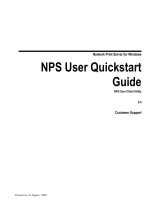INTRODUCTION
xii DOCUPRINT IPS SOLUTIONS GUIDE
IBM reference manuals
If you require further information about the various AFP products and
system architectures, refer to these IBM publications. Note that the
publication numbers shown are current as of the date this document
was published. For the most current publication numbers, contact
IBM.
Guide to Advanced Function Presentation (G544-3876-00) contains
a comprehensive overview of AFP and AFP concepts.
Mixed Object Document Content Architecture Reference (SC31-
6802-04) describes the functions and elements that make up
MO:DCA data streams.
Page Printer Formatting Aid/370: User’s Guide (S544-5284-03)
contains information about the PPFA product that is used to create
AFP page definitions and form definitions.
Page Printer Formatting Aid/370: Command Quick Reference
(G544-3701-04) provides general information about Page Printer
Formatting Aid/370 (PPFA/370). It contains information on program
invocation, symbolic information, syntax rules, and the command
syntax for the PPFA/370 commands.
Overlay Generation Language/370 User’s Guide and Reference
(S544-3702-03) summarizes the basic information required to define
and to generate an overlay using the IBM Overlay Generation
Language/370 (OGL/ 370) licensed program. It also includes
information on program invocation (in MVS, VSE, and VM),
symbolics, syntax rules, and the command syntax for the OGL/370
commands.
The Continuing Evolution of Advanced Function Printing (by Howarth
and Plate, IBM Systems Journal, VOL 32, NO 4, 1993) traces the
continuing evolution of AFP, its usage, and how it addresses the
presentation requirements of businesses in the 1990’s.
Advanced Function Printing-From Print to Presentation (G321-5528-
00), describes some of the software products and how they use the
architecture. It also describes possible future directions for AFP and
related technologies.
Advanced Function Presentation: Printer Summary (G544-3135-10)
contains detailed characteristics of IBM’s page printers.
Advanced Function Presentation Workbench for Windows: Using the
Viewer Application (G544-3813-00) contains information about using
this product with the AFP application programming interface.
Advanced Function Presentation Conversion and Indexing Facility:
Application Programming Guide (G544-3824-01) contains
information about using the AFP Conversion and Indexing Facility
(ACIF).
Advanced Function Presentation: Programming Guide and
Reference (S544-3884-01) contains information about using the AFP
application programming interface.
Distributing AFP Printing from a Host System (GG24-4493-00)
explains the different ways of distributing print jobs from a host
system to remote sites.
AFP Printing in an IBM Cross-System Environment (GG24-3765-00)
explains how to print AFP documents in a multiple host environment
and how to handle resources in the different the environments.