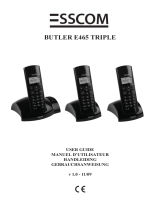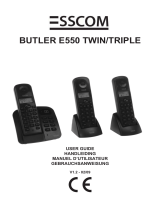Page is loading ...

!! Belangrijk !!
Alvorens uw Deskmaster 122+ te installeren,
gelieve uw telefoonmaatschappij te contacteren voor
een CLIP-abonnement (weergave oproeper).
Zonder het CLIP-abonnement functioneert de
nummerweergavefunctie niet !
!! Important !!
Avant d’installer votre Deskmaster 122+,
veuillez contacter votre compagnie téléphonique afin
d’obtenir un abonnement CLIP (indication de l’appelant).
Sans l’abonnement CLIP, la fonction clip
ne fonctionne pas !
!! Important !!
Before installing your Deskmaster 122+,
please contact your telephone provider to obtain
the CLIP subscription (display caller).
Without this subscription, the clip function
does not work !
!! Wichtig !!
Bevor Sie den Deskmaster 122+ installieren,
müssen Sie bei Ihrem Netzbetreiber die
Funktion Rufnummernübermittlung (CLIP) beantragen.
Ohne Rufnummernübermittlung funktioniert die
Clip-Funktion des Geräts nicht !
!! Importante !!
Antes de instalar su Deskmaster 122+, contacte con su
proveedor telefónico para obtener la suscripción
alxervicio de Información de Llamada Entrante.
¡Sin esta suscripción, el equipo no identificará la
llamada entrante !
!! Importante !!
Antes de instalar o seu Deskmaster 122+,
por favor contacte o seu operador telefónico a fim
de subscrever o CLIP (identificação do chamador).
Sem este serviço a função CLIP – Caller ID
não funciona !
!! Importante !!
Prima di installare il Deskmaster 122+, contattare
la società telefonica per ottenere un abbonamento
CLIP (indicazione del chiamante).
Senza l’abbonamento CLIP, la funzione clip
non funziona !
!! Vigtigt !!
Før du tager din Deskmaster 122+ i brug skal du
kontakte dit teleselskab og forhøre med hensyn til
Vis Nummer funkionen.
Du skal abonnere på denne service, for at
Deskmaster 122+ kan vise telefonnumre
på indgående opkald.
!! Viktigt !!
Teckna ett CLIP-abonnemang (nummerpresentation)
hos ditt telefonbolag innan du installerar
Deskmaster 122+.
Utan CLIP-abonnemang fungerar inte
nummerpresentationen!
NEDERLANDS 3
FRANÇAIS 6
ENGLISH 9
DEUTSCH 12
ESPAÑOL
15
PORTUGUÊS 18
ITALIANO 21
DANSK 24
SVENSKA 27

1. Handsfree key
2. Volume control – (low)
3. Volume control + (high)
4. Redial/Pause key
5. Flash key
6. Direct Memory Key M1
7. Voice Mail Key VM
8. Memory Recall key
9. Erase key
10. Up key
11. Down key
12. Call back key
13. Set key
14. “New call” LED indicator
15. “Speakerphone” LED indicator
16. Adaptor DC 9V
17. Ring volume switch
18. Battery compartment
1. INSTALLATION
Open the battery compartment underneath the unit and insert a 9V battery. Connect the line cord
to the telephone unit and to the telephone line wall socket. The LCD display lights up.
Remark : The memories remain saved, even without electricity supply (flash memory)!
2. SETTINGS
2.1 Language setting
The Deskmaster 122+ has 9 different display languages.
• Press and hold the Up key for 6 seconds.
• Press the Down key to select the desired language.
• Press the Set key to confirm and to proceed to the next setting : Date and Time settings.
2.2 Date and Time settings
• Enter the month, day, hour and minutes by means of the numerical keys.
• Press the Set key to confirm the correct settings.
2.3 Programming memory numbers
Note : While entering the number/name, the cursor can be moved to the left or to the right by
means of the Up/Down key. Use the Erase key to erase a digit/letter at the location of the cursor.
a) One touch memory (M1,VM)
• Press the Set key.
• Enter the telephone number.
• Press the Set key to confirm the telephone number.
• Enter the name by means of the alphanumerical keys. For ex. the name TOM, press 1 x
numerical key ‘8’, 3 x ‘6’ and 1 x ‘6’.
• Press M1 or VM to store the telephone number.
b) Two touch memory (0…9)
• Press the Set key.
• Enter the telephone number.
• Press the Set key to confirm the telephone number.
9
Deskmaster 122+
15
9
10
11
12
13
18
4
3
2
1
14
8
7
6
5
16 17

• Enter the name by means of the alphanumerical keys. For ex. the name TOM, press 1 x
numerical key ‘8’, 3 x ‘6’ and 1 x ‘6’.
• Press the Memory Recall key.
• Press the desired memory number (0…9).
2.4 Memory dial
a) One touch memory (M1)
• Pick up the handset or press the Handsfree key.
• Wait for the dial tone and press M1.
b) Voice Mail key (VM)
• Press the VM key and the unit automatically enters handsfree mode.
• After 3 seconds the programmed number will be dialled automatically.
Note : This key can also be used to listen to your voice mail messages with only 1 push on the key.
To be able to listen to your messages, store all necessary numbers/codes under this Voice Mail key
(including *, #, R and pause).
c) Two touch memory (0…9)
• Pick up the handset or press the Handsfree key. Wait for the dial tone.
• Press the Memory Recall key, followed by the desired memory number (0…9).
2.5 Caller-ID list
The Caller-ID list maintains the data of the last 60 incoming calls. If the list contains already 60
numbers and a new call comes in, the oldest call will be erased automatically and the new call will
be stored.
Note : When you receive a phone call, and the number of this call has already been stored in the
memory, not only the number but also the stored name will appear on the display.
Display
When the unit receives incoming calls, the number of new calls ‘XX NEW’ and the total number of
calls ‘XX TOTAL’ appear on the display, in standby mode. Scroll through the Call list by means of
the Up and Down keys. Below an example of the display in the Call list :
02 The location of this call in the Call List. The higher the number, the older the
call is. The most recent call has number 01.
NEW This is a new call.
RPT This number was received more than once.
12:30 Hour of the call
09/12 Date of the call
0123456789 Telephone number
PIETER JANSSENS Name of the caller (*)
New Message indicator
(*) Note : The name of the caller will only appear when :
1) It is stored in the memory;
2) The network (telephone provider) sends it through together with the telephone number.
10
Deskmaster 122+
NEW
02 RPT 12:30 09/12
0123456789
PIETER JaANSSENS

2.6 Erase
a) To erase one stored number
• Press the Up or Down key to select the number you want to erase.
• Press the Erase key twice, the displayed number will be erased.
b) To erase the entire list
• Go to the Call list by means of the Up or Down key until “ALL CLEAR?” appears on the display.
• Press and hold the Erase key for more than 3 seconds.
• Press the Erase key again to confirm.
2.7 Caller-ID dial
• Press the Up and Down keys to select the number you wish to dial.
• Press the Call Back key. Three seconds later the number will be displayed and dialled
automatically.
2.8 Visual message waiting service (voice mail)
This feature will warn you when you have received new messages in your mailbox (message
service) from you telephone provider. This service can only be used when offered by your telephone
provider. The icon appears on the display as soon as a message is registered.
Please contact your telephone company to find out how to retrieve your messages.
3. WARRANTY
Warranty : 1 year. Contact your dealer.
Attention : Do not forget to include your purchase invoice when you return the defective
device.
11
Deskmaster 122+
The equipment has been approved to 98/482/EG (TBR 21) for pan-European single terminal connection to the Public Switched Telephone Network
(PSTN). However, due to diff e rences between the individual PSTNs provided in diff e r ent countries the approval does not, by itself, give an unconditional
assurance of successful operation on every PSTN network termination point. Should you have problems, contact your dealer.
This list will indicate the networks with which the equipment is designed to work and any notified networks with which the equipment may have
i n t e rworking diff i c u l t i e s .
N e t w o r k C o m p a t i b i l i t y N e t w o r k C o m p a t i b i l i t y
A u s t r i a A L u x e m b o u rg A
B e l g i u m A The Netherlands A
D e n m a r k A P o rt u g a l A
F i n l a n d A S p a i n A
F r a n c e A S w e d e n A
G e rm a n y A United Kingdom A
G re e c e A N o rw a y A
I re l a n d C S w i t z e r l a n d A
I t a l y A
A – Equipment designed for the country ’s network.
B – Equipment may have interworking difficulties with the country ’s network.
C – Equipment not tested against compliance to country ’s network.

www.topcom.be
/