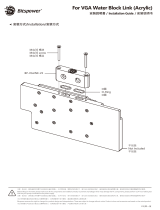Page is loading ...

Itona Md75 with VESA Dock and Power Adapter Cradle
1
Installation Manual
Itona Md75 with VESA Dock and
Power Adapter Cradle
1

Itona Md75 with VESA Dock and Power Adapter Cradle
2
Revision History
Rev no.
Change Details
Created by
Date
B00
Included new chapters to set up the client
Krishna Raju N.R
30
th
May 14
A03
Included monitor connection methods.
Gokul Anand
26
th
May 14
A02
Included product front view.
Krishna Raju N.R
7
th
April 14
A01
Included replacing power adapter .
Krishna Raju N.R
21
st
February 14
A00
Creation
Krishna Raju N.R
1
st
December 13

Itona Md75 with VESA Dock and Power Adapter Cradle
3
Unpack the Product
1. Cut open the top side of the carton.
2. Remove the accessory box from the carton.
1.Product Packaging Carton
2.Accessory Box
1
2
Dispose off Silica gel sachet.

Itona Md75 with VESA Dock and Power Adapter Cradle
4
Identify the Parts in the Package
5
1
2
4 6
7
8
9
3
1.Monitor Side VESA Dock
2. Md75 thin client with VESA dock and
power adapter.
3. Stand Side VESA Dock
4. Wall Inserts (4 Nos.)
5. M4x35 Wood Screws-Wall (4 Nos.)
6. M4x10 Screws-Monitor (4 nos.)
7. Splitter Cable
8. Power Cord (Optional/Country
Specific)
9. Cable Ties

Itona Md75 with VESA Dock and Power Adapter Cradle
5
Disassembly
1. Unscrew the captive screw holding the Stand Side VESA dock.
2. Slide and remove the Stand Side VESA dock.
3. Reverse the thin client to remove the Monitor Side VESA dock.

Itona Md75 with VESA Dock and Power Adapter Cradle
6
1. Unscrew the captive screw holding the Monitor Side VESA dock.
2. Slide and remove the Monitor Side VESA dock.
Note: Do not remove the Monitor Side VESA dock if you do not intend to mount the client on a wall
stand. Refer to the next slide for more information.

Itona Md75 with VESA Dock and Power Adapter Cradle
7
Methods of Mounting
Method 1: Hanging on Wall / Fixing on the Wall
Method 2: Mounting on a Wall Stand

Itona Md75 with VESA Dock and Power Adapter Cradle
8
Drill 4 holes as per center to center dimensions and details given below.
• Hole Diameter: 5 mm.
• Hole Depth: 35 mm.
• Insert wall Inserts into drilled holes.
Hanging on the Wall/Fixing on the Wall
100mm
100mm
Hanging on the wall
Fixing on the Wall
100mm

Itona Md75 with VESA Dock and Power Adapter Cradle
9
2 to 3mm
Wall Insert
M4x35 Screw
Wall
9
Fix the M4 screws to the wall as shown in the following image.

Itona Md75 with VESA Dock and Power Adapter Cradle
10
Using M4x35 wood screws, hang the Stand Side VESA dock on the wall as shown in the following figure.
Method 1
Hanging on the Wall

Itona Md75 with VESA Dock and Power Adapter Cradle
11
Fixing on the Wall
Using M4x35 wood screws, hang the Stand Side VESA dock on the wall as shown in the following figure.

Itona Md75 with VESA Dock and Power Adapter Cradle
13
1. Slide and fix the client to the Stand Side VESA dock as shown in the following figure.
2. Tighten the captive screw to fit the client in place..

Itona Md75 with VESA Dock and Power Adapter Cradle
14
Connect the necessary cables.
DVI-I to VGA +DVI
Splitter Cable

Itona Md75 with VESA Dock and Power Adapter Cradle
15
Using M4 screw, fix the Monitor Side VESA dock behind the monitor.
Method 2: Mounting on a Wall Stand
Preparing the Monitor

Itona Md75 with VESA Dock and Power Adapter Cradle
17
Fix the Stand Side VESA Dock using the M4 screws as show in the following image.
Note: Ensure that the Sliding guide is at the top.
Preparing the Wall Stand

Itona Md75 with VESA Dock and Power Adapter Cradle
19
1. Slide and fix the client to the Stand Side VESA dock as shown in the following figure.
2. Tighten the captive screw to fit the client in place..

Itona Md75 with VESA Dock and Power Adapter Cradle
20
Slide the Monitor assembly into the VESA Dock on the Thin Client and fasten using the
Captive Screw.
/