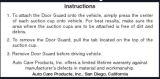Page is loading ...

DELPHI MOBILE NAVIGATION
USER MANUAL
Important: This manual and the Delphi Mobile Navigation Quick Start Guide contain important safety and operating information.
Please read and follow the instructions in these manuals. Failure to do so could result in personal injury, death, and/or damage to your
Delphi Mobile Navigation and/or to your vehicle.

2
Warning: When using your Delphi Mobile Navigation in a vehicle, it is
your sole responsibility to install, secure, and use the device in a manner
that will not cause accidents, personal injury or property damage, or in any
manner obstruct your view or interfere with the operation of vehicle safety
equipment.
The user of this product is solely responsible for observing safe driving
practices. Do not operate your Delphi Mobile Navigation while driving. Park the
vehicle first. It is your sole responsibility that the operating and vehicle mount
instructions are read carefully, understood, used with common sense, and
used consistent with the laws of operation for any country in which you use the
device. Failure to do so could result in personal injury, death, and/or damage
to your Delphi Mobile Navigation and/or to your vehicle.
DELPHI DISCLAIMS ALL LIABILITY FOR ANY USE OF THIS PRODUCT IN A WAY
THAT MAY CAUSE ACCIDENTS, DAMAGE, OR THAT MAY VIOLATE THE LAW.
Caution: To avoid overheating of the unit, do not leave your Delphi Mobile
Navigation on the dash or windshield while your vehicle is unattended,
especially in strong sunlight. Do not use or handle Delphi Mobile Navigation
while it is hot. Let it cool away from heat sources before handling it.
WELCOME
Congratulations on the purchase of your Delphi Mobile
Navigation. This unit will direct you without the need for
map books and second-hand instructions.
The Global Positioning System (GPS) is available free-of-
charge at any time, and is accurate to within 16.5 feet.
The maps in the Delphi Mobile Navigation package
provide street-level detail, allowing door-to-door navigation.
They even include points of interest such as hotels,
parks, and airports. With this unit, you will never be
lost again.
Use this manual to help install your Delphi Mobile
Navigation, learn how to operate it effectively and safely,
and find out about the different features.
This is the safety alert symbol. It is used to alert you to potential personal
injury hazards. Obey all safety messages that follow this symbol to avoid
possible injury or death.

3
CONTENTS
Section 1
What is GPS? . . . . . . . . . . . . . . . . . . . . . . . . . . . . 4
Section 2
Unpacking Delphi Mobile Navigation . . . . . . . . . . . . . 4
Memory Cards . . . . . . . . . . . . . . . . . . . . . . . . . . 5
Accessories and Replacement Parts . . . . . . . . . . . 5
Section 3
Installing Software and New Maps . . . . . . . . . . . . . . 6
Installing Delphi Mobile Navigation Desktop . . . . . . . 6
Step 1: Connecting Delphi Mobile Navigation
to Your Computer . . . . . . . . . . . . . . . . . . . . . . . 6
Microsoft Windows XP Users. . . . . . . . . . . . . . . 7
Microsoft Windows 2000 Users . . . . . . . . . . . . 8
Microsoft Windows ME and 98SE Users . . . . . . . 8
Step 2: Installing SmartST™ Application . . . . . . . . . 8
Step 3: Installing Maps . . . . . . . . . . . . . . . . . . . . 9
Installing Maps on Delphi Mobile Navigation . . . . . 9
Installing Maps on MMC or SD Memory Cards . . 10
Other Delphi Mobile Navigation Desktop Options. . . 10
Backup . . . . . . . . . . . . . . . . . . . . . . . . . . . . . 10
Visit Delphi Website . . . . . . . . . . . . . . . . . . . . 10
Section 4
Installing Delphi Mobile Navigation in Your Vehicle . . . 11
Suction Mount to Windshield . . . . . . . . . . . . . . . 11
Suction or Adhesive Mount to Dash . . . . . . . . . . . 12
Screw Mount to Dash . . . . . . . . . . . . . . . . . . . . 14
Section 5
Controls and Keyboard . . . . . . . . . . . . . . . . . . . . . 16
Using the Control Buttons. . . . . . . . . . . . . . . . . . 16
Using the Menus. . . . . . . . . . . . . . . . . . . . . . . . 17
Moving Around the Settings Screens . . . . . . . . . . 17
Entering Text with the On-Screen Keyboard . . . . . . 17
Changing the Brightness and Volume . . . . . . . . . . 18
Section 6
Getting Started . . . . . . . . . . . . . . . . . . . . . . . . . . 19
Powering Up. . . . . . . . . . . . . . . . . . . . . . . . . . . 19
Main Menu. . . . . . . . . . . . . . . . . . . . . . . . . . . . 19
Driver Protection. . . . . . . . . . . . . . . . . . . . . . . . 19
Getting a GPS Fix . . . . . . . . . . . . . . . . . . . . . . . 20
Section 7
Setting Your Destination . . . . . . . . . . . . . . . . . . . . 21
Using Shortcuts and Favorites as a Destination . . . 21
Shortcuts . . . . . . . . . . . . . . . . . . . . . . . . . . . 21
Favorites . . . . . . . . . . . . . . . . . . . . . . . . . . . . 21
Setting a New Destination . . . . . . . . . . . . . . . . . 21
Heading to an Address . . . . . . . . . . . . . . . . . . 21
Heading to an Intersection . . . . . . . . . . . . . . . . 22
Heading to a Settlement . . . . . . . . . . . . . . . . . 23
Heading to a Point of Interest. . . . . . . . . . . . . . 23
Heading to a ZIP Code . . . . . . . . . . . . . . . . . . 24
Heading to a Recently Used Address. . . . . . . . . 24
Straight from the Map . . . . . . . . . . . . . . . . . . . . 25
Section 8
Viewing Your Route. . . . . . . . . . . . . . . . . . . . . . . . 26
3D Navigation Map . . . . . . . . . . . . . . . . . . . . . . 26
Map Browser . . . . . . . . . . . . . . . . . . . . . . . . . . 26
Next Instruction. . . . . . . . . . . . . . . . . . . . . . . . . 27
Next Four Instructions . . . . . . . . . . . . . . . . . . . . 27
Back-On-Track™ Feature. . . . . . . . . . . . . . . . . . . 27
Automatic Restart Feature . . . . . . . . . . . . . . . . . 27
Route Information . . . . . . . . . . . . . . . . . . . . . . . 27
Show Route . . . . . . . . . . . . . . . . . . . . . . . . . . 27
Instruction List . . . . . . . . . . . . . . . . . . . . . . . . 28
Summary . . . . . . . . . . . . . . . . . . . . . . . . . . . 28
Cancel Route . . . . . . . . . . . . . . . . . . . . . . . . . 28
Section 9
Shortcuts and Favorites . . . . . . . . . . . . . . . . . . . . 29
Shortcuts . . . . . . . . . . . . . . . . . . . . . . . . . . . . . 29
Adding a Shortcut . . . . . . . . . . . . . . . . . . . . . 29
Editing or Deleting a Shortcut. . . . . . . . . . . . . . 29
Favorites . . . . . . . . . . . . . . . . . . . . . . . . . . . . . 30
Adding a Favorite . . . . . . . . . . . . . . . . . . . . . . 30
Editing or Deleting a Favorite . . . . . . . . . . . . . . 30
Section 10
Using the GPS Status Information. . . . . . . . . . . . . . 32
GPS Reception . . . . . . . . . . . . . . . . . . . . . . . . . 32
Satellite Signal Strengths . . . . . . . . . . . . . . . . . . 32
Satellite Positions . . . . . . . . . . . . . . . . . . . . . . . 32
Section 11
Modifying the Settings. . . . . . . . . . . . . . . . . . . . . . 33
Display Settings. . . . . . . . . . . . . . . . . . . . . . . . . 33
Auto Zoom . . . . . . . . . . . . . . . . . . . . . . . . . . 33
Map Colors . . . . . . . . . . . . . . . . . . . . . . . . . . 33
Tutorial . . . . . . . . . . . . . . . . . . . . . . . . . . . . . 33
Route and Guidance Settings . . . . . . . . . . . . . . . 33
Points of Interest Settings . . . . . . . . . . . . . . . . . 34
GPS Settings . . . . . . . . . . . . . . . . . . . . . . . . . . 34
User Settings . . . . . . . . . . . . . . . . . . . . . . . . . . 35
Maps Settings. . . . . . . . . . . . . . . . . . . . . . . . . . 35
Section 12
Automatic Route Simulator . . . . . . . . . . . . . . . . . . 36
Enable Recording. . . . . . . . . . . . . . . . . . . . . . . . 36
Section 13
Troubleshooting . . . . . . . . . . . . . . . . . . . . . . . . . . 37
Contacting Technical Service Support . . . . . . . . . . 37
Technical Information . . . . . . . . . . . . . . . . . . . . . 37
FCC Statement . . . . . . . . . . . . . . . . . . . . . . . . . 38
Section 14
Warranty . . . . . . . . . . . . . . . . . . . . . . . . . . . . . . 39

4
3.Mounting materials for
windshield and dash
(a) Suction cup mount
- Ball foot
- Locking nut
- Mounting clip
(b) Dash mount
- Retainer ring
- Screw plate
- Screws (3)
- Screw caps (3)
- Suction pad
- Adhesive tape
- Alcohol pad
4.12/24V Vehicle
power adaptor
5.Power adaptor for
indoor programming,
demonstration,
and training
6.USB cable for map
and application down-
loading from a PC
7.Protective carrying
case and screen cleaner
8.Delphi Mobile Navigation
Quick Start Guide
SECTION 1:WHAT IS GPS?
The Global Positioning System (GPS) is a network of
satellites launched by the U.S. military in the 1970s. The
satellites continuously transmit accurate time and position
information, which is freely used by commercial and
military applications worldwide. GPS receivers, such as
Delphi Mobile Navigation, are designed to pick up the
high-frequency radio signals from these satellites and use
the information to help determine your exact location.
Today, there are many applications that use GPS—from
marine to automotive, aviation, and military.
There are 24 satellites in total, orbiting approximately
12,000 miles above the Earth. While a GPS receiver can
detect signals from up to 12 satellites at any one time,
only three are needed to provide the two-dimensional
position (latitude and longitude), or “fix,” that is required
for vehicle and marine navigation systems. Aviation appli-
cations also need altitude, and therefore need information
from at least four satellites.
Delphi Mobile Navigation is designed specifically to use
the continuous stream of GPS information to help find
your current position and to calculate the best route to
your desired destination using the road maps stored in its
memory. With voice and visual commands, Delphi Mobile
Navigation helps guide you to your destination.
SECTION 2: UNPACKING DELPHI
MOBILE NAVIGATION
Here’s what you should find in the Delphi Mobile
Navigation box.
1.Delphi Mobile Navigation
unit with integral
GPS receiver
2.CD-ROMs with:
• Delphi Mobile Navigation
desktop software
• SmartST™ in-car
digital navigation software
• U.S. maps
• User manual in Adobe
Acrobat PDF format
• Adobe Acrobat Reader
SmartST is a trademark of NAVMAN Mobile Limited.

5
Memory cards
Delphi Mobile Navigation has 64 megabytes of internal
memory available for storing maps. If this is not sufficient
for your needs, extra memory in the form of MMC (multi-
media card) or SD (secure digital) memory cards is avail-
able for purchase.
A memory card can be plugged into the slot in the top of
the Delphi Mobile Navigation unit, and can be purchased
with various memory capacities. A memory card with
256 megabytes of memory or less can be used in the
Delphi Mobile Navigation unit.
Accessories and replacement parts
You can purchase the following items from your retailer.
Contact your retailer or Delphi for more information.
• GPS external antenna: 15-foot cable with MCX
connector; required if your vehicle is fitted with
a heat-reflective or heated windshield, or for
extra GPS performance in weak signal areas
• Memory card writer: an external device that con-
nects to your computer so that you can download
maps directly onto an MMC or SD memory card
•Vehicle mount kit: includes suction and dash
mounting materials so that you can transfer Delphi
Mobile Navigation to an additional vehicle without
removing the initial mounting materials
• Care kit: protective carrying case and screen
cleaner; useful if original case and cleaner are lost
• 12/24V vehicle power adaptor: ideal when using
Delphi Mobile Navigation in more than one vehicle
For further information on replacement parts and
accessories, please visit www.delphi.com.

6
SECTION 3: INSTALLING SOFTWARE
AND NEW MAPS
A CD-ROM pack in the Delphi Mobile Navigation package
contains software that allows you to:
• Install new maps onto your Delphi Mobile Navigation
or memory cards.
• Back up any settings, shortcuts, and favorites you
have saved previously in your Delphi Mobile
Navigation.
• Install and upgrade the SmartST software
onto your Delphi Mobile Navigation. (SmartST is
preinstalled on your Delphi Mobile Navigation. This
CD-ROM is provided only if you need to reinstall it
for any reason.)
Before you can use any of these features, you need to
set up the Delphi Mobile Navigation desktop software on
your computer. You will then be able to download soft-
ware and maps to your Delphi Mobile Navigation via a
USB port on your PC.
Installing Delphi Mobile Navigation desktop
1.Place the installation CD-ROM into the CD-ROM drive
on your computer. The Delphi Mobile Navigation
desktop installation wizard should start automatically.
2.Follow the on-screen prompts to complete your
license agreement and load the Delphi Mobile
Navigation desktop application onto your computer.
3.Once the wizard has finished the installation, Delphi
Mobile Navigation desktop will start automatically.
You are now ready to personalize your Delphi Mobile
Navigation. There are three main steps required before
you can use the unit.
Step 1: Connect Delphi Mobile Navigation to your computer.
Step 2: If necessary, install the SmartST application onto
your Delphi Mobile Navigation. (SmartST has
been preinstalled on your unit. This step is
necessary only if you need to reinstall it for any
reason.)
Step 3: Install the maps you require onto your Delphi
Mobile Navigation.
When you are finished, the USB cable must be discon-
nected from the unit for the installation to complete. The
following information will lead you through these steps,
and will also explain the other functions available from the
Delphi Mobile Navigation desktop application.
Step 1: Connecting Delphi Mobile Navigation
to your computer
This will enable your computer to communicate with
Delphi Mobile Navigation.
1.Ensure that the Delphi Mobile Navigation desktop is
running on your computer.
2.Plug the power adaptor into a power socket. Plug the
other end into the socket on the left side of the Delphi
Mobile Navigation unit.
3.Turn on Delphi Mobile Navigation by pressing for
1 second.
If the installation wizard does not start automatically, you can open
the CD manually. Also, verify that you have an Internet connection.
Once installed, you can
start the application in
the future by creating a
shortcut on your desk-
top, or by selecting
“Start—Programs—
Delphi—Mobile
Navigation Desktop”
from the task bar.

4.If this is the first time you have powered up your
Delphi Mobile Navigation, a display prompts you to
connect the USB cable (supplied). Plug the USB cable
into a USB port on your computer. Plug the other
end into the underside of the Delphi Mobile Navigation
unit. The display will change to indicate that you are
connected and ready to download new software or maps.
5.If you have loaded software to your unit previously, the
main menu will be displayed. Plug the USB cable into a
USB port on your computer. Plug the other end into
the underside of the Delphi Mobile Navigation unit. The
display will change to indicate that you are connected
and ready to download new software or maps.
6.You are now ready to start using the functions avail-
able on the Delphi Mobile Navigation desktop application.
7.The drivers for Delphi Mobile Navigation should
automatically be installed during Delphi Mobile
Navigation desktop installation. If that does not happen
or you get an error message on your computer, follow
the directions given for your specific operating system.
Microsoft
®
Windows
®
XP users: See above next column.
Microsoft Windows 2000 users: See page 8.
Microsoft Windows ME and 98SE users: See page 8.
Microsoft Windows XP users
Follow the steps below to complete installation under
Windows XP for each device that Windows prompts you
to install. You will see each of these screens twice.
Select “Next.”
Select “Continue Anyway.”
Select “Finish.” You may now continue to step 2 on page 8.
Note: SmartST has been preinstalled on your unit. This step is necessary
only if you need to reinstall it for any reason. Otherwise continue to
step 3.
7
Important: If you have difficulty installing this software, contact Microsoft
Customer Service at http://support.microsoft.com/.
Microsoft and Windows are registered trademarks of Microsoft Corporation.

8
Microsoft Windows 2000 users
Under Windows 2000, you may see the screens below.
If you do not see these screens, then the installation has
completed automatically.
Enter the location of the Delphi Mobile Navigation USB
driver disk D:\USBDRIVER.
Note: The “D” drive may not be your CD-ROM drive. Use the letter
designating your CD-ROM drive.
Select “OK.” You may now continue to step 2.
Microsoft Windows ME and 98SE users
Under Windows ME and 98SE, you may see the screens
below. If you do not see these screens, then the installa-
tion has completed automatically.
Enter the location of the Delphi Mobile Navigation USB
driver disk D:\USBDRIVER.
Note: The “D” drive may not be your CD-ROM drive. Use the letter
designating your CD-ROM drive.
Select “OK.” You may now continue to step 2.
Step 2: Installing SmartST application
Note: SmartST has been preinstalled on your unit. This step is necessary
only if you need to reinstall it for any reason. Otherwise continue to
step 3.
This function allows you to install SmartST software onto
a Delphi Mobile Navigation unit. Before beginning, make
sure the unit is connected to the computer via the USB
port. Refer to step 1 on page 6 for more information.
(Your unit is correctly connected if the display shows a
computer and Delphi Mobile Navigation connected.)
1.Select “Install Application” from the main menu.
You will need Microsoft Internet Explorer version 5.5 or
above to correctly activate the software.
Note: The product key codes are located on the back of the SmartST CD
sleeve. These codes are required every time you install and register the
SmartST software and Map Data. Keep them in a safe place.
You will lose all of your settings, favorites, and shortcuts when
you upgrade your software. Use the backup function to save
these settings before upgrading the software. Refer to “Backup”
on page 10 for more information.

9
• Download new maps onto a memory card plugged
into your Delphi Mobile Navigation.
• Download new maps onto a memory card using a
memory card writer on your computer.
• Remove maps from your Delphi Mobile Navigation
or memory card.
Before beginning, make sure the unit is connected to the
computer via the USB port. Refer to step 1 on page 6
for more information. (Your unit is correctly connected if
the display shows a computer and Delphi Mobile
Navigation connected.)
Installing maps on Delphi Mobile Navigation
1.Select “Install Maps” from the main menu.
2.To install a map to Delphi Mobile Navigation, choose
either option:
• Select the region you wish to install. The region’s
name will appear in the lower left window. To down-
load the map to your unit, choose “Add to Delphi
Mobile Navigation.”
• Using your computer mouse, drag and drop the
region to the Delphi Mobile Navigation window on
the right side of the screen.
3.To search for a particular city on the map:
• Select “Find City.”
•Type in the name of the city or select from the list
provided.
• Double click on your selection to locate the city on
the map.
2.Select “Install Software.”
3.The installation may take several minutes to complete.
Do not open other applications on your computer
during this installation.
4.After you have completed the software application,
you are ready to install maps.
Step 3: Installing maps
This function allows you to manage the maps that you
can use on Delphi Mobile Navigation. Your Delphi Mobile
Navigation includes three Map CDs: Eastern United
States, Central United States, and Western United States.
Delphi Mobile Navigation has 64 megabytes of available
internal memory for storing maps. The unit can store one
or many map regions, depending on their size. Additional
maps can be stored on MMC or SD memory cards.
Maps can be changed at any time.
Map installation options let you:
• Review the maps you currently have stored in your
Delphi Mobile Navigation or memory card(s).
• Download new maps onto your Delphi Mobile
Navigation.
Maps installed in Delphi
Mobile Navigation.
Maps installed on the
memory card plugged
into Delphi Mobile
Navigation.
Maps installed on the
card using the memory
card writer on your
computer. This is also
referred to as remov-
able media.
[NAVMAN TO
PROVIDE U.S. MAP]
Name and details of
the map currently
selected.
Color- and number-coded
maps highlight regions
that can be downloaded
from the CD.
Multiple map regions can be selected and copied across to the Delphi
Mobile Navigation or memory cards. The total map size is displayed as
each map is selected.

10
Installing maps on MMC or SD memory cards
Installing maps onto a memory card can be done in
two ways:
1.Plug the memory card into the slot in the top of your
Delphi Mobile Navigation.
2.Select “Install Maps” from the main menu. To install a
map to the memory card, choose either option:
• Select the region you wish to install. The region’s
name will appear in the lower left window. To down-
load the map to a memory card, choose “Add to
MN SD.”
• Using your computer mouse, drag and drop the
region to the MN SD window on the right side of
the screen.
3.If you have a memory card writer, ensure the memory
card writer is connected to your computer via a USB
port. Insert the card into the writer. Select “Install
Maps” from the main menu. To install a map to the
memory card using the writer, choose either option:
• Select the region you wish to install. The region’s
name will appear in the lower left window. To
download the map to a memory card, choose
“Add to PC Writer.”
• Using your computer mouse, drag and drop the
region to the PC Removable Media window on the
right side of the screen.
Note: MMC and SD cards must be formatted using FAT16 format.
See your computer user guide for more information.
Other Delphi Mobile Navigation desktop options
Backup
This function allows you to back up the settings, favorites,
and shortcuts that you have programmed into your Delphi
Mobile Navigation. You will lose your settings, favorites,
and shortcuts if you upgrade your software. You can save
any number of backups onto your computer, and restore
them to your Delphi Mobile Navigation at any time.
This function is useful if you need to have your unit
repaired, or you are traveling and wish to store tem-
porarily a new set of favorites and shortcuts.
Before beginning, make sure the unit is connected to the
computer via the USB port. Refer to step 1 on page 6
for more information. (Your unit is correctly connected if
the display shows a computer and Delphi Mobile
Navigation connected.)
1.Select “Backup” from the main menu.
2.To back up the settings, shortcuts, and favorites
currently stored on your Delphi Mobile Navigation:
• Select “New Backup.”
• Backup is stored using the current date and time. If
you wish to rename the backup, type over the
default name. Select “OK” to continue the backup.
• The backup is stored under C:\Program
Files\Delphi\Mobile Navigation Desktop
Installer\Backup.
3.To restore a previously saved backup to your Delphi
Mobile Navigation:
• Highlight the backup that you wish to restore.
• Select “Restore.”
4.To delete backups:
• Highlight the backup that you wish to delete.
• Select “Delete.”
Visit Delphi website
Select this option to visit www.delphi.com for product
updates, support, and general information. (You will need
an Internet connection to use this option.)
When using maps from
an MMC or SD card,
do not remove the card
while navigating or the
unit will reset.

11
4.The ball foot should now be securely fixed on the
windshield. Slip the locking nut loosely over the ball
foot, with the flat side facing upward.
5.Making sure the short side of the socket clip is at the
top, push the socket clip onto the ball foot until it clicks.
6.Adjust the position of the socket clip so that Delphi
Mobile Navigation will be clearly visible to the driver.
7.Thread the locking nut onto the socket clip; turn
clockwise until tight.
SECTION 4: INSTALLING DELPHI
MOBILE NAVIGATION IN YOUR VEHICLE
Before installing Delphi Mobile Navigation, check whether
your vehicle is fitted with a heat-reflecting or heated
windshield. If so, you will need to purchase an external
antenna from your retailer to allow your unit to pick up
the GPS signals.
The Delphi Mobile Navigation unit can be mounted three
different ways:
1.Suction onto the windshield
2.To the dash by suction or adhesive tape
3.Screw onto the dash
Note: Alternative mounting options may be available for your vehicle make
and model. Contact your retailer or Delphi for more information.
If the unit becomes hot, it prompts you to turn down the
brightness (press and hold the “Zoom” key). If the unit
becomes too hot, the screen will go blank and voice
instructions will continue.
Suction mount to windshield
1.Choose a position on the windshield where Delphi
Mobile Navigation will be clearly visible by the driver
without obstructing the driver’s view. Mount low on
the windshield, as close to the dash as possible.
2.Thoroughly clean and dry the suction cup and the
mounting area of the windshield.
3.Hold the suction cup firmly against the windshield and
press the lever down until it snaps shut.
Warning: To avoid personal injury, follow the safety guidelines and
installation instructions provided so that Delphi Mobile Navigation does
not obstruct the view of the driver, interfere with the operation of any airbags
and safety features in the vehicle, or become airborne in the case of an acci-
dent. Do not attempt to install the Delphi Mobile Navigation unit while driving.
Caution: To avoid overheating of the unit, do not leave your Delphi
Mobile Navigation on the dash or windshield while your vehicle is
unattended, especially in strong sunlight. Do not use or handle Delphi Mobile
Navigation while it is hot. Let it cool away from heat sources before handling it.
To remove the suction cup, pull the lever up. Pull the release tab
to release the suction.
If the suction cup does not adhere, clean the mounting area of
the windshield with a cloth dampened with isopropyl alcohol. Let
the area dry, then reapply the suction cup.
Suction cup
Lever
Locking nut

12
Suction or adhesive mount to dash
1.Choose a position on the dash where Delphi
Mobile Navigation will be clearly visible to the driver
without obstructing the driver’s view.
2.Thoroughly clean and dry the suction cup and the
mounting area of the dash.
3.Suction mount: If the location is flat enough, you can
simply use the suction cup to mount the unit directly
onto the dash. If the suction cup does not adhere,
clean the mounting area with a cloth dampened with
isopropyl alcohol. Let the area dry, then reapply the
suction cup.
Adhesive mount: If the location is not suitable to use
the suction cup alone, use the suction pad to provide
a flat surface for the suction cup. Peel the protective
layer off the adhesive tape on the bottom of the
suction pad. Press the suction pad onto the desired
position on the dash and hold firmly for 30 seconds.
8.Snap Delphi Mobile Navigation onto the socket clip.
First, position the two locating tabs (found on the
bottom of the unit) into the corresponding slots on the
socket clip. Then, snap the top side of Delphi Mobile
Navigation onto the clip.
9.Flip the GPS antenna outward so that the antenna
points horizontally.
10. Plug the 12/24V power adaptor into the cigarette
lighter socket.
11. Plug the other end of the power cable into the
socket on the left side of Delphi Mobile Navigation.
12. Verify that Delphi Mobile Navigation is positioned such
that the GPS antenna has a clear view of the sky.
Note: In most vehicles, you will need to have the engine idling in order to
program your destination. You also can turn on the unit with just the
accessory power (i.e., your ignition key turned to the ACC “on” position).
When you turn on the engine, power may be interrupted to the unit but
the programmed destination will be saved. In vehicles where accessory
power is on permanently, the unit can be turned on and programmed as
soon as the power adaptor is connected. Turning on the engine will not
reset the unit.
To unclip Delphi Mobile Navigation from the mounting bracket, press
down on the back of the upper plastic clip. Release the top of the
unit. Then lift the unit out of the bottom two slots.
Warning: To avoid personal injury, follow the safety guidelines and
installation instructions provided so that Delphi Mobile Navigation does
not obstruct the view of the driver, interfere with the operation of any airbags
and safety features in the vehicle, or become airborne in the case of an acci-
dent. Do not attempt to install the Delphi Mobile Navigation unit while driving.
You can remove the adhesive mount from your dash by taking
the following steps:
1. Lift one edge of the suction pad gently with fingers or the
rounded edge of a spoon. Once enough of the edge is loos-
ened to grip with your fingers, pull the pad gently from the
mounting surface at a 90-degree angle. Avoid using sharp
tools that could damage the car interior.
2. If the pad fails to loosen, first warm it with a hair dryer for
2 minutes to 3 minutes to soften the adhesive. Be careful
not to apply too much heat, which could damage the
mounting surface.
3. If any adhesive remains on the dash surface, the adhesive can
easily be removed by rubbing your thumb or finger across it.
4. As necessary, use a mild household cleaner to clean the
dash surface.
Caution: Never use a commercial heat gun or paint-stripping gun.
This could result in damage to the unit or to your vehicle.
Antenna points
up and out

13
4.Hold the suction cup firmly against the dash or center
on the suction pad. Press the lever down until it
snaps shut. (To remove the suction cup, pull the lever
up. Pull the release tab to release the suction.)
5.The ball foot should now be securely fixed on the dash.
Slip the locking nut loosely over the ball foot, with the
flat side facing upward.
6.Making sure the short side of the socket clip is at
the top, push the socket clip onto the ball foot until
it clicks.
7.Adjust the position of the socket clip so that Delphi
Mobile Navigation will be clearly visible to the driver.
8.Thread the locking nut onto the socket clip; turn
clockwise until tight.
9.Snap Delphi Mobile Navigation onto the socket clip.
First, position the two locating tabs (found on the
bottom of the unit) into the corresponding slots on the
socket clip. Then, snap the top side of Delphi Mobile
Navigation onto the clip.
10. Flip the GPS antenna outward so that the antenna
points horizontally.
11. Plug the 12/24V power adaptor into the cigarette
lighter socket.
12. Plug the other end of the power cable into the socket
on the left side of Delphi Mobile Navigation.
13. Verify that Delphi Mobile Navigation is positioned such
that the GPS antenna has a clear view of the sky.
Note: In most vehicles, you will need to have the engine idling in order to
program your destination. You also can turn on the unit with just the
accessory power (i.e., your ignition key turned to the ACC “on” position).
When you turn on the engine, power may be interrupted to the unit but
the programmed destination will be saved. In vehicles where accessory
power is on permanently, the unit can be turned on and programmed as
soon as the power adaptor is connected. Turning the engine on will not
reset the unit.
Locking nut
Suction pad
Suction cup
Lever
To unclip Delphi Mobile Navigation from the mounting bracket,
press down on the back of the upper plastic clip. Release the top
of the unit. Then lift the unit out of the bottom two slots.
Antenna points
up and out

14
Screw mount to dash
1.Choose a position on the dash where Delphi Mobile
Navigation will be clearly visible to the driver without
obstructing the driver’s view.
2.Center the suction cup on the suction pad. Press the
lever down until it snaps shut.
3.Fit the retainer ring inside the screw plate by sliding
the four locating tabs into the corresponding slots on
the underside of the screw plate.
Note: Do not use the screw plate without the retainer ring and suction pad.
4.Bring the ball foot up through the center of the screw
plate. Position the ball foot by sliding the release tab
through the slot on the screw plate.
5.Place the assembly into position on the dash. Use the
three screws provided to fix the assembly firmly to the
dash. Press the screw caps over the screw heads.
6.The ball foot should now be securely fixed. Slip the
locking nut loosely over the ball foot with the flat side
facing upward.
7.Making sure the short side of the socket clip is at the
top, push the socket clip onto the ball foot until it clicks.
8.Adjust the position of the socket clip so that Delphi
Mobile Navigation will be clearly visible to the driver.
9.Thread the locking nut onto the socket clip; turn
clockwise until tight.
Warning: To avoid personal injury, follow the safety guidelines and
installation instructions provided so that Delphi Mobile Navigation does
not obstruct the view of the driver, interfere with the operation of any airbags
and safety features in the vehicle, or become airborne in the case of an acci-
dent. Do not attempt to install the Delphi Mobile Navigation unit while driving.
Lever
Suction cup
Suction pad
Retainer ring
Screw plate
Ball foot
Release tab
Slot for
release tab
Locking nut
Ball foot
Locking nut
Screw
Screw cap
Warning: Screw mount is not suitable for all dash surfaces. Dashes
with soft padding may not hold the unit firmly in place. Mounting unit
using screws may cause permanent damage to dash surface.

15
10. Snap Delphi Mobile Navigation onto the socket clip.
First, position the two locating tabs (found on the
bottom of the unit) into the corresponding slots on
the socket clip. Then, snap the top side of Delphi
Mobile Navigation onto the clip.
11. Flip the GPS antenna outward so that the antenna
points horizontally.
12. Plug the 12/24V power adaptor into the cigarette
lighter socket.
13. Plug the other end of the power cable into the socket
on the left side of Delphi Mobile Navigation.
14. Verify that Delphi Mobile Navigation is positioned such
that the GPS antenna has a clear view of the sky.
Note: In most vehicles, you will need to have the engine idling in order
to program your destination. You also can turn on the unit with just the
accessory power (i.e., your ignition key turned to the ACC “on” position).
When you turn on the engine, power may be interrupted to the unit but
the programmed destination will be saved. In vehicles where accessory
power is on permanently, the unit can be turned on and programmed as
soon as the power adaptor is connected. Turning the engine on will not
reset the unit.
To unclip Delphi Mobile Navigation from the mounting bracket,
press down on the back of the upper plastic clip. Release the top
of the unit. Then lift the unit out of the bottom two slots.
Antenna
points up
and out

16
SECTION 5: CONTROLS AND KEYBOARD
Using the control buttons
The control buttons on the right side of Delphi Mobile
Navigation allow you to navigate the screen options and
enter information. Many of the control buttons have more
than one use.
Volume
Press to hear the next
instruction, or hold down
to adjust the volume of the
voice guidance instructions.
Eight-way Toggle
Scroll through the
menus and move
around the map when
selecting destinations.
OK
Select the highlighted
menu option, text,
or command.
ESC
Cancel the current
function, delete
last character
typed, or return to
previous screen.
Delete an entire
line by holding
down this button.
Page
Jump between
different map
views, or when a
list of options is
spread across
several screens.
Zoom/Brightness
Press “+” to see a
close-up or “-” to see
more map area. Or,
hold down to adjust
screen brightness.
Menu/Power
Press to return to the
menu, or hold down to
turn the unit on or off.
Warning: For your safety, program your Delphi Mobile Navigation and
enter information about your destination BEFORE you start your journey.
Do not operate Delphi Mobile Navigation while driving.
The most frequently used buttons are “OK,” “ESC,”
“Page,” and the eight-way toggle. Use the “OK” button to
confirm or make a selection. “ESC” returns you to the
previous screen or deletes the text you entered. With the
“Page” button, you can jump from one screen to the next.
The toggle button lets you move a cursor across the
screen—much like the mouse on a computer.

17
Using the menus
Many of the screens used with Delphi Mobile Navigation
contain a menu of options.
To navigate menus:
1.Scroll through the menu options using the up/down
function of the eight-way toggle button.
2.Highlight your selection and then press .
3.To exit from a menu, scroll to the on-screen “ESC”
option. Press . Or simply press .
Moving around the settings screens
The screen below is an example of the screens found in
the settings function.
There are two types of settings:
• Either/or—indicated by circles with or without a dot
• Enable/disable—indicated by square boxes
To modify an either/or setting, use to scroll to the
option you want. Press . The dot will disappear from
the previous setting and be displayed next to your chosen
option.
To modify an enable/disable setting, use to scroll to
the option. Press to engage/disengage the option.
Some settings have a list of options spread across
multiple screens. Scroll to and press .
Note: Any changes you make to the settings screens are saved when
you exit the page.
Select “ESC” or
press to
return to the
previous
screen.
Entering text with the on-screen keyboard
To enter your destination information, you will use the
controls and an on-screen keyboard. You can enter a
street name or area by typing the full name, or by
entering the beginning of the name and then selecting
from the list on the lower half of the screen.
Use to scroll between the keyboard, text entry line,
and the window containing a list of streets or areas.
To enter a name:
1.Navigate the keyboard using . Highlight a letter and
press . The selected letter will appear on the text
entry line.
2.If you make a mistake, select “ESC” on-screen or press
the button to delete the letter. Hold down
to delete the entire line.
3.Repeat steps 1 and 2 until finished, or use to
select from the list. Press to view more of the list.
To select a name from the list:
1.Scroll to the list of available streets or areas. Press
or select page forward on the screen to see more
of the list.
2.Select a name by pressing .
Select “ESC” or
press to
return to the
previous
screen.
Text entry line
Use this to view
different symbols
on the keyboard.
List of streets or
areas available for
selection from the
information you
have already
entered.
Select “Page Fwd”
or press to see
more of the list.
Menu option

18
Changing the brightness and volume
To change the brightness of the display:
1.Press until you see the brightness bar on the
display. This can be done at any time.
2.Press to make the display brighter, or to
dim the display.
Note: The unit heats up more quickly if the display brightness is set higher
than 70 percent. The bar is red when the brightness level is set higher
than 70 percent.
To adjust the volume:
1.Hold down the volume button until the volume
bar is displayed. This can be done at any time.
2.Press or to adjust the volume.

19
SECTION 6:GETTING STARTED
Powering up
1.Press for 1 second.
2.A brief tutorial is available to show you how to use
Delphi Mobile Navigation. Press to scroll
through the instructional screens. This tutorial can be
disabled in the settings function. For more information,
refer to “Modifying the Settings” on page 33.
3.The main menu is displayed.
Main menu
The main menu provides access to all of the setup and
viewing modes of Delphi Mobile Navigation.
1.Use to navigate the main menu.
2.Make your selection by pressing .
3.Return to the main menu at any time by pressing .
4.Press to cancel your current entry or mode
and return to the previous screen.
Follow the instructions in this manual to program your
destination, select how the route is displayed, and cus-
tomize your Delphi Mobile Navigation to suit your needs.
Warning: For your safety, program your Delphi Mobile Navigation and
enter information about your destination BEFORE you start your journey.
Do not operate Delphi Mobile Navigation while driving.
No destination programmed.
Destination programmed.
Driver protection
The driver must not operate this unit while the vehicle
is moving. If any button is pressed while the vehicle is
moving, the driver protection screen is displayed.
Passengers may continue to use the device.
Note: This screen can be disabled in the settings function. For more
information, refer to page 35.
Warning: The user of this product is solely responsible for observing
safe driving practices. Do not operate Delphi Mobile Navigation while
driving. Park the vehicle first.
DELPHI DISCLAIMS ALL LIABILITY FOR ANY USE OF THIS PRODUCT IN A WAY
THAT MAY CAUSE ACCIDENTS, DAMAGE, OR THAT MAY VIOLATE THE LAW.

20
Getting a GPS fix
Delphi Mobile Navigation receives GPS signals every
second via the antenna. In order for your antenna to
receive signals, ensure that:
1.The unit is outside or in a vehicle parked outside.
2.The antenna is pointing horizontally out through your
windshield and has a clear view of the sky.
When you first power on the unit and program a route, it
may take several minutes for the unit to get its first GPS
fix. You can minimize this time by remaining stationary in
your vehicle until the GPS signal is received.
While the unit is attempting to get a GPS fix, there are
no route instructions displayed on the map screen. Once
the unit has a valid fix, the GPS signal-strength indicator
will turn green.
GPS strength indicator is
red when the unit has no
GPS fix, and green when
a GPS fix is available.
/