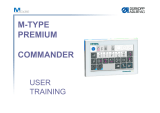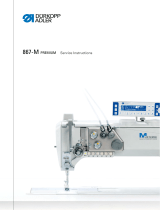Page is loading ...

550-16-26
Engineered sewing station
for setting sleeves
Operating Instructions
Installation Instructions
Service Instructions
Instructions for programming
Postfach 17 03 51, D-33703 Bielefeld • Potsdamer Straße 190, D-33719 Bie lefeld
Telefon +49 (0) 521 / 9 25-00 • Telefax +49 (0) 521 / 9 25 24 35 • www.duerkopp-adler. com
1
2
3
4
Ausgabe / Edition: Änderungsindex Teile-Nr. /Part.-No.:
06/2010 Rev. index: 01.0 Printed in Federal Republic of Germany 0791 550065

All rights reser ved.
Property of Dürkopp Adler AG and copyrighted. Reproduction or publication of the content in any manner, even in
extracts, without prior written permission of Dürkopp Adler AG, is prohibited.
Copyright ©
Dürkopp Adler AG - 2010

Foreword
This instruction manual is intended to help the user to become familiar
with the machine and take advantage of its application possibilities in
accordance with the recommendations.
The instruction manual contains important information on how to
operate the machine securely, properly and economically. Observation
of the instructions eliminates danger, reduces costs for repair and
down-times, and increases the reliability and life of the machine.
The instruction manual is intended to complement existing national
accident prevention and environment protection regulations.
The instruction manual must always be available at the machine/sewing
unit.
The instruction manual must be read and applied by any person that is
authorized to work on the machine/sewing unit. This means:
– Operation, including equipping, troubleshooting during the work
cycle, removing of fabric waste,
– Service (maintenance, inspection, repair) and/or
– Transport.
The user also has to assure that only authorized personnel work on the
machine.
The user is obliged to check the machine at least once per shift for
apparent damages and to immediatly report any changes (including the
performance in service), which impair the safety.
The user company must ensure that the machine is only operated in
perfect working order.
Never remove or disable any safety devices.
If safety devices need to be removed for equipping, repairing or
maintaining, the safety devices must be remounted directly after
completion of the maintenance and repair work.
Unauthorized modification of the machine rules out liability of the
manufacturer for damage resulting from this.
Observe all safety and danger recommendations on the machine/unit!
The yellow-and-black striped surfaces designate permanend danger
areas, eg danger of squashing, cutting, shearing or collision.
Besides the recommendations in this instruction manual also observe
the general safety and accident prevention regulations!

General safety instructions
The non-observance of the following safety instructions can cause
bodily injuries or damages to the machine.
1. The machine must only be commissioned in full knowledge of the
instruction book and operated by persons with appropriate training.
2. Before putting into service also read the safety rules and
instructions of the motor supplier.
3. The machine must be used only for the purpose intended. Use of
the machine without the safety devices is not permitted. Observe all
the relevant safety regulations.
4. When gauge parts are exchanged (e.g. needle, presser foot, needle
plate, feed dog and bobbin) when threading, when the workplace is
left, and during service work, the machine must be disconnected
from the mains by switching off the master switch or disconnecting
the mains plug.
5. Daily servicing work must be carried out only by appropriately
trained persons.
6. Repairs, conversion and special maintenance work must only be
carried out by technicians or persons with appropriate training.
7. For service or repair work on pneumatic systems, disconnect the
machine from the compressed air supply system (max. 7-10 bar).
Before disconnecting, reduce the pressure of the maintenance unit.
Exceptions to this are only adjustments and functions checks made
by appropriately trained technicians.
8. Work on the electrical equipment must be carried out only by
electricians or appropriately trained persons.
9. Work on parts and systems under electric current is not permitted,
except as specified in regulations DIN VDE 0105.
10. Conversion or changes to the machine must be authorized by us
and made only in adherence to all safety regulations.
11. For repairs, only replacement parts approved by us must be used.
12. Commissioning of the sewing head is prohibited until such time as
the entire sewing unit is found to comply with EC directives.
13. The line cord should be equipped with a country-specific mains
plug. This work must be carried out by appropriately trained
technicians (see paragraph 8).
It is absolutely necessary to respect the safety
instructions marked by these signs.
Danger of bodily injuries !
Please note also the general safety instructions.

Contents: Page:
Part 4: Programming Instructions Class 550-16-26
Program version: 3.0
1. General
1.1 HardwareComponents.......................................... 5
1.2 Operating.................................................. 5
2. Operating Elements of the Cl. 550-16-26
2.1 RightPedal-“SewingDrive” ...................................... 6
2.2 AdditionalLeftPedal-“CorrectionValue”............................... 6
2.3 Kneeswitch................................................. 6
2.4 TheKeyPanel................................................ 7
2.4.1 TheDisplay................................................. 7
2.4.2 The Function Keys ............................................. 7
2.4.3 ExamplesofTypesofOperation..................................... 8
2.5 TheBF1CEOperatorTerminal...................................... 9
2.5.1 TheScreen ................................................. 10
2.5.2 The Function Keys ............................................. 10
2.5.3 ExamplesofParameterSelectionandChange............................ 11
3. Key Panel Operation Modes
3.1 ScreenoftheKeyPanel ......................................... 13
3.1.1 MachineClassDisplay .......................................... 13
3.1.2 AutomaticDisplay(AUTO)........................................ 13
3.1.3 ManualDisplay(MAN)........................................... 13
3.1.4 BaseSettingDisplay(MENU) ...................................... 13
3.1.5 GlobalParametersDisplay(GP)..................................... 14
3.1.6 ProgrammingModeDisplay(TEACH) ................................. 14
3.1.7 ProgramSequenceDisplay(PS)..................................... 14
3.2 Functions of the Key Panel ....................................... 15
3.2.1 ManualBartack............................................... 15
3.2.2 SettingBunchingValues......................................... 15
3.2.3 SupplementaryThreadTension..................................... 17
3.2.4 BartackSuppression/BartackActivation............................... 17
3.2.5 NeedleUp/Down............................................. 17
3.2.6 Pkey(Currentlynofunction)....................................... 17
3.2.7 Ekey(Currentlynofunction)....................................... 17
4. Calling Up the Test and Check Programs
4.1 MachineSettings/OptionalEquipment-SoftKeyF1....................... 19
4.2 Machine-specificCheckPrograms- SoftKeyF2.......................... 20
4.2.1 BasicInitializationoftheMachine(CodeEntry)........................... 21
4.2.1.1 InitializationoftheSewingProgramBase............................... 23
4.2.2 SettingProgramfortheAdditionalPedal- Bunching........................ 26
4.2.3 CheckProgramfortheAnalog/DigitalConverter........................... 28
4

Contents: Page:
4.2.4 CheckProgramfortheKeyPanel.................................... 29
4.3 Multitest- SoftKeyF3.......................................... 30
4.3.1 MemoryCheckEPROM.......................................... 31
4.3.2 MemoryCheckRAM............................................ 32
4.3.3 ManualCheckoftheInputs....................................... 33
4.3.4 AutomaticCheckoftheInputs ..................................... 34
4.3.5 CheckoftheOutputs........................................... 35
4.3.6 Step Motor Function Check ....................................... 38
4.3.7 Sewing Drive Function Check ...................................... 40
4.3.8 Event/ErrorMemoryDisplay....................................... 43
4.4 TerminalTest-SoftKeyF4....................................... 45
4.5 ContrastSetting-SoftKeyF5..................................... 45
5. Description of the Function Screens
5.1 AutomaticSewing(AUTO)........................................ 48
5.1.1 SelectionoftheProgramSequenceandProgramNumber .................... 49
5.1.2 SelectionoftheSize............................................ 50
5.1.3 DisplayoftheApplicationAreaDOB/HAKA............................. 50
5.1.4 PercentileChangeoftheBunchingValue............................... 51
5.1.5 Changeover-CurrentPieceRight/Left ................................ 51
5.1.6 SelectingtheCurrentStep........................................ 52
5.1.7 ChangeoftheBunchingValue/Fullness............................... 52
5.1.8 DisplayoftheCurrentPartialSeamLengthinmm.......................... 53
5.1.9 Display of the Special Functions .................................... 53
5.1.10 ReturntotheProgramBeginning.................................... 54
5.1.11 UseofStorageMedium(USBflashdrive)............................... 54
5.2 LoadingandSavingofSewingPrograms(USBflashdrive) .................... 55
5.2.1 EnteringaStorageMediumDesignation................................ 56
5.2.2 EnteringaStorageMediumNumber.................................. 57
5.2.3 SettingtheTransferDirection(Loading/Saving) .......................... 57
5.2.4 StartingtheDataTransfer ........................................ 58
5.2.5 CheckoftheStorageMediumHeader................................. 59
5.3 ManualSewing(MAN)........................................... 61
5.3.1 ChangingtheBunchingValue...................................... 61
5.3.2 ActivationoftheSeamLengthMeasurement............................. 63
5.4 BaseSettings(BASIC)........................................... 64
5.4.1 PresettingoftheSewingGraphic.................................... 65
5.4.2 PresettingoftheApplicationArea(DOB/HAKA) .......................... 65
5.4.3 PresettingtheSizeTable......................................... 66
5.4.3.1 SizeTable-Women’sWearDOB .................................... 67
5.4.3.2 SizeTable-Men’sWearHAKA ..................................... 68
5.4.4 SettingtheStartPositionoftheEllipse................................ 69
5.5 GlobalParameters(GP).......................................... 70
5.5.1 SettingtheBaseStitchLength ..................................... 71
5.5.2 SelectionoftheTypeofBeginningBartack.............................. 72
5.5.3 SelectionoftheTypeofEndBartack.................................. 73
5.5.4 SettingtheNumberofBartackStitches................................ 74

4
Contents: Page:
5.5.5 SelectionoftheSpeedintheBartack................................. 75
5.5.6 Seam Length Measurement through Light Barrier .......................... 75
5.5.7 SelectionoftheNeedlePositionataStopintheSeam....................... 76
5.5.8 SoftstartOn/Off ............................................. 76
5.5.9 SelectionoftheSpeedwiththeSoftstart............................... 77
5.5.10 SettingtheNumberofSoftstartStitches ............................... 78
5.5.11 Automatic Foot Lift at Stop in the Seam ............................... 79
5.5.12 Automatic Foot Lift after the Trimming Procedure .......................... 79
5.5.13 AcousticSignalforStepAdvance.................................... 79
5.5.14 SelectionofthePedalModefortheFullnessAdjustment ..................... 80
5.6 TEACHProgrammingMode....................................... 81
5.6.1 Presetting-“TEACH”........................................... 82
5.6.2 Preselection-“TEACH-SELECT”.................................... 84
5.6.2.1 ChangingtheSizeSetting........................................ 85
5.6.2.2 ChangeoftheDOB/HAKAApplicationArea ............................. 86
5.6.2.3 ChangingtheSewingGraphic...................................... 86
5.6.2.4 ChangingtheStartingPieceLEFT/RIGHT............................... 87
5.6.2.5 EntryofaSewingProgramDesignation................................ 88
5.6.3 “TEACH-IN”EntryMode......................................... 89
5.6.3.1 SelectionoftheCurrentStep ...................................... 90
5.6.3.2 ChangingoftheBunchingValue/Fullness.............................. 90
5.6.3.3 DeterminationoftheCurrentPartialSeamLengthinmm ..................... 91
5.6.3.4 EntryoftheGradation........................................... 92
5.6.3.5 Tur ning On the Special Functions .................................... 92
5.6.3.6 QuickReturntotheProgramBeginning................................ 93
5.6.3.7 SettingthePieceorProgramEnd.................................... 94
5.6.3.8 Mirror-End-Continue.......................................... 95
5.6.3.9 Copy-Automatic ............................................. 97
5.6.3.10“MODEL”EntryMode........................................... 98
5.7 ProgramSequence(PS).......................................... 99
5.7.1 SelectingaProgramSequence..................................... 99
5.7.2 ChangingaProgramSequence..................................... 100
5.7.3 AutomaticExecutionofaProgramSequence ............................ 101
6. Error, War ning and Information Windows ............................. 102
7. List of All Symbols ............................................ 103
8. Error Messages .............................................. 108
3

4

1. General
1.1 Hardware Components
The configured 550-16-26 work place is executed w ith the following
components:
·
DAC II B controls with the SAB C167-CR
·
With integrated feed motor controls for a max. of 4 step motors
·
With CAN interface
·
With RS232 and RS422 interfaces
·
2 step motor output s tages
·
2 step motors for the upper and lower belt drive
·
AB285 sewing drive controls from Efka
·
DC1500 sewing drive from Efka
·
Sewing drive pedal for direct speed setting
·
Additional pedal for direct bunching value alteration, as desired
continuous over the whole value range (0-15) or as a correction
value +/- 0.5 .
·
Knee switch for the sequence advance
1.2 Operation
·
BF1CE control panel and key panel
·
With 15 keys for the adjustment of the bunching value (½ values
possible through the simultaneous pressing of 2 neighbouring
keys)
·
With assignment of keys for machine functions
·
Additional pedal for a continuous adjustment of the bunching
value
·
Programs can be generated with the “Teach-In” procedure
·
Mirroring and gradation in all sizes
·
Graphical display of the sewing parameters
·
Precise program transfer from one work place to another via RAM
card or USB flash drive.
4
5

2. Operating Elements of the Cl. 550-16-26
2.1 Right Pedal - “Sewing Drive”
The pedal has 16 different positions. It controls the speed of the
sewing drive on the one hand and the thread trimming procedure on
the other.
·
Forward Step 1-12 Speed setting
·
Base position Step 0 Positioning in
pos.1 or pos.2
Lower the sewing foot
·
Back 1 Step -1 Lift the sewing foot
·
Back 2 Step -2 Trim the thread
2.2 Additional Left Pedal - “Correction Value”
With this pedal the bunching value can be corrected within a step. As
soon as the next step is called up via the knee switch, the correction
value is invalidated. (Automatic operation)
2.3 Knee switch
With the knee switch one can advance from one step cycle to the
next.
6

2.4 The Key Panel
2.4.1 The Display
Bunching value Step Program number
2.4.2 The Function Keys
Supplementary thread tension on / off
(The active function is indicated by the green LED)
Manual bartack (Key pressed, feed runs in reverse until the key is
released again)
No bunching (straight seam)
to Setting bunching values.
(½ values possible through the simultaneous pressing of 2 keys)
Bartack suppression (function is inverted)
Currently no function
Currently no function
4
7

2.4.3 Examples of Types of Operation
Tapping Press the key and release (2.0s operated)
Pressing Hold the key pressed
Long Key operated 2.0s
to Tap one of the mentioned keys
+ Press the key and hold down a nd then additionally
tap the key.
The keys must now be released.
Tap
and Setting intermediate bunching values (here e.g. 0.5)
8

2.5 The BF1CE Operator Terminal
For input and output, an operator terminal with a LCD screen and a
comprehensive keypad is used.
In order to assure quick operation during the s ewing process, the
supplementary key panel (Illus. 2.5.-1) is used for fullness adjustment
during bunching.
In the design of the user interface only symbols are used. The
changing of parameters occurs via the numeric keypad or the cursor
keys.
Illus. 2.5-1 BF1CE Col or control panel
Numeric keypad, entry block
Cursor block, UP/ DOWN/ LEFT/ RIGHT/ OK key
Reset key
Escape key
to Function keys
4
9

2.5.1 The Screen
After the initialization of all control panel components the
configuration is shown on the screen.
The function changes are stored in the inter nal EEPROM and are valid
until the next change.
2.5.2 The Function Keys
Escape
Restart
Soft keys F1 ... F5
to Number entry / Selection
Sign
Comma / Decimal point
/ Cursor Up / Cursor Down
/ CursorLeft/CursorRight
Confirmation or Return
10

2.5.3 Examples of Parameter Selection and Change
All symbols and the corresponding parameters are listed in Chapter 9.
Depending on the application, a parameter is selected either via the
cursor keys or directly via a number at the upper right next to the
symbol. The symbol of the selected parameter is then highlighted with
a black shadow bar.
The selection of the desired parameter occurs via the following keys:
/ Cursor Up / Cursor Down
/ CursorLeft/CursorRight
Confirmation or Return
to Direct selection of the parameter or
function
For changes to the parameter values the parameters are divided into
different groups:
1. Functions, which are turned on/off or alter nated
Entry: LEFT / RIGHT
The function is alter nated via t he 4 key of the numeric keypad.
Entry: ON / OFF
The function is tur ned on or off via the OK key.
2. Parameters, whose values can only be changed in steps
Entry: 500, 600, 700, 800, etc..... [1/min]
With the aid of the Cursor Up and Cursor Down keys the next or
previous step can be selected. The value is saved by pressing the OK
key. If the new setting is not to be stored, then press the ESC key.
4
11

3. Parameters, whose values are entered via the numeric keypad
Entry: 0...120 [mm]
The value of the parameter can be changed within the prescribed
limits via the numeric keypad. If a value which is too large or too small
is entered, the upper or lower limit is displayed. The value is saved by
pressing the OK key. If the value is not to be saved, then press the
ESC key. If a sign is displayed with this parameter, the sign can be
reversed with the aid of the (+/-) key.
4. Functions, which allow a selection to be made
Entry: Without beginning bartack
Entry: Beginning bartack, single
Entry: Beginning bartack, double
With the aid of the Cursor Left and Cursor Right keys, the next or
previous function can be selected. The selection is saved by pressing
the OK key.
12

3. Key Panel Operation Modes
3.1 Screen of the Key Panel
3.1.1 Machine Class Display
After the machine is turned on the machine class is briefly displayed
3.1.2 Automatic Display (AUTO)
In automatic operation the bunching value is shown in the left display
field (3 digits), the current step in the center display field (2 digits) and
the program number in the right display field.
Bunching value Step Program number
3.1.3 Manual Display (MAN)
In manual operation the step and program number displays are tur ned
off.
Bunching value Step Program number
3.1.4 Base Setting Display (MENU)
In base setting operation, as in automatic operation, the bunching
value is shown in the left display field (3 digits), the current step in the
center display field (2 digits) and the program number in the right
display field.
Bunching value Step Program number
4
13

3.1.5 Global Parameters Display (GP)
With the global parameters, the bunching value is shown in the left
display field (3 digits), the current step in the center display field (2
digits) and the program number in the right display field.
Bunching value Step Program number
3.1.6 Programming Mode Display (TEACH)
In Teach-In operation the bunching value is shown in t he left display
field (3 digits), the current step in the center display field (2 digits) and
the program number in the right display field.
Bunching value Step Program number
3.1.7 Program Sequence Display (PS)
With the program sequence setting the bunching value and step
displays are tur ned off. In the right display field only the program
number is shown.
Bunching value Step Program number
14

3.2 Functions of the Key Panel
3.2.1 Manual Bartack
Manual bartack (Key pressed, feed runs in reverse until the key is
released again)
3.2.2 Setting Bunching Values
The bunching value is entered as desired with the “0”to“15” keys. An
intermediate value (½) is set by s imultaneously pressing neighbouring
bunching value keys. e.g: “0”and“1” results in the bunching value
0.5 and is shown in the display.
Bunching value Step Program number
4
15

With an adjustable base stitch length from 1.5 mm to 5.5 mm
(Adjustable in 0.1 mm steps), a max. sewing length of 5.5 mm and a
max. allowable fullness difference of 3 mm (30 TICs, resolution
1/10 mm), via the 16 keys, selectable fullness distribution results as
follows :
Setting the fullness distribution via the key panel :
Key(s) Bunching Value Display Fullness [1/10 mm]
00.0 0
0+1 0.5 1
11.0 2
1+2 1.5 3
22.0 4
2+3 2.5 5
33.0 6
3+4 3.5 7
44.0 8
4+5 4.5 9
55.0 10
5+6 5.5 11
66.0 12
6+7 6.5 13
77.0 14
7+ 8 7.5 15
88.0 16
8+9 8.5 17
99.0 18
9 + 10 9.5 19
10 10.0 20
10 + 11 10.5 21
11 11.0 22
11 + 12 11.5 23
12 12.0 24
12 + 13 12.5 25
13 13.0 26
13 + 14 13.5 27
14 14.0 28
14 + 15 14.5 29
15 15.0 30
Base stitch length 1.5 mm + max. fullness difference 3 mm (30/10)
–
Max. stitch length upper belt drive 4.5 mm
–
( and keys are operative)
Base stitch length 3.5 mm + max. fullness difference 3 mm
–
Limitation to max. sewing length upper belt drive 5.5 mm
–
(only the and keys are operative)
16
/