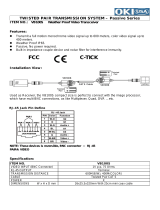Page is loading ...

PRODUCT INSTRUCTIONS
INSTALLATION PREPARATION
1. Determine the mounting location. Be sure that you’ll be mounting
to a secure wall or ceiling, next to a stud.
2. Complete all wire and conduit runs prior to installation of the
housing.
R EVI S ION DATE: 02-02-2009
Depending on the voltage being used, refer to one of the formulas
below to select the correct power supply for cameras connected
in parallel (positive to positive, negative to negative):
Total current for a 12 V DC system:
TOTAL CURRENT = (350m A x total number of cameras)
Total current for a 24 VAC system:
TOTAL CURRENT = (202m A x total number of cameras)
VOLTAGE CURRENT POWER
12 V DC 350m A 4.2W
24 VAC 202m A 4.8W
CABLE AND POWER G UIDELINE S
(Detailed info on Page 11)
This chart shows the proper current needed for power supplies for
Warrior Series cameras. Use Class 2 Power only. Input voltage
must be between 12-28 VDC or 15-28 VAC.
81-I N5218 WARRIOR 5
WS 5
Cutout
S
T
U
D
Figure 1
Figure 2
4. Position the double-gang box in the cutout against the stud and
mark the location of the two mounting holes on the side. Remove
the double-gang box.
5. Determine which side the conduit outlet will be located on: Top,
bottom, left, right, or back. Remove the desired conduit knock-
out.
CAUT ION : TO PREVENT DAMAGE, THE CAMERA AND
BRACKET MUST BE REMOVED BEFORE
TAKING OUT THE CONDUIT KNOCKOUT.
2. Using the security tool provided, loosen the (4) 8-32 security
fasteners and remove the face plate (Figure 2).
3. Loosen the (2) 8-32 screws holding the top of the camera bracket
and camera in place (Figure 3) and remove.
4 3/4"
4 3/4"
NOTE: The double-gang box must be flush with the drywall.
Two sets of mounting holes are provided on the
sides of the gang box. Use either to ensure that the
box is flush with the drywall.
Figure 3
INSTALLATION PROCEDURE
1. Cut a 4 3/4” x 4 3/4” square hole in the surface with one side
against the stud (Figure 1). If necessary, use the template
provided on the last page of these instructions.
TABLE OF CONT E NTS
Cable and Power Guidelines 1
Installation Preparation 1
Installation Procedure 1
Wiring 2
Optional Warrior Test Monitor Cable 2
Camera Bracket Setup 2
Camera Focusing 2
Camera S ettings 2
Completion of Installation 4
Window Guard™ Replacement 4
NVT Instructions 4
Warranty Information 6
Service and Safeguard Information 7
Troubleshooting 8
© 2009, Videolarm, Inc. All Rights Reserved

- 2 -
CAMERA BRACKET SETUP
Reattach the camera bracket to the double-gang box using the
(2) 8-32 screws. Check to determine if the position of the camera is
correct. To adjust the bracket, loosen the (2) 8-32 adjustment screws
(Figure 7). Use Loctite™ or an equivalent product to secure the
screws, especially in installations where vibration is a concern.
Figure 4
1. Connect the output of your Class 2 Power Supply to the terminal
connectors on the PC Board inside the housing. Refer to the
Troubleshooting section later in this instruction sheet for more
information.
2. Connect the incoming video cable to the BNC connector.
NOTE: For NVT Twisted Pair see Addendum 1.
Terminal Connector
Positive
Negative
NOTE: The following instructions are for camera bracket setup,
camera focusing, and camera set-up.
The nal steps for installation follow these sections.
Use Class 2 Power only. Input voltage must be
between 12-28 VDC or 15-28 VAC.
WIRING (Figure 4)
Connected to
the Camera
Connect to
incoming video
BNC
Power
Board
DESCRIPTION
The Warrior Test Monitor Cable is a tool that allows users to
view video from cameras via a small on-site monitor. It's quick
and easy to use.
1. Using the security tool provided, loosen the four security
fasteners and remove the housing top. NOTE: The housing
top is held to the base by a lanyard.
2. Locate the power board on the inside of the housing. The Test
Monitor Cable plug is located beside the terminal block where
incoming power is connected (Figure 5).
Figure 5
Power Board
Terminal Connector
Test Monitor Cable plug
3. Plug the test monitor cable into the power board (Figure 6).
Attach the BNC connector to your test monitor.
Test Monitor Cable (NOTE: Your cable may look different)
Figure 6
The plug for the Test
Monitor Cable is polarity
protected and can only
be inserted one way.
OPTIONAL WARRIOR TEST MONITOR CABLE
(Part # - WSTMC)
Figure 7
8-32
Adjustment
Screws

- 3 -
Figure 8
CAMERA FOCUSING (Figure 8)
1. The camera is factory equipped with a 3.6mm xed lens. A
2.5mm lens is also provided. To remove the 3.6mm lens, loosen
the set screw and unscrew the lens counter-clockwise.
2. Fine focusing of the lens: Loosen the set screw in the lens mount
and manually rotate the lens until a clear picture is achieved. Once
the focus is set, retighten the set screw.
Set screw
Fixed lens
CAMERA SETTINGS
SERIAL NUMBERS BEGINNING WITH YK
FIXED AND FIXED VARI-FOCAL LENSES. There are no user
adjustable settings on these units (Figure 9).
Figure 9
BW Fixed and Vari-Focal
NOTE:
To determine which camera is used in your unit, locate the
serial number on the inside of the housing. Match the two
letter prex with the corresponding instructions included
here for adjustments.
SERIAL NUMBERS BEGINNING WITH CT
FIXED AND FIXED VARI-FOCAL LENSES. There are no user adjust-
able settings on these units (Figure 14).
Figure 14

- 4 -
ADDENDUM 1
The cameras included in the Warrior series are able to transmit video
signals to NVT receivers via unshielded twisted pair cable. You must
purchase the receiver separately. Instructions for connecting the
receiver end of the unshielded twisted pair cable will be included
with the NVT receiver. Following are instructions for connecting the
unshielded twisted pair cable to the PC board inside your Warrior
housing. See the TROUBLESHOOTING section in the back of these
instructions if you experience any problems.
UNSHIELDED TWISTED PAIR
VIDEO WIRING
1. Connect the unshielded twisted pair cable to the positive and
negative screw terminals on the Warrior PC board (Figure 16).
2. Connect the other end of the unshielded twisted pair cable to the
NVT receiver.
CAUTION: The unshielded twisted pair video signal is polarity
dependent. The positive video terminal on the
Warrior PC board MUST be connected to
the positive terminal on the NVT receiver, and
negative MUST be connected to negative.
3. When using unshielded twisted pair cable you DO NOT need the
BNC connector. Be sure that there is no video connection other
than the unshielded twisted pair cable.
Video Negative (-)
Video Positive (+)
Figure 16
NOTE:
The customer must purchase the Video Transceiver from
NVT. Part numbers are:
• NV-212A (500 ft.)
* NV-213A or NV-213A-M (1000 ft.)
• NV-652R, NV-862R, or NV-1662R (3000 ft.)
PC Board
WINDOW GUARD™ PAINT SHIELD REPLACEMENT
Your Warrior 5 comes with a replaceable Window Guard™ paint
shield to protect the front plate window from vandalism. If vandalism
occurs (spray paint, scratches, etc.) you need only replace the shield,
not the entire window. Additional shields can be ordered.
1. Remove the face plate.
2. On the inside of the face plate, remove the (6) 6-32 nuts and
star washers holding the window in place (Figure 15).
3. Remove the damaged paint shield.
4. Place a new shield in front of the window. Reinstall the window,
making sure to securely tighten the (6) nuts and star washers.
Reinstall the face plate.
COMPLETION OF INSTALLATION
1. Once the proper viewing angle has been set, reattach the double-
gang box to the stud using the (2) #10 x 1 1/2 mounting screws.
Be sure that the hole cutout has clearance for the screws at the
top outside surface of the gang box.
2. Reattach the front plate to the double-gang box and tightly fasten
the (4) security screws using the security tool).
Figure 15
Window
Window Guard Paint Shield

250 ft 3 4 5 8 13 �
300 ft 4 5 6 10 16 �
400 ft
5 6 8 13 21 �
500 ft 6 8 10 16 26
�
600 ft 8 10 12 19 31 �
800 ft
10 13 16 25 42 �
1000 ft 13 16 20 32 52 �
1250 ft
16 20 25 40 65 �
1500 ft 19 24 30 48 78 �
1750 ft 23 28 35 55 91 �
2000 ft
26 32 40 63 104 �
2500 ft 32 40 49 79 131 �
3000 ft 39 48 59 95 157 �
3500 ft 45 56 69 111 183 �
4000 ft 52 64 79 127 209 �
5000 ft 65 80 99 158 261 �
6000 ft
78 95 119 190 313
�
8000 ft
104 127 158 253 418
�
�
�
�
�
�
�
�
�
�
�
�
�
�
�
�
�
�
�
�
�
�
�
�
�
�
�
�
�
�
�
�
�
�
�
�
�
�
�
�
�
�
�
�
�
�
�
�
�
�
�
�
�
�
�
Unshielded Twisted-Pair Wire Gauge (AWG)
Cable
Distance
�
�
�
�
�
�
�
�
�
�
�
�
�
�
�
�
�
�
2422201918
Unshielded Twisted-Pair Wire Gauge (AWG)
Distance
2422201918
Unshielded Twisted-Pair Wire Gauge (mm)
Distance
0.50.60.70.81.0
3 4 5 8 13
�
4 5 6 10 17 �
5 7 8 13 21 �
6 8 10 16 26 �
9 10 13 21 34 �
13 16 19 31 51 �
17 21 26 42 69 �
21 26 32 52 86 �
26 31 39 62 103 �
32 39 49 78 129 �
38 47 58 94 154 �
43 52 65 104 171 �
51 63 78 125 206 �
64 78 97 156 257 �
77 94 117 187 309 �
102 125 156 249 411 �
�
�
�
�
�
�
�
�
�
�
�
�
�
�
�
�
�
�
�
�
�
�
�
�
�
�
�
�
�
�
�
�
�
�
�
�
�
�
�
�
�
�
�
�
�
�
�
�
Cable
Cable
�
�
�
�
�
�
�
�
�
�
�
�
�
�
�
�
75 m
100 m
125 m
150 m
200 m
300 m
400 m
500 m
600 m
750 m
900 m
1000 m
1200 m
1500 m
1800 m
2400 m
75 m
100 m
125 m
150 m
200 m
300 m
400 m
500 m
600 m
750 m
900 m
1000 m
1200 m
1500 m
1800 m
2400 m
3 5 6 9 13 �
4 7 9 12 18 �
6 8 11 15 22 �
7 10 13 18 27 �
9 13 17 24 36
�
13 20 26 36 54 �
18 27 35 48 72 �
22 33 43 60 90 �
26 40 52 72 108 �
33 50 65 89 135 �
40 60 78 107 162 �
44 66 86 119 179 �
53 80 104 143 215 �
66 100 130 179 269 �
79 120 155 215 323 �
106 159 207 286 431 �
- 5 -
Wiring Notes
Wire — What to DO
1. DO use point-to-point Unshielded Twisted Pair wire, gauge 24 or
thicker, stranded or solid, Category 2, 3, 4, or 5.
2. The video signal may co-exist in the same wire bundle as other
video, telephone, data, control signals, or low-voltage power. It
is also OK to run NVT video signals in or near electromagnetic
fields (in accordance with National Electrical Code, local, or other
local safety requirements).
3. DO measure the wire distance. Use only transceivers that are
designed for that distance.
4. DO make sure the pair of wires carrying the video signal is sent
as a twisted pair (e.g. the blue-white/white-blue wires twisted
together as a pair), not a “split-pair” (e.g. blue-white conductor,
part of one pair/orange-white conductor, part of another pair).
Wire — What NOT to DO
1. DO NOT USE SHIELDED TWISTED PAIR WIRE. It will
severely degrade the distance performance. Short runs may be
used with some signal degradation (for example elevator traveler
cables). Multi-pair wire with an overall shield is OK.
2. DO NOT USE UN-TWISTED WIRE. It will reduce the NVT
product’s inherent interference immunity.
3. DO NOT allow your installation to have “bridge-taps”, loading
coils, talk-battery, or MOV type protectors. Bridge-taps are where
a twisted pair is connected to two twisted pairs (such as an
extension phone at home). Bridge-taps cause reflections as the
signal propagates, resulting in “ghosts” in the video image, and
are to be avoided.
4. If the phone company is providing the cable runs between
buildings, make sure it’s “dry copper” i.e. it should have none
of the following: dial-tone, 48 volts, loading coils, bridge-taps,
switching, or long paths to the phone company’s central office
and back.
5. Due to near-end crosstalk, DO NOT send a transmit and a
receive signal in the same wire bundle. Exceptions: Less than
1,000 ft (300m), or Category 5 cable, up to 2,000 ft (600m) are
OK.
6. DO NOT send “Up-the-Coax” Pan/Tilt/Zoom signals through
active (amplified) NVT transceivers.
Measure your wire distance
Note: All NVT quoted distance specifications include any coax in the
run. It is recommended that the wire distance be measured to ensure
that the capability of the NVT product is correct.
Wire resistance may be measured with an ohm-meter by shorting
the two conductors together at the far end, and measuring the loop-
resistance out and back. Compare your readings with the charts on
the next page.
7. For safety, never put NVT signals in the same conduit as
high-voltage wiring.
8. WARNING — to reduce a risk of fire or electrical shock, do
not expose this product to rain or moisture.
!
!

!
CAUTION
RISK OF
ELECTRIC SHOCK!
CAUTION: TO REDUCE THE RISK OF
ELECTRICAL SHOCK, DO NOT EXPOSE
COMPONENTS TO WATER OR MOISTURE.
SAFETY PRECAUTIONSIMPORTANT SAFEGUARDS
1. Read Instructions - All the safety and operating instructions should be read
before the unit is operated.
2. Retain Instructions - The safety and operating instructions should be retained
for future reference.
3. Heed Warnings - All warnings on the unit and in the operating instructions
should be adhered to.
4. Follow Instructions - All operating & user instructions should be followed.
5. Electrical Connections - Only a qualified electrician should make electrical
connections.
6. Attachments - Do not use attachments not recommended by the product
manufacturer as they may cause hazards.
7. Cable Runs - All cable runs must be within permissible distance.
8. Mounting - This unit must be properly and securely mounted to a supporting
structure capable of sustaining
the weight of the unit. Accordingly:
a. Installation should be made by a qualified installer.
b. Installation should be in compliance with local codes.
c. Care should be exercised to select suitable hardware to install the unit,
taking into account both the composition of the mounting surface and
the weight of the unit. Be sure to periodically examine the unit and the
supporting structure to make sure that the integrity of the installation
is intact. Failure to comply with the foregoing could result in the unit
separating from the support structure and falling, with resultant damages
or injury to anyone or anything struck by the falling unit.
UNPACKING
Unpack carefully. Electronic components can be damaged if improperly handled
or dropped. If an item appears to
have been damaged in shipment, replace it
properly in its carton and notify the shipper. Be sure to save:
1. The shipping carton and packaging material. They are the safest material in
which to make future shipments of the equipment.
2. These Installation and Operating Instructions.
!
The lightning flash with an arrowhead symbol, within an
equilateral triangle, is intended to alert the user to the
presence of non-insulated "dangerous voltage" within the
product's enclosure that may be of sufficient magnitude
to constitute a risk of electric shock to persons.
The exclamation point within an equilateral triangle is
intended to alert the user to presence of important operating
and maintenance (servicing) instructions in the literature
accompanying the appliance.
24 HOUR TECHNICAL SUPPORT
1-800-554-1124
SERVICE
If the unit ever needs repair service, customer should contact Videolarm
(1-800-554-1124) for return authorization & shipping instructions.
TECHNICAL SUPPORT
Videolarm has set-up a 24 hour technical support line for their customers.
LIMITED WARRANTY FOR VIDEOLARM INC. PRODUCTS
VIDEOLARM INC. warrants this Product to be free from defects in material or workmanship, as follows:
PRODUCT CATEGORY PARTS LABOR
All Enclosures and Electronics Five (5) Years Five (5) Years
Pan/Tilts Three (3) Years **6 months if used in autoscan Three (3) Years **6 months if used in autoscan
Poles/PoleEvators Three (3) Years Three (3) Years
Warrior/Q-View/I.R. Illuminators Five (5) Years Five (5) Years
Controllers Five (5) Years Five (5) Years
Power Supplies Five (5) Years Five (5) Years
Accesso
ry Brackets Five (5) Years Five (5) Years
During the labor warranty period, to repair the Product, Purchaser will either return the defective product, freight prepaid, or deliver it to Videolarm Inc. Decatur GA.
The Product to be repaired is to be returned in either its original carton or a similar package affording an equal degree of protection with a RMA # (Return Materials
Authorization number) displayed on the outer box or packing slip. To obtain a RMA# you must contact our Technical Support Team at 800.554.1124, extension 101.
Videolarm will return the repaired Product freight prepaid to Purchaser. Videolarm is not obligated to provide Purchaser with a substitute unit during the warranty
period or at any time. After the applicable warranty period, Purchaser must pay all labor and/or parts charges.
The limi
ted warranty stated in these product instructions is subject to all of the following terms and conditions:
1. NOTIFICATION OF CLAIMS: WARRANTY SERVICE: If Purchaser believes that the Product is defective in material or workmanship, then written notice
with an explanation of the claim shall be given promptly by Purchaser to Videolarm but all claims for warranty service must be made within the warranty period.
If after investigation Videolarm determines that the reported problem was not covered by the warranty, Purchaser shall pay Videolarm for the cost of investigating
the problem at its then prevailing per incident billable rate. No repair or replacement of any Product or part thereof shall extend the warranty period as to the entire
Product. The specific warranty on the repaired part only shall be in effect for a period of ninety (90) days following the repair or replacement of that part
or the
remaining period of the Product parts warranty, whichever is greater.
2. EXCLUSIVE REMEDY: ACCEPTANCE: Purchaser’s exclusive remedy and Videolarm’s sole obligation is to supply (or pay for) all labor necessary to repair
any Product found to be defective within the warranty period and to supply, at no extra charge, new or rebuilt replacements for defective parts.
3. EXCEPTIONS TO LIMITED WARRANTY: Videolarm shall have no liability or obligation to Purchaser with respect to any Product requiring service during
the warranty period which is subjected to any of the following: abuse, improper use: negligence, accident, lightning damage or other acts of God (i.e., hurricanes,
earthquakes), modification, failure of the end-user to follow the directions outlined in the product instructions, failure of the end-user to foll
ow the maintenance
procedures recommended by the International Security Industry Organization, written in product instructions, or recommended in the service manual for the Product.
Furthermore, Videolarm shall have no liability where a schedule is specified for regular replacement or maintenance or cleaning of certain parts (based on usage)
and the end-user has failed to follow such schedule; attempted repair by non-qualified personnel; operation of the Product outside of the published environmental
and electrical parameters, or if such Product’s original identification (trademark, serial number) markings have been defaced, altered, or removed. Videolarm
excludes from warranty coverage Products sold AS IS and/or WITH ALL FAULTS and excludes used Products which have not been sold by Videolarm to the Purchaser.
All software and accompanying documentation furnished with, or as part of the Product
is furnished “AS IS” (i.e., without any warranty of any kind), except where
expressly provided otherwise in any documentation or license agreement furnished with the Product.
4. PROOF OF PURCHASE: The Purchaser’s dated bill of sale must be retained as evidence of the date of purchase and to establish warranty eligibility.
DISCLAIMER OF WARRANTY
EXCEPT FOR THE FOREGOING WARRANTIES, VIDEOLARM HEREBY DISCLAIMS AND EXCLUDES ALL OTHER WARRANTIES, EXPRESS OR IMPLIED,
INCLUDING, BUT NOT LIMITED TO ANY AND/OR ALL IMPLIED WARRANTIES OF MERCHANTABILITY, FITNESS FOR A PARTICULAR PURPOSE AND/OR ANY WARRANTY WITH REGARD TO ANY CLAIM
OF INFRINGEMENT THAT MAY BE PROVIDED IN SECTION 2-312(3) OF THE UNIFORM COMMERCIAL CODE AND/OR IN ANY OTHER COMPARABLE STATE STATUTE. VIDEOLARM HEREBY DISCLAIMS
ANY REPRESENTATIONS OR WARRANTY THAT THE PRODUCT IS COMPATIBLE WITH ANY COMBINATION OF NON-VIDEOLARM PRODUCTS OR NON-VIDEOLARM RECOMMENDED PRODUCTS
PURCHASER CHOOSES TO CONNECT TO PRODUCT.
LIMITATION OF LIABILITY THE LIABILITY OF VIDEOLARM, IF ANY, AND PURCHASER’S SOLE AND EXCLUSIVE REMEDY FOR DAMAGES FOR ANY CLAIM OF ANY KIND WHATSOEVER,
REGARDLESS OF THE LEGAL THEORY AND WHETHER ARISING IN TORT OR CONTRACT, SHALL NOT BE GREATER THAN THE ACTUAL PURCHASE PRICE OF THE PRODUCT WITH RESPECT TO WHICH
SUCH CLAIM IS MADE. IN NO EVENT SHALL VIDEOLARM BE LIABLE TO PURCHASER FOR ANY SPECIAL, INDIRECT, INCIDENTAL, OR CONSEQUENTIAL DAMAGES OF ANY KIND INCLUDING, BUT NOT
LIMITED TO, COMPENSATION, REIMBURSEMENT OR DAMAGES ON ACCOUNT OF THE LOSS OF PRESENT OR PROSPECTIVE PROFITS OR FOR ANY OTHER REASON WHATSOEVER.
/ tour operation
/ tour operation
**6 months if used in autoscan
/ tour operation
**6 months if used in autoscan
/ tour operation
SView Series Five (5) Years Five (5) Years

7
6
5
432
1
WS5 -
Exploded Diagram and Replacement Parts List
Part Number Description
1 RPWS5010 WARRIOR 5 FRONT PLATE ASSEMBLY
2 RPWS5020 WARRIOR 5 FACE PLATE FASTENER KIT
3 WS5PS WARRIOR 5 REPLACEMENT PAINT SHIELD
4 RPWS5040 WARRIOR 5 REPLACEMENT WINDOW KIT
NTSC BOARD CAMERAS
5 RPWS5050 WARRIOR 5 STANDARD RES, BLACK & WHITE, FIXED
CAMERA KIT
RPWS5051 WARRIOR 5 STANDARD RES, COLOR, FIXED CAMERA KIT
RPWS5052 WARRIOR 5 HI-RES, COLOR, FIXED CAMERA KIT
PAL BOARD CAMERAS
RPWS5050P WARRIOR 5 PAL STANDARD RES, BLACK & WHITE, FIXED
CAMERA KIT
RPWS5051P WARRIOR 5 PAL STANDARD RES, COLOR, FIXED CAMERA KIT
RPWS5052P WARRIOR 5 PAL HI-RES, COLOR, FIXED CAMERA KIT
6 RPWS5060 WARRIOR 5 BRACKET ASSEMBLY
7 RPWS5070 WARRIOR 5 DOUBLE GANG BOX ASSEMBLY KIT
Not shown items
RPWS5080 WARRIOR 5 PACKET KIT

Power Supply
Power A
Power B
Camera
Assembly
Primary
Power
Video Signal
Video Shield
Monitor
AC Voltmeter
- 8 -
(Ground Return)
Figure A Ground Loop
TROUBLESHOOTING
If you experience problems with the camera picture please check
these simple troubleshooting procedures for possible solutions before
calling technical support.
IMPORTANT NOTE: If you have removed the ground loop and
the horizontal line still remains on screen
call Videolarm technical support for further
information.
GROUND LOOPS
Generally a horizontal line on screen, whether moving or stationary,
means you have a ground loop problem. The video shield should
only be connected to ground through the monitor or other electronic
equipment that uses the video signal. Connecting the video shield to
ground at the camera will create a ground loop, which may interfere
with the video signal (See Figure A). This should not damage the
camera, but the video signal may become unusable. A ground loop
problem will cause a dark horizontal bar to slowly “scroll" through the
picture. To solve this problem, remove all ground connections from
the video connection EXCEPT for the ground at the terminating end
of the video signal.
The video termination should be a 75-ohm impedance, standard in
monitors and other video equipment. If the video signal goes to more
than one piece of equipment, a monitor and multiplexer input for
instance, insure that one and only one piece of equipment terminates
the video signal with 75 ohms; otherwise the image will be degraded
and may appear to be unusually dim.
STATIONARY OR SCROLLING HORIZONTAL
LINES ON SCREEN
AUTOMATIC BROWN OUT FEATURE
The camera includes an automatic brown out feature which is acti-
vated whenever the incoming voltage drops below 10 VAC or VDC.
LINE LOCK
All cameras are all shipped from the factory with the line lock function
disabled. If your application requires Line Lock contact Videolarm.
NVT TROUBLESHOOTING
If you are experiencing problems, attempt to simplify your setup. Test
each cable segment separately. For example, test the camera and
monitor together without the other equipment. Then add in the NVT
transceivers, back-to-back. Test each segment of a long cable-run
independently. Attempt to isolate the problem.
Below are problems that may be encountered. If the suggestions below
are not helpful, or the recommendations are not effective, please call
NVT’s customer support. NVT customer support can be reached 8:00
AM to 5:30 PM PST at (800) 959-9870 or at (+1) (650) 562-0600.
FAINT OR BLURRY PICTURE; LITTLE OR NO COLOR
Possible causes include:
1. Shielded twisted-pair cable. Verify that the wire is unshielded
twisted-pair cable. Multi-pair cable with an overall shield is OK.
2. Longer wire distance than expected. Be sure to include any coax
cable that’s part of this distance. Verify end-to-end connectivity
with an ohm meter. Measure the distance by disconnecting the
transceivers, shorting the far end, reading the loop’s resistance
at the near end. See above for ohm vs. distance ratings. If
necessary, replace transceivers with correct models specified for
this distance.
3. Incorrect distance equalization setting. Adjust the equalization
controls) with a mini screwdriver (NV-652R, NV-862R or the NV-
1662R). If the transmitter is an NV-653T, verify correct equalization
switch setting.
4. Poor connection at a punch-block, splice, or coax cable. Re-check
using the method described in #2 above, or use a wire test set.
5. Short between conductors of the twisted-pair. Use an ohm meter to
locate the short.
6. Transient protection devices employing metal-oxide varistors. Use
carbon blocks, gas-discharge tubes, or NVT transceivers with built-
in protection.
7. Check the camera. Are the focus and iris set correctly? Verify with
portable monitor.
EXTREMELY FAINT PICTURE
Only faint shadows of the original picture are visible. One of the
twisted pair conductors is open or the wires are shorted together.
Check with an ohm meter.
OVER-SATURATED COLORS; HIGH CONTRAST GRAINY
PICTURE; TOO BRIGHT, TORN PICTURE
Adjust the distance equalization as necessary. Verify that the monitor
has a 75 termination, not in “loop-through”.
WON'T SYNC; WIDE, WHITE JAGGED AREAS
Looks like a scrambled Cable TV signal. Check polarity.
WON'T SYNC; TORN PICTURE
1. Make sure that you are using unshielded twisted pair wire.
2. Check distance equalization settings.
3. For installations with passive (non-amplified) transceivers at both
ends, check for ground loops. This may be done with an AC
Voltmeter, as shown below:

Camera Monitor
Bridge Tap
NV-213
A
NV-213
A
- 9 -
If the voltage is greater than 1/2 volt, use an amplified receiver,
such as the NV-652R, NV-862R, or NV-1662R.
Alternately, remove the ground at one end (usually at the camera
end). Be sure that floating the camera conforms to local/regional
and National Electrical Codes.
NO GREEN LIGHT, NO VIDEO
The NV-652R, NV-862R or NV-1662R series receiver/hub is not
detecting a video signal. There is an open or shorted connection. Use
a multimeter to locate the fault.
GHOSTS
Faint shadows of the original signal shifted to the right. This is
caused by an impedance mismatch along the wire. Verify that the
monitor is terminated with 75 (not in “loop-through”.) Check that all
wire is unshielded twisted pair. The high-frequency wire impedance
should be 100. Check for bridge-taps (see below) either by inspecting
wiring closet connections, or, if available, using a “Time-Domain
Reflectometer” (T.D.R.), sometimes called a “cable tester”.
If the faint shadows are not copies of the original picture, but from the
picture of some other camera, check for crosstalk:
Is any portion of the wire un-twisted?
Are the signals from two cameras split between two pairs?
Is there a short between a conductor of one signal and a conductor
of another?
4. Check for crosstalk from a second video path. Disconnect all other
video sources. If the problem goes away, check for a split-pair or
un-twisted wire.
FAINT STRIPES GLIDING UP OR DOWN THE SCREEN
These are caused by crosstalk from a second video path, or with
ground-loops in installations employing passive models at both ends.
1. To identify, disconnect all other video signals temporarily. If the
interference goes away, check the wire to make sure the signal is
traveling through a twisted pair. Is two-way video being sent more
than 1,000 ft (300m) over Category 2 or 3 wire? If so, the send
and receive signals may need to go in separate jacketed cables,
or upgrade to Category 5 wire.
2. Next, check for ground loops. See #3 above.
NO POWER LIGHT ON THE NVT UNIT
Check the blue “power” LED on powered NVT units. If the light is not
on, the receiver is not getting power. Re-check the power source and
connections.
If the green LED is on but the power LED is off, check that the power
supply is floating. Grounding one side of the power input may cause
this condition.

- 10 -
Depending on the voltage being used, refer to one of the formulas below to select the correct power supply for cameras connected in parallel
(positive to positive, negative to negative):
Total current for a 12 VDC system:
TOTAL CURRENT = (350mA x total number of cameras) Example: 350mA x 5 total cameras = 1750mA
Total current for a 24 VAC system:
TOTAL CURRENT = (202mA x total number of cameras) Example: 202mA x 5 total cameras = 1010mA
NOTE: If you're using a 12 VDC power supply and experience problems check the voltage at the camera's power input. This voltage should
not
be less than 11 VDC. If you're measuring less than 11 VDC you'll need to use a power supply with a higher current rating.
VOLTAGE CURRENT POWER
12 VDC 350mA 4.2W
24 VAC 202mA 4.8W
CABLE AND POWER GUIDELINES
This chart shows the proper current needed for power supplies for Warrior Series cameras. Use Class 2 Power only. Input voltage must be
between 12-28 VDC or 15-28 VAC
Power Supply Cable Maximum Length (feet/meters)
Total Load Power Supply 24 AWG 22 AWG 18 AWG 16 AWG
4.2W 12 VDC 55/16 88/26 223/67 355/108
4.8W 24 VAC 867/264 1380/420 3488/1063 5547/1690
NOTE:
The above table is based on a "worst-case" power supply. Using a regulated or switching power supply can increase your cable
distance. A CSA/UL listed Class 2 power supply must be used. Videolarm recommends its PS12 12 VDC 1000mA power supply for
12 VDC appl,ications
Video Cable Maximum Length (feet/meters)
Cable Type RG-59 RG-6 RG-11
Wire Gauge 23 AWG* 18 AWG* 16 AWG*
Max. Length 750/229 1500/457 1800/549
* Copper clad steel core, 95% braided shield
AWG 250/76 500/152 1000/305 1500/457 2000/610 3000/914
18 3Ω 6Ω 13Ω 19Ω 26Ω 40Ω
20 5Ω 10Ω 20Ω 30Ω 40Ω 59Ω
22 8Ω 17Ω 33Ω 48Ω 66Ω 99Ω
24 13Ω 26Ω 52Ω 78Ω 108Ω 163Ω
Maximum Length (feet/meters)
5218 020805 WS 5.indd

Product Registration/Warranty
Thank you for choosing Videolarm. We value your patronage and are solely committed to
providing you with only the highest quality products available with unmatched customer service
levels that are second-to-none in the security industry.
Should a problem arise, rest assure that Videolarm stands behind its products
by offering some of the most impressive warranty plans available: 3 Years
on all Housings, Poles, Power Supples, and Accessories and 5 Years on
all camera systems (SView, QView, Warriors), and InfraRed Illuminators.
Register Your Products
Option 1: Online Option 2: Mail-In
Take a few moments and validate your purchase with our Online Product Registration Form
at
www.videolarm.com/productregistration.jsp
or complete and mail-in the bottom portion of this fl yer.
Register your recent Videolarm purchases and benefi t from the following:
Simple and Trouble-Free RMA process
Added into customer database to receive product updates / news
Eliminate the need to archive original purchase documents:
Receipts, Purchase Orders, etc…
•
•
•
Main Contact Info
First Name: Last Name:
Professional Title: Company:
Address 1: Address 2:
City: State / Province/Country:
Zip / Postal Code: Phone Number: E-mail Address:
Product Information
Please Circle One: Business Personal
Name & Location of Company / Store where Purchased:
(City, State, Country)
Videolarm Product ID Product Description
Serial #
(Available only for Camera Systems, IR Illuminators, Wireless Devices)
PO#
Cut at the dotted Line
Place in envelope, affi x stamp and mail to:
Videolarm ATTN: Warranty
2525 Park Central Ave.
Decatur, GA 30035
/