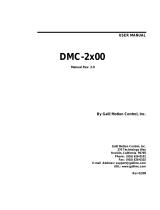Page is loading ...

NovaScale 5xx5
Cabling Guide
NOVASCALE
REFERENCE
86 A1 92ER 03

BLANK

NOVASCALE
NovaScale 5xx5
Cabling Guide
September 2007
BULL CEDOC
357 AVENUE PATTON
B.P.20845
49008 ANGERS CEDEX 01
FRANCE
REFERENCE
86 A1 92ER 03
Hardware

The following copyright notice protects this book under Copyright laws which prohibit such actions as, but not
limited to, copying, distributing, modifying, and making derivative works.
Copyright Bull SAS 1992, 2007
Printed in France
Suggestions and criticisms concerning the form, content, and presentation of this
book are invited. A form is provided at the end of this book for this purpose.
To order additional copies of this book or other Bull Technical Publications, you
are invited to use the Ordering Form also provided at the end of this book.
Trademarks and Acknowledgements
We acknowledge the right of proprietors of trademarks mentioned in this book.
Intel
and Itanium are registered trademarks of Intel Corporation.
Windows
and Microsoft software are registered trademarks of Microsoft Corporation.
UNIX
is a registered trademark in the United States of America and other countries licensed exclusively through
the Open Group.
Linux
is a registered trademark of Linus Torvalds.
The information in this document is subject to change without notice. Bull will not be liable for errors contained
herein, or for incidental or consequential damages in connection with the use of this material.

iii
Preface
Preface
Table of Contents
Intended Readers vii. . . . . . . . . . . . . . . . . . . . . . . . . . . . . . . . . . . . . . . . . . . . . . . . . . . . . . . . .
Highlighting vii. . . . . . . . . . . . . . . . . . . . . . . . . . . . . . . . . . . . . . . . . . . . . . . . . . . . . . . . . . . . .
Related Publications viii. . . . . . . . . . . . . . . . . . . . . . . . . . . . . . . . . . . . . . . . . . . . . . . . . . . . . .
Chapter 1. Cabling Diagrams 1-1. . . . . . . . . . . . . . . . . . . . . . . . . . . . . . . . . . . . . . . . . . . . . .
PAP Unit Data Cabling Diagram 1-2. . . . . . . . . . . . . . . . . . . . . . . . . . . . . . . . . . . . . . . . . . . .
Hub Data Cabling Diagram 1-3. . . . . . . . . . . . . . . . . . . . . . . . . . . . . . . . . . . . . . . . . . . . . . .
KVM Switch and KVM Extender Data Cabling Diagrams 1-4. . . . . . . . . . . . . . . . . . . . . .
KVM Switch 1-4. . . . . . . . . . . . . . . . . . . . . . . . . . . . . . . . . . . . . . . . . . . . . . . . . . . . . . . . . . .
KVM Extender 1-5. . . . . . . . . . . . . . . . . . . . . . . . . . . . . . . . . . . . . . . . . . . . . . . . . . . . . . . . .
Fibre Channel Disk and FC Adapter Data Cabling Diagrams 1-6. . . . . . . . . . . . . . . . . . .
FDA 1x00 FC Direct Connection 1-6. . . . . . . . . . . . . . . . . . . . . . . . . . . . . . . . . . . . . . . . .
FDA 2x00 FC Direct Connection 1-7. . . . . . . . . . . . . . . . . . . . . . . . . . . . . . . . . . . . . . . . .
FDA 2x00 FC Connection via an FC Switch 1-8. . . . . . . . . . . . . . . . . . . . . . . . . . . . . . .
Extension Disk Rack (FDA 1x00 FC - FDA 1x00 FC) 1-9. . . . . . . . . . . . . . . . . . . . . . . .
Extension Disk Rack (FDA 2x00 FC - FDA 1x00 FC) 1-9. . . . . . . . . . . . . . . . . . . . . . . .
FC Switch and FC Adapter Data Cabling Diagram 1-10. . . . . . . . . . . . . . . . . . . . . . . . . . .
Nport Server Data Cabling Diagrams 1-11. . . . . . . . . . . . . . . . . . . . . . . . . . . . . . . . . . . . . . .
Nport Server Front connection 1-11. . . . . . . . . . . . . . . . . . . . . . . . . . . . . . . . . . . . . . . . . . .
Nport Server Rear Connection 1-11. . . . . . . . . . . . . . . . . . . . . . . . . . . . . . . . . . . . . . . . . . .
XSP Cables 1-12. . . . . . . . . . . . . . . . . . . . . . . . . . . . . . . . . . . . . . . . . . . . . . . . . . . . . . . . . . . . . .
Side Band Cables 1-14. . . . . . . . . . . . . . . . . . . . . . . . . . . . . . . . . . . . . . . . . . . . . . . . . . . . . . . .
Power Cabling Diagrams 1-15. . . . . . . . . . . . . . . . . . . . . . . . . . . . . . . . . . . . . . . . . . . . . . . . . .
Mono-Module Power Cabling Diagram 1-15. . . . . . . . . . . . . . . . . . . . . . . . . . . . . . . . . . .
Bi-Module Power Cabling Diagram 1-16. . . . . . . . . . . . . . . . . . . . . . . . . . . . . . . . . . . . . . .
Tri-Module Power Cabling Diagram 1-17. . . . . . . . . . . . . . . . . . . . . . . . . . . . . . . . . . . . . .
Quadri-Module Power Cabling Diagram 1-19. . . . . . . . . . . . . . . . . . . . . . . . . . . . . . . . . .
Index X-1. . . . . . . . . . . . . . . . . . . . . . . . . . . . . . . . . . . . . . . . . . . . . . . . . . . . . . . . . . . . . . . . . . .

Cabling Guide
iv

v
Preface
List of Figures
Figure 1. Pap Unit data cabling diagram 1-2. . . . . . . . . . . . . . . . . . . . . . . . . . . . . . . . . . . . . . . . . . . . . . . .
Figure 2. Hub data cabling diagram 1-3. . . . . . . . . . . . . . . . . . . . . . . . . . . . . . . . . . . . . . . . . . . . . . . . . . . .
Figure 3. KVM Switch data cabling diagram (tri-module example) 1-4. . . . . . . . . . . . . . . . . . . . . . . . . .
Figure 4. KVM extender data cabling diagram 1-5. . . . . . . . . . . . . . . . . . . . . . . . . . . . . . . . . . . . . . . . . .
Figure 5. FDA 1x00 FC disk rack data cabling diagram (mono-module example) 1-6. . . . . . . . . . . . .
Figure 6. FDA 2x00 FC disk rack data cabling diagram (bi-module example) 1-7. . . . . . . . . . . . . . . .
Figure 7. FDA 2x00 FC disk rack data cabling diagram via an FC Switch 1-8. . . . . . . . . . . . . . . . . . .
Figure 8. FDA 1x00 FC - FDA 1x00 FC extension disk rack data cabling diagram 1-9. . . . . . . . . . . .
Figure 9. FDA 2x00 FC - FDA 1x00 FC extension disk rack data cabling diagram 1-9. . . . . . . . . . . .
Figure 10. FC Switch data cabling diagram (quadri-module example) 1-10. . . . . . . . . . . . . . . . . . . . . . . .
Figure 11. Nport server data cabling diagram (front view) 1-11. . . . . . . . . . . . . . . . . . . . . . . . . . . . . . . . .
Figure 12. Nport server data cabling diagram (rear view) 1-11. . . . . . . . . . . . . . . . . . . . . . . . . . . . . . . . . .
Figure 13. XSP data cabling diagram (bi-module interconnection) 1-12. . . . . . . . . . . . . . . . . . . . . . . . . . . .
Figure 14. XSP data cabling diagram (tri / quadri module interconnection) 1-13. . . . . . . . . . . . . . . . . . . .
Figure 15. Side Band data cabling diagram 1-14. . . . . . . . . . . . . . . . . . . . . . . . . . . . . . . . . . . . . . . . . . . . . .
Figure 16. NovaScale 5085 Server / NovaScale 5085 Partitioned Server power cabling diagram 1-15
Figure 17. NovaScale 5165 SMP Server / NovaScale 5165 Partitioned Server power cabling diagram .
1-16
Figure 18. NovaScale 5245 SMP Server / NovaScale 5245 Partitioned Server power cabling diagram .
1-18
Figure 19. NovaScale 5325 SMP Server / NovaScale 5325 Partitioned Server power cabling diagram .
1-20

Cabling Guide
vi

vii
Preface
Intended Readers
This guide is intended for use by qualified personnel in charge of installing, maintaining,
servicing, and upgrading Bull NovaScale Servers.
NovaScale 5xx5 Server Cabling Diagrams:
Data cables, on page 1-2
Power cables, on page 1-15
Highlighting
The following highlighting conventions are used in this guide:
Bold Identifies predefined commands, subroutines, keywords,
files, structures, buttons, labels, and icons.
Italics Identifies referenced publications, chapters, sections, fig-
ures, and tables.
< > Identifies parameters to be supplied by the user.
Abbreviations, acronyms and concepts are documented in the Glossary.

Cabling Guide
viii
Related Publications
NovaScale 5xx0/6xx0 Servers /NovaScale 5xx5 Servers
Site Preparation Guide, 86 A1 87EF
explains how to prepare a Data Processing Center for Bull NovaScale Servers, in
compliance with the standards in force. This guide is intended for use by all personnel
and trade representatives involved in the site preparation process.
Bull 1300H/L & 1100H/L Cabinets, 86 A1 91EM
explains how to install and fit out rack cabinets for Bull NovaScale Servers and peripheral
devices.
PAM Help Message Guide, 86 A7 32ER
provides the complete collection of PAM Help Messages containing valuable
troubleshooting information.
Troubleshooting Guide, 86 A7 91EF
explains how to diagnose and solve any problems occurring during Bull NovaScale
Server operation. This guide is intended for use by qualified support personnel.
Praxidiag Diagnostics Guide, 86 A7 33ER
provides the complete collection solutions to known problems extracted from the Praxidiag
database.
Bull NovaScale Series Documentation Overview, 86 A2 27EM
describes the hardware, software and online documentation available for Bull NovaScale
Servers, related Operating Systems, and licensed programs.
NovaScale 5xx0/6xx0 Servers
Installation Guide, 86 A1 93EM
explains how to set up and start NovaScale 5xx0/6xx0 Servers for the first time. This
guide is intended for use by qualified support personnel.
User's Guide, 86 A1 94EM
explains how to use the NovaScale 5xx0/6xx0 Servers servers. This guide is intended for
use by Customer Administrators and Operators.
Maintenance and Service Guide, 86 A7 95EM
explains how to maintain, service, and upgrade NovaScale 5xx0/6xx0 Servers. This
guide is intended for use by qualified support personnel.
NovaScale 5xx5 Servers
Installation Guide, 86 A1 40EM
explains how to set up and start NovaScale 5xx5 Servers for the first time. This guide is
intended for use by qualified support personnel.
User's Guide, 86 A1 41EM
explains how to use the NovaScale 5xx5 Servers. This guide is intended for use by
Customer Administrators and Operators.
Maintenance and Service Guide, 86 A7 42EM
explains how to maintain, service, and upgrade NovaScale 5xx5 Servers. This guide is
intended for use by qualified support personnel.

1-1
NovaScale 5xx5 Servers
Chapter 1. Cabling Diagrams
Data Cables
PAP unit, on page 1-2
Hub, on page 1-3
KVM switch and KVM extender, on page 1-4
KVM switch, on page 1-4
KVM extender, on page 1-5
Fibre Channel Disk and FC adapter, on page 1-6
FDA 1x00 FC direct Connection, on page 1-6
FDA 2x00 FC direct connection, on page 1-7
FDA 2x00 FC connection via an FC switch, on page 1-8
FDA 1x00 FC - FDA 1x00 FC extension disk rack, on page 1-9
FDA 2x00 FC - FDA 1x00 FC extension disk rack, on page 1-9
FC switch and FC adapter, on page 1-10
Nport server, on page 1-11
Module interconnection (XSP cables), on page 1-12
Module interconnection (Side Band cables), on page 1-14
Power Cables
Mono-module power cables, on page 1-15
bi-module power cables, on page 1-16
Tri-module power cables, on page 1-17
Quadri-module power cables, on page 1-19

1-2
Cabling Guide
PAP Unit Data Cabling Diagram
A: Modem USB B: Telephone network socket D: Enterprise LAN
E: PAP unit F (1, 2): IOL (IOC 0, 1) G: KVM Switch
J: Hub
Mark
Cable Type From To
3 Combined PS2/VGA cable G (Port 1) E (VGA/PS2)
4 Combined USB/VGA cable G (Port 2) F1 (Video/USB)
5 Combined USB/VGA cable G (Port 3) F2 (Video/USB)
8 RJ45 - RJ45 Ethernet E (Ethernet) D (Enterprise LAN)
9 RJ11 - RJ11 cable A (Line) B
11 RJ45 - RJ45 Ethernet E (Ethernet) J
12 USB cable A (USB) E (USB)
13 DB9 to DB9 cross cable E (COM 2) F1 (COM2)
14 DB9 to DB9 cross cable E (COM 1) F2 (COM2)
Figure 1. Pap Unit data cabling diagram

1-3
NovaScale 5xx5 Servers
Hub Data Cabling Diagram
A: S/S Disk B: FDA2x00 C (1, 2, 3,4): PMB (module 0, 1 ,2 ,3)
D: Nport Server E: PAP unit J: Hub F: FC Switch
Mark
Cable Type From To
10 RJ45 - RJ45 Ethernet
RJ45 - RJ45 Ethernet
RJ45 - RJ45 Ethernet
RJ45 - RJ45 Ethernet
C1
C2
C3
C4
J
J
J
J
11 RJ45 - RJ45 Ethernet E J
12 RJ45 - RJ45 Ethernet FDA 1x00 FC (optional external FC disk) J
13 RJ45 - RJ45 Ethernet FDA 2x00 FC (optional external FC disk) J
14 RJ45 - RJ45 Ethernet Nport server
Note: a second Nport server is needed for
more than 6 domains configuration
J
15 RJ45 - RJ45 Ethernet F J
Figure 2. Hub data cabling diagram

1-4
Cabling Guide
KVM Switch and KVM Extender Data Cabling Diagrams
KVM switch, on page 1-4
KVM extender, on page 1-5
KVM Switch
E: PAP unit F (1, 2): IOL (IOC 0, 1) Module 0
F (3, 4): IOL (IOC 0, 1) Module 1 F (5, 6): IOL (IOC 0, 1) Module 2
G: KVM Switch H KVM Drawer
Note:
If the KVM is not in the rack, the KVM switch is connected to the KVM via a KVM extender
as shown in figure 4.
Mark
Cable Type From To
1 VGA/PS2/PS2 cable G H
3 Combined PS2/VGA cable G (Port 1) E (VGA/PS2)
4 Combined USB/VGA cable G (Port 2) F1 (Video/USB)
5 Combined USB/VGA cable G (Port 3) F2 (Video/USB)
6 Combined USB/VGA cable G (Port 4) F3 (Video/USB)
7 Combined USB/VGA cable G (Port 5) F4 (Video/USB)
8 Combined USB/VGA cable G (Port 6) F5 (Video/USB)
9 Combined USB/VGA cable G (Port 7) F6 (Video/USB)
Figure 3. KVM Switch data cabling diagram (tri-module example)

1-5
NovaScale 5xx5 Servers
KVM Extender
A: KVM Switch B: KVM extender (local unit)
C: KVM extender (remote unit) D: USB or PS2 mouse
E: USB or PS2 keyboard F: Monitor
Mark
Cable Type From To
1 Combined PS2/VGA cable A B
2 RJ45 - RJ45 cable B C
3 USB or PS2 mouse cable D C
4 USB or PS2 keyboard cable E C
5 VGA cable F C
Figure 4. KVM extender data cabling diagram

1-6
Cabling Guide
Fibre Channel Disk and FC Adapter Data Cabling Diagrams
FDA 1x00 FC direct Connection, on page 1-6
FDA 2x00 FC direct connection, on page 1-7
FDA 2x00 FC connection via an FC switch, on page 1-8
FDA 1x00 FC - FDA 1x00 FC extension disk rack, on page 1-9
FDA 2x00 FC - FDA 1x00 FC extension disk rack, on page 1-9
FDA 1x00 FC Direct Connection
A: S/S Disk B: Hub C: PAP unit D, E: FC Adapters
Mark
Cable Type From To
1 RJ45 - RJ45 Ethernet cable B (port 7) C
2 LC-LC cable A (CTL 0) D (IOC 0)
3 LC-LC cable A (CTL 1) E (IOC 1)
6 RJ45 - RJ45 Ethernet cable A B (port 6)
8* DB9 to DB9 serial cable * C (COM 1) A (RS232)
* optional cable used to configure the S/S disk.
Figure 5. FDA 1x00 FC disk rack data cabling diagram (mono-module example)

1-7
NovaScale 5xx5 Servers
FDA 2x00 FC Direct Connection
A: S/S Disk
B: Hub
C, D, E, F: FC Adapter
G: PAP unit
Mark
Cable Type From To
2 LC-LC cable A (CTL0-HF0) C (IOC 0 Module 0)
3 LC-LC cable A (CTL0-HF1) D (IOC 1 Module 0)
4 LC-LC cable A (CTL1-HF0) E (IOC 0 Module 1)
5 LC-LC cable A (CTL1-HF1) F (IOC 1 Module 1)
6 RJ45 - RJ45 Ethernet cable A B (port 6)
8 * DB9 to DB9 serial cable A (RS232) G (COM 1)
* optional cable used to configure the S/S disk.
Figure 6. FDA 2x00 FC disk rack data cabling diagram (bi-module example)

1-8
Cabling Guide
FDA 2x00 FC Connection via an FC Switch
A: S/S Disk B: Hub C: FC Switch
Mark
Cable Type From To
1 RJ45 - RJ45 Ethernet cable A B (port 6)
2 LC-LC cable A (CTL0-HF0) C (Port 16)
3 LC-LC cable A (CTL0-HF1) C (Port 15)
4 LC-LC cable A (CTL1-HF0) C (Port 14)
5 LC-LC cable A (CTL1-HF1) C (Port 13)
8 * DB9 to DB9 serial cable A (RS232) G (COM 1)
* optional cable used to configure the S/S disk.
Figure 7. FDA 2x00 FC disk rack data cabling diagram via an FC Switch

1-9
NovaScale 5xx5 Servers
Extension Disk Rack (FDA 1x00 FC - FDA 1x00 FC)
A: S/S Disk B: S/S Disk Extension
Mark
Cable Type From To
1 HSSDC-HSSDC cable A B
2 DE diagnosis cable A B
Figure 8. FDA 1x00 FC - FDA 1x00 FC extension disk rack data cabling diagram
Extension Disk Rack (FDA 2x00 FC - FDA 1x00 FC)
A: S/S Disk FDA 2x00 FC B: S/S Disk FDA 1x00 FC (extension)
Mark
Cable Type From To
1 HSSDC-HSSDC cable A B
2 DE diagnosis cable A B
Figure 9. FDA 2x00 FC - FDA 1x00 FC extension disk rack data cabling diagram

1-10
Cabling Guide
FC Switch and FC Adapter Data Cabling Diagram
A: S/S Disk B: Hub C: FC Switch
D, E, F, G, H, I, J, K: FC Adapter
Mark
Cable Type From To
2 LC-LC cable A (CTL0-HF0) C (Port 16)
3 LC-LC cable A (CTL0-HF1) C (Port 15)
4 LC-LC cable A (CTL1-HF0) C (Port 14)
5 LC-LC cable A (CTL1-HF1) C (Port 13)
6 LC-LC cable D (IOC 0 Module 0) C (Port 12)
7 LC-LC cable D (IOC 1 Module 0) C (Port 11)
8 LC-LC cable D (IOC 0 Module 1) C (Port 10)
9 LC-LC cable D (IOC 1 Module 1) C (Port 9)
10 LC-LC cable D (IOC 0 Module 2) C (Port 8)
11 LC-LC cable D (IOC 1 Module 2) C (Port 7)
12 LC-LC cable D (IOC 0 Module 3) C (Port 6)
13 LC-LC cable D (IOC 1 Module 3) C (Port 5)
14 RJ45 - RJ45 Ethernet cable C B (port 7)
15 * DB9 to DB9 serial cable A (RS232) C (COM 1)
* optional cable used to configure the S/S disk.
Figure 10. FC Switch data cabling diagram (quadri-module example)
/