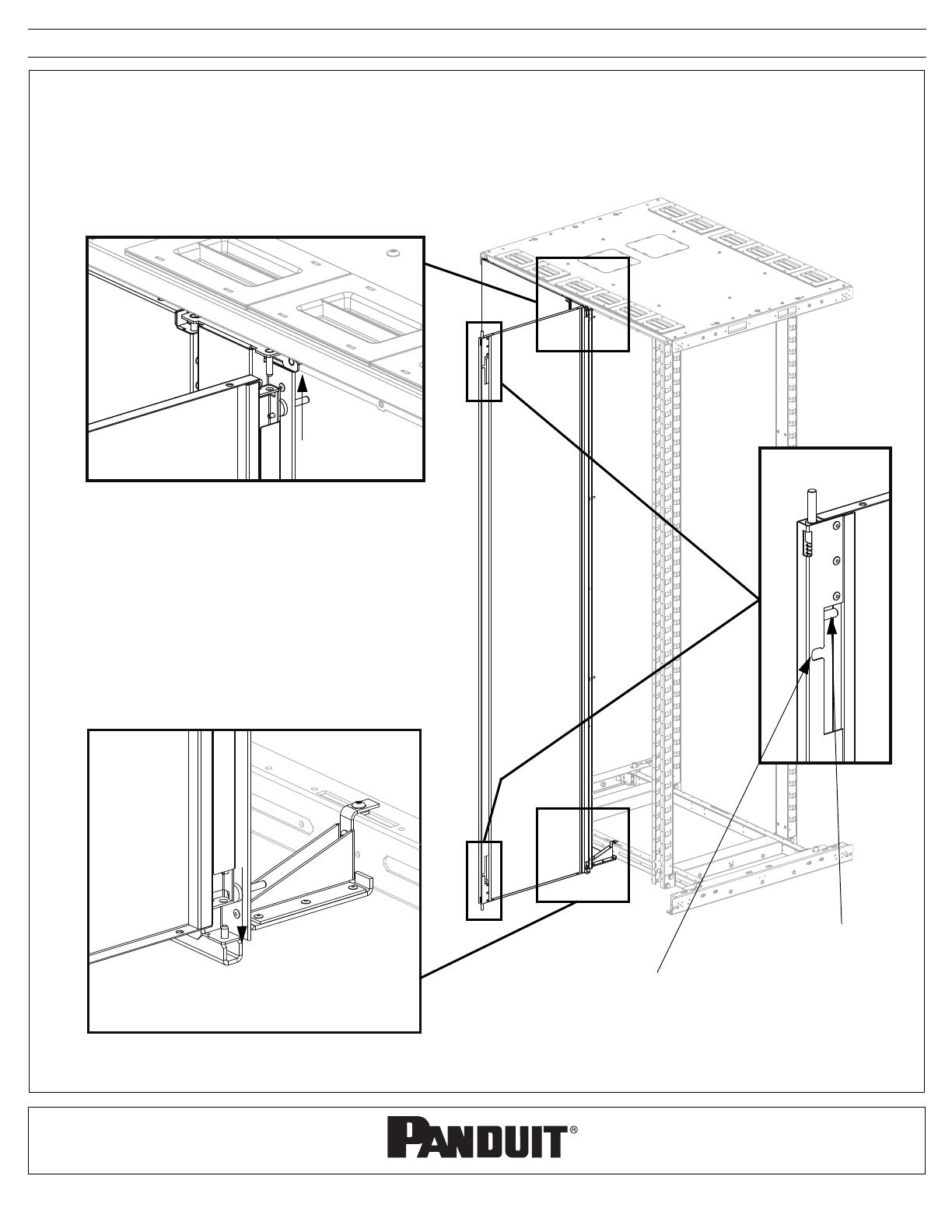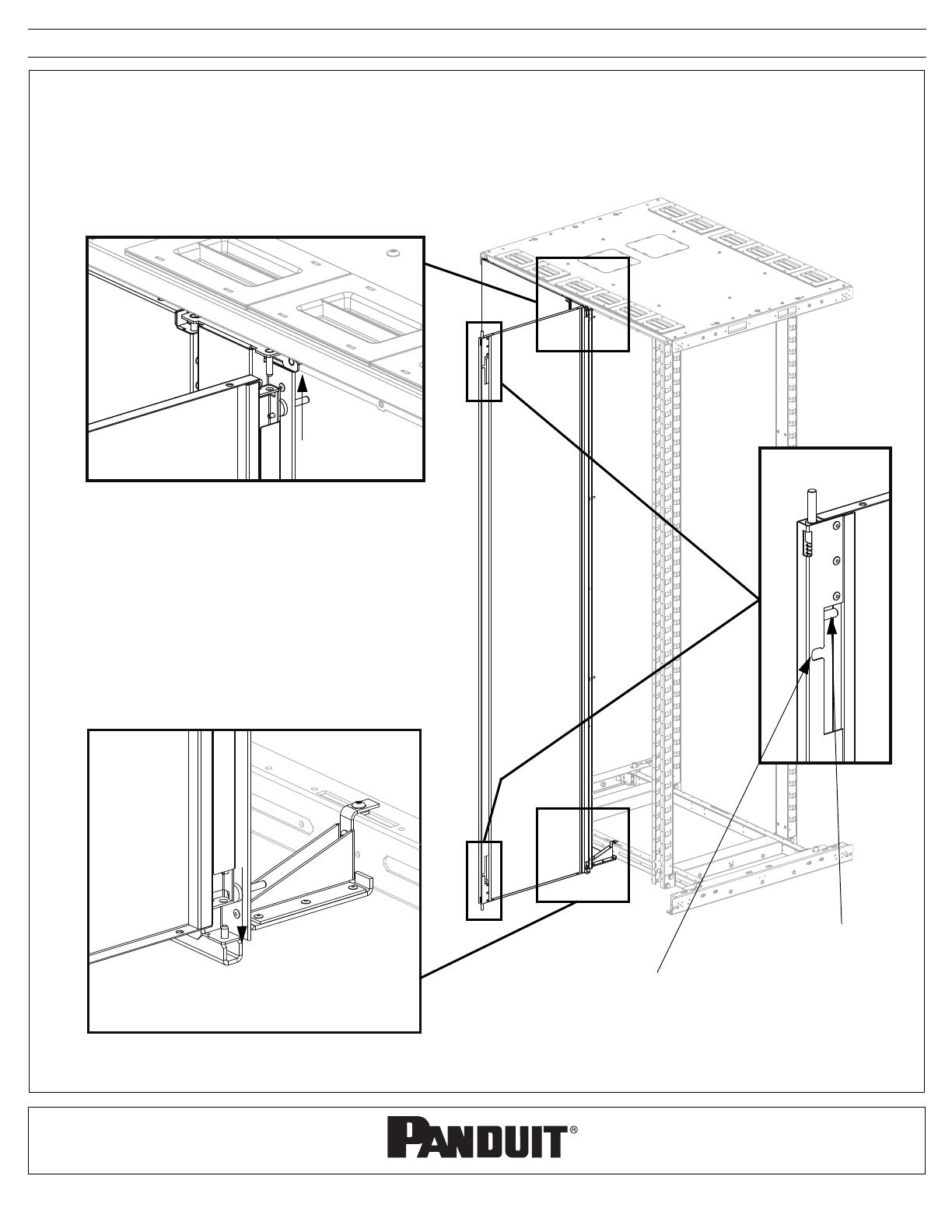
INSTRUCTIONS CM606
For Instructions in Local Languages
and Technical Support:
www.panduit.com/resources/install_maintain.asp
www.panduit.com
E-mail:
techsupport@panduit.com
Phone:
866-405-6654
Split/Hinged Side Panels Installation
• Open Side Panel to approximately 90º
• VIEW 1 Lift Top Hinge Point of Side Panel onto top pin of Vertical Support Bracket
• VIEW 2 Lower Bottom Hinge Point of Side Panel onto bottom pin of Vertical Support Bracket
• VIEW 3 Close Side Panel and secure top and bottom of Side Panel to cabinet frame with [2] Spring Loaded Hinge Pins
Lift Top Hinge Point of Side Panel onto Top
Pin of Vertical Support Bracket
Lower Bottom Hinge Point of Side Panel onto Bot-
tom Pin of Vertical Support Bracket
Spring Loaded Hinge Pin
(Top and Bottom)
Page 2 of 2
VIEW 1
VIEW 2
VIEW 3
Hold Hinge Pin Open