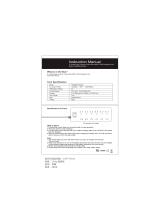ALIENWARE
®
M17x
MOBILE MANUAL

e contents herein are subject to change without notice.
© 2009 Dell Inc. All rights reserved.
Reproduction of these materials in any manner whatsoever without the prior
written permission of Dell Inc. is strictly prohibited.
Trademarks used in this manual: Alienware, AlienFX, and the AlienHead logo
are trademarks or registered trademarks of Alienware Corporation; Dell is a
trademark of Dell Inc.; Microsoft and Windows are either trademarks or registered
trademarks of Microsoft Corporation in the United States and/or other countries;
Intel and Intel SpeedStep are registered trademarks and Core is a trademark
of Intel Corporation in the U.S. and other countries; Blu-ray Disc is a trademark
of the Blu-ray Disc Association; Bluetooth is a registered trademark owned by
Bluetooth SIG, Inc.; Phoenix FailSafe is a trademark of Phoenix Technologies Ltd.
Other trademarks and trade names may be used in this manual to refer to either
the entities claiming the marks and names or their products. Dell Inc. disclaims
any proprietary interest in trademarks and trade names other than its own.
Regulatory Model: P01E Regulatory Type: P01E002
P/N: W3D7V Rev. A00 November 2009
Notes, Cautions, and Warnings
NOTE: A NOTE indicates important information that helps you make better
use of your computer.
CAUTION: A CAUTION indicates either potential damage to hardware or
loss of data and tells you how to avoid the problem.
WARNING: A WARNING indicates a potential for property damage,
personal injury, or death.

3
CONTENTS
CONTENTS
INTRODUCTION ...........................................................5
CHAPTER 1: SETTING UP YOUR LAPTOP .................................... 7
Before Setting Up Your Laptop .......................................8
Connect the AC Adapter ..............................................9
Press the Power Button ..............................................9
Set Up Microsoft Windows...........................................10
Connect to the Internet (Optional) ...................................10
CHAPTER 2: GETTING TO KNOW YOUR LAPTOP ............................ 13
Front View Features .................................................14
Back View Features..................................................14
Left View Features ..................................................15
Right View Features .................................................16
Display Features ....................................................17
Computer Base and Keyboard Features ..............................18
Status Lights .......................................................19
Touch Controls......................................................19
Power Button ...................................................... 20
Function Keys ......................................................21
CHAPTER 3: USING YOUR LAPTOP.........................................23
Connecting External Displays ........................................24
Using Removable Media and Cards...................................25
Using the Optical Drive ..............................................25
Using the Integrated Camera ........................................26
Using the Wireless Control...........................................26
Battery Pack ........................................................26
Power Management.................................................26
Alienware Command Center .........................................27
Stealth Mode .......................................................27
Free Fall Sensor .................................................... 28
Conguring the BIOS ............................................... 28
CHAPTER 4: INSTALLING ADDITIONAL OR REPLACEMENT COMPONENTS ....33
Before You Begin................................................... 34
Replacing the Battery Pack ......................................... 36
Upgrading or Replacing Memory .....................................37
Upgrading or Replacing the Hard Drive(s) ........................... 39

4
CONTENTS
CHAPTER 5: TROUBLESHOOTING .........................................43
Basic Hints and Tips................................................ 44
Backup and General Maintenance................................... 44
Software Diagnostic Tools .......................................... 45
Answers to Common Problems ......................................47
CHAPTER 6: SYSTEM RECOVERY .......................................... 51
Dell DataSafe Local Backup ..........................................52
CHAPTER 7: BASIC SPECIFICATIONS .......................................53
APPENDIX A: GENERAL AND ELECTRICAL SAFETY PRECAUTIONS............57
APPENDIX B: CONTACTING ALIENWARE ...................................59
APPENDIX C: MACROVISION PRODUCT NOTICE.............................60

5
INTRODUCTION
Dear Valued Alienware Customer,
Welcome to the Alienware family. We are thrilled to include you among the
growing number of savvy high-performance computer users.
e Alienware technicians who have crafted your computer have made certain
that your high-performance computer is properly optimized and performs to its
fullest potential. We build computers with a single unwavering purpose: Build
It As If It Were Your Own. e technicians will not rest until your new computer
meets or exceeds our very demanding criteria!
We have tested your computer extensively in order to ensure that you enjoy
the highest levels of performance. In addition to a standard burn-in period,
your computer has been evaluated using real-world tools such as synthetic
performance benchmarks.
We invite you to share your experience with your new high-performance computer
with us, so do not hesitate to either e-mail or call Alienware with any questions
or concerns. e entire sta shares your enthusiasm for new technology and we
hope that you enjoy using your new computer as much as Alienware enjoyed
building it for you.
Sincerely,
Alienware Sta
INTRODUCTION
INTRODUCTION

6
INTRODUCTION

7
CHAPTER 1: SETTING UP YOUR LAPTOP
CHAPTER 1: SETTING UP YOUR LAPTOP
CHAPTER 1: SETTING UP YOUR LAPTOP

8
CHAPTER 1: SETTING UP YOUR LAPTOP
Product Documentation and Media
e documentation that ships with your Alienware
®
laptop is designed to provide
answers to many of the questions that may arise as you explore your new laptop’s
capabilities. You may see the documentation for technical information or general
use as needed to answer questions in the future, or aid you in nding answers and
solutions. e media included with your laptop is referenced in some sections of
the documentation and may be needed to complete certain tasks. As always, our
technical support sta is available to assist you.
Placing Your Laptop
WARNING: Do not place the laptop near or over a radiator or heating vent.
If your laptop is placed in a cabinet, ensure that adequate ventilation
is provided. Do not place the laptop in a humid location or in any area
where the laptop may be exposed to rain or water. Be careful not to spill
liquid of any kind on or into the laptop.
When placing your laptop, ensure that:
It is placed on a surface that is both level and stable. •
e power and other cable connectors are not jammed between the laptop •
and a wall – or any other object.
Nothing obstructs airow in front of, behind, or below the laptop.•
e laptop has enough room so that optical drives and other external •
storage drives can be easily accessed.
Before Setting Up Your Laptop
Congratulations on the purchase of your Alienware
®
M17x!
Read all safety and setup instructions before connecting your new laptop. Begin
by carefully opening the box and removing all components that were shipped to
you. Before setting up your laptop or components, be sure to inspect all items
for any physical damage that may have occurred during shipment. Be sure to
report any damaged items to customer service immediately upon receiving your
shipment. You must report shipping damage within the rst 5 days of receiving
the shipment or your damage report will not be honored.
Before setting up your laptop or components, see the included invoice to verify
that all items ordered are present. Report any missing components to customer
service within 5 days of receiving the shipment. Anything reported missing after
the rst 5 days of receiving a shipment will not be honored. Some of the most
common items to check for include:
Laptop and AC adapter with power cable•
Microsoft CD-key located at the bottom of the laptop•
Monitor with power cable and video cable (if ordered)•
Keyboard (if ordered)•
Mouse (if ordered)•
Multimedia speakers and sub-woofer (if ordered)•
Joystick controllers (if ordered)•
You may also need a small athead and/or a Phillips head screwdriver for
connecting peripheral cables to the laptop.

9
CHAPTER 1: SETTING UP YOUR LAPTOP
Press the Power ButtonConnect the AC Adapter
WARNING: e AC adapter works with electrical outlets worldwide.
However, power connectors and power strips vary among countries.
Using an incompatible cable or improperly connecting the cable to a
power strip or electrical outlet may cause re or equipment damage.
NOTE: e AC adapter should be be connected to the laptop for maximum
gaming performance.

10
CHAPTER 1: SETTING UP YOUR LAPTOP
Setting Up a Wireless Connection
NOTE: To set up your wireless router, see the documentation that shipped
with your router.
Before you can use your wireless Internet connection, you need to connect to your
wireless router.
To set up your connection to a wireless router:
Ensure that wireless is enabled on your computer.1.
Save and close any open les, and exit any open programs.2.
Click 3. Start → Control Panel→ Network and Sharing Center→
Connect to a network.
Follow the instructions on the screen to complete the setup.4.
Set Up Microsoft Windows
CAUTION: Do not interrupt the operating system’s setup process. Doing
so may render your computer unusable.
Your computer is precongured with the operating system you requested
while ordering your computer. To congure the remaining settings, follow the
instructions on the screen.
NOTE: For optimal performance of your computer, it is recommended that
you download and install the latest BIOS and drivers for your computer
available at support.dell.com.
NOTE: For more information on the operating system and features, see
support.dell.com/MyNewDell.
Connect to the Internet (Optional)
Setting Up a Wired Connection
If you are using a dial-up connection, connect the telephone line to the •
optional external USB modem and to the telephone wall jack before you set
up your Internet connection.
If you are using a DSL or cable/satellite modem connection, contact your ISP •
or cellular telephone service for setup instructions.
To complete setting up your wired Internet connection, follow the instructions in
“Setting Up Your Internet Connection” on page 11.

11
CHAPTER 1: SETTING UP YOUR LAPTOP
Setting Up Your Internet Connection
ISPs and ISP oerings vary by country. Contact your ISP for oerings available in
your country.
If you cannot connect to the Internet but have successfully connected in the past,
the Internet Service Provider (ISP) might have a service outage. Contact your ISP
to check the service status, or try connecting again later.
Have your ISP information ready. If you do not have an ISP, the Connect to the
Internet wizard can help you get one.
Save and close any open les, and exit any open programs.1.
Click 2. Start → Control Panel.
Click 3. Network and Internet→ Network and Sharing Center→
Set up a new connection or Network→ Connect to the Internet.
e Connect to the Internet window appears.
NOTE: If you do not know which type of connection to select, click
Help me choose or contact your ISP.
Follow the instructions on the screen and use the setup information 4.
provided by your ISP to complete the setup.

12
CHAPTER 1: SETTING UP YOUR LAPTOP

13
CHAPTER 2: GETTING TO KNOW YOUR LAPTOP
is chapter provides information about your new laptop to familiarize you with
its various features, and get you up and running quickly.
CHAPTER 2: GETTING TO KNOW
YOUR LAPTOP
CHAPTER 2: GETTING TO KNOW YOUR LAPTOP

14
CHAPTER 2: GETTING TO KNOW YOUR LAPTOP
Back View Features
1
1 AC adapter connector — Connects to the AC adapter to power the
computer and charge the battery.
Front View Features
2 31
1 Left speaker — Combines with the right speaker to provide high quality
stereo sound.
2 Consumer IR port — Connects to devices using infrared.
3 Right speaker — Combines with the left speaker to provide high quality
stereo sound.

15
CHAPTER 2: GETTING TO KNOW YOUR LAPTOP
4
DisplayPort connector — Connects your computer to external
monitors and projectors with DisplayPort.
5
Network connector — Connects your computer to a network or
broadband device.
6
USB connectors (2) — Connect to USB devices, such as a mouse,
keyboard, printer, external drive, or MP3 player.
7
USB/eSATA combo connector with USB PowerShare — Connects
to eSATA compatible storage devices (such as external hard drives or
optical drives) or USB devices (such as a mouse, keyboard, printer, external
drive, or MP3 player).
e USB Powershare feature allows you to charge USB devices when the
computer is turned o or in standby mode. If you turn o your computer
while charging a USB device, the device will stop charging. To continue
charging, disconnect the USB device and connect it again.
NOTE: Certain USB devices may not charge when the computer is turned
o or in standby mode. In such cases turn on the computer to charge the
device.
8
IEEE 1394 A connector — Connects to high-speed serial
multimedia devices such as digital video cameras.
Left View Features
21
3
4 5
6
7
8
1
Security cable slot — Attaches a commercially available security
cable to the computer.
NOTE: Before you buy a security cable, ensure that it works with the
security cable slot on your computer.
2
VGA connector — Connects to video devices, such as a monitor or
projector.
3
HDMI connector — Connects to a TV for both audio and video signals.
NOTE: For a monitor without built-in speakers, only the video signal will be
read.

16
CHAPTER 2: GETTING TO KNOW YOUR LAPTOP
4
USB connectors (2) — Connect to USB devices, such as a mouse,
keyboard, printer, external drive, or MP3 player.
5
Audio out/Headphone connector — Connects to front L/R speakers
or headphones.
6
Audio out/Headphone connector — Connects to a center speaker/
subwoofer or headphones.
7
Rear L/R surround connector — Connects to rear L/R surround
speakers.
8
Audio in/Microphone connector — Connects to a microphone for
voice or audio input into a sound or telephony program.
Right View Features
2
3
4 5
1
6 7 8
1 8-in-1 Media Card Reader — Provides a fast and convenient way to view
and share digital photos, music, videos, and documents.
2 ExpressCard slot — Provides support for additional memory, wired and
wireless communications, multimedia, and security features. e slot
supports 54 mm Express cards.
NOTE: e ExpressCard slot is designed only for ExpressCards. e slot
does NOT support PC Cards.
3 Optical drive — Plays or records only standard-size (12 cm) CDs, DVDs, and
Blu-ray Discs (optional). Ensure that the side with print or writing is facing
upward when inserting discs. For more information, see “Using the Optical
Drive“ on page 25.

17
CHAPTER 2: GETTING TO KNOW YOUR LAPTOP
Display Features
1
2
3
4
1 Left digital-array microphone — Combines with the right digital-array
microphone to provide high quality sound for video chatting and voice
recording.
2 Camera — Built-in camera for video capture, conferencing, and chat.
3 Camera activity indicator — Indicates if the camera is on or o.
4 Right digital-array microphone — Combines with the left digital-array
microphone to provide high quality sound for video chatting and voice
recording.

18
CHAPTER 2: GETTING TO KNOW YOUR LAPTOP
Computer Base and Keyboard Features
6
5
4
1
3
2
1 Status lights (3) — Indicate if the Scroll Lock, Caps Lock, or Number Lock
lights are turned on or o.
2 Keyboard — e backlit keyboard provides visibility in dark environments
by illuminating all symbols on the keys.
3 Touch pad — Provides the functionality of a mouse to move the cursor,
drag or move selected items, and left-click by tapping the surface.
4 Touch pad buttons (2) — Provide left- and right-click functions like those
on a mouse.
5 Touch controls (9) — Touching the touch controls perform the associated
action. For more information, see “Touch Controls” on page 19.
6 Power button — Turns the computer on or o when pressed. For more
information, see “Power Button” on page 20.

19
CHAPTER 2: GETTING TO KNOW YOUR LAPTOP
Status Lights
e three status lights are located at the top-left side of the keyboard. For the
exact location, see “Computer Base and Keyboard Features” on page 18.
Scroll Lock Light
Turns on when the scroll lock option is on.
Caps Lock Light
Turns on when the keyboard is in Caps Lock mode.
In this mode, all characters you type are in uppercase.
Number Lock Light
Turns on when the keyboard is in Num Lock mode.
In this mode, the embedded numeric keypads can be used.
Touch Controls
e touch controls are located at the top of the keyboard. For the exact location,
see “Computer Base and Keyboard Features” on page 18. To activate, gently
touch the desired control. e control will illuminate temporarily to conrm your
selection.
Eject Increase volume
Rewind or Play previous
track
Wireless Control - Switch
wireless communications on/o
(for more information, see “Using
the Wireless Control” on page 26)
Play or Pause Alienware Command Center
(for more information, see
“Alienware Command Center” on
page 27)
Fast Forward or Play
next track
Stealth Mode - Switch computer
to low power state
(for more information, see
“Stealth Mode” on page 27)
Decrease volume

20
CHAPTER 2: GETTING TO KNOW YOUR LAPTOP
Power Button
You can program this button to perform actions like shutting down the operating
system or entering the standby mode. For details on how to program this button,
see Power Options in the Control Panel of Microsoft
®
Windows
®
operating
system.
e power button is located in the center of the hinge cover. For the exact location,
see “Computer Base and Keyboard Features” on page 18.
e color of the AlienHead rim indicates the power status. e color indicating
the power status can be changed through the AlienFX
®
software.
On AC adapter:
Blue or custom AC-color e battery is fully charged.
Blue or custom AC-color fading
into amber or custom battery-
color
e battery is charging.
Blue or custom AC-color fading
into black
e computer is in standby
mode.
On battery:
Amber or custom battery-color e battery is fully charged.
Amber or custom battery-color
fading into black
e computer is in standby
mode.
Blinking Amber or custom
battery-color
e battery charge is low.
For more details on standby and hibernate mode, see the Power Options in the
Control Panel of your Microsoft Windows operating system.
Page is loading ...
Page is loading ...
Page is loading ...
Page is loading ...
Page is loading ...
Page is loading ...
Page is loading ...
Page is loading ...
Page is loading ...
Page is loading ...
Page is loading ...
Page is loading ...
Page is loading ...
Page is loading ...
Page is loading ...
Page is loading ...
Page is loading ...
Page is loading ...
Page is loading ...
Page is loading ...
Page is loading ...
Page is loading ...
Page is loading ...
Page is loading ...
Page is loading ...
Page is loading ...
Page is loading ...
Page is loading ...
Page is loading ...
Page is loading ...
Page is loading ...
Page is loading ...
Page is loading ...
Page is loading ...
Page is loading ...
Page is loading ...
Page is loading ...
Page is loading ...
Page is loading ...
Page is loading ...
Page is loading ...
-
 1
1
-
 2
2
-
 3
3
-
 4
4
-
 5
5
-
 6
6
-
 7
7
-
 8
8
-
 9
9
-
 10
10
-
 11
11
-
 12
12
-
 13
13
-
 14
14
-
 15
15
-
 16
16
-
 17
17
-
 18
18
-
 19
19
-
 20
20
-
 21
21
-
 22
22
-
 23
23
-
 24
24
-
 25
25
-
 26
26
-
 27
27
-
 28
28
-
 29
29
-
 30
30
-
 31
31
-
 32
32
-
 33
33
-
 34
34
-
 35
35
-
 36
36
-
 37
37
-
 38
38
-
 39
39
-
 40
40
-
 41
41
-
 42
42
-
 43
43
-
 44
44
-
 45
45
-
 46
46
-
 47
47
-
 48
48
-
 49
49
-
 50
50
-
 51
51
-
 52
52
-
 53
53
-
 54
54
-
 55
55
-
 56
56
-
 57
57
-
 58
58
-
 59
59
-
 60
60
-
 61
61
Dell Alienware M17x-R2 User manual
- Category
- Notebooks
- Type
- User manual
Ask a question and I''ll find the answer in the document
Finding information in a document is now easier with AI
Related papers
-
Alienware DRF37 User manual
-
Dell Alienware Aurora R3 User manual
-
Alienware Alienware Aurora R3 Owner's manual
-
Dell Alienware M11x R3 User manual
-
Alienware M11x R3 Owner's manual
-
Dell Alienware X51 Owner's manual
-
Dell Alienware Area-51 ALX User manual
-
Dell Alienware Area-51 ALX User manual
-
Alienware Area-51 ALX User manual
-
Dell Alienware P08G001 User manual
Other documents
-
Klip Xtreme KSD-340 Datasheet
-
Alienware M15X User manual
-
Alienware Alienware Area-51 ALX Owner's manual
-
Alienware M17X User manual
-
Alienware 17 R2 User manual
-
Alienware 17 R3 User manual
-
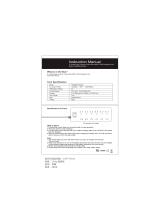 HITRENDS YA30WSL-6AC6U User manual
HITRENDS YA30WSL-6AC6U User manual
-
Alienware Aurora Ryzen Edition R10 Specification
-
Alienware M17x R3 Owner's manual
-
Alienware Alienware M17X R3 Mobile Manual