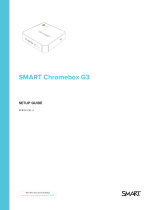Maintenance and Service Guide
SUMMARY
This guide provides information about spare parts, removal and replacement of parts, security, backing up, and more.

© Copyright 2020 HP Development Company,
L.P.
Bluetooth is a trademark owned by its proprietor
and used by HP Inc. under license. Chrome,
Chromebox, and Google, are trademarks of
Google LLC. Intel, Celeron, Core, Pentium,
Thunderbolt, and vPro are trademarks of Intel
Corporation or its subsidiaries in the U.S. and/or
other countries. The SD Logo and microSD are
trademarks of its proprietor. USB Type-C and
USB-C are registered trademarks of USB
Implementers Forum.
The information contained herein is subject to
change without notice. The only warranties for
HP products and services are set forth in the
express warranty statements accompanying
such products and services. Nothing herein
should be construed as constituting an
additional warranty. HP shall not be liable for
technical or editorial errors or omissions
contained herein.
First Edition: November 2020
Document Part Number: M27977-001
Product notice
This guide describes features that are common
to most models. Some features may not be
available on your Chromebook.
To access the latest user guides, go to
http://www.hp.com/support, and follow the
instructions to nd your product. Then select
Manuals.
Software terms
By installing, copying, downloading, or otherwise
using any software product preinstalled on this
Chromebook, you agree to be bound by the
terms of the HP End User License Agreement
(EULA). If you do not accept these license terms,
your sole remedy is to return the entire unused
product (hardware and software) within 14 days
for a full refund subject to the refund policy of
your seller.
For any further information or to request a full
refund of the price of the Chromebook, please
contact your seller.

Table of contents
1 Product description .................................................................................................................................................................................. 1
2 Getting to know your Chromebox .......................................................................................................................................................... 5
Right ........................................................................................................................................................................................... 5
Front ........................................................................................................................................................................................... 6
Rear ............................................................................................................................................................................................. 7
Bottom ....................................................................................................................................................................................... 8
Labels ......................................................................................................................................................................................... 9
3 Illustrated parts catalog ........................................................................................................................................................................ 13
Chromebox major components ........................................................................................................................................... 13
Miscellaneous parts ............................................................................................................................................................... 15
4 Removal and replacement procedures preliminary requirements ................................................................................................ 17
Tools required ......................................................................................................................................................................... 17
Service considerations .......................................................................................................................................................... 18
Plastic parts ........................................................................................................................................................ 18
Cables and connectors ..................................................................................................................................... 18
Drive handling .................................................................................................................................................... 18
Workstation guidelines ..................................................................................................................................... 18
5 Electrostatic discharge information .................................................................................................................................................... 21
Generating static electricity .................................................................................................................................................. 21
Preventing electrostatic damage to equipment ............................................................................................................... 22
Personal grounding methods and equipment .................................................................................................................. 22
Grounding the work area ...................................................................................................................................................... 23
Recommended materials and equipment ......................................................................................................................... 23
6 Removal and replacement procedures for authorized service provider parts ............................................................................ 25
Component replacement procedures ................................................................................................................................. 26
Preparation for disassembly ........................................................................................................................... 27
ENWW iii

Bottom cover ................................................................................................................................. 27
I/O side frame ................................................................................................................................ 28
Bottom shield ................................................................................................................................ 29
Power connector cable ................................................................................................................ 30
WLAN module ................................................................................................................................ 31
Solid-state drive ............................................................................................................................ 33
Memory module ............................................................................................................................ 33
System board ................................................................................................................................ 35
Fan ................................................................................................................................................... 37
Heat sink ......................................................................................................................................... 38
Top shield ....................................................................................................................................... 39
Power button board ..................................................................................................................... 40
7 Specications .......................................................................................................................................................................................... 43
Chromebook specications .................................................................................................................................................. 43
Solid-state drive specications ............................................................................................................................................ 45
8 Power cord set requirements ............................................................................................................................................................... 47
Requirements for all countries ............................................................................................................................................ 47
Requirements for specic countries and regions ............................................................................................................. 47
9 Recycling .................................................................................................................................................................................................. 51
Index ............................................................................................................................................................................................................. 53
iv ENWW

1 Product description
This table provides detailed product information.
Table 1-1 Product components and their descriptions
Category Description
Product Name HP Chromebox G3
Processors ● Intel™ Core® i7-1061U 1.8 GHz (SC turbo up to 4.9 GHz) processor (2666 MHz front side bus (FSB), quad
core, 8 MB L3 cache, 15 W)
● Intel Core i5-1031U 1.7 GHz (SC turbo up to 4.4 GHz) processor (2666 MHz FSB, quad core, 6 MB L3 cache,
15 W)
● Intel Core i3-1011U 2.1 GHz (SC turbo up to 4.1 GHz) processor (2666 MHz FSB, dual core, 4 MB L3 cache,
15 W)
● Intel Pentium® 6405U 2.4 GHz processor (2400 MHz FSB, dual core, 2 MB L3 cache, 15 W)
● Intel Celeron® 5205U 1.9 GHz processor (2400 MHz FSB, dual core, 2 MB L3 cache, 15 W)
Chipset Intel integrated soldered-on-circuit (SoC)
Graphics controller Intel UHD 620 integrated graphics on Chromebook models equipped with an Intel Core i7 or Intel Core i5
processor
Intel UHD integrated graphics on Chromebook models equipped with an Intel Core i3, Intel Pentium, or Intel
Celeron processor
Media card reader HP 3-in-1 card reader
Memory DDR4-2666 dual-channel SODIMM support
Supports the following congurations:
● 16 GB (2 × 8 GB)
● 8 GB (2 × 4 GB)
● 8 GB (1 × 8 GB)
● 4 GB (1 × 4 GB)
MultiMedia card eMMC 64 GB MO-276 MMC v 5.0
Primary storage Solid-state drive: 128 GB, 2280, peripheral component interconnect express (PCIe), nonvolatile memory express
(NVMe), value solid-state drive
eMMC: Embedded multimedia controller (eMMC) 32 GB MO-276 MMC v 5.0
ENWW 1

Table 1-1 Product components and their descriptions (continued)
Category Description
Connectors ● Audio-out (headphone)/Audio-in (microphone) combo jack
● HDMI ports (2)
● microSD
● Power connector
● RJ-45 (network) jack
● USB 2.0 port
● USB SuperSpeed port
● USB SuperSpeed port with HP Sleep and Charge (2)
● USB Type-C® Thunderbolt™ port with HP Sleep and Charge
● Next generation form factor (NGFF) connector for solid-state drive (inside Chromebox)
● NGFF connector for WLAN module (inside Chromebox)
Audio Realtek ALC5662 high-denition (HD) audio codec
HP 3.5 mm business headset
HP wired USB Type-A stereo headset
Wireless Intel 2 Wi-Fi 6 AX201 ax 2×2 + Bluetooth® 5 MU-MIMO M.2 2230 non-vPro® MIPI+BRI WW with two antennas
10/100/1000M GbE local area network (LAN)
eMMC 64 GB MO-276 MMC v 5.0
Keyboard/pointing
devices
USB Chrome™ standalone wired keyboard and mouse combo
HP Bluetooth travel mouse
HP USB comfort grip wireless mouse
HP USB 3-button laser mouse
Power requirements AC adapters:
● 90 W HP Smart Adapter (4.5 mm)
● 90 W HP Smart Adapter (PFC, standard barrel, right angle, 4.5 mm)
● 65 W HP Smart Adapter (non-PFC, EM, standard barrel, 4.5 mm)
● 65 W HP Smart Adapter (non-PFC, EM, standard barrel, 4.5 mm)
● 65 W HP Smart Adapter (non-PFC, standard barrel, 4.5 mm, right angle, 1.8 m [6.0 ft])
● 65 W HP USB Type-C LC AC adapter
Power cord: C5, 1.0 m (3.3 ft), conventional with sticker
Security ● HP combination standard lock
● HP master keyed standard cable lock
● H1 Secure Microcontroller
2 Chapter 1 Product description ENWW

Table 1-1 Product components and their descriptions (continued)
Category Description
Operating system Chrome 64
Serviceability End user replaceable part: AC adapter
ENWW 3

4 Chapter 1 Product description ENWW

2 Getting to know your Chromebox
Your Chromebox features top-rated components. This chapter provides details about your components, where
they are located, and how they work.
Right
Use the illustration and table to identify the components on the right side of the Chromebox.
Table 2-1 Right-side components and their descriptions
Component Description
(1) Security cable lock Attaches an optional security cable to the Chromebox.
NOTE: The security cable is designed to act as a deterrent,
but it might not prevent the Chromebox from being
mishandled or stolen.
(2) Reset/recovery button To reset or recover the device, insert a paper clip (or pushpin)
into the reset/recovery button hole, and then press the
button.
NOTE: Pressing this button with the power button deletes all
account information and data stored on your device, such as
photos, downloaded les, and saved networks. HP
recommends that you save les to an external hard drive, USB
ash drive, or cloud storage for this reason. You can save your
les to the cloud at any time by selecting the Google Drive™
location as your le-save location.
ENWW Right 5

Front
Use the illustration and table to identify the components on the front of the Chromebox.
Table 2-2 Front-side components and their descriptions
Component Description
(1) Audio-out (headphone)/Audio-in (microphone)
combo jack
Connects optional powered stereo speakers, headphones,
earbuds, a headset, or a television audio cable. Also connects
an optional headset microphone. This jack does not support
optional standalone microphones.
WARNING! To reduce the risk of personal injury, adjust the
volume before putting on headphones, earbuds, or a headset.
For additional safety information, see the Regulatory, Safety,
and Environmental Notices.
NOTE: When a device is connected to the jack, the
Chromebox™ speakers are disabled.
(2) USB SuperSpeed charging port Connects a USB device, provides data transfer, and (for select
products) charges small devices (such as a smartphone) when
the Chromebox is on or in Sleep mode.
6 Chapter 2 Getting to know your Chromebox ENWW

Table 2-2 Front-side components and their descriptions (continued)
Component Description
(3) microSD™ memory card reader Reads optional memory cards that store, manage, share, or
access information.
To insert a card:
1. Hold the card label-side up, with the connectors facing
the Chromebox.
2. Insert the card into the memory card reader, and then
press in on the card until it is rmly seated.
To remove a card:
▲ Press in on the card, and then remove it from the
memory card reader.
(4) Power button ● When the Chromebox is o, press the button briey to
turn on the Chromebox.
● When the Chromebox is on, press the button briey to
initiate Sleep.
● When the Chromebox is in the Sleep state, press the
button briey to exit Sleep (select products only).
● When the Chromebox is in Hibernation, press the button
briey to exit Hibernation.
IMPORTANT: Pressing and holding down the power button
results in the loss of unsaved information.
If the Chromebox has stopped responding and shutdown
procedures are ineective, press and hold the power button for
at least 10 seconds to turn o the Chromebox.
Rear
Use the illustration and table to identify the components on the rear of the Chromebox.
Table
2-3 Rear-side components and their descriptions
Component Description
(1) RJ-45 (network) jack Connects a network cable.
ENWW Rear 7

Table 2-3 Rear-side components and their descriptions (continued)
Component Description
(2) USB port Connects a USB device, provides data transfer, and (for select
products) charges small devices (such as a smartphone) when
the Chromebook is on or in Sleep mode.
NOTE: Use a standard USB Type-A charging cable or cable
adapter (purchased separately) when charging a small external
device.
(3) USB Type-A SuperSpeed port Connects a USB device, provides data transfer, and (for select
products) charges small devices (such as a smartphone) when
the Chromebox is on or in Sleep mode.
NOTE: Use a standard USB Type-A charging cable or cable
adapter (purchased separately) when charging a small external
device.
(4) HDMI ports (2) Connects an optional video or audio device, such as a high-
denition television, any compatible digital or audio
component, or a high-speed High Denition Multimedia
Interface (HDMI) device.
(5) AC adapter and battery light ● White: The AC adapter is connected and the battery is
fully charged.
● Amber: The AC adapter is connected and the battery is
charging.
● Blinking amber: The battery has an error.
● O: The battery is not charging.
(6) USB Type-C SuperSpeed charging port Connects a USB device, provides data transfer, and (for select
products) charges small devices (such as a smartphone) when
the Chromebox is on or in Sleep mode.
Bottom
Use the illustration and table to identify the bottom components.
8 Chapter 2 Getting to know your Chromebox ENWW

Table 2-4 Bottom component and description
Components Description
Vent Enables airow to cool internal components.
NOTE: The fan starts automatically to cool internal components and prevent
overheating. It is normal for the internal fan to cycle on and o during routine
operation.
Labels
The labels axed to the Chromebox provide information that might be needed when troubleshooting system
problems or traveling internationally with the device. Labels can be in paper form or imprinted on the product.
IMPORTANT: Check the bottom of the Chromebox for the correct label.
● Service label—Provides important information to identify your device. When contacting support, you might
be asked for the serial number, the product number, or the model number. Locate this information before
you contact support. The service label might vary from the following illustrations.
The following label represents North American, Latin American, European, Middle Eastern, and African
countries and regions.
ENWW Labels 9

The following label below represents Asia Pacic and Japan 1 countries and regions.
The following label below represents Asia Pacic and Japan 2 countries and regions.
10 Chapter 2 Getting to know your Chromebox ENWW

● Regulatory labels—Provide regulatory information about the device.
● Wireless certication labels—Provide information about optional wireless devices and the approval
markings for the countries or regions in which the devices have been approved for use.
ENWW Labels 11

12 Chapter 2 Getting to know your Chromebox ENWW

3 Illustrated parts catalog
Use this table to determine the spare parts that are available for the Chromebook.
Chromebox major components
To identify the Chromebox major components, use this illustration and table.
NOTE: HP continually improves and changes product parts. For complete and current information about
supported parts for your Chromebox, go to http://partsurfer.hp.com, select your country or region, and then
follow the on-screen instructions.
NOTE: Details about your Chromebox, including model, serial number, product key, and length of warranty, are
on the service tag at the bottom of your Chromebox.
ENWW Chromebox major components 13

Table 3-1 Chromebox major component descriptions and part numbers
Item Component Spare part number
(1) Top cover L17257-001
(2) Top shield (includes wireless antenna) M24725-001
(3a) Power button board
NOTE: The power button board spare part kit does not include the power button board cable. The
power button board cable is available using spare part number M42089-001.
M24724-001
(3b) Power button board cable M42089-001
(4) Fan (includes cable) M24727-001
(5) Heat sink (15 W, includes replacement thermal material) M24726-001
(6) System board (includes processor, RTC battery, replacement thermal material, graphics subsystem with UMA memory, and
Chrome operating system):
Equipped with an Intel Core i7-10610U processor M24721-001
Equipped with an Intel Core i5-10310U processor and 64 GB on-board system memory M25770-001
Equipped with an Intel Core i5-10310U processor M24720-001
Equipped with an Intel Core i3-10110U processor and 64 GB on-board system memory M25769-001
Equipped with an Intel Core i3-10110U processor M24719-001
Equipped with an Intel Pentium 6405U processor and 64 GB on-board system memory M25771-001
Equipped with an Intel Pentium 6405U processor and 32 GB on-board system memory M24722-001
Equipped with an Intel Celeron 5205U processor and 64 GB on-board system memory M25768-001
Equipped with an Intel Celeron 5205U processor and 32 GB on-board system memory M24718-001
(7) Intel Wi-Fi 6 AX201 ax 2×2 + Bluetooth 5 MU-MIMO M.2 2230 non-vPro MIPI+BRI WW with 2
antennas WLAN module
L57250-005
(8) 128 GB, 2230, PCIe, NVMe, value solid-state drive M11040-005
Solid-state drive absorber (not illustrated) M24278-001
(9a) Memory module (DDR4, 3200 GHz, 1.2 V):
8 GB L46598-005
4 GB L83673-005
(9b) Memory shield L17264-001
Memory protective strip (not illustrated) M24723-001
(10a) Power connector cable L17259-001
(10b) Power connector cable bracket M42090-001
Power connector cable gasket (not illustrated) L17265-001
(11) Bottom shield M41139-001
Shield Kit (not illustrated, includes bottom shield front and rear protective strips) L20217-001
(12) I/O side frame M24729-001
14 Chapter 3 Illustrated parts catalog ENWW

Table 3-1 Chromebox major component descriptions and part numbers (continued)
Item Component Spare part number
(13a) Bottom cover L17258-001
(13b) Rubber Feet Kit L17271-001
Miscellaneous parts
To identify the miscellaneous parts, use this table.
Table 3-2 Miscellaneous part descriptions and part numbers
Component Spare part number
AC adapter:
90 W AC adapter (PFC, S-3P, 4.5 mm) 710413-001
65 W HP Smart Adapter (non-PFC, EM, RC, 4.5 mm) 913691-850
65 W AC adapter (non-PFC, S-3P, 4.5 mm) 710412-001
Power cord (C5, 1.0 m [3.3 ft], conventional with sticker):
For use in Australia L19358-001
For use in Brazil L19359-001
For use in Denmark L19360-001
For use in Europe L19361-001
For use in India L19363-001
For use in Israel L19362-001
For use in Italy L19364-001
For use in Japan L19365-001
For use in North America L19367-001
For use in South Africa L19369-001
For use in South Korea L19366-001
For use in Switzerland L19370-001
For use in Taiwan L19372-001
For use in Thailand L19371-001
For use in the United Kingdom L19373-001
Screw Kit M24730-001
ENWW Miscellaneous parts 15

16 Chapter 3 Illustrated parts catalog ENWW
Page is loading ...
Page is loading ...
Page is loading ...
Page is loading ...
Page is loading ...
Page is loading ...
Page is loading ...
Page is loading ...
Page is loading ...
Page is loading ...
Page is loading ...
Page is loading ...
Page is loading ...
Page is loading ...
Page is loading ...
Page is loading ...
Page is loading ...
Page is loading ...
Page is loading ...
Page is loading ...
Page is loading ...
Page is loading ...
Page is loading ...
Page is loading ...
Page is loading ...
Page is loading ...
Page is loading ...
Page is loading ...
Page is loading ...
Page is loading ...
Page is loading ...
Page is loading ...
Page is loading ...
Page is loading ...
Page is loading ...
Page is loading ...
Page is loading ...
Page is loading ...
-
 1
1
-
 2
2
-
 3
3
-
 4
4
-
 5
5
-
 6
6
-
 7
7
-
 8
8
-
 9
9
-
 10
10
-
 11
11
-
 12
12
-
 13
13
-
 14
14
-
 15
15
-
 16
16
-
 17
17
-
 18
18
-
 19
19
-
 20
20
-
 21
21
-
 22
22
-
 23
23
-
 24
24
-
 25
25
-
 26
26
-
 27
27
-
 28
28
-
 29
29
-
 30
30
-
 31
31
-
 32
32
-
 33
33
-
 34
34
-
 35
35
-
 36
36
-
 37
37
-
 38
38
-
 39
39
-
 40
40
-
 41
41
-
 42
42
-
 43
43
-
 44
44
-
 45
45
-
 46
46
-
 47
47
-
 48
48
-
 49
49
-
 50
50
-
 51
51
-
 52
52
-
 53
53
-
 54
54
-
 55
55
-
 56
56
-
 57
57
-
 58
58
HP Chromebox G3 (20P27AV) User guide
- Type
- User guide
Ask a question and I''ll find the answer in the document
Finding information in a document is now easier with AI
Related papers
-
HP Pavilion g6-2300 Select Edition Notebook PC series User guide
-
HP Chromebox G4 User guide
-
HP Chromebox G3 (1N0Z2AV) User guide
-
HP Chromebox G2 User guide
-
HP Pavilion g7-2200 Notebook PC series User manual
-
HP Chromebox G2 User guide
-
HP Chromebox CB1-030NA PC User guide
-
HP Chromebox Enterprise G2 User guide
-
HP Chromebox Datasheet
-
HP Chromebook x360 14a-ca0000 User guide
Other documents
-
Vantec CCK-7015 Datasheet
-
Acer CXI5 User manual
-
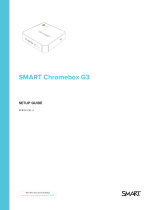 SMARTBOARD SCBOX-CEL-4 Installation guide
SMARTBOARD SCBOX-CEL-4 Installation guide
-
Asus Chromebox for meetings User manual
-
ViewSonic IFP7550-C1 User guide
-
Asus Chromebox for meetings CN62 User manual
-
Asus Chromebox for meetings CN62 User manual
-
ViewSonic NMP760 User guide
-
ViewSonic IFP7550-C0 User guide
-
ViewSonic NMP760 User guide