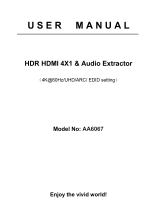Page is loading ...

User Manual
HDR HDMI Audio Extractor
Model No:AA6087

INTRODUCITON
Picture 1.0 front panel showing
Picture 1.1 rear panel showing

Connection and operation:
Device install
1. To use HDMI cable to connect the HD source with the HDMI input port of
device.
2. To use HDMI cable to connect the HDMI output port of device with the display.
3. To use optical cable to connect the Toslink output port of the device with the
AV Receiver.
4. To L/R audio cable to connect the L/R output of the device with the speaker.
5. To connect the power adaptor to the DC port of the device.
6. SWITCH:Switch button for Audio output mode, it can choose 2.0, 5.1, ADV
[Advance Audio] three kinds of audio output mode by circulate switching (When
switch to 5.1 audio mode output, the Digital audio signal receiving terminal must can
support DTS/DOLBY-AC3 decode, or the audio signal receiving terminal will have
no sound output; If need the audio signal receiving terminal can output the audio, pls

switch to 2.0 audio mode. When audio output switch to the ADV [Advance Audio]
mode, the audio output format will be decided by the audio signal receiving machine
audio decode ability. The device will output 7.1 channel audio signal while the output
end connects the av amplifier with HDMI port that support 7.1 channel audio
decode.(the HD Source signal itself is 7.1 channel)
7. After pressing the ARC button , the ARC function is enabled and the matched
ARC led light will go bright, the Toslink output port will output the TV ARC
audio.(Please make sure that your TV can support ARC function); after pressing
the ARC button again, the ARC function is closed and the ARC led light will go
dark,and the Toslink port and L/R output port output the Extracted Audio from the
HDMI Input.
Spec:
Model No
AA6087
Model name
HDR HDMI Audio Extractor
Input channel
HDMI port
Output channel
HDMI port、Toslink port、L/R port
ARC Features
Support(Toslink output only)
Video format
480P/720P/1080P/2160P
Deep color
8/10/12Bit@480P/720P/1080P 8Bit@2160P
Digital Audio Output
Supported Audio Format
LPCM2.0/DTS/DOLBY-AC3……
Analog audio output
amplitude
2V RMS
DAC sample frequency
range
32~192 KHz
DAC Bit rate range
16~24 Bit
HDMI
Transmission bandwidth
25~600MHz
HDMI Transmission rate
0.75~18Gbps

HDMI Input cable length
2160P/AWG 26 ≤5m
1080P/AWG 26 ≤10m
HDMI Output cable length
2160P/AWG 26 ≤5m
1080P/AWG 26 ≤10m
Power adapter specification
Input: AC 100~240V Output: DC 5V/1A
Max working current
700mA
Working temperature range
0 ~ +40℃
Working humidity range
5 to 85%RH(No Condensation)
Storage temperature
-15 to 55℃
Storage humidity
5 ~95%RH(No Condensation)
Size
106x60x27.3 (mm)
Weight
85g
Accessories
Manual, Power Adaptor
/