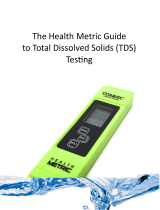Page is loading ...

INSTRUCTION MANUAL
HI981420
GROLINE MONITOR
HI981421

Thank you for choosing a Hanna Instruments product.
Please read this instruction manual carefully before using the instrument.
This manual will provide you with the necessary information for correct use of the
instrument, as well as a precise idea of its versatility.
If you need additional technical information, do not hesitate to e‑mail us at
[email protected] or view our worldwide contact list at www.hannainst.com.
All rights are reserved. Reproduction in whole or in part is prohibited without the written consent of
the copyright owner, Hanna Instruments Inc., Woonsocket, Rhode Island, 02895, USA.
Dear
Customer,

3
TABLE OF CONTENTS
4
4
8
10
12
13
16
19
5
8
11
13
17
21
21
23
1. PRELIMINARY EXAMINATION ..........................................................................................
2. SAFETY MEASURES ........................................................................................................
3. SPECIFICATIONS ............................................................................................................
4. DESCRIPTION ..... ............................................................................................................
4.1. SIGNIFICANCE OF USE ..... ........................................................................................
4.2. GENERAL DESCRIPTION ..... .......................................................................................
4.3. PRODUCT DIAGRAM ......... .......................................................................................
4.4. KEYPAD DESCRIPTION ..............................................................................................
5. GENERAL OPERATIONS ........ ............................................................................................
5.1. STARTING UP THE MONITOR ....................................................................................
5.2. CONNECTING THE PROBE ........................................................................................
5.3. INLINE MOUNTING RECOMMENDATIONS...................................................................
5.4. TANK MOUNTING RECOMMENDATIONS......................................................................
5.5. ELECTRODE CONDITIONING AND MAINTENANCE .........................................................
5.6. MONITOR MENU .....................................................................................................
5.6.1. MENU OPTIONS ...............................................................................................
5.6.2. GENERAL SETUP.................................................................................................
5.6.3. pH SETUP ........................................................................................................
5.6.4. EC SETUP .........................................................................................................
5.6.5. TEMPERATURE SETUP .......................................................................................
5.6.6. ALARMS ...........................................................................................................
6. OPERATIONAL GUIDE ......... .............................................................................................
6.1. PROBE CALIBRATION ...............................................................................................
6.1.1. QUICK CALIBRATION .........................................................................................
6.1.2. pH CALIBRATION .............................................................................................
6.1.3. EC CALIBRATION ..............................................................................................
6.2. GLP INFORMATION .................................................................................................
6.3. MEASUREMENT MODE ............................................................................................
7. DATA STORAGE ...............................................................................................................
7.1. 24 HR. DATA FROM MEASUREMENT SCREEN .............................................................
7.2. HISTORY .................................................................................................................
7.3. DATA EXPORT ..........................................................................................................
8. ACCESSORIES .................................................................................................................
26
28
29
31
32
32
32
33
35
38
39
42
42
42
44
14
46

4
PRELIMINARY EXAMINATIONSAFETY MEASURES
1. PRELIMINARY EXAMINATION
This product is intended to monitor pH and conductivity levels in nutrient water. Remove the
instrument and accessories from the packaging and examine it carefully to make sure that no
damage has occurred during shipping. Remove the protective film from the Monitor. Notify your
nearest Hanna Instruments Customer Service Center if damage is observed.
Each HI981420 is delivered in a cardboard box and is supplied with:
• HI981420 Groline Monitor
• HI1285‑8 pH/EC/TDS probe with built‑in temperature sensor, DIN connector and 2 m (6.6’) cable
• HI50036 Quick calibration solution (2 sachets)
• HI700661 Electrode cleaning solution for agriculture (2 sachets)
• 12VDC adapter
• Instruction manual
• Monitor quality certificate
• Probe quality certificate
• Quick start instruction guide
Each HI981421 is delivered in a cardboard box and is supplied with:
• HI981420 Groline Monitor
• HI1285‑9 Triple junction inline pH/EC/TDS probe with built‑in temperature sensor, 3/4” NPT
threaded body, DIN connector and 3 m (9.8”) cable
• HI50036 Quick calibration solution (2 sachets)
• HI700661 Electrode cleaning solution for agriculture (2 sachets)
• 12VDC adapter
• Instruction manual
• Monitor quality certificate
• Probe quality certificate
• Quick start instruction guide
Note: Save all packing material until you are sure that the instrument works correctly. Any
damaged or defective item must be returned in its original packing material with the supplied
accesories.
2. SAFETY MEASURES
Before using this product, make sure that it is entirely suitable for your specific application
and for the environment in which it is used.
Operation of this instrument may cause interference to other electronic equipment,
requiring the operator to take steps to correct interference. Any variation introduced by
the user to the supplied equipment may degrade the monitor’s EMC performance.
To avoid damage or burns, do not put the instrument in microwave ovens.
Do not use or store the monitor in hazardous environments.

5
SPECIFICATIONS
3. SPECIFICATIONS
pH specifications
EC specifications
TDS specifications
*Note: pH range will be reduced to actual probe specification
** Note: 1000 μS/cm = 500 ppm with 0.5 TDS Factor
= 700 ppm with 0.7 TDS Factor
Range 0.00 to 14.00 pH, 0.0 to 14.0 pH*
Resolution 0.01 pH, 0.1 pH
Accuracy (@25 ºC/77 ºF) ±0.05 pH, ±0.1 pH
Calibration
one or two‑point calibration (using pH 4.01, 7.01, 10.01
buffers) using auto buffer recognition
one‑point calibration using quick calibration solution
Temperature compensation automatic: 0.0 to 60.0 °C; 32.0 to 140.0 °F
Range 0.00 to 10.00 mS/cm
Resolution 0.01 mS/cm
Accuracy (@25 ºC/77 ºF)
±0.10 mS/cm (0.00 to 5.00 mS/cm)
±0.20 mS/cm (5.00 to 10.00 mS/cm)
Calibration
one‑point at 1.41 mS/cm or 5.00 mS/cm using auto
standard recognition.
one‑point calibration using quick calibration solution
Temperature compensation
(not user selectable)
automatic, with b = 1.9%/°C
Range
0 to 5000 ppm (0.5 TDS Factor)**
0 to 7000 ppm (0.7 TDS Factor)**
Resolution 10 ppm
Accuracy (@25 ºC/77 ºF) ±2% FS
Calibration through EC calibration
TDS factor 0.5 (500 ppm) or 0.7 (700 ppm)

6
SPECIFICATIONS
Temperature specifications
Range 0.0 to 60.0 °C / 32.0 to 140.0 °F
Resolution 0.1 °C / 0.1 °F
Accuracy ±0.5 °C /±1.0 °F
Additional specifications
Automatic logging
Measurements (pH, EC, TDS, temperature)
Min/Max/average/status logged continuously at 15 minutes interval
Recall graphic modes
Export on USB‑C flash drive or PC
Log files in CSV format
30 days stored data at 15 minutes interval
Display
128 x 64 pixel B/W LCD with green backlight
Automatic backlight dimming using ambient light sensor
GLP Good Laboratory Practice with last 5 pH and EC calibration history
Monitor protection rating IP65 (dust and low pressure water jets)
Alarms High and Low with enable/disable option for all parameters
USB‑C (Host/Device) Export logged data on USB flash drive / PC
Power supply 12VDC adapter (included)
Environment
0 to 50 °C (32 to 122 °F), RH max 95%
non‑condensing
Monitor dimensions 125 x 185 x 38 mm (4.92 x 7.28 x 1.49”)
Monitor weight 333 g (11.7 oz.)
Ordering information
HI981420 is supplied with: HI1285‑8 multiparameter probe,
HI50036 Quick cal buffer solution (2 sachets), HI700661 pH
electrode cleaning solution for agriculture (2 sachets), DC power
adapter (1) and instruction manual. HI981420‑01 with US plug,
HI981420‑02 with EU plug
HI981421 is supplied with: HI1285‑9 inline multiparameter
probe, HI50036 Quick cal buffer solution (2 sachets), HI700661
pH electrode cleaning solution for agriculture (2 sachets), DC power
adapter (1) and instruction manual. HI981421‑01 with US plug,
HI981421‑02 with EU plug
Warranty GroLine Monitor is warranted for a period of 2 years

7
SPECIFICATIONS
Probe specifications
Probe HI1285‑8 HI1285‑9
Description Preamplified pH/EC/Temp probe
Preamplified inline
pH/EC/Temp probe
Reference Single junction Ag/AgCl Triple internal junction Ag/AgCl
Junction Cloth PTFE
Electrolyte Gel Polymer
Max. pressure (25 °C) 0.2 bar 8.0 bar
pH range 0.00 to13.00 pH 0.00 to 12.00 pH
pH tip shape Spherical (dia: 6.0 mm) Spherical (dia: 5.5 mm)
Amplifier Yes
EC range 0.00 to 10.00 mS/cm
EC electrodes 2 x graphite
Temp. range
0.0 to 50.0 °C
(32.0 to 122.0 °F)
0.0 to 60.0 °C
(32.0 to 140.0 °F)
Temp. sensor Yes
Body material Polypropylene PVC (thread 3/4” NPT)
Cable 8 pole; 2 m cable (6.6”) 8 pole; 3 m cable (9.8”)
Protection rating
IP68 (continuous immersion
up to 2 m)
IP68 (continuous immersion
up to 3 m)
Recommended use hydroponics, aquaponics, greenhouses
Connection DIN (to be used with HI981420 GroLine Monitor)
Probe dimensions 187 x 25 mm (7.36 x 0.98”) 190 x 32 mm (7.48 x 1.25")
Probe weight 191 g (7.7 oz.) 265 g (9.3 oz.)
Warranty Probes are warranted for a period of 6 months

8
DESCRIPTION
4. DESCRIPTION
4.1. SIGNIFICANCE OF USE
pH in agriculture
pH affects the ability of plant roots to absorb nutrients. Calcium, phosphorus, potassium and
magnesium are likely to be unavailable to plants in acidic soils. Plants have difficulty absorbing
copper, zinc, boron, manganese and iron in basic soils. By managing pH, you can create an ideal
environment for plants and often discourage plant pests at the same time.
pH is measured on a scale of 0‑14. A pH reading below 7 is considered acidic, while a pH reading
above 7 is basic. A pH reading of 7 is neutral, and is ideal for many plants and spray materials.
The pH scale is logarithmic, which means that a pH reading of 6 is 10 times more acidic than a
reading of 7.
You can measure the pH of your spray tank water, or your irrigation/fertigation water.
If spray tank water is too acidic (low pH) or too basic (high pH), the pesticides mixed in can be
deactivated and may even burn the plants.
The pH of water applied to the plants should match the desired soil pH, otherwise it will gradually
change the pH of the soil. Acidic fertilizers can be used to lower pH. Limestone is often used to raise
pH. The type of limestone applied and your soil type can make a difference in how quickly and how
much the pH will change. Most of the nitrogen and phosphorus fertilizers used today are acid forming.
For example, about 1.5 pounds of lime is required to neutralize the effect of applying 1 pound of
anhydrous ammonia to the soil.
Irrigation water may contain substantial quantities of calcium and magnesium bicarbonates (lime)
which help neutralize the acidifying effects. Thus, soils (without free lime) under production become
increasingly acidic unless lime is artificially applied or is present in the irrigation water. This means
farmers need to frequently check soil pH to determine whether they are maintaining a proper soil
acidity level.

9
DESCRIPTION
EC in agriculture
EC stands for electrolytic conductivity, or the ability of a solution to conduct an electric current. Current
travels efficiently through water with high levels of salt present (high EC), and less so through pure
water (low EC). EC indicates how much dissolved salt is in a given sample. That's why EC is also
referred to as TDS (total dissolved solids). All nutrients are salts, so EC is a measure of your total
nutrients. Knowing your EC levels will help in plant production and monitoring of inputs. Monitoring
the EC of aqueous solutions is fairly simple.
Calibrate the probe in a known standard and then submerse the sensor into the liquid.
To use EC to check fertilizer levels, take an EC reading of a precise mixture of your fertilizer and
irrigation water in the desired concentration. You can check your fertigation water at any point along
the system. Its EC should match your samples. If it doesn't, check the injectors, valves and nozzles
for blockage or other problems.
To determine your fertilizer concentration check the EC of your water first and then subtract that
number from the EC reading of your solution.
Another way to determine the output of your fertilizer injector is by measuring the electrical
conductivity (EC) of the diluted fertilizer solution. By using an EC meter and measuring the EC of the
solution you can get a good estimate of the fertilizer concentration.
Be sure to calibrate your monitor before use and be sure to subtract the EC of your clear water from
the fertilizer reading. Compare the corrected value for the EC of your fertilizer solution to that listed
on the fertilizer bag for the ppm N you intend to apply.
During the crop cycle, especially for short‑term crops like bedding plants, you should monitor the EC
of your fertilizer solution to check that the injector is working properly. The fertilizer label may have
the EC of several concentrations of the diluted fertilizer.
For example, the EC of 100 ppm N, is 0.65 mS/cm.

10
DESCRIPTION
4.2. GENERAL DESCRIPTION
GroLine Monitor is designed to offer you the combination of pH, conductivity (or total dissolved
solids) with temperature measurements. All operations and settings, including calibration buffers and
temperature scale selection, are included in a easy to use Monitor setup.
The supplied HI1285‑8 (with HI981420) or HI1285‑9 (with HI981421) multiparameter probe
measures pH, EC/TDS and temperature in one convenient, rugged probe. A solid‑state preamplifier
is integrated into the probe to protect the pH measurement from transient electrical noise. Sources of
electrical noise include ballasts used in lighting and pumps to circulate water and nutrient solutions.
If pH reading in pH 7.01 buffer is around 4.01, the probe is broken.
Measurements are automatically logged in the GroLine Monitor internal memory every
15 minutes and can be viewed using the plot/record log feature or exported to a Flashdrive, or by
connecting to a PC.
The three main operating modes of this Monitor are measurement, setup and logging. Follow this
general outline to get you started. The following topics are expanded in the sections of this manual.
Other features include:
• can be integrated into a fertilizer system
• pH/EC/TDS probe with built‑in temperature sensor
• as a failsafe feature, if the pH bulb breaks, the pH will be around 4.01
• multiple viewing options for on‑screen data
• quick calibration using Quick cal solution for pH and EC simultaneously
• pH and EC calibration timeout reminder (1‑30 days)
• visual plot screens for real‑time data and log history
• 24 hours summary screens (plot and details)
• alarms feature for all parameters
• automatic continuous logs, 15 minutes intervals, 30 days storage
• logged data can be stored and later exported to a USB C drive or transferred to a PC
using USB C connection
• GLP feature calibration data for pH and EC (up to 5 calibrations)
• dedicated help with contextual message
• setup, calibration and operating parameters are stored in nonvolatile memory
(important to note that if power is lost all settings are retained)
• probe inline mounting for fast measurement feedback (HI1285‑9 only)
• ambient light sensor for ON/OFF backlight

11
DESCRIPTION
4.3. PRODUCT DIAGRAM
1. Mounting holes
2. Liquid Crystal Display (LCD)
3. USB C port
4. Power cable
5. DIN probe connector
6. Ambient light sensor
7. Keypad area
FRONT VIEW
BOTTOM VIEW

12
DESCRIPTION
BACK VIEW
4.4. KEYPAD DESCRIPTION
access to Quick calibration, logged history, pH/EC/temperature options and General
setup
in menu mode scroll the menu items /adjust the settings
in measurement mode changes the screen: three parameter screen (pH, EC and
temperature), single parameter screen and plot display
enter/exit help menu
virtual function keys ‑ contextual functionality

13
GENERAL OPERATIONS
5. GENERAL OPERATIONS
5.1. STARTING UP THE MONITOR
Detailed below is a general outline of the steps required to perform accurate measurements.
1. Mount the Monitor on a stable support wall.
2. Connect the HI1285‑8 or HI1285‑9 probe to the Monitor.
3. Connect the power adapter to the Monitor and switch it on.
4. Set up the Monitor. See the “Monitor MENU” section for details.
5. Calibrate the probe.
Mounting the Monitor
The HI981420 is supplied with mounting holes in the enclosure. Utilizing all the mounting holes,
it should be wall mounted at eye‑level, on a vibration‑free surface. When choosing installation
location consider power source, tank location (with regard to length of sensor cable) and operating
temperature (50 °C/122 °F maximum).

14
GENERAL OPERATIONS
The GroLine Monitor and probe can be used for fertilizer tank monitoring. The system continuously
measures the EC and pH of the tank.
The probe (HI1285‑8 or HI1285‑9) should be placed in a location representing the bulk properties
of the tank.
5.2. CONNECTING THE PROBE
HI1285‑8
With the monitor turned off, connect the HI1285‑8 probe to the DIN socket on the bottom of the
monitor by aligning the pins and pushing in the plug. Tighten the nut to ensure a good connection.
Remove the protective cap from the probe before taking any measurements.
Do not be alarmed if salt deposits are present!
This is normal with electrodes and they will disappear when rinsed with water.
1. DIN connector
2. Polypropylene body
3. pH sensor
4. EC sensor
5. Wick reference junction
The probe has a build‑in temperature sensor.
PROBE DESCRIPTION
2 m cable

15
HI1285‑9
With the monitor turned off, connect the HI1285‑9 probe to the DIN socket on the bottom of the
monitor by aligning the pins and pushing in the plug. Tighten the nut to ensure a good connection.
Remove the protective cap from the probe before taking any measurements.
Please note that the probe needs to be calibrated before installing in a pipe line or tank.
Do not be alarmed if salt deposits are present!
This is normal with electrodes and they will disappear when rinsed with water.
5
3
4
1
2
3 m cable
1. DIN connector
2. PVC body
3. pH sensor
4. EC sensor
5. PTFE junction
The probe has a build‑in temperature sensor.
PROBE DESCRIPTION

16
5.3. INLINE MOUNTING RECOMMENDATIONS
Verify the maximum pressure of your circuit before mounting the probe. Ensure that the pressure does
not exceed 8 bars. Prepare the circuit with 3/4 NPT threaded T‑junction so that the probe can be
mounted. Recommended pipe size is 2”.
Perform a test measurement before inline mounting the probe to verify its functionality. If necesary,
also perform probe calibration (see section 6, OPERATIONAL GUIDE).
After ensuring that the probe measures correctly, power off the Monitor and disconnect the probe.
Ensure the gasket for sealing the circuit has already been mounted on the probe's body. Mount the
probe by tightening in place to ensure a good connection. Recommended tilt angle is between 30 and
45 degrees from vertical position for better liquid flow around the probe pH sensor and to prevent the
electrodes being in an air pocket. Connect the probe to the Monitor.
After the probe has been assembled, fill the circuit with liquid fertilizer (or water) and check if
there are any leaks. To ensure correct measurement it is recommended that the tip of the probe is
submersed approximately 38mm inside the pipe. Both EC and pH sensors must be fully immersed
in liquid.
For better measurements it is recommended to mount the probe in circuit before recirculation pump.
Mounting and dismounting the probe must be done with the probe disconnected from
the Monitor.

17
5.4. TANK MOUNTING RECOMMENDATIONS
The electrode can be mounted inside the water tank using HI60501 special immersion electrode
holder. In order to do this mounting check if your water tank is compatible with this particular
immersion electrode holder.
For assembly please follow steps detailed below:
• remove the rubber part from the cable locking system and cut the external wall as shown in
image below.
• mount the rubber part on the probe cable.
• attach the mounting flange HI605011 to the tank with 4 screws (not included); see below
sketch for tank preparation before mounting.
• mount the probe as shown in detailed sketch:

18

19
GENERAL OPERATIONS
5.5. ELECTRODE CONDITIONING AND MAINTENANCE
Tiny air bubbles may form inside the pH sensor bulb during transport. The electrode cannot function
properly under these conditions. Remove the bubbles by “shaking down” the electrode as you would
do with a glass thermometer. If the pH bulb and/or junction are dry, soak the probe in HI70300
Storage solution for at least one hour.
To ensure a quick pH response, the glass bulb and the junction should be kept moist and not allowed
to dry out. Install the probe so it is constantly immersed in the sample.
When not in use, keep the glass hydrated by moistening the small sponge with HI70300 Storage
solution or HI7082 KCl 3.5M, and replace the protective cap.
IMPORTANT: Rinse the entire probe with tap water and shake excess water off before use. The Storage
solution is extremely conductive and will contaminate standards if not thoroughly removed.
pH bulb cleaning and inspection
1. As preventative maintenance measure, rinse the probe with tap water on a weekly basis.
Inspect probe to ensure solids have not caked around the bulb. A thorough cleaning is advised
to be performed bimonthly. Clean the entire HI1285‑8 (HI1285‑9*) probe in HI700661
Electrode cleaning solution for agriculture.
2. Open the HI700661 sachet. Place the sachet in a beaker to prevent tipping. Place the probe
in the sachet and stir the solution gently. Allow the probe to soak in the sachet for 5 to 15
minutes. Rinse the entire probe thoroughly with water.
3. Shake excess water from the probe.
4. Soak the probe for 1 hour in HI70300 storage solution. Rinse the entire probe thoroughly with
water after this procedure, as the Storage solution is extremely conductive.
5. Shake excess water from the probe.
6. Recalibrate: place the probe tip into the pH calibration standard. Wait for the reading to
stabilize as the probe equilibrates to the temperature of the solution.
7. If the probe response is slow or does not calibrate correctly, repeat the cleaning procedure.
*For HI1285‑9 the maintenance routine can very depending on specific application requirements and
constraints. If the probe is inline mounted and the maintenance routine can not be easily performed
on a weekly basis, it is recommended to be performed as frequent as the specific application requires
it.
If the probes are used for difficult samples (which can clogg the probe) it is recommended to perform
frequent maintenance routines.
If the probes are used for applications which require high accuracy, it is again recommended to
perform frequent calibrations and cleanings.

20
EC Cell cleaning and inspection
1. As preventative maintenance measure, rinse the probe with tap water on a weekly basis.
Monthly, a more thorough cleaning is advised. Clean the EC sensor (slot in bottom of probe)
with a non‑abrasive detergent, or, alternatively, refer to cleaning step 4 below.
2. Inspect the slot at the bottom of the probe. It should be free of foreign material.
3. If any solids are detected in the slot, use a soft material such as cardboard, to dislodge the
material. Pass the material through the slot repeatedly.
4. Salt or mineral coating can be removed by rinsing it under a stream of running tap water and
jetting the stream through the opening. During pH cleaning, the EC probe will also be exposed
to pH cleaning solutions. This solution will also help dissolve coating on the EC sensors. Rinse
the slot thoroughly with water after this procedure, as it is extremely conductive.
5. Shake excess water from the probe.
6. Recalibrate: place the probe tip into EC calibration standard. Wait for the reading to stabilize
as the probe equilibrates to the temperature of the solution. Press GLP and note the cell
coefficient.
GENERAL OPERATIONS
/