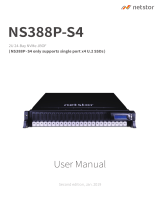Dell PowerEdge RAID Controller H755 MX Adapter User guide
- Category
- RAID controllers
- Type
- User guide
This manual is also suitable for
- PowerEdge R6525
- PowerEdge R7525
- PowerEdge RAID Controller H350 Adapter SAS
- PowerEdge RAID Controller H355 Adapter SAS
- PowerEdge RAID Controller H355 Front SAS
- PowerEdge RAID Controller H750 Adapter SAS
- PowerEdge RAID Controller H755
- PowerEdge RAID Controller H755 Adapter
- PowerEdge RAID Controller H755 Front SAS
- PowerEdge RAID Controller H755N Front NVMe

Dell Technologies PowerEdge RAID
Controller 11 User’s Guide
PERC H755 adapter, H755 front SAS, H755N front
NVMe, H755 MX adapter, H750 adapter SAS, H355
adapter SAS, H355 front SAS, and H350 adapter SAS
Regulatory Model: UCPA-1101, UCPF-1100, UCPF-1110, UCPN-1100, UCSA-1111, and
UCSF-1100
December 2021
Rev. A03

Notes, cautions, and warnings
NOTE: A NOTE indicates important information that helps you make better use of your product.
CAUTION: A CAUTION indicates either potential damage to hardware or loss of data and tells you how to avoid
the problem.
WARNING: A WARNING indicates a potential for property damage, personal injury, or death.
© 2020-2021 Dell Inc. or its subsidiaries. All rights reserved. Dell, EMC, and other trademarks are trademarks of Dell Inc. or its subsidiaries.
Other trademarks may be trademarks of their respective owners.

Chapter 1: Dell Technologies PowerEdge RAID Controller 11.......................................................... 8
Features of PERC H755 adapter..................................................................................................................................... 9
Features of PERC H755 front SAS................................................................................................................................. 9
Features of PERC H755N front NVMe........................................................................................................................ 10
Features of PERC H755 MX adapter............................................................................................................................10
Features of PERC H750 adapter SAS........................................................................................................................... 11
Features of PERC H355 adapter SAS........................................................................................................................... 11
Features of PERC H355 front SAS............................................................................................................................... 12
Features of PERC H350 adapter SAS.......................................................................................................................... 12
Operating systems supported by PERC 11 cards....................................................................................................... 12
Technical specifications of PERC 11 cards...................................................................................................................13
Chapter 2: Applications and User Interfaces supported by PERC 11..............................................16
Comprehensive Embedded Management ................................................................................................................... 16
Dell OpenManage Storage Management..................................................................................................................... 16
Human Interface Infrastructure Configuration Utility............................................................................................... 16
The PERC Command Line Interface.............................................................................................................................. 17
Chapter 3: Features of PowerEdge RAID Controller 11..................................................................18
Controller features.............................................................................................................................................................18
Non-Volatile Memory Express...................................................................................................................................18
Opal Security Management....................................................................................................................................... 19
Hardware Root of Trust ............................................................................................................................................ 19
1 MB I/O......................................................................................................................................................................... 19
Autoconfigure RAID 0................................................................................................................................................. 19
Disk roaming................................................................................................................................................................. 20
FastPath........................................................................................................................................................................ 20
Non–RAID disks............................................................................................................................................................21
Physical disk power management............................................................................................................................ 21
Profile Management.................................................................................................................................................... 21
Secure firmware update............................................................................................................................................. 21
Snapdump...................................................................................................................................................................... 21
Virtual disk features...........................................................................................................................................................21
Virtual disk write cache policy..................................................................................................................................22
Virtual disk read cache policy................................................................................................................................... 22
Virtual disk migration.................................................................................................................................................. 23
Virtual disk initialization....................................................................................................................................................23
Full initialization............................................................................................................................................................23
Fast initialization.......................................................................................................................................................... 23
Reconfiguration of virtual disks..................................................................................................................................... 24
Background operations.................................................................................................................................................... 26
Background initialization............................................................................................................................................ 26
Consistency checks.................................................................................................................................................... 26
Hard drive features...........................................................................................................................................................26
Contents
Contents 3

Self-Encrypting Disks................................................................................................................................................. 26
Instant secure erase....................................................................................................................................................27
4 KB sector disk drives...............................................................................................................................................27
Fault tolerance................................................................................................................................................................... 27
The SMART feature.................................................................................................................................................... 27
Patrol Read................................................................................................................................................................... 28
Physical disk failure detection.................................................................................................................................. 28
Controller cache.......................................................................................................................................................... 29
Battery Transparent Learn Cycle............................................................................................................................ 30
Linux operating system device enumeration........................................................................................................ 30
Chapter 4: Install and remove a PERC 11 card.............................................................................. 32
Safety instructions............................................................................................................................................................32
Before working inside your system............................................................................................................................... 33
After working inside your system.................................................................................................................................. 33
Remove the PERC H755 adapter..................................................................................................................................33
Install the PERC H755 adapter...................................................................................................................................... 34
Remove the PERC H755 front SAS card.................................................................................................................... 35
Install the PERC H755 front SAS card........................................................................................................................ 36
Remove the PERC H755N front NVMe card............................................................................................................. 37
Install the PERC H755N front NVMe card................................................................................................................. 39
Remove the PERC H755 MX adapter..........................................................................................................................40
Install the PERC H755 MX adapter............................................................................................................................... 41
Remove the PERC H750 adapter SAS.........................................................................................................................43
Install the PERC H750 adapter SAS............................................................................................................................. 43
Remove the PERC H355 adapter SAS........................................................................................................................ 44
Install the PERC H355 adapter SAS.............................................................................................................................45
Remove the PERC H355 front SAS............................................................................................................................. 46
Install the PERC H355 front SAS card........................................................................................................................ 48
Remove the PERC H350 adapter SAS........................................................................................................................ 49
Install the PERC H350 adapter SAS.............................................................................................................................50
Chapter 5: Driver support for PERC 11 ........................................................................................52
Creating the device driver media.................................................................................................................................. 52
Download and save PERC 11 drivers from the support site..............................................................................52
Download and save PERC 11 drivers from the Dell Systems Service and Diagnostic Tools .................... 52
Windows driver installation............................................................................................................................................. 53
Install PERC 11 driver while newly installing the Windows Server 2016 and later....................................... 53
Install PERC 11 driver on which the Windows Server 2016 is already installed and later.......................... 53
Update PERC 11 driver that runs on Windows Server 2016 and later............................................................54
Linux driver installation.................................................................................................................................................... 54
Install or update a RPM driver package using the KMOD support................................................................. 55
Install or update a RPM driver package using the KMP support.....................................................................55
Loading the driver while installing an operating system.......................................................................................... 56
Chapter 6: Firmware....................................................................................................................57
Update firmware controller using Dell Update Package (DUP)............................................................................. 57
Chapter 7: Manage PERC 11 controllers using HII configuration utility.........................................58
4Contents

Enter the PERC 11 HII configuration utility................................................................................................................. 58
Exit the PERC 11 HII configuration utility.................................................................................................................... 58
Navigate to Dell PERC 11 configuration utility........................................................................................................... 59
View the HII Configuration utility dashboard..............................................................................................................59
Configuration management............................................................................................................................................ 60
Auto Configure RAID 0...............................................................................................................................................60
Create virtual disks..................................................................................................................................................... 60
Create profile based virtual disk............................................................................................................................... 61
View disk group properties........................................................................................................................................62
Convert to Non–RAID disk........................................................................................................................................62
Delete configurations................................................................................................................................................. 62
Controller management................................................................................................................................................... 62
Clear controller events...............................................................................................................................................62
Save controller events............................................................................................................................................... 63
Save debug log.............................................................................................................................................................63
Enable security.............................................................................................................................................................63
Disable security............................................................................................................................................................ 63
Change security settings...........................................................................................................................................64
Restore factory default settings..............................................................................................................................64
Auto configure behavior............................................................................................................................................ 64
Manage controller profile.......................................................................................................................................... 64
Advanced controller properties................................................................................................................................65
Virtual disk management................................................................................................................................................. 68
Virtual disk numbering................................................................................................................................................ 68
Configure Virtual Disks...............................................................................................................................................70
Perform expand virtual disk operation................................................................................................................... 70
Perform consistency check.......................................................................................................................................70
Physical disk management............................................................................................................................................... 71
View physical disk properties.....................................................................................................................................71
Cryptographic erase....................................................................................................................................................72
Physical disk erase.......................................................................................................................................................72
Assigning a global hot spare......................................................................................................................................73
Assigning a dedicated hot spare.............................................................................................................................. 73
Convert to Non–RAID disk........................................................................................................................................74
Hardware components..................................................................................................................................................... 74
View battery properties............................................................................................................................................. 74
View physical disks associated with an enclosure............................................................................................... 75
Security key management in HII configuration utility............................................................................................... 75
Chapter 8: Security key and RAID management........................................................................... 77
Security key implementation...........................................................................................................................................77
Local Key Management.................................................................................................................................................... 77
Create a security key........................................................................................................................................................ 77
Change Security Settings................................................................................................................................................78
Disable security key.......................................................................................................................................................... 78
Create a secured virtual disk.......................................................................................................................................... 79
Secure a non-RAID disk................................................................................................................................................... 79
Secure a pre-existing virtual disk.................................................................................................................................. 79
Import a secured non-RAID disk.................................................................................................................................... 79
Import a secured virtual disk.......................................................................................................................................... 80
Contents 5

Dell Technologies OpenManage Secure Enterprise Key Manager........................................................................ 80
Supported controllers for OpenManage Secure Enterprise Key Manager....................................................80
Manage enterprise key manager mode...................................................................................................................81
Disable enterprise key manager mode.................................................................................................................... 81
Manage virtual disks in enterprise key manager mode....................................................................................... 81
Manage non–RAID disks in enterprise key manager mode................................................................................ 81
Transition of drives from local key management to enterprise key management (with supported
firmware for PERC and iDRAC)........................................................................................................................... 81
Transition of drives from local key management to enterprise key management (without
supported firmware for PERC and iDRAC).......................................................................................................82
Chapter 9: Troubleshooting.........................................................................................................83
Single virtual disk performance or latency in hypervisor configurations............................................................. 83
Configured disks removed or not accessible error message.................................................................................. 83
Dirty cache data error message.....................................................................................................................................84
Discovery error message................................................................................................................................................. 84
Drive Configuration Changes Error Message............................................................................................................. 84
Windows operating system installation errors .......................................................................................................... 85
Firmware fault state error message............................................................................................................................. 85
Foreign configuration found error message............................................................................................................... 85
Foreign configuration not found in HII error message............................................................................................. 85
Degraded state of virtual disks...................................................................................................................................... 85
Memory errors................................................................................................................................................................... 85
Preserved Cache State....................................................................................................................................................86
Security key errors............................................................................................................................................................86
Secured foreign import errors.................................................................................................................................. 86
Failure to select or configure non Self-Encrypting Disks non-SED................................................................ 86
Failure to delete security key....................................................................................................................................86
Failure of Cryptographic Erase on encryption-capable physical disks............................................................87
General issues.....................................................................................................................................................................87
PERC card has yellow bang in Windows operating system device manager................................................87
PERC card not seen in operating systems............................................................................................................ 87
Physical disk issues........................................................................................................................................................... 87
Physical disk in failed state....................................................................................................................................... 87
Unable to rebuild a fault tolerant virtual disk........................................................................................................ 87
Fatal error or data corruption reported..................................................................................................................87
Multiple disks are inaccessible..................................................................................................................................88
Rebuilding data for a failed physical disk............................................................................................................... 88
Virtual disk fails during rebuild using a global hot spare.................................................................................... 88
Dedicated hot spare disk fails during rebuild........................................................................................................ 88
Redundant virtual disk fails during reconstruction..............................................................................................89
Virtual disk fails rebuild using a dedicated hot spare..........................................................................................89
Physical disk takes a long time to rebuild.............................................................................................................. 89
Drive removal and insertion in the same slot generates a foreign configuration event ............................89
SMART errors.................................................................................................................................................................... 89
Smart error detected on a non–RAID disk............................................................................................................89
Smart error detected on a physical disk in a non–redundant virtual disk..................................................... 90
Smart error detected on a physical disk in a redundant virtual disk...............................................................90
Replace member errors....................................................................................................................................................90
Source disk fails during replace member operation............................................................................................ 90
6Contents

Target disk fails during replace member operation............................................................................................. 90
A member disk failure is reported in the virtual disk which undergoes replace member operation.........91
Linux operating system errors........................................................................................................................................ 91
Virtual disk policy is assumed as write-through error message........................................................................91
Unable to register SCSI device error message..................................................................................................... 91
Drive indicator codes........................................................................................................................................................92
HII error messages............................................................................................................................................................ 92
Unhealthy Status of the Drivers.............................................................................................................................. 92
Rebuilding a drive during full initialization..............................................................................................................93
System reports more drive slots than what is available.......................................................................................... 93
Chapter 10: Appendix RAID description....................................................................................... 94
Summary of RAID levels.................................................................................................................................................. 94
RAID 10 configuration.......................................................................................................................................................95
RAID terminology...............................................................................................................................................................96
Disk striping.................................................................................................................................................................. 96
Disk mirroring............................................................................................................................................................... 96
Spanned RAID levels................................................................................................................................................... 97
Parity data..................................................................................................................................................................... 97
Chapter 11: Getting help.............................................................................................................. 98
Recycling or End-of-Life service information............................................................................................................ 98
Contacting Dell.................................................................................................................................................................. 98
Locating the Express Service Code and Service Tag.............................................................................................. 98
Receiving automated support with SupportAssist .................................................................................................. 99
Chapter 12: Documentation resources........................................................................................100
Contents 7

Dell Technologies PowerEdge RAID
Controller 11
Dell Technologies PowerEdge RAID Controller 11, or PERC 11 is a series of RAID disk array controllers made by Dell for its
PowerEdge servers. The PERC 11 series consists of the PERC H755 adapter, PERC H755 front SAS, and PERC H755N front
NVMe, PERC H750 adapter SAS, PERC H755 MX adapter, PERC H355 adapter SAS, PERC H355 front SAS, and PERC H350
adapter SAS cards which have the following characteristics:
●Provides reliability, high performance, and fault-tolerant disk subsystem management
●Offers RAID control capabilities including support for RAID levels 0, 1, 5, 6, 10, 50, 60
●Complies with Serial Attached SCSI (SAS) 3.0 providing up to 12 Gb/sec throughput
●Supports Dell-qualified Serial Attached SCSI (SAS), SATA hard drives, Solid State Drive (SSD), and PCIe SSD (NVMe)
●Supported drive speeds for NVMe drives are 8 GT/s and 16 GT/s at maximum x2 lane width.
NOTE: Mixing disks of different speed (7,200 RPM, 10,000 RPM, or 15,000 rpm) and bandwidth (3 Gbps, 6 Gbps, or 12
Gbps) while maintaining the same drive type (SAS or SATA) and technology (HDD or SSD) is supported.
NOTE: Mixing NVMe drives with SAS and SATA is not supported. Also, mixing HDD and SSD in a virtual disk is not
supported.
NOTE: PERC H750 adapter SAS, PERC H355 front SAS, PERC H355 adapter SAS, and PERC H350 adapter SAS do not
support NVMe drives.
NOTE: RAID levels 5, 6, 50 and 60 are not supported on PERC H355 adapter SAS, PERC H355 front SAS, and PERC H350
adapter SAS.
NOTE: For the safety, regulatory, and ergonomic information that is associated with these devices, and for more
information about the Integrated Dell Remote Access Controller (iDRAC) or Lifecycle Controller (LC) remote management,
see your platform documentation.
Topics:
•Features of PERC H755 adapter
•Features of PERC H755 front SAS
•Features of PERC H755N front NVMe
•Features of PERC H755 MX adapter
•Features of PERC H750 adapter SAS
•Features of PERC H355 adapter SAS
•Features of PERC H355 front SAS
•Features of PERC H350 adapter SAS
•Operating systems supported by PERC 11 cards
•Technical specifications of PERC 11 cards
1
8 Dell Technologies PowerEdge RAID Controller 11

Features of PERC H755 adapter
Figure 1. Features of PERC H755 adapter
1. Heatsink 2. PCIe connector
3. Battery 4. Backplane connector A
5. Backplane connector B 6. Battery cable connector
Features of PERC H755 front SAS
Figure 2. Features of PERC H755 front SAS
1. Battery 2. PCIe input connector
3. Power card edge connector 4. Heatsink
5. Backplane connector A 6. Backplane connector B
Dell Technologies PowerEdge RAID Controller 11 9

7. Battery cable connector
Features of PERC H755N front NVMe
Figure 3. Features of PERC H755N front NVMe
1. Battery 2. PCIe cable connector
3. Power card edge connector 4. Heatsink
5. Backplane connector A 6. Backplane connector B
7. Battery cable connector
Features of PERC H755 MX adapter
Figure 4. Features of PERC H755 MX adapter
1. Battery under cover 2. Heatsink
3. PCIe cable connector 4. Backplane connector A
5. Backplane connector B
10 Dell Technologies PowerEdge RAID Controller 11

Features of PERC H750 adapter SAS
Figure 5. Features of PERC H750 adapter SAS
1. Heat sink 2. Battery
3. Battery cable connector 4. Backplane connector A
5. PCIe connector
Features of PERC H355 adapter SAS
Figure 6. Features of PERC H355 adapter SAS
1. Heat sink 2. Backplane connector B
3. Backplane connector A 4. PCIe connector
Dell Technologies PowerEdge RAID Controller 11 11

Features of PERC H355 front SAS
Figure 7. Features of H355 front SAS
1. PCIe input connector 2. Heat sink
3. Backplane connector B 4. Backplane connector A
5. Power card edge connector
Features of PERC H350 adapter SAS
Figure 8. PERC H350 adapter SAS
1. Heat sink
2. Backplane connector A
3. PCIe connector
Operating systems supported by PERC 11 cards
See Dell Technologies Enterprise operating systems support for a list of supported operating systems by a specific server for
the PERC 11 cards.
NOTE: For the latest list of supported operating systems and driver installation instructions, see the operating system
documentation at www.dell.com/operatingsystemmanuals. For specific operating system service pack requirements, see the
Drivers and Downloads section at www.dell.com/manuals.
12 Dell Technologies PowerEdge RAID Controller 11

Technical specifications of PERC 11 cards
The following table lists the specifications of PERC 11 cards:
Table 1. Technical specifications of PERC 11 cards
Feature PERC H755
adapter
PERC H755 front
SAS
PERC H755N front
NVMe
PERC H755
MX adapter
PERC H750
adapter SAS
RAID levels 0, 1, 5, 6, 10, 50,
60
0, 1, 5, 6, 10, 50, 60 0, 1, 5, 6, 10, 50, 60 0, 1, 5, 6, 10, 50
,60
0, 1, 5, 6, 10, 50 ,60
Non–RAID Yes Yes Yes Yes Yes
Enclosures per port Not applicable Not applicable Not applicable Not applicable Not applicable
Processor Broadcom RAID-
on-chip, SAS3916
chipset
Broadcom RAID-
on-chip, SAS3916
chipset
Broadcom RAID-on-
chip, SAS3916
chipset
Broadcom RAID-
on-chip,
SAS3916 chipset
Broadcom RAID-on-
chip, SAS3916
chipset
Battery backup unit Yes Yes Yes Yes Yes
Local Key
Management
security
Yes Yes Yes Yes Yes
Controller queue
depth
5120 5120 5120 5120 5120
Secure enterprise
key manager
security
Yes Yes Yes No Yes
Non-volatile cache Yes Yes Yes Yes Yes
Cache memory 8 GB DDR4 2666
MT/s cache
8 GB DDR4 2666
MT/s cache
8 GB DDR4 2666
MT/s cache
8 GB DDR4
2666 MT/s
cache
8 GB DDR4 2666
MT/s cache
Cache function Write back, write
through, no read
ahead, and read
ahead
Write back, write
through, no read
ahead, and read
ahead
Write back, write
through, no read
ahead, and read
ahead
Write back,
write through,
no read ahead,
and read ahead
Write back, write
through, no read
ahead, and read
ahead
Max no of VDs in
RAID mode
240 240 240 240 240
Max no of disk
groups
240 240 240 240 240
Max no of VDs per
disk group
16 16 16 16 16
Hot swap devices
supported
Yes Yes Yes Yes Yes
Autoconfig Yes Yes Yes Yes Yes
Hardware XOR
engine
Yes Yes Yes Yes Yes
Online capacity
expansion
Yes Yes Yes Yes Yes
Dedicated and global
hot spare
Yes Yes Yes Yes Yes
Drives types 3 Gbps SATA, 6
Gbps SATA/SAS,
and 12 Gbps SAS,
3 Gbps SATA, 6
Gbps SATA/SAS,
and 12 Gbps SAS
Gen3 (8 GT/s) and
Gen4 (16 GT/s)
NVMe
3 Gbps SATA, 6
Gbps SATA/
SAS, and 12
3 Gbps SATA, 6 Gbps
SATA/SAS, and 12
Gbps SAS
Dell Technologies PowerEdge RAID Controller 11 13

Table 1. Technical specifications of PERC 11 cards (continued)
Feature PERC H755
adapter
PERC H755 front
SAS
PERC H755N front
NVMe
PERC H755
MX adapter
PERC H750
adapter SAS
Gen3 (8 GT/s),
and Gen4 (16
GT/s) NVMe
Gbps SAS, Gen3
(8 GT/s), and
Gen4 (16 GT/s)
NVMe
VD strip size 64 KB, 128 KB,
256 KB, 512 KB, 1
MB
64 KB, 128 KB, 256
KB, 512 KB, 1 MB
64 KB, 128 KB, 256
KB, 512 KB, 1 MB
64 KB, 128 KB,
256 KB, 512 KB,
and 1 MB
64 KB, 128 KB, 256
KB, 512 KB, 1 MB
PCIe support Gen 4 Gen 4 Gen 4 Gen 4 Gen 4
SAS/SATA
maximum drive
support
●Without SAS
Expander: 16
drives per
controller
●With SAS
Expander:
Limited by
platform
offerings
●Without SAS
Expander: 16
drives per
controller
●With SAS
Expander:
Limited by
platform
offerings
Not applicable Limited by
platform: 8
drives per
controller
●Without SAS
Expander: 8
drives per
controller
●With SAS
Expander: Limited
by platform
offerings
NVMe maximum
drive support
●Without PCIe
Switch
Expander: 8
drives per
controller
●With PCIe
Switch
Expander:
Limited by
platform
offerings
Not applicable ●Without PCIe
Switch
Expander: 8
drives per
controller
●With PCIe
Switch
Expander:
Limited by
platform
offerings
Limited by
platform:8
drives per
controller
Not applicable
NOTE: PERC H755 adapter and PERC H755 MX supports either SAS, SATA, or NVMe drives depending on the backplane/
server configuration.
NOTE: PERC controller supports only conventional magnetic recording (CMR) drives, and does not support shingled
magnetic recording (SMR) drives.
NOTE: PERC H755 family of controllers currently support SEKM starting with firmware version 52.14.0-3901.
NOTE: For information on number of drives in a disk group per virtual disk, see Summary of RAID levels
NOTE: As 14G PowerEdge Servers do not support Gen 4 speeds, PERC H750 adapter SAS will downtrain to Gen 3 speeds.
Feature PERC H355 adapter SAS PERC H355 front SAS PERC H350 adapter SAS
RAID levels 0, 1, 10 0, 1, 10 0, 1, 10
Non–RAID Yes Yes Yes
Enclosures per port Not applicable Not applicable Not applicable
Processor Broadcom RAID-onchip,
SAS3816 chipset
Broadcom RAID-onchip,
SAS3816 chipset
Broadcom RAID-onchip,
SAS3816 chipset
Battery backup unit No No No
Local Key Management
security
No No No
Controller queue depth 1536 1536 1536
14 Dell Technologies PowerEdge RAID Controller 11

Feature PERC H355 adapter SAS PERC H355 front SAS PERC H350 adapter SAS
Secure enterprise key
manager security
No No No
Non-volatile cache No No No
Cache memory Not applicable Not applicable Not applicable
Cache function Write through, no read ahead Write through, no read ahead write through, no read ahead
Max no of VDs in RAID mode 32 32 32
Max no of disk groups 32 32 32
Max no of VDs per disk group 16 16 16
Hot swap devices supported Yes Yes Yes
Autoconfig Yes Yes Yes
Hardware XOR engine Yes Yes Yes
Online capacity expansion Yes Yes Yes
Dedicated and global hot
spare
Yes Yes Yes
Drives types 3 Gbps SATA, 6 Gbps SATA/
SAS, and 12 Gbps SAS, Gen3
(8 GT/s)
3 Gbps SATA, 6 Gbps SATA/
SAS, and 12 Gbps SAS, Gen3
(8 GT/s)
3 Gbps SATA, 6 Gbps SATA/
SAS, and 12 Gbps SAS, Gen3
(8 GT/s)
VD strip size 64 KB 64 KB 64 KB
PCIe support Gen 4 Gen 4 Gen 4
SAS/SATA maximum drive
support
●Without SAS Expander: 16
●With SAS Expander:
Limited by platform
offering
●Without SAS Expander: 16
●With SAS Expander:
Limited by platform
offering
●Without SAS Expander: 8
drives per controller
●With SAS Expander:
Limited by platform
offering
NVMe maximum drive support Not applicable Not applicable Not applicable
NOTE: As 14G PowerEdge Servers do not support Gen 4 speeds, PERC H350 adapter SAS will downtrain to Gen 3 speeds.
Dell Technologies PowerEdge RAID Controller 11 15

Applications and User Interfaces supported
by PERC 11
PERC 11 card Management applications include the Comprehensive Embedded Management (CEM), Dell OpenManage Storage
Management, The Human Interface Infrastructure (HII) configuration utility, and The PERC Command Line Interface (CLI). They
enable you to manage and configure the RAID system, create and manage multiple disk groups, control and monitor multiple
RAID systems, and provide online maintenance.
Topics:
•Comprehensive Embedded Management
•Dell OpenManage Storage Management
•Human Interface Infrastructure Configuration Utility
•The PERC Command Line Interface
Comprehensive Embedded Management
Comprehensive Embedded Management (CEM) is a storage management solution for Dell systems that enables you to monitor
the RAID and network controllers installed on the system using iDRAC without an operating system installed on the system.
Using CEM enables you to do the following:
●Monitor devices with and without an operating systems installed on the system
●Provide a specific location to access monitored data of the storage devices and network cards
●Allows controller configuration for all PERC 11 cards
NOTE: If you boot the system to HII (F2) or Lifecycle Controller (F10), then you cannot view the PERC cards on the CEM
UI. The PERC cards are displayed on the CEM UI only after the system boot is complete.
NOTE: It is not recommended that you create more than 8 VDs simultaneously with CEM.
Dell OpenManage Storage Management
Dell OpenManage Storage Management is a storage management application for Dell systems that provides enhanced features
for configuring locally attached RAID disk storage. The Dell OpenManage storage management application enables you to
perform controller and enclosure functions for all supported RAID controllers and enclosures from a single graphical or Command
Line Interface (CLI). The User Interface (UI) is wizard-driven with features for novice and advanced users, and detailed online
help. Using the Dell OpenManage storage management application, you can protect your data by configuring data-redundancy,
assigning hot spares, or rebuilding failed physical disks. The fully featured CLI, which is available on select operating systems,
allows you to perform RAID management tasks either directly from the console or through scripting.
NOTE: For more information, see the Dell OpenManage Storage Management User's Guide at www.dell.com/
openmanagemanuals.
Human Interface Infrastructure Configuration Utility
The Human Interface Infrastructure (HII) configuration utility is a storage management application integrated into the system
BIOS <F2>. It is used to configure and manage your Dell PowerEdge RAID Controller (PERC) virtual disks, and physical disks.
This utility is independent of the operating system.
NOTE: The BIOS configuration utility <Ctrl> <R> is not supported on PERC 11 cards.
2
16 Applications and User Interfaces supported by PERC 11

The PERC Command Line Interface
The PERC Command Line Interface (CLI) is a storage management application. This utility allows you to set up, configure, and
manage your Dell PowerEdge RAID Controller (PERC) by using the Command Line Interface (CLI).
NOTE: For more information, see Dell EMC PowerEdge RAID Controller CLI Reference Guide at www.dell.com/
storagecontrollermanuals.
Applications and User Interfaces supported by PERC 11 17

Features of PowerEdge RAID Controller 11
Topics:
•Controller features
•Virtual disk features
•Virtual disk initialization
•Reconfiguration of virtual disks
•Background operations
•Hard drive features
•Fault tolerance
Controller features
This section lists the following controller features supported on Dell Technologies PowerEdge RAID Controller 11 cards in detail:
●Non-Volatile Memory Express
●Opal Security Management
●Hardware Root of Trust
●1 MB I/O
●Auto Configure RAID 0
●Disk roaming
●FastPath
●Non–RAID disks
●Physical disk power management
●Profile Management
●Secure firmware update
●Snapdump
Non-Volatile Memory Express
Non-Volatile Memory Express (NVMe) is a standardized, high-performance host controller interface and a storage protocol for
communicating with non-volatile memory storage devices over the peripheral component interconnect express (PCIe) interface
standard. The PERC 11 controller supports up to 8 direct-attach NVMe drives. The PERC 11 controller is a PCIe endpoint to
the host, a PowerEdge server, and configured as a PCIe root complex for downstream PCIe NVMe devices connected to the
controller.
NOTE: The NVMe drive on the PERC 11 controller shows up as a SCSI disk in the operating system, and the NVMe
command line interface will not work for the attached NVMe drives.
Conditions under which a PERC supports an NVMe drive
●In NVMe devices the namespace identifier (NSID) with ID 1, which is (NSID=1) must be present.
●In NVMe devices with multiple namespace(s), you can use the drive capacity of the namespace with NSID=1.
●The namespace with NSID=1 must be formatted without protection information and cannot have the metadata enabled.
●PERC supports 512-bytes or 4 KB sector disk drives for NVMe devices.
3
18 Features of PowerEdge RAID Controller 11

Drive repair for NVMe initialization failure
If an NVME drive fails to initialize, the drive that is connected to PERC can be corrected in HII. The NVME initialization errors in
the drives are listed as correctable and non-correctable errors in HII.
Repair drives with correctable NVMe initialization errors
Repair the drives with correctable NVMe initialization errors in HII to enable the drives to work properly.
About this task
Repairs can lead to permanent data loss in drives. Also, certain types of repairs can take a long time.
Steps
1. Log in to HII.
2. Go to Main Menu > Hardware Components > Enclosure Management.
The drives with correctable and non-correctable errors are listed.
3. Select the drive and click Repair.
If the repair is successful, the drive is listed under physical drives and removed from the correctable error list. If the drive
has other correctable errors, the drive is listed again in the correctable errors list.
4. If the repair is not successful, click Repair again.
NOTE: In case you want to stop the repair, stop the repair from the Ongoing repairs list.
If the error is still not resolved or if the drive has other non-correctable errors, the drive is moved to the non-correctable
error list.
Opal Security Management
Opal Security Management of Opal SED drives requires security key management support. You can use the application software
or The Integrated Dell Remote Access Controller (iDRAC) to generate the security key that is set in the Opal drives and used as
an authentication key to lock and unlock the Opal drives.
Hardware Root of Trust
Hardware RoT (RoT) builds a chain of trust by authenticating all the firmware components prior to its execution, and it
permits only the authenticated firmware to perform and be flashed. The controller boots from an internal boot ROM (IBR) that
establishes the initial root of trust and this process authenticates and builds a chain of trust with succeeding software using this
root of trust.
1 MB I/O
PERC 11 controllers support a 1 MB I/O feature; if the capacity of I/O frame is greater than 1 MB, the I/O frame is broken into
smaller chunks.
Autoconfigure RAID 0
The Autoconfigure RAID 0 feature creates a single drive RAID 0 on each physical disk that is in the ready state. For more
information, see Auto Configure RAID 0.
NOTE: The Autoconfigure RAID 0 feature is not supported on PERC H355 adapter SAS, PERC H355 front SAS, and PERC
H350 adapter SAS.
Features of PowerEdge RAID Controller 11 19

Autoconfigure behavior
The autoconfigure behavior automatically configures unconfigured drives during reboot and hot insertion. As per the setting,
unconfigured drives are configured as per the option; but the configured drives remain unaffected. PERC 11 supports Off and
Non–RAID settings.
Table 2. Autoconfigure behavior settings
Settings Description
Off Autoconfigure behavior is turned off
Non–RAID Unconfigured drives are configured as non–RAID disk during boot or during hot insertion; all the
configured drives will remain unaffected
Off to Non–RAID disk Unconfigured drives are converted to non–RAID disk; all the configured drives will remain unaffected
Non–RAID disk to Off Unconfigured drives remain unconfigured good; all the configured drives will remain unaffected
NOTE: PERC H355 front SAS, PERC H355 adapter SAS, and PERC H350 adapter SAS converts an unconfigured good
drive to non-RAID only if the drive has never been used before by that specific PERC.
Disk roaming
Disk roaming is when a physical disk is moved from one cable connection or backplane slot to another on the same controller.
The controller automatically recognizes the relocated physical disks and logically places them in the virtual disks that are part
of the disk group. If the physical disk is configured as a non–RAID disk, then the relocated physical disk is recognized as a
non–RAID disk by the controller.
CAUTION: It is recommended that you perform disk roaming when the system is turned off.
CAUTION: Do not attempt disk roaming during RAID level migration (RLM) or online capacity expansion (OCE).
This causes loss of the virtual disk.
Using disk roaming
About this task
Perform the following steps to use disk roaming:
Steps
1. Turn off the power to the system, physical disks, enclosures, and system components.
2. Disconnect power cables from the system.
3. Move the physical disks to desired positions on the backplane or the enclosure.
4. Perform a safety check. Make sure the physical disks are inserted properly.
5. Turn on the system.
Results
The controller detects the RAID configuration from the configuration data on the physical disks.
FastPath
FastPath is a feature that improves application performance by delivering high I/O per second (IOPs) for solid-state drives
(SSDs). The PERC 11 series of cards support FastPath.
To enable FastPath on a virtual disk, the cache policies of the RAID controller must be set to write-through and no read ahead.
This enables FastPath to use the proper data path through the controller based on command (read/write), I/O size, and RAID
type. For optimal solid-state drive performance, create virtual disks with strip size of 64 KB.
20 Features of PowerEdge RAID Controller 11
Page is loading ...
Page is loading ...
Page is loading ...
Page is loading ...
Page is loading ...
Page is loading ...
Page is loading ...
Page is loading ...
Page is loading ...
Page is loading ...
Page is loading ...
Page is loading ...
Page is loading ...
Page is loading ...
Page is loading ...
Page is loading ...
Page is loading ...
Page is loading ...
Page is loading ...
Page is loading ...
Page is loading ...
Page is loading ...
Page is loading ...
Page is loading ...
Page is loading ...
Page is loading ...
Page is loading ...
Page is loading ...
Page is loading ...
Page is loading ...
Page is loading ...
Page is loading ...
Page is loading ...
Page is loading ...
Page is loading ...
Page is loading ...
Page is loading ...
Page is loading ...
Page is loading ...
Page is loading ...
Page is loading ...
Page is loading ...
Page is loading ...
Page is loading ...
Page is loading ...
Page is loading ...
Page is loading ...
Page is loading ...
Page is loading ...
Page is loading ...
Page is loading ...
Page is loading ...
Page is loading ...
Page is loading ...
Page is loading ...
Page is loading ...
Page is loading ...
Page is loading ...
Page is loading ...
Page is loading ...
Page is loading ...
Page is loading ...
Page is loading ...
Page is loading ...
Page is loading ...
Page is loading ...
Page is loading ...
Page is loading ...
Page is loading ...
Page is loading ...
Page is loading ...
Page is loading ...
Page is loading ...
Page is loading ...
Page is loading ...
Page is loading ...
Page is loading ...
Page is loading ...
Page is loading ...
Page is loading ...
Page is loading ...
-
 1
1
-
 2
2
-
 3
3
-
 4
4
-
 5
5
-
 6
6
-
 7
7
-
 8
8
-
 9
9
-
 10
10
-
 11
11
-
 12
12
-
 13
13
-
 14
14
-
 15
15
-
 16
16
-
 17
17
-
 18
18
-
 19
19
-
 20
20
-
 21
21
-
 22
22
-
 23
23
-
 24
24
-
 25
25
-
 26
26
-
 27
27
-
 28
28
-
 29
29
-
 30
30
-
 31
31
-
 32
32
-
 33
33
-
 34
34
-
 35
35
-
 36
36
-
 37
37
-
 38
38
-
 39
39
-
 40
40
-
 41
41
-
 42
42
-
 43
43
-
 44
44
-
 45
45
-
 46
46
-
 47
47
-
 48
48
-
 49
49
-
 50
50
-
 51
51
-
 52
52
-
 53
53
-
 54
54
-
 55
55
-
 56
56
-
 57
57
-
 58
58
-
 59
59
-
 60
60
-
 61
61
-
 62
62
-
 63
63
-
 64
64
-
 65
65
-
 66
66
-
 67
67
-
 68
68
-
 69
69
-
 70
70
-
 71
71
-
 72
72
-
 73
73
-
 74
74
-
 75
75
-
 76
76
-
 77
77
-
 78
78
-
 79
79
-
 80
80
-
 81
81
-
 82
82
-
 83
83
-
 84
84
-
 85
85
-
 86
86
-
 87
87
-
 88
88
-
 89
89
-
 90
90
-
 91
91
-
 92
92
-
 93
93
-
 94
94
-
 95
95
-
 96
96
-
 97
97
-
 98
98
-
 99
99
-
 100
100
-
 101
101
Dell PowerEdge RAID Controller H755 MX Adapter User guide
- Category
- RAID controllers
- Type
- User guide
- This manual is also suitable for
-
- PowerEdge R6525
- PowerEdge R7525
- PowerEdge RAID Controller H350 Adapter SAS
- PowerEdge RAID Controller H355 Adapter SAS
- PowerEdge RAID Controller H355 Front SAS
- PowerEdge RAID Controller H750 Adapter SAS
- PowerEdge RAID Controller H755
- PowerEdge RAID Controller H755 Adapter
- PowerEdge RAID Controller H755 Front SAS
- PowerEdge RAID Controller H755N Front NVMe
Ask a question and I''ll find the answer in the document
Finding information in a document is now easier with AI
Related papers
-
Dell SAS RAID Storage Manager 6.1 User guide
-
Dell Serial Attached SCSI 5iR Integrated and Adapter User guide
-
Dell PowerEdge RAID Controller H755 User guide
-
Dell OpenManage Server Administrator Version 10.0.1 User guide
-
Dell OpenManage Server Administrator Version 9.5 User guide
-
Dell OpenManage Software Version 9.5 Owner's manual
-
Dell OpenManage Software Version 10.0.1 Owner's manual
-
Dell PowerEdge R750 Reference guide
-
Dell PowerEdge MX750c Owner's manual
-
Dell PowerEdge R750xs User guide