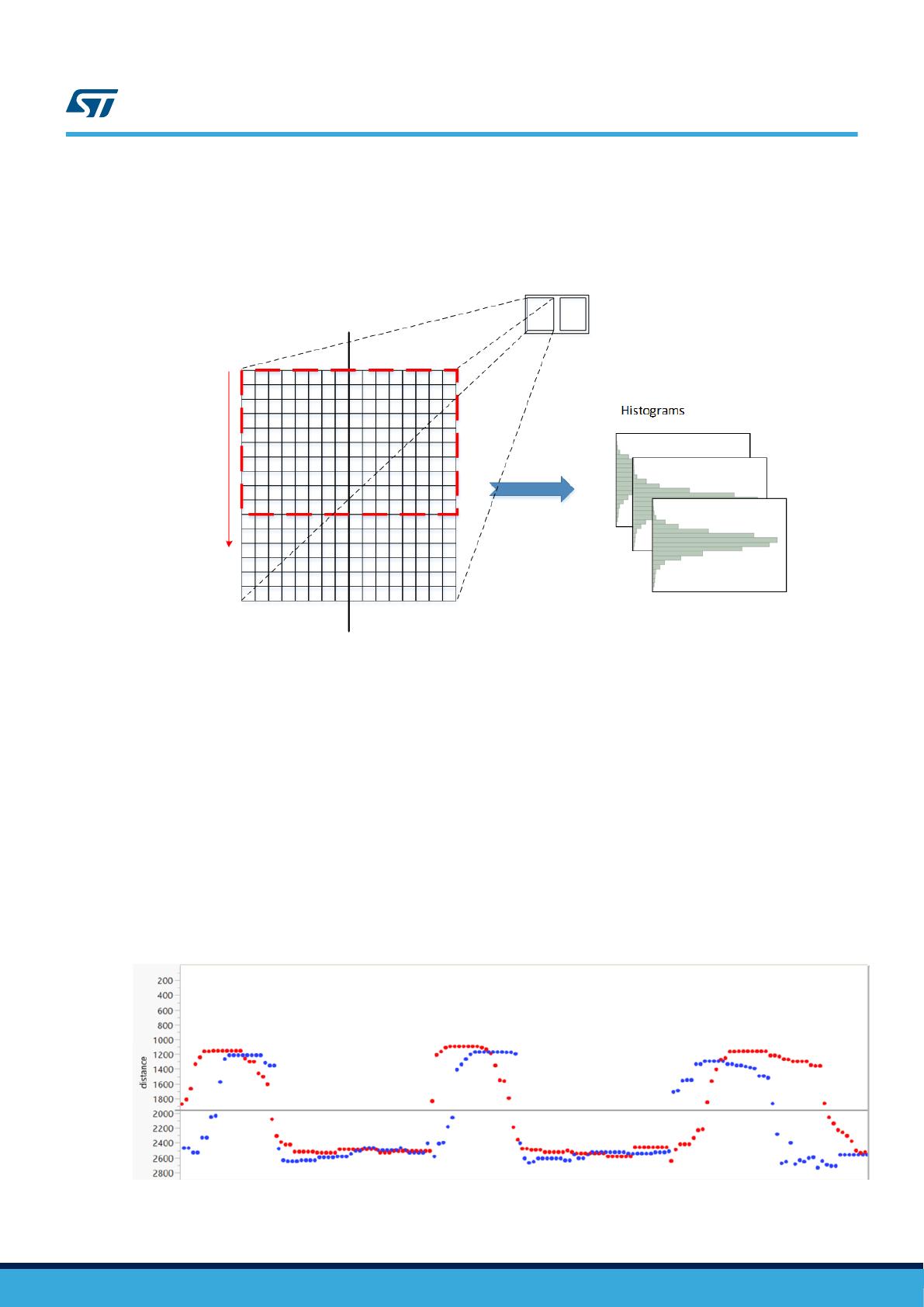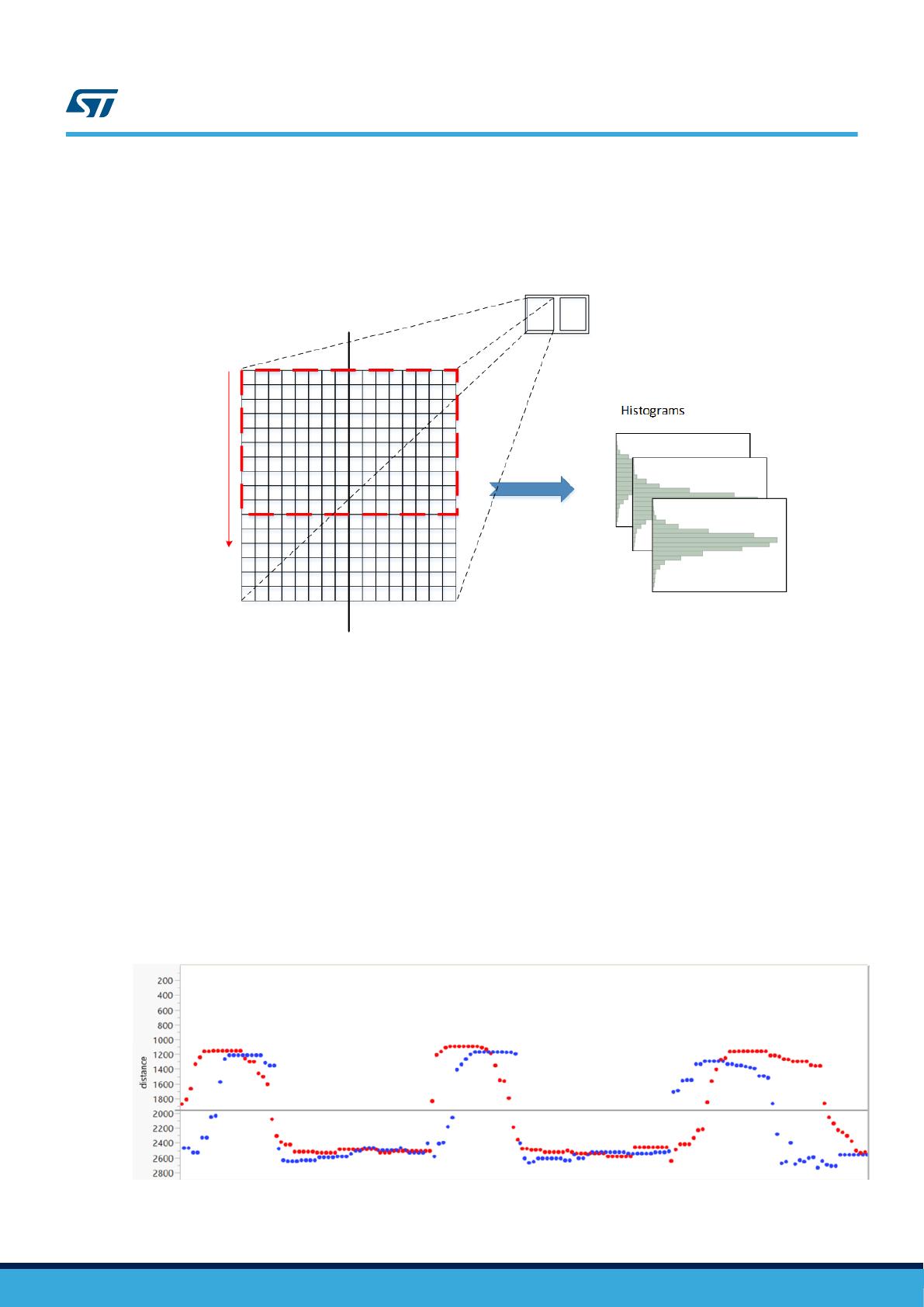
The figure below shows a trimming procedure example in which a significant number of distances have been
extracted by ranging with the SPADs enabled within the red rectangle (10 SPADs lines). The red rectangle can be
moved by one line or more between each test.
Figure 11. Trimming procedure
7.2 Ensure overlap in the two detection zones
The algorithm example relies on the fact that a person crossing an area being tracked must first be detected in
the first zone, then in both zones at the same time, and finally in the second zone. In Figure 8. Example of
captured distances, both tracking paths have a few dots corresponding to the moment when a person was
detected in both zones simultaneously. Increasing N, increases this number of dots, but could decrease the
number of dots corresponding to the time when a person is detected only in the first or second zone.
To optimize the behavior of the algorithm, it is advised to choose N as small as possible and to apply a filter, on
the detected distances, which consists of considering only the minimum distance value from the last Z
measurements, up to the time where a person is detected in the last zone. This significantly optimizes the
probability of detecting a person in each of the zones of the tracking path.
Note that this filter is not implemented in the source code example.
The figure below shows the well-defined detection of a person in each of the three zones.
Figure 12. Filter on the measured distances with Z = 10, N = 6, M = 16
UM2600
Ensure overlap in the two detection zones
UM2600 - Rev 1 page 11/14