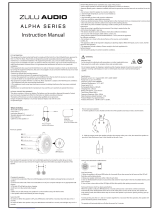Page is loading ...

Bluetooth Headset
Model Name: E400
FCC ID: X6HE400

E400 MONO Bluetooth Headset Spec(CSR8620)
Operating Instuctions
■Power ON:
When the headset is off,turn the switch to the ON position,The led indicator will flash in blue.
You will hear the word “Hello”from the speaker of the headset.The headset will be paired
with the last connected bluetooth device or mobile phone automatically when turned on.
It will remind if it connected. If No,it will automatically into Pairing Mode.and hear
“discovering”from the headset.
■Power Off :When the headset is on,turn the switch to the OFF position.The led indicator
will flash in red. You will hear the word “Goodbye ” from the speaker of the headset.The
headset will turn off when disconnected from your phone device.
■Pairing Mode

When the headset is off,turn the switch to the ON position and waiting for 5seconds until the
LED indicator flashes red and blue in alternating colors.You will hear the word”Discovering”
from the speaker of the headset.
■Easy Pairing Function:
If the headset donesn’t connect with any phone when it’s ON,you will need to enter the
headset into pairing mode by pressing Vol+ and Vol- concurrently.
■Answering Calls:
If a call comes in when listening to music or head headset is standing by,press the MFB to
answer the incoming call.You will hear the word “ Call Answered” from the speaker of the
headset. If the Music is playing,it will pause automatically during the call.After finishing your
call ,the music will start playing automatically.
■Reject calls:
If a call comes in when listening to music or headset is standing by,press and hold the MFB
for 2seconds to reject the incoming call .You will hear the words “Call Terminated” from the
speaker.After the call has been rejected,your music will start playing automatically.
■End calls :In the call,press the MFB , you will hear the words “Call Terminated”from the
speaker.
■Volume:
To adjust the volume when talking on the phone,press the V+ or V- to make volume go up or
down .When you reach to the max/min volume.you will hear a warning tone.
■Last Number Redial:
When listening to music or headset is standing by,double click the MFB to redial the last
number .You will hear the words ”Last Number Redial” from the speaker of the
headset .If you are listening to music,it will pause automatically during the call.
■Mute:
When talking on the phone ,press and hold Vol+ or Vol- for 2seconds to mute your microphone.
You will hear the caller,but the caller will not hear you.
Note: There will be a waring tone every 3seconds, reminding you that you are in mute mode.
■Quit Mute:Press and hold Vol+ or Vol- for 2seconds to exit Mute Mode.

■Switching Between Your Mobile Phone and Headset:
When talking on the phone,double-click the MFB to switch the voice from your headset to
your mobile phone .By double clicking the MFB again,the voice will switch back to the
headset.You will hear the words”Transfer Audio” from the speaker of the headset.
■Reconnect:
When the headset and mobile phone are disconnected,you will hear the words”Your
Device is Disconnected”. If you press the MFB,it will reconnect.You will hear the
words” Your Device is Connected”from the speaker of the headset.
Note:Some devices may have a prompt screen,that will ask you if you would like to
pair your device.
■Voice-Command Dial
If your mobile phone supports this function, press and hold V+ or V- for 2seconds to
activate voice command. You will hear “Voice Dial” from the speaker of the headset.
If the headset is playing music, this function will not work. By re-pressing and re-holding
V+ or V- for 2 seconds during the voice dial mode, voice dial will be canceled.
Note: Please refer to the manual of your mobile phone for voice-command dial support.
Pause and Restart Music
When listening to music,click MFB to pause music and click MFB again to restart music.
Play Previous Song
Press Vol- for 2 seconds to play previous song.
Play Next Song
Press Vol+ for 2 seconds to play next song.
■Connect with 2 Mobile Phones:
A.First disconnect the Bluetooth device from your phone if it is already connect ed.
B.Press V+ and V- concurrently to put the headset in pairing mode.
C.Turn on and search bluetooth device on your second phone until you find
“E400”and select to begin pairing.
D.Please pair again with your first mobile phone device.

E.Now you should have two mobile phones connected with the headset.
■Transfer Calls :
When you are talking on the phone(AG1) and have another incoming call (AG2),press
the MFB for 2 seconds to rejected the incoming call,still talking with AG1.
If you click V+ and V- concurrently,you will receive the incoming call.Your first call will be
placed on hold.
When you click V+ and V- concurrently again,you will switch back to your first call.
To switch back to the first call,press Vol+ and Vol- concurrently,back to AG1
talking(AG2 is hold on).
You can switch AG1 and AG2 talking. If press MFB to end one calling ,the headset will
back to the holding phone calling automatically.
Note:This operation requires that your mobile phone supports the call waiting feature.
Specifications
Ver.4.0 Bluetooth Technology
Profile Support: HSF,HFP,A2DP,AVRCP
Transmission Distance:10 meters
Transmission range: 2.402GHz~2.480GHz
Size: 68.5*23*7.2mm
Net weight: 76 Grams
Music Time: 6 Hours
Talk Time: 5.5 Hours
Standby Time: 100 Hours
Operating Temperature: 0~40℃ (Charging)
2~60℃ (Peacetime)
Model: E400
Pin Code: 0000

LED Indicator Status
Charging
Red LED Light
Charging Completed
Blue LED Light
Power ON (Connected)
Blue LED Light flashes once every 3 seconds
Power ON(Talking)
Blue LED Light flashes once every 3 seconds
Power ON(Incoming Call)
Blue LED light flashes continuously
Music Playing
Blue LED light flashes three every 5 seconds
Power ON(Not Connected)
Blue LED light flashes once every 5 seconds
Battery Low
Red LED light flashes once every 20 seconds with the words
“Battery Low”
Pairing Mode
LED light flashes in red and blue alternately

Important Regulatory Information
This device complies with part 15 of the FCC rules. Operation is subject to the
following two conditions:
(1) this device may not cause harmful interference, and
(2) this device must accept any interference received, including interference that may
cause undesired operation.
Changes or modifications to this unit not expressly approved by the party responsible
for compliance could void the user’s authority to operate the equipment.
/